LJ 4050 2 problems
I have a LJ 4050 on a network
(1) whenever it goes to print, I get the message 'Please load Tray 1..'. It happens even when I print config page
(2) sometimes it keeps printing the same page over and over.
Help, please.
1 problem solved. There is a blue button on the side of the status bar. It has been updated with the B5 I changed it to the letter and everything works fine.
Tags: HP Printers
Similar Questions
-
Driver printer HP LaserJet 4050 T problem
I wonder if my cable is bad. It is properly installed and connected correctly, but the computer and the printer are not communicating
Printer drivers for the printer HP LaserJet 4050 T. says it is ready, but the jobs piling up and will not print. I was wondering if my cable is bad. It is properly installed and connected correctly, but the computer and the printer do not seem communicating__
Try to uninstall/reinstall your printer.
The drivers are available at the link above.
Go to the above link > 'See support and troubleshooting information' > key in your number of printer > there is the use of manuals there.
For more information, contact HP:
http://welcome.HP.com/country/us/en/contact_us.html
See you soon.
Mick Murphy - Microsoft partner
-
Printing problems with HP LaserJet 4050 TN
Hi all
I have a HP LaserJet 4050 TN and I connected on my desktop Dell (8 64-bit Windows) with a parallel cable / USB (TrendNet 1284).
When I try to print, nothing happens (eventually I get an error message from Windows 8 on the right that says: "error of HP LaserJet printing...) The printer could not print").
The printer is on, of course, and it is able to print (for example, test configuration page prints very well).
From the printer connection, looks like it automatically installed the HP LaserJet 4050 Series PCL 5 driver. I tried to update and it says that it is up-to-date.
Any ideas what the problem may be? Thanks for any help you can provide!
----
Edit
----
Just to add that this printer model seems not support a network connection for the HP site. I try the parallel-usb connection since it seems to be the only option to connect the printer to my computer.
More that likely the IP you have assigned manually whenever you got the printer. The Jet Direct card is when you connect the ethernet cable into the printer. I have 2 screws in the top and bottom.
What I would do is a cold reset so your home network could affect its own IP address.
With the printer off, press the big green button, and then turn on the printer. Wait what he say cold reset on the display, then release the button. Connect your network cable, wait about 1 to 2 minutes for DHCP to assign an IP address and print a configuration page. The second page will show you the IP address.
Then go to your driver, click on Ports and change the port to a Standard TCP/IP port. If it is not available, then create a new port. Enter the IP address of the printer and print a test page.
-
LaserJet 4050: Problem install Laserjet 4050 in Windows 10 x 64
I installed upd pcl5 - x 64 - 5.9.0.18326.exe that has worked before on 7 & 10 64-bit Windows. Now, I get that the printer is in an error state or the printing error on HP LaserJet 4050 Series. I tried many drivers and no one works. The printer is connected to the PC through the LPT1 port.
How can I get my printer working?
There are known issues with Windows 10 and lpt1.
Open Device Manager and look for settings for port LPT 1, and a checkbox to tell him to use any available interrupt.
I wish I could be more explicit, but I've only read about this fix on another ten to twelve old LaserJet.
If my post is solved your problem and click the accepted as button solution under him.
In order to thank a Tech for a post click the thumbs up button under the post.
You can even click on the two keys...
-
Problem with connection usb for Dell Dimension 310 HP 4050
I have a HP Laserjet 4050. I bought a Dell dimension 3100 series. I bought a usb cable to connect the printer. Since I couldn't find the real on the HP website driver because the printer is interrupted, I downloaded the universal driver what they suggest and plugged into the usb port. The system says it has recognized the new hardware and I see the doc in the queue, but it prints ever. Does anyone have any suggestions? I'm frustrated.
Above is the link of this universal driver > select the operating system to the link above...
I suggest that you contact HP at the above address, or ask their Support Forums:
HP's Support Forums at the link above.
See you soon.
Mick Murphy - Microsoft partner
-
Some problems with Toshiba 40L7335D
We have a Toshiba 40L7335D TV and we noticed a few problems:
1 in dark scenes, when we watch a film USB or DLNA, the backlight turns down his own even if active backlight control is disabled. When we look at the TDT, it works well.
2 TV often stops responding a few seconds after turning on. String changer does not respond, the bottons behind the screen are not either. The only solution is unplugged.
3. we realized that there are not many applications in our country (Spain) as TV1, TV3 has the letter, Wuaki... Toshiba places. Do you know when this app will be available?
Our version of the firmware is 7.1.90.34.01.1
Thank you very much
According to the updated Firmware for the devices, the firmware is already up-to-date.
DFD2D3 HTTPS://PORTALCP.TOSHIBA-TRO.DE/DOCUMENTS/10781/5BAFB15D-5E41-46B9-97D2-57DFC56C7699; JSESSIONID = 2F674820E3422985291FCB09A7However I recommend you to reset the TV back to factory settings.
Regarding the backlight goes down the question:
There are different options: automatic light sensor, backlight assets as well as black and white level controlIn case I would recommend you check these settings
Page 39 of the user manual for details
http://www.Toshiba-OM.NET/LCD/PDF/English/L7353-4050-English.PDFRegarding the availability of the app:
Unfortunately, found no additional info on the largest selection of applications :( -
Toshiba 50L7335DF: problems to play 1080 p mkv files using media player
Hello
_The facts_
I have problems to read files mkv (H264, AC3 5.1) 1080 p via the media player on a USB drive (USB is formatted NTFS)The video begins and is OK for a few seconds/minutes, and then it becomes jerky.
(the subtitles were on)I also found that the menus are generally very slow on this TV...
I also had some problems with subtitles:
-they were not displayed on a single video (tested OK with VLC on my laptop ubuntu)
- and on the other, they showed too fast, I want to say it have been synchronized, but they disappeared fast after displayed.
-one this second video, I got a few square character displayed at the beginning of some lines (maybe an encoding problem, I'll try to understand by myself)
- And finally, the submarines are truncated at the beginning and at the end of some very long sentences on a single line._So questions: _
-Is powerful enough to manage movies mkv 1080 p TV?
N ' matter what official NTFS support soon? (and don't tell me to FAT32... I know that the limitation of 4 GB, which is sad on 1080 p HD mkv...)
-No recommendation for the encoding format presentations?
-How to solve garbled subtitles?
-There's a subtitle settings (font, size, duration, time)?Y at - it an update of the firmware fix fo preparation menus speed or one of these superior facts?
Thanks ;)
Post edited by: Pheelti
> Is - this powerful enough to manage movies mkv 1080 p TV?
Look in the [User Guide | http://www.toshiba-om.net/LCD/PDF/English/L7335-4050-English.pdf] page 95.
You will find information on all the supported content.
The internal Media Player supports MKV files, including the
* video codec *.
Video MPEG-1, MPEG - 2 Video, MPEG-4 part 2, H.264 (MPEG-4 AVC)
and * audio codec *.
Layer2, MPEG-1/2, MPEG-1/2 Layer 3, Dolby Digital (AC-3), L - PCM, MPEG-2/4 LC - AAC, MPEG-4 HE - AAC> Any recommendation regarding the encoding format presentations?
> How to solve garbled subtitles?
> is there a subtitle settings (font, size, duration, time)?Try to make the subtitles is UTF-8.
You can use the editor like notepad ++ to choose the option to convert it to UTF-8 format.> Y at - it an update of the firmware fix fo preparation menus speed or one of these superior facts?
To get this information, you must communicate directly with the Toshiba, it is only a community of users to -
LaserJet 4050, low message "Toner".
Hello
After several years of printing, I finally had to replace the cartridge in my LaserJet 4050. The new cartridge is a genuine HP, but after installing I can not print.
The printer was purchased second hand and since I got it it has always displayed a low 'Toner' message in the dialogue of impression, BUT NEVER ON the PRINTER LED.
The irony is that the old print cartridge is a compatible generic and replacement is a genuine HP.
Any help appreciated.
Kind regards
Gary
This is so embarrassing! I found the seal on the new cartridge, removed it and everything works now. Leave it on the forum just in case others have the same problem.
Oh by the way, despite setting up a whole new cartridge HP, the print dialog still warns of low toner level.
-
HP LaserJet 4050: Error printing on HP Laserjet 4050 and 4100 Windows R2 2012
We have recently migrated our Windows Server 2003 environment to Windows Server R2 2012. Some of our printers, specifically HP Laserjet 4050 and 4100 no longer work with Server R2 2012, even if we downloaded the drivers for Windows R2 2012 from the Internet HP site and made sure the printer was using the new driver from HP. When you try to print from the server or terminal connection, we get a "printing error" in the status field in the queue. We do not know what to do to get these printers to print. We have several of them and redirect users to print to another printer which is further so they can print.
Do you have any suggestions?
Best regards
Paul
If you cannot print from the server, then on the server, the parameters must be incorrect. You can even ping the printers on the server? Since you have more than 1 printer with this problem I doubt that all the printers hp all wrong. Something else in the way that you configure these printers must be the issue. If you can ping and also access the web server, then I think you have problems with active directory. If you can not ping so perhaps have changed the ip addresses or the road you take these ip address has changed.
-
HP 4050: Printer HP 4050 range
My HP 4050 worked fine until recently. Recently, it has begun to produce a sound grinding printing and a stop error light printing is turned on by requiring "attention". After opening and closing, it starts printing a few pages, then stops again, with the light of the error. Anyone know what could be the problem?
Gabe3
Sounds to me like rolls of collection for the tray is worn because you do not get a jam, just a failure to move the paper. There are 2 rolls, collection and separation, and both are the same.
-
LaserJet 4050: Laserjet 4050 connecting to the new computer
I just finished setting to the top of my new desktop computer (Maj MainGear - very nice!). I started to connect my LaserJet 4050 via its cable parallel (IEEE-1284) to see that my new computer does not seem to have this port. She seems to have only USB ports. Any suggestions? Is there a parallel to USB adapter?
Yes, there is such an adapter but your biggest problem will be drivers for the printer work with current versions of Windows. Computers have no parallel ports for quite a while. This is the cable of the adapter that I used with my Laserjet 4050:
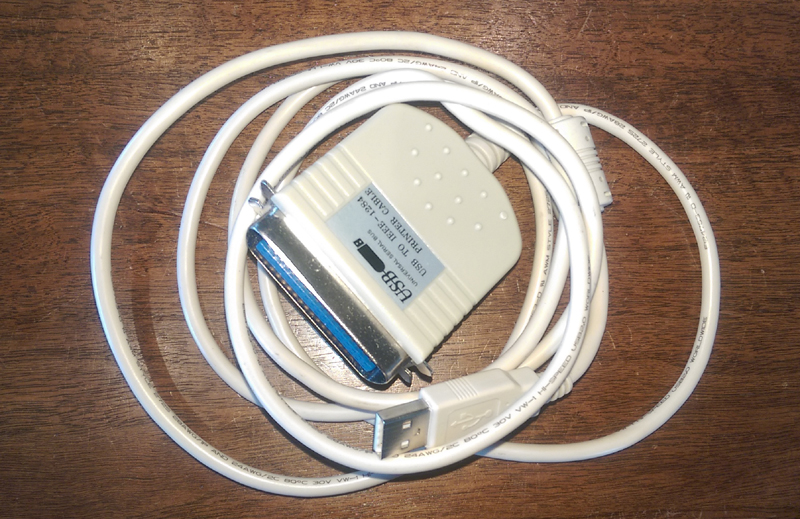
You must use the "Universal" printer driver and it strips away any sort of advanced features, but don't let not the printer works at a basic level:
http://h20564.www2.HP.com/hpsc/SWD/public/readIndex?sp4ts.Oid=20301&swLangOid=8&swEnvOid=4158
If it's 'the Answer' please click on 'Accept as Solution' to help others find it.
-
Windows 8.1 for laserjet 4050 printer solution
I can't do the printer to my laptop HP 15-n097ea 8.1 Windows connected to the HP 4050 series laserjet printer 6. Can run troubleshooting which has not detected a problem. Have also downloaded the latest drivers. Any ideas. Roger41
Hi Roger41,
I'm sorry, but to get your question more exposure I suggest posting in the trade forums since it is a commercial product. You can do so at http://h30499.www3.hp.com/hpeb/
Hope this helps, have a good!
-
Hello, I have a desktop PC and a laptop (DELL Inspiron N-4050).
I have problem with my internet connection cable which is working fine on my PC, but does not not on my laptop giving an error "no access to the network.When I troubleshoot it says "your computer seems to be correctly configured but the device or resource (DNS SERVER) is not responding."
I said to many technicians of microsoft online response, but they could not solve my problem and said this is my DNS problem and advised me to contact my Internet service provider. Guess it's because of my internet so why it works on my PC not on laptop?Yesterday, my ethernet cable pulled out my cell phone and I couldn't connect to the internet more. But on my desktop PC, it works perfectly fine. (I do not use wifi, if this information is also required) I have studied several threads with similar situations, and I have tried different methods to solve the problem to no avail. I did a system restore, but I'm having no luck. Also, I did not of the latest changes with my anti virus software and my LAN card drivers look to date.
When I remove my cable from the laptop and again connect my cable then it works but only after the PC sat for awhile.
1.I did flush DNS by typing "ipconfig/flushdns" in the command prompt.
2. my IP address, DNS, subnet mask etc are set to automatic.
3.I also added physical address taken from command line giving "ipconfig/all". for the properties of the network driver settings.
4.I ' installed the drivers to date of 2014 on my laptop.
5.I did a lot of searching the web, but they do not solve my problem.Please help me to solve it.
I appreciate your help.
Thank you.Hello Hall,
Please keep us updated on the status of the issue.
I suggest you to follow the steps in this Microsoft article troubleshooting and check if it helps:
Error message "your computer seems to be configured correctly, but the device or resource (DNS server) is not responding" in Windows 7
http://support.Microsoft.com/kb/2779064/en-us
Hope the helps of information.
Please reply with the results, in order to help you solve the problem.
Thank you
-
Search drivers with Windows Update - HP 4050, Win 7 64 bit
Help! No printer. Arrghh! :)
I'll add my HP LaserJet 4050 to my Windows 7 computer and it does not work. I get
Windows Update could not get the list of devices. Please try again later.
Well I tried for 2 days in a row. So, I found some links referencing the Microsoft Update Catalog. Am I doing my research and find the driver 4050. There are a bunch of pilots there. I have download the following:
Description: This driver has been provided by Microsoft for the support of HP LaserJet 4050 Series PSArchitecture: IA64
Classification: driversProducts supported: Windows 7, Windows 8, Windows Server 2008 R2, Windows Server 2012Supported languages: allDescription: This driver has been provided by Microsoft for the support of HP LaserJet 4050 Series PSArchitecture: IA64Classification: driversProducts supported: Windows 7, Windows 8, Windows Server 2008 R2, Windows Server 2012Supported languages: allCompany: MicrosoftDriver manufacturer: HPDriver class: printersDriver model: HP LaserJet 4050 Series PSDriver provider: MicrosoftVersion: 6.1.7233.0Release Date: 21/06/2006More information:I download that. This is a cab file. So I extracted the cab file.
An .inf file that is named prnhp001. INF is placed on the root with an IA64 folder with of .dll. I click on "have disk". I point to the prnhp001.inf, and windows 7 comes back and says:
The specified folder contains a software compatiable for your device driver.
If the folder contains a driver, make sure that it is designed to work with windows for x 64 systems.
The description of the driver said IA64, so I think this means that 64-bit. I try and move the .inf file in the IA64 folder, but it gives me the same error. If I modify the .inf file it says to her--> Albums
;
; The Windows Inbox printer drivers
;
[Version]
Signature = ' NT $Windows $.
Provider = "Microsoft."
ClassGUID = {4D36E979-E325-11CE-BFC1-08002BE10318}
Class = printer
FichierCatalogue = prnhp001.cat
DriverVer=06/21/2006,6.1.7233.0[Manufacturer]
"HP" = HP, NTia64[HP. NTia64]
Hello
I suggest you to see link and check.
Printer in Windows problems
http://Windows.Microsoft.com/en-us/Windows/help/printer-problems-in-Windows
I also suggest you update drivers automatically get recommended drivers and updates for your hardware
-
Installing the printer HP Laserjet 4050 Series PCL6 on Windows 8 Pro
I tried to install HP 4050 LaserJet PCL6 printer on my laptop with Windows 8 pro 32-bit o/s. I have used the USB IEEE 1284 printer cable to connect the printer and the laptop, but not worked. Any help people? Thanks in advance. Sheikh Mustapha.
Hello
As OEM HP is responsible for the good operation of the printer and their
drivers provided. Check with HP support, their documentation online and
drivers and ask in their forums.Good luck, you need to update or reinstall the latest driver.
HP - printers supported for Windows 8
http://h10025.www1.HP.com/ewfrf/wc/document?DocName=c03168175&cc=us&DLC=en&LC=en&product=3794625HP - how to get your printer works with Windows 8
http://h10025.www1.HP.com/ewfrf/wc/document?DocName=c03494007&cc=us&DLC=en&LC=enHP support/troubleshooting & drivers
http://welcome.HP.com/country/us/en/support.htmlHP 4050 PCL6 - download drivers and software
http://h20000.www2.HP.com/bizsupport/TechSupport/DriverDownload.jsp?lang=en&cc=us&prodNameId=3271558&TaskID=135&prodTypeId=18964&prodSeriesId=503548&lang=en&cc=usHP 4050 PCL6 - support and troubleshooting
http://h20000.www2.HP.com/bizsupport/TechSupport/home.jsp?lang=en&cc=us&prodTypeId=18964&prodSeriesId=503548&lang=en&cc=usContact HP
http://welcome.HP.com/country/us/en/contact_us.htmlHP forums
http://h30434.www3.HP.com/PSG/====================================================
The main issue is probably the drivers, but these can help:
Windows 8 - Fix printer problems
http://Windows.Microsoft.com/en-us/Windows/printer-problems-in-Windows-help#fix-printer-problems=Windows-8&V1H=win8tab1&V2H=win7tab1&V3H=winvistatab1&v4h=winxptab1Windows 8 - How to troubleshoot printing problems in Windows
http://Windows.Microsoft.com/en-us/Windows-8/How-to-solve-printing-problemsWindows 8 - install a printer
http://Windows.Microsoft.com/en-us/Windows-8/install-a-printerWindows 8 - find and install printer drivers
http://Windows.Microsoft.com/en-us/Windows-8/find-and-install-printer-driversI hope this helps.
Rob Brown - Microsoft MVP<- profile="" -="" windows="" expert="" -="" consumer="" :="" bicycle=""><- mark="" twain="" said="" it="">
Maybe you are looking for
-
HP Deskjet advantage 3835: scanning paper of legal size by using HP 3835
Hello I am to buy HP DeskJet advantage 3835. It is possible to scan legal size paper / Folio is using this printer, especially using the ADF? Thank you.
-
using webcam c210, off pc and re-boots logitec
Why when I try to use my webcam my pc off and re-boot?
-
I get this message. I deleted the files, no change! I bought an external hard drive that backed up the files, but getting same message! I don't know how to access the area on the external hard drive. Keep get (C) has a very small footprint.
-
dv4-1514dx: forgotten password / Password Reset
Ive got a 2005 hp pavilion dv4-1514dx what im locked out, I get an administrator. password or pwr on password after trying the wrong people with disabilities, it gives me a code to disable 64557943 someone can help me?
-
Microsoft Visual C ++ Runtime error - this application library requested execution unusual way. -.
I installed half life episode 2 1 in the Middle, the following message is displayed on the game screen and game hung when I click on the game stopped following message - microsoft Visual C ++ Library Runtime error - this application has requested the


