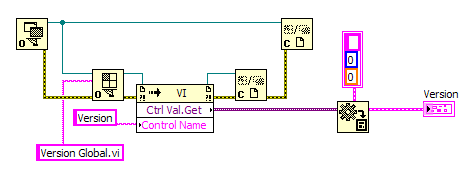Localized application glitch
OK, here's a little challenge for those who are in the location. I re - do a section in my site "Momo" in Flex, mainly because there is a collection of comic strips, you can browse and I don't like how it works in HTML. It is a bilingual (English-Spanish) ColdFusion site. Following the question here, it would be a good idea to look at: http://www.timos.com/ - section we are talking about is called "Green land" - or "Tierra Verde" for Spanish speakers.This site remembers the locale that uses a visitor, so if you visit, say, in English, it will come back in English on a future visit within 90 days, the variable "client.locale". The flex (Earth green) application gets the client.locale when it loads, and uses the same locale; If you change the regional settings so that in the Flex application, it is replaced for the entire site. If you want to look into this, just go to the site, enter and leave the 'Green Earth' section a couple of times and play with the change of language, using the buttons nav at the top of each page.
Here's the problem: when you browse the site in English and you go from any page at the Green Earth, THE FLEX APP section is DISPLAYED, JUST for a MOMENT, FIRST in SPANISH, then it turns into English; This does NOT happen if you navigate in Spanish. The reason is the compiler argument "local = es_CO, en_US, and, unless you're a magician, you can't change the order of regional settings on the fly."
I would like to get rid of this little glitch.
There is also another problem with the item selected in the language list (sometimes the wrong item is selected), but it is not as important and shouldn't be too hard to fix.
I have ideas on this.
Carlos
I had visions of spending another day to play with the events, maybe even write a custom event class. When I opened the project earlier, I decided to try a simpler change.
All it took was moving a line of code from one function to another. Everything works now as I thought it should. For those who may run into a similar problem, the attached code shows exactly the change I made.
So, for now, I consider this problem solved, although this does not mean that I will not be back with more. Greg Lafrance, thanks for your help with this problem.
Carlos
Tags: Flex
Similar Questions
-
I recently had a problem with the virus 'Restore Windows'. I was able to get rid of it with Malwarebytes antivirus scanner, but when I turn on my computer I get this error message.Cannot create the folder C:\Documents and Settings\ of Settings\Marlon\Local Application BVRP Software\NetWaiting\MoHlog.txt
I'm no expert, but I feel that my C drive disappeared, or at least has been hidden. My documents, pictures and music files are all empty. My programs (start > all programs) have been removed and deleted the shortcuts on the desktop. When I go to my computer, my personal and shared document files are not accessible. Under the description it says that they are hidden. My local disk (c) is also empty, but there is still very little space which suggests that programs and files have not been deleted.Is it possible to recover my files?Thank youHello
MoHlog.txt file is related to the software of modem on the computer, you can uninstall and reinsta it check if it works.
Also scan your computer for any infection by virus still present on the computer using any scanner online.
You can also try the system restore to the point before that the computer has been infected by the virus and check if it helps.
Good luck!
-
I have a problem with a directory of the user.
The path is C:\users\skywatcher\appdata\local\application data.
Application directory data are hidden. However, by using the command "dir / ah" will show the directory as a 'carrefour '.
The problem is that this directory is the directory even inside himself to the seemingly infinite nesting.
in other words.
C:\users\skywatcher\appdata\local\application data\application data\application data\application data\application data\ etc. until that the path cannot be displayed below.
A problem with an app I'm trying to run it.
Y at - it a cure?
Thank you
These nested application data files contain any data? If so, is it the same as that contained in the original folder?
I would like to treat this situation as a corrupt user profile. To fix this use http://windows.microsoft.com/en-AU/windows-vista/Fix-a-corrupted-user-profile. If that is the only available Administrator Profile (you need to be an administrator to fix this), enable the Hidden Administrator Account (HAA) using http://www.microsoft.com/communities/newsgroups/en-us/default.aspx?&lang=en&cr=US&guid=&sloc=en-us&dg=microsoft.public.windows.vista.administration_accounts_passwords&p=1&tid=d20f9db4-7b2c-48be-a087-7835dc2a9055&mid=d20f9db4-7b2c-48be-a087-7835dc2a9055. If you don't remember the password, try nothing because that's probably what you (or seller) did during the installation. Once that is done, don't forget to disable the HAA to save it in case it is necessary once again and for safety reasons (since people often try to hack into systems using this account). Do NOT use the HAA as your administrator account because if you lose the only administrator on the system account or it is damaged again, then you're watered.
When he is in the process of copy on the old profile files and folders, I first copy the folder of Application data to another location, just in case the change it causes unexpected problems - just make a copy and put it in your Documents folder for now (you can remove it later if everything works as expected). Remove the nested application data folders (unless they contain information are not not in the main folder - then I would probably copy it in the main folder, and then delete). This, so that there is only one Application data folder. Then copy it to the new profile. You may have problems to access these records. If Yes, click on properties, advanced security and check if all the user has denied access. If so delete this entry and you should be able to work with the folder.
I hope this helps.
Good luck!
Lorien - MCSA/MCSE/network + / has + - if this post solves your problem, please click the 'Mark as answer' or 'Useful' button at the top of this message. Marking a post as answer, or relatively useful, you help others find the answer more quickly.
-
Shortcuts repeated unwanted "Application Data" in the data Username\Appdata\Local\Application
1. when I click on Appdata\Local I get a list of folders, including Application data
2. when I click on this folder, I get a single file listed: a shortcut to the Application data.
3. when I click on this shortcut, I get complete records (data of Application Inc.) list that I saw under Local as in 1)
4. by clicking on the folder Application Data can give me a little cut again and so on it goes!
In the top of my Explorer I "Mike/Appdata/Local/Application Data/Application/Application Data / Application Data data/Application Data / etc etc and it just keeps going - how long? I'm not sure.
How can I fix it, because it just stupid! -I don't know how it got like that, and despite the purchase Win7 Pro (not cheap) and the use of 64 worm I don't get no MS support user for a product that is not perfect... unless I pay more!.
Hello
Step 1:
Check if the same phenomenon occurs in another user account. To create a new user account, follow the link below.
http://Windows.Microsoft.com/en-us/Windows7/create-a-user-account
Step 2:
If the new user account works fine then the old account has been corrupted, you can follow the link given below to fix the corrupted user profile.
Difficulty of a corrupted user profile
http://Windows.Microsoft.com/en-us/Windows7/fix-a-corrupted-user-profile
Hope this information is useful.
Amrita M
Microsoft Answers Support Engineer
Visit our Microsoft answers feedback Forum and let us know what you think. -
Install ReachIt 2.0.5.2, navigate to the video folder, select a video file and click Open with-> local application, then the display of the dialog 'Copy files', don't know the reason.
It's like the design, we will copy the file to the folder local reachit before you can share with shareit. Thank you
-
I have three children who have separate user accounts on our two computers. Both computers running Windows 7 Home Premium edition. We use Windows Live Family Safety on each computer to our parental controls for defining when and what each child can access. We used the period of parental control feature to block every child signed to computers, except when we allow. (It would be nice if we could block a computer and allow them to use the other.)
However, I can't find a way to allow a child to not use the computer for local activities (for example, Microsoft Word), while blocking its access to the Internet. I also want to allow his brothers to continue to use the Internet during this time.
Any help would be appreciated. Thank you.
Hello
Windows parental control have no option to directly block access to the internet in a Windows user account, because the system needs to provide activity reports. To work around the problem, you can block all internet browsers available for this user account so that the child have no way to access the internet. Restriction of the app to access the control that installed programs on the computer children. Here are the detailed steps to block some apps:
1. on any computer, log on to the parent account for http://fss.live.com
2. click Edit settings under the name of the child you want to change the settings and then click the App restrictions.
3. check the circle next to turn on the restrictions of the app.
4. check all programs related to access to the internet or type the application in the area of Search apps .
5. check the box next to the application or the program once it appears in the list.
6. click on Save.
This settings apply only to that specific user account. If you have any other questions, please let us know.
Thank you!
-
A local application can be started and used on a page of Web site by the local user
can we build a way for a user to a Web site to open a desktop application on the local computer and run it through a page window. Just curious... Thank you
You could certainly have a desktop application open a web page in a browser, but not the reverse without the user giving permission for it. If you think to give the user the ability to use a web site without being connected to the internet, then look-up offline web sites/pages using browsers service workers.
See-
https://developer.Mozilla.org/en-us/docs/Web/API/Service_Worker_API/Using_Service_Workers
PZ
-
Tools/database / SQLPlus broke my ability to run local applications
Jdev 11.1.1.2.0
I worked on a few practical applications for a few weeks. I was able to run their local and deploy on a dev server and run them from there.
Yesterday I was looking through the menu items to see what is there and I clicked on tools/database / SQLPlus.
I chose my connection and my SQLPlus.exe.
SQLPlus worked fine, but now when I run my application on the built-in WL server it is stuck at the spinning O and never moves. If I update the stuck o it shows my app with no data.
I'm fairly certain I don't change anything else between the time where he worked and where he was arrested.
None of the applications that work work when I run local.
When I open my DB connections and a hit test all return successfully. All DB in JDev tools seem to be functional, the only problem is when I run them on the built-in server of WL.
I don't get any errors in the console and I can not find all the logs that contain errors, but I'm new on this and I can't look at the correct logs.
I entered in config for and removed at runtime from SQLPlus, but which did not help.
Any ideas?
Is there a log somewhere that can show what is happening?Hello
He doesn't have a problem with the WLS / approx. could you try with localhost (instead of 127.0.0.1) and also, you could try a different browser (IE/FF, say), and probably also a browser in another machine on your network?
Arun-
-
Force the door from the local application
I'm sure it is something simple that I'm just missing.
However, on a server vWorkspace (7.6) (Win Srv 2003 SP2), how can I configure it so it will open an application on the client computer for particular file types.
For example, AutoCAD - we don't publish AutoCAD on our Terminal Server - if a user double-clicks on an AutoCAD file in Explorer published, can I put in place so it will automatically launch AutoCAD on the client computer?
Hello Mike,.
We can manage the file extensions, but I'm sure we do only in one direction from the client machine to the TS.
For example, to open a .doc on the client machine, then open Word (installed on a Terminal Server or VDI) in a transparent window on the client computer.
With this configuration, the user is still working on their workstation is not necessary for the file extension to work backwards from the TS to the customer.
Hope that makes sense, I find that it works really well with this configuration.
If you want more details on how to set up, get some Extensions of Application in the Administrator's guide.
Thank you, Andrew
-
Data storage local application?
Hi all.
I want to store the data of the application installed on the PlayBook.
Anyone knows where is this dedicated space and how to access?
The main use is to use a SQLite database (but not only).
(What is possible with the simulator at all?)
[Edit: the message is more specific.
Hello Julien, thanks for the reply.
In fact I tried to use ApplicationStorage already, but I got a 3003 error: exception "file or directory does not exist.
When I run the App in internal Flash Burrito Simulator, there is no error: the db file is correctly detected.
But it seems that File.applicationStorage is not on the PlayBook Simulator.
Is there a simple test to check the correct path to the App store?
[Edit 1]
Some news: I could verify that the ApplicationStorageDirectory is finally ok (correctly created in the card Sim PlayBook.)
The problem actually comes from ApplicationDirectory, where I get the "source" file load in the dbFile.
If the command "File.applicationDirectory.resolvePath("assets/MyFile.ext"); ' return something like:
"/ mlc/sandboxes/guest/PROJECTNAME.debug.XXXXXXXXXX/app/air/assets/MyFile.ext".
(XXXXXXXXXX seems to be the ID of the deployed project series)
And if this file "does not exist" when I access it.
(reminder: it works very well in the internal Flash Simulator)
Is there a simple test to check the correct path of the deployed application. ?
(always to research...)
[Edit 2]
Well, it seems that the solution was related to the embedded file (or not) during deployment.
So I have included the file I need (xml file) in the line of command deployment, and it was found correctly on the PlayBook, using ApplicationDirectory (as described by Julian).
Just for review, I first tried to include the 'active' comprehensive directory, with an error that results from:
java.lang.IndexOutOfBoundsException at java.io.ByteArrayOutputStream.write(Unknown Source) at com.qnx.bbt.deploy.Deploy.readPackage(Deploy.java:173) at com.qnx.bbt.deploy.Deploy.verifyPackageId(Deploy.java:138) at com.qnx.bbt.deploy.Deploy.sendRequest(Deploy.java:124) at com.qnx.bbt.deploy.Deploy.run(Deploy.java:100) at com.qnx.bbt.deploy.Deploy.main(Deploy.java:73) at com.qnx.bbt.airpackager.BarAirPackager.callLauncher(BarAirPackager.java:206) at com.qnx.bbt.airpackager.BarAirPackager.run(BarAirPackager.java:129) at com.qnx.bbt.airpackager.BarAirPackager.main(BarAirPackager.java:78)Error: null
(It may be related to a specific inside assets... file or directory size... but this isn't a big deal)
Then, finally solved. Would be the last word: do not forget to include the 'active' files you need!

-
C:\Users\me\App Local\ Data\ "Application Data" Rejoinder to infinity
I took possession of C:\Users\me\App Data\ Local\Application data and found that it is duplicated endlessly if I click
Application data. Here is a link to my record of screen capture:
Duplicates can be deleted? Win 7 Ultimate 64-bit. This problem occurred also in the 32-bit version as well.
Your help is always appreciated.
Chris
You type exactly what I wrote. Do not change or interpet anything.
-
I'm trying to find away to disable firefox version 14.0.1 to browse the local drives of the sytem.
I'm on Firefox 14.0.1 in a Citrix environment and applications are to be virtualized. If a user is running Firefox, the user is able to navigate machine and launching local applications if he or she knows the way to the applications.exe. I was able to lock the uisng IE Group Policy Active Directory, but I am unable to fine a solution that I can apply to Firefox. I have FireFox installed on more than 50 servers Windows 2008 R2 64-bit.
http://www.Mozilla.org/projects/security/components/ConfigPolicy.html
Haven't seen what I wanted here, does not mean it is not there.See this thread: "how to disable access to the drives the.
http://forums.mozillazine.org/viewtopic.php?t=424349 -
application of Web service instance
I am building a web services LV2009 (main.exe + web services) application. The web service VI leaves globals with the main.exe. I think that web services are run under a separate application instance, so use globals will not work directly. My idea was to wrap the consolidated appeals on the side of web service inside calls to the VI server to main.exe.
Here's what I thought:
So, to make this work correctly, I opened an application reference (default port 3363) and reference of VI (VI is in memory in the main.exe). I have read the value of the global fight against, close the references and convert the value of the control in the correct data type.
Everything I read, I should be able to do all of this within the development environment LabVIEW with the service deployed on the local computer. My LV has the web server and the server of VI (port 3363) enabled.
I have built and deployed the VI service after you turn off the first VI server within the service project (I'm not really sure that it is really important).
I run my main.exe (.vi) and you try to call the service, but I get error 1004 (reference open VI - VI not in memory).
I guess my problem seems to be around the "Open Application"... How can I open an application of a web services VI reference?
TIA,
James
Even if it is on the local computer, you must supply the computer name or IP address ('localhost' should work). Otherwise, you will just a connection to the instance of the local application (see Help), which, of course, does not help you communicate through instances.
-
I have a 32-bit LabView Application written using LabView 2011, that installs and registers as a COM Active X server. I then used the resulting type library with a 32-bit Delphi Application to launch and communicate with the LabVIEW application (Boolean change States and collect data etc.).
All this worked fine on Windows 7 32 - bit OS but not on Windows 7 64 - bit OS.
The LabView application seems to work on its own, The Delphi launch application will not launch it?
I used mmc comexp.msc 32 to set up the COM server to run as servers with launch of site privileges.
Hi Luke,.
Thanks a lot for your answer. I have just managed on the basis of track down the problem almost at the same time, your answer came through.
My Delphi application is also a COM server, allowing me to start it remotely from another system. What I forgot, it was that the remote system makes the connection to the LabView Application otherwise the local application of Delphi just is there and does nothing. I did it it as a work-around a few years ago because I could not the remote application of Delphi to launch the labview application or attaches to it as a running instance directly.
Thanks again
-
I just want to know if someone know a method that works and allows you to install a program in safe mode? I'm running following error message when you try to install an application of msi in safe mode:
"The system administrator has set policies to prevent this installation.
and the event log contains the following event log. Please note that I am not interested in discussing questions about the installation in normal mode. I would like to know if there is any way to do this in safe mode only. I edited the registry to activate the MSIServer installer of Windows start in SafeMode with networking and also entered the local->-> application Software Restriction policies and checked security settings all users except administrators is enabled. Always make the same mistake.
----------------------------------------------------------------------------
Event type: error
Event source: MsiInstaller
Event category: no
Event ID: 1008
Date: 10/05/2012
Time: 07:58:53
User: ABC-4CF5B2F6216\VICTOR
Computer: ABC-4CF5B2F6216
Description:
C:\Documents and Settings\VICTOR\Application Data\Sun\Java\jre1.6.0_32\jre1.6.0_32.msi installation is not allowed due to an error in software restriction policy processing. The object is not reliable.For more information, see Help and Support Center at http://go.microsoft.com/fwlink/events.asp.
-----------------------------------------------------------------------------Thank you
Victor
Windows Setup does not load in safe mode, that's why you get the error probably. Why are you installing in safe mode? Why not normal mode?
Maybe you are looking for
-
HP 23-g116 5CM44802Q5: smart hard disk error
I just started to have an error... Error Smart hard drive on my desktop and it has only 1 year. What could be the problem. y at - it an easy fix? May not have a hard drive problem, it is not used every day.
-
c4795 PSC fails to create the file to scan to computer
I had the previous models of HP psc units and they worked and I am familiar with the process. I uninstalled and reinstalled (with the downloaded version) software. The scanner works, it shows a preview, but when click Finish (to send images on comput
-
Satellite A100 - 294 PSAA8E: black and white TV without sound picture
Dear all,When I select the TV mode, my TV shows black and white color without noise.WHY? I have:Satellite A100-294Part number: PSAA8E-02T014GR I check the cable to use it in my CAM.
-
Creating a file executable, analog (sensor) does not work
Hello I had a question about the creation of an executable via labview for my project be used on other computers. When I create my executable, everything works well except my analog inputs. As I can't get on my my executable sensors readings. It work
-
Flat digital scanner HP Scanjet 3970 needed to win 7 64 bit
I have a laptop HP Pavilion dv4 with 64-bit Windows 7 operating system. I have a scanner flatbed scanjet 3970 I want to connect with the laptop. Can anyone help?