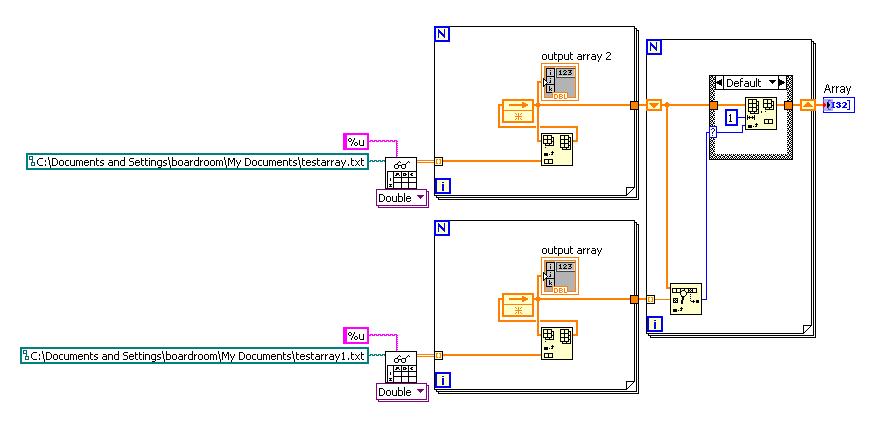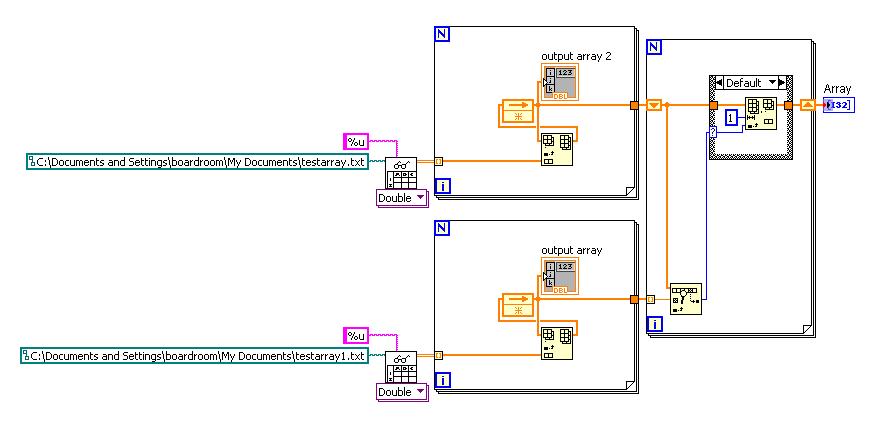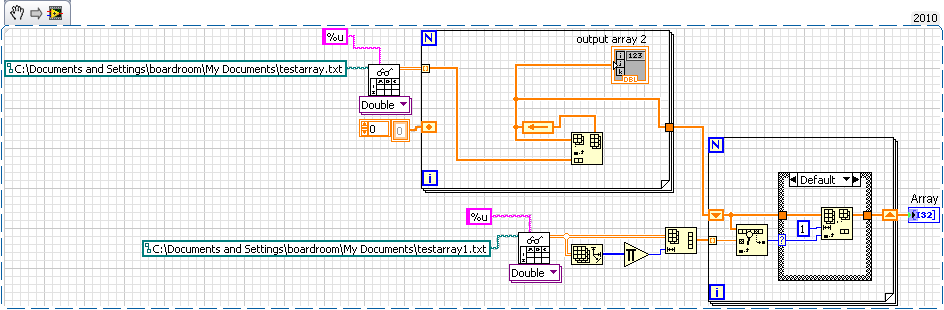Losed licence activates after test MS2012
Hello
After a brief assessment of the MS2012 the produt has been uninstalled.
This operation has corrupted my environment and now I have my SP1 MS2010 allowed without a permit.
After a complete disinstall and reinstall cycle the problem still exists.
My NI MS2010 menu is empty. The menu for MS2012 has not been deleted, and I'm not able to remove it manually. It is also empty.
Link for the License Manager OR is present on the menu but is not related to the application, by clicking on this menu voices do not start any application.
Anyone has any advice?
TX
Roberto Guerzoni
I found a solution and now my old licenses are active.
I don't know why, but someone changed my license and some records and the connection file property.
With the help of some tools like WinOwnership I got ownership of these files and now everything works perfectly.
Blocked files are in the following folder: C:\ProgramData\National Instruments\License Manager\Licenses while
the links are C:\ProgramData\Microsoft\Windows\Start Menu\Programs\National Instruments\app...
Good day
Roberto Guerzoni
Tags: NI Software
Similar Questions
-
I have an iPad 2 and before executing the last IOS 9.3 update, it was a camera works perfectly well. I don't have any iCloud upward. I have the valuable photos and info on my iPad that I don't want to lose! Now I can't even use it! He failed to activate after the execution of the update and is now in an infinite loop.
The display shows the following:Could not active iPad. Your iPad could not be activated because the activation server is temporarily unavailable. Try to connect your iPad to iTunes to activate it, or try again in a couple if minutes. If the problem persists, contact Apple support. .... Try Again... and again...
I was 'Try again' for four days and spent a day at the Apple Genius Bar store. They could not find a "fix" and suggested I send my iPad in California and pay for data recovery, because the next step would be to wipe my iPad! ***!
I understand that you're angry about the issue of server activation, but sittuations as why it is so important to backup your data using iTunes or iCloud. You never know when you might have to restore from a backup.
http://appletoolbox.com/2016/03/iOS-9-3-activation-error-update-fix/
-
iPad 2 will not activate after installing 9.3
My ipad2 activate after installing the latest update, ios 9.3. The only option is to return a page to select the wifi. He let me try again, but the result is always that your ipad could not be activated because the activation server is temporarily unavailable. Try to connect your ipad to itunes to activate or try again in a few minutes... over and over and over again.
My iphone6 had no trouble to activate after update.
I connected to itunes, but it is said that your ipad is not recognizable. Apple does not know I have crops to harvest, collect and angry birds launched coins?
-
iPad 2 will not activate after update 903
iPad 2 will not activate after update 903 said only: update completed and just a few steps and you're done displays white screen
Try resetting your device. This will not erase your data stored on that device.
- Press and hold the sleep/wake button
- Press and hold the Home button
- Press and hold both buttons until the display turns off and on again with the Apple logo on the subject.
Take a look at these articles:
Solve the iOS update and restore error in iTunes - Apple Support
-
How to activate after update on iPad
How can I activate after update on iPad. I get the error message
Force reboot your iPad.
Press and hold the Home and Sleep/Wake buttons for at least ten seconds, until you see the Apple logo. »
If this does not help, please reply and tell us exactly what the error message said.
-
IPad 2 will not activate after update
IPad 2 will not activate after the update this morning he says "could not activate ipad, ipad could not be activated because the activation server is temporarily unavailable. Try to connect your ipad to iTunes to activate it, or try again in a few minutes. If the problem persists, contact Apple to Apple.com/uk/support support.
I tried to connect my ipad to iTunes and I get the same message that I have also restored the ipad and still the same message from Paris! Started to get a little frustrated now. Any help would be great.
Many users encounter this problem. The server may be overloaded. I suggest to wait and try again later. This can be irritating, but it seems that the only solution for now.
-
How to activate the Guard Data after test on the backup database
Hi all
I have a plan for the test of standby database and this is my plan
1. check the gap newspaper archive and transfer the logs to check if necessary
2. stop the replication Data Guard
3 stop Standby Database
4 back-up Standby Database before the test
5. starting Standby Database to test (and main database fixed by using the user and performs operations during testing)
After trials and Active Data Guard
1 restore a database to the standby since before the backup set
2. start Standby Database in the mode standby
3. check Data Guard
I have a question. Can I use log archiving of primary to apply pending before activate Data Guard? or must reconfigure DataGuard to activate Data Guard after having tested?
Thank you
Hiko
Yes you can do it.
following the procedure below.
1 apply the logs to archive left on the previous day.
2. the database pending judgment.
3. take backup controlfile and data files.
4. start the database in the editing phase.
5. turn on the standby database. 'alter database activate standby database'
6. then do what ever you want to test.
7. once it is filled the database ensures activated.
8. restoration of the database from the backup.
9. then start appplying archive of the last archive applied before the database was arrested.
-
After the update to iOS 9.3 my 2 Mini iPad fails to activate.
I get the message 'wrong apple ID' all the time, even if its my correct apple ID, that works on iTunes and iCloud, etc..
I tried the activation via iTunes recovery mode and DFU mode, but nothing helps. I do not think it's a problem of server activation, this looks more like a problem with activation ID.
I also tried to remove the device from iCloud, remove the device to locate your iPhone and even changed my password Apple ID.
Is this a possible iOS Malware hack "Keyraider"?
It is more likely that it is a bug on the Apple name, given the large number of threads with people having the same problem. Especially people with older devices.
You may only be stuck waiting for them to sort out if restore via iTunes did not work for you.
-
Pavilion dv6: Intel Centrino Wireless - n 2230 will not activate after the upgrade to Windows 10
Model A3E82AV number
I've been avoiding Windows 10 because I knew something like this was going to happen, but I took the pludge. Anyway, everything seemed to work but my wireless adapter. After the upgrade, the rocker on the keyboard turns on and outside airplane mode, and I can't switch to map wireless in Windows settings.
I can get wireless adapter to turn on, go into that in a minute, but if I shutdown or reboot, the problem returns.
I had success in the driver update, or by manually installing the driver, I even read a tip to make the battery, hold the power button down while the battery is out and run it upwards. I tried to reset the BIOs to default settings. When the computer feels like it, the wireless adapter will start working after a reboot. If I have the toggle switch, the light goes from orange to white, I can then activate wireless and connect to my SSID. If I stop or restart, my wireless NETWORK card no longer works and we return to the toggle keyboard turning power on and off airplane mode. Device Manager says it is working normally and the drivers are up to date.I read a post from microsoft that says VPN adapters could cause corruption while making the upgrade. I'm a professional, so I got a handful of cards, but also virtual cards VMWare Workstation installed, so I tried to come back to Win 7, remove the adapters, are re-upgrade. It does not solve the issue. While I was back in Windows 7, everything worked most of the time, but there were some problems with the programs, etc. which would not work right. When I upgraded to Windows 10, some of these problems persist, so I checked my backups to make sure they were up to date and did a new install of windows 10. I am now running a new image with just firefox, associate of HP and the different drivers Intel, I tried to install, and I still can't get the card wireless to tour consistantly on / off power after a reboot. I thought for sure the nuclear option could solve the problem
 now I can't even go back to Windows 7. I did mention to try some recommended drivers Intel, I found in other posts... I also tried to uninstall the driver, and install in compatibility mode, but that has not worked, either.
now I can't even go back to Windows 7. I did mention to try some recommended drivers Intel, I found in other posts... I also tried to uninstall the driver, and install in compatibility mode, but that has not worked, either.
This one had me scratching my head. I tried literally everything I can find on the internet in an attempt to solve the problem, and nothing will keep the work of consistantly wireless NETWORK card. Any other ideas out there?
Looking at the forums, appears not to have a lot of people in all areas of this issue with different brands of computers and network interface cards. If anyone knows anything else to try, I would really appreciate it.FIXED!
I think so. I downloaded and installed the bios for Windows 8. After that, I managed shutdown and booted my laptop 3 times and restarted once. Every time you start after the installation of the firmware BIOs, the card automatically turned on and connected to my SSID NETWORK. Since the upgrade to Windows 10 I saw not the laptop automatically start and connect the wireless NETWORK card and he did successfully 4 times now.
The file that I downloaded from the HP Web site was update the BIOs for Windows 8 version F.2D rev A. The file name is sp68425. I will continue to monitor and make sure that it was indeed the fix, but all great so far.For people who can run on the same topic, here's a recap of what I did to solve my problem:
Centrino 2230 installed 15.18.0.1 driver
Update driver Bluetooth 10.0.10586.0Updated the BIOS to the version of Windows 8 F.2D Rev A
If you decide to play with the BIOs firmware, just be aware that if things go well, you could cause more damage to your system. I would only try this method if you are uncomfortable for the recovery of a faulty BIOS installation. -
Windows 8 Pro will not activate after recovery
Hi all
A few days ago, the drive hard my Lenovo ThinkCentre E73 suddenly stopped working. After the replacement of what I did full software recovery with Windows 8 Professional CD I ordered a Lenovo time ago. But after the Windows installation is not triggered it. I discovered that time settings where wrong. After changing the correct setting, I restart the system and hope for the best. But still Windows won't turn on anymore.
Can someone help me?
Thank you!
Best regards
Hello BiggAl (is your name refers to a person from South Park?) Very nice haha!)
I just format the hard drive and install Windows 10. Windows 10 was activate very well! The main reason why I installed Windows 8 was first because I thought that it was necessary for the activation of Windows 10.
So it works very well!
Thanks for helping me!
-
Download the 'batch' after 'Test USE'
Hello
I'm usung the standard "full functionality" Testexec.exe like my UI and everything works fine.
But I need get the user a 'code batch' only once after that the user presses the button "USE Test" (not once per USE) and get this ID insterted in test for all reports of UUT following. Until a new test is run.
Where I put the message box in order to get this behavior?
Paul
Actually, it was more simple than that. One of my colleagues helped me.
I just had to add a message popup in the "PreUUTLoop".
-
Hi all
I've just been busy with a vi and have developed a way to test between two bays and the missing numbers in the first table from the second of output. I take these numbers of two lists in separate text files. These lists are placed in tables and then compared against each other. Dealing with the im problem is that, after a Labview execution, it stores the values of the last time and place on top of the previous next, and therefore the tables get bigger and bigger and bigger. I need the berries to run once, clear and then be able to run again that gives new results. The difficulty is all the time will change the text of a code to outside files, and the output array must keep up-to-date with entry tables. This is my code so far.
Thank you very much
Jingles
Looks like you have a couple of things going on that are causing the trouble.
First of all. These nodes of feedback - they are "globally initialized' default right-click on initializer see Terminal and write them an empty array (Alternatively replace with shift register and initialize empty.
In the second place. You can avoid the two loops and replace them with a table size, multiply the elements of the array and reshape the table
This is a PNG of two "bugs".
-
Why my executables LabVIEW losing features GPIB after update to 488,2 drivers
A year ago on a remote test unit, I had put in place for a production line, a worker had decided to launch National Service update of the Instruments on the test PC and update all available programs. After this update, none of the GPIB functions worked on test executable for the test of LabVIEW software. After the execution of Automation Explorer, I was able to confirm that all of the GPIB instruments were still present, operation and alias still correct. The only way I could solve this problem was by erasing all National Instruments software and put it back into place, again.
Yesterday on a local test machine is the same thing. This time 488.2 full driver package has been installed from a USB stick to update the 488,2 drivers on the machine and subsequently, none of the GPIB functions worked, causing all LabVIEW test executables to lock up. Once again, Automation Explorer shows that the GPIB instruments are installed and functioning and all aliases are always accurate. I erased all the software of NOR and reinstalled but now I stil can't get LabVIEW programs to work properly.
Someone at - it of another expereinced this problem?
What is the solution?
After thinking the problem to the remote installation, it appeared that after a year of operation, the problem occurred after update 488,2 pilots to the new version 14.0
The cure is to install the drivers of v3.1.2 previous back on the system.
I uninstalled all the software version 14 of OR out of my test PC set-up and installed the package v3.1.2 OR-488. 2 and all the executables started working again.
The Readme for VISA DURATION v14.0 says is comaptible with LabVIEW versions 2011-2014, but apparently there is a problem at least 2013 that touched me.
-
Hello
I have an old PC which is still going strong, but want to replace the HARD drive with a new drive more. I should be able to clone the current HARD drive and install it on the new drive using Norton Ghost.
Unfortunately, I know that I have used enough changes to hardware that will most likely lead to a failed validation. This was due to failure of motherboard several years ago that has embedded Ethernet installation which cost me 3 of "life".
The PC has been custom built to my specifications by a small local company that is no longer in activity, I'll have to do it myself. I'm likely to encounter problems if I proceed?
Yep - activate by phone is a simple - and often using a toll-free number process
Choose the option you will be proposed and try to use the automated system to ansafone.
If it fails, we'll tell you to cling to an operator (and will usually expire after a minute or two)
Hang up and redial, but this time do NOT meet all the guests, and you should get forwarded to an operator on-line :)
-
XP hangs when I try & activate after doing a repair installation.
I perform a system repair of windows XP sp2 from the original media. The repair is fine. I have the dialog box activate windows after the connection. Next, I get a dialog box that says "I can't continue until I have activate windows. I answered Yes to the prompt to activate windows and the system hangs. I get no response. He said not impossible to activate windows or active windows. Any suggestions?
Boot into "Safe Mode with command prompt.
At the command prompt run type the following EXACTLY
Rundll32.exe syssetup, SetupOobeBnk
* NOTE: The "Oo" in Oobe is 'oh' - not 'zero' there is a space after rundll32.exe.
Press the Enter key
Restart the PC in normal mode
I hope that you will now be able to log in and run a report MGADiag and have time to fix the problem.
To analyze and solve problems for Activation and Validation, we need to see a full copy of the report produced by the MGADiag tool
(download and save to the desktop - http://go.microsoft.com/fwlink/?linkid=52012 )
Once saved, run the tool.
Click on the button continue, which will produce the report.
To copy the report in your response, click the button copy in the tool (ignore the error at this stage), and then paste (using r-click and paste or Ctrl + V) in your response.
-* in your own thread *, pleasePlease also state the Version and edition of Windows cited on your COA sticker (if you a) in the case of your machine (or inside the battery compartment), but does NOT quote the key on the sticker!
http://www.Microsoft.com/en-us/howtotell/hardware.aspx
Maybe you are looking for
-
I am currently using: An iMac (21.5 inch, late 2009) Processor: 3.06 GHz Intel core 2 duo 4 GB 1067 MHz DDR3 memory Running OS X El Capitan version 10.11.6. This Mac was unused for years in one of the offices in my Police Department. Although he is s
-
Trying to reset my password Firefox sync, but reset email is never received despite many attpemts.
I have a sync account. My password does not work. I had several requests for a password reset email, but none was received. There is nothing in my spam folder. I'm stuck. I have an account of my key synchronization (from the old account synchronizati
-
Manipulation of the table with the recurrence
I have a 2D chart which is similar to an adjacency matrix. The table contains information that I need to analyze following a set of simple rules, but I'm unable to implement them. Here is a simple example of the table (I would like to get the simpl
-
Upgrade to Win 7 CoD4 punkbuster error.
CoD4, punkbuster error. Service communication failure: Pnkbstrb > exe > iniatilization failed. It's driving me crazy. Holding me out of the game. Ran smoothly on Vista 64-bit. Updated for win 7 64 bit and now will not work properly. Tried fixes win
-
I can't leave my computer in mode 'sleep' as I have in the first instance (what an old MB.). I must you turn it off and on again. And when I try to turn back on it will not come on the first time. The screen is blank and the keyboard made a clicking