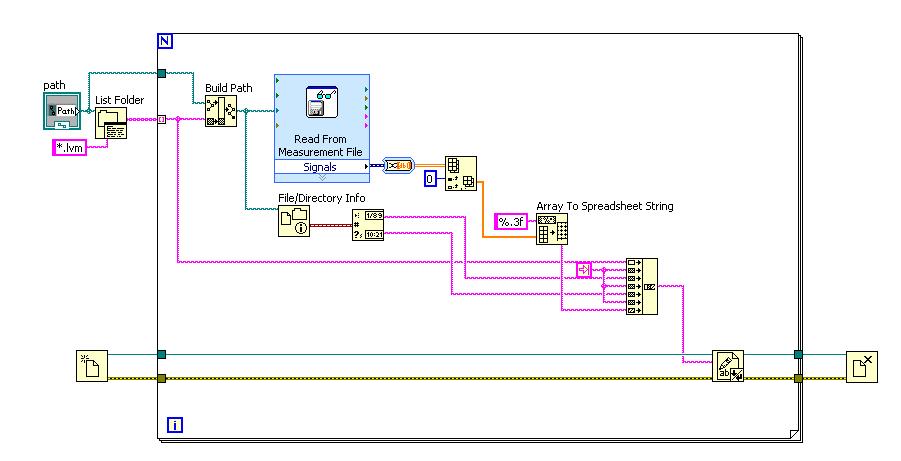LVM file in table
Before starting, I have to admit, I'm relatively new to LabVIEW.
My problem is this: I want to read a file-lvm data in a table and then work on this table. Unfortunately, I did not really understand how use/work on the data from the read measurement file VI; It's the same thing with data from an external device (with Assistant daqmx). I have completed the first steps tutorial offered by LabVIEW (in the German version, but I don't think that there is a big difference) and I tried to find something in the help, but I found nothing. I would appreciate every kind of help; I think the most useful would be a clue where I can learn more or a good solution how to save the contents of the file lvm in a table.
As I wrote above, I'm a beginner of LabVIEW. But I used some 'normal' programming such as Python or PHP languages before; so maybe I even don't think the path to labview? The initial problem is that lvm-file contains measurement data, and I want to divide them. There is a column with values from 1 to 360, and who repeats ([1, 2,.. 360];) [1,.., 360]; [...]). I want to split the data in the sections marked with [] in this example, so I can examine each section separately. I thougt I could use an array where array [0] [...] contains the first section and so forth, to describe the PHP way. If there is a better solution in LavVIEW, please tell me!
Thanks in advance, and I hope you could understand my post.
mkrtwo
I suspect the problem you encounter, it's reading file measure returns this type of dynamic garbage data. To this day, I still hear a person who has found to be useful. In order to work with it "for real", it must be converted to... Well, a real data type. You can use the function convert of DDT to do this. In your case, you would want a 1 d table, since you said that you have just a single column. You can then use reshape table to get a 2D-360xN table. What you do from there, it's kind of you. For example, you could drive a loop for directly from this table 2D and each iteration, you get a piece of 360 items in a table 1 d (autoindexing made first of all of the lines).
Tags: NI Software
Similar Questions
-
Hello
I was wondering how I could see the .lvm files I recorded my signals with. LabVIEW gives me an error (something like "... is not a valid file of LabVIEW") when I try to open it.
Also, is it possible to write results directly in an Excel file?
Hello
You should be able to open it with the "reading measure File.vi. You will still be able to open it with a text editor?
To MS Excel, you simply ASCII tab-delimited files. So, you can either use the "write to the spreadsheet File.vi" or low level or you ASCII file IO functions could install the Plugin TOC to Excel and create the TOC files in LabVIEW.
Christian
-
Read all LVM files in a folder and compile
Hello
I want to read all the LVM files in a folder as shown in Figure 1. In each file LVM, there is a row of data that are important, like on the picture 2. I want to extract only the rank of value in all the files this particular file LVM.
Then I want to compile in 1 Excel or text file.
Furthermore, I also want to name each line values in newly compile it files. The name will be the name of the file extracted it previously, as well as the date and the time it was created.
I tried to use the loop and the folder list, but to no avail.
Hope that this will not be a too much trouble. Thank you
Hi pengxin,.
What room are you stuck at?
Below is a diagram of simple block that I created which should do what you need. First of all, we get all the names of individual files, and then one by one, we read the data from the file. Since you only need the data in the first row, we will index in the array, add the name of the file, the date and time of last modification of the file to the front of the data, and then save them in a new file.
I hope this helps.
Kind regards
Boon Chen
-
How to load the .xlsx file in table
Hi all
We all hope you are doing well.
I have a test.xlsx file, which is kept in one place on unix server, now I want to load laod this file in the test table.
I tried with charger but not get relationships, I tried with positional charger, with positional charger loading its data but some value of thing as waste? ||| something like that...
My big question is - is it possible to load the .xlsx file into table in oracle?
can I use the external table? or laoder?
Thanks to all in advance
Hello
Here is a solution to your question:
https://technology.AMIS.nl/2013/01/19/read-a-Excel-xlsx-with-PLSQL/
Kind regards
Bashar
-
Hello.
I use writing measurement file Express VI to save my data in a file of lvm.
The thing is, I want to change the headers in the file lvm and also to change the header.
I've attached a screenshot of part of my code.
As you can see, there is a large wire to the signal, consisting of different double rooms and I want to name each of them in the lvm correctly.I also want to add the contents of the string parts to the header of the file lvm.
I've already read that there is a way to do it by IO classic files, without using an express vi. But I am still a beginner bloody for BT and don't really know how to do this.
Can someone help me?
Thanks in advance!
Hello
This post on the forum uses a write to the lower level spreadsheet function to save data to a file with each iteration of the loop. If you scroll down there is an add-on for the code that shows how to put some headers on the file by the use of a table.
I hope this helps.
Mike
-
Arbitrary waveforms with LVM file
Before, to import a file of arbitrary waveforms to VirtualBench environment was carried out thanks to an option in the toolbar of the menu drop down and the Import Wizard allows import of files LVM. Since a more recent firmware update, it is now accomplished in the Panel containing the options for the function generator, but forced the wizard to import the files .txt and .csv only. Has anyone found how to load an arbitrary waveform as file LVM in the most recent update of the firmware?
Jesse wrote:
Before this function arbitrary waveforms, it was possible to load a file of .lvm for a waveform on the channel (1 or 2) and display it in the GUI of VirtualBench.
You can load a waveform in the ASM or another instrument in the VirtualBench GUI?
The only similar device that has VirtualBench is a waveform of reference for the scope, which was also added in 15.2. The post office announced that I linked above has a video showing this feature as well.
You have screenshots of previous undergraduate design projects? I still think that we are badly understand each other.
-
BlackBerry Curve Smartphones to synchronize with Outlook - could not find in the file system table
I just upgraded from a Pearl to a curve, loaded the desktop software and tried to sync my MS Outlook, but it gives an error message "Cannot find table in the file system.
I found a thread that advocates a solution (ID KB15278), but it did not work. The final solution is to uninstall and reinstall the desktop software, and when I try to do it via the Control Panel, it will not remove the software. I seem to have both Version 4.2 and 4.7 of the software on my PC.
Anyone got any suggestions?
not serious. Read this one.
http://www.BlackBerry.com/BTSC/KB03490
Internal error 2738. Could not access VBscript. -
load data from csv file into table
Hello
I'm working on Oracle 11 g r2 on UNIX platform.
We have an obligation to load data to the table to a flat file, but on one condition, need to make the comparison between filed primary key if the file is available then update another filed and if the recording is not available, we need to insert.
How can achieve us.
SQLLoader to load the CSV file data into a staging Table.
Then use the MERGE SQL command to the lines of insert/update of table setting for the target table.
Hemant K Collette
-
Import large XML file to Table
I have a large (819 MB) XML file I'm trying to import into a table format:
< ROW_SET >
< ROW >
value of < column_name > < / nom_de_colonne >
< / ROW >
...
< ROW >
value of < column_name > < / nom_de_colonne >
< / ROW >
< / ROW_SET >
I tried to import with xmlsequence (...). Extract (...) and ran into the number of nodes exceeds maximum error.
I tried to import with XMLTable (... from XMLTYPE (bfilename('DIR_OBJ','large_819mb_file.xml'), nls_charset_id('UTF8'))) and I gave up after he had run for 15 + hours (COLLECTION ITERATOR PICKLER FETCH number).
I tried to import them with:
insCtx: = DBMS_XMLStore.newContext ('schemaname.tablename');
DBMS_XMLStore.clearUpdateColumnList (insCtx);
DBMS_XMLStore.setUpdateColumn (insCtx, 'column1name');
...
DBMS_XMLStore.setUpdateColumn (insCtx, 'columnNname');
LINES: = DBMS_XMLStore.insertXML (insCtx, XMLTYPE (bfilename('DIR_OBJ','large_819mb_file.xml'), nls_charset_id ('UTF8')));
and ran in ORA-04030: lack of memory of process when trying to allocate 1032 bytes (subheap qmxlu, qmemNextBuf:alloc).
All I have to do is read the XML file and move the data into a table in a reasonable time. Once I have given in the database, no longer need the XML file.
What would be the best way to import large XML files?
Oracle Database 11 g Release 11.2.0.1.0 - 64 bit Production
PL/SQL Release 11.2.0.1.0 - Production
"CORE 11.2.0.1.0 Production."
AMT for Linux: Version 11.2.0.1.0 - Production
NLSRTL Version 11.2.0.1.0 - Production(Gross) approach should work for you.
CREATE TABLE HOLDS_XML (xml_col XMLTYPE) XMLTYPE xml_col STORE AS SECUREFILE BINARY XML; INSERT INTO HOLDS_XML VALUES (xmltype(bfilename('DIR_OBJ','large_819mb_file.xml'), nls_charset_id('UTF8'))) -- Should be using AL32UTF8 for DB character set with XML SELECT ... FROM HOLD_XML HX XMLTable(... PASSING HX.xml_col ...)How it differs from your approach.
With the help of the HOLDS_XML table with storage XML BINARY SECUREFILE (which become the default in 11.2.0.2), we provide a place for Oracle store a parsed version of the XML data. This allows the XML code to be stored on the disk instead of memory. Oracle can then access the necessary XML fragments of the disc in the instead holding the entire XML in memory and the analysis several times to find the necessary information. That's what COLLECTION ITERATOR PICKLER FETCH means. A lot of memory. You can search on this term to learn more about this if necessary.
The approach XMTable then simply reads this XML to disk file and should be able to parse the XML without problem. You have the option to add XML indexes, but since you read just a while and throw it away, there is no advantage to (most likely) index
-
Using RH9 in TC 3/Windows XP
I've linked to a number of books in this project. A book has all the chapters files well displayed in project files folder in the project manager, but have no books in the table of related materials. Only topics. How to fix this problem. It seems that I deleted all the files in the table of contents before that I can delete the TOC file in the project manager, but is it anyway to regenerate the table of contents?
Thanks in advance for the help.
Mary
Hi parties,
You don't want to say that the table of contents are different in RoboHelp compared to FrameMaker TOC, please take a look at this blog http://blogs.adobe.com/techcomm/2010/03/demystifying_mapping_filesettingisf_and_toc_genera tion.html- it might be useful.
you don't Ned to remove the link from the book of RoboHelp can just make changes in FrameMaker or update and correct path of TOC in RoboHelp and Force the link to update.
It should make changes in ROboHelp TOC.
In addition to that you can change the table of contents to RoboHelp after generation according to your need (these changes are going to get is returned on the next update)
Hope this will help
Ashish
-
Load an external audio file in table?
Hello.
I figured out how to load an external video file - and I can play an audio file imported, but I can't seem to use both methods to load an external audio file into a table. (doh)
Here is my audio code:
var tour_audio:Array = [tour1, tour2];
var my_num:Number = Math.floor (Math.random () * 2);
var ChosenSound = tour_audio [my_num];
var playing: Sound = new ChosenSound();
Playing.Play ();
Here's my video code:
var my_videos:Array = new Array ('link1.mp4', 'link2.mp4', 'link3.mp4', 'link4.mp4');
var randomIndex = Math.floor (Math.random () * my_videos.length);
my_player.source = my_videos [randomIndex];
I tried ' var tour_audio:Array = ["link1.mp3", "link2.np3"]; - but it does not work.
Ty
// ------------------------
the table is from your code, the table will be the references for the two audio files
var tour_audio:Array = new Array();
then you must create two instances of the sound class to contain the audio files you load into
var soundClip1:Sound = new Sound();
var soundClip2:Sound = new Sound();
then you need a sound channel to play audio files
var sndChannel:SoundChannel = new SoundChannel();
It's your randomizer code
var my_num:Number = Math.floor (Math.random () * 2);
now, you load each sound file in your instances of the sound using the URLRequest class
soundClip1.load (new URLRequest ("tour1.mp3"));
soundClip2.load (new URLRequest ("tour2.mp3"));
to find out when loading, the files have completed, you must add an event listener to each of the classes of sounds
These event listeners will be triggered the functions onComplete1 and onComplete2 when loading is completed to each sound file
soundClip1.addEventListener(Event.COMPLETE,onComplete1,false,0,true);
soundClip2.addEventListener(Event.COMPLETE,onComplete2,false,0,true);
This is the function for the first hearing of his charger, it will add the instance of the sound in your table class once loaded the sound
function onComplete1(evt:Event):void {}
tour_audio.push (soundClip1);
}
This function does the same work for the second audio file
function onComplete2(evt:Event):void {}
tour_audio.push (soundClip2);
}
Call this function to play the selected audio file
It could be called from the function of onComplete2 above
function playRandomSound (): void {}
var ChosenSound = tour_audio [my_num];
sndChannel = ChosenSound.play ();
}
// ------------------------
I added comments to the code itself which should help to explain what is happening. Yes, AS3 is just jam packed with intimidating stuff. As use you it, it will start to make sense.
-
How to load several files DBF table 1 target using only 1 interface?
Hello, I am a beginner in ODI and I have a problem.
I have several DBF / Foxpro files that is stored in a directory like this:
2010_10/account.dbf
2010_11/account.dbf
All DBF files have the same structure, but stored in a different folder (the folder name is < year > _ < month >)
I managed to create an interface to load a DBF unique for the target table and the source table is hardcoded in the interface. Ideally, the interface will take place once a month.
How can I use the same interface to load other DBF files?
I know, if the data source is a text file, you can link the resource name to a variable, and the variable can be set to a file name. But I can't do since I use a JDBC driver to connect to the DBF file.
Any help will be appreciatedHello
I have no idea on the DBF files, yet...
What is create a variable to build the 'months' and then pass this variable to OdiFileCopy, move this file to a specific directory. Then run your interface to load this file into your database. Once the work is successful, you can delete the file using OdiFileDelete (optional)
Thank you
Fati -
I had a problem with the deisgn opinion that caught me all week. I designed a Web page with dreamweaver CS4. After having reopened this Web page, I got the problem to see the tables and images inserted in dreamweaver (the images cut into slices of Fireworks works well). Somehow this problem existed only in design, but is NOT seen on browser / see live. I thought that it is the problem of adjustment, but I tried to reopen the Web page I designed earlier... you have no problem in design or mode live view. I also tried to start another file, same problem existed (tables/images do not display in design) I'm really confused. Any thoughts?
I've already done my research in the world, but cannot find solution.
You closed the first cell in what appears to be your content area.
/> Must be:
Write it down / at the end of the
is removed from the version "should be." Enjoy.
_T
-
I HAVE A CSV FILE in a D:\ in car THAT HAVE 3 FIELDS.
1st is digital and 2 others are alphabatic
For example...
no name Name_ father
1 sajid ahmed
2 chuck jhon
ALSE I hava a table in the database.
Create table test (id number, name varchar2 (50), fname varchar2 (50));
my code is
PROCEDURE get_city_data
IS
file_handle text_io.file_type;
seperator VARCHAR2 (1): = ', ';
city_row VARCHAR2 (32767).
skip_first_row BOOLEAN: = TRUE; -skip the first line because it has the fields name
NUMBER OF V_ID;
V_NAME VARCHAR2 (50);
V_FNAME VARCHAR2 (50);
BEGIN
file_handle: = text_io.fopen (would be: \book1.csv', 'R');
BEGIN
LOOP
TEXT_IO.get_line (file_handle, city_row);
IF skip_first_row
THEN
skip_first_row: = FALSE;
ON THE OTHER
V_ID: = TO_NUMBER (REPLACE (SUBSTR (city_row, 1, INSTR (city_row, separator) - 1) ', ' "',"));
V_NAME: = REPLACE (SUBSTR (city_row, INSTR (city_row, separator) + 1) ', ' "');
V_FNAME: = REPLACE (SUBSTR (city_row, INSTR (city_row, separator) + 1) ', ' "');
INSERT INTO test (V_ID, V_NAME, V_FNAME)
VALUES (ID, NAME, FNAME);
END IF;
END LOOP;
EXCEPTION
WHEN NO_DATA_FOUND THEN
NULL;
END;
TEXT_IO.fclose (file_handle);
COMMIT;
EXCEPTION
WHILE OTHERS THEN
message ('Error!');
-RESTORATION;
RAISE FORM_TRIGGER_FAILURE;
END;
THE PROBLEM IS
* OUTPUT *.
ID NAME FNAME
--------- ------------------------------ ------------------------------
2 Sani, ahmed Sani, ahmed
3 chuck, Chuck jhon jhon
'name' field of charge fname field with a comma...
anyone can correct the code
THANKS IN ADVANCE
concerning
Sajid
Published by: [email protected] on June 26, 2009 12:11 AMHello
Create a 'SPLIT', use function to get your chips:
-------------------------- -- get a string token -- -------------------------- CREATE OR REPLACE FUNCTION SPLIT ( PC$Chaine IN VARCHAR2, -- input string PN$Pos IN PLS_INTEGER, -- token number PC$Sep IN VARCHAR2 DEFAULT ',' -- separator character ) RETURN VARCHAR2 IS LC$Chaine VARCHAR2(32767) := PC$Sep || PC$Chaine ; LI$I PLS_INTEGER ; LI$I2 PLS_INTEGER ; BEGIN LI$I := INSTR( LC$Chaine, PC$Sep, 1, PN$Pos ) ; IF LI$I > 0 THEN LI$I2 := INSTR( LC$Chaine, PC$Sep, 1, PN$Pos + 1) ; IF LI$I2 = 0 THEN LI$I2 := LENGTH( LC$Chaine ) + 1 ; END IF ; RETURN( SUBSTR( LC$Chaine, LI$I+1, LI$I2 - LI$I-1 ) ) ; ELSE RETURN NULL ; END IF ; END SPLIT; /DECLARE LC$Line VARCHAR2(100) := '1,field1,field2' ; seperator VARCHAR2(2) := ',' ; BEGIN DBMS_OUTPUT.PUT_LINE(SPLIT(LC$Line,1,',')); DBMS_OUTPUT.PUT_LINE(SPLIT(LC$Line,2,',')); DBMS_OUTPUT.PUT_LINE(SPLIT(LC$Line,3,',')); END;François
-
can export us all the data in the Excel file format table in oracle?
Hello
Is it possible to export all the data in the table to the excel file format?
Thank youHi Mohammed_82!
Oracle itself has no tools to export in csv or excel format. You have to search third-party tools such as Toad or the Torah.
concerning
Maybe you are looking for
-
Full software functionality for Windows 7 missing functions HP2610
MFP HP2610, Windows 7 Installed last full feature printer software from HP website. Problems: 1. I wanted to send a fax from the computer but couldn't find controls cover page to put a message on the cover page. 2. There is no Preview Fax button. 3 q
-
I seriously think to pick up a Sansa Fuze for an Audiobok reading tomorrow, but I have a few questions that have not been adequately answered in the forums. I need the "rocket" to be able to support audio books MP3 function, that I myself CD rip (usu
-
How is it OS install (c.) has less GB of data (D ;) on my laptop
ORIGINAL TITLE: More or less memory How is it OS install (c.) has less GB of data (D ;) on my laptop
-
c:\WINDOWS\system32\rundll32.exe is eliminated need to fix
I have tried everything that it won't let me open
-
Windows media player play MP4 file does
Does anyone have any suggestions? Thanks in advance for your suggestions :>