Menu popup screen blocks button
Is there a possibility to push this popup without blocking the menu button?
Your onMenu does not display a menu - it only fills (onMenu vs makeMenu).
It should be more like:
{} public boolean onMenu (int last instance)
last screen prevScreen = getScreenBelow();
Close();
UiApplication.getUiApplication () .invokeLater (new Runnable() {}
public void run() {}
prevScreen.onMenu (instance);
}
});
Returns true;
}
Tags: BlackBerry Developers
Similar Questions
-
How do I close the popup screen
Hey, I opened a popup screen on the click of a menu item
now, if the user presses the ESC key
the pop-up screen should close
I tried in a certain way, but does not work what to do
protected boolean keyChar(char c, int status, int time) { boolean retVal = false; if (c == Characters.ESCAPE) { close(); UiApplication.getUiApplication().invokeLater(new Runnable() { public void run() { UiApplication.getUiApplication().popScreen(filter); UiApplication.getUiApplication().popScreen(UiApplication.getUiApplication().getActiveScreen());//(filter); } }); retVal = super.keyChar(c,status,time); } return retVal; }kindly help what to do.
the popup screen is blocked unless I click on a button on the pop-up screen for certain work
What to do?
Your pop-up screen should respond the the ESC key by calling the close() method.
Override keyChar() in the pop-up screen, search for the ESC key and call close().
-
DHTML menu opens behind the buttons of model
My DHTML menu opens behind the buttons of model. Here is a little demo of the problem:
http://Apex.Oracle.com/pls/Apex/f?p=37796:6
Move your mouse over "Menu1", which is just at the top left of the produce area.
The menu opens, but going behind the Cancel button.
The list template is a couple of & lt; UL & gt; and & lt; Li & gt; Tags with the following CSS:
How can I fix?#nav, #nav ul { /* all lists */ padding: 0; margin: 0; list-style: none; line-height: 1; } #nav a { display: block; color:#FFFFFF; font-weight:bold; text-decoration:none; font-size:12px; padding-top:4px; padding-bottom:4px; padding-left:10px; padding-right:10px; } #nav_sub {border-left:1px solid #A7ABB0; border-right:1px solid #A7ABB0; border-top:0px solid #A7ABB0; border-bottom:1px solid #A7ABB0; background: #2E3033; font-weight:bold; color:#FFFFFF; width:20em;} #nav_sub a{color:#FFFFFF; font-weight:normal; } #nav_sub a:hover{color:#FFFFFF;} #nav a:hover {background-color:#FF0000;} #nav li { /* all list items */ float: left; /* width needed or else Opera goes nuts */ } #nav li ul { /* second-level lists */ position: absolute; width: 20em; left: -999em; /* using left instead of display to hide menus because display: none isn't read by screen readers */ } #nav li:hover ul, #nav li.sfhover ul { /* lists nested under hovered list items */ left: auto; }
Thanks, ReneAdd CSS 'z-index' property in the menu that has a value greater than that of the button.
The following seems to work on your page
#nav, #nav ul { line-height:1; list-style:none outside none; margin:0; padding:0; z-index:2; } -
change the background color of menu for the firefox button
I changed the color of the font of all menus in firefox to white (using userChrome.css) because I'm using a custom theme dark windows 7, where all the context menus are dark. The problem is that the menu of the Firefox button (in the menu that appears when you click on the orange button firefox) remains a brilliant white and blue, making it almost impossible to read the text in white. Is anyway to change two circles of the firefox button menu, or perhaps to change it so it appears like my popups? (via the module or adding to userChrome.css) Thank you
You can use these two as selectors of these two components in the list of menu drop down menu Firefox button.
#appmenuPrimaryPane #appmenuSecondaryPane
-
FF 4.0 statusbar popup url blocking my link
Regularly, I can't click a link at the bottom of the screen because the new URL in popup statusbar block my mouse pointer. Usually the URL moves out of the way, but this does not always happen.
I work with Oracle application express, this tool has a line of links at the bottom of the screen, and this happens very often.
The easiest way is to use the add-on of status-4-Evar. With it, you can choose to not display the messages of State or URL links, or rather display them in the bar modules or the address bar.
-
How to recover data from an editable on a Popup screen field
I have a popup screen that consist of two edit fields that contain the end and address of starting point. It seems that I can't recover the data that are filled in the fields. I would use the address to find the latitude and longitude in an attempt to invoke the map.
CustomPopup screen = new CustomPopup(myAddress, data.getAddress()); _controller.getUiApplication().pushModalScreen(screen); String newEndPoint = screen.getEndPoint(); String newStartingPoint = screen.getStartingPoint();public CustomPopup(String sPoint, String ePoint) { super(new VerticalFieldManager()); XYEdges thickPadding = new XYEdges(1,1,1,1); LabelField endDirection = new LabelField("End Point:"); add(endDirection); EditField endPoint = new EditField("",ePoint.toString()); Border eBorder = BorderFactory.createRoundedBorder(thickPadding, Border.STYLE_SOLID); endPoint.setBorder(eBorder); add(endPoint); add(new EditField(Field.NON_FOCUSABLE)); LabelField startDirection = new LabelField("Start Point:"); add(startDirection); EditField startingPoint = new EditField("",sPoint.toString()); Border sBorder = BorderFactory.createRoundedBorder(thickPadding, Border.STYLE_SOLID); startingPoint.setBorder(sBorder); add(startingPoint); add(new EditField(Field.NON_FOCUSABLE)); okButton = new ButtonField("OK", ButtonField.CONSUME_CLICK | Field.FIELD_HCENTER); okButton.setChangeListener(this); add(okButton); } public String getEndPoint() { if (endPoint == null) { Dialog.alert("You must enter an Address!"); } else { return endPoint.getText(); } return null; } public String getStartingPoint() { if (startingPoint != null) { return startingPoint.getText(); } return null; } public void fieldChanged(Field field, int context) { if (field == okButton) { close(); } }Hello
Add the statement as startingPoint.setText (startingPoint.getText ()) and endPoint.setText (endPoint.getText ()) after creating the instance of starting point and the end point. I think that this will solve your problem.
-Roshn
Press the button so resolute Bravo
-
Close popup screen programmatically
I have a popup screen that I displayed to inform the user that they are wating on entry. When I try to close it in my earpiece method it gives the error:
IllegalStateException - UiEngineImpl.assertHaveEventLock)
I push the pop-up screen on the stack using a runnable.invokeAndWait and push as a ModalScreen because otherwise it will not show.
What is the error of assertHaveEventLock for, and why the window display not using invokeLater and pushScreen?
The IllegalStateException is thrown because the thread that calls the close method (the listener) is not the thread main event. Calling the method close must occur in a block, as described on the next page.
How - to upgrade a screen on the main event Thread
Article number: DB-00136 -
I really need help. I can't find anything specifically about this in the forum. I am very new and everything on the forum talking about things that I don't even understand yet; As the resolution of problems.
I want just a genius to help me do that. I want to click a button and have a smaller popup screen with more buttons of your choice. That's all. Please help someone.
The tutorials already on the site (as pdf files) are not helping. She only gives a big piece of code without explanation. I really need to understand on this.
Hi coilfyzx,
To create your own popupscreen, you must extend the PopupScreen class to your class. And you must provide a handler delegate to this extended class to manage presentations.
public class popupScreen extends PopupScreen implements FieldChangeListener { private ButtonField mOKButton,mCancelButton; popupScreen(){ super(new VerticalFieldManager(NO_VERTICAL_SCROLL | USE_ALL_HEIGHT), PopupScreen.DEFAULT_CLOSE); //here verticalfieldmanager is the delegate manager HorizontalFieldManager hfm = new HorizontalFieldManager(FIELD_HCENTER); mOKButton = new ButtonField("OK", ButtonField.CONSUME_CLICK); mOKButton.setChangeListener(this);//this is to listen for button click event hfm.add(mOKButton); mCancelButton = new ButtonField("Cancel", ButtonField.CONSUME_CLICK); mCancelButton.setChangeListener(this); hfm.add(mCancelButton); // now you can add your buttons here. } /*FieldChangeListener is for button click event in the popupscreen. For this you should implement the method fieldChanged because FieldChangeListener is an interface */ public void fieldChanged(Field field, int context) { if (mOKButton == field) { //do whatever you want close(); } else if (mCancelButton == field) { close(); } } //this is for back button on device, when click pop this popupscreen protected boolean keyChar(char key, int status, int time) { if (Keypad.KEY_ESCAPE == key) { this.close(); return true; } else return super.keyChar(key, status, time); }Sorry I forgot to add hfm their.
push this screen like below
popupScreen _popupScreen = new popupScreen();
UiApplication.getUiApplication () .pushModalScreen (_popupScreen);Thank you & best regards
pp
-
I've tried using the search tool and google my whole day, but I can't seem to find the answer to these two problems.
1. I'm positioning my pop-up screen in the middle of the screen. But as you can see in the image below it is nowhere near the Center.
2. I'm trying to focus my two buttons in the middle of the popup screen with a verticalfieldmanager, but somehow it is fondant a position according to the width, I don't know what.
Here is the code:
private final static int _Width = 200;private final static int _Height = 200;private final static int _X = (Display.getWidth() - _Width) >> 1;private final static int _Y = (Display.getHeight() - _Height) >> 1;public class NetworkSettingScreen extends PopupScreen{ public NetworkSettingScreen(){ super( new VerticalFieldManager()); LabelField lf = new LabelField("Network Settings", DrawStyle.HCENTER); SeparatorField sf = new SeparatorField(); CheckboxField cbf1 = new CheckboxField(" WiFi", true); CheckboxField cbf2 = new CheckboxField(" GPRS/Edge/3G", true); VerticalFieldManager vfm = new VerticalFieldManager(HorizontalFieldManager.FIELD_HCENTER); ButtonField bf1 = new ButtonField("Save", DrawStyle.HCENTER); ButtonField bf2 = new ButtonField("Cancel", DrawStyle.HCENTER); vfm.add(bf1); vfm.add(bf2); //add UI components to Pop-up screen add(lf); add(sf); add(cbf1); add(cbf2); add(vfm);} public void sublayout(int width, int height){ super.sublayout(width, height); setExtent(_Width, _Height); setPosition(_X, _Y);}}//end of class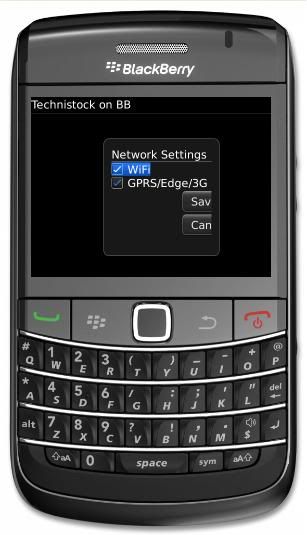
http://i55.Photobucket.com/albums/G152/chengbang69/screenshot.jpg
any help would be appreciated
Hey chengbang69,
I modified your code to obtain the expected results,
final class NetworkSettingScreen extends PopupScreen { private final static int _Width = 200; private final static int _Height = 200; private final static int _X = (Display.getWidth() - _Width) >> 1; private final static int _Y = (Display.getHeight() - _Height) >> 1; public NetworkSettingScreen() { super( new VerticalFieldManager()); LabelField lf = new LabelField("Network Settings", LabelField.FIELD_HCENTER); SeparatorField sf = new SeparatorField(); CheckboxField cbf1 = new CheckboxField(" WiFi", true); CheckboxField cbf2 = new CheckboxField(" GPRS/Edge/3G", true); VerticalFieldManager vfm = new VerticalFieldManager(VerticalFieldManager.FIELD_HCENTER); ButtonField bf1 = new ButtonField("Save", ButtonField.FIELD_HCENTER); ButtonField bf2 = new ButtonField("Cancel", ButtonField.FIELD_HCENTER); vfm.add(bf1); vfm.add(bf2); //add UI components to Pop-up screen add(lf); add(sf); add(cbf1); add(cbf2); add(vfm); } public int getPreferredWidth() { return _Width; } public int getPreferredHeight() { return _Height; } public void sublayout(int width, int height) { super.sublayout(getPreferredWidth(), Integer.MAX_VALUE); setExtent(getPreferredWidth(), getPreferredHeight()); setPosition(_X, _Y); } }//end of classThe reason why you need to replace getPreferredHeight() and getPreferredWidth() is due to all subcalls and sublayouts which actually occur when you call super.sublayout. It will then use the 'default' screen page or getPreferredWidth/height.
Just a friendly recommendation, adjusting the size of a screen to a static value is effective only if you also check the size of the font, currently if the user has a font above average size, a part of the text will not be seen, so, technically, the most effective way is to have the JAVA virtual machine to manage the resizing/flaking itself This can be done by simply using the same code that I posted above, however remove the substitution on sublayout, the width will be slightly larger that you set but at least you won't encounter unknowns.
Hope this helps,
Concerning
André
-
iPhone 6plus iCloud menu popup
When is iCloud menu popup
What is "pop up menu iCloud?
Please explain what you mean by that.
-
Creating Popup screen without borders
Hello everyone,
I'm developing an application in which I use the pop-up screen.
but the popup screen comes with white border by default.
How do I remove the border pop-up screen white default.
If possible can someone explain to me with the code snippet?
Thanks in advance
Hi Amit,
I think this thread will be useful for you
-
Office restarts itself when it is stopped with the start menu and the power button.
Original title: stop problem
My office will restart itself when it is stopped with the start menu and the power button. I went to the start menu task bar to ensure that the setting was correct.
Hello
- Press (Windows key) + R and type "regedit" and press enter.
Find the following key:
Geographical area: HKEY_LOCAL_MACHINE\SOFTWARE\Microsoft\Windows NT\CurrentVersion\Winlogon
3. double-click on "PowerdownAfterShutdown.
Then,
Change it to '0' if it is '1' OR
Change it to '1' if it is '0 '.And press ENTER.
Then reboot andtry to stop.
If this does not work, make sure that you change the value in regedit back to what she was original
Try this one:
Put the laptop to sleep then let it restart itself. Then run command prompt and
Enter 'powercfg - lastwake. It should give you the description of what caused the alarm.
-
How to close a popup screen pushed as a global screen
I want to close a popup screen but my application is in background so
UiApplication.getUiApplication () .popScreen (getScreen ());
or
UiApplication.getUiApplication () .getActiveScreen () m:System.NET.Sockets.Socket.close ();
does not work is not something
same Ui.getUiEngine () .getActiveScreen () m:System.NET.Sockets.Socket.close () does not work...
in the popup screen, I have a custoListView (written own filed) there is an item when you click on an event
listner function is called by there, I have to close popup screen... my class is like that
SerializableAttribute public class SelectSms extends PopupScreen {}
private vector _data;
public boolean onClose() {}
try {}
Close();
Returns true;
} catch (Exception e) {}
Returns false;
}
}public SelectSms() {}
Super (new VerticalFieldManager(), Field.FIELD_VCENTER);
_data = null;
_data = MessageStore.getMessage ();
last post [] message = Message [_data.size (new)];
MSGC [] CustomListField = null;
MSGC = new CustomListField [_data.size ()];
for (int i = 0; i)<>
message [i] = (Message) _data.elementAt (i);
MSGC [i] = new CustomListField (message [i] .getMSG_BODY (), message [i] .getMSG_NO (), and [i] .getMSG_STUS ());
last post mesg = message [i];
MSGC [i] .setChangeListener (new FieldChangeListener() {}
' Public Sub fieldChanged (field field, int context) {}
onClose();
}
});
Add (MSGC [i]);
}
can someone help me how to close the popup screen.
}
}Place the UiApplication.popScreen () call in an executable object and pass this object to UiApplication.invokeLater ().
-
List items are overlapped on popup screen
Hi all
I'm developing an application in which i use a popup screen and I have an ist of all data on the device (memory a sd card in the device). I show these data in a list and with a few images and checkboxes. My problem is that when I scroll or scroll through list items upward, are overlapped and yet when I scrolling to a particular element, only this element comes to its normal state.
And this behavior is only broadcast on the devoce but when I run the same code on Simulator it works very well without any problems!
Why this is happening? Any idea?
Help, please!

Thank you..
Thnx for your help...
My problem is solved...
I was doing loads of operations under oaint method...
Thank you very much...
-
How popup screen description on html?
Location:
After document. Write(), the application is stopped.
Question:
How popup screen description on html?
You know that the following code is incorrect or other issues?
Purpose:
Display content on the screen.
Minmum coding: (three methods are good to try, but fail)
Method1
function help() {}
var myWindow = window.open (", 'Help', 'width = 600, height = 200');...........stop here..........................
myWindow.document.write(")To start
");
myWindow.focus ();Methode2
popup var = window.open (", 'Help', 'width = 600, height = 200');...........stop here..........................
var doc = popup.document;doc. Write(")
To start
");
}
Method 3
function help (id) {}var content = document.getElementById (id) .innerHTML;
var generator = window.open (", 'name', 'height = 600, width = 200');
...........stop here..........................
Generator.document.Write (')Popup ');Generator.document.Write (')
');Generator.document.Write (')
This page
');Generator.document.writeln (content);
Generator.document.Write (')');
Generator.document.Close ();
}
If you know how to solve the problem, please let us know your suggestion or solution.
Fight with the Playbook.
Never (never never) use document.write. It can cause much more harm and confusion than good.
If you want to display a dialog box that is customized with the text inside, the simplest is to use jQuery Mobile:
http://jquerymobile.com/Demos/1.2.0-Beta.1/docs/pages/page-dialogs.html
Otherwise, you can create your own by using a
element with some custom CSS, like thisHTML:
this is my descriptionCSS:
.dialog { max-width: 30em; border: solid 0.25em black; background-color: #ddd; padding: 1em; display: inline; position: relative; left: 10em; top: 3em; }
Maybe you are looking for
-
Change the adapter into the charger Mag Safe
Hi all! I just bought a new Charger Mag safe for my MacBook, and even though I know that you can pass the plug of the adapter, I never did.Is there a reason why I can't change the wall outlet and use the heavier extension, Earth and plug permanently?
-
HP Pavilion 15-e038tx laptop computer: laptop HP Pavilion 15-e038tx
Hi, I have the laptop model HP Pavilion 15-e038tx for which I installed widows os 8 more early but now installed windows 7 ultimate 32 bit os. There is AUDIO, RADEON GRAFICS, ETHERNET, and USB CONTROLLER problem. I need support from readers for these
-
help install a 120 GB SSD in my Pavilion g7 2269wm
Hello everyone, I recently bought a refurbished nine HP Pavilion g7 2269wm, 64 bit of windows 8. I bought a PNY XLR 8 SSD 120 GB SSD drive to replace the 500 GB hd. Before exchanging the readers, I created recovery disks, (6 dvd) and tried to use it,
-
Windows Update keeps repeating.
I have Windows XP SP3 OS. I have the auto update feature set. Windows is my default firewall. Successfully and recently I downloaded and installed the following updates: A security update for Microsoft .NET Framework 3.0 SP2 on Windows server 2003 an
-
How can I get a copy of win xp pro sp1? My cd has a crack at the charge of the Center and custom. I have 8 ICA with the product. Larry