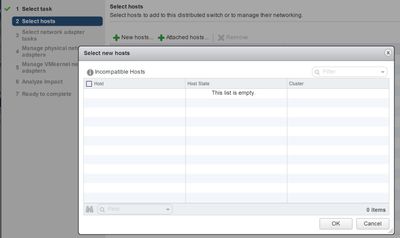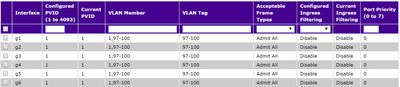Migration of distributed switch
I plan a migration of the Nexus 1 k and I'm trying to do with no interruption of service. I found a blog post that discussed migration switch and built a project around that plan, but wanted to see if what I was going seemed feasible. Anyone have any ideas on the next plan?
- Build the new VMware Distributed Virtual Switch with all the required VM networks
- Go to each host and build a local switch with all VM networks required with network names to which is added "_locale.
- The first selected host detach one of the 10G from 1 NICs K and again fix local switch (expected loss of ping ping 1 or 0)
- Go into each virtual machine on the selected host and change VM portgroup of correspondents '_locale"portgroup (expected loss of ping ping 1 or 0)
- Detach the remaining nic 10G on 1 K and attach to the local switch
- Remove the selected host from 1 k
- Add a network card to 10G on the host selected to DvS created in step 1 (expected loss of ping ping 1 or 0)
- Go into each virtual machine on the host selected and change the VM "_locale" portgroup to corresponding portgroup on DvS (expected loss of ping ping 1 or 0)
- Remains 10G nic switch Local detach and attach to DvS
- Remove the Local switch
- Repeat steps 3 through 10 for the remaining guests
Why use the local switches between the two? Can't you just use the network option on the VDS migration to get the networking of VM directly on a VDS?
Concerning
Girish
Tags: VMware
Similar Questions
-
migration of the distributed switch standard, how much should be created?
I'm migrating my VMs from standard to distributed switches. Are there practices for distributed switches how you create? Vmotion traffic must be on a separate dvswitch? My plan was to a dvswitch for vMotion and the other for my VMs and mgmt of ESXi servers. OR would they all simply in the same switch?
Thanks in advance.
Do not forget that each vDS need your own uplinks (physical network interfaces)... If you have enough rising, you can create several vDS, but with a small number of uplink, a better approach is to create just a single vDS and a group of ports for each type of traffic (vMotion, mgmt, VM)... and you can specify the uplink for each port group to use by using the configuration of aggregation and failover.
-
Switch std to distributed switch migration.
I have 2 Dell T710 with 6 NIC cards.
I configured on the 4 standard vSwitches. Each standard vSwitch is connected to a physical network adapter card.
I have a vSwitch for manage management, one for vMotion for iSCSI and one for traffic from the virtual machine.
The reason I set up is to put the vMotion, iSCSI on a different NETWORK card and so another port on the physical port in order to get the maximum flow.
Now, when I tried to configure a switch to vDistributed. I was reading this document from vmware (http://www.vmware.com/files/pdf/vsphere-vnetwork-ds-migration-configuration-wp.pdf) and there seems to be all the VLAN based. In the vDistributed switch, I create the port group, and then associate the group the dvUplink ports and the dvUplink will map to the physical NETWORK adapter on the host.
I don't seem to find an option to specify the Group of ports on the dvPortGroup if East of vMotion, management and/or iSCSI traffic.
I'm missing something.
Can someone tell me some good practices of switch vDistributed?
Thanks for the information and have a good year.
Anthony.
ATC wrote:
I don't seem to find an option to specify the Group of ports on the dvPortGroup if East of vMotion, management and/or iSCSI traffic.
I'm missing something.
You will need to go to the host tab configuration, management network, distributed switch - then "virtual cards" - the Vmkernel ports for the distributed switches.
-
VSS migration to virtual Distributed Switch configuration
Hi all
I am trying to wrap my brain around that and just run into a few problems actually make things work. Please bear with me, I will try and describe the environment that I have and what I'm trying to building with like jargin little I can.
My current vmware environment consists of 3 hosts vsphere 4.x and about 6 different subnets. My primary host vSphere is home to the largest part of the virtual machine and manages 5 different subnets connected to each of 5 virtual switches separated with 1 assigned to each NETWORK adapter. Also, there is a switch of kernel VM with a connection to my NetApp iSCSI. The other vSphere hosts are simple enough, the two are connected to subnet 1 with a virtual switch for it and a switch of kernel VM with a connection to the NetApp iSCSI.
Each subnet in my lab is managed/break through the VLANS on Cisco devices, so I saw that it had to assign any settings VLAN since the power of VMware.
If you refer to the VMWare vNetwork Distributed Switch: Migration and vmware Configuration guide, I am trying to migrate a seup similar to this:
However, I'm running issues when you try to get the int hosts a vDS configuration. I could create a vDS for my root subnet, add one of my hosts vSPhere and migrate the virtual machine to the new port group in this vDS. The Service console as well as the VMKernel remain virtual switches on the host and I can't understand how these migrate to a vDS host without lose the connection.
I'm asssuming based on the number of subnets that I manage between hosts, I'll finish with about a 5-switch vritualDistributed for subnets, each with at least 1 card a vSphere host physical NETWORK link up to the appropriate subnet. In addition to this, I'm assumining I'll need to create a vDS for the Service console and VMKernel (iSCIS) traffic. The Service Console are on the same subnet, some VM most residence on that subnet, separate VSS was created on the hosts to manage separate traffic.
Any help anyone can provide on how to create vDS for SC/vmk traffic and get the associated host migrated to which would be very useful. As I said I was able to create 1 vDS and add a host computer via 1 uplink NIC with the virtual machine, but nothing beyond that seems bad connection.
Feel you please free to ask for additional details, I know it's a lot and maybe a bit confusing. Thank you.
-Bryan
Hello
If I'm correct, when the host is added the vDS and the creation of the vDS Service Console, I have to select an unused NIC and migrate the SC existing to the new group of port... or should I add a second SC for the VSS by using a NETWORK card available and who migrate to the new vDS?
Yes, select an unused physical nic so that you have a physical nic connected to the VSS and the other to connect to the uplink of vDS group and migrate the SC. existing if you have several hosts, vMotion all VM and test to see if the migration without distruption, also works to keep details of the ILO ready incase you need to connect to the console of the server.
This is a very good book white http://www.vmware.com/files/pdf/vsphere-vnetwork-ds-migration-configuration-wp.pdf that provides detailed information about the migration.
All the best.
Kind regards
ArunIf you have found this or other useful information, please consider awarding points to 'Correct' or 'useful '. Regards, Arun VCP3/4, HPCP, HP UX CSA http://kb.vmware.com/
-
Hello
We would like to migrate from standard switches to a distributed switch. Currently, we use different VLAN.
Could someone help me on how to implement this migration, favorably without any downtime?
Thank you
Steven
You can also have a look at this useful document: http://vmware.com/files/pdf/vsphere-vnetwork-ds-migration-configuration-wp.pdf
and if the info is useful, don't forget to serve point accordingly (useful/correct)
concerning
Jose Ruelas B
-
How to remove ESXi host of Distributed Switch
3 Cluster DRS - 1 x physical, 2 nested nodes in a LAB environment
I need to downgrade a 6.0 U2 ESXi host and replace it (from ESXi nested in Physics). I am trying to remove the host from a distributed switch, but it seems that I can't do that until I remove it from the Distributed Switch. I can't remove the VMkernel group management ports that prevents me to remove the host from the Distributed Switch. Any suggestions? I guess that I need that migrate to a Standard switch first?
I am connected to the ESXi host through vSphere Client, migrated the group management to a Standard switch ports, then I was able to clear the host of the distributed switch. I could then remove the host from the Cluster.
-
Management on a distributed switch network
Hey guys,.
I have a noob question - is there a problem given the management network for a distributed switch?
Someone has said that if I lose the vCenter for some reason, I won't be able to connect to hosts. It seems logical, but I'm not sure that's true.
Thank you!vCenter server unavailability will not stop manage you your ESXi host directly if you have migrated vmk management service VDS.
worst case, you have an option under Network Restore Options in DCUI from host to migrate vmk management back to vs.
-
Distributed Switch vs switch Standard
Hey all,.
I was wondering if someone could answer some questions for me on distributed switches. I've worked with vmware for a few years now, but believe it or not I've never configured a distributed switch. The environment I work in always used standard switch, and when you're dealing with people who have the mentality of "if it ain't broke...". ', it is easy to become complacent. Everything in my environment is 5.1 incidentally.
I read various articles on capacity now, but I don't have a test environment to break, so I have to pay attention to any changes I make. I thought it was better to ask those who are familiar with him before deciding on future changes.
-What I lose any host on network management (what I used with switches std) as soon as I create a distributed switch?
-Distributed is vCenter wide switching, or can I create several switches distributed by cluster, or only with certain subnets included?
-What happens when I add a new host in a cluster with a distributed switch? It is automatically get set up with the distributed Switch networking capabilities?
-Are there pitfalls or problems I should be aware, either when creating a distributed switch or in the day-to-day management of the/them?
-What is the best thing that I win? Worse, I've lost?
Thanks for your comments.
Hello
To answer your question:
(1) so you don't lose everything as soon as you create the switch. You can create a vDS (assuming that licenses) at any time and configure / play with him. Until connect you hosts and uplinks, so it is a pretty useless component in vCenter.
(2) a vDS is wide vcenter. However, you can create them individually if oyu want. That is to say - one for the traffic of comments, one for management, one for storage. You can also have them by cluster if you REALLY want to and just add the hosts in this cluster in particular switch that you built. But reducing to zero the point of them a bit.
(3) when you add the host, you will be asked what you want to use, if you want to migrate all the standard switch VMK interfaces and if you want to migrate VMs. ACE as soon as this host and its specific uplinks are on the switch then the host will be able to use the vDS for everything you have set for rising connections.
(4) didn't really create them. Some people are a little cautious host management of investment (usually vmk0) on them, some people are not. In general, the rule is that with a vDS you can not manage it if vCenter is down. But with a vSwitch you can connect to the host directly and set it up in this way individually. There are traps in this respect of binding of static ports on the port groups, but it can be bypassed by the binding of ports muralism on the management ports group. Chris Wahl explains better than I've rambled
(5) the best thing you can is to have a centralized management and create groups of ports. You have a new VLAN? Need a new group of port? Simply create once for the vDS and it applies to all guests! In addition, you also get control network IO, where you can assign actions to specific types of traffic and other goodies that are not available on standard switches. I would say that you lose much, vDS if you have the license and and a fairly large area are the way forward management. Trying to think really inconvenience but I can't!
Happy to help you further!
-
Cannot migrate Vsphere Standard Switch switch broadcast.
Hi all
We have HP blades and we try to add two new Cisco UCS servers in the same cluster where we have HP BL460 blades. VCenter is 5.5 U1 and U2 5.0 ESXi. We add ESXi in Maintenance mode to the Cluster and then tried to migrate the Group mgmt distributed port Standard move to remove a network card standard switch to the distributed switch. But it fails with the error ".
Call 'HostNetworkSystem.UpdateNetworkConfig' of object "networkSystem-60985 'on vCenter Server 'Vcenter' has failed." Changing the network disconnected "10.1.x.x" vCenter server host configuration and has been restored.
Team setting to ports of mgmt group is «route based on hashing IP...»
You must select a different load balancing policy. It is not possible to create a port-channel in the two Modules of IO Cisco UCS.
-
New to distributed switch necessary Clarification.
Hi all
I need some clarification.
Have created a distributed switch, in my lab, which was created without any problem.
I have 2 hosts in my lab host A and host B.
There is no vmkernel ports to migrate, so away I went to Setup - network - Distributed Switch - manage e-cards and created a host A vmkernel port.
But when I goto host B Configuration - Networking - Distributed Switch, I am not able to see the vmkernel port I created.
I need to create the port on host B manually vmkernel group? I was under the impression, the port of core, I created on host A would be automatically visible to host B?
That's where I need some clarification, so that, from now on, I am being harassed by this.
Any clarification would be appreciated.
Thanks Andrew for the clarification, much appreciated and its clear now.
Port Comon group
Core groups (e-cards) must be configured individually on each server.
Do not crack.
Thank you once more for confirmation
-
My lab at home is built entirely in ESXi 5. In other words: a physical host with two VirtualHost ESXi ESXi 5 remaining with at. My data store is a race off the coast of SAN virtualized FreeNas.
The question that I meet is when I create a Virtual Switch distributed and the establishment is looking for a physical network card. Is there a way to get around this? I could create a vDS to a virtual NETWORK adapter? If so, how?
Your help wil greatly appreciated.
The wizard could cause the interruption very you speak if she were to offer this option ;-)
In avoiding or minimizing disturbance is a challenge of the migration of the distributed switch standard, in a lab like this is less of a concern, of course, imagine if it were a production environment! If you were to follow an approach to the real world, you would look to have all your switches using grouping of NETWORK cards in a first time, the process would be:
0 migrate virtual machines on a host
1. remove 1 NETWORK card in the standard switch NIC team
2. create the distributed switch and add the host by using the NETWORK card removed in step 1 as the first uplink
3 migrate or create the ports for the distributed switch group
4. remove the remaining standard switch NETWORK card and add it to the distributed switch
5. proceed to the next host
I would complement the management process of network cards on a per host basis, of course, you just create a single switch distributed in total.
Who is?
-
VNetwork Distributed Switch virtual cards
Trying to get my head around e-cards in the distributed switch.
In standard switch, I understand the hierarchy like this:
vSwitch (upper level)
groups (including the kernel) port (2nd level)
physical cards (identical to "vmnic..") (join vSwitch)
I do not understand the hierarchy for the distributed switches. The use of the term virtual card throws me a loop for. I consult the virtual map of term as something that you "attach" to something (vswitch etc...), not something you add. For example, when I go in manage e-cards and select migrate existing adapters, I give you the choice of console and vmotion. I find the console and vmotion as groups of ports and not e-cards. Any help to understand this would be appreciated.
Thank you
From page 36 of the Guide de Configuration ESX (http://www.vmware.com/pdf/vsphere4/r40_u1/vsp_40_u1_esx_server_config.pdf):
Virtual network cards manage services network host on a vNetwork Distributed Switch.
You can configure the console service and VMkernel virtual cards for an ESX host by a partner
vNetwork Distributed Switch or by creating new virtual maps or the migration of existing virtual cards.
When you migrate a virtual network adapter, you should migrate the service or VMkernel console since a standard vSwitch to a group of ports in the vNetwork Distributed Switch.
-
-
Cannot add the host to the distributed switch
Hello
Updated some time a go to vSphere. Environment has 2 hosts and I left it with standard switches. Today, I thought I'll add a distributed switch and use the extra features etc. I added the switch d however when I come to add a host it there are none listed? Can someone tell me how do I migrate from standard to distributed please?
Kind regards
Stuart.
First of all. Do you have an Enterprise Plus license? Distributed virtual switches not working Enterpise more licenses or if you are using the Evaluation Version.
Secondly, you have all available vmnic? unless a computer host a vmnic unused, the hosts will display not.
-
Switch Standard virtual and virtual distributed switch
How to migrate the virtual machine to switch vNetwork Standard to a vNetwork Distributed Switch, where can I get more information? How to set up?
Thank you
I think that's what you're looking for
It's pretty easy actually, I have not you, but once I had to manually migrate the 120VMs to one portgroup to another, now, it is quite easy to use GUI version 4.
Migration of virtual machines between vSwitch or exchanges of vDS or dvPortgroups
-
VMware Distributed Switch with VLAN
Hi again,
A lot of work with VLAN now.

But just a quick Questions. Is there a documentation or HowTo Guides how to set up vSphare VMware Distributed Switch with several VLANS on a Switch GS724Tv4?
But soon, I try to add a host or network, it is empty.
This is probably an easy problem of VMware, but I try here first to see if someone has document guide HowTo so I can start with.
Thank you
Christian
Never mind about this,
I found the problem on my own, but perhaps a documentation would be great to have. But it's a good start to have the right license of VMware, before you start.

* I was just out of luck when I thought *.
/ Christian
Maybe you are looking for
-
Tecra A11 - Video No. via mini DisplayPort
Hello I recently bought a mini DisplayPort-> HDMI cable to use with my Tecra A11 Notebook. My intention was to run two external displays by running a cable VGA for my LG W2242 monitor and run the mini DP to HDMI Cable to my HP 2509 m Monitor. Unfortu
-
I did a scan with the Microsoft Safety Scanner. He finds a few horses Trojan, eliminated an and partially removed the others. On those who were only partially removed, it says "manual steps" e.g. Win64/Alureon.gen! Partially removed H, manual steps r
-
my audio driver was accidentally delete how to restore
my audio driver was accidentally remove or uninstall how to restore it KB835221
-
Update Microsoft Security Essentials error
A recent version of the 4.9.218.0 update (KB3140527) automatically updated on my PC, Friday, February 25, 16. That night, I tried to log on my PC and when I typed my password the next theing happened has the screen became black and would go no furth
-
My photo files do not appear in the Library Media Center photo
I bought a computer HP with Vista Home Premium 64-bit installed. I noticed that I am unable to view pictures in Windows Media Center. Even my backups do not appear when I add these files. Please notify.