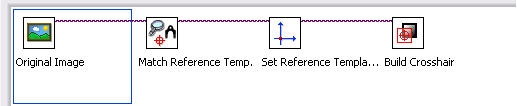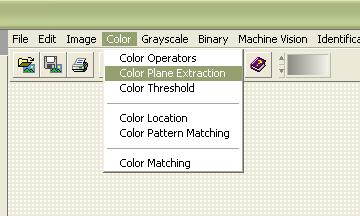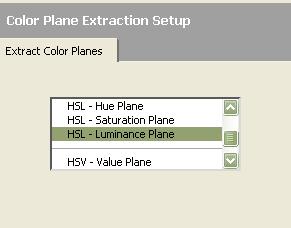mirror with paint image
How can you use paint to make a mirror of a JPEG image
to print on a t-shirt. Paint has the ability
a previous version. The text must be reversed if
you are looking in a mirror.
rafjr
I can't make a mirror image of jpeg photo to print on a t-shirt
Tags: Windows
Similar Questions
-
How to make a mirror of an image with windows image 7
How to make a mirror of an image image using windows 7?
Refer to this,
http://Windows.Microsoft.com/en-us/Windows7/using-paint
Right-click on the image and click Open with,
Click on the painting,
Click rotate on the upper left and Horizontal.
This will give you a mirror image,
Click on the blue button on the file and click on save as,
Click on a file type and name it, save.
-
whenever I try to open any image editing with paint-it tell me it is not a valid WIN32 application
I click on the thumbnail as usual, then I click on the icon of the painting - but I list asking me what program I want to use to open the file (usually jpeg - but mostly ANY file of the photo. When I click on paint-i tells me that is not a valid WIN32 application. It worked perfectly until I was told one have a fake version of windows on my computer. I have a legitimate version but when DELL sent me my computer the doesn't have to send me a copy of windows, only a so-called repair disc that does not work. mainly, I just want to open my photos with the paint change. but I you might fix this confusion with the legality of my copy of windows that would be great.
I tried to contact dell at this topic but no response yet. I am physically disabled and the computer is my "lifeline" to my friends and my family. Please help me with this. Thank you. RobertHello B0bman1,
Thank you for your message. Let's try combining .jpg with paint. Please follow the steps below:Open Windows Explorer by right-clicking on the Start button and then click Explore.Click a folder that contains a file of the type you want to Windows to open in a program you select.Click on the file and, depending on the programs installed on your computer, do one of the following steps:Click Open with to choose the program you want.Point to open with and then click on choose program to choose the program you want.The open with dialog box appears. Use one of the following methods to select the program you want to use for this file type:List programs, click the program you want to use.Click Browse, find and then click the program you want to use, and then click Open.Click Look for the appropriate program on the Web to surf the Internet for the program you want to use.Click to select the always use the selected program to open this type of file check box if it is not enabled.Click OK.Please let us know if it did or it does not solve your problem.See you soonEngineer Jason Microsoft Support answers visit our Microsoft answers feedback Forum and let us know what you think.
-
Scanning with Paint in Windows 8
Hello everyone
Here's a video that shows how you can scan with Microsoft Paint in Windows 8.
Sometimes your scanning software may not work, or your printer may not have a print driver basis. If Yes, you can use Microsoft Paint to scan. Scan using MS Paint will allow you to save them as JPEG, BMP image files, etc. Digitization of paint cannot scan to PDF.
Scanning with MS Paint can also be used to as a troubleshooting step. If you are having problems scanning try using MS Paint. If it works, then the scanning equipment works properly.
When you install a printer driver in Windows 8, you can scan using paint from your computer without having to install any additional software to HP.
For other helpful videos, go to hp.com/supportvideos or youtube.com/hpsupport. Several support options for your printer are available at hp.com support.I hope that the video turns out to be useful.
Scanning with paint, it's quick and easy to analyze something in an image format.
-
new book on Amazon illustrated with paint
On Amazon, entirely new picture book illustrated by using MS Paint
Ratimir 2
River rat River Rats
> Can u use Paint to create illustrations for the picture book for children?
Painting is perhaps not the best choice, but yes, you can create this type of image with paint?
A professional or advanced amateur would certainly use a more advanced graphics program.
Don
-
Problems with the image after the rotation of the
Hello world
I'm turning my .png image using the ImageManipulator library. Current rotation works fine, BUT - my image with alpha background is rendered on a gray square instead of alpha channel. What should I do with my image? How to preserve this alpha channel after rotation?
OK, finally I managed to solve it. For those who are facing the same bugs with alpha channel by using ImageManipulator, you must change the method ' private Sub paintTransformedBitmap (Graphics g, int textureOriginX, int textureOriginY)
private void paintTransformedBitmap(Graphics g, int textureOriginX, int textureOriginY) { // Make the drawing space transparent first before painting g.setGlobalAlpha(getBackgroundAlpha()); g.setBackgroundColor(getBackgroundColor()); g.clear(); g.setGlobalAlpha(255); /** * Keep the precision of our transformation and Scale the drawing as * well. Scale is applied as though a matrix of the form * ** | ScaleX 0 0| * | 0 ScaleY 0| * | 0 0 1| ** is multiplied by the Transformation matrix * / dux int = Fixed32.div (transformMatrix [UX], resultantScaleX); DVX int = Fixed32.div (transformMatrix [VX], resultantScaleY); Duy int = Fixed32.div (transformMatrix [UY], resultantScaleX); dvy int = Fixed32.div (transformMatrix [VY], resultantScaleY); Necessary for alpha changes with Graphics.Clear 6.0 / / g.setColor (Graphics.WHITE); g.drawFilledPath (bitmapXPts, bitmapYPts, null, null); g.drawTexturedPath (bitmapXPts, bitmapYPts, null, null, textureOriginX, textureOriginY, dux, dvx, duy, dvy, bitmap); }Notice the end of the method - setColor and drawFilledPath now commented and image appears.
-
The hard drive on the Macbook pro was repartioned, all the boot camp and other drivers updated and Windows installed from the installation DVD. All the Windows updates available from 2012 (installation disc is 2012) until today have been installed and Boot camp 5.1 with all its drivers installed. Restoration was launched with an image of an external hard drive and a system repair disc system. Once Windows loads after the login screen, it crashes. A blue screen appears with the error code 0 x 00000034 and mention cache_manager... Windows restarts by itself and I can only use it in safe mode, which means that I can't download or install upgrades or programs.
Analyze the dmp file since the first crash with Windows debugging tool showed that the problem seems to lie with
AppleHFS.sys and svchost.exe with Bug Check 34 {107, ffffffffc0000420, 0, 0}.
Here is the link to the complete analysis of the dmp for details file:
https://1drv.Ms/u/s! AuzUtP_j9nLagwWWqWUTre4qNYmu
Thank you very much in advance for your help
Moschtermeedchen
AppleHFS.sys/AppleMNT.sys are used to allow access to filesystems OSX JHFS +. Restoring Windows on Mac backups can be painful. If you have already fresh install of W7 on the internal drive, try the restore without installing any driver BC. Please be aware that such a restore is not aware of the partitions on your internal drive and can erase your internal drive.
-
I opened emails with many images. New version is having a problem opening a tab with images more than maybe 6 or 7. Of older versions sometimes had the same problem, but the images unopened is appeared on the page as a small box empty you can try to reload. No more. Now you must reload the tab all. Sometimes it works sometimes it doesn't.
You seem to be using a beta version. Maybe go back to a regular version and wait for V. 30 becoming a regular version, and maybe some bug.
-
Impossible to mirror with apple TV (3gen) to iOS9
It is found that after you update your IOS in iPad, iphone, and iPad they don't no more mirror with apple Tv, it's just showing the apple tv but only in the speaker and when I play something it's just sounds, but nothing else, I tried with pro (el capitan) macbooks and works, I try with ipad (IOS8) and works , but nothing with the IOS9 into the iPad and iPhone.
I did the update in apple tv, but still doe does not make me an update to the apple TV for the last OS released, just the preview.
So my problem is that I am apple dealer, and if the apple Tv does not work with the latest iOS in iPhones and iPads, I can't sell it until there is difficulty or interruption.
I need an answer
We are not resellers even as apple dealer I hope you have a better plug the hose to apple, then this because this is a user to help the user forum, but above all, I would say private civilians
but I can tell you that my iPhone 6s and ipad2 with latest versions of ios is perfectly capable of mirror airplay to my appletv 4g
-
Hello
I am stuck on this program, I can't seem to understand.
can someone guide me in the right direction please.
I did this program, and it is properly take a reference image and other images rotated and attract crosshair while the images are shot.
It works.
but when I put a COLOR image instead of the image in grayscale. It does not work. It gives me the error.
can someone help me with this please
I have to build the vision of this script Wizard

It seems to work with grayscale images and not the COLOR PHOTOS.
What can I do to make this work?
I need to work with images like this and I have to call reticle around the BLACK POINT on the left corner.

I also have a sample VI created vision Assistant?
In the wizard of vision follow this
This, if your original image is a RGB one.
-
Microsoft Paint - Image is normal on screen but prints too small?
Microsoft Paint - Image is normal on screen but prints too small?
When I'm in the paint all my settings are the same that I use always and my image appears normal size on the screen but when I go to print I put it on the scale to fit on page 1 x 1 (so it's all about a piece of paper), but then I have print preview and the image is just a 1-inch picture in the upper left corner. I had done several times in the past and never had a problem. Why does the image offset? Also when I remove the scale down to 1 x 1 page it can tile the image on 4 pages. So if the image is the great whys it shrinks it do much when I as a single piece of paper? Help!Go to the options of paint by clicking on the top left of the menu bar icon (the one to the left of the 'Home' that looks like a sheet of paper lined w / an arrow next to it). Choose 'Properties' from the menu drop down. Keys to your measurements of paper (ie. 8.5 x 11 "or 8.5" x 14) depending on the direction you have chosen - portrait or landscape (under print options: Page layout) which should solve your printing problem. Unfortunately, the program seems to use some default preset every time that you open the Paint program. That's how I came across your question; I'm trying to find how to change the default setting. During this time, I guess that we just have to continue to change it before printing.
-
I can't put my wallpaper with an image of Windows Live Photo gallery.
I am currently using Windows XP sp3, and whenbever I'm trying to set my wallpaper with an image of Windows Live Photo Gallery, the image will be there for a few minutes then goes to blue screen. I can not change to any other image from those available or set it to any other image from the photo gallery. I tried to do a system restore and my old picrure Office will be there, but whenever I try to change to another is the same thing. Is there anyone that cn offers a solution to this problem?
I had the same problem and just think about it. The image must be saved in the folder "my pictures." Right-click of your screen and go down to "Properties" there, press the 'Desktop' tab and click on the 'Browse' button and select your image in the menu. After you have finished click the 'Settings' tab and click on the "Advanced" button, which will bring up a new window, under the section "compatibility, select the"restart the computer before applying the new display settings' option. " Apply then hit and your image should appear as background.
-
Original title: alidiskviewer.exe has stopped working
I have inserted a cd with medical images on this subject and received this message. What is a windows or another problem. I ran the diagnostic of fix - it, but this did not help.
Hello
This can happen if the file is not compatible with Windows Vista.
Have you tried the steps by Marilyn O, moderator of the Forum in the previous link to use the compatibility mode of the previous link?
If you are always faced with the question, then you can search the Alidisk Viewer option in programs and features and even uninstall and check.
For more information, you can read the following article to uninstall the program.
-
failure to communicate with the image drum?
My m175nw is only 2 weeks... Everything worked great until I did the Firmware update. Now, I get the following error and I think I printed only one (1) page since I bought this thing
10.0004 power error
10.1004 supply memory errorThere is a failure to communicate with the imaging drum.
The update of the firmware was "2012-08-27, Version: 20120806, 10.28 M" and the error message
10.0004 power error
10.1004 supply memory erroris the display on the printer control panel. I was running Windows 7 (64 bit) at the time of installation, but I also have a system dual boot and can run MAC EVALUATE which the same message after restarting the printer. Even with the computer turned off the M175nw displays the same error message. As stated earlier, the printer is only 2 weeks, I think that I've printed 2 pages (with no problems) and the above-mentioned error did not appear after the update of the Firmware... I tried a reset to the default settings, but unfortunately that has no effect when the firmware has been updated.
-
OfficeJet Pro 8600, Windows 7, any type of document with an image prints very slowly
OfficeJet Pro 8600 Premium. Windows 7 32 bit, any type of document with an image prints very slowly including .doc. Docx, pdf. Even when printing in draft mode. Other documents are very well
Take a look at this link.
Maybe you are looking for
-
Hello. I want to change my country of the Jamaica, to the United States but the United States offers none as payment option. I just want to try the new Pokémon go app that is not available in Jamaica. Help, please
-
Hello I have a question. SME at the time I did a version 2 of the program in real time cRIO-9072. First of all it is with PC remote control (has a problem as it crashes once a day) another a wasfor Web based remote control. I still have both versions
-
How downgrade win7 for xp... < windows.old > folder is missing
I want to my computer hp laptop of low grade... I have xp2 oem I have windows 7 Home Premium upgrade pls help ty
-
Where is the Windows Media Center in Windows 8/How do I use the TV card in my new Win 8 PC
I just bought a new HP ENVY h8 - Office 1500 t and I ordered a TV card in option. The operating system is Windows 8, my old PC is running Vista. There is no instructions on how to configure the TV. My old PC used Windows Media Center for TV operation
-
I installed a new cartridge black hp 940xl and make the message that the cartridge is not installed. What should I do?