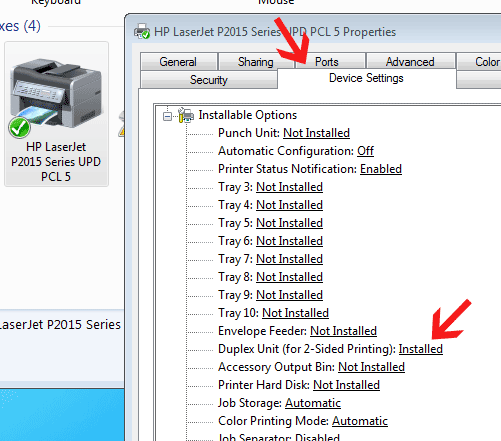Missing option automatic duplex in Windows 7 for LaserJet P2015dn
I moved my Laserjet P2015dn since a Windows XP on a Windows 7 computer. Now I can not find the ability to use automatic duplexing. The only thing I can find is an option to manually duplex.
1. click on the Start button.
2. click on devices/Printers.
3. once the windows screen jumped up... scroll to your printers/faxes section.
4. right-click on the icon of the printer P2015.
5. in the drop-down menu, select "printer properties".
6. Once opened the printer properties dialog box, click the device settings tab.
7 scroll to the line of the duplex unit and make sure that it is set to installed. If this is not the case, use the dropdown tab menu and change to install. (see below the photo.).
Tags: HP Printers
Similar Questions
-
automatic locking in windows 7 for administrator users
How can I turn off the option to disable the automatic locking in windows 7 for administrator users
How can I turn off the option to disable the automatic locking in windows 7 for administrator users
Set a group policy... (only if your version of windows 7 Professional or enterprise or ultimate edition)
http://www.ehow.com/how_8107523_do-lock-PC-after-minutes.html
-
LJ5200dtn no automatic duplex in windows 7
Hello
After upgrading the operating system on the central unit that had our HP Laserjet 5200dtn connected (Vista-> 7 32bits), there no option to use the automatic duplex in the preferences of the printer (only manual available). I'm kind new to win7, so I don't know even where to start on this.
The driver CD that came with the printer won't even start on win7 (causes an error of 'empty'), and it wouldn't be very useful given that the driver is 5 years old and there is no new drivers on the disc...

Since this is Windows 7, it installed the drivers automatically and only shows that "HP LJ 5200', then perhaps the BONE not properly recognized as 5200tn printer...? How can I fix it?
Hello
I'm sorry to hear you are still having problems using the auto duplexer.
Let's try the following:
- Enter the control panel > printers and devices
- Click the Add Printer button
- Click Add a local printer.
- Keep the LPT1 port, and then click Next.
- Below is the list of printers, click the Windows Update button and leave it for several minutes full update.
- Once update is complete you will see the list once again, to close the window.
Now try to activate the duplexer again as stated in my previous post.
If you still see no progress, try to set another driver to work around the problem:
- First, find the port used by right clicking the icon of 5200, click printer properties.
Click the ports tab, take note of the selected channel and close the window... - Click the Add Printer button
- Click Add a local printer.
- From the drop-down list using the existing Port, select the port, click Next.
- Select HP in the Manufacures pane.
- Select the HP LaserJet 4100 Series PCL6 (Microsoft), click Next and complete the wizard.
- Activate the auto duplexer to the 4100 and then try to print using the printer 4100.
Please let me know of any changes,
Shlomi
-
HP Color Laser Jet Pro CF394A: no option automatic duplexing on M452dw
When installed first of all print automatic double-sided. After that automatic driver update duplex isn't so more one choice of option is manual duplex or none. Very frustrating. We bought it because of the automatic duplex feature.
The function "automatic detection" used by some drivers on the install (or update) does not always; make sure the driver knows that a duplex unit is present on the printer (assuming that a single is present):
- For the instance of the printer in question, bring up the printer properties dialogue.
- Select the device settings tab.
- Make sure the duplex unit is set to installed and not installed.
You will probably need to be logged in with administrator credentials in order to change the settings of the device.
-
no option automatic duplexing in the preferences 7525 HP, WIN 7
No printing automatic duplex in preferences 7525 HP, Win 7 options. I tried all the stuff I've read. I also rebooted the printer, but no matter what I do I can't get 2 back in any app: Word, Acrobat, etc. The automatic duplex printing unit is installed and show installed but not option to activate it.
I followed one of the answer choices and even after reinstalling the printer in the print preferences: I have no tab FEATURES
Thank YOU YOU !!! I have read my manual, read the tips online, and never see change that setting first & it would made them auto duplexing available. THANKS AGAIN !
-
Disable automatic restart after Windows Update for the home edition of Windows 8 forced
I use Windows 8 home edition. I want to keep automatic updates turned on, but I don't want my computer restarts automatically after some Windows updates are installed.
I am aware that there is a notification on the lock screen, indicating that a reboot is needed, but normally, I keep my computer on all the time and don't ever see this notification. There are no notifications on the desktop until 15 minutes before the forced restart. Still, he seems to be at an inopportune time and translates into loss of work.
I saw messages and articles describing the methods of disabling restarting forced on different versions of Windows by changing the registry keys or by using the Group Policy Editor. But Windows 8 Home edition does not have the registry key mentioned nor has he a Group Policy Editor.
Is there a way to display the notification on the desktop even more in advance?
Is it possible to postpone indefinitely or completely disable the forced reboot?
I get an error message "Windows cannot find gpedit.msc", probably because I have the Home version and not Pro (even though I really don't like about the reason, I get the error, to be honest). Which unfortunately for Member States does nothing to increase the probability that I'm going to buy the Pro version (of Win8 or any later version) and instead reduced the probability that I will never buy another product of MS at all. If anything this behavior makes more sense to a professional (i.e. IT Department coordinated group policy settings) rather than a home setting, so for me to have no way to remove/fix this "feature" really turns me off purchase Windows for domestic use.
Oh if you have a House version, you will get the editors of group policy. Actually, politics made the most sense for users. Send the editorial at MS, not me.
Open a powershell high command prompt and run this (it's a single line):
New-ItemProperty 'HKLM:SOFTWARE\Policies\Microsoft\Windows\WindowsUpdate\au"- the name"NoAutoRebootWithLoggedOnUsers"- PropertyType 'DWord' - value 1
Or, if you do not want to use powershell, open a command prompt and run this (all one line):
Tracking Add 'HKLM\SOFTWARE\Policies\Microsoft\Windows\WindowsUpdate\AU' v NoAutoRebootWithLoggedOnUsers /t REG_DWORD /d 1 f
-
Sound/audio does not work after automatic update of Windows 8 for the July 12, 2014
Solving audio problems do not detect a problem.
When I go to the control panel > hardware & sound > playback, right-click on the device, I get this message:
"This device is used by another application. Please close all devices... "
However, I restarted the laptop with no other applications running and I still get the above message.
It must be linked to the recent update of W8 for 2 days ago that my audio has always worked fine until here. Without having to reinstall all the software, what I can do, as I have not changed anything other than subscribe to automatic update of Windows? (It makes me want to stop the update btw, if the updates affect the normal performance of my laptop).
A new update for Windows 8 rises to fix this audio problem?
Welcome to any other measure to solve the problem? -Many thanks.
It worked for me, you can't find it on your hard drive, you must go to > Control Panel > programs > programs and features-> installed updates. under the microsoft windows list, locate those added on July 12, 2014. RightClick > uninstall the "update for Microsoft Windows (KB2962407)" (let others, simply uninstall it) it invite you to reboot, and you should have sound after reboot. "
hope this helps, I did not half an hour.
-
Windows 8 for Laserjet 1020 drivers required.
I looked up old posts and ried installing drivers windows 7 for my printer. It did not work the printer show upward but word and other programs to the printer cannotconnect. When I go into windows it apears to be connected properly. The page where the drivers indicates that a windows driver 8 will be available lte 2012 however his driver now 2013 and still no. Please help if possible.
Windows 8 (64-bit)
HP Laserjet 1020
I think that the page has been updated for the Laserjet 1020, click the link below for the installation file:
I would like to know how this happens, and have a great day!
-
Windows automatic update of Windows 8 for Windows 8.1
Ahhh, sit down to make a writing or playing games when the breath CUP! http://i.stack.imgur.com/iuZ2C.PNG, he wants to automatically upgrade me to windows 8.1? How dare you Microsoft!
So, I continue to get the popup message saying http://i.stack.imgur.com/iuZ2C.png after that I asked to restart later. I don't want to NOT update windows 8.1, so have to unplug and wait it will restore windows 8 every two days is not very fun. I have disabled the automatic updates and it continues to happen. Is there a simple option, I don't know that disables the automatic system update?
If you upgrade, do not install the device to 8.1, you keep your data/programs > then if you upgrade, not pure install, 10 (you must by July 28, 2016 or it is not free) / data programs remain intact.
BUT, you should always have your data backed up on an external anyway.
And there is never guarantee granted in the calculation that upgrades will work perfectly 100% of the time.
See you soon.
-
Y at - it an option to upgrade to Windows 7 for the portable Vista?
Toshiba currently offer upqrades for Win 7 for purchaseers of * NEW * machines with Vista.
What is Toshiba's policy for users of * existing * machines with Vista? Toshiba will provide a path for upgrade/replacement OEM or I have to buy Windows 7 in the market?
If I buy and install Win 7, the warranty is in the Toshiba?
Toshiba support will continue for a machine upgraded to Windows 7, or will be "transferred" to MS OS support? What happens if there is a problem of material and Ms. say "+ contact your manufacturer +" and Toshiba say "+ contact your operating system vendor +"?
Toshiba offer a number of tools for mainainting machine (drivers, etc.). These will be supported / available under Win 7?
Thank you very much
GBHello!
If you the Toshiba (http://eu.computers.toshiba-europe.com) main page and click on Windows 7 Upgrade, you can find the following information:
When you buy a laptop Toshiba Windows Vista-based eligible on June 26, 2009 to January 31, 2010, you can order a comparable version of Windows® 7.So this means that if you buy a Toshiba laptop right now that comes with Vista, you can order a version of Windows 7.
On this page you will also find a list of Toshiba laptops, they support this upgrade feature.Check this box!
Good bye
-
Do we know when the updated for the LaserJet CP1025 drivers will be available for Windows 8? Something more specific than "later this year. I have the invitations printed for a living and get my printer works as soon as POSSIBLE with my new computer! Is there a solution for this?
Hello world
Until the Win 8 drivers get released you can download the complete driver of Win 7 features from the link below which will allow you to use the full functionality of this printer. Remember to update the firmware to the latest version using a Win 7 computer before attempting to install the printer on 8 to win.
HP LaserJet Firmware Update Utility
Note: When you update the firmware, you will want to have the printer connected to the computer via a USB cable to make sure that you have a secured to complete the update of the firmware.
-
LaserJet 400 M401dw: 10 Windows driver for LaserJet 400 M401dw
Recently upgraded from Win 7 to 10 to win on my HP netbook. Get the message to Win, stating that my printer driver is out of date, but Windows is unable to download the new version. Went to the HP website to find and there are three listed. I don't know which is the right one for my printer. They are:
1 HP Universal Print Driver for Windows PCL6 (64-bit)
2 HP Universal Print Driver for Windows Postscript (64-bit)
3 HP Universal Print Driver for Windows (64-bit) PCL5.
Plase advise which of them, I need to download and install.
Thank you!
I think the old driver was a PCL version. However, given that I print a large number of PDF files, I'll try the PostScript version this time. Thanks for the quick and complete answer!
-
HP Officejet J6480 All-in-onw automatic duplex printing does not work
My HP Officejet J6480 automatically duplex in Windows Vista. This feature is absent from Windows 8.
Y at - it a fix for this problem?
Thank you
Meantime2013
Salvation Dragon-fur,
I have uninstalled and installed the software of the printer for the fifth time and for the first time, I actually saw J6480 on the registration page. Settings of the printer turned on and the automatic was still missing.
I also checked "HP Officejet J6400 series properties" and found an option that did not previously exist under device settings.
Options installable unit duplex (for 2-Sided Printing) was put to uninstalled. I changed this option to installed and finally I automatic two-sided printing.
Thank you once more for spending your time to help me.
Best regards
Pending
-
No duplex option AUTOMATIC in Windows 7 for Photosmart C7280 software
I have the drivers & software installed on Windows 7 64 bit and I cannot set automatic duplex printing as I have in Win XP.
He appears briefly (for 1-2 seconds) in the print properties dialog box, and then disappears into the menu drop down.
Someone at - it ideas?
The photosmart C7280 is not a switch to automatically detect the duplexor. It appears the pilot 13 version is set by default to "not installed".
Try to go to the printer properties-> device settings tab. The "Installation Options" value-> unit duplex (for printing on 2 sides): "installed".
Now you should find automatic 2 sided option in the shortcuts printing, the characteristics and the printing preferences tabs.
-
NFC power option is missing after upgrade to Windows 8 for windows 8.1
Recently, I upgraded my Sony Viao F15218SNB of windows 8 for windows 8.1. Now I have problems with the options of the NFC. Before, I had the opportunity to become the NFC adapter power on and off (like the ability to enable and disable the wifi and bluetooth) but now after the upgrade to windows 8.1 I can't find this option for NFC anywhere. Help, please.
-Nathalie

Aakash_04 wrote:
Recently, I upgraded my Sony Viao F15218SNB of windows 8 for windows 8.1. Now I have problems with the options of the NFC. Before, I had the opportunity to become the NFC adapter power on and off (like the ability to enable and disable the wifi and bluetooth) but now after the upgrade to windows 8.1 I can't find this option for NFC anywhere. Help, please.
-Nathalie

It's under settings/network/airplane mode Charm Bar/settings/PC
Maybe you are looking for
-
How can I download a file over 15 concerts on iCloud drive?
It seems it should be easy - but it seems impossible
-
Music and playlists suddenly disappeared?
Hello, I opened my iTunes this morning and I find that I only about 100 songs of my 80 GB of music. The songs that do not appear in my library seem to be in the clouds where there is a symbol of download of cloud beside them. If I click on "Get Info"
-
HelloI use labview8.5, and I would like to do a program to calculate the CRC8.Can you help me pleaseKind regardsmanu23
-
How to activate the tone on the program of volume controls
When I put them to the top of the Master Volume window there is a button "Advanced". When I click on it I get a the window "Advanced controls", but the slide equalizers are grey. How can I activate them?
-
WRT54G2 v1 wireless connection problem
I installed the router yesterday and after two tests, but I have the internet connection. I couldn't go wireless then or today. I tried many times today, and my status says all OK. I removed the ethernet cable from my PC because he said everything