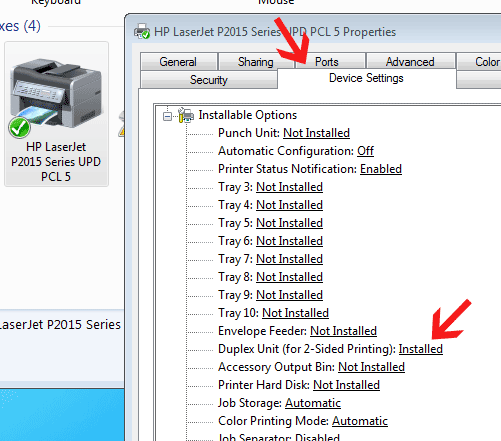no option automatic duplexing in the preferences 7525 HP, WIN 7
No printing automatic duplex in preferences 7525 HP, Win 7 options. I tried all the stuff I've read. I also rebooted the printer, but no matter what I do I can't get 2 back in any app: Word, Acrobat, etc. The automatic duplex printing unit is installed and show installed but not option to activate it.
I followed one of the answer choices and even after reinstalling the printer in the print preferences: I have no tab FEATURES
Thank YOU YOU !!! I have read my manual, read the tips online, and never see change that setting first & it would made them auto duplexing available. THANKS AGAIN !
Tags: HP Printers
Similar Questions
-
Missing option automatic duplex in Windows 7 for LaserJet P2015dn
I moved my Laserjet P2015dn since a Windows XP on a Windows 7 computer. Now I can not find the ability to use automatic duplexing. The only thing I can find is an option to manually duplex.
1. click on the Start button.
2. click on devices/Printers.
3. once the windows screen jumped up... scroll to your printers/faxes section.
4. right-click on the icon of the printer P2015.
5. in the drop-down menu, select "printer properties".
6. Once opened the printer properties dialog box, click the device settings tab.
7 scroll to the line of the duplex unit and make sure that it is set to installed. If this is not the case, use the dropdown tab menu and change to install. (see below the photo.).
-
HP Color Laser Jet Pro CF394A: no option automatic duplexing on M452dw
When installed first of all print automatic double-sided. After that automatic driver update duplex isn't so more one choice of option is manual duplex or none. Very frustrating. We bought it because of the automatic duplex feature.
The function "automatic detection" used by some drivers on the install (or update) does not always; make sure the driver knows that a duplex unit is present on the printer (assuming that a single is present):
- For the instance of the printer in question, bring up the printer properties dialogue.
- Select the device settings tab.
- Make sure the duplex unit is set to installed and not installed.
You will probably need to be logged in with administrator credentials in order to change the settings of the device.
-
Option automatic reverse in the Journal
Hello
friends, while creating a new journal, we get following options.
1 balanced
2 Unbalanced
3. balanced by entity
4. auto market back.
I had the first three. I want to know about flipping car.Automatic reversal of the journals to enter the settings you want to reverse in the next period. For example, your company by reserved error (e) revenues from February to January. You can create an Auto reverse journal entry to debit income in January. The journal entry reverses in February and assigned revenues in the right time period.
Kiran
-
What happened to the ease of automatic duplexing for the C7280 on W7 64 bit platform?
Having just upgraded to 64-bit Windows 7 platform, I am shocked to see that an automatic double-sided duplex printing option is not available. The very unfriendly friendly agriculture is!
Hello
Enter the control panel > devices and printers.
Right click on the HP Photosmart C7200 icon, and then click printer properties.
On the device settings tab, mark the two accessory duplex as installed, then you will see options to print double-sided.
And just to add, you have installed the full feature software? It allows the same functionality than XP or Vista.
If you do not installed the complete functionality, you can download it here:
-
LJ5200dtn no automatic duplex in windows 7
Hello
After upgrading the operating system on the central unit that had our HP Laserjet 5200dtn connected (Vista-> 7 32bits), there no option to use the automatic duplex in the preferences of the printer (only manual available). I'm kind new to win7, so I don't know even where to start on this.
The driver CD that came with the printer won't even start on win7 (causes an error of 'empty'), and it wouldn't be very useful given that the driver is 5 years old and there is no new drivers on the disc...

Since this is Windows 7, it installed the drivers automatically and only shows that "HP LJ 5200', then perhaps the BONE not properly recognized as 5200tn printer...? How can I fix it?
Hello
I'm sorry to hear you are still having problems using the auto duplexer.
Let's try the following:
- Enter the control panel > printers and devices
- Click the Add Printer button
- Click Add a local printer.
- Keep the LPT1 port, and then click Next.
- Below is the list of printers, click the Windows Update button and leave it for several minutes full update.
- Once update is complete you will see the list once again, to close the window.
Now try to activate the duplexer again as stated in my previous post.
If you still see no progress, try to set another driver to work around the problem:
- First, find the port used by right clicking the icon of 5200, click printer properties.
Click the ports tab, take note of the selected channel and close the window... - Click the Add Printer button
- Click Add a local printer.
- From the drop-down list using the existing Port, select the port, click Next.
- Select HP in the Manufacures pane.
- Select the HP LaserJet 4100 Series PCL6 (Microsoft), click Next and complete the wizard.
- Activate the auto duplexer to the 4100 and then try to print using the printer 4100.
Please let me know of any changes,
Shlomi
-
No duplex option AUTOMATIC in Windows 7 for Photosmart C7280 software
I have the drivers & software installed on Windows 7 64 bit and I cannot set automatic duplex printing as I have in Win XP.
He appears briefly (for 1-2 seconds) in the print properties dialog box, and then disappears into the menu drop down.
Someone at - it ideas?
The photosmart C7280 is not a switch to automatically detect the duplexor. It appears the pilot 13 version is set by default to "not installed".
Try to go to the printer properties-> device settings tab. The "Installation Options" value-> unit duplex (for printing on 2 sides): "installed".
Now you should find automatic 2 sided option in the shortcuts printing, the characteristics and the printing preferences tabs.
-
HP photosmart pro b8350 print Windows 7 x 64 not available automatic duplex unit
I bought a photosmart pro b8350 back in 2006 or so to use on my XP64 system and added the print front and back in a short time module after. I upgraded to Windows 7 Professional 64 over a year ago and just recently installed the printer. I can't use the automatic duplex with the built-in driver option. I need to print a quantity just now that I have it back up and duplex printing automatically has been pretty well a need, as I have to leave the system unattended while I work on other projects. I really need to manually duplex everything now? If I switch to a new printer in the near future, he will also lose the functionality in the next years? I still can't use the advanced features of my scanjet 8300 that I bought in 2006, either. The driver has never fully supported XP64.
Hello
Maybe it's a bug in Windows 7. The duplexor is reported as not installed by default, so you need to change this
Go to the Control Panel, find the devices and printers, then click on it. Then right click on your printer icon and choose 'printer properties '. In the new screen go to the "Device settings" tab and under "automatic duplex print unit" set installation options on installed. Should be on is not installed by default, so change installed, then click on apply. Restart the software and perhaps even your computer and check that duplex printing is an option now.
-
Cannot turn off automatic updates and the Error Message on Loadup and Peridoically subsequently
The following error message appears when the computer starts up, when I click on "check for updates", when I try to turn off the automatic updates in the preferences and at random times. In the preferences, more precisely, I am able to choose the area that must go out looking for updates, but when I try to save the setup I get this exact error message.
-----------------------------
AdobeARM.exe
The procedure entry point CreateProcessWithTokenW is not found in the library of Hotlinks ADVAPI32. DLL.
-----------------------------
The computer is an old laptop running Windows XP. I think that it's Windows XP is a key reason why the error occurs. That said I can't replace the laptop right now so I would turn off rather updated. I've updated to the latest version of Adobe Reader from the Adobe Web site. The new version added a 4th checkbox in the section to turn off the automatic updates, but I always get the same exact error message.
Is there a hidden Windows Settings folder I have can be directed to Adobe Reader? A file where I can change the automatic updates option from 1 to 0 to turn it off? Because the software does not work.
Please, create the following registry key:
[HKEY_LOCAL_MACHINE\SOFTWARE\Policies\Adobe\Acrobat Reader\11.0\FeatureLockDown]
"bUpdater" = DWORD: 00000000
In addition, you can run msconfig (via the Win + R), go to the Startup tab and deselct point of 'Adobe Reader and Acrobat Manager' (which corresponds to the process AdobeARM.exe), press on apply and restart your machine.
-
What does the option "copy photos to the photo library?
I explore this now app Photos (worst name ever) and I wanted to import photos in Photos. The problem for me is I want to let the pictures where they already are. I'm not interested in a database or the system that hides the pictures of me in the finder. I want to be able to right click and reveal in finder - "export image" is a terrible choice.
So, I see an option to check in the preferences. It reads: "Copy pictures to the photo library" but has no explanation as to what that means or does. This is what it will move my photos if I select copy? (their disappearance from the original file)? It will resume photos - clutter up my drive? If we make a copy and I update the original in Photoshop - it will reflect this change in the Photo?
So many questions and I can not find an answer to any place. Even the help files had nothing that I could find.
It reads: "Copy pictures to the photo library" but has no explanation as to what that means or does. This is what it will move my photos if I select copy? (their disappearance from the original file)? It will resume photos - clutter up my drive? If we make a copy and I update the original in Photoshop - it will reflect this change in the Photo?
Default is 'Copy photos to the photo library' enabled. Then the pictures will do exactly that. Any Photo that you import pictures is copied in the photo library and managed by pictures. You can remove the original outside the library after you have verified that it imported properly.
If you disable the option, pictures reference the file in its original location and does not copy it.
This configuration is not recommended because you have to manage photos on your own. If you delete photos of Photos, you must delete the original outside yourself. You cannot use iCloud photo library with referenced files and if dot nee restore you from a backup library will need films to another drive, you will need to manually reconnect all originals. It is subject to errors.
If we make a copy and I update the original in Photoshop - it will reflect this change in the Photo?
It will not work. Two Photos will ignore changes to Photosho or lose the connection to the original file. To use an external editor in pictures use extensions to change Photos photo editing panel. Let the pics to send the original to the external editor.
This help page explains how the import options work:
https://help.Apple.com/photos/Mac/1.0/?lang=en#/pht12e7a8015
-
D7360 automatic duplex printing is not available with the latest driver
D7360 automatic duplex printing is not available with the latest driver
Hello ephsh,
Welcome to the HP Forums.
I see that you have a question to try to make some duplexing.
So I can better help you, please answer with the operating system that you are running:
Operating system Windows am I running?
Mac OS X: how to find which Mac OS X Version is on my computer?I will attach a document that addresses an double-sided printing Option is not available even if an Automatic Two-Sided (duplexer) printing accessory is installed.
Please do not hesitate to write me again at your convenience.
See you soon,.

-
3110cn - lack of Duplex in the printing preferences for some users
Had the 3110cn for quite some time and I'm especially happy with it. Several weeks ago the main two people using the printer somehow lost the ability to specify a Duplex in the print preferences. The duplex option and the menu drop-down is just not there!
BTW - connected network printer
If I add this printer on a PC that has not used the printer before, same problem. I uninstalled the driver on the PC individual and even reinstalled on the server without result. My laptop has the duplex available option (and always have) and it works fine.
Any help would be appreciated. The two without the option are those that use more often!
-
After upgrading my laptop Lenovo T61 to Windows 7 x 64, I find that my OfficeJet 6110 unit automatic duplexer is not recognized. The duplexer has worked flawlessly for 3 years under Windows XP, but apparently he is not recognized with Win7 x 64 native driver. The auto duplexer unit is a standard HP brand option for this printer.
The printer is connected to a USB hub, which is connected to my laptop. The duplexer works fine when reconnected to a XP operating system with the pack of HP software/driver installed.
Y at - it a trick to make the add-on unit unit duplex automatic, recognized and functional element in Win7?
Thank you!
Hello
Enter the control panel > devices and printers.
Right-click the printer icon, and then click printer properties.
Click the device settings tab.
As installed in Duplex Automatic Two-Sided accessory and then click OK to save the change.Automatic duplex printing should now available.
Kind regards
Shlomi -
Bluetooth is disconnected and there is no option in the preferences to reactivate
I have an iMac early 2009 with el capitan. Bluetooth worked normally and then quit. There is no option in the preferences to reconnect. no option to turn on or off. How he set it up again?
A reset on a SMC:
Reset the management system (SCM) controller on your Mac - Apple Support
Bluetooth in the SystemPreferences Panel looks like this:
If it is not after resetting the SMC, do a screen shot and post it here.
-
Continue to try to turn on my firewall, but won't automatically and using the manual option does not work either. Can repair you.
HelloFollow these instructions:Download and install Windows Repair:When the repair of Windows opens, click on the tab to start repairs, click Start. Uncheck all boxes except for the following:-Reset the registry permissions-Reset the permissions of files-WMI repair-Repair Windows FirewallThen click Start. Once it is finished, restart your computer. Let us know if that helps you.Brian
Maybe you are looking for
-
How to add tiles? I used to have 12 tiles, now I only have 6.
When opening Firefox, I used to have 12 tiles, now I see only 6. How can I add more?
-
HP Omen: Questions of Touchpad HP Omen
Hello I just bought a new HP omen and it's a great laptop but I have problems with the touchpad. I have it configured as I want it in the Control Panel, but I still have questions, specifically around right click. The two questions I have are: Right-
-
Tecra M3 freezes up, but I can't find the problem, please help! : D
Basically, it seems to be something of a dry joint or lose the connection under the touchpad does about the pcmcia slots. The pc works only when pressure is applied to the plastic around the touchpad. Linux seems to work better than windows in terms
-
Upgrade memory, video cards, flash drives? What is the best?
I have a Toshiba Satellite L305 - S5957 bitb with Windows 7 32. I have a lot of downloaded games I play and my computer and he slowed down a lot. This is what seems to indicate that I can improve the performance by adjusting the Visual effects. A fri
-
Sharing files and programs between computers.
I have 3 computers running Windows XP and running Windows 7 2. They are all connected either wired or wireless to router and access the internet via the modem router and cable. I want to share information between computers. Everything I read tells yo