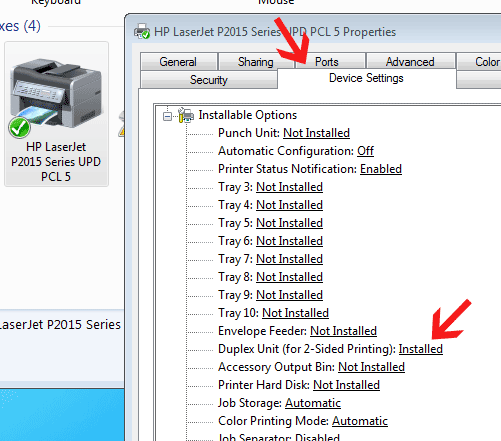Windows 8 for LaserJet CP1025
Do we know when the updated for the LaserJet CP1025 drivers will be available for Windows 8? Something more specific than "later this year. I have the invitations printed for a living and get my printer works as soon as POSSIBLE with my new computer! Is there a solution for this?
Hello world
Until the Win 8 drivers get released you can download the complete driver of Win 7 features from the link below which will allow you to use the full functionality of this printer. Remember to update the firmware to the latest version using a Win 7 computer before attempting to install the printer on 8 to win.
HP LaserJet Firmware Update Utility
Note: When you update the firmware, you will want to have the printer connected to the computer via a USB cable to make sure that you have a secured to complete the update of the firmware.
Driver and software of HP LaserJet Full Feature
Tags: HP Printers
Similar Questions
-
Type of USB cable for Laserjet CP1025 Color
I just bought a printer Laserjet CP1025 colour of HP uk online store and I took it from the box.
NOWHERE, I find a USB connection cable.
How can I plug it into my laptop to make it work without the connection cable?
What is the cable that is supposed to be?
Can someone give me the exact type or a link to order the HP, or on amazon uk store?
Thanks in advance!
Hello
To reduce costs, many printers have no USB cables inside their boxes. I think the USB cables are in boxes of printers for the only region in AP. You need a cable that is similar to:

The rounded end is for your printer and the flat end is for your computer.
Kind regards.
-
Windows 8 for Laserjet 1020 drivers required.
I looked up old posts and ried installing drivers windows 7 for my printer. It did not work the printer show upward but word and other programs to the printer cannotconnect. When I go into windows it apears to be connected properly. The page where the drivers indicates that a windows driver 8 will be available lte 2012 however his driver now 2013 and still no. Please help if possible.
Windows 8 (64-bit)
HP Laserjet 1020
I think that the page has been updated for the Laserjet 1020, click the link below for the installation file:
I would like to know how this happens, and have a great day!
-
Missing option automatic duplex in Windows 7 for LaserJet P2015dn
I moved my Laserjet P2015dn since a Windows XP on a Windows 7 computer. Now I can not find the ability to use automatic duplexing. The only thing I can find is an option to manually duplex.
1. click on the Start button.
2. click on devices/Printers.
3. once the windows screen jumped up... scroll to your printers/faxes section.
4. right-click on the icon of the printer P2015.
5. in the drop-down menu, select "printer properties".
6. Once opened the printer properties dialog box, click the device settings tab.
7 scroll to the line of the duplex unit and make sure that it is set to installed. If this is not the case, use the dropdown tab menu and change to install. (see below the photo.).
-
LaserJet 400 M401dw: 10 Windows driver for LaserJet 400 M401dw
Recently upgraded from Win 7 to 10 to win on my HP netbook. Get the message to Win, stating that my printer driver is out of date, but Windows is unable to download the new version. Went to the HP website to find and there are three listed. I don't know which is the right one for my printer. They are:
1 HP Universal Print Driver for Windows PCL6 (64-bit)
2 HP Universal Print Driver for Windows Postscript (64-bit)
3 HP Universal Print Driver for Windows (64-bit) PCL5.
Plase advise which of them, I need to download and install.
Thank you!
I think the old driver was a PCL version. However, given that I print a large number of PDF files, I'll try the PostScript version this time. Thanks for the quick and complete answer!
-
Windows 7 driver for laserjet p2014
I have the HP Laserjet P2014 printer. I need the 7 (64-bit) Windows driver for my printer.
Hello
Please visit this site to download firmware, driver and install on your computer.
Kind regards.
-
Windows 8 Solutions for Laserjet, MFP printers, all-in-One and Scanjets
To help customers to use their products with Windows 8 successfully, HP has identified the drivers recommended by product. Please see the following support documents for more information:LaserJet - printers, multifunction and all-in-one devices supported in Windows 8
LaserJet and Color LaserJet - produced with care delayed in Windows 8
ScanJet - Scanners supported in Windows 8
LaserJet and Color LaserJet - printers, taken in charge or with limited Windows 8 Support
LaserJet Color LaserJet and LaserJet AiOs/Multifunction - products not supported in Windows 8
If you have a problem with the installation of your printer from Windows 8, please start a new thread and include your printer in the title of your post. Please, do not respond to this post. As new help documents are available, they will be posted on this subject.
If the resources above do not meet your needs/questions or you need additional assistance, please visit:
Additional resources that are available to help customers with their LaserJet printers, multifunction and all-in-one include:
-
LaserJet CP1025 ns: HP sytem tray stopped working
As soon as I turn on the printer, and he finished his process of starting, I get a message that "HP system status bar stopped working. The printer seems to print fine, despite everything. However, I had a problem with the tasks of a new cartridge and tried to run the clean program Page and discovered that the icon of the device setting is not in the Windows system tray, and so I could not access the Page clean process. So I was wondering what else could be missing its shot upward.
I reloaded the driver. HP system tray works more or never start.
I followed a thread that suggests to disable the bidirectional printing setting, but none of the directions did what I saw in the properties of the printer.
Someone at - it suggestions?
Hi @JR-37 ,.
I see that you get an error message for the "HP sytem tray stopped working. I will definitely do my best to help you.
Try the following steps to see if it will solve the problem.
Uninstall the software. Printing software uninstalled.
Download and install the latest version of Adobe flash player. Adobe Flash Player Support Center.
Install the base driver. Base driver HP LaserJet CP1025.
Update the firmware of the printer. Firmware Update utility from HP LaserJet Pro CP1025nw color printer.
If you need help, let me know.
Good day!
Thank you. -
LaserJet CP1025 Color - PC system tray stops working whenever I have send a doc to the printer.
LaserJet CP1025 colour connected via direct USB for WINDOWS Vista 32-bit. I have the latest drivers, applications, and firmware for the printer, but the system tray stops working whenever I print a document. I tried this on Windows 7 via USB and get the same problem. Why does this happen? I have another printer connected to the PC and I deleted all other HP drivers so that they don't interfere with the laserjet.
Thanks for the update. I also found another thread where a lot of troubleshooting has been done, but the problem persists or is fixed only to reproduce:
I noticed it happens on XP, Vista and 7. I recommend updating the firmware first (if you have not done so) by going here:
In addition, in the printer preferences, disable bidirectional printing, which is located by clicking right on pinter > choose Print Properties > click on the ports tab > uncheck bidirectional printing.
Let me know if either of those who help.
-
LaserJet cp1025 nw / / to the WINDOWS 7 HELP.
No error message.
This printer uses 4 cartridges.
Red and yellow cartridges are empty.
It was a SIMPLE BLACK printing without problem.
Today, it stopped printing.
NO ERROR MESSAGE. Only, it of there and does nothing.
BUT, when I go to clear the print queue, there is a yellow exclamation mark for the printer.
When I do a "TROUBLESHOOTING" for the printer, it says that everything is OK.
I turned off the printer and restarted.
The same problem.
THOUGHTS?
Welcome to the Forums of HP WALTER-TBULL,
I see by your post that you have two empty toners and that he cannot continue to print. You also have a yellow exclamation mark on the icon of the printer. I can help you with this problem.
The yellow exclamation mark on the icon of the printer that would indicate that the printer is not recognized because the printer would be in a status of error with 2 empty toners.
If the lights are on yellow and magenta toners and are completely exhausted the printer continues to print until they were replaced.
You can change the print driver to print in black only, but you will still need to replace both him are currently out of print.
This will allow you to save toner in the long term. This information is provided by the manual. LASERJET PROFESSIONAL CP1020.
Go to start, devices and printers, right click on the printer and click Printer Preferences.
Click the color tab.
Click the automatic or manual setting.
Click on printing in levels of gray option to print color in black and gray.This option allows to print color photocopy or fax documents.
You can also use this option to print copies of the draft or to save the color toner.
Click the OK button.Good day!

Thank you. -
The Windows 7 for P1007 driver will work on 64-bit Windows 8?
Can use the printer driver Windows 7 for the Laserjet P1007 on a 64-bit system of Windows 8 - otherwise, when the driver of Windows 8 will be available?
Hi CherylSan,
I think some of my previous tests that it will work. Give it a shot and let me know what happens?
-
Hi, I have a Yahoo Mail account for many years. Now, they have turned my account in base saying that my IE9 is no longer supported and they are "" forcing me to download Firefox otherwise I have to continue with basic messaging. Firefox is compatible with windows 7 for home and studens? If I download firefox it will affect all the files I have on my computer? Will this affect my windows mail? Thanks for a quick reply.
Fortuna2015 said
Firefox is compatible with windows 7 for home and studens?
As far as I know, Firefox runs on all variants of Windows 7. Firefox works better with a lot of memory, so if your system has 2 GB of memory, you may be limited in the number of windows and tabs you can open simultaneously before things get bogged down compared to a system that has 4 GB of memory.
If I download firefox it will affect all the files I have on my computer? Will this affect my windows mail?
As a web browser, you can configure Firefox to your default program to open web pages and links. If you do this, while some icons may change, for example, links to web pages can change to an icon of Firefox. In addition, Firefox has a built-in PDF reader, but you can still use Adobe Reader or another program to read PDF files if you want.
Are you using Windows Live Mail or another standalone program to retrieve messages? Firefox be involved with it because these programs to get the mail directly, not not using your browser. But if you make Firefox your default for links Manager, when you click on a link in the e-mail software, it will open in Firefox instead of Internet Explorer.
Other things:
(1) attention to the download links at random in search engine results. You can get Firefox here (scroll to your preferred language):
https://www.Mozilla.org/Firefox/all/
(2) I'm sure after Firefox is started the first time, you will have many questions. The program should give you a little tour of routine, and you can use our support articles for more information: https://support.mozilla.org/products/firefox
(3) you must install IE11 because there are still a few sites that use patented technologies and are not displayed in Firefox, such as Windows update
http://www.Microsoft.com/en-us/download/Internet-Explorer-11-for-Windows-7-details.aspx
-
n Win 8.1/firefox it were the tabs above and below windows.
Win 10/firefox, there is now NO windows below for switching windows.
How to you switch windows (tab groups) now?
Windows Firefox 39.03 10On the first program that I started after the launch 10 new windows, I can't do what I have been doing it for years and I can not understand.
I hate the changes of major operating system.
plugins installed
- Adobe PDF plugin for Firefox and Netscape 15.8.20082
- Garmin Communicator plugin 4.1.0.0
- GEPlugin
- Google update
- HPDetect
- Deploy Script NPRuntime plugin Library for Java (TM)
- Next-generation Java plug-in 11.40.2 for Mozilla browsers
- Plugin to detect Nero Kwik Media.
- Nitro PDF plugin for Firefox and Chrome
- Shockwave Flash 18.0 r0
- VLC Web Plugin 2.1.3 media player
- Detector of presence of WildTangent Games App V2
- NPWLPG
Is the problem that the Windows task bar is hidden by the Firefox window, or that changes to the taskbar make it impossible to change the windows?
If the taskbar are hidden by Firefox, it is possible that Firefox is in full screen mode. The F11 key toggles between full screen and normal views.
Another potential problem is that Firefox sometimes seems to collect data of erroneous screen size of the operating system and that the window of Firefox too large. You can rename the relevant settings file to see if that helps.
Open the settings folder (AKA Firefox profile) current Firefox help
- button "3-bar" menu > "?" button > troubleshooting information
- (menu bar) Help > troubleshooting information
- type or paste everything: in the address bar and press Enter
In the first table of the page, click on the view file"" button. This should launch a new window that lists the various files and folders in Windows Explorer.
Leave this window open, switch back to Firefox and output, either:
- "3-bar" menu button > button "power".
- (menu bar) File > Exit
Pause while Firefox finishing its cleanup, then rename xulstore.json to something like xulstore.old. If you see a file named localstore.rdf, rename this to localstore.old.
Launch Firefox back up again. Windows normally appear again?
To restore the missing bars, you can use one of the following methods to view the list of the toolbar, and then select the desired bars it:
- Right click on a place empty on the tab bar (or the button '+')
- Press the Alt key to activate the classic menu bar > view > toolbars
- in customize mode > show/hide toolbars (see: Customize Firefox commands, buttons, and toolbars)
To activate the menu bar, toolbar bookmarks or other bars, click it in the list.
-
Pilot Windows 10 for Satellite click Mini L9W - B
Hello!
When about can we expect drivers for Windows 10 for Satellite click on mini? On the Toshiba Web page, I can only download drivers for Windows 8.1. That's why friends advised me to not install Windows 10 again. But how much time do we have to wait for Windows 10 pilots?
Thank you very much!
Hi Pete,.
Keep an eye on this space.
All drivers must be created and tested before Toshiba may make public, it is unfortunately a long and vigorous system, usually after a new operating system is released most of the products are made compatible within a year.
Hope this helps,
Z -
No sticker with the license number Windows XP for Toshiba NB100
I lost the sticker with the license number Windows XP for Toshiba NB100. I have an invoice.
How can I recover the license number?Licensed refused to support this topic.
Hello
You can't get the license number.
First the sticker on the bottom of the unit has been a serial OEM key. This key cannot be used and would not work under Win XP installed system costs.The point is that Toshiba image which was preinstalled on this laptop has already been activated, which means that this key has been useless.
I assume that you have not created a disk recovery Toshiba (or flash USB stick) in the past? Right?
These records would be reinstall the image of Toshiba containing the active Win XP system.Well, usually it of possible to order this disc [here | http://backupmedia.toshiba.eu/landing.aspx] but I think that would be more because of the age of the laptop.
Solution: you have to buy Win XP with valid serial key.
Maybe you are looking for
-
How can I connect on thunderbird so it must be a sign for the next session?
After reading the email, I don't know how to sign out of Thunderbird. It is not closed and when I click the icon it doesn't require logging to email with my password. How I got disconnect so it requires authentication when I click the icon.
-
Unable to update ios on my ipad mini, whenever I type parameters, it automatically restarts
I tried to update my son ipad mini, however, whenever I type the parameters it automatically re starts itself and only shows the apple logo. tried so many times to update the ios, but nothing helps, please help. I have so no way of knowing what ios o
-
Rented the movie on iTunes Store and I cannot see on downloads. When trying to tent again thinking that it didn't pass he said I rented it go to downloads, but it does not show here. Anyone own this as the step to take?
-
moving data from Thunderbird to a new computer did not work - help, please!
I - I hope! -followed all instructions Support of Thunderbird on moving a profile from one computer to another with a different OS (save a copy of the profile of the first computer file, download and install TB on the new computer, find the 'Profile'
-
A form of Google with http POST VI
Dear LabVIEW forum, I'm filling out a very simple form of Google consisting of 4 text fields named AI0 AI1, AI2 AI3. I use the http POST provided by LabVIEW VI: When I run this, a new row is added to the answer sheet, but values do not appear, with t