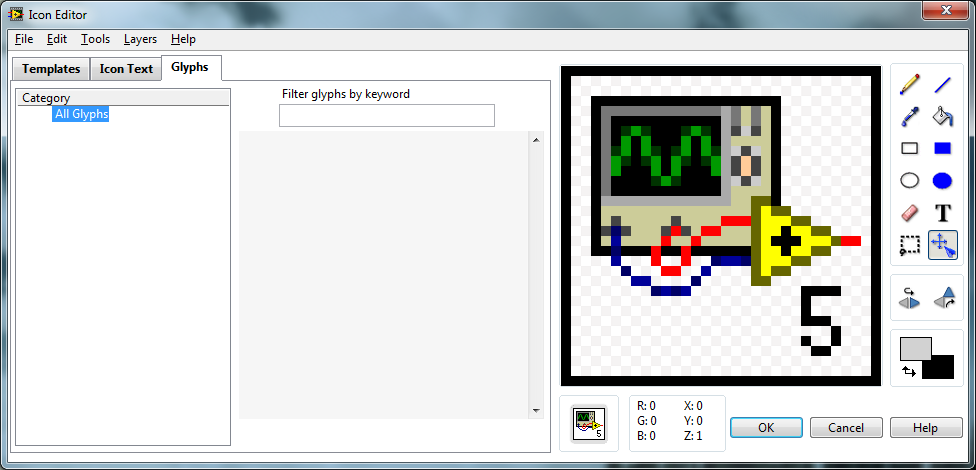Missing server icon
I have an employee who is currently working at home with his Vista laptop. Until recently, she was able to connect to our server of funding. Now, the icon disappeared and she can not connect. How to bring back the icon?
Hello
Questions like these are much better handled in the TechNet IT Pro Forums.
My moderator tools cannot transfer messages on Windows forums, please re - ask you question there.
http://social.technet.Microsoft.com/forums/en-us/w7itpronetworking/threads?sort=firstpostdesc
Tags: Windows
Similar Questions
-
Why you don't put a "missed call" icon on the status bar?
Hello and sorry for my English, I hope you understand me.
Why you don't put a "missed call" icon on the status bar for example next to the wifi icon?
The problem is, I missed a lot of calls, because I don't see a for example missed call when im listening to music or when I use the maps in my car and my iphone is always turned on. I often go out to my car for 3-5 minutes, because I work in the service of delivery. When im not in the car and someone calls me, I can't see it when I'm back in the car. The missed call is in the home screen on the phone visible (visible?) icon.
Sometimes, I have 3 or 5 missed calls, my wife is angry about this, my patronized too, they call me twice every time, or I have to watch every time every 5 minutes on the home screen the phone icon to see if I have a missed call.
The problem is every time when the iphone is still on and I not always in the middle.
We are regular users like you
Provide feedback to http://www.apple.com/feedback
-
Hello everyone
Since the update of Skype 4 missing the icon at the top right (next to mail, network, etc.). This means that if I close my window of Skype, Skype continues to work but I have no way to open again. This results in me having to kill the process and re - open Skype.
Any fix for that?
Thank you
Visit this link: http :/ / www. omgubuntu.co.uk/2012/05/Skype-Wrapper-Adds-Call-actions-notification-fixes-Ubuntu-12-04-support
-
Satellite A30-921 PSA33E - no sound and the missing "speaker" icon
Some time ago, I lost the sound and also the missing "speaker" icon.
But the sounds in the control panel and all its grayed out. Restarted the system and everything has been restored.Once again lost both and rebooted but is more than this noise of restoration. Icon was back at the helm of the tasks, but when you click on it, all greyed out.
Uninstalled the audio driver and used the disk utility to try to restore the sound, but does not work: visited the download from Toshiba site and I tried the Realtek driver, no luck. Checked with my Bios Update and I have the latest version.
What is going on???
If anyone can help...
Congratulations to all.
Hello
I think that you must first remove the old sound driver.
Check if there is an entry in Control Panel-> Add & Remove programs.In addition, you should go to the Device Manager and should remove the sound card in the list of devices.
Just mark the sound card and remove it.
Reboot the laptop.After that restart of the operating system (Win XP) should start looking for a new device and should ask the audio driver.
This is the time to point the driver package, and files that you downloaded from the Toshiba European page.Check to see if that would help!
-
Missing notification icon for wireless keyboard and mouse in the systray area.
Missing notification icon for wireless keyboard and mouse in the systray area. Was working before the hard disk crash. Had to reload Windows Vista 64 bit OS. Have computer model gateway GT5678.
Chances are good the software to include these icons in notification tray cam pre-installed on the bridge. If you still all original gateway software, try to see if something in the menu start / all programs of the gateway seems as it can contain controls for these settings and run the program to check and see if it does. If none of the gateway software help (assuming that all this is still installed) and re-installing the drivers did not work and there is no controls at the keyboard or the mouse, so I know what else to think. These icons are not available with Vista - they were installed by a third-party device or software driver.
I'm sorry that gateway could not help you. They are those that you need to do to solve this problem, because it is something that they installed with the original computer which is not re-installled after you change hard drives. They should know what software for it and power point yoo to a download site, or you send a disk with this software. We can't really do anything else to help you.
Good luck!
Lorien - MCSA/MCSE/network + / has + - if this post solves your problem, please click the 'Mark as answer' or 'Useful' button at the top of this message. Marking a post as answer, or relatively useful, you help others find the answer more quickly.
-
System restored automatically after the installation of updates & a few missing desktop icons.
Original title: same set of updates on both computers due to different problems, one problem being a system restore.
I have two Windows 7 computers in my house. They all have two problems after installing updates a month ago. The problem for 'Computer 1' is a bigger problem than the problem of the "Computer 2". 2 computer problem not really seems to be a problem now, but I'll give you the information for comparison purposes. Sorry for the length of this post - I am trying to be thorough.
1 COMPUTER DETAILS:
News of the computer: Dell Studio 1745 laptop computer running Windows 7 Home Premium 64 bit, six months at the time of the problem, now age of seven months. It came with Norton pre-installed, never used and uninstalled. Trend Micro Internet Security installed at the beginning of the use of the computer. Analyses Micro trend came clean.
Background: set up with a single account (Administrator, of course) and after a few days of putting in place computer, said ale user account for everyday use. Computer is configured to warn me before downloading/installation of updates of Windows, with permission for each type of account to install Windows updates.
While in the standard account, I welcomed these download/install updates and was prompted to restart the computer. I was done with the computer, so I just closed instead of restart. According to "Your update history Review", it's updates and they were all successful:
Update for Windows 7 for x 64-based systems (KB980846)
Microsoft .NET Framework 4 Client Profile for Windows 7 x 64-based Systems (KB982670)
Update for Windows 7 for x 64-based systems (KB982519)
Update Microsoft .NET Framework 3.5 SP1 for Windows 7 and Windows Server 2008 R2 for x 64 systems (KB982526)
Cumulative update for Media Center for Windows 7 x 64-based Systems (KB981078)After you turn on computer back, everything seemed normal. I opened Firefox and I got a notice that Firefox has an update is available, a standard user cannot. Unlike some programs, there is no popup to sign as an administrator, so I went to start > switch user and signed as an administrator. (There was no update of Firefox at this point - just a switch single user.) That's where the problem appeared: instead of normally load the admin Office, I had to wait while Windows configured my desk (it's new)... wait... wait... wait... wait... BAM! Your computer has been successfully restored * insert date here * (I don't remember what it was - January of this year, perhaps - because I was so incredulous that it happened and I continued to watch the game "successfully restored"). I do not have the computer to eat, and it don't has not asked me if I wanted to restore it. He just did, just on its own initiative, when I went on the admin account. A bunch of shortcut icons are missing from the Office of the admin acct and the ACCT. standard, and wallpaper to the admin account has been changed. I am not absolutely sure if nothing else was touched.
I have searched online to try to understand why it happened, and I remember well from my only find, is that if I went to the restoration of the system, there will be an option to cancel it, but I don't see such an option. So I told the computer to eat on a few days to a week before that updates. It doesn't seem to help. Shortcut icons are still missing. Looked at the update history and it shows the five latest updates as being installed successfully, but Windows Update tells me that I need to these five updates AND this time, the little check marks are only already there on four of the five updates listed. (The first time, the little checkmarks were already there for all five.) This is the update that is NOT now pre-checked:
Microsoft .NET Framework 4 Client Profile for Windows 7 x 64-based Systems (KB982670)
Do not reinstall the five updates. I don't know if I should jump install them again, or if I should install only the
now, four are already "pre-checked." I'm very hesitant to install KB982670, because this update seems to be the likely cause of the problem given the fact that it is already pré-coché in the Windows and the following information updates for computer 2.Since I installed the latest updates for 1 computer with no apparent problems:
X 64-July Windows malicious software removal tool (KB890830) 2010
Update security for Windows 7 for x 64-based systems (KB2032276)NEWS ON COMPUTER 2:
The computer news: Systemax desktop running Windows 7 Professional 64-bit, a month at the time of the problem, now age of two months. It has not come with any pre-installed antivirus. Trend Micro Internet Security installed at the beginning of the use of the computer. Analyses Micro trend came clean.
Reminder: Set up immediately with an admin account and a standard account for everyday use. Computer has been set to automatically download and install updates for Windows, but is about to inform me first.
At the time of the problem above with the laptop, desktop computer has been enabled. As all loading,.
an error message came that there was some kind of issue with the .NET framework. At another person asked if he knew what was up with that, and it didn't. Did not note the specific message, thinking he would tell me again if there was a real problem. I thought it could have been some kind of Windows hiccups when starting the computer, not even knowing about update problems. I have yet to see this message. After the number of laptop (computer 1), I took a peek at the desktop computer (computer 2) to check that Windows Update and I saw that an update is available, which is the referenced above same update that the notebook had already the check mark in its box (KB982670), which gives me the choice to check the little to install it. Very curious, since, as already mentioned, the computer has been configured to automatically download and install Windows updates. Looked at the update history, and it has already downloaded and installed the other four updates that the laptop has been. Changed the automatic Windows Update setting to warn me before you download and install updates. I have not installed the missing update. Said the only other person in the House who would probably bother install updates to not install it.A month later, 2 computer has a notification from Windows update that 21 or 22 updates are available (as a result, by clicking on the icon of the trial of Microsoft Office). The update not installed a month ago is no longer on the list, and update history shows as having been installed a few days before, apparently because someone else in the House must have thought it looked like a good idea. I installed all the 'important' updates and have not seen any more problems with computer 2.
BACK TO THE COMPUTER 1:
Yes, is there anyone with ideas on how to get 1 computer back to its state before the 5 updates listed above, and what to do about to reinstall some or all of them, I hope, without more problems, for example a random food system does not happen? I have a feeling I will say that the random system restoration do not occur, but he did.
Thanks for any help.
No, I don't use the Norton removal tool.
IN RE COMPUTER 1 ONLY:
1. download the Norton Removal Tool, save it to your desktop: ftp://ftp.symantec.com/public/english_us_canada/removal_tools/Norton_Removal_Tool.exe
2. close all open applications (that is, anything with an icon on the taskbar).
3. click right on the file saved in #1 above, and then select run as administrator to run the utility. DO TAP not your keyboard until the race ends, then restart.
4 for good measure, reset Windows Update by...
How to reset the Windows Update components?
-Online skip the section to APPLY to; KB971058 access via I8 32-bit only; Run the difficulty in DEFAULT and modes, then AGGRESSIVE [1]
http://support.Microsoft.com/kb/9710585. restart & test.
~~~~~~~~~~~~~~~~~~~~~~~~
[1] full Disclosure: the difficulty operating in AGGRESSIVE mode will delete your update history (but not list updates in the updates installed)~ Robear Dyer (PA Bear) ~ MS MVP (that is to say, mail, security, Windows & Update Services) since 2002 ~ WARNING: MS MVPs represent or work for Microsoft
-
Replace missing "downloads" icon in the navigation bar
Hi guys,.
Somehow my icon of downloads in the navigation toolbar has disappeared. I tried to go to the "Customize" menu to replace, but it is not there.
Download icon missing - http://grab.by/m41M
Customize the menu - http://grab.by/m41wAll Solutions?
What do you mean with: he's not here?
I see a download button (down arrow) on the first line (second to last) in the second screenshot that shows the palette of the window toolbar Customize.
-
Satellite L350 - start and missing desktop icons
Hello
We have a laptop model Toshiba Satellite L350 with Windows Vista, and when we start, the Start button and icons are missing.
We can only get to use the machine by pressing the ctrl, alt, and DELETE keys and using the Task Manager.How can go back us to the Start button and icons?
You can start your laptop in SafeMode (F8)?
-
Retrieve the missing "speaker" icon
original title: missing icon
How can I recover the speaker icon which was normally at the poster on the right side of the taskbar so I can sound is lower and softer. There now for some reason any disappeared from the task bar and I want to return to. I can adjust the sound of the Control Panel, but it is a pain.
Thank you
Diana Aubrecht
Hello
1. what operating system do you use?
2 did you change on your computer?
Method 1:
Step 1:
If you are using windows 7, I suggest you check in display icons
Change icons appear in the notification area
http://Windows.Microsoft.com/en-us/Windows7/change-how-icons-appear-in-the-notification-area
Step 2:
You can try to enable the taskbar with the right button of your taskbar (the bar at the bottom of your screen), select Properties, under click on area notification customize, then under system icons, select one that you want to display (clock, Volume, network or power).
Method 2:
I suggest you follow the link and check.
System icons do not appear in the notification area in Windows Vista or Windows 7, you must restart the computer
http://support.Microsoft.com/kb/945011
See also: the notification area
The taskbar (overview)
http://Windows.Microsoft.com/en-us/Windows7/the-taskbar-overview
-
I'm sure I'm missing a tab in my icon editor...
Can someone tell me where my lack of tab (forgot the name of it) has been done?
Furthermore, I can not synchronize with the icon library OR.
The problems occurred today for the first time. After that, I tried to synchronize with the icon library OR... So I guess it must be bound so of...
Any thoughts?
Just to be clear... I have no debug information since the icon editor does not give me any

It you are missing click tab layers layers--> page of layers.
-
Completely missing desktop icons. No run option and all programs hidden
I went to a site, click on a link and the next thing I know I get error messages about 25 per battery overheating, my criticaly of damaged hard drive and all my icons have disappeared from my office. Ther is performed without option when I hit the Start button and I can't run a system restore, but I can go on the internet. Any suggestions greatly appreciated apppreciate.
I went to a site, clicked on a link and the next thing I know , I get about error messages about 25 by the battery overheating, my criticaly of damaged hard drive and all my icons have disappeared from my office.
http://www.mypchealth.co.UK/SpywareHidden.php>
Suggest that you first spread malware as the cause of the problem by following these steps:
I. - delete your temporary files
Click Start > all programs > Accessories > System Tools > Disk Cleanup
II. - have your system scanned as a result of security/antivirus installed.
III. - run this tool from Kaspersky: how to remove malware belonging to the family of Rootkit. Win32.TDSS
http://support.Kaspersky.com/viruses/solutions?QID=208280684>
IV. - download, install, update and run both of these tools to a-squared free scans:
MalwareBytes anti-malware (MBAM)
http://www.Malwarebytes.org/products/malwarebytes_free>
SUPERAntiSpyware (SAS)
http://SUPERAntiSpyware.com/superantispywarefreevspro.html>
V. - run the Windows XP and Windows Server 2003 System File Checker (Sfc.exe) tool:
http://support.Microsoft.com/kb/310747>
VI. - run SFC/scannow Windows 7 & Vista
File system (CFS) Auditor verifies that all files of Windows 7 are where they should be, and they are not corrupt.
http://pcsupport.about.com/od/toolsofthetrade/HT/SFC-SCANNOW.htm>
`~`
If no malware has been detected, there's a Fixit on this page that will reset Windows components to update:
Read the article KB971058 via Internet Explorer-(only( )
How to reset Windows Update http://support.microsoft.com/kb/971058components >Suggest you download and Save it. Then, close all the open programs and web browsers.
Run Microsoft Fixit 50202.msi and choose its default mode.
After that he finished the race, see if the return code is displayed again when looking for updates.If not, then run the Fixit once more and choose his Aggressive mode.
Restart once it is finished and see if the return code always appears when the updates.IF malware is detected, then please post if it has been removed and that the specific name of what has been detected.
UTC/GMT is 00:30, on Saturday, February 11, 2012
-
Missing desktop icons, how to restore their return
Original title: something that flocked to 2/3 of my desktop icons, is there a way to recover them? I went through the properties and cannot replace them.
About 2/3 of the icons on my desktop disappeared including office files and I can't replace them. I'm going through properties to replace and everthing looks like it should work, but the icon is not replaced/renewed. Is there something simple, that I can do?Hello University,.
Thanks for the return of the response. Please visit the link below and let us know the status. You are running service pack 3 and which version of Windows XP are you running?
Your desktop icons are missing in Windows XP
http://support.Microsoft.com/kb/330170
- Microsoft Windows XP Professional
- Microsoft Windows XP Home Edition
- Microsoft Windows XP Tablet PC Edition
- Microsoft Windows XP Media Center Edition 2005 Update Rollup 2
-
Send an e-mail to another computer, missing action´´ icon in Outlook.
IHoe can I forward an email in outlook
I have ´d to send an email to another computer. I miss the action´´ icon in Outlook... It was there before
Hi E.gosal,
1. are you referring to Microsoft Office Outlook or Outlook.com?
2 did you a recent software or hardware changes to the system?
If you are facing the issue with Microsoft Office Outlook, you can post your request in Instances of Office for assistance.
If you are faced with the question with Outlook.com, you can post your query in the Instances of Windows Live for help.
-
missing microphone icon Xperia Z3 LTE D6603
I have a new Xperia Z3 LTE D6603
speeck text icon is missing when I go to the text
If I go to the chosen input method and and manually select Google voice typing works for this text.
but I have to do it manually because it lacks the icon on the key board
When I put in place of the input methods, the typing of google voice is set to automatic and checked
What should I do about it?
Thank you
Bruce
You are missing something
Settings > language and keyboard > Search keyboad Xperia, on the right side, you should see a wrench (settings) > tap it > then you'll see the option
-
Missing internet icon in system tray/notification area
I have a HP G70 111em portable and for the last few days the internet icon with the globe, which lets me know... connected im is missing... the odd time it seems once again but not usually. Ive already gone in the settings but it won't let me check that it displays. Ive looked on the internet and to be honest, some of the answers have confused the hell out of me, but also be totally false. I was wondering if anyone can help, please!
Try this link
Maybe you are looking for
-
How to recover data from my macbook pro drive to an external hard drive?
My Mac pro does not work. Is it possible to back up my data through safe mode? Problem is that I accidentally deleted my last backup in my external hard drive. I'm just trying to retrieve photos and videos.
-
Means erasing a device as "logout" of the device identifier associated with this device Apple?
Means erasing a device as "logout" of the device identifier associated with this device Apple? If an individual has forgotten to "disconnect", a device before removing the device, is that Apple ID automatically disconnected from the unit, or is it ne
-
Click a button to show/hide text
Hi all I would like to create a HELP button. This means when I run the labview, just click this button then it will show a text that I wrote before. Click again to hide the text. Is there any Vi to do this? Thank you in advance!
-
EliteBook 8540w randomly freezes at startup
Hello Since I activated the encryption of the hard drive in HP ProtectTools and invalidate it later, I experience random freezes at startup of Windows 7 Professional 64 bit. The gel has also occur when booting from the Windows 7 DVD and a reinstallat
-
The desktop, the tool bar and the start menu icons are default icons (white leaves)
Most of my software icons that are on my desk, my toolbar and my Start menu changed Windows default icon (a white sheet) I tried to clean my computer, to rebuild my iconcache.db to change my icon package, to restore my computer and scan but nothing w