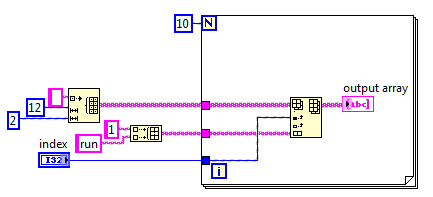Move the data file
Hi team.I have a DB 11.1.0.7 on Unix.
How can I move a data file?
From: /prod7/devdata/rbs01.dbf to /prod6/devdata/rbs01.dbf
Thank you
Hello;
I probably wouldn't.
I refer to this note for Oracle:
How to change the Undo Tablespace in a new Undo Tablespace [ID 431652.1]
Best regards
mseberg
Tags: Database
Similar Questions
-
Move the data files on the standby server without moving primary Oracle 11 g r2
Hi all
Oracle 11g 2 with EBS 11.5.0.2 version.
The size of one of the mounting points on the standby is full and I'm going through one of the data files to another mount point without making any changes to the primary level.
I tried Google and came across this link:
But it did not work... I had to start the database with the spfile to work.http://oraclesea.blogspot.in/2011/12/move-datafiles-on-standby-server.html
The steps mentioned in the blog:
Can you please help me with the right steps...Include below parameter in standby parameter file DB_FILE_NAME_CONVERT = '/primary_location/xyz.dbf','/standby_location/xyz.dbf' ALTER DATABASE RECOVER MANAGED STANDBY DATABASE cancel; shut immediate startup nomount pfile=initSCSL.ora alter database mount standby database ; alter system set standby_file_management='MANUAL' SCOPE=MEMORY ; ! cp /primary_location/xyz.dbf' /standby_location/xyz.dbf alter database rename file '/primary_location/xyz.dbf' to '/standby_location/xyz.dbf'; alter system set standby_file_management='AUTO' SCOPE=MEMORY ; alter database recover managed standby database parallel 4 disconnect from session;
Concerning
KK
Edited by: 903150 Sep 26, 2012 22:41Here is an example for you.
Database pending:
SQL> select status,instance_name,database_role from v$database,v$instance; STATUS INSTANCE_NAME DATABASE_ROLE ------------ ---------------- ---------------- OPEN srprim PHYSICAL STANDBY SQL> select file_name from dba_data_files; FILE_NAME -------------------------------------------------------------------------------- C:\APP\SHIVANANDA.RAO\ORADATA\SRPRIM\USERS01.DBF C:\APP\SHIVANANDA.RAO\ORADATA\SRPRIM\UNDOTBS01.DBF C:\APP\SHIVANANDA.RAO\ORADATA\SRPRIM\SYSAUX01.DBF C:\APP\SHIVANANDA.RAO\ORADATA\SRPRIM\SYSTEM01.DBF C:\APP\SHIVANANDA.RAO\ORADATA\SRPRIM\USERS02.DBF SQL> select process,status,sequence# from v$managed_standby; PROCESS STATUS SEQUENCE# --------- ------------ ---------- ARCH CONNECTED 0 ARCH CONNECTED 0 ARCH CONNECTED 0 ARCH CONNECTED 0 RFS IDLE 0 RFS IDLE 154 MRP0 WAIT_FOR_LOG 154 7 rows selected. SQL> show parameter name_convert NAME TYPE VALUE ------------------------------------ ----------- ------------------------------ db_file_name_convert string log_file_name_convert string SQL> alter database recover managed standby database cancel; Database altered. SQL> shut immediate Database closed. Database dismounted. ORACLE instance shut down. SQL> exit Disconnected from Oracle Database 11g Enterprise Edition Release 11.2.0.1.0 - Production With the Partitioning, OLAP, Data Mining and Real Application Testing options M:\>copy C:\APP\SHIVANANDA.RAO\ORADATA\SRPRIM\USERS02.DBF C:\APP\SHIVANANDA.RAO\ORADATA\DBTEST\USERS02.DBF 1 file(s) copied. M:\>sqlplus sys/oracle@srprim as sysdba SQL*Plus: Release 11.2.0.1.0 Production on Thu Sep 27 14:57:16 2012 Copyright (c) 1982, 2010, Oracle. All rights reserved. Connected to an idle instance. SQL> startup mount ORACLE instance started. Total System Global Area 778387456 bytes Fixed Size 1374808 bytes Variable Size 494929320 bytes Database Buffers 276824064 bytes Redo Buffers 5259264 bytes Database mounted. SQL> alter system set standby_file_management=manual; System altered. SQL> alter database rename file 'C:\APP\SHIVANANDA.RAO\ORADATA\SRPRIM\USERS02.DBF' to 'C:\APP\SHIVANANDA.RAO\ORADA A\DBTEST\USERS02.DBF'; Database altered. SQL> alter database recover managed standby database disconnect from session; Database altered. SQL> select process,status,sequence# from v$managed_standby; PROCESS STATUS SEQUENCE# --------- ------------ ---------- ARCH CONNECTED 0 ARCH CONNECTED 0 ARCH CONNECTED 0 ARCH CONNECTED 0 RFS IDLE 0 RFS IDLE 155 MRP0 WAIT_FOR_LOG 155 7 rows selected. SQL> select name from v$datafile; NAME -------------------------------------------------- C:\APP\SHIVANANDA.RAO\ORADATA\SRPRIM\SYSTEM01.DBF C:\APP\SHIVANANDA.RAO\ORADATA\SRPRIM\SYSAUX01.DBF C:\APP\SHIVANANDA.RAO\ORADATA\SRPRIM\UNDOTBS01.DBF C:\APP\SHIVANANDA.RAO\ORADATA\SRPRIM\USERS01.DBF C:\APP\SHIVANANDA.RAO\ORADATA\DBTEST\USERS02.DBF1. you must close the database pending.
2 copy the file that you want to move to the different mount point using the OS commands.
3. Mount the standby database.
4 rename the data through database level. Make sure that the standby_file_management is set to MANUAL
5. start the MRP on the standby database.Please do not use more than one response to the thread ID. Because you created this thread with ID 903150, I propose to answer with the same ID, not the ID of the other.
-
Move the data files in a server
Hello
I am faced with the situation that a customer needs to move their 10 g-server instance, i.e. to a different disk subsystem, and then a similar movement will be on the 11g on the same server instance. The problem is that the downtime on the instances should be minimized.
My plan is (for a tablespace at a time):
* make the tablespace read only
* Copy data files to the new location
* offline tablespace
* alter tablespace rename datafile 'original file name' to 'new file name ";
on the line the tablespace read write
and when it is, I will continue with the journal, tablespace and control files temporary.
Now to the twist and my question: the customer has separate tablespaces for tables and indexes.
My concern is what is happening to the index if the tablespace containing these are read-only, and storage with the tables are read/write? The transaction fails, because the index cannot be updated, or the index will become damaged?
Am I better off marking the tables and index tablespaces read only at the same time, ensure the integrity of the database? Or is there a completely different and way better to travel?
The system is running on a Redhat server.
Brgds
JohanJohan Nilsson says:
HelloI am faced with the situation that a customer needs to move their 10 g-server instance, i.e. to a different disk subsystem, and then a similar movement will be on the 11g on the same server instance. The problem is that the downtime on the instances should be minimized.
My plan is (for a tablespace at a time):
* make the tablespace read only
* Copy data files to the new location
* offline tablespace
* alter tablespace rename datafile 'original file name' to 'new file name ";
on the line the tablespace read write
and when it is, I will continue with the journal, tablespace and control files temporary.Now to the twist and my question: the customer has separate tablespaces for tables and indexes.
My concern is what is happening to the index if the tablespace containing these are read-only, and storage with the tables are read/write? The transaction fails, because the index cannot be updated, or the index will become damaged?Am I better off marking the tables and index tablespaces read only at the same time, ensure the integrity of the database? Or is there a completely different and way better to travel?
The system is running on a Redhat server.
If storage of the index could be read-only, then the index tablespace would lift error if the ar of paintings will be moved.
[oracle@edlvc1r15p0-orcl trace]$ sqlplus / as sysdba SQL*Plus: Release 11.2.0.1.0 Production on Thu Dec 1 19:36:33 2011 Copyright (c) 1982, 2009, Oracle. All rights reserved. Connected to: Oracle Database 11g Enterprise Edition Release 11.2.0.1.0 - Production With the Partitioning, Automatic Storage Management, OLAP, Data Mining and Real Application Testing options SQL> drop tablespace test_bkp including contents and datafiles; Tablespace dropped. SQL> create tablespace test1 datafile '/u01/app/oracle/test1.dbf' ize 10m; create tablespace test1 datafile '/u01/app/oracle/test1.dbf' ize 10m * ERROR at line 1: ORA-02180: invalid option for CREATE TABLESPACE SQL> c/ize/size 1* create tablespace test1 datafile '/u01/app/oracle/test1.dbf' size 10m SQL> / Tablespace created. SQL> c/test1/test2 1* create tablespace test2 datafile '/u01/app/oracle/test1.dbf' size 10m SQL> c/test1/test2 1* create tablespace test2 datafile '/u01/app/oracle/test2.dbf' size 10m SQL> / Tablespace created. SQL> conn aman/aman Connected. SQL> drop table t purge; Table dropped. SQL> create table t as select * from scott.emp ; Table created. SQL> select table_name, tablespace_name from user_tables where table_name='T'; TABLE_NAME TABLESPACE_NAME ------------------------------ ------------------------------ T USERS SQL> alter table t move tablespace test1; Table altered. SQL> create index tidx on t(empno) tablespace test2; Index created. SQL> alter tablespace test2 read only; Tablespace altered. SQL> insert into t select * from t; insert into t select * from t * ERROR at line 1: ORA-00372: file 7 cannot be modified at this time ORA-01110: data file 7: '/u01/app/oracle/test2.dbf' SQL>That said, if I have understood correctly, you want to move the database and the 'clone' on the new server. Is this right? If so why not make the backup of the 10g database and use it to create a clone/copy of the database on the new server?
Aman...
Johan
-
How to move the MSWMM files and keep the data on my computer?
I downloaded digital film from my camera to a destination on my D drive as a file MSWMM (collections), and whenever I try to move the downloaded film (collection), it does not recognize the movie more.
How to move the MSWMM files and keep the data on my computer?
The mswmm file is the project file, not a video.
Think of it as a recipe for a cake, it only tells you what to do with the ingredients, but does not include the ingredients.
The mswmm file tells the computer to look in a certain folder to use a video or audio file.
If you move the file, then MM knows not where is the file, then you must tell it, by right clicking on a red x on the timeline and then choose search for the file. -
Move the data to another file system file - affects on the day before in a DG?
If I want to move a file of data to another file system, because the current file system is full, I'd take the tablespace offline and unix, copy the data file to the new location and rename the tablespace to the new location.
How would behave the night before in a dataguard environment? The DOF would apply, but could I take a tablespace offline space, waiting for read-only copy the data file on the unix sleep?Hello;
I think that this would be ' rename a Datafile in the primary Database.
If you don't rename the data corresponding to the watch system and then attempt to refresh the database backup control file, the standby database will attempt to use the data file renamed, but it will not enter into it. (the change is not propagated to the database pending)
See Section 8.3.4 rename a data file in the primary database in the Document Oracle B14239-05 (Oracle10)
This is a step by step on how to handle this.
OR
Chapter 9.3.4 rename a data file in the primary database in Oracle Document E10700-02 (Oracle 11)
Best regards
mseberg
Published by: mseberg on December 1st, 2011 09:15
-
Move the data to different mount point file...? 10g R2
I have data like the following files...
/U02/MY_TEST_DATA/data01.dbf
/U02/MY_TEST_DATA/data02.dbf
I'm running out of disk space available in u02.
How to move these two files to u03? I have a lot of space in u03.
HP Unix, Oracle 10g R2.
What I need to change other settings when I move the location of the file? for example, backup, archieve etc...
Please advice.
Thank you
GISHYour control file will be updated with the new location of the data file and you'll be all set.
-
Move the data from Palm Z22 for palm M125
My Palm Z22 batteries do not hold a charge. I recently bought a Palm M125, but have been unable to transfer data from the Z22, the M125. My op system is Windows Vista Ultimate 32-bit Edition processor. Is it possible to move the data?
If the Z22 still works, the best way to transfer your data is for her beam to the M125. At least, for the PIM of Palm of basic data (e.g., calendar, Contacts, memos, to-(tasks)). On the Z22 in calendar, switch to the display of the day (not the order of the day). In the menu, select the category of beam, choose the date range and select all from the drop-down list category. Make sure that receiving IR is selected in the receiving device. Align them face to face on one foot out and tap the beam.
In Contacts, select the category in the upper right, then open the Menu and select the category of beam. Same process for tasks and memos.
Data and third-party applications might not let u their beam. In addition, you will a newer device a lot older with an older operating system that may not work new apps. So, after you transfer your PIM data, try beaming your third-party apps at a time to see if they run again. The Z22 Launcher screen (at home), open the Menu, and then select the beam. Highlight apps one at a time and try to beam at the M125. My guess is that apps like Documents To Go might not even run, if they let u beam, because they were written for the newer versions of Palm OS than what works the M125.
There is also an upgrade process where you can do this thru Palm Desktop when you switch devices. But again because once you go towards the back to an older device, there are some compatibility issues with the applications, databases and files of the system, not to mention the questions according to what version you use Palm Desktop.
Let us know if ensoupler works, or if you encounter any problems, in this case, we can go to the ugrade process. Also, let us know what version of Palm Desktop you will synchronize with.
-
script storage vmotion which move the config files too?
Hello
I have a VMWare admin for a long time but I am very new to the PowerCLI and script. I could find, modify and use scripts that do a simple storage vmotion: all disks go to a data store - but also one that can move independently - disk hard drive 1 to the data store X, hard disk 2 to the data store Y. However, I can't figure out how to recover the configuration files as well. I just got the book "VMWare vSphere PowerCLI reference", which confirmed my fears that you can't call these configuration files (and Exchange files, etc.) as a single parameter as you can hard drives. You use the SDK, that I have even fewer know that the CLI of power!
I keep my BONES (disc 1) files and configuration files in 'BONES' labeled data warehouses, so whenever I move a Hard Disk 1, I want to keep the configuration files, swap files, newspapers etc. with the OS disk file and move them to another "OS" datastore. No matter who else set up like this and already is figuring out how to automate this type of move? I know that I can move the entire VM to a data store, then move the hard drives 2 and above, but it's a waste of time and I have no OS LUN that are too big.
Thanks in advance for any help you can give!
Thanks for buying the book, I hope that you may find useful.
Yes, you are right, there is no single cmdlet that lets you move only the configuration files.
You can do this with the RelocateVM_Task method in the SDK however.
Such a script, in its simplest form, will look something like this.
$vm = Get-VM MyVM $configDS =Get-Datastore -Name "MyDS1" $hdDS = Get-Datastore -Name "MyDS2" $spec = New-Object VMware.Vim.VirtualMachineRelocateSpec $spec.Datastore = $configDS.Extensiondata.MoRef Get-HardDisk -VM $vm | %{ $hdSpec = New-Object VMware.Vim.VirtualMachineRelocateSpecDiskLocator $hdSpec.Datastore = $hdDs.ExtensionData.MoRef $hdSpec.diskId = $_.Extensiondata.Key $spec.Disk += $hdSpec} $vm.ExtensionData.RelocateVM($spec,"defaultPriority")You specify the destination of the files "config" in the line of $configDS.
Hard disks will be migrated to the data store that the script gets in $hdDS.
If you want to only move the configuration files, you specify the same data store to which they are already for hard disks.
$vm = Get-VM MyVM $configDS =Get-Datastore -Name "MyDS3" $hdDS = Get-Datastore -Name "MyDS2"...
-
Defining the new path for the data files for restoring using the VALUE of NEWNAME FOR DATABASE
Version: 11.2.0.3 Linux
Today, I had to do a restore RMAN to a new server and I came across the post following RTO on the VALUE of NEWNAME FOR DATABASE
ALTER database open resetlogs upgraded; error to throw
So, I thought to use it to indicate the new location of the data files to restore.
That's what I did
===================
Restore the control file and catalog items to backup using the command of CATALOGUE START WITH. Then I started the restoration
Don't know how it worked for Levi without %f or %U. So, I added %f$ rman target / cmdfile=restore.txt Recovery Manager: Release 11.2.0.3.0 - Production on Thu Jul 26 04:40:41 2012 Copyright (c) 1982, 2011, Oracle and/or its affiliates. All rights reserved. connected to target database: SPIKEY (DBID=2576163333, not open) RMAN> run 2> { 3> SET NEWNAME FOR DATABASE TO '/fnup/hwrc/oradata/spikey'; 4> restore database ; 5> } 6> 7> 8> executing command: SET NEWNAME RMAN-00571: =========================================================== RMAN-00569: =============== ERROR MESSAGE STACK FOLLOWS =============== RMAN-00571: =========================================================== RMAN-03002: failure of set command at 07/26/2012 04:40:43 RMAN-06970: NEWNAME '/fnup/hwrc/oradata/spikey' for database must include %f or %U format Recovery Manager complete.
As you can see, RMAN restore data files to the desired location. But the data file names ended up as$ vi restore.txt $ cat restore.txt run { SET NEWNAME FOR DATABASE TO '/fnup/hwrc/oradata/spikey/%f'; restore database ; } $ rman target / cmdfile=restore.txt Recovery Manager: Release 11.2.0.3.0 - Production on Thu Jul 26 04:45:45 2012 Copyright (c) 1982, 2011, Oracle and/or its affiliates. All rights reserved. connected to target database: SPIKEY (DBID=2576163333, not open) RMAN> run 2> { 3> SET NEWNAME FOR DATABASE TO '/fnup/hwrc/oradata/spikey/%f'; 4> restore database ; 5> } 6> 7> 8> executing command: SET NEWNAME Starting restore at 26-JUL-12 using target database control file instead of recovery catalog allocated channel: ORA_DISK_1 channel ORA_DISK_1: SID=19 device type=DISK channel ORA_DISK_1: starting datafile backup set restore channel ORA_DISK_1: specifying datafile(s) to restore from backup set channel ORA_DISK_1: restoring datafile 00001 to /fnup/hwrc/oradata/spikey/1 channel ORA_DISK_1: restoring datafile 00002 to /fnup/hwrc/oradata/spikey/2 channel ORA_DISK_1: restoring datafile 00003 to /fnup/hwrc/oradata/spikey/3 channel ORA_DISK_1: restoring datafile 00004 to /fnup/hwrc/oradata/spikey/4 channel ORA_DISK_1: restoring datafile 00005 to /fnup/hwrc/oradata/spikey/5 channel ORA_DISK_1: restoring datafile 00006 to /fnup/hwrc/oradata/spikey/6 channel ORA_DISK_1: restoring datafile 00007 to /fnup/hwrc/oradata/spikey/7 channel ORA_DISK_1: restoring datafile 00008 to /fnup/hwrc/oradata/spikey/8 channel ORA_DISK_1: restoring datafile 00009 to /fnup/hwrc/oradata/spikey/9 channel ORA_DISK_1: reading from backup piece /u07/bkpfolder/SPIKEY_full_01nh0028_1_1_20120725.rmbk channel ORA_DISK_1: errors found reading piece handle=/u07/bkpfolder/SPIKEY_full_01nh0028_1_1_20120725.rmbk channel ORA_DISK_1: failover to piece handle=/u07/dump/bkpfolder/SPIKEY_full_01nh0028_1_1_20120725.rmbk tag=SPIKEY_FULL channel ORA_DISK_1: restored backup piece 1 channel ORA_DISK_1: restore complete, elapsed time: 00:01:56 Finished restore at 26-JUL-12 Recovery Manager complete.
!!!!!!!!!!!!!!!!!!!!!!!!!!!!!!!!!!!!!! -----------| Holy Cow |-----------------------------1 2 3 . . . 9
So I had to rename each file as below
I would have been better in execution of the order for each data below file$ mv 1 /fnup/hwrc/oradata/spikey/system01.dbf $ mv 2 /fnup/hwrc/oradata/spikey/sysaux01.dbf $ mv 3 /fnup/hwrc/oradata/spikey/undotbs01.dbf
Now, I think, there is no advantage in using NEWNAME SET of DATABASE to. Only the disadvantages. I did anything wrong above?SET NEWNAME FOR DATAFILEMartin;
On the issue of the VALUE of NEWNAME FOR DATABASE, you must specify at least one of the first three of the following substitution variables to avoid collisions of names: %b f % U. see semantic entry for TO 'filename' for a description of the possible substitution variables.
You use %f
%b Specifies the filename without the fully qualified directory path. For example, the datafile name /oradata/prod/financial.dbf is transformed to financial.dbf. This variable enables you to preserve the names of the datafiles while you move them to different directory. During backup, it can be used for the creation of image copies. The variable cannot be used for OMF datafiles or backup sets. %f Specifies the absolute file number of the datafile for which the new name is generated. For example, if datafile 2 is duplicated, then %f generates the value 2. %U Specifies a system-generated unique filename. The name is in the following format: data-D-%d_id-%I_TS-%N_FNO-%f. The %d variable specifies the database name. For example, a possible name might be data-D-prod_id-22398754_TS-users_FNO-7.Source - E10643-01
Backup and recovery reference
http://docs.Oracle.com/CD/E14072_01/backup.112/e10643/rcmsynta2014.htm
I see CKPT and I agree on that!
Best regards
mseberg
-
The high water in the data file
What is the concept of the high-water line in the data files? What is its use?>
What is the concept of the high-water line in the data files? What is its use?
>
High waters indicates the end of the space used in a segment. which means no space beyond the mark has been used.The doc of database concepts
http://docs.Oracle.com/CD/B28359_01/server.111/b28318/logical.htm
>
High tide is the boundary between the old and new space within a segment.
>Two main uses are the direct path loads and loads Parallels. Each of these adds to the data above the high water mark of a segment and then moves the mark at the end of the data that have been added. These loads are faster, because the freelists and extensions and the blocks being loaded must not be checked for existing data.
DBA Guide
http://docs.Oracle.com/CD/E11882_01/server.112/e17120/tables004.htm
>
All INSERT operations of direct-path series of accesses, as well as parallel direct-path INSERT into tables partitioned, insert data above the high waters of the segment line hit.
>
Each of these documents has additional information on the processes used. -
Hello
I need to remove a data file, but I'm getting the following ORA-03264: "unable to delete the file from the locally managed tablespace offline data.
* Cause: Abandoning the offline data file in tml
"* Action: try to delete the file afetr, making online.
When I try to make respective tablespace online, I get the following Ora errors: ORA-01122: "database %s file has no control of audit", ORA-01110, ORA-01210
How to fall this datafile?
Thanks for the tips.user13726158 wrote:
file is there, but it looks like that is corrupt.Since the database is in the archivelog like you mentioned, you can try to recreate the file and thus to recover the file by using newspapers to archive. That would leave the database online and then you can proceed to the drop. You can try to recreate the file with the command,
ALTER database create datafile 'file name' like 'name of the source file. "
Before that, move the original file to a different location or change its name. Also check that you have all logs archiving with you.
Aman...
-
XTTS - problem by copying the data file in ASM
I test the migration of database from AIX to Linux using the cross-platform transportable tablespaces.
DB version: source: 10.2.0.4
Destination: 10.2.0.5
OS version: source: AIX6.1 - AIX - Based Systems (64-bit)
Destination: RedHat Linux - Linux x 86 64-bit
I have run the commands before copying the file data to destination below.
/DataImport is a shared file system mounted on Linux server and am able to see the file of data out there. But receive the error below to try to copy the data file on the linux server. Could someone let me know if I missed something / how to fix this error.EXECUTE DBMS_TTS.TRANSPORT_SET_CHECK('TBLSP1,TBLSP2', TRUE); SELECT * FROM TRANSPORT_SET_VIOLATIONS; no rows selected alter system archive log current; alter tablespace TBLSP1 read only; alter tablespace TBLSP2 read only; expdp DUMPFILE=xtts_exp.dmp DIRECTORY=DUMP_DIR logfile=xtts_exp.log TRANSPORT_TABLESPACES=TBLSP1,TBLSP2 CONVERT TABLESPACE TBLSP1,TBLSP2 TO PLATFORM 'Linux x86 64-bit' FORMAT '/dataimport/%U';
$rman target / RMAN> copy datafile '/dataimport/data_D-DBMGRT_I-3320277811_TS-TBLSP1_FNO-26_05m8miia' to '+DATA'; Starting backup at 05-APR-11 using channel ORA_DISK_1 RMAN-00571: =========================================================== RMAN-00569: =============== ERROR MESSAGE STACK FOLLOWS =============== RMAN-00571: =========================================================== RMAN-03002: failure of backup command at 04/05/2011 10:19:44 RMAN-20201: datafile not found in the recovery catalog RMAN-06010: error while looking up datafile: /dataimport/data_D-DBMGRT_I-3320277811_TS-TBLSP1_FNO-26_05m8miiaTo be honest, I don't really see what you have done in the op, so I can't really comment on. I see you have an export of the TTS, but that's all.
If you have followed all the list I mentioned (you did write the TTS reading?), then you can try to save the file with RMAN, but I suspect that it does not work. Do you get the error even if you move the shared location (/ donneesimporter) to a local directory on the target area? Maybe he doesn't like the fact that it's a NFS mount (or whatever the proportion is).
Or maybe it's because you going to 10.2.0.4 10.2.0.5. I have always had the same group of patches and updated once I had plugged the tablespaces on the target database.
-
How to move the index file...?
I have files of data to index as follows...
/U02/MY_TEST_DATA/indx01.dbf
/U02/MY_TEST_DATA/indx02.dbf
I'm running out of disk space available in u02.
How to move the two files above to u03? I have a lot of space in u03.
HP Unix, Oracle 10g R2.
What I need to change other settings when I move the location of the file? for example, backup, archieve etc...
Please advice.
Thank you
GISHHello..
Well you can do it in one of 2 ways: -.
1 put the tablespace contains the data offline files, copy the data index files to the new location, and then change the database rename ' old/file/name/location of the file' to 'new/file/name/locatio. put storage space online. Completed successfully, remove the file data from the old location.
2. in the hope that these two data files belongs to 1 tablespace and tablespace that contains only the index, you can create a tablespace with its data on the new mountpoint file again, then rebuild the index of aid (dynamic script)
change owner.index_name tablespace new_tbs_name n parallel reconstruction;
Once all the indexes have been moved to the new tablespace you can drop the previous old tablespace.
I would prefer 1.
HTH
Anand -
Firefox 6 need to move the cache (files temporary folder) to a specific file
Hello I need to know how to move the temporary file for firefox folder 6. I managed to do it easily for IE as it can be done from the settings tabs for firefox but, I need to access the topic: config so I understand. However after that I implemented browser.cache.disk;D:\Temporary Internet Files and browser.cache.offline;D:\Temporary Internet Files, nothing seems to happen like firefox still uses the original place
Pref is correct browser.cache.disk.parent_directory - does not exist by default, the user needs to create.
-
move the data by lines into a 2D array
HI, I have a question about moving the data in a 2D online table, that I was not able to do so if anyone has an answer please let me know
a picture of what im doing is attached as I said
I want '1 and run' online no column, if I change the index of the line it will work but the problem is that the 'run' under the '1' and I don't want if I change the index of the column of labview makes the data like the attached picture, but when I changed the labview index moves the data by column when want per row
Hi, I think that change your code as this will give you the behavior you're looking for.
That being said, your source code is a bit confusing. Why do you have a loop for? If you remove the loop for example, the code will do exactly the same thing.
Kind regards
Maybe you are looking for
-
Get Mail does not work for more than the first two of my 5 email addresses.
In order to access new messages for the other 3 accounts I have to select them individually.
-
I have by mistake done something that caused another search engine ("Zen") to replace all of a sudden my Google search engine? Can you help me to undo this? Also, the icon button does not appear while I can drag Google page on it. -Thank you.
-
Hello. I have a Lenovo IdeaPad z710. The power jack on the laptop was broken and I had to replace it. When I got the laptop back, I turned on it just to make sure that it is displayed. He made and close the lid. Later that day, I tried to power it up
-
simply recover 16-bit int instead of double?
Hello I have a usb-6210, which has a resolution of 16 bits. to my surprise, I double values (64-bit) when I use studio measurement in c#. It is a waste of memory, but I couldn't get the driver to provide 16-bit values (integer or binary or other valu
-
the trigger for camera AVT Pike-based software
Hello I'm using labview 8.5, as well as the acquisition of vision (IMAQ-dx, latest version) software, to control a cross beam motion detector and AVT pike camera using a high speed cable IEEE 1934 (800mbps) b. I wish to have a trigger internal (softw