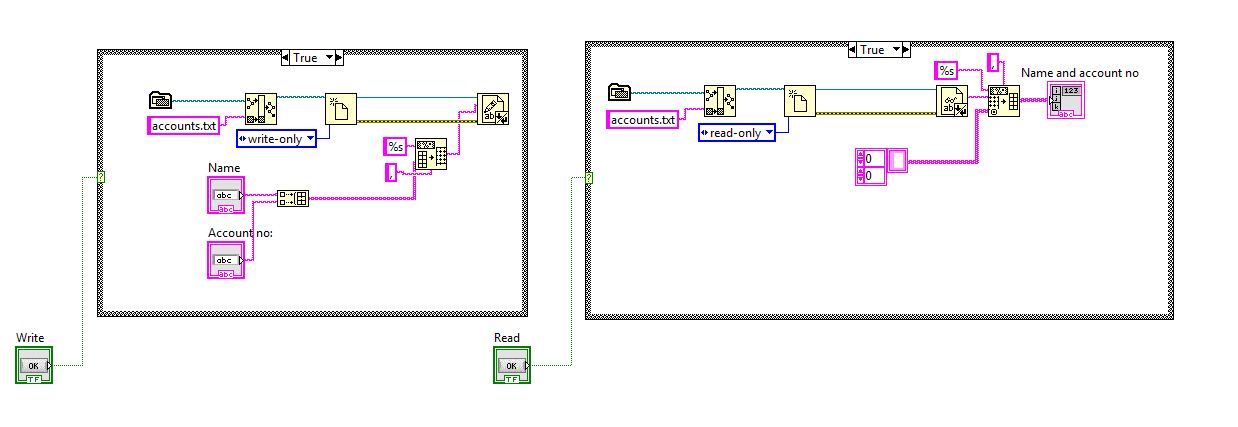Move the focus to the next TextField
Hello
I have 2 TextFields and in the first when I entered 2 characters, the emphasis should automatically pass, second field. Should which event I look for to implement this feature?
Thank you
-DESTREEZ
You can do this mark as resolved then?
Tags: BlackBerry Developers
Similar Questions
-
I don't do a VI that does the job of store information in a text file, with a line containing the name of the user (column 1) and say there are no (column 2),
How can I move the next row in the text file after the user presses 'write '? Ive attached the vi.
can someone please help?
Hey PA,
You must add the new data to the file instead of overwriting.
There are coming with LabVIEW examples that show how do...
-
Keyboard shortcut "Move the focus to the next window in the active application" system ignored
Hello. Other than, for example, InDesign, Photoshop (12.0.2 x 64, Mac OS X 10.6.6 MacPro 4,1) seems to ignore the keyboard shortcut 'Move focus to the next window in the application active' systemic (in my case, and I think that generally, cmd - <). The key combination is not used by the set of keyboard shortcuts in Photoshop; in fact, Photoshop refuses to accept it as a shortcut, favourable to its use as a shortcut to System. But then why is inoperative in Photoshop and how to make it work?
Thank you very much
Adobe uses Ctrl Tab.
CTRL F6 is the command of apple, I think you're talking about.
-
move the focus to the next window, does not, PS CS3
I searched the web for the last hour, try to understand it, here's my problem:
When I type cmd +' I want to move the focus to the next window, so I can scroll through all the files that I opened.
I'm on PS CS3 and OS 10.5.8
It works in Indesign, Illustrator and Acrobat (also CS3), but not Photoshop for some reason any. During my research, I found you're supposed to be able to hit cmd + tab to scroll through windows, but that takes me to the next request, not the windows within the PS I want to keep this action put in place like that for my workflow.
I tried the things:
In system preferences, keyboards and mice, I have the F keys disabled because I have implemented actions on keys F. I tried enabeling the Fs, but it still doesn't work.
I've been lookin under shortcuts (cmd + option + SHIFT + K) time after time and can not find the place where the next window is specified. If I could find maybe then I could change the shortcut, I know how to do this.
I checked under the system preferences keyboard shortcuts and cmd +' is implemented through the windows. It works in every other application I can think but Photoshop.
Help, please!
miclled wrote:
During my research, I found you are supposed to be able to hit cmd + tab to scroll through windows, but that takes me to the next, not asking the windows within the PS
Try the command + tab, no command + tab
-
Change the focus to the next field in the screen!
Hi, I have a problem change the focus in the fields, suppose I have a list at least 200 records field and I need to change the focus in the field below (accept button)... remains the path to achieve this? in denavigationde?
Screen
-Manager
-Manager
TextField - button
ListView-
-Manager
-Button (Accept)
My screen can be so, but not necessarily be so.
Thank you, in advance.
It is relatively easy to divert attention if you know where it's going. You can just do 'setFocus '.
It is also relatively easy move focus generically. For example, in a field, you can do things like
Manager m = this.getManager ();
int myIndex = this.getIndex ();
int managerFieldCount = m.getFieldCOunt ();
Field nextFocus = null;
for (int i = myIndex + 1; i)< managerfieldcount="" ;="" i++="" )="">
Field testField = m.getField (i);
If {(testField.isFocusable ())}
nextFocus = testField;
break;
}
}
If (nextFocus! = null) {}
nextFocus.stFocus ();
} else {}
You can browse to the Manager and get the next field in the Manager of your Manager.
Hope that gives you some ideas.
-
How to move to the next component?
Dear friends,
Can someone tell me how to move the focus to the next item in the screen. In fact, I have a verticalmanager with verticalscroll this Manager of vertical field consists of the field with about 100 rows of data. Below this vertical field Manager, I have a single button. If I want to move this button means that I have to go through all these 100 lines in this edit field. It is in any case to move the focus to the button directly by clicking the single button. If you have an idea to solve this problem pls help if you can please give me some code snippet.
Kind regards
s.Kumaran.
You can use setFocus to set focus on a certain area. How you trigger it is your choice, you could, for example, use enter or alt + key. Use keychar or keydown for the management of keys.
-
CTRL-TAB moves the focus of the JTextArea even tho focus traversal keys disabled
Hi all
I hope someone can help me with this problem because I have tried everything I can think, I scoured Google, I'm exhausted and still completely stumped.
I have a JTextArea, for which I called setFocusTraversalKeysEnabled (false). I even did the following, but I don't think it's necessary:
When I put the text in a window (JFrame) box, the expected happens - Ctrl-TAB does not move the focus.setFocusTraversalKeys(KeyboardFocusManager.FORWARD_TRAVERSAL_KEYS, null); setFocusTraversalKeys(KeyboardFocusManager.BACKWARD_TRAVERSAL_KEYS, null);
HOWEVER, when I put two of these JTextAreas in a JSplitPane, Ctrl-TAB moves the focus to a TextField at the bottom of the window (outside the JSplitPane)!
I've confirmed with calls to getFocusTraversalKeysEnabled() that the keys to the course are indeed disabled (and remains disabled).
Call setFocusTraversalKeysEnabled (false) for the JSplitPane doesn't change anything...
If I catch Ctrl-TAB in a key listener registered on the JTextAreas and consume the event, the focus does not move. It's a solution, I guess, but I'm really annoyed by the fact that, for some reason, setFocusTraversalKeysEnabled (false) does not work.
Does anyone have any ideas why this could happen?
Thank you!I'm not sure of the problem, but that people in two ways.
(That's for you to decide which of two ways you choose)just by the strength of disable keys traversal focus...
How about using the [url http://docs.oracle.com/javase/7/docs/api/java/awt/KeyboardFocusManager.html#setDefaultFocusTraversalKeys(int, java.util.Set)] KeyboardFocusManager:
KeyboardFocusManager focusManager = KeyboardFocusManager.getCurrentKeyboardFocusManager(); focusManager.setDefaultFocusTraversalKeys( KeyboardFocusManager.FORWARD_TRAVERSAL_KEYS, Collections.emptySet()); focusManager.setDefaultFocusTraversalKeys( KeyboardFocusManager.BACKWARD_TRAVERSAL_KEYS, Collections. emptySet()); -
Why a slide should a double tap to move to the next slide, the others are simple taps
Hello
I have 4 slides of film in a keynote presentation. 3 of them, a single tap once begins the next slide. But I have a slide film which stops, but needs two cocks to move on to the next. They all look the same transitions and effects (IE, no)
Any ideas?
Barry
The usual culprits are either an object on the slide, visible or invisible, with animation attached, or the slide is duplicated
-
How can I move the button reload of the page in firefox OSX for next to the back button where it was before I updated.
I know there is an addon for windows Classic theme, but I need a fix for osx... its very frustrating when you update and things like this change and can be customized to the way we are used to using the browser. his counter intuitive to have the page button refresh so far from the back and home buttons.never mind, I found the preferences in the addon manager... Thanks again!
-
Can I rent a movie on a laptop the night before and watch it the next day on a plane
Can I rent a movie on a laptop the night before and watch it the next day on a plane
About rent movies on the iTunes Store - http://support.apple.com/HT201611
-
Y at - it a keyboard shortcut to move to the next tab to the right or left of the current tab?
In a group tab is there a keyboard shortcut to move to the next tab right or left; to scroll the tabs?
I already know about ctrl-1 to 8
You can also use Ctrl and Ctrl + Page Up and Page Down
See also:
-
I can't get the move animation to automatically trigger the next slide
Hello
New to Keynote. I wonder if there is a way to trigger the next slide to load after doing an animation out, that does not involve having to make an additional click? For now, I have text that moves transition and get him out on click, which then leaves me a blank screen, rather than the transition to the next slide.
Pointers or help with this would be really appreciated.
Click the background of the slide from the slide that has the text animation: Inspector > Animations > Transitions:
the value of the drop of Transition start automatically
Enter an amout for the delay, if any
-
After update to 7.0.1 I can't always use the tab key to move to the next field or use the shift and tab key to move to the previous field in forms. He has always worked in previous versions and it is essential for my type of work. Does anyone know of a setting to enable this? If this is not the case, can the developers of Firefox is working on this issue (please). I love Firefox but desperately need this feature to work properly. Thank you!
No - because it works in Mode safe mode, this means an extension is probably to blame. See http://support.mozilla.com/en-US/kb/Troubleshooting+extensions+and+themes
-
On my iMac OSX El Capitan v 10.11.3 when editing of photos and work between them the screen takes over and moves the picture on the next picture before Ive had the chance to edit, I then fold the photo required to try again. This can happen several times and its so frustrating.
Similar thing TI also occurs when you are working on other programs on the mac, but not nearly as much.
Guessing here, but try to disable drag between pages on the tab more than movements in the system preferences > mouse. or a Trackpad. Depending on whether you are using.
-
Icons wiggle and move in the home screen but will not go to the next page
Icons wiggle and move in the home screen but will not go to the next page
You need to move to the edge and hold the button for a few seconds so he can move to another screen.
Maybe you are looking for
-
How can I reset all default preferences on mac 10.6
A lot of javascript stopped to load or run. I would like to do a clean reinstall again
-
Problem creating discs of recovery for the Satellite L500-126
Hello I have a problem of creation of recovery for the Satellite L500-126 disks. I'm using the Toshiba Recovery Disk Creator. The 1st disk is ok.When I try to do the 2nd drive, the systems stops exactly 50% of the 2nd drive. and no more reaction from
-
Satellite L630: unsupported message bios while the installation of ECO urinary infections
Hello everyone, can someone help me solve this problem?I have the Satellite L630. After the installation of the new operating system and drivers during the installation of the Eco utility, it gives me this 'unsupported bios. What can I do?Note: I hav
-
Hi made Lenovo Y50 laptop support eDrive? What version of the TPM secure is being implemented? Thanks Andrew
-
Media Center on Win 7 "stopped working".
Bought this new computer with Win 7 in July, 10. Media Center has worked, (like my old pc) until this last week. Yet the recordings of TV programs I get RoadRunner cable, but won't let me play same. I get the msg: WMC has stopped working. The cho