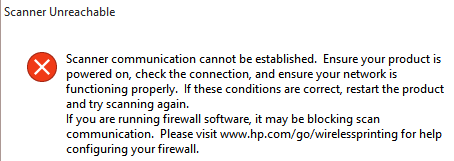Multifunction LaserJet 1536dnf printers: ADF rollers stuck in down position
Feed documents through the ADF, the feed rollers will stay low and will only return to the position if the printer is power cycled. It is an intermittent problem. More of a nuisance than anything, but wouldn't mind getting this problem.
Thank you.
Hi @DeweyE,
Welcome to the Forums of HP Support!
I see that you are having problems with the ADF on your HP LaserJet Pro M1536dnf multifunction printer. I'd be happy to help you and don't forget to come back to this thread and check "Accept as Solution", if I have successfully helped solve you the problem. If you want to say 'Thank you' to my effort to help, click on the "thumbs up" to give me a Kudos.
I understand that this ADF is in the correct position after restart the printer. Looks like there could be a problem with a lack of power that the printer receives, firmware glitch or the rollers slide.
I would like to do a hard reset to see if that will solve the problem.
- Let the printer and disconnect the printer cable and the wall socket for 60 seconds.
- Reconnect the power cable to the output of the printer and the wall, and not a surge protector. This ensures that the printer is full on and can help this situation.
- Make sure that the printer is connected directly to a wall outlet. (do not use a hub or a surge protector) This ensures that the printer is full on and can help this situation.
- Try to use the ADF again.
Then, update the firmware of the printer. Click here to download it.
In addition, I would like to try the steps in this guide if you are still having problems.
If you have completed all the above steps and your product still has a problem, service the product.
Contact HP for service in all countries except Asia-Pacific.
First, check your product warranty to check your warranty printer status and then go to contact HP support to find an authorized dealer or to schedule a repair.
Cost of repair out-of-warranty printers may apply.
What you can do, is to use the following link to create yourself a file number, then call and it can help to expedite the appeal process:
Step 1. Open the link: www.hp.com/contacthp/
Step 2. Enter the product number or select Auto detection
Step 3. Scroll up to "still need help? Fill out the form to select your contact options.
Step 4. Scroll down and click on: contact HP options - click Get phone number
File number and phone number are displayed.
Please reply to this message with the result of your troubleshooting. I can't wait to hear strings attached good luck!
Tags: HP Printers
Similar Questions
-
Multifunction LaserJet 1536dnf printers: can scan on Yosemite on a laserjet 1536dnf MFP
I have a laserjet mfp 1536dnf which can scan using a Windows 7 machine, but five users running Yosemite 10.10.3 cannot scan to it. We can print to it. Macs until recently were able to scan.
I removed the printer and downloaded and installed the most recent driver many times and when I open HP Scan it does not recognize the printer.
Any suggestions so I can scan again are appreciated.
Hi happydog89,
Do you mean that the printer does not appear as a Hello printer to add in the windows printers and Scanners?
Usually this would cause network problems, if you cannot add the printer as your Hello.
The access point must support multicasting, which allows to turn Hello to work and you'll also be able to scan. The multicast must be enabled on the router. If your are unsure how to do this, contact the router company.
Please hold me.
Thank you.
-
Multifunction LaserJet 1536dnf printers: HP Toolbox does not work after update of Windows 10
My HP Toolbox worked very well and I was getting a fax to my computer until about a week ago. After the last update of Windows 10, HP Toolbox does not start little matter what I do. I tried to run as an administrator and tried to start through the command prompt, but nothing helped. I want to be able to receive faxes on my computer, but I don't know how I can do without the work of the box HP Toolbox. I uninstalled and reinstalled several times using the latest version of the software on the HP site and tried to install it with the original disc supplied with the printer but nothing seems to work. Toolbox HP will install, however, it won't work. I tried the diagnostic tools and I tried to run it in compatibility mode, but nothing seems to work. Someone please help.
Hi @Alphas,
Thanks for getting back to me.
There is corruption on the computer.
Try the following steps:
- Use the File Checker system to repair missing or corrupted system files. It's always a good idea to back up your data before proceeding.
- File system check (SFC) analysis and repair system files & DISM to fix things that are not SFC.
If the problem persists: please create a new administrator account and reinstall the software.
- Load the HP utility?
NOTE: Windows 10 user accounts:
standard user (Users) - the standard account is a limited user unelevated account which can be a local account or a Microsoft account. It can help protect your computer by preventing users from making changes to the system that affects everyone who uses the computer. When you are connected to Windows with a standard account, you can do almost everything you can do with an administrator account, but if a standard user tries to do something that requires high rights (ex: run as administrator), Windows will display a UAC prompt for the standard user to enter the password to an account administrator for approval and confirmation before allowing the action.
administrator user - is an administrator account unelevated which is created by default during installation of Windows, or is already set up for you on an OEM (ex: Dell) computer. This account can be a local account or a Microsoft account. An administrator account has full access to the computer and can make changes. If a user administrator is trying to do something that requires high rights (ex: run as administrator), Windows will display aUACprompt for the user administrator approval before authorizing the action.
Built-in 'Administrator' - the hidden built-in high "Administrator account" is a local account that has unlimited access to the PC. By default, the 'Administrator' account is not invited by the UAC. Everything that's running while it is connected to the 'Administrator' account also will have full unrestricted access to the computer, so it is not recommended to use the built-in for daily use "Administrator" account. It is recommended to use only the account 'Administrator' integrated as necessary instead.
Otherwise I would be 'restore from a system restore point' to the help of this guide, options recovery in Windows 10 or contact the HP support by phone.
Contact HP for service in all countries except Asia-Pacific.
What you can do, is to use the following link to create yourself a file number, then call and it can help to expedite the appeal process:
Step 1. Open the link: www.hp.com/contacthp/
Step 2. Enter the product number or select Auto detection
Step 3. Scroll up to "still need help? Fill out the form to select your contact options.
Step 4. Scroll down and click on: contact HP options - click Get phone number
File number and phone number are displayed.Please reply to this message with the results. I can't wait to hear strings attached good luck!

-
Function non-contactable on printers MFP HP LaserJet 1536dnf of analysis after the upgrade to Windows 10.
Here is the error message:
I recycled the printer... inaccessible even
I recycled the router and the printer... inaccessible even
Worked fine before with Norton and Windows Firewall enabled on Windows 7. so...
I have disabled the Windows Firewall (but not Norton firewall)... inaccessible even
I ran "SCF/scannow' with the command prompt... inaccessible even
I ran HP Print doctor who says that the scanning software was not installed.
I tried to download and install the software the complete solution... masse not installed properly... even inaccessible.
Help, please
HALLALUJAH! Now, I can scan, fax and print. I did not follow the directions of RnRMusicMan together. I just deleted all the HP software that had to do with print and then installed the suggested software. I do not close the firewall or do any of the other suggestions. Other people with the same problem may have to follow all the indications made by RnRMusicMan above. RnRMusicMan, THANK YOU for giving me the link for the correct HP software to solve the problem, HP LaserJet full feature software and driver. Without your help, I would have not a scanner works on this printer. I scan most all instead of filing paper. I was in trouble when the sweep would not work. ... HP support is GREAT!
-
Printers Multifunction LaserJet 1536dnf impossible to set up the network in Lion scanning
Hello
I'm trying to configure ethernet scanning using my Laserjet 1536dnf. I am able to set up the network in Lion scanning. I was able to do in Snow Leopard. Can someone help me? It would be much appreciated. Thank you
Hello
If you have previously installed software, be sure to remove it using the option of the scrubber:
* Please note that the following steps will delete all HP software installed.
1. click on menu go (click the desktop, then watch the menu in the bar at the top of the page)
2. Select Applications
3 select the Hewlett-Packard folder
4. double-click on uninstall HP application
5 follow the uninstall to prompt to select a device to uninstall
6. press and hold Ctrl + Alt + Cmd keys on the keyboard at the same time as you click on uninstall
7 approve any prompt to uninstall all HP software.Once done, download and install the full functionality of Lion software:
http://FTP.HP.com/pub/softlib/software12/COL41268/IM-100565-1/HP_Lion_LJ_SW_v12.13.26.dmg
Make sure to install any update HP available by clicking the Apple icon, then software update
-
Multifunction HP LaserJet 1536dnf printers: I am not able to scan at all, since I installed W10
Since I installed 10 windows when I try to scan I get the message that I need to download the WIA driver, where can I get this driver
Hey @adr57,
Welcome to the Forums of HP Support! I hope you enjoy your stay here.
I see that you encounter some problems with the scanning of your Laserjet M1536dn after upgrade to Windows 10. I can help you with that.
First of all, make sure that the printer is plugged directly into a wall outlet , not a surge protector. Once it's done:
If the USB cable is connected, then remove it from the back of the PC.
In your search type in printers bar and open devices and printers.
Right click on all of the icons of the printer that you listed in this window.
Click on remove the instrument.
Repeat for all icons printer for your printer listed.
In your type of search bar in programs and click on programs and features.
Uninstall all software associated with your printer.
Download and install the latest drivers by clicking on this link.
Try scanning.
At this point if you are unable to scan then we download and execute printing HP and doctor Scan by clicking this link. If you run the tool and he finds errors and that he is unable to fix them then please let me know what are the errors, and I should be able to help more.
Please let me know if this solves your problem or if you have any other questions. Otherwise, have a wonderful evening!
If this solves your problem then please help others to find this post by clicking on accept as Solution on my post.
If you appreciate my help so please let others know by clicking on the icon below my post thumbs up.
-
LaserJet 1536dnf - Setup error
Multifunction LaserJet 1536dnf printers
Windows Vista Edition home Preimum SP2
I have issues, install the latest version of the software that I downloaded from the Web site. Everything installs fine except for the last pilot who, during the download of Windows Update, gives me an error and then fails.
Here are some screenshots showing how the progressess of installation:
Any suggestions? I tried the disc that came with the printer, also without success.
Kind regards
Russ
After discussing with the help of HP, it wound up that there was a problem with my system files, as determined by the running SFC/scannow. SFC was unable to repair the files, so my only solution was to do a system restore. I went back to a point of restoring from a few weeks earlier and everything was back to normal. AVG and Malwarebytes didn't find anything until I did the restore, so I'm not sure of the real cause of the corruption of system files. Oh, well. Thank you.
-
I'm in trouble with my 8-Butterfly-old LaserJet 1536dnf. Worked fine with my computer Windows XP and Mac OS X up to yesterday, when I tried to send a fax by flat bed scanner (scanner ADF works perfectly)
When I press the button on the Fax, the printer prompt if the document is on "glass", I confirm, start creshes scanner and printer. All the lights start flashing and displays "error 79, restart printer. After a few seconds of printer restarts.
Also, I unplugged the power cord and plugged into the Jack at the end of a few minutes...
Print and scan using Windows does not always work, but my favorite software is on my Mac.
With my Mac OS X computer, one feature of printing now works fine, scanning software can't find any device with Hello (all services are enabled on my printer!). I downloaded the last software OS X from HP.com, uninstalling the old drivers and the software, installed a new... but the scanner and the HP Utility software does not always work correctly.
I also do a "reset" on the main parameters in the menu of the printer, but nothing has changed (lost network configuration and fax settings).
Printer runs the latest version of the firmware available on the Web from HP.com site. I've never had no problems during the update process.
Do you think that my printer needs to be repaired?
In this period I need really the printer and a scanner for my important documents.

Called technical support.
Turn off the device, then:
-Press x and > at the same time (hold)
-turn on the printer
-Press and hold both buttons and wait for the message "restore" on the screen
-wait, wait... When you have finished starting printer new
-
HP LaserJet 1536dnf Mfp: HP Laserjet 1536dnf MFP - print problem printer
My office has a printer HP LaserJet 1536dnf MFP printer and copy machine and it's only last month a year. This morning the computer was printing and copy fine, then in the middle of a print job 21 page pages begins to show the 4 brands of blackshadow - like on the right side of the page (starting at the top and down to about 4 inches before printing the next black shadow). Sometimes copying and printing. I tried to reset the printer by unplugging the power for 10 minutes. I tried to clean it with cleaning setting. So far, nothing has worked.
Greetings;
If you could post a small picture of the question I might better be able to determine the cause.
Are marks on the page dashes in the media?
Brands repeat down the page in a spaced identical schema?
The issue might have to do with the toner drum, but could be a piece of paper stuck on the fuser unit.
Unlike the intervention of Anonymous_Fan this is not a model of injket and has no heads printing or alignment of the calibrations.
I followed this thread and waiting for your response.
Kind regards
Jaclyn
-
[Solved] Only software of HP Laserjet 1536dnf MFP
[EDIT] The problem is resolved. My uncle asked someone to solve the problem. It has removed a plus printer related additional file. Unfortunately, I don't have the name. After that, that he has downloaded all-in-one file and printer correctly installed. Sorry for the inconvenience.
Hello
My uncle has Win 7 Ultimate, 64-bit (updated to the latest windows updates)
installed via bootcamp on iMac
HP 1536dnf MFP printer be installed via USB. No other HP product is installed.
I had problems I've managed to solve.
Problems:
Earlier, the window 'Properties' flashed and closed immediately. I couldn't solve the problem even after trying the solutions offered in the messages earlier. After installation, my installer would fail as he won 99%. Even if I killed the install via the Task Manager, still I could not find a solution. HP toolbox FX could not be installed.
As usual, I removed all the HP driver enteries of
- services tab,
- Device Manager and
- somewhere in "printers and devices" (afte rclicking / select any printer on the top bar, there is an option to select the driver).
- I also removed HP record form "programs x 86"(mon système est en 64bits). "» In the folder programs, I found nothing.
- I also checked for universal printer is uninstalled and
- sprooler printing works and is set to automatic.
I had also updated the firmware to the latest version of 2014.
1536dnf always failed Windows Update.
I run the latest al-one installer of HP (210 MB)
All-in-one installer...
With the windows installer install also installs software. I clicked on the taskbar icon to see the details. He seeks the latest scan drivers, printing, etc. on the net and then installs it.
After the installer HP 26 to 29%, seeks 1536 printer driver (we see on the screen to install windows). When the installation program has reached 29%, it is said
Failed installation. Messege is something like
Installation of HP Laserjet 1536dnf failure.
I kept the installer running. After reaching 99%, it crashes. After a few minutes, it shows a fatal error. I ended up installing through the conversation Manager, the software is still not install.
HP diagnostic tool identifies the printer, but said, software is not installed and indicates the downloads page, which is not the MFP from HP 1536dnf.
There is a solution, I've not tried. A post said to create a new user.
Half of the Solution:
Then I tried to print base settings and scan driver PCL 6 without the first installation of software (which is later available on the version of the site 2011 HP) and... it worked. Now I can print and open for the tab of properties of the he.
Note also that this is a "universal Printer driver'--> all suggested this universal printer and cause print spooler problems
It works very well, but without the software that I can't scan. I do not use photoshop.
Question:
My question is
210 mb Setup will still install the drivers. What will happen as in this case, I have already installed the drivers and work fine, but as mentioned, I can't scan. Scanning software HP gives good options.
Is there a version available where only the software is installed and no driver is installed.
Since 210 mb all-in-one installer always hangs at 99% (downloaded 2 times and installed 7 - 8 times), I might try basic installer.
What will happen to the pre-installed drivers?
The problem is that driver a universal printer PCL 6
I will again be my uncle on Saturday.
Please help me. Thank you.
Kind regards
White Lotus (WL)
[EDIT] The problem is resolved. My uncle asked someone to solve the problem. It has removed a plus printer related additional file. Unfortunately, I don't have the name. After that, that he has downloaded all-in-one file and printer correctly installed. Sorry for the inconvenience.
-
Technical problem of the MFP HP Laserjet 1536dnf
I have windows 7 64 bit running on a Dell Optiplex 9010. I contacted HP, but they directed me here. I load fonts into the MFP from HP Laserjet 1536dnf printer.
When I print files, fonts are cancelled. One thing that causes the font to cancel the a3 a3 a3 sequence. You can put other things
in the sequence as $A3 $A3/00$ / $01 / $A3 / etc. But if there are three A3 or a3 in the first lines of fonts and line spacing are cancelled. He
are other things that cause this type "begin J: = j + 1: pout (ln [i, j] xor $40. I have not found all the things that cause that we're wasting a lot of paper.
I have other HP printers and it is not a problem on those. If there are say half a page of text before the appearance of the a3 a3 a3 there is no problem. It is only
If the a3 a3 a3 occurs in the first lines. It's obviously a deep bug in the printer and there is no an HP he will discuss. I know that this printer has bugs that affect a
100 or 1000 times more users so I doubt that HP will try to fix it. I just want to make this post so if anyone else experiences this problem, they will know that they are
not alone.
Hello
I apologize for the late response.
I would recommend posting your query in the TechNet Forums.
http://social.technet.Microsoft.com/forums/en-us/w7itpronetworking/threads
Hope this information helps.
-
Unwanted fax confirmation pages for faxes received on HP LaserJet 1536dnf MFP
I would like to disable the confirmation pages for faxes received on my HP LaserJet 1536dnf MFP but keep the pages of confirmation for faxes sent. How can I do this?
It is not too difficult. Press Fax Menu button. Tap the right arrow until that fax reports is on display (should be the first thing that pops up), then tap OK. Press the right arrow until Fax of Confirmation is displayed (again, it should be the first thing that pops up) and press OK. Press the right arrow until you see Send Fax only and press OK. Now you should be set to get reports of confirmation only when sending. Hope that helps.
-
HP LaserJet 1536dnf print, pirouette
Hello Expert,
At our office, we have a printer model HP laserJet 1536dnf that link as a local printer so that the laptop has the following specifications:
Windows 7 x 64,
8G OF RAM
Graphic AM 1 G
1 TB hard drive
This has recently sturdiness with the problem.
When the installed printer driver, and we start to print something from MS Word 2013 with this printer,
The sturdiness problem "extream very slow and spin, if we move the mouse around Word, that spin will be take no answer."
Here is that we tried serveral time to repair, but persist.
Uninstall the driver and download official fresh HP and load the driver for the new...
and the new driver loaded, we can print jobs only a few papers and after that, the problem persist.With this, what can I do? my own opinions, I thought that there may be two main majors:
1 - the computer system could be conflict with the printer driver
2 - the equipment start brokerage...
Beside that, could you please let me know how to fix it?
Best regards
P.S: I check the status of this printer warranty has expired
Dear my best,.
I'm really very happy for your help... HP is great service, products.
It is at the moment seem to fix, because when I uninstall the driver of HP since my computer with the name "Scrubber.exe" located on the original HP DVD player... and install the driver of HP's DVD, it works all the pages I print...
I think that it is the will of work...
Best regards
-
My printer HP LaserJet 1536dnf printer prints black pages after replacing the toner with a new one!
I changed the toner cartridge for my printer HP LaserJet 1536dnf with a genuine HP toner cartridge and now it's printing the pages in black. Any suggestions on how to fix this?
Thank you!
Hi @Beaglemom49779,.
I see by your post that you have replaced the toner and now get all black pages. I can help you with this.
Have you had the same problem with the printer before replacing the toner?
It could be a hardware or with the printer fuser problem.
If the problem started just after replacing the toner then most likely, the toner.
Make sure that the printer is connected directly to a wall outlet. (do not use a hub or a surge protector)
Number one cause of problems with toner.
Check if the drum unit for damage:
1. remove the cartridge of toner product and check that the tape has been removed.
2. check the memory chip for damage.
3 examine the surface of the imaging drum on the bottom of the toner cartridge.
CAUTION: Do not touch the roller (Imaging drum) on the bottom of the cartridge.His fingerprints on the imaging drum can cause print quality problems.
4. If you see the scratches, fingerprints, black on the drum, or any other damage on the imaging drum, replace toner.
5. If the imaging drum does not appear to be damaged, rock the toner cartridge gently several times and reinstall it. Print a few pages to see if the problem is resolved.Please call our technical support if the there is a problem with the toner and you learn about a replacement, to the 800-474-6836. If you do not live in the United States / Canada region, please click the link below to get help from your region number. Contact HP.
Good day!
Thank you. -
LaserJet 1536DNf not print duplex
I'm on Lion 10.7.3 and have a Laserjet 1536DNF MFP. I can no longer print duplex even if I select a double bond and long edge on the layout. I don't know when it started - maybe after the last update. As far as I KNOW, I have the latest drivers from Apple. All solutions?
I checked this and the PPD file seems correct. At first, I thought it was the result of the 10.7.3 lion update, but now I don't know because I tried printing with my old laptop MacBookPro on Snow Leopard. Maybe the Lion update screwed a few settings in the printer? Thanks for your help.
Maybe you are looking for
-
Videos won't play youtube or other sites. They play in Chrome and played a few days ago. I have re-installed Flash - no help.
-
I have 3 Toshiba Portege R100s running Windows XP SP1/SP2. They all suffer from a checksum on boot up error which of course disappears once you press F1 and end in the BIOS. Utility Tester memory from Toshiba has been run on each of them and all 3 of
-
Qosmio G40 - webcam and windows live messenger
Well I've had this problem before and was solved with the installation of Service Pack 1. Well now it comes back to haunt me again! Windows live messenger does not register the webcam. The cam works and I am registered in the control panel etc. It is
-
Hello I got this laptop for Christmas and everything is great on the laptop, that everything works well except, as it turns off randomly and made a loud noise.I was wondering if it was something unique, but he keeps doing, so if anyone knows what to
-
Como hago para conectarme a una Red?
Como hago para poder conectarme a una red, are we have internet, pero no podemos find conexion