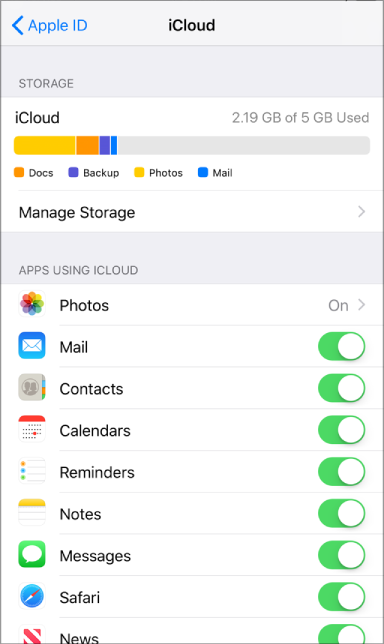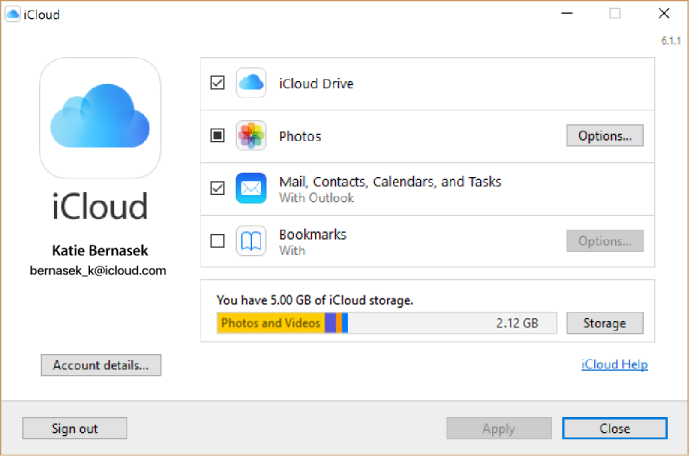multiple copies of calendars to iCloud and notes
I logged on iCloud to try to solve a problem of email and when I logged in he began to make three of everthing (except e-mail, fortunately). I have three copies of each note and the calendar, which is a bit of a nightmare. If I delete one I lose everything. I tried to make a new calendar so I could move everything to that instead, but he quickly made three copies of that too. I can't just turn off the extras because when I add new items it adds them to the different. For example, I have three calendars "reminders/schedule", with the first checked. But when I add a new item it goes to the second "reminders/schedule", if I don't have that one on, I can't see my point.
I also have different things showing on my phone (related to the same calendars) that I do on my computer.
I would also say that some of my calendars are advertised to, and I can't delete the ones at all.
It's a mess - what I can do to fix this?
Thank you!
Resolve duplicate calendars after you set up your calendar to iCloud calendar app
Tags: Mac OS & System Software
Similar Questions
-
How can I keep the files in iCloud and not on my mac?
HI - how to keep files in iCloud and not on my Mac? I just added a 'family videos' folder from an old Mac to iCloud and now it is display on my newer Mac. It takes all my hard disk storage. Any suggestions? Thank you!
That's how it's supposed to work I'm afraid. To work around the problem, you can disable iCloud Drive on your Mac and access it from your web browser to iCloud.com
-
Multiple copies of the same mail and "unresponsive".
I have fought with Thunderbird for about a week now and have had no chance to solve my problems. Any help would be greatly appreciated! I tried all the suggestions on the FAQ page.
Here are my symptoms:
-Make multiple copies of the same email with the same time stamp.
-Not pulling new e-mail messages.
-Whenever I try to navigate upwards or downwards in the Inbox or open an email TB will does not.
-J' got warnings from the following script:
Script: resource://gre/modules/XPCOMUtils.jsm:323
Script: chrome://messenger/content/mailWindow.js:179Here is what I tried:
-J' completely removed and reinstalled TB (and recovered my profile).
-J' have compressed files.
-J' rebuilt the database world.
-From TB in safe mode does not seem to make a big difference.Fortunately, I have access to webmail via my ISP and it works fine.
Thank you!
McAfee has released a faulty update, please contact them for support on changing the setting to something that actually works.
I saw a poster here today who used their support chat and they 'fixed a few adjustment' and now all is good.
Not good was not what I wanted to say
-
I can multiple processes with a Mac older and not Intel?
.. When I'm on a new Intel Mac with AE CS4?
I do not understand the question. Can you use computer A while using a computer B? You talk about network rendering? If so, then consider the two computers must be able to run After Effects and open the project that you are working with. Because After Effects CS4 work on processors with Intel (not PowerPC chips), the Mac architecture "not Intel" is a non-starter.
-
Why my iTunes account list all applications that I have or that you have already installed?
iTunes offers many features. Yes, all your purchases are at your disposal. Even after you delete an application, or you need to reinstall your OS X, you can get your applications without having to purchase them again.
More on iTunes: iTunes - official Apple Support
-
I have five Apple devices which are connected via iCloud. The only one who is not properly synchronized is the iPhone 6. It receives the calendar events, but will not send them.
Please, try the following...
- First make sure that all of your settings are correct, that the calendar synchronization is checked on all devices (System Preferences > iCloud on a mac and settings > iCloud on iPhone, iPad, or iPod).
- Make sure the calendars that you use are in your "iCloud" and not a "on my Mac", "On My Phone" or other iCloud no account (you can do this by clicking / pressing the calendar button in the upper left corner of the application), iCloud no calendars will be not synchronize.
- If you are sure that everything is configured correctly and your calendars are in the iCloud account, you could try to uncheck syncing calendar in iCloud settings, reboot your device and then reactivating calendar sync settings.
-
My server is mail.btinternet.com
Whenever I connect to receive e-mails my Inbox receives multiple copies of my new posts and also emails as soon as I read and often deleted.
If you use Windows Mail in Vista, then try to compact and repair the database (see www.oehelp.com/WMUtil/) and also be aware of the risk of interference antivirus (see www.oehelp.com/OETips.aspx#3). If this does not help, see if you can login via webmail and see if you have the same problems here. It could be that there is a message that hangs the server and you can delete this message to get rid of it via webmail. You can also contact btinternet.
If you do not use Windows Mail in Vista, then you must specify what software you use to access your e-mail.
Steve
-
My default calendar on the IPhone (and IPad) disappeared. I can't see it either on ICloud and make the back not my calendars on my Mac Book. How can I get it back? Is it possible to return to a previous update in ICloud and find?
Go to iCloud.com using a computer, then settings. When loading this page, look down at left under Advanced and see if you can restore from there.
-
Kept Thunderbird download multiple copies (up to 25 each) on several occasions.
So I uninstalled later did install a new download and there is NO Inbox... Ouch?Did you remove your profile? (if you did you know it is not automatic)
What do you see when you open Thunderbird? Please provide us with a screenshot. If you need help to create a screenshot, please see How to make a screenshot of my problem?
Once you have done so, attach the file to screen shot saved to your post on the forum by clicking on the button Browse... under the box to post your reply . This will help us to visualize the problem.
-
iCloud will not sync Outlook calendar and contacts
I recently reinstalled Office 2016 on Windows 10. In fact, Microsoft did for me. You uninstall it iCloud as part of this process. I reinstalled iCloud, but are unable to sync with Outlook. I connect to iCloud and check the box 'Contacts, calendar and tasks' and press on apply. All that happens is that iCloud Unchecks the box and grey to apply. If I repeat it, it do not uncheck the box, but apply is gray. He did nothing. Outlook shows no signs of the existence of iCloud, other than the add-in, which is active.
I repeated a bunch of times. Twice iCloud does not seem to be trying a sync, but he hung up it making. I left on for 10 hours and it was still running.
Any ideas?
Hi amarone58,
I understand that you have difficulties using iCloud with Outlook on your computer. I know it's good for all synchronize well, so I'm happy to provide advice to help with this.
You did a great job already checked to make sure that the add-in is active, because it is very important for this process to work properly. Please also visit the other steps that we have listed in our article here:
Get help using Outlook with iCloud for Windows - Apple Support
Thank you for using communities of Apple Support and have a great rest of your day. See you soon!
-
I get multiple copies of an e-mail sent 5 / 2 09:26, and it does not block receipt of all subsequent emails. How can I fix it?
Use the webmail and sign in to your account and delete this mail
-
Why have I not the calendar option checking / unchecking at two locations in the Prefs system, iCloud and accounts on the Internet?
Why have I not 2 switches that control the same light fixture in my living room? It's the way it was designed.
-
original title: Outlook Express 6.0
Recently, when I send an e-mail message by using Outlook Express 6.0 three things happen:
(1) he does not leave the Outbox, unless I have to go in and manually remove it.
(2) my report of recipients receiving multiple copies of the same message (for example, received the same email 6 times)
(3) my sent folder is not updated with the emails I sent.
I'd appreciate any help that could be offered.
Thank you!
Glenside Guy
Your sent items folder is corrupted. Move or copy messages from the folder that you want to keep. Then close OE and delete the file sent items.dbx and outbox.dbx (hidden). OE will then create new ones, and that should solve the problem.
Because your files has been corrupted, you might consider backup before they get completely corrupt and in addition, you could go to file | Identities and setup a new identity. This will give you a base of new messages, not corrupted, and you then go to file | Import | Messages and import them from the old identity.
Steve
-
Printing of multiple copies and the order should not be reunited
Hello
I have a requirement to print multiple copies (2) a pdf in report editor BI. And order print copies should not be reunited.
Collating:
Copy-1: Page 1, 2, 3
2-copy: Page 1, 2, 3
Do not collect: (I need the output in this format)
Page 1, page 1
Page 2, page 2
Page 3 page 3
How can we get multiple copies, and how we can control the order of output?
Pointers would be most useful.
Thanks in advance,
Kind regards
MukthiCan you send me the files
-
Trying to restore my calendar of office and then stop using iCloud
Is there a way to restore my contacts and calendar to desktop from iCloud, save them, and then disconnect from the iCloud without losing my data?
I was never able to synchronize to iCloud without problems, multiple contacts, desktop calendar lock trying to sync, etc. I restored my iPhone and cleaned the contacts with iMazing duplicate (which have yet to duplicate groups) so I have something to use on my phone at the moment. I am disconnected from iCloud on devices and the system prefs. until I have find this.
While cumbersome, and a one-way path, sync via iTunes was reliable. I used only iCloud to locate my phone. As I could not to iCloud master, I want to go back to the manual synchronization.
I'm in trouble with this one. My timing is critical. Any help would be greatly appreciated. Thank you!
Hi sdb2013,
I understand that you no longer want to use iCloud for keep your data synchronized between your devices. I'll include information here for troubleshooting iCloud, just in case you change your mind. The first thing I would say is to make sure that your MacBook Pro is backed up via Time Machine and your iPhone is saved via iCloud or iTunes. Then, take a look at the resources below that shows the steps to follow to back up all data you have in iCloud. If you disable the iCloud as calendar features on your iMac, you will be asked if you want to keep the data on your computer. It would be a starting point.
Use Time Machine to back up or restore your Mac
How do I Save your devices using iCloud or iTunes
Get help using iCloud Contacts, calendars, or reminders
Archive or make copies of your data to iCloud
iCloud: change the settings of the features in iCloud
You can change the iCloud features you use on any of your devices by turning functions on or off. You can also disable iCloud completely.
When you disable a function iCloud on a device, information stored only in iCloud for this feature are no longer available on the device. If you turn off your Mail, Contacts, calendars, Notes, reminders, iCloud photo library or iCloud Drive on a single device, you can always review and change your information at iCloud.com and on another device you have set up for this feature.
In some cases when disable you a feature in iCloud on a device, you can choose to keep a copy of the feature on this device information. The copied information is not synchronized with iCloud. If you disable mail, Contacts, calendars and tasks in iCloud for Windows on a computer Windows, information stored in iCloud remain available in Microsoft Outlook, but it is not updated with your other devices.
Before you disable a specific feature on all your devices, or before shutting iCloud completely, you can archive a copy of your iCloud computer data. For more information, see the Apple Support article Archive or make copies of your iCloud data.
Turn on or off features iCloud
Depending on the settings of the device you want to change, do one or more of the following:
On your iOS device: go to settings > iCloud, then type to enable or disable features iCloud.
On your Mac: choose the Apple menu > System Preferences, click on iCloud, and then select or deselect each feature.
Some features are not available or are listed differently in older versions of OS X.
On your Windows computer: Open iCloud for Windows, and then select or deselect each feature. To have your changes take effect, click on apply.
Some features are not available on your Windows computer or are listed differently, depending on whether your computer has Microsoft Outlook 2016 or earlier installed.
Installed Outlook: use iCloud Mail, Contacts, calendars and tasks in Outlook. Note that iCloud callbacks are called tasks in Outlook. If you turn off your Mail, Contacts, calendars and tasks, iCloud information remain available in Microsoft Outlook, but it is not synchronized with iCloud.
Not installed Outlook: use iCloud Mail, Contacts, calendars and reminders in your web browser on iCloud.com.
If you select bookmarks and your computer a Google Chrome or Mozilla Firefox installed, you can click Options to select Windows which bookmarks you want to keep up-to-date with bookmarks in Safari on your iOS devices and browsers Mac computers, set up for iCloud Safari. For more information about browsers supported by iCloud for Windows, see the Apple Support article system requirements for iCloud.
Completely disable iCloud
Depending on whether you want to stop using iCloud on all or only certain devices, do one or more of the following:
On your iOS device: go to settings > iCloud, then at the bottom of the screen, tap Sign Out (remove the account IOS 7 and earlier).
Note: If you disconnect from the iCloud (or delete your iCloud account), iCloud is no longer the backup data of iOS. You can always save your device in iTunes. For more information, open iTunes, then choose iTunes > help.
On your Mac: choose the Apple menu > System Preferences, click on iCloud, and then click Sign Out.
On your Windows computer: Open iCloud for Windows, and then click Disconnect.
Note: If you have activated the automatic download of music, app, or book of purchases (in the iTunes preferences or settings on your iOS device), your iTunes purchases are always uploaded on your devices.
Last modified: 25 March 2016
Sync your iPhone, iPad or iPod touch with iTunes via USB
Take care
Maybe you are looking for
-
Hello I have a Macbook and I'm used to using a Windows laptop complete with Anti Virus etc etc. including safe online that gives a green check mark or Red Cross next to all your hits when you search on Google. I must say that I hate not having this f
-
Satellite Pro C50 - A - 1 K 9 - screen flickers power on and off
Has anyone encountered a problem where the screen flickers power on and off? Mine will Dim to the point where you can't see whats happening and then back to normal. I tried a restore drivers, but the problem persisted. I did also check complete anti-
-
Should what steps I take to get to the restore point?
You will need to get restore point, have no idea how. And how can I find one of the two programs that is constantly running on my computer. It is making a mess of my computer regardless of the other program. Thank you so much... Bette
-
Hotmail says impossible to disconnect
Help... I CAN'T DISCONNECT MY HOTMAIL
-
Unable to connect to the 2Wire645 error message
My cable/internet was turn off for 30 minutes... When she came back on my wireless connection was lost and I was not able of to re-connect... What is the problem...