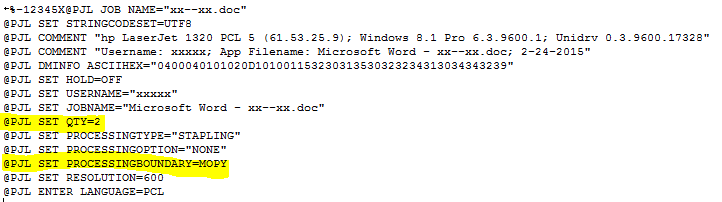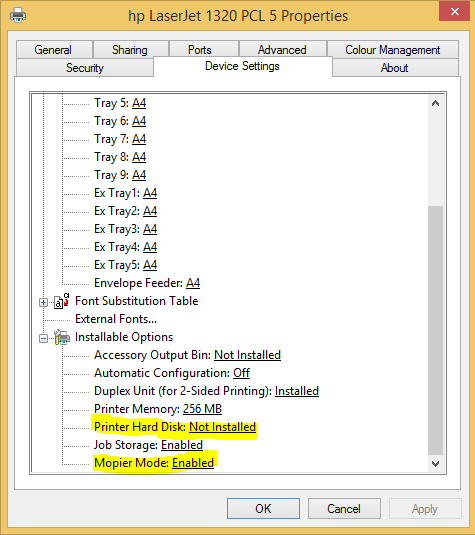Multiple copies print IE9 and Word on HP Laser Jet 4250N
Why this keep happening? It's random, and I don't know how to stop it.
Hello
Thanks for posting your question on the Microsoft Community.
In addition:
- What exactly is the problem you are having?
- Is printing made several copies, when the single copy is selected?
- The problem is specific to word and IE?
I suggest you refer to the following fix it:
Diagnose and automatically fix problems printing and printer
http://support.Microsoft.com/mats/printing_problems/
In addition, uninstall the software application and update the latest drivers for HP LaserJet 4250.
Uninstall or change a program http://Windows.Microsoft.com/en-us/Windows/uninstall-change-program#uninstall-change-program=Windows-7
Updated a hardware driver that is not working properly
http://Windows.Microsoft.com/en-us/Windows/Update-driver-hardware-ISN
HP consumer support
http://h10025.www1.HP.com/ewfrf/wc/siteHome?cc=us&LC=en
Additional information:
HP 4250 - problem with printing multiple copies on network
http://h30499.www3.HP.com/T5/printers-LaserJet/HP-4250-problem-with-printing-multiple-copies-on-network/TD-p/620451#.U6pwha_lrcs
Hope this solves the problem. If the problem persists, you can write back to us and we will be happy to help you further.
Tags: Windows
Similar Questions
-
smoke out of my printer and printing that isn't affected more laser jet 1020.
smoke out of my printer and printing that isn't affected more laser jet 1020.
I'm worried please help.
Hello
More likely, what you see is steam or steam, it could be considered as smoke.
Try to check the following and then follow progress:
- Make sure that the product is in a well ventilated and is not under a desk.
-
Print Page of cleaning HP Color Laser Jet CP1215 problem
I have a HP Color Laser Jet CP1215 connected to a Windows7 64 bit operating system. The printer prints the shadows cast on the left and right of the paper edges, but also the light shadows in the printing. I saw the HP Toolbox for my printer and tried to print a cleaning page. All I get is a text box indicating that the printer could not be accessed, even if it will calibrate and print a test page. I need different drivers or is there another solution?
Hi eitooc,
Welcome to the HP Forums, I hope you enjoy your experience!
I understand that you found shadows on the page when printing.
I'll be happy to help you.
The driver may be corrupted not allowing all the features work.
There could be a problem with the toner or the fuser unit causing this problem.
Make sure the printer is connected directly to a wall outlet and the USB cable is connected directly to the computer. Try running Cleanup again.
Here is a document to solve problems of quality Print. Follow the steps to see if that will help solve the problem.
If you still have problems you can uninstall and reinstall the latest version of the software.
HP Color LaserJet CP1215 Printer Drivers. Select the operating system, and then click Next.
Click on driver - product Installation software and download the drivers.Then try to re-run the cleanup page.
This happens with all applications?
What kind of paper do you use?
You use genuine HP toner?
I hope this helps.
Thanks for posting on the HP Forums.
Have a great weekend! -
Perspectives of multiple copies of Send and Receive?
My wife and I have experienced problems with send and receive task in Outlook. Some messages about 3-4 meg which includes photographs will try to send again and again with the task? Y at - it a setting that we overlooked? Cox that our ISP indicates the message limit is about 15 MB, so what do you think? Also although I have for you, why Outlook would send the same message several times (100 or more)?
Hi Ellery,
Thank you for visiting the website of Microsoft Windows Vista Community. The question you have posted is related to Outlook and would be better suited to the office community. Please visit the link below to find a community that will provide the support you want.
http://www.Microsoft.com/Office/Community/en-us/flyoutoverview.mspx
Shawn - Support Engineer - MCP, MCDST
Microsoft Answers Support Engineer
Visit our Microsoft answers feedback Forum and let us know what you think -
How to print envelopes and labels on an Office Jet Pro 8600 more all-in-one
Envelopes and labels can be printed using the paper on top of the Office Jet Pro 8600 more printer all-in-one?
If printing envelopes the lower tray, should I remove the paper from the tray and adjust the margns?
cor21911,
You are not able to print labels or envelopes of the ADF, for copying or scanning only. Also, it is not necessary to remove the regular printer paper to print on these types of media, even if it can make it a little easier. All you have to do is go to word or any other type of program allows you to print and select the appropriate model label or envelope and follow the instructions.
Let me know if you need additional assistance.
-
My printer print 2 Facer habit any more laser jet P1102 hp
I'm running Mac os x 10.8.2 and until there is about 3 weeks, I was able to print double-sided (manual feed) I would get a little pop box telling me to push go once I put the 1 series of documents that came the printer threw it into the tray to paper to begin the second side.
I get MORE than the box more and now nothing will print 2 sides because of this, the printer says he's waiting for me, but no. box *.
Normally, I have to print PDF slides for the school with 100 + slides by chapter, so I use slides mutiple by option of the page and use the front two but now nothing will print 2 Facer. Not even the Pages, or text editior will print on 2 sides, due to the printer "pop up box" just never came up. Help, please
I tried to delete the printer, adding the printer again, update drivers, I even restored my count to an earlier saved version of the Jan 4. I'm willing to try anything at this point and I ran out of my own ideas.
On another forum, someone suggested opening and closing of the compartment of toner instead of press 'ok '.
Low Tech, but maybe it will work.
HGW
-
Several copies of photos and videos in librar
There are often multiple copies of photos and videos in my pictures and video libraries (I mean a LOT of copies... usually with a number in brackets). I'm afraid that they use hard disk space. Is there a way I can stop Windows 7 to automatically perform these copies? I do not see why I would need never them.
If you keep the files stored on an sd card and keep importing the files of same whenever it might be a good idea to import into the same folder each time, at least you will have a folder that contains all the content of imports and only new files will be imported.
But this implies that you use windows Explorer to copy and paste or drag and drop the files in this folder, every time,
When windows Explorer detects duplicates it will warn you that the actions to take when it detects a duplicate file, unfortunately, once duplicates are present (2) or (3) on the end of them that they are different files now.
Copies (copying) aura about it, not one (2)... it's one of the options windows will give you and it seems that you have selected it when you import.
The option that windows needs to take is to not copy the file and change its name if it finds a duplicate you want to jump, check the box to use this action on any other duplicates it finds.
Windows has a bad habit of not reading inside closed files, that is why you have so many duplicates.
There are to many third duplicate file finder software utility out there to help remove them, use your favorite search engine to search for one.
The best thing to do is to select those pictures and right click and delete.
To select several files at once, hold down the CTRL key when you click on the left, select a bunch and delete them all with a right click and delete.
-
HP laser jet 3030 how to get an email Id for this print using eprint
How to get an email ID for jet Laser HP 3030 to use eprint
This isn't a matter of comercial, I Chron. Hp and I have Hp laser Jet 3030 printer how to connect the two
Please aadvice
Raymond [redacted for privacy] Canada
-
I can't print multiple copies of a document to MS Works 9.0, Works word processor.
I have a one page document that contains only a short sentence.
I save it.
OK, now I want to print three copies of this document of a page.
I can only print one page.
Checking or unchecking collate (as others have reported a fix for) makes no difference.
However, I can print several copies of my little a MS Works 9.0 page Works Spreadsheet and Works database.
I also uninstalled then reinstalled the MS Works 9.0 CD.
Still can print only one page at the time MS Works 9.0, from Works word processor?My PC has:
Version of Microsoft Windows 6.0.6002 Build 6002 X 86 based PC (32-bit)
MS Vista Home Premium (32-bit) Service Pack 2Best regards
Vaughan MartellHi marty09,
Welcome to Microsoft Answers Forums.
As you are facing problems with the printing of multiple pages in the Works word processor, I would suggest that you post your question in the discussion of work, see the link below.
http://www.Microsoft.com/products/works/support.mspxHalima S - Microsoft technical support.
Visit our Microsoft answers feedback Forum and let us know what you think. -
Cannot print multiple copies of Word or Adobe
Cannot print multiple copies of Word or Adobe (although Notepad works very well, she accepts the demand for multiple copies)
Windows 7 Ultimate
This is the next thing I tried...
HP Laserjet M1005 MFP printer
Problem: print one copy and ignore the rest of them
1 mopier moye... There is no mode mopier on my device
2. adjust the printer to print directly.
3 re install the driver
4. update the firmware
5 restart the spooler and in her service automatic setting
6 deactivation of advanced print
7. buy a new printer
My new printer is Canon LBP 3300
Problem: His little different than Hp, now when I try to print multiple copies, it does print none of them...
The two printer works fine with other computers.
Hi Nitin,
You mentioned that the mopier mode setting is not available for the printer. You can check if there is a possible working storage?
Here's how to find one:
- Select StartControl Panel<>Printers.
- Right-click the desired printer icon and select printer Properties.
- Select the device settings tab.
- Find settings for storage of the work at the end of the list. (Check if the mopier mode is available in this setting. This setting could also be under "Installation Options").
- Change the settings for active to disabled.
- Click apply and OK.
Check out these links for other procedures for troubleshooting related to the issue:
You can also disable ranking for the printer:
- Go to file > Print > collate box.
- Uncheck the box for the collate box.
In addition, when you try to print a document, launch the document in administrator mode. For example: right-click on the word and select run as administrator of mode.
Please let us know if the problem still persists.
-
Printing of multiple copies and the order should not be reunited
Hello
I have a requirement to print multiple copies (2) a pdf in report editor BI. And order print copies should not be reunited.
Collating:
Copy-1: Page 1, 2, 3
2-copy: Page 1, 2, 3
Do not collect: (I need the output in this format)
Page 1, page 1
Page 2, page 2
Page 3 page 3
How can we get multiple copies, and how we can control the order of output?
Pointers would be most useful.
Thanks in advance,
Kind regards
MukthiCan you send me the files
-
LaserJet 1320: Print multiple copies
Regardless of the number of copies I specify to print on my Laserjet 1320, it will only print one copy. I use Word 2010, Windows 8.1
I suspect that the following is the case:
- Your document is a MultiPage document (i.e. not just a single page).
- You select that copies be printed "collected" (e.g. pages 1,2,3,..., 1, 2, 3,..., 1, 2, 3,...) rather than "not assembled" (i.e. pages 1,1,1,..., 2, 2, 2,..., 3, 3, 3,...).
- The driver assumes that the printer can produce multiple copies of a source only copy - this is known as ing MOPY(I think it stands for "copy of the original multiple").
- But the printer does not function MOPY - usually this is only available if the printer has a hard drive or a large RAM disk - I do not think that the LJ1320 supports one of these.
You can confirm that the foregoing occurs by:
- "Capture" a print job to a file (using the option "print to a file" in the print Word dialogue or sample driver
- Then examing initially file resulting .prn (you should be able to open it in Notepad).
- Most of the file can be unintelligible, but initially will look like:
If the command SET QTY is there, this confirms that the driver think the printer will make copies.
If so, check the settings of the device to the printer:
to check whether or not the system thinks that a hard disk is installed on the printer, and Mopier mode is enabled or not.
If the disk hard printer is set to installed, change to not installed.
If the Mopier Mode is set to Enabled, change it to disabled.
Then repeat the tests to see if it makes a difference.
He should do it, although the print jobs sent to the printer will be larger (they will contain several copies).
-
OfficeJet 5740: Windows 7 Officejet 5740 prints multiple copies of Excel (2000)
Nine Officejet 5740 e-all-in-one printer connected to the Acer PC under Windows 7 Pro (64 bit) SP1. Printer driver 17.59.00.6180
Will not print multiple copies of a small document (2000) Excel (128kb)
Print large files PDF and Word and several copies, but not from Excel (2000)
It will be wound up to two (maybe three copies) but displays only the first and then fails with the Excel error message "your file could not be printed due to an error on HP Officejet 5740 Series (network) on Ne01...". »
Followed by the HP error message «Unable to communicate with the printer...» »
I think it must have something to do with the way Excel print multiple copies queued several unique copies that print spooler one by one. It feels as if the spooler is being overwhelmed by the simple copies repeated being pulled on her by the Excel print routine.
Any advice appreciated
Greetings @tessdesigns,
Thank you access the Forums from HP Support for extra support! I see that you have problems printing multiple copies of Excel. I will do my best to help you with this problem.
The application you are printing from, go to file, print, number of copies, select 2. Uncheck the Collate box. You can now change the number of copies. Collate should now stay disabled. Try to reprint the document of several pages.
If the problem persists, perform a clean boot on the computer and disable the Antivirus software. How to perform a clean boot in Windows. Then try to reprint the multiple documents.
If this helps you to find a solution, please click on the button "accept as a Solution. If you wish, to say thank you for my effort to help, click on the 'Thumbs Up' to give me a Kudos. Please let me know the results. Good day!
-
OfficeJet Pro 6830: Can't print multiple copies with my new 6830 Pro of Officejet
I installed my 6830 and have updated the drivers. It is on my home wifi network and works well. All functions work perfectly, but when I try to print multiple copies by selecting the number of copies in the print dialog in Adobe Reader, MS Word and MS Excel, all I get is a copy no matter how much I said. (This is probably true of other software, too, but these are the only ones I've tried so far). This makes print multiple copies very tedious.
Why it won't print multiple copies, and how to fix it?
Welcome to the HP community @JoetheGOM ,
I read your post about how you cannot print multiple copies of your Mac 10.7, running to your Officejet 6830. I have some suggestions for you below!

Try these steps in order:
- Reset the printing system
- Repair disk permissions
- Restart the Mac.
- Install the complete driver here: HP Officejet Pro 6830 e-all-in-one printer
- Repeat your impressions.
If you cannot always make several copies, try posting this question in Apple Support communities.
Have a great Monday

-
HP LaserJet 4050tn: LJ 4050 printing multiple Copies in 2013 office
I have a strange problem that I hope someone can help me with. A bit of history... We have a network printer LaserJet 4050tn on a Windows Server 2008 R2 Print Server. All our workstations are Windows 7 x 64. The printer uses the universal driver PCL 5 Version 6.1.
The problem is that when someone prints to this printer and they want multiple copies, two jobs get sent to the printer. By example, if I want two copies of a Word document 2013 a pages, the double exits printer. In other words, I find myself with four pages divided into two print jobs. If I want only a copy, the printer prints only one page, as it should. This only seems to happen with documents other than Office as PDF files.
We have a good number of these printers and it's the only one who acts with (that we know). Would that be a problem driver or something else altogether? Thanks in advance for the help.
The issue seems to be with the 6.1 PCL5 driver. We have restored the printer on the PCL 5.9 driver and it works fine.
Maybe you are looking for
-
Safari randomly opening new windows
Greetings, I searched the forum on similar topics and have tried all the tips I found. However, I've still not solved my problem. I have a MacBook Pro from 2012. My web browser, Safari, keeps randomly browser windows open. It's 'scam' Web pages for M
-
For the last two days, whenever I want to print, I have to enter the network and the password, even if the printer has them already. It seems to be offline all the time. In one attempt to fix, I have activated the switch router, turn the printer pow
-
As each title - top. My Hotmail mail entry has been blocked for nearly a week now - as above, I don't possess or have the use of a mobile phone - then HOW or whatever I have to do to receive a VERIFICATION number to allow me to reuse Hotmail emails p
-
Just went through complete HHD failure want to reintstall backup removable DVD drive
My system did not come with installation disk. Operating system has been installed at the factory "XP home" only return up to retore had same HHD. who died. Got the XP reinstalled by hidden an installation disc. I have soft ware now who will save the
-
I'll order "AIR-AP1231G-E-K9" and requires external antennas. I need directlty antennas linked to this no wireless access point. "AIR-ANT4941" antinna is correct for this requirement. If it's the right choice, I have to order two "AIR-ANT4941" or one