My 6 Iphone does not ring on incoming calls
How can I get my IPhone 6 more ring on incoming calls?
Hello
Make sure the mute button is not lit.
It is the upper left button of your iPhone.
Tags: iPhone
Similar Questions
-
APPLE 5S PHONE DOES NOT RING ON INCOMING CALLS
APPLE 5S PHONE DOES NOT RING ON INCOMING CALLS
- Have you checked to see if you have the volume mounted on the ring?
- Have you checked to ensure the silence on the side of the phone is not set to mute setting?
- Have you checked to see if you disturb not activated?
-
BlackBerry classic classic My Blackberry does not ring on incoming calls
Dear Blackberry classic users,
My phone was working just fine yesterday. Until then, it stopped ringing for incoming calls.
I used the medium profile, the strange thing is that, on this profile, the phone warns me on whatsapp messages, text messages, but not sounds on incoming calls.
Then I activated the normal profile and surprisingly he trained the same ringing sound on incoming calls.
Can someone help me with this problem because I use this phone for my office work and not perfom my tasks with this minor problem.
Restart the device by holding the power button for about 10 seconds, through the countdown through the logo, through the Red led and until the logo appears again.
-
IPhone 6 IOS 9.3.1 does not ring when a call comes, neither text does not sound a notification.
IPhone 6 IOS 9.3.1 does not ring when a call comes, neither text does not sound a notification.
Have you checked the obvious things? E.g.Ring/Silent switch on the left side is not on? Control the volume of ringtone under settings/sounds?
If they are not serious then have you tried power the phone off and on again? Other sounds work fine, or if all sounds are dumb? for example can play you music through the speaker?
-
my phone will not ring when making calls, texts or emails-phone-shop finds nothing wrong and say its faulty?
Sorry to hear that
-
My IPhone doesn't ring on incoming calls
My IPhone falls call 10 seconds into the call and it doesn't ring on incoming calls. (the ringer is on)
Hi Jamescdavis6,
If your iPhone is not sounds to warn you of an incoming call, and you have checked to make sure the ring/silent switch is set to ring, try the following steps:
- Check your settings do not disturb - if this setting has been enabled, then you will not be interrupted by phone calls. You have to turn if off.
Use of do not disturb on your iPhone, iPad or iPod touch
- Check the speaker of your iPhone / material:
If you hear no sound or distorted sound from your iPhone, iPad or iPod touch speaker
If you hear no sound from speaker, contact Apple technical support.
- Check if your iPhone is stuck in headset mode
If your headset does not work with your iPhone, iPad or iPod touch
- You unplug your headphones, but when you adjust the volume on your iOS device, you still see an indicator of volume of the headphone.
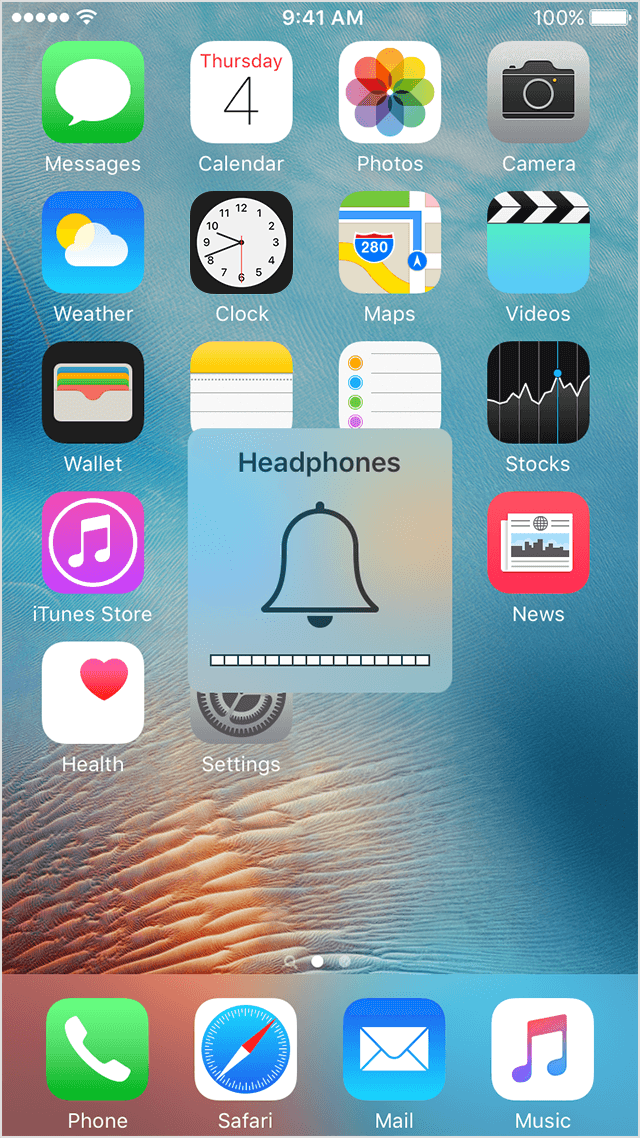
Take care
-
Name of the blackBerry Smartphones Contact does not appear on incoming calls
When someone in my contacts list calls my BB Bold 9930, I don't see the name of the contact, just the phone number. However, when my BB is unlocked and someone in my contacts list calls then I see the name associated with the number. When the phone is locked so I don't see the number. How I see the name of the appellant for all those who are in my list of contacts even when my phone is locked? Thanks for any help.
Remove the protection of the contents of your Contacts list.
Options > Security > encryption > uncheck include Contacts.
-
My iPhone only more 6 does not ring when called.
MY 6plus of the iPhone does not ring when called. Any suggestions?
You have probably already done this, but have you checked that the side button is not set to 'red' to mute calls, or that 'do not disturb' has not been activated accidentally?
If one of the people are not the cause, have you tried a hard reset - restart by holding down the button power button and home button until you see the phone reboot with the Apple logo on the screen.
-
my phone does not ring when there is an incoming call.
My phone does not ring when there is an incoming call.
Have you checked if it is on mute?
The "secret" key is above the volume buttons on the left side of the iPhone (red = mute is enabled)
-
iPhone5 does not ring when it is locked
iPhone5-16 G-
iOS 9.3.1
My iphone5 does not ring when it is locked
during a call if I press the power button or any key, it sounds
I checked "do not disturb" and silent and other key
Hi mehdi.gh,
Thank you for using communities Support from Apple!
I understand that your iPhone sounds when it is locked. I see that you have already tried a few great troubleshooting as well.
To continue troubleshooting, I suggest reading and working through the information in the following article. Some of these steps you have already performed, but for completeness, I suggest to work through all the steps.
If you hear no sound or distorted sound from your iPhone, iPad or iPod touch speaker - Apple Support
See you soon!
-
Fax does not recognize the incoming fax signal
Fax does not recognize the incoming fax on Officejet 6700.
Hey Bills6700,
Welcome to the HP Forums!
To not recognize the incoming faxes, I've included the document "cannot send or receive faxes. I know that's not the exact error message you get, but the steps will always help you.
If you are still having the same problem after troubleshooting, could you please answer the following questions.
1 is on a dedicated phone line fax machine, or is it shared with another phone?
2. are you using a separator, or is plugged directly into the phone jack fax line?
3. the phone cord is plugged you need two wires of copper at the end?
4. do nothing missing on the fax test report?
5. do you have an answering machine (physical box), or voicemail (you must call to access your messages)?
6. What is the rings before answer on?Please let me know the results for the troubleshooting steps.
Thank you.

-
MY Plus 6 iPhone does not show the new 10 software iOS to the title of the software update. I don't have a computer to iTunes. What should I do?
Try leaving it plugged in the power of the day after. The servers are probably very overloaded. I have not being updated myself but will be soon.
-
iPhone does not appear in iTunes when connected
iPhone does not appear as a device in my iTunes window, although it connects and works perfectly with the IMAGE CAPTURE. IAM using an iPhone 6 with a Mac running OS 10.8 and iTunes 12.2.2
Check this
If iTunes does not recognize your iPhone, iPad or iPod - Apple Support
Hope this helps, good luck to you.
-
my iphone does not appear in my menu
my iphone does not appear in my menu
What menu? Where?
-
my iphone does not work 6. Noting happens.
I try everyting.
Hello
Follow the instructions here, as the case may be:
If your iPhone, iPad or iPod touch won't turn on - Apple Support
If your iPhone, iPad or iPod touch won't charge - Apple Support
Maybe you are looking for
-
iPhone 5 c frozen after update
After an update of the iPhone, my phone displays a symbol of a cord to plug into iTunes. It IS plugged into my laptop - the one where I downloaded the update. On my MacBook Pro, iTunes showed an error message that the update could not be installed.
-
Notifications by email for this support Site
Is it possible to be notified when someone replies to these questions/messages? Alternatively, see I (by selecting the profile or other) a list of questions I ask myself on these forums? Thank you.
-
240 x fan does not stop after the BIOS updated to v2.30
After BIOS update to v2.30 (from v2.24) on my 240 x there fan started running non-stop on ~ 3 k rpm, so that the computer is idle. Downgrade to the version of the BIOS v2.29 solved the problem. Just for info.
-
I need to rename the personal folder
If anyone can help. the rename is not an option when I right click on the file
-
Cannot install updates error message 0 x 80070020
Updates cannot be completed, receive error message 0 x 80070020 for Microsoft Office Suite Service Pack 3; receive error message 0 x 20 for Internet Explorer 8. get a cancellation notice of the update of security for int. Exp 6 for Win XP (KB254452).
