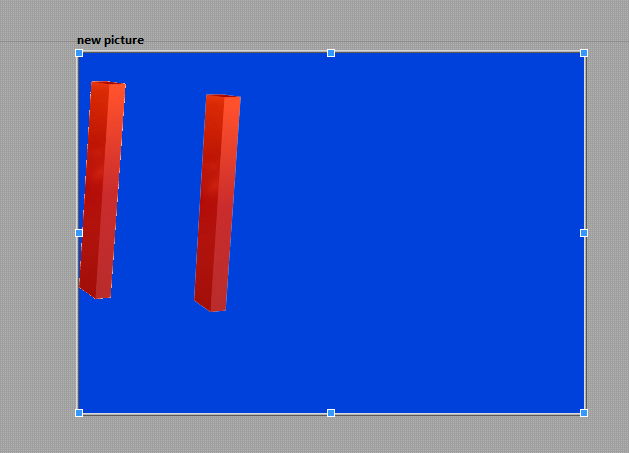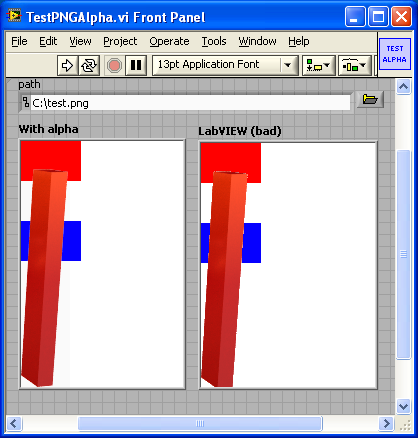My touchpad does not work when I place my laptop on a table top, but when I place it on my knees it works very well how can I change this?
When I use my touchpad for the pointer while having my laptop sitting on top of the table it does not work, and when I'm sitting at the laptop on my lap, it works very well is it annoyin so everyone knows what I can do to fix this issue? It is a dell computer, if that helps? anyone?
HY!
Tags: Windows
Similar Questions
-
The mouse does not work normally. How can I solve this problem?
Original title: the arrows will not stop
My arrow right guard spinning. I can work and it stops but then when I stop it goes back to spinning.
What arrow are you talking about?
-
Satellite A0302 C50D and Ubuntu 12.04.4 - touchpad does not work so well
I have a Satellite C50D-A0302, PSCGWF part number.
I use Ubuntu 12.04.4 LTS Pangolin specific to this topic, but the touchpad does not work so well.How can I get the right drivers for the touchpad?
How do I know if the touchpad is Synaptics or ALPS, so I can get the correct drivers?
Thank you!
As you probably know Toshiba does not support Linux and does not offer Linux drivers.
All about you Googling can find many Linux forums. Try to find useful information here. I mean you can exchange your experiences with other people who are fans of Linux and experts, so I assume that you can get help here. -
Portege M600 - ConfigFree does not work very well
Pls help friends...
I've used it before very well with ConfigFee.
Once I changed the profile, the LAN and wireless IP change correctly.
I m on WinXP SP2. I just reinstalled Windows and ConfigFree does not work very well.I have LAN IP and wireless in this profile.
I have the problem when I change the profile, I received the error message for the wireless IP does not change (the question did not pass.) TCP/IP configurationThe following may be responsible for the failure. Wireless LAN Utility is active (Please close the utility). Network Properties window is open (Please close the window). The Internet options window is open (Please close the options window). I use PROSet to control the wireless.
I tried the solution proposed and even reboot my laptop, but there s no chance...
Can help you pls?First of all, you can use a single tool to configure WLan.
You cannot use Windows WLan configuration option, the Intel ProSet utility and ConfigFree at the same time.Second, I put t understand why you use ConfigFree to Wlan configuration.
In case you, I advise to use the Intel ProSet tool or clean Windows WLan settings.In addition, I put t understand why you change the LAN and Wlan profiles?
In all profiles of your Wlan IP address must be set to automatic as the WLan router automatically assigns the IP address.But like I said above; only one WLan configuration tool can be used!
-
My OS windows 7 does not work very well, can not install or uninstall programs
My OS windows 7 does not work very well. Cannot install or uninstall programs. A week back ilivid software got installed, guess this particular software has caused the problem. Cannot run the task with the option in the control panel. I don't want to format my system since there are a lot of personal data. Instead of looking for any option of repair for BONE. Would appreciate if you can let me know the best way for recovery.
My OS windows 7 does not work very well. Cannot install or uninstall programs. A week back ilivid software got installed, guess this particular software has caused the problem. Cannot run the task with the option in the control panel. I don't want to format my system since there are a lot of personal data. Instead of looking for any option of repair for BONE. Would appreciate if you can let me know the best way for recovery.
Hello
I would recommend to restore the system to a date before the problematic software installation / before the start of the question - Windows system restore 7
Kind regards
Patrick
-
My battery is currently not defined charges to 80% and it is constantly in charge up to 100%. I want to free up to 80%. How can I change this? my laptop is Sony Vaio.
Hello
Why do you do this? Most recent type lithum batteries must be fully charged that Sony has
implemented.Sony - Contacts
http://eSupport.Sony.com/us/Perl/contact-land.plSony - drivers
http://eSupport.Sony.com/Perl/select-System.plSony - Support
http://eSupport.Sony.com/Sony - Forum
https://Forum.sel.Sony.com/?XID=M:Showcase:eSupport====================================================================
Check with support from the manufacturer of their books online and the drivers and their forums system
(as applicable) for known issues. Some manufacturer issued BIOS and other updates to help the battery
problems.Control Panel control - plan change Options - power plans - power - advanced settings
Parameters for the drainage and the use of parameters (this is how much to use and not how much or how)
long to load).In fact, what causes a lot of wear on a battery empties it too low on several occasions. With
systems today, the premiums is not a problem.
Here are some tips to help and troubleshoot battery issues.Old battery? Unplug the power to the computer - remove the battery and clean the contacts with a pencil
eraser (do not use this, if your battery is fine slots - just clean up the edges of the knife which fit in)
them and be careful). Batteries are old, or it could be a problem with the computer.
Check with the support of the machine system, and many of them have on line forums.New Lithium-Ion type battery usually last longer if you do not unload then less than 30%
However on a laptop that not extend their life a lot. Best is to use the a/c adapter
When this is possible.I use the free version of BatteryBar to monitor my battery. Click on the green button on the
Yellow box on the right side of the page to download the latest stable version.BatteryBar - free version available
http://osirisdevelopment.com/BatteryBar/index.htmlAnother good program
Vista battery saver - free
http://www.codeplex.com/vistabatteryProblems with the lives of its use and the battery of power - Mr Fixit
http://support.Microsoft.com/GP/windows_battery_power_settingsYou can also check with the manufacturer of system and forums that many use their own
proprietary software to monitor the battery and they could be known problems with your battery.============================================================
Try this - to make a Restore Point
How to create a Vista System Restore Point
http://www.Vistax64.com/tutorials/76332-system-restore-point-create.htmlHow to make a Vista system restore
http://www.Vistax64.com/tutorials/76905-System-Restore-how.htmlThen Control Panel - Manager of devices - Batteries - Double click on each item - drivers - tab
Update the drivers (which can do nothing) - then do a right click and UNINSTALL each.
RESTART which will update the driver stacks.Problems with the lives of its use and the battery of power - Mr Fixit
http://support.Microsoft.com/GP/windows_battery_power_settingsI hope this helps.
Rob Brown - Microsoft MVP<- profile="" -="" windows="" expert="" -="" consumer="" :="" bicycle=""><- mark="" twain="" said="" it="">
-
touchpad does not work... how to re-enable it?
Touchpad of my laptop does not allow me to use this way and I have a mouse on the side of the laptop so the arrow happens and I can use the laptop... What can I do to take care of this problem... Thank you
Hi Pattimucha,
1 have you made changes to your computer recently?
2. What is the brand and model of your computer?
3. you receive an error message related to the Touchpad?I suggest you to follow the steps and check if it helps.
Method 1: Activate the Touchpad by activating the key Touchpad and check if it helps.
Method 2: Uninstall and reinstall the drivers for the Touchpad and check if it helps.
Uninstall or reinstall a device
Note: This link applies to Windows Vista.
Method 3: Check the status of the Touchpad in the Device Manager and after return.
(a) click Start.
(b) type device manager in the start search box, and then open it.
(c) check that the device is listed there.
(d) right click on the device, and then click Properties.
(e) on the general tab, check the status of the device. -
Trying to save the profject ended up like a movie .wmv to my computer, it says «save on removable CD...» "but it is actually doing nothing. He has never done this before. It is also not working well even to work on project files. Something is wrong with her, and I would like to reinstall or repair, but can't find it anywhere on Microsoft Download pages. Any suggestions?
Movie Maker is installed with Windows XP... There
not a separate download. Also... it is updated
with the SP2 of Win XP and Win XP SP3.I suspect that the maintenance of the system would
more to improve the function of Movie Maker that
He would reinstall.FWIW... better run on applications of editing video one
machine is well maintained and fully implemented to date.You may have reached the limits of your system
resources. Run the error checking, defragmentation and
Disk Cleanup on a regular basis could help.And... disconnect the net and the closing of all
programs, including your scanner for viruses before
Opening Movie Maker can free up some resources.Add more RAM, increase the size of your
Swap file and maintain a hard training that
a 50% or more of free space can help.And you can have compatibility issues with your
source files. Several formats are apparently compatible
with Movie Maker, but the most reliable choices are:Photos - bmp
Video - wmv or dv - avi
Audio - wav, wma, wmvIt is also possible that you have a problem with one
video driver is damaged or outdated.Try to reduce your graphics hardware acceleration
in accordance with the instructions in the following article.How to put in back of graphics hardware acceleration
http://www.pptfaq.com/FAQ00129.htm
(scroll down to: "If you are using Windows 2000 or XP")If they improve the question, you should look for the
site Web of MFG. your video card
an updated video driver.And... the info might be worth a visit:
===
The following steps previously offered by
Carlos, MCSE is supposed to reinstall
MM2.1.(you will need your Windows XP disc)
1. go in C:\Windows\inf
2. right-click on Moviemk.inf and click on install
3. when it asks for your put Windows XP CD
It in and find the I386 folder. Click OK
===Also... reinstall Windows XP SP3 should reinstall Movie Maker.
(FWIW... it's always a good idea to create a system)
Restore point before installing software or updates)Windows XP Service Pack 3 network install package
for developers and it professionalsMore information:
What can I do if I have upgraded to Windows XP SP2 and Windows
Movie Maker 2.1 is not installed successfully?
http://blogs.msdn.com/b/deanro/Archive/2005/01/18/355050.aspxMovie Maker 2.1 Installation
http://www.Papajohn.org/mm2-setup-software-2_1.html -
Dell Inspiron Fingertapps/Touchzone does not work very well under Vista
Fingertapps /Touchzone on my new Insipiron Dell ceased to function fully. I tried to download the latest version of Dell, but this has not fixed this problem.
The Fingertapps in on my new Insipiron Dell Touchzone ceased to function fully. I tried to download the latest version of Dell, but this has not fixed this problem.
You must contact the Support Technology Guide for assistance with these products at:http://support.dell.com/support/index.aspx?c=us&l=en&s=dhs. As this is a new Dell computer, it will still be under warranty and they will be more than happy to help you. We know nothing about the function of these programs or how to fix therm (or at least in my case, even what they're doing and I have a Dell).
I'm sure that they that they can help you get this installed and working properly.
I hope this helps.
Good luck!
Lorien - MCSA/MCSE/network + / has + - if this post solves your problem, please click the 'Mark as answer' or 'Useful' button at the top of this message. Marking a post as answer, or relatively useful, you help others find the answer more quickly.
-
BlackBerry software link does not work very well on Mac OS
Hey,.
I must say, there are two issues I have with BB and Mac OS X lion of mountain connection.
(1) if I start the software it says there's an update available, but when I click it nothing happens (not download)
(2) I can't connect to my ID BB BB link...
then I tried it on a windows pc and everything worked.
Is it just me or is this a general problem?
THX!
Hey Z10_owner,
Welcome to the community of BlackBerry Support Forums.
Thanks for the question.
I get an error when you try to sign in with your ID BlackBerry or download the update? Have you tried to reinstall BlackBerry link? Also is there a security software installed on Mac OS? Also what version of OS are you running?
I look forward to your reply.
See you soon.
-
read png: transparency does not work very well
IM programatically loading PNG images and put them in a picture box. However, I see big differences when I programmatically load a picture or just drag it to the front of windwos Explorer; See attached picture.
I can change the loaded PNG transparency, but making very high makes the alias bad image; doesn't look like not smooth. When its low there white edges.
Are their other options?
The left is loaded programmatically, the right is moved from windows Explorer; identical image.
I have attached the original png too
Felix
You can try the code I posted here:
http://forums.NI.com/T5/LabVIEW/how-to-get-Alpha-images-on-picture-box/m-p/1138513#M501588
The boxes are designed to test the mixture.
-
I have Acrobat Pro als Jahresabo. Works Leider nicht oft, sodass ich're deinstallieren would. Wo finde ich den download, damit ich kann Rubis responsible for you?
Hello
because of your German/English words, I'm not sure and so if you need / want this link?
http://helpx.Adobe.com/Acrobat/KB/Acrobat-downloads.html
Hans-Günter
-
My campaign does not work very well...?
I made a simple campaign, all records are moved to the stage of waiting and all contacts have not opened the e-mail. They moved directly to the shared list.
Suggest me where I am missing...!
Kind regards
Alok
Hey Alok,.
If you want to add criteria to open E-mail and then create a filter and use this filter in your Inbox open decision.
Basically this should be the 4 step program
1. Add contacts for the campaign at the beginning stage
2 send email
3. check email opened or not
4 Yes branch add to open the Group and for any use of the branch to remove the program
Why do you use expect step so that you can use try again or you must specify what type of actions you want in your campaign
-
Compact Z5 camera away from the lock screen and the camera button does not work as well
Don't know what that happen but the icon of the camera on the lock screen suddenly disappeared and camera quick launch button does not work as well. Can I still use the camera from apps however.
Problem solved through launch quick adjustment of the device. However, didn't turn off in the first place. Hoping that this is just a small problem
-
Last week he had slowed down considerably in the recovery of messages to this e-mail address, but now it doesn't work at all. The other three addresses properly.
The email address that does not work very well on my phone and on the webmail, but not on thunderbird.
You can do this:
- Create new folders if necessary.
- Move all emails that are in the Inbox in the appropriate folders.
- Delete emails you don't want to.
- When the Inbox is empty, do a right-click on the Inbox, and then select "compact".
- then try Get Mail.
Maybe you are looking for
-
Why is there a Selfies folder in my pictures
Why is there a Selfies folder in my photo app? How can I get rid of him?
-
ConfigFree radar Wireless does not work on Satellite A100
Hello! I have A100 WXP SP2. ConfigFree radar wireless has stopped working. He used to work properly, but now whenever I try to use it, I have "wireless communication is disabled. Please activate the wireless communication switch"message. But switch t
-
My computer: Windows Vista SP2 32-bit (Home Premium) network, Internet explore 8 No. I use Norton Antivirus through Comcast. I made NO changes in the field of Automatic Protection . When looking through the settings I noticed that all of the setting
-
Latitue 7000 Series 12 (E7250) - maximum SD card capacity
What is the SD card maximum capacity Latitude 12 (12.5 ") (E7250) 7000 series laptop?
-
My blackberry blackBerry smartphones does not start!
Hello! My blackberry does not start. I charged the battery for 2 h 30, removed the battery, I tried everything I could, but nothing, it does not work. Do you know how I can start the blackberry? Thank you!