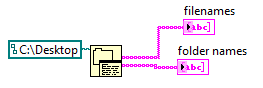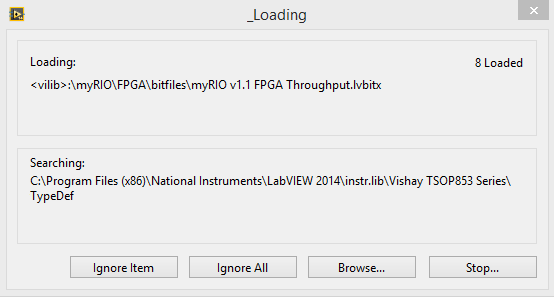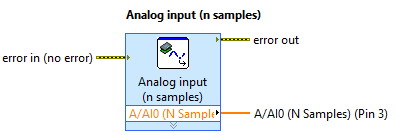names of files/missing stars
I have opened the bridge today
Windows 64-bit win 7 i7 computer portable CS5
all my file names and the stars that normally float under the thumbnail of a photo or mov file.
they have now disappeared.
any idea?
How to get those back?
View each folder as thumbnails.
Mike
If you have just pictures, go to display and do make sure that you don't have a control display only thumbnails. Who displayed nothing other than the thumb.
Tags: Bridge
Similar Questions
-
"copy name or file name" (view the missing options library)
Trying to find out how to name the virtual copies, I came across the blog of Julianne Kost, who has explained very well.
However, I can't find the rather useful option to show "copy name or file name" but rather just 'copy name' or 'file name' on their own. Since I'm on LR3 (Mac), is a feature only available in the LR4 or I do something wrong?
I have just looke to Julieanne Kost blo. What she's talking about is the display option.
In the library go > view > View Options > the Loupe View tab. There is an option to display
. -
How can I reinstall a .dll file missing C:\ProgramFiles\WindowsLive\PhotoGallery\WLXPhotoViewer.dll
When I try to open my photos file I get an error message "Missing.dll C:\ProgramFiles\WindowsLive\PhotoGallery\WLXPhotoViewer.dll" how to recover the file missing from .dii so I can open the photo files in my computer?
Hi Jamesdonegan,
Thanks for posting your question in the Microsoft Community forums.
To provide the proper resolution, that I would need more information on your side.
Did you the latest changes on the computer before this problem?
Method 1:
I suggest to rebuild the Windows Photo Gallery and check if it helps.a. click Start, select Control Panel , and go to Folder Options.
b. click the program to Folder Options , and then select the tab display.
c. in the Advanced settings windowunder hidden files and folders, select view the hidden files and folders.
d. click on OK.
e. navigate to the following folder (% of user is the name of the account that has the problem).
C:\Users\username\AppData\Local\Microsoft\Windows Photo Gallery
f. copy all the files here somewhere else like a back up and then delete them from the directory of the Windows Photo Gallery.
g. once the files are deleted, try to start Windows Photo Gallery .
Method 2:
If the problem is not resolved, you can temporarily disable the antivirus software and firewalls and check if it helps.Note: Antivirus software can help protect your computer against viruses and other security threats. In most cases, you should not disable your antivirus software. If you do not disable temporarily to install other software, you must reactivate as soon as you are finished. If you are connected to the Internet or a network during the time that your antivirus software is disabled, your computer is vulnerable to attacks.
Hope this information helps you. If you need additional help or information on Windows, I'll be happy to help you.
-
Until this version, the name of a missing photo was shown in the upper part of the finder window looking for the missing file. This was very helpful during the search, Miss me ;(
Murk-FotoHello,
Work on Mac OS 10.11?
As it has nothing to do with the new version of Lightroom, this was changed in the new Mac OS.
Concerning
Sarika
-
GRANT failed: password file missing or disabled
Hello
I created the password help file
orapwd FILE = orapwprj ENTRIES = 30 (where prj is the name of the instance)
SQL > show parameter remote_login_passwordfile
VALUE OF TYPE NAME
------------------------------------ ----------- ------------------------------
Remote_login_passwordfile string EXCLUSIVE
SQL > grant sysdba to Arou.
grant sysdba to Arou
*
ERROR on line 1:
ORA-01994: GRANT failed: password file missing or disabledTry to give the full path of the file. Check if the file is created under the folder$ ORACLE_HOME\dbs\
SID is case-sensitive, try file = $ORACLE_HOME\dbs\PWD
Published by: Vieira on August 30, 2012 21:52
-
ePub creation - TOC FILE MISSING - questions with 7zip VS zip.exe
Since this question is not really answered - that is to say, the same problems are produce I found elsewhere the ePub Script, I need to reup the question.
Here's my biggest problem - when 7zip is selected BY RoboHelp to generate an ePub, it does not work.
However, when RoboHelp tells me to select zip.exe in stahlforce.com/dev/zip.exe, it works fine.
But there is no way for me to put the ZIP. EXE as the standard when I create an ePub and run the script - he immediately says TOC FILE MISSING as it does the file NCX (TOC) creation.
Warnings:
- Yes, I am aware of the other discussions to other locations of and . They are not very clear or useful, what it really takes to cross and resolve what is happening.
- Praful already showed me the link at http://www.computerhope.com/issues/ch000549.htm that talks about how to add C:\Windows\System32 in the path variable. Did not work - mainly because it was already there.
- Whenever RoboHelp generates the script of ePub in the following window:

I always get an error.
This occurs if the XML file generate is in the folder SSL project or not, no matter whether on a C drive or a drive E (or a network drive, USB stick, etc etc etc)
If I manage to, by some MIRACLE, he can use zip.exe instead, it will compile happily with a table of contents.
My system path already has System32 inside. No need to change it.
System: Windows 7 Professional 64-bit
7zip: latest version
RoboHelp: 9.0.2 in ATCS3
So far, I have:
1 removed all spaces in my project name and outputs ePub by this post:
2. followed the instructions of Praful letter after having contacted him to find out exactly how we're going about adding the system32 in path variables.
3. run the generator fifty - nine times.
Out of those fifty - nine times, I also have:
A. downloaded 32 bit 7zip used as the source Zip and it craps the bed with a missing TOC error message. No go.
B. downloaded 64-bit 7zip used as the source Zip and it craps the bed with a missing TOC error message. No go.
Zip.exe c. downloaded as requested, used as the source Zip, HOORAY! It works!
D. try to replicate, it goes back to 7zip and craps the bed. KHAAAAAAAAAAAN!
Now I did this on my C (SSD) drive and my drive E (a regular storage drive) and used RoboHelp in two places, that on both the C and the E drive all is content (project, file, exit) at the same place. I did it on systems clean and 'dirty' and all. UNIQUE. TIME. RoboHelp blithely informs me that there is no TOC file.
When this happens, it's ALWAYS when it tells me to use 7zip instead of, let's say "zip.exe.
Like this.
My default ePub reader has been Adobe Digital Editions. She always does.
I changed the default ePub for Sony Reader Library drive. She always does.
I changed the default ePub to gauge reader. SHE IS ALWAYS.
I did it with drive C as the unique environment system.
I did it with the drive E as the unique environment system.
I even installed RoboHelp on a computer with a single hard drive and did nothing, but generate this file.
When RoboHelp wonder for zip.exe location, it compiles BEAUTIFULLY.
But then he goes immediately to 7zip and craps the bed.
Now, when I say "There is always this", I mean that I returned to all the variables from that moment. So, when you get to 'Drive C as the system of unique environment' which means all that above, I did with this condition.
So to answer the question in abeyance, "What is your system?" it's in Windows 7 Professional 64 bit running.
Yes, I tried the path of Praful system variable.
Yes, I tried clean installs.
Yes, I tried it on a solo record.
Yes, I've tried it on a clean build of Win7.
Yes, I tried all of this.
He's still crapping the bed when it comes to the path of TOC disappeared.
As some authors have said, there no errors in the log. There are no files not referenced, no oddity in the project naming conventions, nothing.
But if she goes to 7zip, it craps the bed.
If she stays with zip.exe, that's fine.
So, what else can you guys help out here with? This isn't a terribly difficult thing - to compile an ePub is really not that difficult. But what I need to know is that could possibly do to solve this problem?
Is there a setting to make the zip extension zip.exe in ONLY in the script? Which seems to work, but RoboHelp like return to 7zip.
Like others, I have followed these instructions very closely, but it seems to always be a "oh yes, make sure that..." "that comes with RoboHelp who never gets bound upward in the manuals.
So, what's the next "Oh yes, make sure that '? I would like to know because frankly, at this point RoboHelp made less useful work the creator of ePub $40 program I bought of frustration with the process of generation of ePub.
Hi, 7zip is the old method of zipping toward the top of the epub. When you install 902, a new script is provided, but you need to make it accessible by hand. Maybe this new version allows to your problems.
See the 9.0.2. README:
output ePub
After you install the hotfix, copy the script to update ePub Generator.jsx of [InstallDir] / RoboHTML/settings presets/scripts/in the following location:
- Windows XP: [USER] / Application Data/Adobe/RoboHTML/9.00/Scripts/Sample Scripts.
- Windows 7: [USER]/AppData/Roaming/Adobe/RoboHTML/9.00/Scripts/Sample Scripts /]
A little bit of guessing here: are there special characters (e, to, etc.) in the name of your project? The output XML really should OCD assigned for output?
Would it not possible to share the project so that we can take a look?
Take a bow
Willam
-
Hello
Is there a way to view the file nane in Mode full screen... This might speed things up for me... We take 2 or 3
each child... Rename us all files. So is going back and trying to choose the one that suits and delete the rest. We do the switch to Mac and we are accustomed to ACDSee on PC...
Joe in Peoria AZ
Is there a way to view the file nane in Mode full screen...
Yes Bridge displays the names of files in fullscreen but curiously mode not
When after opening files with space bar that hits the first appointment. You have to
notes a and after that, all files will appear lower left including the
Star ratings.
I'm not used to this, but glad you remind us once again, in my opinion it
should be there in the first place, viewing full screen is not the same use
as the display of a slide show.
Once again strangely in slide show you have the opportunity to set the caption in some
form rudimentary, but for viewing full screen, I'm not aware of such an option.
But as said, the solution is to select files in Bridge, press space, and use
the shortcut cmd +. (dot) to increase the coast with a star.
Now all the names of files and ratings / labels show permanently for this
visit fullscreen.
Reducing the rating is also easily done with cmd +, (comma). Hit it
sets reduced first to any assessment of files to reject, again affected
cmd +. And the coast turns back to reject zero.
It's a very simple and useful way of selection and rating, all the keys you
need are close to each other
-
My music search by name of file to a list?
iTunes 12.3.2.x
I used to be able to do very easily in iTunes, but cannot find a way to make this more.
Here's an example - I have many different guitars scratching records, and one of them is a Carvin DC125. So the recordings made with this guitar I would make sure that "DC125" was the name of file. When I search in 'My music' 'DC125', I can always find a list of files, but this list only presents under the search box until I have select one of the files, and then disappears from the list.
iTunes USED to let me "DC125" as a search, then he just showed these files in a list and I could jump around in this list at will without having to do the research again.
There is no other useful to filter metadata that with, the artist is 'unknown' and there are thousands of files with this info. I tried to make playlists as well, but for what its worth the old search function has been much better and smoother for this sort of thing.
Dang-as usual, I found the right answer after frustrated enough to ask for help!
If someone stumbles across this thread the response was:
(1) research 'My Music' as expected.
(2) on the left side of iTunes - click on «All artists»
It gave me a list that resembles an album I can navigate at will as I used to see.
-
invalid file - index.xml file missing
Having a copy of a document of s numberand tried to print but got the notice above - index.xml file missing. I'm unable to edit or print the document and can not find the original document
Can't seem to find much information on this
Hi KOB,.
This is the alert that comes u when you try to open a file of 3 numbers with 2 digits. You still have bothe on your machine. Exit numbers 2 and yor open file of a few numbers 3 and you should be good to go.
Quinn
-
column of file missing in the bookmarks search results
In the library of all bookmarks page, when you search for bookmarks, the returned list does not record information. When I find dead links, I would go to this bookmark folder to see if there are any more stale bookmarks that are. I guess that more people use tags as the folders and subfolders to sort their bookmarks? For example, under Science, I have astronomy, physics, etc.
column of file missing in the bookmarks search results
Install the "Show Parent folder" and (also useful) extensions "Go Parent Folder" for what you want, you want to really read the knowledge base article.
Sorting and rearranging bookmarks - Firefox (and in collaboration with bookmarks)
http://KB.mozillazine.org/Sorting_and_rearranging_bookmarks_-_Firefox- SortPlaces
sorts ALL of your bookmarks in 3 to 6 seconds, suggesting we do not do automatic sorting
https://addons.Mozilla.org/en-us/Firefox/addon/SortPlaces/ - Go Parent folder
Locate the folder of bookmarks to a bookmark in the bookmarks search results
https://addons.Mozilla.org/en-us/Firefox/addon/go-parent-folder/ - View the Parent folder
Adds a column to the library list ('Ctrl + Shift + B' > View menu)
https://addons.Mozilla.org/en-us/Firefox/addon/show-parent-folder/
For more information about the extensions I use, see
http://dmcritchie.MVPs.org/Firefox/Firefox.htm#ext_table
For more information on keywords shortcuts, see
http://dmcritchie.MVPs.org/Firefox/KWS.htmIf it solves your problem, please mark it as resolved.
- SortPlaces
-
HP Pavilion 360: How can I change the host name of files?
I need to chance the host name of file on my PC I do not know how?
Ok. Thank you. I'll give it a try!
-
Qosmio F30 - file missing or corrupt
Please can someone help.
Have a message from work Toshiba Qosmio F30 - 117 abruptly stopped in SafeMode it suggests following file missing or corrupt Windows\sytem32\config\system.
Screen consists of thick blue & black lines with the projection of windows logon.Then you can only boot into safe mode gives above reading and turns off also suggests windows not EQUIPPED tried to recharge but is not possible. I know its old but its my friend suggestions have been people look £30 here £30 but no solutions only that it could be the hard drive get off and make £150, but it might not work.
I'm of average intelligence old I could fix it by replaceing suggested parts of help please or thank you for suggested reading of John.
Hello
What operating system is currently installed?
If Windows doesn't start over there is not much you can do and I recommend to reinstall Windows from the Toshiba recovery disc. Such a new and clean facility can help power Windows and the new installed Windows system will work also a bit faster and more stable if it s advisable to reinstall at any time (1-2 years).
So take the Toshiba Recovery disk and follow the instructions on the screen to reinstall Windows.
-
Hello
Im having a problem. I write a program in Visual studio 2008 c# for Windows CE language in a machine of liliput.
When I run the program in windows 7, I have no problem, but when I try to run my program in Windows CE I get the following exception (the projecto for Windows CE was created to run in this operating system):
MissingMethodException is unmanaged
"Name of file or assembly ' System.Windows.Forms, Version = 2.0.0.0, Culture = neutral, PublicKeyToken = B77A5C561934E089", or one of its dependencies was not found.
The references from my program are:
mscorlib.dll (Version 2.0.0.0) (length versio 2.0.0.0) - this dll do not exist in the program for Windows 7, appeared when I created the project for windows CE
NationalInstruments.Vision.dll (Version 11.0.35.102)
NationInstruments.Vision.Common.dll (Version 11.0.35.102)
System.dll (Version 2.0.0.0)
System.Data.dll (Version 2.0.0.0)
System.Deployment.dll (Version 2.0.0.0)
(Version 2.0.0.0)-System.Drawing.dll
System.Windows.Forms.dll (Version 2.0.0.0)
System.XML.dll (Verision 2.0.0.0)
Throughout this reference is the Version of the Runtime: v2.0.50727 (it is the versions of Windows CE of liliput machine can run?)
Can someone help me? I don't know why I get this exception
Thank you for your help
Hello UH and thank you for your message.
I'm sorry I don't really understand what you are doing, you develop applications with Visual Studio 2008 and then deploy it on Windows CE or use directly in windows THIS? (I ask that, because Visual Studio is not supported on Windows CE: http://www.microsoft.com/en-us/download/details.aspx?id=7940)
In addition, what device OR do you use? What is the fat of your project?
Thanks for the responses,
-
Hello world
I was wondering if there is similar functionality on LabVIEW that does the job as the "dir/b" command on windows cmd. It's to get the name of files (in chains) in the directory that I refer to.
In the end, I want to have a drop down menu where I can read what I have in my folder of files.
Someone has it all done something like this before?
Any response would be much appreciated! Thank you very much!
Stephen
You can use the folder list function to get all the file/folder names in alphabetical order to a path to a directory:
Returns two arrays of strings listing the names of all the files and folders found in the path, filtering of tables based on the model and the array of names of files based on the specified datalog typeof filtering.
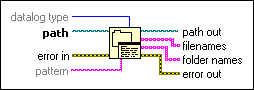
EXAMPLE: You can just call with the path and two indicators for file/folder names:
-
myRIO analog input express file missing VI (n samples)
Dear users,
I'm reading of analog data with an express VI in myRIO. This works with analog input (1 sample), but fails with analog input (n samples) due to a file missing "myRIO v1.1 FPGA Throughput.lvbitx".
I Googled it and searched on ni.com, but nobody seems to have the same isssue (I guess because of the myRIO is quite new at this time)
Thank you!
OK, now we have a solution. The problem is, that the high-speed FPGA personality is not part of the default installation. You must download the NOR broadband add-on for myRIO 2014 (which is of ~ 20 MB) and now it works. The download link is: www.ni.com/download/ni-myrio-software--2014/4938/en/ .
Maybe you are looking for
-
How to activate office for mac after the transfer to the new Mac.
I bought a replacement for my macbook air. After transferring data from my old air, everything seemed to work except that they ask for an activation code, which is long gone. I had the old air for 5 years. How can I activate the new air.
-
There is a black line through deleting it, the answer, the next high school & page E-mail t button. It I cannot select any option. E-mail works fine in Internet Explorer. Please help find my e-mail options.
-
Found usb bluetooth adapter in 626 x box? Where the application overview?
I just bought a replacement to my 2009 Enterprise edition ReadyNas Pro success. I have contributed the most to the RAM and upgraded the processor in the old horse in 2009 and it has been amazing ever since, but recently the lower power supply fan sei
-
Yes... another question Win10x64 and iTunes (anyone listening...?)
Googling... youtubing... reading the forums... Yes, actually it. Even talked to some of our Windows 10 software engineers today to see if they might know... a few suggestions but nothing in Device Manager is hit so... here we go again from the top.
-
Change AVG - how to uninstall AVG Protection policy?
AVG has changed its privacy policy, so that they can basically SELL my information, including the habits of navigation etc. I want to uninstall AVG Protection of my phone, how do I do? More information: https://NP.reddit.com/r/privacy/comments/3l4apg