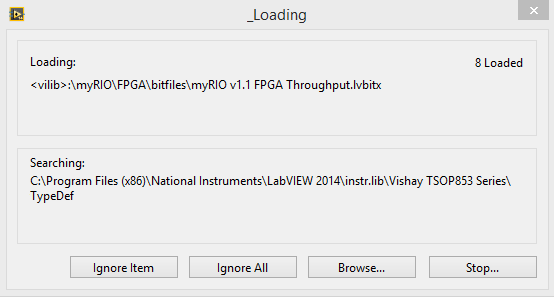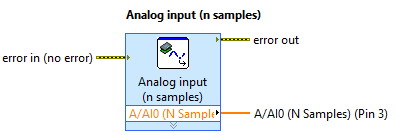ePub creation - TOC FILE MISSING - questions with 7zip VS zip.exe
Since this question is not really answered - that is to say, the same problems are produce I found elsewhere the ePub Script, I need to reup the question.
Here's my biggest problem - when 7zip is selected BY RoboHelp to generate an ePub, it does not work.
However, when RoboHelp tells me to select zip.exe in stahlforce.com/dev/zip.exe, it works fine.
But there is no way for me to put the ZIP. EXE as the standard when I create an ePub and run the script - he immediately says TOC FILE MISSING as it does the file NCX (TOC) creation.
Warnings:
- Yes, I am aware of the other discussions to other locations of and . They are not very clear or useful, what it really takes to cross and resolve what is happening.
- Praful already showed me the link at http://www.computerhope.com/issues/ch000549.htm that talks about how to add C:\Windows\System32 in the path variable. Did not work - mainly because it was already there.
- Whenever RoboHelp generates the script of ePub in the following window:

I always get an error.
This occurs if the XML file generate is in the folder SSL project or not, no matter whether on a C drive or a drive E (or a network drive, USB stick, etc etc etc)
If I manage to, by some MIRACLE, he can use zip.exe instead, it will compile happily with a table of contents.
My system path already has System32 inside. No need to change it.
System: Windows 7 Professional 64-bit
7zip: latest version
RoboHelp: 9.0.2 in ATCS3
So far, I have:
1 removed all spaces in my project name and outputs ePub by this post:
2. followed the instructions of Praful letter after having contacted him to find out exactly how we're going about adding the system32 in path variables.
3. run the generator fifty - nine times.
Out of those fifty - nine times, I also have:
A. downloaded 32 bit 7zip used as the source Zip and it craps the bed with a missing TOC error message. No go.
B. downloaded 64-bit 7zip used as the source Zip and it craps the bed with a missing TOC error message. No go.
Zip.exe c. downloaded as requested, used as the source Zip, HOORAY! It works!
D. try to replicate, it goes back to 7zip and craps the bed. KHAAAAAAAAAAAN!
Now I did this on my C (SSD) drive and my drive E (a regular storage drive) and used RoboHelp in two places, that on both the C and the E drive all is content (project, file, exit) at the same place. I did it on systems clean and 'dirty' and all. UNIQUE. TIME. RoboHelp blithely informs me that there is no TOC file.
When this happens, it's ALWAYS when it tells me to use 7zip instead of, let's say "zip.exe.
Like this.
My default ePub reader has been Adobe Digital Editions. She always does.
I changed the default ePub for Sony Reader Library drive. She always does.
I changed the default ePub to gauge reader. SHE IS ALWAYS.
I did it with drive C as the unique environment system.
I did it with the drive E as the unique environment system.
I even installed RoboHelp on a computer with a single hard drive and did nothing, but generate this file.
When RoboHelp wonder for zip.exe location, it compiles BEAUTIFULLY.
But then he goes immediately to 7zip and craps the bed.
Now, when I say "There is always this", I mean that I returned to all the variables from that moment. So, when you get to 'Drive C as the system of unique environment' which means all that above, I did with this condition.
So to answer the question in abeyance, "What is your system?" it's in Windows 7 Professional 64 bit running.
Yes, I tried the path of Praful system variable.
Yes, I tried clean installs.
Yes, I tried it on a solo record.
Yes, I've tried it on a clean build of Win7.
Yes, I tried all of this.
He's still crapping the bed when it comes to the path of TOC disappeared.
As some authors have said, there no errors in the log. There are no files not referenced, no oddity in the project naming conventions, nothing.
But if she goes to 7zip, it craps the bed.
If she stays with zip.exe, that's fine.
So, what else can you guys help out here with? This isn't a terribly difficult thing - to compile an ePub is really not that difficult. But what I need to know is that could possibly do to solve this problem?
Is there a setting to make the zip extension zip.exe in ONLY in the script? Which seems to work, but RoboHelp like return to 7zip.
Like others, I have followed these instructions very closely, but it seems to always be a "oh yes, make sure that..." "that comes with RoboHelp who never gets bound upward in the manuals.
So, what's the next "Oh yes, make sure that '? I would like to know because frankly, at this point RoboHelp made less useful work the creator of ePub $40 program I bought of frustration with the process of generation of ePub.
Hi, 7zip is the old method of zipping toward the top of the epub. When you install 902, a new script is provided, but you need to make it accessible by hand. Maybe this new version allows to your problems.
See the 9.0.2. README:
output ePub
After you install the hotfix, copy the script to update ePub Generator.jsx of [InstallDir] / RoboHTML/settings presets/scripts/in the following location:
- Windows XP: [USER] / Application Data/Adobe/RoboHTML/9.00/Scripts/Sample Scripts.
- Windows 7: [USER]/AppData/Roaming/Adobe/RoboHTML/9.00/Scripts/Sample Scripts /]
A little bit of guessing here: are there special characters (e, to, etc.) in the name of your project? The output XML really should OCD assigned for output?
Would it not possible to share the project so that we can take a look?
Take a bow
Willam
Tags: Adobe
Similar Questions
-
The members of the Forum kan help you
Validation by using version 3.0.1 EPUB rules.
()https://github.com/IDPF/epubcheck( )
December 9, 2015 15:27:33 THIS
---------------------------------------------------
WARNING (OPF-007) to 'Hetgeheimfietsen.epub/OEBPS/content.opf' (line 2, column 227):
Re-declaration of prefix reserved "rendition."
ERROR (RSC-005) to "Hetgeheimfietsen.epub/OEBPS/toc.xhtml" (line 10, col 10):
Error when parsing the file ' "ol" element not allowed here; waiting for the end-tag of the element or element "li" '.
WARNING (CSS-007) to "Hetgeheimfietsen.epub/OEBPS/css/idGeneratedStyles_0.css" (line 60, col 2):
Police made OEBPS/font/CambriaMath.ttc refers to fonts not standard type application/x-police-FTT.
WARNING (PKG-012) to "Hetgeheimfietsen.epub/OEBPS/De_Alpe_d'Huez-1.xhtml":
File name contains following non ascii characters: '. You want to change the name of the file.
WARNING (PKG-012) to "Hetgeheimfietsen.epub/OEBPS/De_Alpe_d'Huez-2.xhtml":
File name contains following non ascii characters: '. You want to change the name of the file.
Check the finish with warnings or errors!
In the file Toc delete the second "ol", as well as closing like Epubcheck duplicate codes
-
Newbe to epub creation... itunes book oven will not accept encrypted files... cant find them and which fonts can use one without this problem?
The book oven does not accept the embedded fonts that are encrypted, even if the encryption is by the IDPF specifications.
InDesign will not incorporate fonts unencrypted by respect for the rights of the provider of the police.
There is no work around as I know, at least with regard to preview what will look like the fonts. If you choose not to embed the fonts then the oven should work, but then you won't be able to see what the fonts look like, no?
What is the team of InDesign epub is simply side load the epub via dropbox or by e-mail. Two of these routes allow you to choose "open with...". "and iBooks will be one of the choices.
Apple knows about it. I suggest that you remember that, as a customer, you are not satisfied with this behavior and asks that they go back on their decision.
Douglas
-
I am having trouble updating to Adobe Acrobat XI worm. 11.0.15 I receive saying Error 1311 source file is missing ending with Data1.cab
Please try the steps to follow and let us know:
1. launch Acrobat, click on the Help menu > repair installation (be sure that everything is closed).
-Restart the computer and then try to update again.
-If the automatic update did not help again.
2 download the patch to update manually and try to install it: Adobe - Acrobat: for Windows
3 If the steps above did not help either
Download the new installer. : Download Pro or Standard versions of Acrobat DC, XI or X
XI of Acrobat using the uninstall cleanup tool: Download Adobe Reader and Acrobat tool - Adobe Labs
Reinstall and try to update again.
Kind regards
Tariq Dar.
-
I lost the top bar with my file and edit with cut, copy and paste functionality
I lost the bar with the following functions: file, edit them with cut, copy and paste
See-> https://support.mozilla.com/en-US/kb/common-questions-after-upgrading-firefox-36#w_why-are-the-menus-file-edit-view-etc-missing
Also on the menu of the Firefox button, the Edit option is there. 3 after the word 'Edit' icon will be "not gray" if something is highlighted on the page, or something already exists on the Clipboard. The "arrow" to the right of the Edit will give you the options of text instead of icons.Other frequently asked questions after the upgrade: https://support.mozilla.com/en-US/kb/common-questions-after-upgrading-firefox-36
You must upgrade to a newer version than the Firefox 4 with the included information in your question that you are using.
- See-> https://support.mozilla.com/en-US/kb/Finding+your+Firefox+version
- See (download version)-> https://www.mozilla.org/en-US/firefox/all.html
- Firefox 9 scheduled for 20-12 - 2011
- See-> https://support.mozilla.com/en-US/kb/Installing%20Firefox
- See-> https://www.mozilla.org/security/known-vulnerabilities/firefox.html#firefox8
Not related to your question, but...
You may need to update some plug-ins. Check your plug-ins and update if necessary:
- Plugin check-> http://www.mozilla.org/en-US/plugincheck/
- Adobe Shockwave for Director Netscape plug-in: install (or update) the Shockwave with Firefox plugin
- Adobe PDF plugin for Firefox and Netscape: Installation/update Adobe Reader in Firefox
- Shockwave Flash (Adobe Flash or Flash): updated Flash in Firefox
- Next-generation Java plug-in for the Mozilla browser: install or update Java in Firefox
-
Remember - this is a public forum so never post private information such as numbers of mail or telephone!
Ideas: I get the 0x80073AFC error code when I try to use the system restore then, how can I find and replace this file missing MUI?
I am running Windows 7 for packs SP 1 or SP 2 does NOT solve my problem since neither one works with Windows 7. Is there a way to search for this MUI (Multiple User Interface) missing file? The every thing must have himself installed in the first place. I took my mom (she died in June) and my brother on this PC as users so even if they do not use this PC supports multiple users. Maybe if I deleted as a reboot and additional users it will solve my problems. My updates install OK but I can't run at all system restore. It creates a restoration point OK but when I try to sr back to a restore point before I get the error 0x80073AFC topic of the missing MUI file. Then, when I spear SR it is said that he could not and no files have been changed because of the error 0x8000FFFF error, unspecified catastrophic failure and could not retrieve the file several times when system restore is attempted.
I'm running Windows 7 on a HP Pavilion with browser Firefox 3.6.8 browser Opera 10.60, IE8 and Google Chrome 5.0.375.125 browser browser.
Can you tell me what I try next? Thnks a lot and sayonara for now the guy-Jack McElwee / keimanzero the Scion of the Anime in Brookhaven PA - USA
OK I tried everything and nothing works! Only added beginners are updated browser Opera 10.63; IE9 (Beta); Firefox 3.6.12 and Google Chrome 7.0.517.41 and Java 22. Of course like everyone else in the world, I had to uninstall/enable and disable/download again and reinstall new Adobe Flash 10 and 11 of the shock wave and they keep crashing too! Hello 4 keep screwing browsers and now I get connection network problems. I run Comcast doctor and did everything it said to do, but nothing works. Oh and I added 7-Zip and WinZip also. Likewise, they will not work! Help! Thanks - K & K
keimanzero,
Comcast of Norton Security Suite version is installed? If Yes, who and perhaps malware is most likely to cause questions you have published, in particular the failure of the restoration of the system.
First, configure the system to boot - How to solve a problem by performing a boot in Windows Vista or in Windows 7
NOTE: Start-up mode minimum state all the 3rd party firewalls will be disabled. Open Control Panel > Windows Firewall to make sure that the native firewall of Windows 7 is now on.Download and Save the update system (or CheckSUR) tool. You will need to download the specific Version of CheckSUR corresponding to the architecture of the system to Windows 7. If you do not know the architecture of the system, and then click the link that says "Click here to show or hide the instructions step by step with images" under method 2: download the update directly system preparation tool from Microsoft Download Center .
Description of the preparation tool system update for Windows Vista for Windows Server 2008, for Windows 7 and for Windows Server 2008 R2Once the download is complete, close all open programs and browsers. Now, run CheckSUR with the system connected to the internet because it will download the .cab for system files. Reboot once CheckSUR is complete.
Secondly, I suggest that you run the File Checker system while in the same clean boot state.
To run the System File Checker tool, follow these steps:- Click Start and type cmd in the field search programs and files .
- Right click on cmd.exe in the programs of list, and then choose 'run as administrator '.If you are prompted for an administrator password or a confirmation, type your password or click on continue.
- At the command prompt, enter the following line exactly as written including the space between thec and the/and then press ENTER:sfc/scannow
When the analysis is complete, test to see if the problems facing the system have been resolved.
If they are not, you will need to contact Norton support for the version of Norton Internet Security Comcast to get help, or just uninstall NIS, run the Norton removal tool (right click Norton_Removal_Tool.exe, choose "Run as Administrator"), reboot and then check to see if the problems are still occurring.
Expert MowGreen Windows IT Pro - consumer safety
-
File missing or currupt: windows\systems32\c_1252.nls let not computer start__
When starting my computer I get the following: windows\system32\c_1252.nls file missing or currupt.
eMachine T3882 Model # T3882.
I had a mistake at the start to say '(lack of Windows\systems32\c_1252.nls or currupt', "put start-up CD, and then press R to repair." Well a system recovery page came. Two options:
(1) the full system restore (Destructive) I don't want that.
(2) full (with the back facing upwards) system restore I want that.
My question is, using the second option, I'll still be able to retrieve my photos? I think I'm going, but I want to make sure.Thank you
RickPTO
If you don't have a copy of XP on CD then you need to check with Lenovo and see if they will provide a. If this isn't the case, then you can try to copy the file from another system of work and then replace your. This article describes the error you see.Mike - Engineer Support Microsoft Answers
Visit our Microsoft answers feedback Forum and let us know what you think. -
Failed to sync files - missing the most recent version of the file
I have two files in the cloud: my Lightroom Catalog and previews file support and work between my desktop and laptop. I have not opened the file LR catalog of the workstation from the 3/10, but have used in on my laptop at all times. After you install the updates today, he asked me to sign the creative cloud, which I did. When I look at my creative cloud file, my two files had been replaced by the OLD version of the file on the desktop, changed the 3/10. The most recent version, current disappeared that I worked for a month. None of the work I did on Lightroom, hours and hours, no longer appears. Please help me find the latest version of my file!
Also: it does not appear on the files "Archived" on my account. The last archived version was 3/10. If the file I used for the past month, never synced to the cloud, why it has been replaced by an older version of the file?
With the recent update of the application of Creative Cloud Desktop (1.9.1.474), we have unfortunately introduced a bug that causes the creation of a new Creative Cloud Files folder and re-synchronization of all content. This will happen only the first time that the synchronization application runs after the update. This caused an understandable pain and confusion, for which we really apologize.
Creative application Cloud Files contains a logic that supports the use of several Adobe ID. This allows to disconnect from an ID and in, but keeps the contents of your separate creative cloud. When you sign out and change identifiers, the app moves the previous creative Cloud Files folder and it's content and he adds with the already signed in ID (User@AdobeID). Then, it creates a main folder and begins to synchronize the content of the identification of new.
The bug I mentioned earlier occurs, as the app believes an ID selector took place and as such, moves the current record of Creative Cloud Files and attempts to annex the already signed in ID. As no switch actually took place, it manifests as (unknown). The application then creates a main folder to synchronize the data.
What you end up with is essentially a creative Cloud Files folder with your new synchronized data and a creative Cloud Files (unknown) folder that contains duplicate data.
This happens once, after the last update.
The solution is to simply delete the (unknown) Creative Cloud Files folder.
I recommend that ensure you that you have no pending change you can do offline and you check the contents of the folder new, main designer Cloud Files contains everything you expect of him. If this is not the case, check the contents of the creative Cloud files (unknown).
If there is still an incompatibility with your data, you can check on creative.adobe.com to confirm that your data is there.
If you have any other problems or questions on this topic please email [email protected]
-
invalid file - index.xml file missing
Having a copy of a document of s numberand tried to print but got the notice above - index.xml file missing. I'm unable to edit or print the document and can not find the original document
Can't seem to find much information on this
Hi KOB,.
This is the alert that comes u when you try to open a file of 3 numbers with 2 digits. You still have bothe on your machine. Exit numbers 2 and yor open file of a few numbers 3 and you should be good to go.
Quinn
-
column of file missing in the bookmarks search results
In the library of all bookmarks page, when you search for bookmarks, the returned list does not record information. When I find dead links, I would go to this bookmark folder to see if there are any more stale bookmarks that are. I guess that more people use tags as the folders and subfolders to sort their bookmarks? For example, under Science, I have astronomy, physics, etc.
column of file missing in the bookmarks search results
Install the "Show Parent folder" and (also useful) extensions "Go Parent Folder" for what you want, you want to really read the knowledge base article.
Sorting and rearranging bookmarks - Firefox (and in collaboration with bookmarks)
http://KB.mozillazine.org/Sorting_and_rearranging_bookmarks_-_Firefox- SortPlaces
sorts ALL of your bookmarks in 3 to 6 seconds, suggesting we do not do automatic sorting
https://addons.Mozilla.org/en-us/Firefox/addon/SortPlaces/ - Go Parent folder
Locate the folder of bookmarks to a bookmark in the bookmarks search results
https://addons.Mozilla.org/en-us/Firefox/addon/go-parent-folder/ - View the Parent folder
Adds a column to the library list ('Ctrl + Shift + B' > View menu)
https://addons.Mozilla.org/en-us/Firefox/addon/show-parent-folder/
For more information about the extensions I use, see
http://dmcritchie.MVPs.org/Firefox/Firefox.htm#ext_table
For more information on keywords shortcuts, see
http://dmcritchie.MVPs.org/Firefox/KWS.htmIf it solves your problem, please mark it as resolved.
- SortPlaces
-
Qosmio F30 - file missing or corrupt
Please can someone help.
Have a message from work Toshiba Qosmio F30 - 117 abruptly stopped in SafeMode it suggests following file missing or corrupt Windows\sytem32\config\system.
Screen consists of thick blue & black lines with the projection of windows logon.Then you can only boot into safe mode gives above reading and turns off also suggests windows not EQUIPPED tried to recharge but is not possible. I know its old but its my friend suggestions have been people look £30 here £30 but no solutions only that it could be the hard drive get off and make £150, but it might not work.
I'm of average intelligence old I could fix it by replaceing suggested parts of help please or thank you for suggested reading of John.
Hello
What operating system is currently installed?
If Windows doesn't start over there is not much you can do and I recommend to reinstall Windows from the Toshiba recovery disc. Such a new and clean facility can help power Windows and the new installed Windows system will work also a bit faster and more stable if it s advisable to reinstall at any time (1-2 years).
So take the Toshiba Recovery disk and follow the instructions on the screen to reinstall Windows.
-
myRIO analog input express file missing VI (n samples)
Dear users,
I'm reading of analog data with an express VI in myRIO. This works with analog input (1 sample), but fails with analog input (n samples) due to a file missing "myRIO v1.1 FPGA Throughput.lvbitx".
I Googled it and searched on ni.com, but nobody seems to have the same isssue (I guess because of the myRIO is quite new at this time)
Thank you!
OK, now we have a solution. The problem is, that the high-speed FPGA personality is not part of the default installation. You must download the NOR broadband add-on for myRIO 2014 (which is of ~ 20 MB) and now it works. The download link is: www.ni.com/download/ni-myrio-software--2014/4938/en/ .
-
DFSR and files that begin with numbers
I have a DFSR configuration and it works fine except that when I went to check if all files have been sync'd I noticed none of the files that begin with a number are replicated from the original host to the new.
It is the filter that is in place:' ~ *, master, *.tmp.That should not exclude these files.TIA-> brianHello
Thanks for asking this question to Microsoft Community.
I would recommend posting your query in the TechNet Forums. The community of IT professionals in the following TechNet forum will be able to help you the best.
http://social.technet.Microsoft.com/forums/en/winserverfiles/threads
Hope this information is helpful and let us know if you need more assistance. We will be happy to help.
-
PDM-files: is it possible to prevent the creation of files .tdms_index of LabVIEW and tiara?
Hello
is it possible to prevent the creation of .tdms_index files when opening/creating/editing of LabVIEW and tiara a .tdms file?
I think that I have no advantage in the .tdms_index files, because our applications create many small .tdms-files (repeated measures). With .tdms_index files, we have unnecessary memory consumption and it takes longer for Windows Open the containing folder. Also it s confused when you search for a certain file.
Best regards
Daniel
Hi Acer,
I'm afraid there is a direct way to disable the creation of file .tdms_index now of LabVIEW and tiara. You can use the API Advacend TDMS in LabVIEW, which does not create an index file, or you can just do a simple programming and remove the .tdms_index file after closing the PDM file.
This is a request for a long time, we will consider adding this feature for TDMS in future versions.
Ye Yongqing
OR R & D
-
I can't open the .toc file I HAV downloaded. Ive tried chip register but my computer says that the component that you are trying use 2 is on an unavailable network resource, then said: a smart registry product installation package cannot b found and told me to try the package installation again using a valid copy of the installation package "Setup.msi", then I get a fatal error during installation screen , which is weird bcaz smart registry came with my computer, why would not valid? And my anti-Viru spyware is protected. My computer is brand new, so I know that nothing is outdated. Need help please, I paid ten bucks 4 the .toc file. The .toc file is a mod for a game online, I bought.
This is a mod for Word of Warcraft?
If so check out this link
http://forums.worldofwarcraft.com/thread.html?TopicId=442927843Relevant article copied from this link.
How do we install the AddOns?
I downloaded an AddOn, but I don't know how it works in the game, help!
I downloaded an AddOn, but it does not appear under the [AddOns] button in the character selection screen, help!-The FAQ at Invisionboard.fr has a nice walk step by step through on how to install AddOns. There are also a few images of the good ways and hard to install, as well as a checklist of the most common mistakes, in case you're having trouble. Check it out here: http://www.wowinterface.com/forums/faq.php?faq=install#faq_howto_install
Example of screen of the files directory structure: http://www.wowinterface.com/storage/faq/correct.gif
Um. This zip file I downloaded is not all folders... just a bunch of files. What should I do? Credit: Syllani
-One of the files in the zip should have the extension .toc file (e.g., there should be a file with a name similar to NameOfTheMod.toc). Simply create a new folder under your Interface/AddOns/directory with the same name (NameOfTheMod), put all the files zipped into this new folder.
If it's not Wow then what game you try to mod? Will basically be the same procedure. Just find which directory that the file is assumed to be the place for the match to see. You will not be able to 'Open' the normal with windows tools .toc file. If you are really eager to see what is in it that you need to do for the game modding community searches to find the tools to extract the contents of the mod .toc.
Maybe you are looking for
-
When I open a new tab, it automatically changes to "http://www.bigseekpro.com/search/dns/anyvideo2dvd/{F8DC2913-2606-401B-8AED-0345AD711130}? q =bigseekpro.com/anyvideo2dvd/{F8DC2913-2606-401B-8AED-0345AD711130}? s_src = newta. This started after I i
-
What background process or service using the shortcut key?
Hello I changed a few settings in "msconfig" and now my "Toshiba hotkeys" no longer work. I tried to activate several processes and services, but I can't seem to find the right... Someone can tell me what process or service is it? THX
-
I am running Windows XP 2003 service Pack 2 now, I installed PDF Adope reader 9.5.0 after reboot Adope said installation of updates > click OK, computer crashes and windows will not stop, I have to do manual
-
Windows movie maker 2.6 question
I want to edit a video in windows movie maker 2.6, but when I click on the button "Import video" the file is not indicated. I tried to get it by clicking on "Import audio data" and "import pictures", but it has not yet posted. Help, please!
-
Disk space 'C' BONES, compared to the "D" drive space, given
OS disk is almost full 120 GB, data disc is empty. How can I use the extra 120 GB on my computer windows 7 other that manually transfer? Thank you.