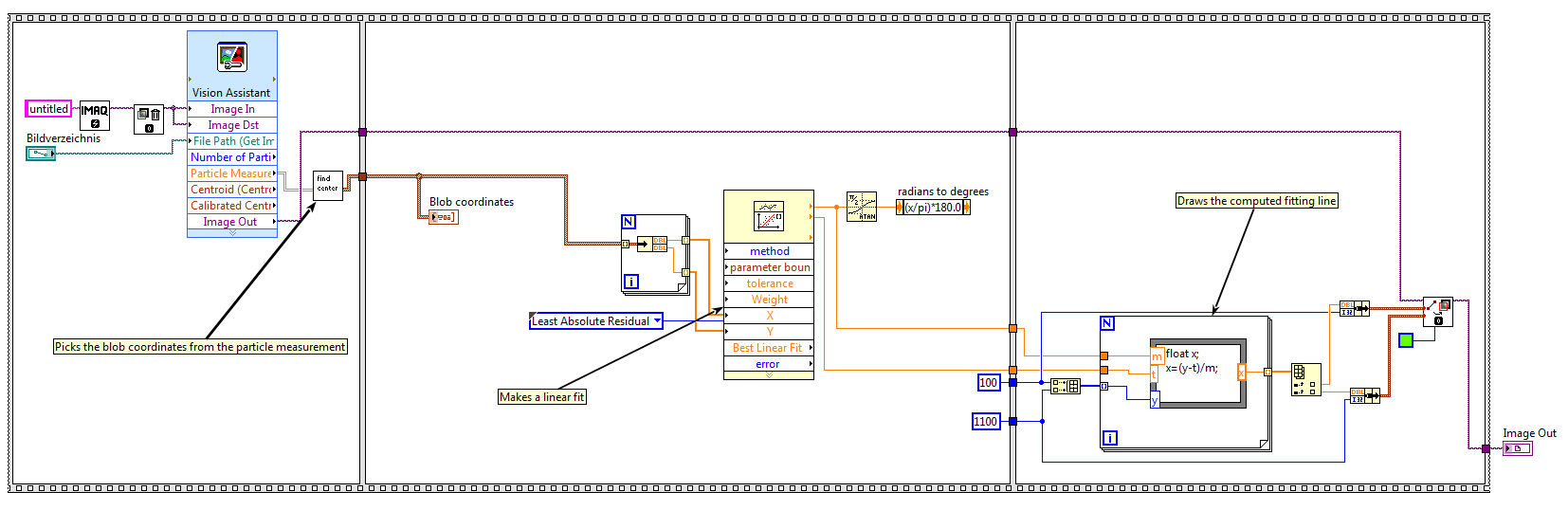navigateToURL doesn't work not once online
I'm having a problem with multiple in one document navigateToURL actions, file works fine test it offline, but once online, the links do not work, I was wondering if someone could advise me on the problem, please see the code below, thanks for reading.
bagsButton.addEventListener (MouseEvent.CLICK, clickHandler);
function clickHandler(event:MouseEvent):void {}
navigateToURL (new URLRequest ("http://www.---.com"), '_self');
}
walletsButton.addEventListener (MouseEvent.CLICK, clickHandler2);
function clickHandler2(event:MouseEvent):void {}
navigateToURL (new URLRequest ("www.---.com"), "_self");
}
pursesButton.addEventListener (MouseEvent.CLICK, clickHandler3);
function clickHandler3(event:MouseEvent):void {}
navigateToURL (new URLRequest ("www.---.com"), "_self");
}
I used this code of lynda.com, and it worked perfectly for me. I hope this works. (* Note: it's ActionScript 3)
lynda_btn.addEventListener (MouseEvent.Click, gotoLynda);
function gotoLynda(evtObj:Event):void {}
var theSite:URLRequest = new URLRequest ("http://www...com");
navigateToURL (theSite, "_self");
}
Tags: Flash Player
Similar Questions
-
navigateToURL doesn't work in .html
Hello!
I have a button in my flash which leads to another .html page. Here is my as3 code:
formations.addEventListener (MouseEvent.CLICK, myBtnClicked);
function myBtnClicked(e:MouseEvent):void {}
navigateToURL (new URLRequest (www.thelink.com));
}
When I saw Flash, it works fine. When I look at the single .swf file, it works fine also. But when I open it in my .html file, nothing happens!
I looked in different forums looking for a possible solution: someone said to change all the settings for allowScriptAccess to "always" in the .html code, which I did and it still doesn't work. Another person said to change all the parameters allowFullScreen to "true" (I made too, although I'm not sure of how this might solve my problem).
In the Adobe help pages I found that if I added a parameter to my navigateToURL as _blank, security would be higher, so I removed it: still does not work.
In Chrome, I get an alert message that tells me to change my flash player settings: but I can't really expect people to do.
So, I'm out of ideas here... Any help would be most appreciated. Thank you very much!
Have you tried to test on a server?
-
navigateToUrl doesn't work anymore in 0.9.4
It seems that 'navigateToUrl' no longer works in 0.9.4 Simulator. Is there another way to open the external browser with a url?

Here is my code (really nice works in 0.9.3 but not in 0.9.4):
package { import flash.display.Sprite; import flash.events.MouseEvent; import flash.net.*; import qnx.ui.buttons.LabelButton; import qnx.ui.core.Container; import qnx.ui.text.TextInput; /** * ... * @author Siron */ // The following metadata specifies the size and properties of the canvas that // this application should occupy on the BlackBerry PlayBook screen. [SWF(width="1024", height="600", backgroundColor="#cccccc", frameRate="30")] public class Main extends Sprite { private var main:Container; private var browse:LabelButton; private var url:TextInput; /** * constructor */ public function Main():void { main = new Container(); // feld für url erstellen url = new TextInput(); url.width = 250; url.y = 3; url.text = "http://devbar.de"; main.addChild(url); // button zum browsen browse = new LabelButton(); browse.setPosition(255, 1); browse.label = "Go"; browse.addEventListener(MouseEvent.CLICK, btUrlClicked); main.addChild(browse); // container auf die stage stellen main.setSize(stage.stageWidth, stage.stageHeight); addChild(main); } /** * zu url browsen, wenn button geklickt wurde * @param event */ private function btUrlClicked(event:MouseEvent):void { navigateToURL(new URLRequest(url.text)); } } }It is a known problem in 0.9.4 and the only thing you can do is to wait for 1.0 (scheduled daily now) or return to 0.9.3 to test.
Note that you can use the 0.9.3 sim for many (most? all?) tests of the things built with 0.9.4 aside things that are ground in 0.9.3 (such as noise).
NavigateToURL() is broken is mentioned, indirectly, on the WebWorks known issues page, although I don't remember see the equivalent of Tablet OS.
-
Hello can anyone give solution to my problem.
my iPhone touch 5 works not when it is in locked mode and it's time all incoming call came the touch works do not. other times, the touch works normally wat is the problem. ?
If you disturb not activated. Settings > do not disturb.
-
Impossible to get all the e-mails at work... worked yesterday... doesn't work not today
can go on msn... click on hotmail... will go to the site to connect but will not download the hotmail page... also my homepage to another location of e-mail... same thing let me identify you but do not download the site/page...worked yesterday... November 7... but don't work not today...
Hi Schuylerwoods,
Since you are facing problems with your Hotmail account, you can publish your application in the Windows Live forum to get help:
-
Defender doesn't work not, error 0x800106ba code rises and turns off fire wall
Defender works not code 0x800106ba and fire wall hanging by its essential free installed window on every 5 min when im on the line the wall of fire will turn off then I have to turn it back on it will say several eares with scerity
* original title - defender works do not code 0x800106ba rises and wall of fire turns off on me responsible continues to do the same essential Windows *.
If you have Microsoft Security Essentials, AVG, McAfee, Norton, etc. installed, they have a conflict with Windows Defender, or turn it off.
Microsoft Security Essentials has its own integrated version of the defender and it automatically disables the version of Vista in Windows Defender.
If it's not:
http://Windows.Microsoft.com/en-us/Windows-Vista/turn-Windows-Defender-on-or-off
Turn Windows Defender on or off the information on the link above of Microsoft.
Hope the above explains the common compatibility issues with Windows Defender and other security programs.
~~~~~~~~~~~~~~~~~~~~~~~~~~~~~~~~~~~~~~~~~~~~~~~~~~~~~~~~~~~~~~~~~~~~
Microsoft Security Essentials questions should be directed to the MSE Forums:
http://social.answers.Microsoft.com/forums/en-us/msestart/threads
Installation and upgrade of Microsoft Security Essentials program Forum at the link above.
See you soon.
Mick Murphy - Microsoft partner
-
navigateToURL doesn't work do not publish an excerpt
Hi all
IM using the code below to open a URL from a swf file. It works very well tested in the IDE, but when I do a preview of publish and display in IE7, the link does nothing more.
The code of the clicked function is called still.
Am I missing a quirk of security here? Anyone can shed some light?
Thank youIts the security sandbox. Urgh
-
navigateToURL doesn't work in the browser after publish
Hi all
I have another problem with my flash project.
I developed and finished my flash project and then put to the test. It works fine and everything is OK. But web links does not work and do not send any exception.
I used navigateToUrl command thousands of times before, and it's a very simple code to use. But for now, it does not work when I publish it and preview in the browser page.
PS: I checked if it is related to the type of browser and verified in 5-6 different browsers and versions but still the same.
Here are the 3 lines of simple code that I use (I use always my every project as well)
myweblink1.addEventListener (MouseEvent.MOUSE_DOWN, MCG);
function mcg(e:MouseEvent):void
{
var targetURL:URLRequest = new URLRequest ("http://www.anysite.com"); or address may be just: 'loginpage.aspx'
navigateToURL (targetURL, "_blank");
}
could you please help with this problem?
Thanks and greetings
Have you tried to test on a server?
When you test in Flash, see if you get the trace when you click on these buttons.
-
Windows 10 install doesn't work not after reboot (works fine until the PC is rebooted).
It's bad enough. Upgrade to windows 10. Wanted to ensure that I started with a clean slate, so I have uninstalled FireFox, and then use the new edge of Windows browser to download the latest version of FireFox.
He moved very well, remembers my bookmarks and settings, etc. Everything seems fine.
But after a system restart, the FireFox icon on the desktop and the taskbar are just blank page icon, and when you try to run the program it says it cannot be found, or that I don't have permission to run it.
Let's not get too hung up on how the bad error message is (go, Windows, who is?), the problem is that a program that worked very well until I rebooted now is not found or all of a sudden, I don't have permission to run it?
The problem is if I try to boot from the desktop shortcut or if I go directly into C:\Program Files (x 86) \Mozilla Firefox and double-click on Firefox.exe.
I tried the things:
1. check the properties of the installer to download stub (Firefox Setup Stub 40.0.3.exe). I noticed that it was reported as a program that had been downloaded on the Internet and could be 'blocked '. So I checked the 'Unlock' button Did an uninstall, and then run Setup again. Everything is fine. Restart - same problem.
2. check the properties of the installer to download stub (Firefox Setup Stub 40.0.3.exe). I noticed that there are two weird entries 'unknown user' in the settings of security with a sort of GUID. I removed those two. Did an uninstall, and then run Setup again. Everything is fine. Restart - same problem.
3. do you have an uninstall, and then run the installer as administrator (after making the above changes). Everything is fine. Restart - same problem.
I'm out of ideas.
A diagnosis by a Microsoft technician during a support chat session!
If you want to do a clean install of FireFox on your Windows machine after upgrading to Windows 10, but you had FireFox installed on Windows 7 or Windows 8 before the upgrade, you must uninstall the TWO FireFox and install the service of Maintenance of Mozilla before performing cleaning.
If you uninstall FireFox but not the service of Maintenance of Mozilla, you will get the squirrels I described, where FireFox stops working after a reboot or a disconnection / connection.
I think this is related to the BS that Microsoft introduced with Windows 10 where, after installing FIreFox, if you click on the button that says that you want FireFox to be your default browser is not only to persist this setting directly. Need you to the configuration screen of Windows 10 for default programs, which is not at all intuitive, especially those based on past behavior.
I think that FireFox should put an explanatory text (on the page where you click on the button to make FireFox the default browser) which explains what Microsoft is up to.
plan to install FireFox on Windows 10 machine
-
JPlayer works not once I disabled some plugins
I was doing a little cleaning to try to reduce the amount of memory that uses FF and disable plugins that I don't use. Unfortunately, I did not set up a screenshot of the "before" plugins, just ' after' disabled ones. (some were already turned off before and after). screenshot to: http://imgur.com/cDwxVmm
In any case, I sometimes listen to www.michaelgraham.com/radio and now I am not able to. The play button just shows a little "javascript:" text box in the lower left corner that does nothing. The source code shows that the site uses jplayer. I'm not too familiar with this, but I thought it might be time to update my version of Java. So I did. 7.0.7 to 7.0.45 (gulp!) but that did not help.
I tried all the plugins reactivation, but which did not help. Oddly, I now can't listen to this radio show in IE either. a demo to test jplayer page has worked well for me. Podcasts (.mp3) play very well.
I can't find a jplayer.swf on my computer. Not sure where it would be. I went to options/Applications and file types shown most Quicktime as the application, so I changed all those related to the sound to always ask, but that did not help. I see nothing in this list for MP3.
In any case, I think that the best thing to do now is to just restore my profile to an earlier era of backups. I read that the file localstore.rdf is may be damaged or also just an older sessionstore.js would be required.
Before you do more damage, any advice on the best way to restore my previous audio environment? Should I enter the entire profile folder and overwrite the local? Or are there parts just keys that are necessary?
No idea how these actions could have messed up audio on the PC itself (Windows 7-64) as IE can play that audio be? That's the scariest part of this mess.
Maybe it's just a Web site code error.
Contact the website developer.This site works properly on another computer?
Many issues of the site can be caused by corrupted cookies or cache. To try to solve these problems, the first step is to clear cookies and cache.
Note: This will be you temporarily disconnect all sites, you're connected to.
To clear the cache and cookies to do the following:- Go to Firefox > history > clear recent history or (if no Firefox button is displayed) go to tools > clear recent history.
- Under "Time range to clear", select "all".
- Now, click the arrow next to details to toggle the active details list.
- In the list of details, see the Cache and Cookies and uncheck everything.
- Now click the clear now button.
More information can be found in article to clear your cache, history, and other personal information in Firefox .
This solve your problems? The report please come back shortly.
-
JavaScript code doesn't work not properly in version 7
I have a Web site that works very well with the version 3.6.9, now it does not work properly with version 7. My files containing javascript, links in the codes codes are broken when register some controls using the < % @ Register... / > tag.
for example:
I have the following code:
"< % @ register Src="~/Controls/TempMenu.ascx "TagName ="TempMenu"TagPrefix ="uc1"% >now, whenever I click on any button in the page instead of redirect me to an existing page in the same folder, it will go in the folder of "controls" and search page it y...
Help, please.
A good place to ask for advice on web development is the forum mozillaZine evangelism/Web development Standards.
Aid to this forum are better informed on issues related to web development.
You must register on mozillaZine forum site to post in this forum. -
Satellite L755 - 16 M - Webcam doesn't work not running not Win 10
MI webcam does not work after installing Windows 10.
Any solution available?
Can you please post full model name and the model number of machine to ypur?
-
Linear in shape doesn't work not as expected?
Hello
I use the Fit.vi to NI_AALPro.lvlib:Linear on an array of vertically stacked points. However, the outcome makes absolutely no sense, the fitted line does not represent the input data.
But if I rotate the points of 1 degree, adjustment seems to work...
Why is this and is at - it a function or a way to properly adapt their orientation issues?
Thanks in advance!
I enclose:
- The VI himself
- A screenshot of the VI
- The image of test (no rotation)
- The test image (1 degree rotation)
- A screenshot of the result of fitting (no rotation)
- A screenshot of the result of fitting (1 degree rotation)
-
my wireless network is not installed or working in windows 7(64 bit) in 15-d009tu.
Hello:
You need this driver...
You also need this bluetooth driver...
-
variable cluster shared doesn't work not as expected
Hi all
I use shared variables for communication between a computer host and target time real crio. This works well as simple variables. I configured a set of shared variables in an attempt to clean up the code a bit.
I have some problems. If I write to a single element, for help, the other elements of the cluster that I don't want to not write to are replaced with unknown default values. Second, when the host program is stopped, the cluster on the host computer RT wrote what appears to be default values for all variables of the cluster on the RT. The idea is to keep the RTW program running in its current state until the host computer retrieves. Of course, this is impossible, if it resets all default data.
It seems that I can only write to a cluster on one side and read on the other side. I can't read/write in the same cluster at different points on the host machine and target. With a shared variable, I can read/write to my hearts content on any process. I could not find a way to solve this problem.
I'll post the code, but you will need a cRIO to run it. If someone uses the cluster shared variables, I'd be curious to see how you do.
Thank you
JohnThat makes sense, I can think about is that you write on the same cluster in two different places. Each location will update the two values so if the host writes B1 = False and B2 = True then the Rio writes B1 = False and B2 = False, then the variable will be set to the most recent of the two being false. It's a loop condition.
Even if you only set a value in the bundle name the another value from the cluster to a package of entry by name.
To manage this, you'll need to remove the cluster to enter the bundle name and replace it with the shared variable read. This is where you need a time to make sure that the variable has the most recent value updated.
Also, you still have the stress points. For the shared variable try linking to the custom control instead of an indefinite cluster (choice according to below in the setup of the SV)
Maybe you are looking for
-
Display images in the top-left-alignemnt
Whenever I opened a link to an image, there was formerly a top display left aligned page. MaintenantAutres, whenever I open a link to the image, the image appears in the Center-paged-alignment, with gray background. Somene could provide assistance, i
-
is it possible to regret deleting a windows account?
Recently, I changed my name and tried to find a way to integrate a new identification phase of windows, with my old - without success. In an attempt to try again, I deleted my new account (firstname.lastname @...) to try again, but now this particula
-
I can get in my e-mails, but for some reason, he never lets m read them
I can get my account email, but for some reason any, that he won't let me read my emails
-
How to make desktop icons smaller please.
How to make desktop icons smaller please?
-
How to customize the interface user OBIEE 11.1.1.9.0
Hi allI was wondering how to customize the user of OBIEE 11.1.1.9.0 interface.For earlier versions, there was a guide to go to different folders by default and exemplary, adjust and modify your HTML, CSS, or XML files.I was reading the new style/skin