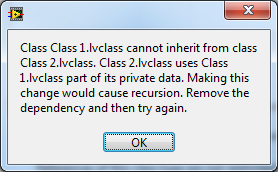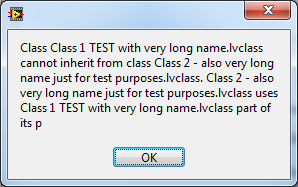NB510 Arabic Letter missing "Thaal".
Hi I have a new computer with the following information:
NB510-A082
PLL72V-01H00WAR
With Windows 7
The keyboard layout is different, and the usual place of key for the letter "Thaal" (which was on the left of the number 1) is gone. On the keyboard the "Thaal" is now printed on the other side under the "Daal", but when I try to type, I get only a backslash.
There are two configurations installed keyboard on the computer, but neither work, I get only a backslash.
Is there a keyboard available configuration that is compatible with the layout key on this computer, I can download?
Thank you for your help
PETA Stewart
Hello Peta
Computers notebooks are specific products of countries and offered keyboard is compatible with the operating system preinstalled for certain region. Problem described is specific enough, then maybe you should contact Toshiba service and ask for explanations.
I assume that your laptop is designed for the Middle East region. Is this good?
Have you tried to change the keyboard input language?
Tags: Toshiba
Similar Questions
-
HP SureStore App fails to J: drive letter missing
No help for Hrdware Office:
Win 7 Hm Prem - I «Believe» my HP Pocket Media Drive BkUp software is not working NOW because the removable disk "Drive letter" (J) he had ALWAYS disappeared.
With a removal of Temp of my HP PD3200X (BkUp) Reader USB Verbatim was inserted and assigned the SAME (J).
I REMOVED it with safely remove hardware INSTEAD of the Clk'ing USUAL 100 V-Safe ICON that always comes out the USB key. I am suspicious it is WHY (J) is MISSING and HP burner is NOW assigned (K).
Computer / Rt Clk (J), then EJECT product Msg that "(J) is CURRENTLY in USE." Save files & then quit. CLK continue may cause a loss of data. »
NEITHER diskmgmt.msc or a utilitiy to Nirsoft App "USBDeview" show (J) is in use.
(J) appears everyehere it should, EXCEPT in the Menu Change Drive Letter (Missing J)...
The synchronization Shtcut SureStore disappeared when I Unpinned task Mgr but Clking on this B4 that produced "Please insert disk in drive removable (J). The pilot doesn't "Appear" charge lead now when Inserted 1.
I Dnloaded the LAST App Update (08/04/2010) SureStore and Install AFTER 3 attempts it actually WORKED. After re-boot, nothing appears to load / no icon appears Clk / Activate and (I THINK) (J) he needs a reason any. I have to re - install the update every time I want to do a synchronization of C: update to the HP drive (now K
 .)
.)FIXIT and Control Panel troubleshooting / material & audio = no help.
You will appreciate all the assistance!
I got J: by removing the BkUp HP drive & go Device Mgr / drives and uninstall all USB Device members 5. Plugged in car and it was assigned (K
 .) Changed the routine drive letter and (J
.) Changed the routine drive letter and (J is now AVAILABLE again.) I made the change to j.
is now AVAILABLE again.) I made the change to j.My biggest problem was not knowing that after 04/08/10 SureStore worm 1.0.1.15 App update install should I go to start / computer and made a shortcut to office for visible HPSureStore.exe. All worked so J: probbly could have still lost IF I knew how to set up the shortcut. I was going to Appdata and finding (3) SureStore.exe has nothing done.
All right. FOR INFO.
-
NB510-109 - driver missing for Ethernet and network controller
Hi again
I replaced the HARD drive on my NB510-109 and installed W7 32-bit teacher. Windows unfortunately has no Driver for my network controller and Ethernet. The seller of Ethernet is 1969 (Atheros), but the driver I found does not work.
The seller of network controller is 10EC (Realtek or Acer) but I can't find a driver.
Is there a link where I can load the original driver CD/DVD?
PS: I could not save the original data of my old HDD for HARD drive has not finished.
Are you looking for driver LAN or WLan driver?
I m asking because the network controller could mean the WLan or LAn card.However, the laptop supports the Atheros LAN card and you must install the Atheros LAN driver.
The WLan card is made but Realtek. Its 802.11bgn RTL8188CE card Wlan.On the page of the Toshiba UE driver you can find two drivers Atheros LAN to Win 7 32 bit:
v 2.0.9.9
v 2.0.11.12I recommend you to check them both.
Realtek WLan driver can be downloaded from Toshiba WLan Portal:
http://APS.toshiba-tro.de/WLAN/?page=downloads -
Drive letter missing after upgrade to Windows 7
After the Vista Premium upgrade to Windows 7, the letter of partition and recovery disk do not appear in Windows Explorer.
Have you installed just Win7 upgrade or maybe clean install of Win7?
I updated several laptop computers, and something like that doesn't happen. Just if you have deleted the existing partition.By the way: there is no recovery partition. Recovering files is saved in the folder HDDRecovery on the second partition of HARD drive.
-
SanDisk Ultra Drive Letter missing problem
Did a search but don't seem to find something that fits to my problem. I have several Sandisk Ultra USB flash drives, for most versions of 16 GB with a 32 GB version and for some strange reason, whenever I have insert in a Windows computer (Windows 7 and Windows 10) they fail to come up with a drive letter. Instead, I have to go to computer management > disk management > change drive letter and paths and assign a (usually E) drive letter to the Ultra drive to be install in Windows every time.
I have many other readers flash including Sandisk Cruzers who do not exhibit this problem. There is always a drive letter assigned whenever they are inserted into a Windows computer.
Is there a cause for this problem?
Is there one alternative to having to assign a drive letter to each time I insert the Ultra flash player?
Ed_P wrote:
Assignment of the different drive letters to each different drive, IE the more different 16 GB for the 32 GB ones, should help. I have some of my own assigned to S: and T: to deviate the other random readers.
Thanks for the suggestion. Tried that on the Ultra drive (five of them) and it did not work. Each of them has been assigned their own drive letter but would not come up with a drive letter, so that other readers not Ultra would rise with the drive letters.
What seemed to have worked was to access the 'diskpart' execute the command, and then run the following command: automount enable
Then when the Ultra drives were inserted, they came up with a drive letter from the first drive letter not in use on the system.
Explanation of the Automount command: https://technet.microsoft.com/en-us/library/cc753703(v=ws.11).aspx
-
Hungarian letter missing in InDesign CS6
Hello, I'm trying to enter the Hungarian text in InDesign CS6. I'm not in Hungaria so I just copy and paste the text I was sent. However, one of the letters does not appear after that I have to copy and paste. There's just space on the site of the letter. Does anyone know how to make these special letters appear?
Thank you
Very probably correct glyphs included for the Hungarian text is not the police that you chose and you will need to find a different font with the support of the correct language.
-
The Arabic letters are inverted type
Dear all
I was several months to have this problem when I lost hope to find the answer using the search engine, I decided to ask here in the forum jump someone solve my problem.
I have Photoshop Middle Eastern Version CS5. When I type Arabic letters are typed backwards.
As you know, is of Arabic type from right to left, but in photoshop, they are typed from left to right.
All is well when you type on another program such as Notepad or MS word, but in photoshop, letters are reversed.
Windows-> character: I chose Adobe Arabic
Windows-> paragraph is defined to align the text to the right and justification is set to Arabic, Arabic Letter eventhough are typed back and are not connected.
I have windows 7
Hamdulillah, I found the solution.
I will post it here maybe someone will benefit from.
in photoshop, press Windows-> paragraph and then follow the steps as shown below
-
Hi all
I need to create a form letter report in the Arabic language in the ERP, applications 11i, I generator with me reports 6i
I someone could guide me as to where I have to type Arabic to 6 reports
thaniking in advanceHello
(1) regarding the modification of thenls lang in Arabic
Open the registry and locate NLS_LANG, change the one under the tree of developer 6i.
(2) how to tell which button on keyboard is 6i Builder for which Arabic Letter
You must have an Arabic keyboard, but a simple as typing in any text-editing program.
Kind regards
Hussein -
Hello
Recently I had set up my admin password for my windows 7. But I accidentally put in place in Arabic (my default keyboard language is English btw). If im having problems to connect until the connection keyboard setting is in English and there is no option to change the language of the keyboard.
I tried to use the shortcut 'alt + shift', but it does not work.
I also tried key in the code for the Arabic letter 'alt + codes' but it doesn't also
Can someone help me? Thanks in advance
Here you go:
- Press F8 during startup.
- Select the Repair Mode.
- Select the language of Arabic keyboard.
- Log on to your account.
- Use system restore to set Windows to a point before changing the password.
- Plan ahead a little and create, test, and document an alternative admin account, even though you have a spare House key. Have a single administrator account is high-risk stuff, as you have just discovered.
-
Missing the letter "n" at the end of an error message.
Didn't know where post, it is here in the LabVIEW forum.
There is a missing letter "n" at the end of the error / warning as shown below.
The bug in the code is fixed, so no need for a discussion of confectioners on it. Just display the fact that an error message is missing a letter.
It is with the 2010 version.

Just checked - it works for short names:
But having trouble with long names:
Message box is not resized. Obvious bug.
Andrey.
-
File missing or currupt: windows\systems32\c_1252.nls let not computer start__
When starting my computer I get the following: windows\system32\c_1252.nls file missing or currupt.
eMachine T3882 Model # T3882.
I had a mistake at the start to say '(lack of Windows\systems32\c_1252.nls or currupt', "put start-up CD, and then press R to repair." Well a system recovery page came. Two options:
(1) the full system restore (Destructive) I don't want that.
(2) full (with the back facing upwards) system restore I want that.
My question is, using the second option, I'll still be able to retrieve my photos? I think I'm going, but I want to make sure.Thank you
RickPTO
If you don't have a copy of XP on CD then you need to check with Lenovo and see if they will provide a. If this isn't the case, then you can try to copy the file from another system of work and then replace your. This article describes the error you see.Mike - Engineer Support Microsoft Answers
Visit our Microsoft answers feedback Forum and let us know what you think. -
My D drive letter is missing in 'computer '.
However, a healthy OEM Partition is listed in disk management. (which I suppose was D)
Can someone tell me please how to restore the drive letter.
Computer is Acer Aspire 8930 G.
Windows 7 operating system.
Any help much appreciated.
See you soon.
Len.Here is a tutorial to show you how to view the disk partitions: http://www.vistax64.com/tutorials/155795-drive-hide-unhide.html.
I hope this helps. -
Until a few days back all sent files has been noticed but suddenly two of the sent files are missing and I am unable to find the same. I use vista and windows mail. Please let me know how recover/find missing files.
Thank you
MaheshTry searching *.eml and make sure you include hidden files and folders in the search parameters. See also here for the Organization of store message (www.oehelp.com/backup.aspx#wm). You should be able to use the browser to go to the directory of sent items under the directory of local records and the actual messages will be located there. It may be useful to compact and repair the database (see www.oehelp.com/WMUTil/) and make sure that everything in the folder, you saw the value. Current view | Show all messages.
Steve
-
Missing old messages in the folder / let's go to the balls
I have a Macbook Pro running OSX 10.10.5 Yosemite. I have my e-mail Application set up for my Gmail account. I'm Secretary of an association and I have a lot of emails with each year having its own folder/mailbox. All my emails before July 10, 2015 are missing.
On the left side of the 'Mail' in the top window, it lists the "Boxes" under the present is, Inbox, sent, etc. There are "Smart mailbox store" I have none there "on my Mac" - zero, then "Gmail", then in Gmail is a long list of folders/mailboxes where I store my messages. All my emails in these folders before July 19, 2015 are missing.
I tried to rebuild each and nothing happened.
I tried to use Time Machine and it has either crashed or all my mailboxes are empty, including my "Inbox". What he says "click on restore to recover"Mailbox""or select another box in the letters or special message to recover"but nothing is displayed.» If I click on restore and I now I have Mail, "on my Mac" "Time Machine" and the box the letters, but of course, it's like Time Machine showed - empty - no messages.
When I looked at 'Today', in Time Machine, the mailboxes are empty and he is saying the same thing.
It seems that I have 2 problems, where is my old mail, and why are the empty mailbox in Time Machine? I used Time Machine into the past to retrieve messages, new Yosemite?
When I added some new folders/boxes to letters, I used the sign + downstairs, I noticed that I could also go up to the Menu bar and select "Mailbox" "New mailbox", then a list where I wanted to add it.
If my mailboxes appear as "on my Mac" instead of under 'Gmail '?
I can access all my old emails on my web Gmail account, should I stop using the ' Mail? I wanted them backed up with Time Machine, but it does not either.
Thank you
Cindy Boyd
You said that you can access your old emails on gmail Web site. Your also set records highlight on the gmail website? If so, this means that folders that you speak as lost were never on my Mac. Seems they were IMAP mailboxes. They should have been in the gmail account in the sidebar. Place the cursor on the name of the gmail account and click on view to extend the account if it is hidden.
You can also hover over on my Mac & smart mailboxes, and the click to show those as if hidden.
-
I tried boot virus tests, spybot diskchecks scans the boot and normal. I looked for the restoration of the system, but he told me that I couldn't not to any system restore points.
I can find some files if I know their names through search on the start menu.
I tried some things about microsoft fixit, but still had problem.
Any ideas would be greatly appreiciated.
Thank you
Hello
1 did you change on your computer?
2. that Microsoft fix, he did try to run?
Method 1:
Step 1:
I suggest you check in safe mode.
Advanced, including safe mode startup options
http://Windows.Microsoft.com/en-us/Windows-Vista/advanced-startup-options-including-safe-mode
Step 2:
I also suggest you perform the clean boot and check.
How to troubleshoot a problem by performing a clean boot in Windows Vista or in Windows 7
http://support.Microsoft.com/kb/929135
Note: After a repair, be sure to set the computer to start as usual as mentioned in step 7 in the above article.
I also suggest you to follow the link and check.
How to use the System File Checker tool to fix the system files missing or corrupted on Windows Vista or Windows 7
http://support.Microsoft.com/kb/929833
Method 2:
I suggest you to follow the steps from the link and check.
You do not find the files when you are looking for a Windows Vista-based computer, even if the files exist on the computer
http://support.Microsoft.com/kb/932989
Why I can't find the file that I'm looking for?
http://Windows.Microsoft.com/en-us/Windows-Vista/why-cant-I-find-the-file-im-looking-for
Tips for finding files
http://Windows.Microsoft.com/en-us/Windows-Vista/tips-for-finding-files
Show hidden files
http://Windows.Microsoft.com/en-us/Windows-Vista/Show-hidden-files
Method 3:
I suggest you to follow the steps and check.
(a) right click on the desktop
(b) select view, show desktop icon
(c) make sure that the option is checked.
Maybe you are looking for
-
My firefox doesn't have the awesome bar... How can I get the awesome bar?
I use Windows 8 and Firefox 19.0.1... I do not have the awesome bar at the top of the screen... Are there suggestions for the restoration of this feature?
-
Satellite A60 - 102 - what HARD drive is possible
What capacity of hard drive used in this laptop
-
He had to find bag for Canon Flash 600 EX - RT flsh unit
I have my backpack from Tamrac Expedition 7 x and the Tamrac Velocity 7 x cross body bag. I'm trying to find an external flash Pocket that fits my 600 Speedlight EX - RT external flash, which I got on eBay for a fraction of the price of Adorama and
-
Downgrade from Vista to XP of T61: product recovery failed restore your system
-
What Vista upgrade, as appropriate, will work better on this PC?
I like to top grade in vista but can not find download to see if my pc is thro to upgrade or not if it's a witch would work better for home use thanks-lynn * original title - find a download to see if this pc can be upgraded to vista and witch one wo