Need help to install Win7 on Satellite CL10-b-103
Good afternoon mate,
I come to you because I gave this mini laptop, Toshiba CL10-b-103, who doesn't have a DVD drive and only 32 GB HDD (which there are only 21 free for the issue of the hidden restore and partition)
My intention is to install a win7 sp1 to make it lighter and have more space on the HARD drive.
And I'm going crazy,
The bios is quite simple, you can turn off only an option that says 'safe start' (which in some forum in English is advised to try to defuse what I do).
And change the boot priority (leaving only USB and HDD / SDD). Nothing comes of the CSM or something, who has also read by some forum also had to turn it off.
I'm first, I put usb firstly you have to shoot the laptop and there is no way to read a usb win7.
I do an install of win7 usb bootable with the support of the EFI (apparently these new EFI this notebook, according to lei, you must prepare them in a special way) as a result of this blog:
http: //biglimesoftwa...dows-7-u-8.html
And no, do not read! There is no way that between usb!
I also did a USB bootable, following another forum, with an application called Rufus, but nothing not even read.
How the companions? I'm doing something wrong?
Is it possible that the laptop is, is totally gelding to format and install another OS?
See if you can help me, I'm desperate...
Thanks in advance and greetings from Spain,
Update:
I used the WinSetupFromUSB and make it bootable USB with this utility, I managed to read the USB, but all of a sudden comes this screen:
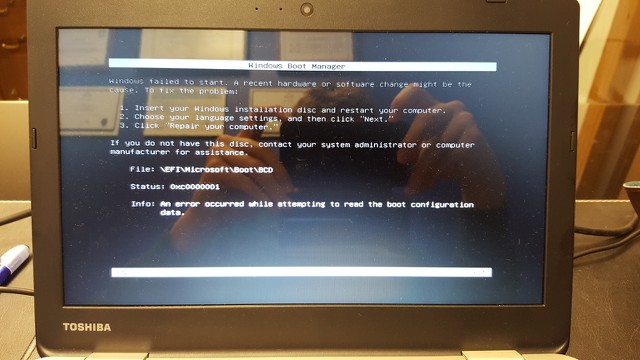
Exactly the same problem (Toshiba CL10-b-103 too), but I went deeper in the research and found that the BIOS version of this laptop does not support UEFI/CMS. Updated my BIOS to the latest version (which is for the moment, the 5.00 08/07/15 - WIN) but still does not work. I was already angry with their fu * skate that brings me to kill the process "pad experience" every time you start.
I would like to install ubuntu, but nothing works, even with a USB cable or directly on the C drive (note that I ruined my USB while flashing it, but in any case it was my fault). Any advice, tips?
In the case where someone would say "boot option is in the Advanced tab' this isn't for me, regarding the kikeastur. Sorry for digging it up with this topic, but I do not see why I would create a new that I have exactly the same problem.
Thanks in advance
Tags: Toshiba
Similar Questions
-
Need help with installing Win7 on Satellite L70-A-12W
I bought Satellite L70-A-12W with preinstalled victory 8.1 two days ago... I have no recovery of win7, but I have Win7 64 Bit DVD new.
I would like to install win 7. I follow the instructions concerning the closing down, on Bios (I have version 1.3) safety boot is disabled and the boot mode is MSC mode.I did a recovery on USB media if something with is wrong. Earn 8.1 I installed Paragon Partition Manager 14 (free version) and see the Partition Table. It UriPattern like this:
1 partition - system - 1-GB NTFS (Partition of Service);
2. partition (no name) - 100 MB - it's the gray color.
3 partition (local partition) - 128 MB;
4 partition C: (win 8.1) - Go 920 - NTFS drive.
5. partition - recovery - 10.1 GB - NTFS (Partition OEM Service).I would like to keep evrything what is, if possible, and instead og Win8.1 install Win 7 ultimate 64-bit (which I have). And after than that, resize this partition of 100 GB and make a second partition private for my data - partition D: - for example.
I did things in the BIOS and win7 DVD and got error massage: Windows cannot be installed to this disk. The selected disk is of the GPT Style partition...
I found a solution to clean the disc in the BACK, but I'm not sure that I have with this procedure will delete oll data disc. I'll guarantee loos e if I do this... If all other partitions will remain instead of C--> I can always make backup returns with media recovery with win 8.1 and hopes to keep the warranty.
Now, I don't know what I have to do...
I would just have win 7 on my laptop with minimal change to the partition table and all the partitions instead of C (where now is win 8.1).
Could you please help me...
Hello
The question is: why you want to keep the present partitions on the HARD disk.
Using two systems Win 8 and Win 7 on this laptop?The fact is that if you want to use only Windows 7, it s not appropriate to keep the old partitions on the HARD disk.
Secondly, you already have the Toshiba Recovery flash memory stick.
This recovery media allows you to return to the factory settings.This means that recover the laptop using this memory flash USB stick recovery would again create the same partitions and install the Win 8.1 System.
Finally and above all Windows 7 supports 4 primary partitions as primary partitions are applicable to the tables of partition MBR and partition table MBR allow four primary partitions.
After you create the primary partition 4th Windows system will accept only the volumes 'Dynamics' (logical drives). You must create an extended partition containing many logical partitions.
However, if you use a table of GPT partition that is supported by the 64-bit Windows versions, you can configure up to 128 partitions and you need t differ between "primary" and "extended" partitions
In addition, the GPT partition table also requires the UEFI BIOS.
More details here:
http://support.Microsoft.com/kb/2581408 -
Need advice for installing Win7 on Satellite A300
Hello
I intend to buy Satellite A300-1MT (PSAGCE), and before I do I just check if there are still some problems with drivers for W7 for this model?
On other forums, I saw that there are some problems with drivers like music keys, webcam, touchpad and FN keys and so on...So, can someone confirm me that all drivers are now available and everything works?
And also until I started installing drivers is there anything I need to know (wait used?) Or perhaps better: does anyone have a special notice?
Please, find the will to respond! Thank you very much!
Hello
I have the Satellite A300 running Win7 32 bit, but my model is PSAG8E.
To be honest I have very good experience with installing Win7 on Satellite A300 and I can recommend you to install on this Satellite.If you visit the Toshiba support page under http://eu.computers.toshiba-europe.com > support & downloads you will see that your laptop model is supported Win7 and it shouldn't be problem to install all the necessary drivers and other stuff of Toshiba.
Here is the list how I did this exactly:
atellite A300 (PSAG8E) and clean Win7-Win7
-chipset driver
-Storage Manager
-display driver
-driver sound
-modem driver
-utility supervisor
-infrared
-patches 1.2
-configfree
-VAP
Hardware - toshiba
Control - HDMI
-WLAN driverEverything works well but lacks some drivers
Added Vista tips:
Toshiba - help - working properly
-Card reader - installed correctly
-Webcam driver for A500 - tested with Skype - works correctly.
Driver - SynapticsWin7 works well and I am very satisfied. No problems with the feature keys FN.
If you are going to buy this laptop start installation Win7 following this order of installations. Please inform us of problems and I hope that we can help you about this.
-
Need help with installing XP on Satellite P200-IEE
I mucked up my work phone thinking I could convert vista to xp by myself, questions of driver and software is the reason. I bought an xp license and have the disc.
My laptop is a Satellite p200-IEE. I downloaded what I thought, was that drivers sata (f6flp32) put in the xp disk and drivers as above on a floppy drive.
It goes, however, loading, ask you to press s and comes then in place with the installer of txt - oem could not be found. Any ideas of what I can do I need my laptop for work Monday morning.HELP Please
There are some problems with installing xp on vista laptop... After talking to toshiba agent he's recovery discs there to put xp on as a straight install normally fails by experience.
Some won't take only short xp. (for one, made this mistake on a new laptop!)Your best bet is the recovery disc and screw with vista, but do not install service pack 1 again... There are questions. Sort of a work in progress for Bill and his friends...
Concerning
Published by: ADMIN
-
Need help with installing Linux on Satellite Pro A300
Hello
I would like to install Linux on my laptop and am wondering which is the best distribution I can use and is it simple to follow guide to use so I'll get to the top and running with a dual boot with Microsoft Windows Vista?
Please help because it is really important to me!
Appreciate your help in advance.
Thank you
Bill.Hello
To be honest I didn't install Linux on my laptop with Vista and XP.
Sometimes, I use Linux Live distribution called Koppix, and I m satisfied!The devices have been recognized, and most of the drivers were included.
Maybe it s an option for you too
But Ubuntu might also be interesting for you.
Check this box:
http://www.Ubuntu.com/ -
I need drivers to install Win7 64 bit on mSATA SSD
Hello!
I need drivers to install WIN7 x 64 on THNSNH256GMCT mSATA SSD
Serial number on my product is 23NS10BFTABY
Thank you!
This serial number does not help much. It will be better if you can display the name of the exact model laptop and the model number.
Anyway, visit Toshiba support and download page for your country and if your laptop model is supported for Win7 64 bit, you should be able to find all of the necessary drivers, tools and utilities.
-
Need help to install windows 7 Home premium on my mac.
Ideas:
- Need help to install Windows 7 Home premium on my Mac
- Error messages
- Recent changes to your computer
- What you have already tried to solve the problem
Remember - this is a public forum so never post private information such as numbers of mail or telephone!
Installation of Win7 on a Mac has nothing to do with Windows Update. Please repost your question here rather: http://social.answers.microsoft.com/Forums/en-US/w7install/threads ~ Robear Dyer (PA Bear) ~ MS MVP (that is to say, mail, security, Windows & Update Services) since 2002 ~ WARNING: MS MVPs represent or work for Microsoft
-
Need help to install itunes on my computer
Need help to install itunes on my computer. I get an error message from itunes64setup.exe is not a valid win32 application
The error means that you are trying to install the 64-bit version of iTunes on a 32-bit version of Windows 7.
Try this one instead:
-
I need help to install windows XP on a carbon X 1
I need help to install XP n a X! Carbon. The information? I know how to use nlite and victory to Flash.
-
I need help to install adobe flash for my G5 mac
I need help to install adobe flash for my MAC OS X 10.4.11, I visited site and its telling me to upgrade my adobe flash, I really need help.
Flash Player should be installed ONLY from the Adobe Web site.
Here you can check which version of Flash player you have actually installed: http://kb2.adobe.com/cps/155/tn_15507.html
You can check here: http://www.adobe.com/products/flash/about/ to see what version you need to install to your Mac and OS. You must first uninstall any old version of Flash Player using uninstaller from here (make sure you use the right pair!):
http://kb2.Adobe.com/CPS/909/cpsid_90906.html
and also that you follow the instructions carefully, as all applications (including Safari) closed first before installing. It is strongly recommended that you perform a permissions repair after installing anything from Adobe.
After installation, restart your Mac and restart Safari, then in Safari/security preferences enable "enable Plugins".
-
Need help to install iTunes64Setup on Windows 8 PC; error: "this application can run on your PC.
Original title: program programs application Applications compatibility
Please, I need help to install iTunes64Setup on my PC Windows 8, but I'm having trouble.
Get the error message: "this application can run on your PC.E-mail address is removed from the privacy *.Your configuration file may be an older version that is no longer supported
Get the latest version: http://www.apple.com/itunes/download/ -
I need help to install Windows Essentials error hr:0 x 80070659
Original title: I need help to install Windows Essentials
I tried to reinstall Windows Essentials on my computer, I deleted the program from my computer even with the clerk, so there is no trace of Windows Essentials. I was told to send our newspaper from my computer, but I need an e-mail address to send it.
Every time I tried to install Windows Essentials, I get the same message parental could not be installed because we
trouble installing this requirement: (I have Segoe UI this installation is forbidden by system policy.) Contact your system administrator. Please try to reinstall the Windows Live programs. An unknown error has occurred. HR:0 x 80070659 more help with this error.I've tried everything I can possibly do can someone help me with this problem.
Joseph Borg
I would try a Setup offline first before try something else.
Somewhere during the download of WLE part, I have a suspicion
as the files are to be damaged because of the speed, or lack of
your internet connection.
You can download and save setup proper, offline
the link below and follow the instructions to see if it solves the problem.
Essentials 'offline' files install for windows.
http://Windows.Microsoft.com/is-is/Windows-Live/Essentials-install-offline-FAQ
Good luck.
-
Need help to install vista on a pc that can not read the DVD
OK so my pc with vista family venus premium pre installed and somewhere along the line of my dvd read Hothead on my drive so now it only reads CD... ok here is my question how to install vista Home premium without being able to read my dvd system... I can burn and read cds... What can I do? any help greatly appreciated, thanks in advance
* original title - HELP, need help to install vista on a pc that can not read dvds(i have a legitimate vista key) *.
# Preinstalled Versions of Windows Vista are OEM versions. It cannot perform an upgrade from Windows XP. In addition, you can modify or reverse engineer OEM manufacturer of computers version of Windows Vista... it will never activate. Carey Frisch
-
Need help to install the network on laptop drivers
I have a laptop of HP 2000-239WM and recently erased due to trying to sell. However, when I reinstalled everything back on the PC, no network drivers have been installed, so I have no access to the internet, wireless and wired. Should what programs I install via USB in order to solve this problem?
The network adapter driver specifically requests the Ethernet, wifi and it...
Hello McKinley,
Thank you for visiting Microsoft Community and we provide a detailed description of the issue.
According to the description, I understand that you need help to install the network drivers into the laptop.
Certainly, I understand your concern and will try my best to help you.
In order to install the NIC drivers in the system, I suggest to visit the link below and check if that helps.
http://support.HP.com/us-en/drivers/selfservice/HP-2000-200-notebook-PC-series/5091493/model/5119030
Note: Make sure you have access to the internet to another computer and download the network drivers using the USB and install on your laptop.
I hope this information is useful.
Please let us know if you need more help, we will be happy to help you.
Thank you.
-
need help to install the printer with cd rom
Hello, I need help to install a 3310 pphotosmart printer all in one. I don't have the cd ROM any help will be greatly appreicated.
Thank you
Hello
You can download the installer for your printer using the link below.
http://h10025.www1.HP.com/ewfrf/wc/product?product=439491&LC=en&cc=us&DLC=en&task=&lang=en&cc=us
Choose "Software and Driver Downloads", select your operating system, open "driver-product Installation Software" and then choose the option download Installer "Full Feature".
Kind regards
DP - K
Maybe you are looking for
-
Can I use 2 siri remotes with an Apple Tv?
Can I use Siri with an Apple TV remote controls at the same time for multiplayer games?
-
A few days ago my printer gives a copy with a black beam down. The printer is just two years. It seems that the scantransport will not return to its initial position. Can someone help me to follow or to solve this problem. Thank you for helping and t
-
Could not find ' Logon Type: 2 ' has no field PC logon event
We have hundred pieces of domain logon and on the domain controller audit policy has been activated as below. But the windows event log, I can't find an interactive logon failure (ID = 4625 and logon type = 2). Audit account logon events - success/f
-
Windows 8 falls down and reboots with error of guard dog.
Same story, I bought a new laptop, everything works fine, but this error occurs frequently. Sometimes it just freezes and does not load even the BSOD. I looked on the internet, so I guess I need to download the minidump files. They are here. http://s
-
Uninstallation of Photoshop elements
I need to uninstall an earlier version of photoshop elements and want to know how to so I can let my sister has my old version?