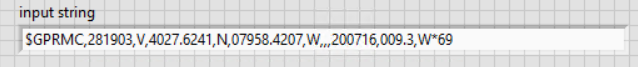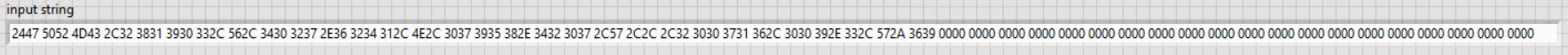Need help to restore the Satellite A-105
OK, so a while ago, my Toshiba Satellite A-105 has got a massive amount if virus, usually I am on top of that, but I dropped the ball. Anyway, when I tried to use the restore disc once the computer would be loaded the Toshiba screen, reboot and repeat, she did it, but somewhere along the line this file has been deleted and my recovery disks, usually on disc 2, will say "error" and a few other details, I know a few minutes trying records now , but it said something like the c drive, something must be reinstalled.
I tried to pick up on a torrent site, but my computer knowledge only goes so far.
I guess my whole system program went at this stage.
Any ideas/suggestions?
Hello buddy
To be honest, your ad is pretty confusing to me, and I don't understand what exactly you do.
The fact is that this recovery image (recovery disk) is created for the new installation of the OS.
If you have these disks/disk start Please install operating system as follows:
Turn on your portable computer, press F12 repeatedly
When the start menu is displayed open the optical disc drive and put 1 CD or DVD inside (I don't know what you exactly)
In the list of the start menu, select CD/DVD and press ENTER
Follow the menu on the screen
Installation of recovery has nothing to do with the data saved on the HARD drive and before installation of the OS starts any HARD drive will be formatted and all data saved on the HARD drive will be erased.
Installation of recovery is not based on the data saved on the HARD drive and nothing should be reinstalled.
Tags: Toshiba
Similar Questions
-
Need help to restore the Satellite Pro A200-1JO to factory settings
HI, my mother sells his laptop and asked me to wipe it clean for her so im trying to restore to factory settings with a new installation of the operating system etc. Do not have a recovery with disk and I tried to go through the advanced boot menu now F8 during start-up. Nothing works here are the details of any help would be appreciated.
Satellite Pro A200-1JO
Part number: PSAE1E-01H008EN
Main features
-Intel® Celeron® M processor 520 (1.60 GHz/533 MHz front side Bus / 1 MB of level 2 cache)
-Windows XP® Professional
-9 cell battery with more than 5 hours of battery life
-Drive DVD Super Multi (Double Layer)
-Screen 15.4 "screen TruBrite® WXGA TFT 1 280 x 800> Have a recovery with disk and I tried to go through the advanced boot menu now F8 during start-up. Nothing works here are the details of any help would be appreciated.
You can use the recovery disc or HARD drive recovery.
If recover HARD drive does not work and if you n t has the disc then you could order it here:
http://backupmedia.Toshiba.EU/landing.aspx -
Need help to retrieve the Satellite L755 - 16 c
My laptop Toshiba Satellite L755 - 16 c, have system image to recover in original configuration, its does not work now, when you try to run it, a pop window shows that window cant restart in Windows recovery environment to complete the recovery operation. I tried with the DVD I created before also now not working is not with it, the same message coming from recovery.
I tried to create a new recovery media recovery media creator by a pop window shows only "window looking TRMCLchr.exe cant find, which may changed or moved.
Please help me solve the problem to return the laptop to original configuration
... When you try to run it, a pop window shows this window can not restart in Windows recovery environment to complete the recovery operation. I tried with the DVD I created before also now not working is not with it, the same message coming from recovery.Hello
This is all a bit confusing to me. If you have created a recovery media in the past, you should be able to reinstall the recovery image using this media.
To be honest I don't understand exactly what is happening and what message is displayed on the screen.
Can you please write what you can see on the screen? Message description full please.Start your laptop and enter the BIOS. By default the BIOS settings and restart your machine. Press F12 at first upward and choose the boot for your recovery media device and start the installation with ENTER.
Please describe exactly what happens when you do this.
-
Need help to retrieve the Satellite Pro C850 - 1 k 3
Hello
I'm new to this forum, but I really need someone's help that my laptop has had a virus on it, and I have to do a complete uninstall of windows 8, (it was preinstalled, so I don't have a restore disc)
Every time I try to uninstall windows it says that some files are missing and to insert a disc of recovery of some sort that I did not.
How can I do this?
Thanks in advance for assistance.
PS: I tried to create a recovery with a blank dvd disk but it says insert USB pen, I did not.> I tried to create a recovery with a blank dvd disk but it says USB pen insert, I did not.
Usually, you can choose between USB flash memory and the DVD disc.
Did you change this option before trying to create the recovery media?> When I try to uninstall windows it says that some files are missing and insert a disc of recovery of some sort that I did not.
I have no idea what you tried to do, but the fact is that if you want to retrieve the laptop, you must use either the Toshiba recovery media (USB key or DVD disc) or recovery of HARD drive option, you can try:
More details [here: http://aps2.toshiba-tro.de/kb0/TSB2A03ES0000R01.htm] -
Need help to retrieve the Satellite L750
Hello
My laptop fell to the ground. HARD drive has been damaged. Not bootable.
I could only recover file recovery disk HARD of L: (recovery partition). Because a copy of the record of recovery disk on another PC and the HARD drive was completely unreadable
I have no recovery discs.
How can I recover the folder HDDrecovery BONES? (Already bought new HARD drive)
Thanks for your help
Hello
Unfortunately, you cannot start file recovery image installation. It works a little different.
What you can try is to read http://aps2.toshiba-tro.de/kb0/HTD4103KB0000R01.htm and check if you can somehow create recovery media follows instructions described here. -
Need help to repair the Satellite A500
Hey guys,.
I tried to update my BIOS on my A500 when he requested to and 2 moniutes in the update my laptop froze. So I turned it off by pressing the power button and when I try to turn back on it, don't give me a black screen and I do not drive HARD turns / ROAR. I read somewhere that I need to recover using something like crisis or other...
Can anyone offer advice on what do I do?
Thank you
JR
Unfortunately the BIOS is screwed in place now. It s very bad situation now. To be honest it will be problematic now to do something and in such situations, you should contact the nearest Toshiba service provider.
From time to time people report on these issues and here is a very interesting link on how to fix it - http://forums.computers.toshiba-europe.com/forums/thread.jspa?threadID=54395
Check it out.
-
Re: Need help to recover the Satellite A100-522
Dear all
I have a laptop and when I turn on found operation system error apears.
I tried Recovery, but when I want to preaze in the first stage.
Also I wanted to do with new XP installation but I can't delete the C drive and install new windows.
I was wondering if you help me
Hello
If you want to retrieve the laptop using the Toshiba recovery disc then it must put the disc into the CD/DVD player and have to boot from that disk.
You can press the F12 key while turning the power on and the start menu will appear.
Then, choose the ODD (CD/DVD drive) as a source of start-up and installation should begin.
Then follow the instructions on the screen.You can also use the original Windows CD for installing the OS.
You should boot from the XP CD, and you will see that the installation program will start.But buddy note; If you will not be able to start the installation, a HARD disk failure is possible. I received a message that the operating system is not found on the HARD drive and this problem has been linked to the failure of HARD drive.
In this case the drive HARD shoul be replaced
-
My hp s3321PC Virginia-PC on safe mode and has been hacked, I don't have the recovery CD, I need help to restore at least it ' s factory settings. Thanx
See the manufacturer's web page for detailed instructions on 'Factory Restore'.
-
Problems with Benq DC C 700 digital camera on the Satellite L30 105
Hello
I have problems with my digital camera when I connect it to my laptop. Whenever I connect the camera to the laptop freezes and gives me the blue screen of death, in other words, the screen you get when a fatal error occurs, and then my laptop must be restarted. If this happens whenever I connect the two.
I tried the bios update and install the latest orders, but nothing seemed to work. I contacted the support center in Benq and they told me to contact Toshiba as they are sure that the problem is not with the camera. So please someone, if you have any ideas or suggestions or solutions, I'll be happy to hear.
Thank you!
Hello
First of all if you need Toshiba support, you will need to contact Toshiba authorized service partner in your country. This forum here is only a forum for users and you won't find anyone from Toshiba here.
On the other hand;
It seems that the Satellite L30-105 has been bundled with Vista. Using this operating system on the L30?
I read on many problems with the 3rd devices, software, and Windows Vista.I put t know what said you, but eventually the software webcam is not 100% compatible with Vista.
You should know that the BSOD appears if there is a serious hardware problem or software. I don t think that this problem was caused by a hardware issue and so there is only one possibility; software compatibility issues.In case you I would update the Vista of the State and I will ask manufacturing webcam if it s 100% compatible with Vista.
Good luck
-
Need help to diagnose the regular system analysis on iMac - processors maxed out
I need help to identify the cause of a problem that occurs at least 2 - 3 times per day using my iMac (27-inch, mid 2010) running 10.11.5.
I will use my iMac and then all at once things will start to really trolling. To the point of being completely unusable. Even if I'm able to move my cursor, then click to drag the windows around the screen nothing does really.
I have iStat menus running so that can see graphics in my menu bar that all 4 cores are completely overfished. Occasionally, I was fast enough to launch the activity monitor to try to see what applications / services are responsible for, the use of % CPU column is completely empty of values, so I can't identify the culprits in a reliable way. I try to keep that column sorted by % CPU use in the hope that he could reveal something and normally it's the kernel_task who is up there.
I use a Wacom Bamboo dated Tablet (MTE - 450 has) instead of a mouse, and at one point, I was convinced the pilot of PenTabletDrive it is based on was to blame. I contacted Wacom on this subject, and although there is no known issues they pointed out that although the latest drivers will allow me to use the tablet that they no longer support older devices. I was wondering if there was a problem of communication between the device and a driver that is no longer supported. I installed the latest driver supported for my tablet, but the problems persist.
It may be interesting to note that, when my computer is in this semi-frozen state, I am able to launch the window enough force and quit all open applications leaving me with only the Finder. I guess that means that there are none of my apps running and it is probably one of the services. If I restart the Finder system grinds to a completely enclosed holt.
I hope someone can let me know what I can find in the Console or elsewhere to help me finally zero in on what is to blame. I can share a log if that helps.
Thank you in advance!
Information that might be useful:
Kept by I tend to be running: Adobe InDesign, Photoshop, Acrobat (all CC 2015), Mail, Safari with several tabs & Dropbox sync constantly.
Download and run EtreCheck, created by one of his own assistants here in CSA. It is a diagnostic tool that is very useful for us to find problems. It will also give us additional specifications on your Mac. After his execution after the logfile here. It will never contain any personal information.
-
someone please help me restore the photos deleted from my camera sony cybershot
someone please help me restore the photos deleted from my camera sony cybershot downloading on computer. Are there any hidden folder in drive g as basket in pc from where deleted photos can be restored
N ° when the photos are removed from the Flash of the camera, they are gone.
If you have not done something since then with the camera, you can download the software on your computer that may be able to recover deleted photos, or you can send the somewhere flash memory card that can do it for you.
-
Need help to remove the zeros on the right
Hello.
I need help to replace the zeros in the string.
I have a string which is the output of the network packet. There are a few trailing zeros in the package.
I don't see them in normal mode, but the size of the string tells me that it's bigger then it looks like.
When I pass in hexadecimal mode, you can see zeros.
I tried to use the find/replace function allows you to search for 0 and replace it with an empty string constant. But, for some reason any, that he took no zeros.
I need to stop the string that follows * 69.
Show your code. You won't find and replace with all zeroes. These 00 in hex mode they are null characters. (not printable byte with a value of zero). You need search and replace on that character. (replace string should look like 00, when it is set to display the hexadecimal code.

-
need help cq57 enter the password administrator or power on password... deisabled system 58555314
Thank you!!!
Enter 47433930
REO
-
Need help in using the ActiveX to retrieve a VARIANT
Need help in using the ActiveX to retrieve a VARIANT.
Variant is shown as var {VT_Ul1, 1} in debugging
By using the following
HR = CA_VariantGetShort (& var, &value);)
I get 0 for my answer instead of 1.
Answered my own question.
VT_Ul1 is an unsigned char and not a short.
-
I need help to Flash the bios. I have an Aspire 5810TZ. I start and it just says: "acer".
I need help to Flash the bios. I have an Aspire 5810TZ. I start and he just says "acer" and goes no further. I went to the download page for BIOS on us.acer.com and it has a zip file with 5 files:
JM4151135.exe
IN FLORIDA...
GPC_V135.bin
Readme.txt
FLASH. BAT
What should I do? I tried to copy the files on a USB key and turn on/off with Fn + ESC key. After the release the power button and pressed Fn - Esc another screen appears after 30 seconds. I gave up and gave her 30 minutes but it does nothing. I read another person that should be flashing power button online. I have to rename one of the files. Help, please!Aspire 5810TZ menu of frozen startup.
I finally understand it.
I couldn't start a back b/c drive, it me did not start anything.
I followed this chain of logic:
-Downloaded the bios (2.35 is the one that worked for me)
-Find the exe file in the winflash file.
-Extract the files in archive exe using the 7-Zip program
-Find the .fd file and rename it to JM41X64. FD (I read in a forum was unique in my laptop)
-Copied JM41X64. FD and FLASH it is. EXE on a USB
-A the battery and the hard drive out.
-With its trendy diet I supported Fn + Esc and that you press the power button once while ensuring that the Fn + Esc has been always held down.
-J' waited 6 seconds and release the Fn + Esc and seen the flashing flash player
-After about 10 minutes, restarted the machine and the bios as like new.Later, I found that there was a hard drive problem.
I want you guys should help more. All I needed was the name of the JM41X64 file. FD and you don't know how many hours I put into trying to find how simpy bios flash. It is not that difficult for someone with a b.s. in computer science to learn how. Couldn't we a m.s. back b/c the bios drive was messed up. F12 didn't work.
Maybe you are looking for
-
HP 3 250: Admiistrator password or password power
MY laptop asking Admiistrator password or power of password wwhen I spend on the one I used before doesn't work When I press on enter IVF times it says disabled system (68648960)
-
I'm trying to figure out what kind of ram my notebook has one ran a scan on Curcial.com and he said I need to DDR2 ran a scan on another web site, it says I need DDR2, I have a HP Pavilion dv6 notebook is a 1 1/2 years. Any help would be appreciated.
-
My .js with jquery code file has no effect on my html page. JQuery code only works if I place it directly in the html file.
-
When the implementation of frames must be end to end I've heard mixed in this area results.
-
Install Lightroom 6 on the second computer.
How do you install Lightroom 6 on a second computer that does not have a DVD player?