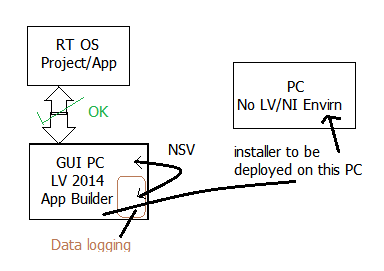Networking & sharing on Windows 7
I have an office with FP7 (win764bit & 32-bit) & have wired broadband to a single pc. I want to share files & internet on the PC, I have some technical knowledge on configuring IP addresses on pc, but still want to seek advice from the community.kindly guided me step by step follow the steps.
Hi Citycc,
Thanks for posting your query in the Microsoft Community Forums.
I'll be more than happy to help you on the networking & sharing on Windows 7 computers.
I suggest you to read useful articles and check if it helps.
Start here to set up a home network in Windows 7
http://Windows.Microsoft.com/en-in/Windows7/start-here-to-set-up-a-home-network-in-Windows-7
Homegroup from start to finish
Share files with anyone
http://Windows.Microsoft.com/en-us/Windows7/share-files-with-someone
It will be useful.
Let us know if you encounter problems with Windows in the future. We will be happy to help you.
Tags: Windows
Similar Questions
-
Problems with deployment of network shared on windows PC when installing INSTALLER variables
Hello
I'm using LabVIEW 2014 on Windows 7. I have a project that is developed to be a client GUI (192.168.1.208). The GUI communicates with an application of RT (192.168.1.206) running on LV RT OS and both are connected to a network. The NSV (shared network variables) are housed next to the RT (SVs is on RT/demand side project). This part (communication and everything) works very well.
Now another part is recording data. Why NSV (hosted in the GUI project) are used for strings of communincate (events with the data) to a computer running the registration of data on this PC (192.168.1.208) server. Please note here, currently same PC (192.168.1.208) was used for recording the data server implementation, but later, there may be a new PC that's why NSV is used. I gave this information in case there may be no problem (chances are though).
I created an application (*.exe) and the project GUI installation program. Saving data to the PC (192.168.1.208) if I use one of the options-project/*.exe/installer works supposed. but when I try to install this Setup program on another PC on the network which has no service OR installed gives following error during installation:
Deployment deployment failed shared Variables.lvlib\\192.168.1.109\Shared Variables (error:-1967362042, operating system and Network Services: (Hex 0x8ABC7006) could not start service.).
I have tried almost all the variations in the construction of Installer and .exe for it, but couldn't get rid of this error.
I also want to know how would be a PC not having not OR services/programs installed would host OR shared Variable engine. Although application of the runtime in the application, we give option while building the .exe. But not for the EVS.
I lost several weeks on this issue of emergency assistance would be much appreciated.
Thank you.
If you uncheck the option "selection auto installers" in installer build specification, it should give you the full list of installers, you can include. It's a little weird that it has not detected the requirement of NSV, however.
I think you make you life difficult for yourself by trying to do a few odd handshakes with strings/NSV - NSV is 'tag' data - they are good for the reading of the last value of a variable/signal. If you want to send messages around - stream, network - there is even something like reference e-mail Simple (STM) library - http://www.ni.com/example/27739/en/
-
Windows Media Player Network Sharing Service missing in Windows Vista
I use Vista and WMP11. I have all the Vista and WMP11 installed updates. I'm trying to set up the sharing and noticed that the Windows Media Player Network Sharing Service is totally absent from Services. I ran the Vista System File Checker and it did not help. How do we install this service?
Hello1. have you made changes on the computer recently?I recommend you do a system restore to the previous times and check if that helps. I have listed a few articles that explain the system restore in Windows 7.
System Restore: frequently asked questions
http://Windows.Microsoft.com/en-us/Windows7/system-restore-frequently-asked-questionsI hope this helps.Thank you, and in what concerns:
Shekhar S - Microsoft technical support.Visit our Microsoft answers feedback Forum and let us know what you think.
If this post can help solve your problem, please click the 'Mark as answer' or 'Useful' at the top of this message. Marking a post as answer, or relatively useful, you help others find the answer more quickly. -
Windows Media Player network sharing problems
Hello
I operate a laptop Gateway using Windows 7. In recent weeks, I started receiving messages saying "Windows Media Player Network Sharing Configuration Application has stopped working and needs to be closed." After this, another message appears asking if I want to report the problem to Windows. This happens about once every 5 minutes or so, even when the Media Player does not work. If anyone has experienced this problem and is there a way to fix or disable this feature of sharing media player? Thank you for your time.
Patrick Taylor
Hello patrick1210,
Sorry for the delay in responding to your message.
In the views of others with the same question, it seems that maybe that's a problem with the file mf.dll.
Some have been able to replace the file.A few suggestions:
(1) run SFC to see if you have corrupted system files.
Click Start
Type: CMD, according to the results, right-click CMD
Click on "Run as Administrator"
At the command prompt, type: sfc/scannowThis will check for any violation of the integrity and repair any damaged operating system files.
Reboot your system.
(2) register the dll from the command prompt. Go to a command prompt, right click and select 'run as administrator '.
Regsvr32.exe mf.dllIf please reply back and let us know if this helps with your question.
Sincerely,
Marilyn
Microsoft Answers Support Engineer
Visit our Microsoft answers feedback Forum and let us know what you think -
Both strange, I get a message telling me that at least 1 cpu runs at 100% usage and that the Windows Media Player network sharing service is responsible even if Media Player is not running.
Hi Martin
If you do not normally share media with other devices or on a network, I would recommend that you turn off Media Player Network Sharing Service .
1. open the Control Panel / Administrative Tools / Services.
2. in Services, scroll the Windows Media Player Network Sharing Service and double click above to open it.
3. click on the stop button. In the drop-down menu Startup type , click disable .
4. restart the computer for the change to take effect.
Let us know the results.
Concerning
-
Windows 7 64 bit... ""? "shows"See the whole map"in the network and sharing Center window"
Hi guys
I've been struggling with this problem for a few weeks and need help. When I open the control panel; Network and Internet; "Network and sharing Center", at the top of the page to the right, I have an option to view the connections of the network (see map). The opening I find a big blue '? ', with 2 solid lines from my computers to the "?", with the word "Unknown"under the present'?", then 2 solid lines go to the router... It's a wireless network must therefore a double line broken and not solid and obviously not '? I can fix this problem by changing the Properties tab 'Advanced' from the WiFi transceiver on each of the computers. Once I click OK, the computer the fact thing... and the blue "?" disappears and the network is 100% functional. Putting computers into sleep or restart... and I have the '? ' on the respective computer which itself was removed from the network after a reboot. This happens on 4 computers on the network, all the Windows 7 64-bit, 2 notebooks, desktop computer 2!... Still problem, all corrected in the same way. Until the '? ' is corrected I show other computers in our network at the bottom of the window under the label:-"the following peripheral discovered may not be placed in the plan.» Click here, etc. etc. Once all 4 computers are patched, I show a perfectly displayed network... I'm open to any ideas... Thank you
The question mark appears when you return from sleep if interconnect them (Network Interface Controller) is allowed to turn off to save power.
This can be disabled if you wish -
Windows Media Player Network Sharing Service or a service it depends on failed to start. (Windows 8)
A problem occurred recently in which I can't stream my music from WMP with other devices in the home as my Xbox 360 group. It has always worked well and this is the first time, it's happened. When I tried to connect my PC to the Xbox, my PC has appeared on the list, but when it connects a reason any. I then went to my PC to make sure that everything was in order. I open Windows Media Player and watched the streaming options. Everything was going in order, except that the media from my computer was turned on not a reason any. I clicked on ' turn streaming media on "and it led me to the page of the control panel option. It reads simply "media streaming is not enabled" (as well as usual and precautions which not). I clicked on the button below "streaming media turn on. This is where my problem appears. Loads of my computer and nothing happens. I tried a few times and he told me then that the title of the question says. He then invites you to me to go to the service administrator tools. So I did and I went through the list of services until I found than the one titled "Windows Media Player Network Sharing Service. He was not running although it should be automatically. I clicked on it and press start and it says "Windows cannot start the service on Local computer" with error 1068: the dependency service or group could start.
If anyone has a solution I would be very happy. I tried to be as complete as I could in the description.
I had this problem as well, with 8.1 widows. On the Dependencies tab, I had two components, the HTTP Service and Windows Search. I found that Windows Search has been disabled. I don't know how it's spent, but allowing him to corrects the problem.
-
Are published network shared variable write & read Atomic actions
Hello
I have a very basic question about shered (published network) variable.
I think I know the answer already, but since I couldn't find in my documentation, I thought that it is more prudent to request...
Are reading and writing on a shared variable of stocks Atomic?
To be more precise: on my target real time I create an array with data (each element being the configuration item or a cluster containing name, value, and type) and when the table is finished I am this store in a published network shared variable.
On my host (Windows), I'm voting (in a loop) until the table contains at least 1 item, when this is true I'm parsing all the elements in the table.
Is there a chance that, reading of the shared variable, the table contains a subset of the original painting on RT target (i.e. the action of reading takes place while writing is still ongoing).
Or is the action of reading delayed until the write is completed? (i.e. both write and read actions are atomic even over the network)
I think the latter is true but not could find no evidence in the documentation.
Kind regards
SoC
Hello Rob,
Yes, you can access the entire value, data type - you use both. For the table data type, the integer value is actually the full picture. So, Yes, you can see reading and writing as Atomic actions.
But, on the other hand, you can lose data if the RT system rewrites the variable before the host had the time to read. To avoid this, you can enable buffering for the variable. See the following links for more information:
http://www.NI.com/white-paper/4679/en
http://zone.NI.com/reference/en-XX/help/371361H-01/lvconcepts/buffering_data/
Finally, you can also activate a FIFO RT on your target RT if you need to send data through the variable in a deterministic section of the RT. See also, more information:
http://zone.NI.com/reference/en-XX/help/370622H-01/lvrtconcepts/rt_projectvariable/
-
shared files Windows server 2008 when I try to access the logged error shows try 704 form again later. While it uses this file from the last three months
Hi Maury,
Your question is more complex than what is generally answered in the Microsoft Answers forums. It is better suited for Windows Server on TechNet forum. Please post your question in the TechNet Windows Server 2008 R2 Networking - read only forum.
-
Problem to create the Internet connection sharing between Windows XP and Windows Vista.
Original title: Internet connection sharing between Windows XP and Windows Vista.
Hello
Recently, I plugged a laptop running Windows XP to a desktop computer running Windows Vista using a standard Ethernet cable with the intention of use sharing of Internet connection. The notebook contains a wireless connection that I've routed to the office via the cable said. While the initial phase of installation went well (I was too lazy to do it manually, so I just used the Wizard "Set up a home or small business network" Windows XP,) I had to turn off the host computer to install a program. When I tried to set up ICS again, I couldn't connect to the Internet by using ICS. After this failure, I tried to configure the properties of TC/IPv4 (IP, gateway by default, etc.) manually, but I still couldn't run. I am able to access the shared host PC and client files. It seems to me that some service essential to the proper functioning of the ICS may be disabled in some way, but it's just speculation, as I have no evidence of such a service. Help would be most appreciated.
Thank you
FG-man
I tried this before using a laptop to share internet with my 360. problem is there was Nat on the router, and it is in contradiction with the ics.
Anyway long story short I did some research on the Internet and discovered that if you're behind a router ICS will be confllict with her, as ICS also does routing. a much better option is to "bridge the conections ' on the laptop.
If you go this route, you need to set a static ip address for the office,
Either that or if you want to continue using ICS put the laptop in the DMZ in the router may help, but it will be less secure.
Hope that this helped good luck
-
How to share a CD rom drive on the network of the window
How to share a CD rom drive on the network of the window, then another PC can access the CD-ROM?
Both computers are running Windows XP? What is the family or professional edition?
A series of articles on the networking of systems of Windows XP Home Edition I've found useful is:
http://support.Microsoft.com/kb/813936 (part 1)
http://support.Microsoft.com/kb/813937 (part 2)
http://support.Microsoft.com/kb/813938 (part 3)
http://support.Microsoft.com/kb/813939 (part 4)
http://support.Microsoft.com/kb/814004 (part 5)
http://support.Microsoft.com/kb/814005 (part 6)Part 5 is the section on file sharing. This should apply also to devices like CD players.
-
Help me with the following, please - * address email is removed from the privacy *.
This is the error I get when you go on my home network to my windows Vista to my windows XP with Service Pack 3 XP machine to look into his drive HARD outside (office of \\Tabletop\bu (k)). It was shared to the network as the other readers? KB/922120 has been installed and restarted XP.
Office \\Tabletop\bu (k) is not accessible. You might not have permission to use this network resource. Contact the server administrator to find out if you have access permissions.
Not enough server storage is available to process this command.
Hello, JWpaynej,
Error message when you try to access a network Windows XP computer: "you might not have permission to use this network resource".
http://support.Microsoft.com/kb/913628
Another problem resolution
http://forums.techguy.org/networking/289768-solved-you-might-not-have.html
Error message: "insufficient server memory is available to process this command."
-
Sharing folders windows 7 with a windows xp computer
I have a window xp computer I am sharing folders with a Windows 7. How can I do for doiing that?
Hello brndvljrjr
Here are some links to help you with the sharing folders and files between Windows XP and Windows 7.
http://Windows.Microsoft.com/en-us/Windows-Vista/file-sharing-essentials
-
Sharing problem Windows 7 for XP Pro
I get an error telling me that I don't have permission to write files on my XP Pro from my 7 machine machine. I am able to write to the XP to 7. I have put in place identical user & passwords on both names and gave full rights on directories for this user on the XP machine. Any suggestions?
Hello
These should help:
Share files and printers between Windows 7 and XP
http://www.howtogeek.com/HOWTO/Windows-7/share-files-and-printers-between-Windows-7-and-XP/Configuration network host connection windows 7, xp and vista
http://Techblissonline.com/home-network-setup-connecting-Windows-7-XP-and-Vista/Networking of computers running different versions of Windows
http://Windows.Microsoft.com/en-us/Windows7/networking-home-computers-running-different-versions-of-Windows=========================================
More help at these locations: (Vista references also apply to Windows 7)
Vista - LAN
http://www.onecomputerguy.com/Networking/vista_network.htmVista network and sharing Center
http://www.onecomputerguy.com/Networking/vista_network_sharing_center.htmSetting up a network home
http://Windows.Microsoft.com/en-us/Windows-Vista/setting-up-a-home-networkHome network, wireless network and computer networking Made Easy
http://www.home-network-help.com/Windows Vista tip: How to install and connect to a wireless network
http://www.watchingthenet.com/Windows-Vista-tip-how-to-Setup-and-connect-to-a-wireless-network.htmlNetworking tutorial home
http://www.tehnomagazin.com/computer/home-networking-tutorial.htm
Practically networked - everything you could possibly want to know.
http://www.practicallynetworked.com/I hope this helps.
Rob Brown - Microsoft MVP<- profile="" -="" windows="" expert="" -="" consumer="" :="" bicycle="" -="" mark="" twain="" said="" it="">
-
When I try to change the networking of sharing and discovery, I get the above message. I don't quite know what to try to fix the problem. Any thoughts would be helpful. Thanks in advance.
Hello MarkPogue,
Thank you for the question!
I'm sorry to know that have problems you with the network sharing and discovery. "As I understand it, you get an error message" the specified service does not exist as an installed service ' trying to turn on network discovery.
Make the SFC (System File Checker) scan and see if the problem occurs.
Answer to us if you are having problems with the network discovery or any other issue of Windows, and I'd be happy to help you again and try to correct the problem as soon as possible.
Good day!
Hope this information helps.
Maybe you are looking for
-
When I click on the Menu option "Configure synchronization" menu item disappears, as expected, but does absolutely nothing else. Also, if in the Synchronization Options window tab, I click on login or create an account, the window disappears and noth
-
Cannot download images from camera olympus D-540 to my laptop IBM Thinkpad
Hello I used to be able to do it, but not anymore. When I plug my camera into the usb port, it is said "a moment" and stays there. Also I do not see the camera in my computer (devices removable devices) when the camera is on. I have the XP version. I
-
Why can't I save a file changed due to problems with the properties?
Vista Home Premium 64-bit I sent myself a JPG file, taken by a camera in the email. I backed up, & then tried to turn it using Windows Photo Gallery. He says: 'cannot save this image due to a problem with the properties of the file.'. Sometimes (once
-
Impossible to reinstall wind 8 pro
bought the prog on the internet from arvatousa oct last put me last week can't reinstall wid 8 pro I have the key to sting please help
-
How to disconnect a wireless network?
Original title: router security passwords. My PC connects to my neighbors router without password because he gave me last month. I want to disable this auto connect and erase the memory of the password of my settup.