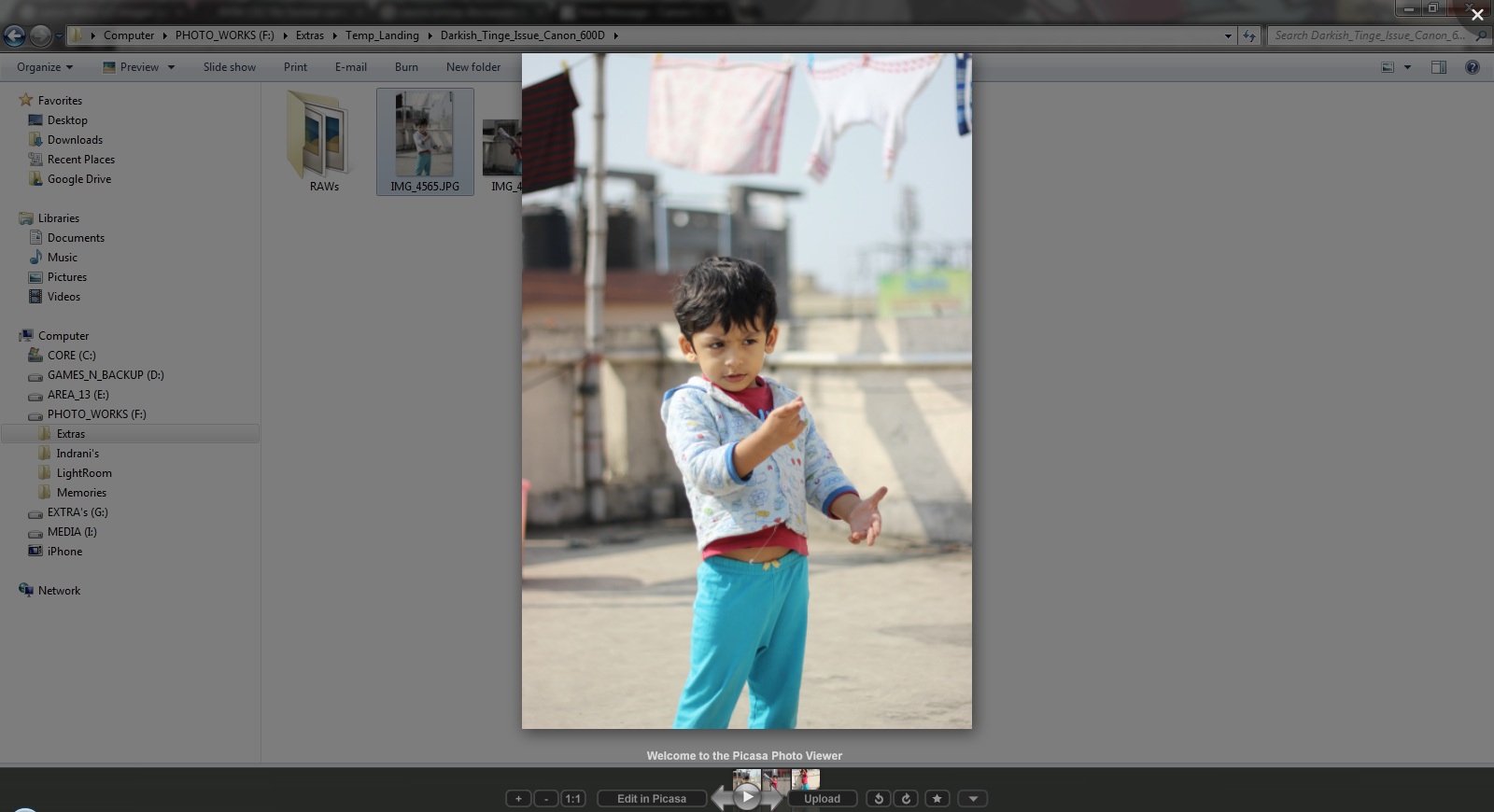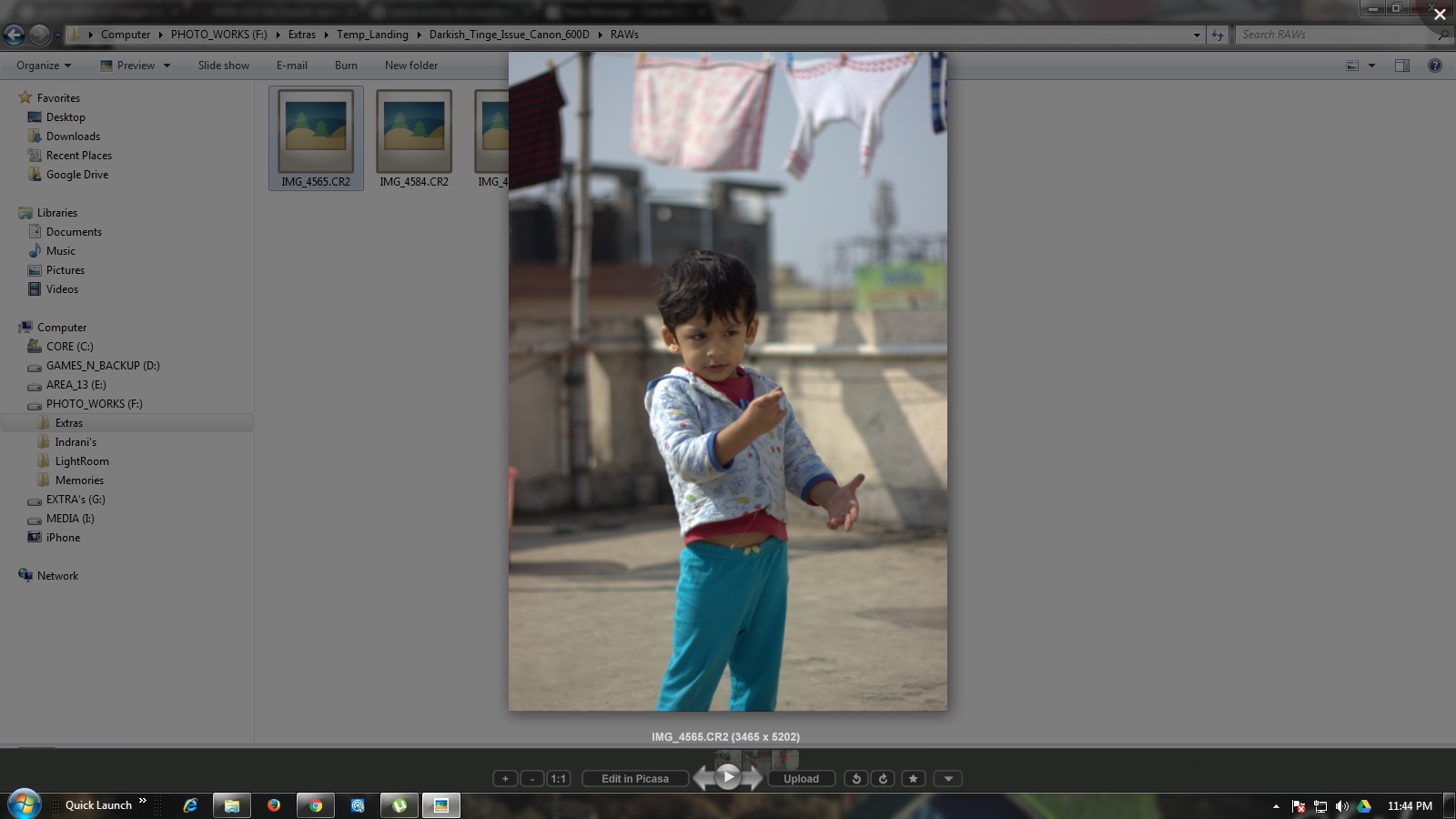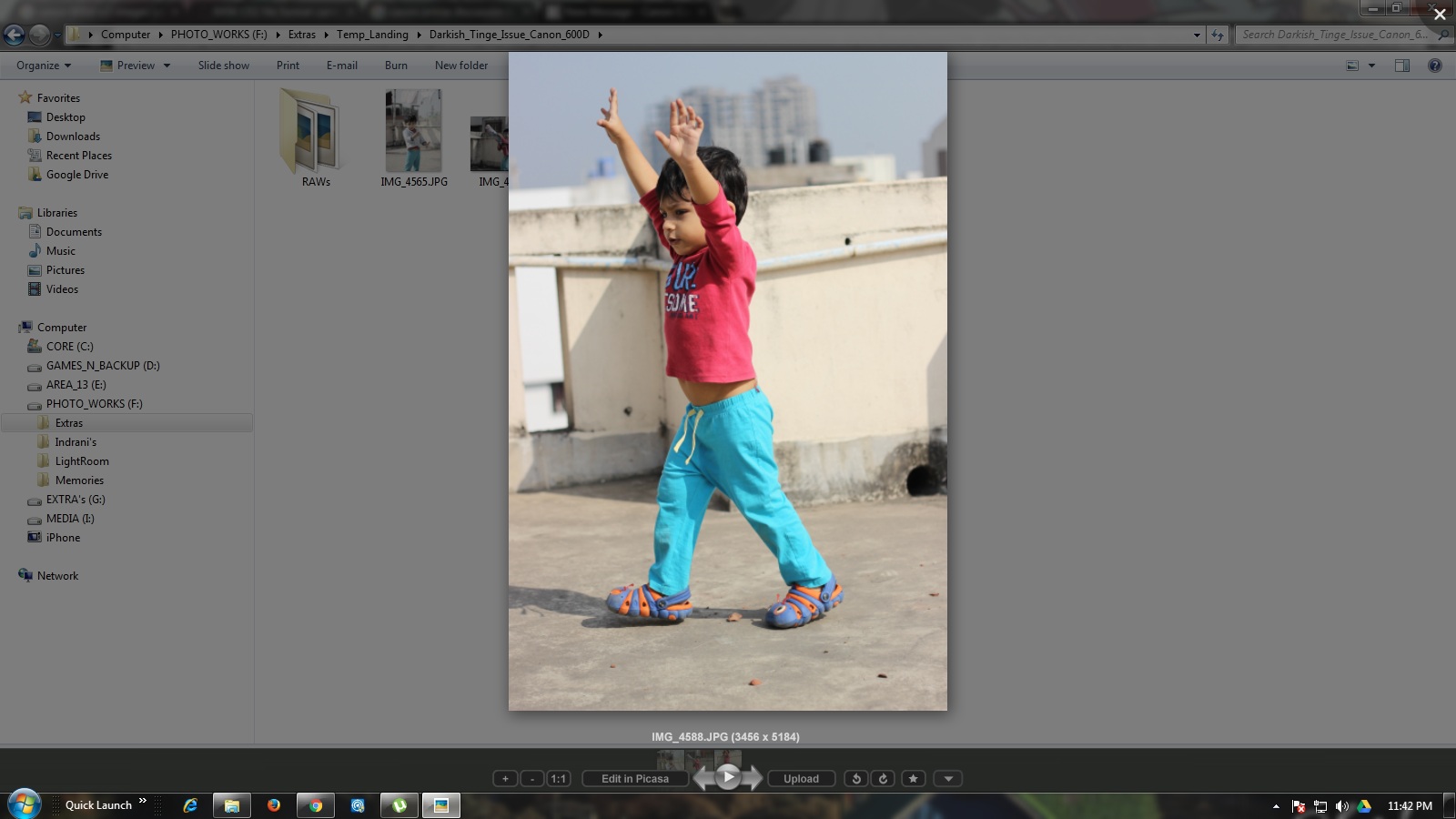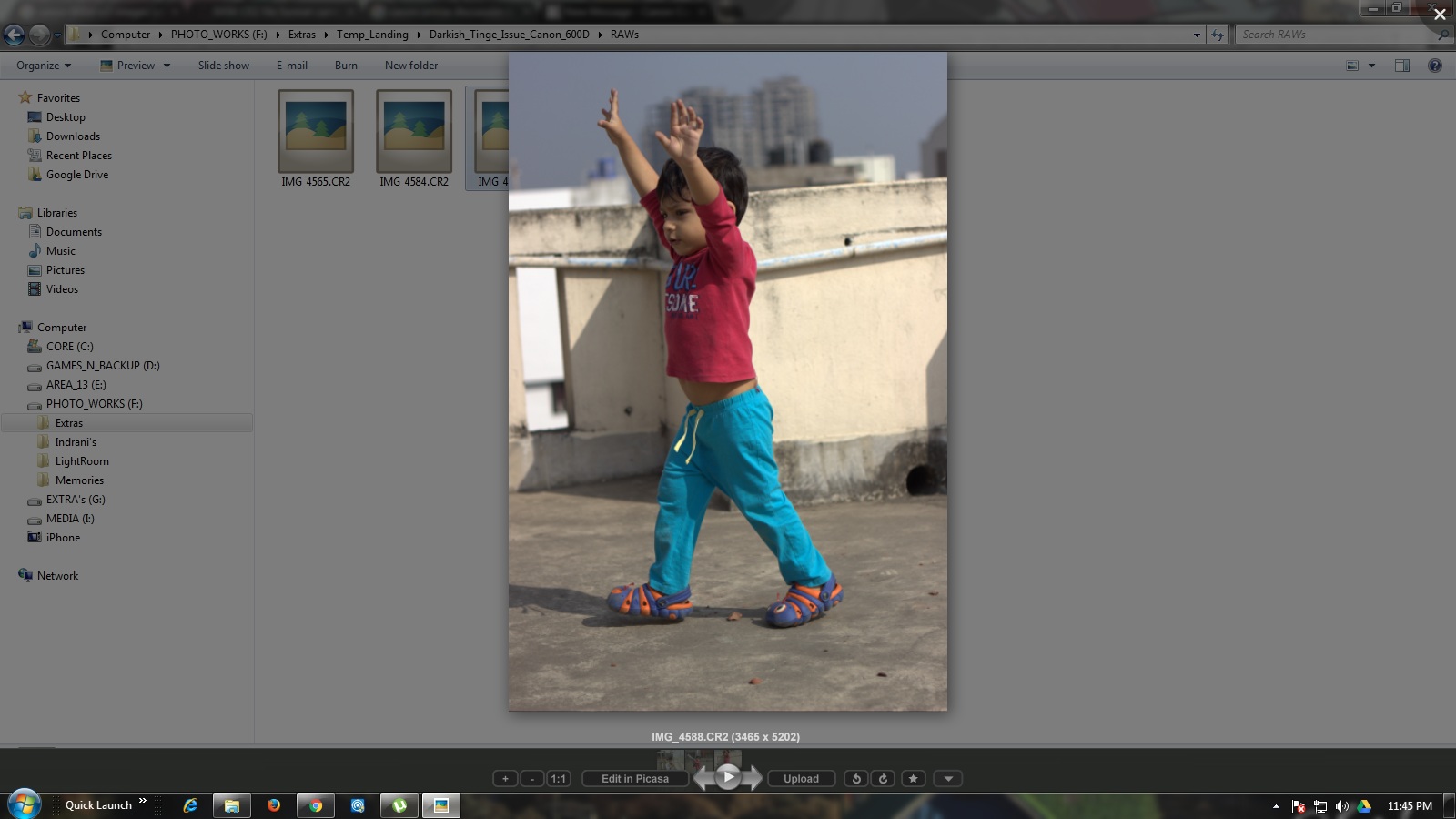New Canon EOS 80 d
Seit ich sharp camera besitze kann ich keine Bilder Raw in Photoshop elements 13 mehr importieren. Warum? Kann mir helfen someone. Danke
The original post is clear 13 Photoshop elements in English, in German.
The answer is that you must have at least PSE14 update to the latest ACR compatible plug-in which is 9.5.
Personally, I would wait for PSE15 to be released in a few weeks, if the past is a guide, and in the meantime, I would use the DNG Converter that is free to the CR2s DNG and then these DNG, but not the CR2s, will open in ACR PSE13 old plugin.
Tags: Adobe Camera Raw
Similar Questions
-
Used Canon EOS 40 d 10.1 MP Digital SLR Camera body or new Canon EOS Rebel T3
Who is a better camera? Used camera Canon EOS 40 d DSLR Body 10.1MP or new Canon EOS Rebel T3 12.2 MP CMOS Digital SLR digital (box)
You are a pixel-peeper?
If this isn't the case, I doubt that you can see the difference. I guess that's what you're talking about since you did mention the MP of each. The MP of a camera is not the single assessment point as the 40 d is a fine camera better than a rebel.
The 40 d leans more towards the pro series cameras and the Rebel T3 is more towards the amateur line. IMHO, as always.
-
Is there an update to Camera Raw for PES 11 for my new Canon EOS Rebel T6i (750D) available, yet?
Is there an update to Camera Raw for PES 11 for my new Canon EOS Rebel T6i (750D) available, yet?
Your device is too recent to run on PSE11. You must upgrade to PSE13, then use the menu help/update to be able to use the version 9 of the cab.
If you don't want to upgrade, you can use Adobe's DNG Converter for free. See this faq:
FAQ: Photoshop Elements will work with my camera, or why does not open my raw files?
This stand-alone program can convert all of a folder of raw files to DNG PSE11 can read and modify.
Download link in the article above.
-
Is the new Canon EOS 7 d Mark II supported creative cloud?
Is the new Canon EOS 7 d Mark II supported in Lightroom and Photoshop in creative cloud? If not, is anyway to know when it will be? My latest version of Lightroom (5.6) does not recognize this camera RAW files.
Native support of Lightroom for the D750 has been added in the Lightroom update published 5.7 tonight.
Version details:
Lightroom 5.7: http://blogs.adobe.com/lightroomjournal/2014/11/lightroom-5-7-now-available.html
Camera Raw 5.7: vailable.html http://blogs.adobe.com/lightroomjournal/2014/11/camera-raw-8-7-and-dng-converter-8-7-now-a
-
I know it's new, but I still wish a Beta of CAMERA RAW version for this model unit. I can't properly after produce my work with what I use Lightroom and Photoshop exclusively. I'm sure you'll see more of these messages as professionals increasingly get this camera.
Thank you
Chris
This camera is officially supported in Camera Raw 9.5. Camera Raw 9.5 now available
-
Digital Camera RAW Compatibility Update Canon EOS 80 d
Hello
I am trying to import RAW + JPEG images of my new Canon EOS 80 d in Photos. When I try to choose images-> use BRUTE as the original , I get the following error message:
Cannot switch Original.
Pictures cannot move to the original because the RAW is not supported.
I wonder now if the current version of Digital Camera RAW Compatibility Update includes the 80 d EOS, and if not, when it will be updated.
My version of Photos is:
Version 1.5 (370.42.0)
Digital camera RAW 6.18.1 (831)
Digital Camera Support RAW 6181 (207)
Best,
Chris
I have not seen the 80 EOS D on the RAW supports list - Digital camera RAW formats supported by OS X El Capitan - Apple Support
Support of Canon is generally fast so I hope that with the next RAW update
LN
-
Canon EOS 70 d giving garbeled photos
My new Canon EOS 70 d gives didital garbeled photos. This happens for ~1/20 I took photos. A strange thing about the preview just after a shot of 'bad' looked OK / normal did once later on the camera or download the distorted image appear. Curiously, if a bad photo to save the photo thumbnail to my desktop icon seems OK
Photo Details: 5472 x 3648 pix jpeg
Before contacting Canon it is a problem with a simple solution?
Low level format your sd card and change your way to transfer your pictures from the camera to the computer. If the photos looked in the camera and you can enlarge in the problem is being transferred.
-
Why can't PSE 14 read a Canon EOS 5 d Mk iv raw CR2 file?
I just bought a new Canon EOS 5 d Mk iv and I both CC 2015 and PSE 14. I've updated PS using CC and LR. LR, PS and bridge now read EOS 5 d Mk iv raw files fine, but PSE 14 has not although he reads very well to pictures of EOS D5 Mk iii.
in PSE 14 help/subject/Camera Raw = version 9.5.0.585 and
Help/updates = your applications are up to date
What should I do to make it work?
ACR there two versions running simultaneously - a PSE 14 and one for LR and PS?
I appreciate any help you can provide.
Thank you
Jim
You say that bridge can read your raw files so do you try a right click on the image and choosing PSE14 Editor? See this picture:
If this is not suitable for you then try this post:
14 elements Camera Raw for the Canon 5 d Mk4 >
Good luck.
-
How can I add the Raw for the Canon EOS Rebel T6s file 5 Lightroom
You want to know if there is a way to add the RAW file for the new Canon EOS Rebel T6s format to my desktop Mac version 5 of Lightroom. All I found was the plugin cameraRaw 9 for Lightroom 6 that takes in charge of my camera. This does not work after that I have download and run the installation
Thank you
You will need to convert RAW to DNG for use in LR 5. Or you can go to LR 6. CameraRaw plugin is not relevant to LR. This is for Photoshop.
-
CS6 Adobe does not read the new Canon 7 d Mark 2 Raw format.
Hello.
I bought the new Canon Eos 7 d Mark 2, but Adobe CS6 does not read new RAW format. I can't find any useful information. Made a record exist? Thanks for any helpful information.
Best regards, Jean-Paul
It's on our radar and hoping to incorporate it in a next update.
As soon as it is available, it will be updated in the article below.
http://helpx.Adobe.com/Creative-Suite/KB/camera-raw-plug-supported-cameras.html
~ David
-
I have CS5 running. How to read on a Canon EOS 6 d RAW files
I have CS5 Bridge/Photoshop running... How to read my RAW files on my new Canon EOS 6 d camera?
you have 7.3 dng converter or better. You can get the latest version: http://www.adobe.com/downloads/updates/
-
Adobe Camera Raw 5.3 does not support the Canon EOS 500 d
Hello
I just bought a new Canon EOS 500 d and it seems that 5.3 Raw from Adobe (LR2 and CS4) do not support the format RAW Canon nine (or better changed) (CR2).
Anyone know when this model of camera / RAW format will be supported?
Any ideas for workarounds?
Best regards
paulmut
paulmut, probably in the next point of Camera Raw update (date unknown at the present time). First, he must get a camera...
-
5 Lightroom is not recognizing that the RAW files from the Canon EOS 5DSR news can we some please help with this. The files are good as they open in Adobe Bridge. Thank you
This camera was introduced after Lr 5 are obsolete.
Camera Raw plugin | Supported devices
You need Lr 6, or convert your CR2s in DNG with the DNG Coinverter program, which Lr 5 can read.
-
I'm having a lot of trouble finding my camera on the internet anywhere. I want to sell online but don't have an idea of what a fair price. With it, I have a unopned new duracel battery, a can of unopned 35mm film of York. There is no lens, but the camera itself is in excellent conditon. I can't find a model number, just a reference number? stamped on the bottom.
Here's what I know:
It says Canon EOS Rebel on the front and the front corner, there's the Roman numeral II (two).
On the bottom it says Canon Inc. Made in Taiwan 5216757 that's all.
I'm totally confused, please help so that I can sell this product at a fair price to someone who will get use out of it! Thank you!

P.S. I can post pictures using html if this will help

Hello, CraigslistCam!
Take a look at this link
In the list on the bottom, it shows the Rebel II as one of the 'alias' of this same organization (EOS REBEL II [A] / EOS 1000 N [E]: without QD and function of flash).
We hope this helps!
-
Canon EOS 600 d producing dark tones of RAW images (.) CR2)
Hello
I'm new in the world of photography, using my Canon EOS 600 d for these past two years. I have turned off later just started shooting in RAW (.) CR2) format, mainly RAW + L. What I see is that all my CR2 files have a blackish tone added to them over the same JPEG formats. All images are all taken in manual mode.
Could you please help me with the below.
- There is a problem with the Canon EOS 600 d model. Friends of my friends with Canon EOS 600 d are complained of the same show.
- If it is not a problem with the camera series, is there a solution ready? By changing some settings or...
- If so could someone please share the same with me in this forum.
- If it cannot be resolved by simple change of parameters in the model of camera, can anyone please provide some resolutions in adobe photoshop, cameraRAW, adobe LightRoom or any other software.
- Discuss about it with some friends of friends who have had recourse to Canon EOS 60 d and 5 d series and none have faced the same issue with RAW formats.
I stuck a few examples below. I was unable to view images of CR2 in this forum, just open images using picasa and taken screenshots and paste as simple images.
Any help will be much appreciated and really useful for me. Please ignore if I am sounds very stupid, I am new in this field.
Thank you
Boissière
I think that Picasa is your problem. All RAW converters are different. Mr. Martin is correct to a point, but most of the converters apply the settings that you have made in your camera in a tag file. This is how a RAW file can even be posted. Otherwise, you can not view a RAW file. IMHO, Adobe is the best RAW converter. It is a view shared by photographers professionals and laboratories. You can certainly use PLR as your RAW converter. After all, it's own Canon, and it's free. But I recommend you get one of the programs Adobe Photoshop Elemets 6 Lightroom or Photoshop full blown.
Even some of the free converters are better than Picasa. GIMPshop for example or Darktable (Mac).
Remember that it is always better to get the right settings in the camera rather than rely on the post to do. ACR 9 will apply these settings for beginners.
Maybe you are looking for
-
Keep lack of downloads of Firefox
Hello Recently downloads of large files (90 + megs) keep failing. Download started normally for a bit, then idles on and downloads fails and no error message. I am currently on the Windows operating system and I even tried to disable all add-ons and
-
The disk of light and SDS Cache activity
I have a relatively new W530 with the installed at the factory 16GB drive HARD drive cache and the ExpressCache software (working properly according to the Lenovo-recommended test). I want to know if the drive activity light shows HD activity only or
-
Windows 7 will this program work? No luck with Vista.
CREATED ON 16/04/03 SOURCE DISK Requirements for NetWorth Interactive: Release version 1:9 / 24/96 Disk space: 9 MB Processor: 486-75 or faster Memory: 16 MB RAM Sound card: Sound Blaster Compatible Animation support: Video for Windows Windows: 3.1
-
Windows problem with hard drive changed from IDE to SATA connection.
After a full rebuild (new MB, CPU, graphics and RAM) and install the new copy of Windows 7 Home, everything is great, until I try to connect an additional internal HDD. The boot and then crashes to the windows logo. Additional HARD drive is SATA, but
-
Hello! I am looking to buy a single Cisco Aironet 1852 and use Mobility Express. Is the number of a particular product, I'm looking at AIR-AP1852E-A-K9. (1) are additional licenses needed to use mobility Express? (2) what is the difference between AI