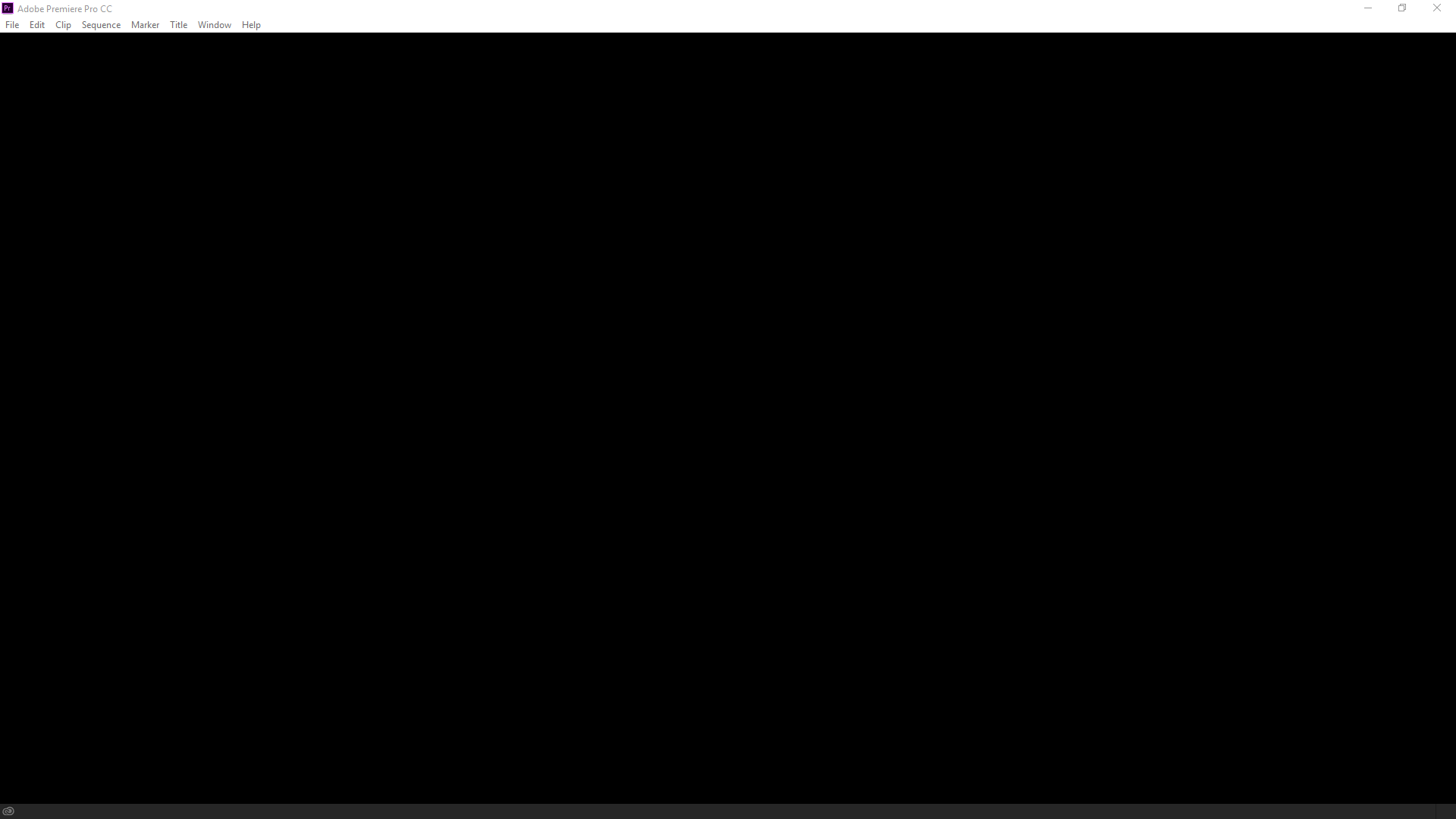No data when opening trimmed project archived in PE8
I used the project archiver to cut and archive projects on my external hard drive to create a space on my pc. I have one of my projects copied on my pc to work on it again, but when I opened it I got the message "the file seems to have no data media. All clips and other media are in the archived file size but do not appear in the project when opening - only empty clips, no sound etc in the time line. Only the titles are intact. What happens here? I thought the point of the project archiver was that it made copies of all media, so it didn't matter if they were later deleted or moved. I deleted all the orginal and records related to my pc hard drive projects and burned projects end up on dvd, but I have a few projects I want to see again. Fortunately, I still have most of the original media stored elsewhere so pourrait recreate the projects from scratch as a last resort.
Copy on the project and the structure of the external files, expected bring the media ready.
Now, I do not use any music to iTunes, but I have observed similar with SmartSound. I used to create my music from SmartSound in a separate file, Movie_Music, and with either the archiver, from the PrPro Project Manager (very close together in what they do and how they do it), any SmartSound music would come more. I changed my workflow and create music from SmartSound in a folder within the structure of the project files - everything gets archived now. I can only imagine that it would be the same thing with iTunes, if you were to make a copy of the music from iTunes in a similar, project related folder.
Good luck
Hunt
Tags: Premiere
Similar Questions
-
SQL Developer - Version 3.0.0.665 - Data Modeler open older project fail
Hello
I just downloaded latest version of SQL Developer Data Modeler (3.0.0.665) and there is no "file"-> "Open" menu item There is only 'save', ' Save as ', 'Compare with' and 'exit '.
I'm trying to drag / ' project file drop to Data Modeler window. This operation led to open the project as an XML file. I got the same result when I try to open the file with the context menu in windows 'open with '.
How can I open more old data project maker? My previous was 3.0.0 and project folder has been created there.
Maybe I have disable "Start Page"? ". But how? I cann't find appropriate settings in tools-> PreferencesHello
See this thread: Re: 30EA2 problem: Menu items is not available
Ivan
-
LabVIEW crashes when opening the project
Hey guys,.
I'm running into an interesting issue where LabVIEW crashes when you open a project. This is the second time I encountered this problem on the same project. To get around it the first time, I simply deleted and remade my project, but since it happened again, I need to find a way to debug it. The symptom is that LabVIEW will crash at the opening of the project (sometimes I can see the screen "loading the vi") with no indication that the accident occurred. It does not even launch the reporter of the error, the process just dies. Anyone know how I can go about debugging it?
xkenneth86,
What version of LabVIEW? Have you had previous versions of LabVIEW on your computer? You can attach a screenshot of the accident?
-
Still crashes when opening old projects
Is this a problem with still. I use CS5 and I'm opening a project, I probably created on CS1 or 2. Whenever I try to open it, it crashes.
Based on (mostly) reading about similar problems in the forums first, I would say it is a problem of version control for the first and still
The 'essential' from what I have read, is that someone can open "usually" a version of a project file, and SOMETIMES a version two return folder, nothing more that does not go to project work
-
First elements acquires more than the 8 GB of RAM, I have in my computer, loading my project. Project contains 48 clips, the entire video has a length of about 6 min.
It is often possible to kill ss14 and avoid a reboot of the system, but sometimes only a reboot can solve the lock.
Sometimes the loading of the project does not exhaust the available RAM, and in these cases the continuation of the work with projects are possible without any RAM problems more (including rendering).
Is there a solution?
kirschnw
What operating system is involved?
What are the properties of these 48 clips (still images and video, just one or the other)?
The complexity is the structure of the timeline, and what effects you apply for this clips - lots of reduction of stabilization?
Are exhaust you the virtual as well as physical memory (RAM) in all of this?
Please provide more details.
Thank you.
RTA
-
Error message when you try to open the project in Captivate 9
Hello
I have a huge problem with one of my projects. It was working fine and that it was completing something happened. One of my coworkers opened to check the faults of grammar of last minute, and when she tried to save him and it took him a long time she decided to close it. which resulted in the error "not responding" and the screen is empty. After this incident, non of us can open the project. When I try to load it goes to 10%, and gives me this message.
Needless to say that this is the only copy and I really don't want to repeat the same project from scratch. Could you guys please help? Any suggestion is appreciated!
Can you check if it's "locked" files on a system?
You do not check the backup option in the preferences? It's always the first thing to do when you install or patch Captivate.
The cache folder may be a secondary cache if you can identify it, you compress the folder corresponding to the date that you have finally opened the project. Do not clear the cache at the moment.
-
iMovie on El Capitan 10.11.2 crashes when opening, indicating the download of a project.
iMovie on El Capitan 10.11.2 crashes when opening, indicating the download of a project. You have to force quit.
It is possible that you have a corrupted project which will cause iMovie hang when it tries to load it.
Hold down the Alt (option) key when you launch iMovie. This will prevent that he tries to load all projects immediately and ask for a library to open it.
Geoff.
-
LabVIEW 2010 disappears when opening project
When I opened my project of LV, LV 2010 disappears without further notice. This can happen as well when LV is already started, when I open the project in Windows Explorer, or when the LV is not yet started. After a few tries then finally opens correctly.
What is the best procedure to get rid of this problem?
It seems that the problem is in the project file.
I suggest to create a new project file and re-import the screws and the different elements to recreate.
Let me know if it works.
Kind regards
-
When I opened a project I can't call to connect to the server
When I opened a project I can't call to connect to the server. I see the green arrow and click but there is no link - the green bar with show doent IP etc and I can not connect with the mobile app
I have tried phonegap since since updated to win 10 - it seemed to work - at least I could see with Windows 8.1
Thanks in advance
I found that if I turn off the personal settings of microsoft firewall, it works. Can always leave external on
Thanks for the research!
-
I recently upgraded from RoboHelp 9 in RoboHelp 2015, and I have installed all updates. I use WebHelp output for most of my projects. I would like to use the new features of HR 2015, specifically the release of HTML5 sensitive; However, when I open a project created with RH9, this type of output is not available. This type of output, and many others is not listed as options can I choose from eBook including HTML5 Multiscreen, and others. I tried to create a new project with HR 2015, and import my RH9 project files, but the sensitive HTML5 output and others remained unavailable. Are there settings I can change into my existing project or HR 2015 in order to use these features and new types of output? Recreate all the subjects in HR 2015 seems to be a very undesirable solution.
Operating system: Windows 7, 64 bit
Right click on the pod output and select new. All options will be listed.
-
First Pro CC force restart my computer when I open a project
Hello
I have been using first Pro CC without problem on my laptop until today. Today, I started the program and click on it to open a project, and then loading the project it dint rebooted my computer. I tried 4 or 5 several times (closing all unnecessary background programs in the Manager of tasks, disabling Cortana, holding my cell phone on the table to prevent it from overheating and believe that it does not heat up too much, etc.) and every time he did exactly the same thing in the same exact spot, while loading a project. Anyone know what is the cause and what can I do about it? I have a Dell Inspiron 1500 series and I run Windows 10, I think it is the most recent update. Data sheet: CPU is Intel Core i7-5500U CPU @ 2.40 GHz, 8 GB RAM, OS 64-bit and x 64 processor.
Help, please! I'm so frustrated. It is now four o'clock in the morning and I have been looking and trying to solve this dedicated... longer that I should really admit.
jessicab23331438 wrote:
I think it is the most recent update.
Can you open other projects, or start a new project?
Have you recently installed fonts?
You can do a system restore to a point before the update.
Alternatively, you can try to update or restore your graphics driver.
-
When I delete a file I can't open my project
Hello! I recently had a massive project, that I worked in first pro. Today, I was going to finish it, but I deleted a text file that has been used in the project. That said it was looking for the file. I clicked on cancel and everything went grey and frozen. I could not close the app, so I used the Task Manager. Now when I try to open the project, it's just a black screen for centuries.
Please help me, I really need to do this for a client.
This problem has been resolved. What I did was out off first with the Task Manager. I went to Documents > Adobe and I deleted the file first pro. I opened the first pro application and opened my old project, he asked me where to find the text file. Remember BACK to the TOP YOUR PROJECT BEFORE DELETING THE FIRST PRO FILE.
-
I have the first Pro 2015 but when I try to open a project that has been registered with the Premier Pro 2015 on another machine I get an error message that says that the project has been saved with the latest version. Help!
It seems that your version is not the latest.
Check help / about... what version it reads.
It should be 2015. (9.2.0 build 41)
Otherwise, please update your version via app updates... or cloud in respect of aid.
-
I downloaded creative cloud with CC Photoshop, Premiere Pro CS6 and DC Acrobat install however Premiere Pro does not open. When open the button is on the other app, the first Pro app said only "up-to-date". If I click this, nothing happens?
check your directory program files adobe > first pro cs6 > first pro.exe file.
(restart the cc app will probably also work.)
-
Hi im quite new for first pro and I'm having a problem when I opened my project and it is unable to locate the files. I find the files that are 'missing' and open the project. Everytime I open the project everything I see is all that media have these red, pink, blue, green, yellow lines, where pictures should be. And there is also the title of my pictures in the upper left corner. No one knows what it is and how I could fix this?
[title published by mod]
[Please do not double post, deleted the other]
Right-click on the images in the project window: recharge or replace it.
Maybe you are looking for
-
Wouldn't Satellite A200 completely dead, no AC adapter / CC tested and work lights
Hello A few days ago, that my screen went, ordered an lcd inverter and using an external monitor in the meantime.But now the whole machine is dead. When I plug in AC adapter / CC have not even lights to show power.I tested the AC adapter and works ve
-
Re: Acer Predator G3-605-UR2F desktop computer. Are open PCIe slots v3.0?
I recently bought a new Predator G3-605-UR2F. While I find that the machine has two PCIe x 1, I can't find out if these locations are compatible v3.0 (or?). I am particularly interested in installing one of the new Intel 750 Series SSD which use th
-
Create Bitmap from object Graphics
I have a Graphics object for a field and I replace object and make a few additional paining. After that I want to create a bitmap, but the problem is that the graphic object is not for the Bitmap class. So, how can I create a Bitmap object by using t
-
Unable to get XML attributes in elements with function XMLTABLE
I cannot get attributes of an XML stored in an XMLTYPE column. The XML uses primarily attributes rather than items with a value of tag/matching. If I put the knot in the first argument of the function XMLTABLE, he shoots the attribute at this level
-
Adjust dashes and spacing in the race
HelloIn InDesign, there is a feature for traits called corners which can slightly adjust indents and spaces so that, for example, in a line right, a dash begins and ends at the line, while in reality, if the dash and the gap were strictly applied, th