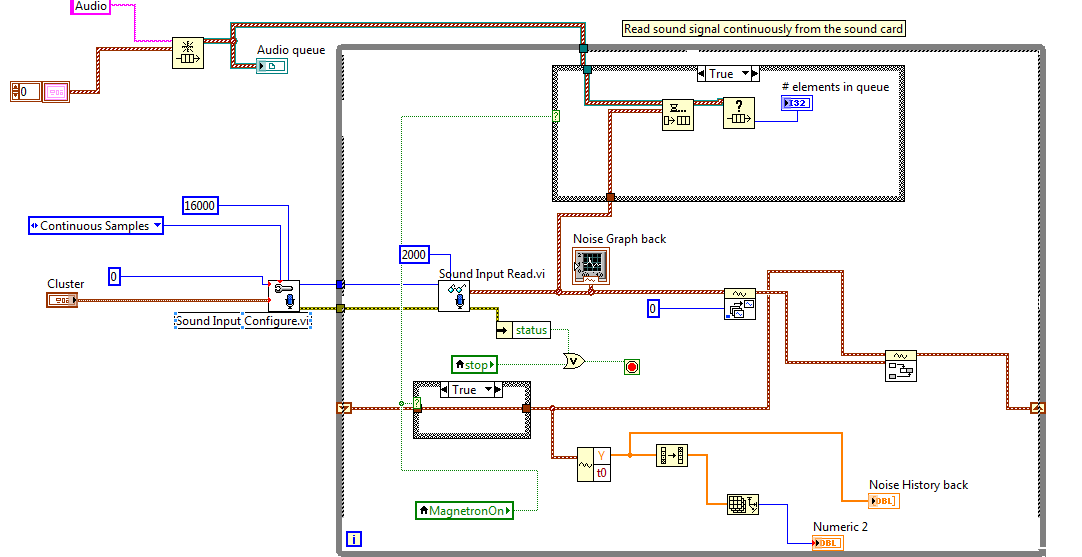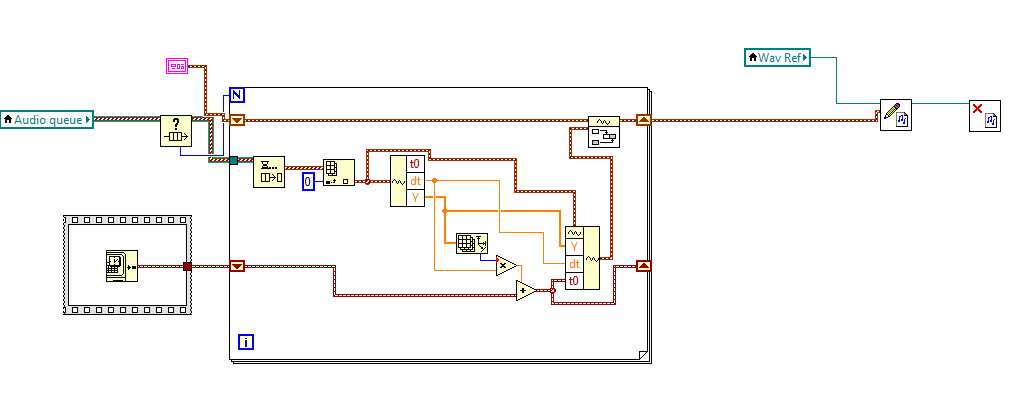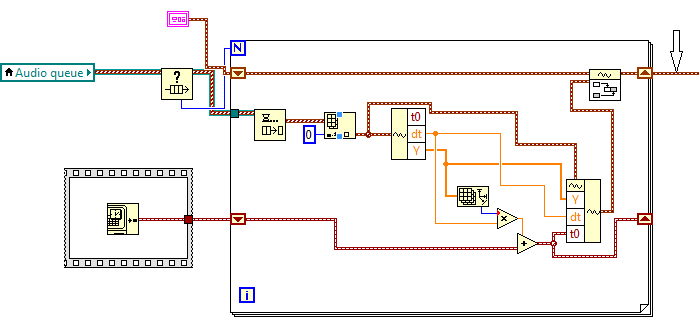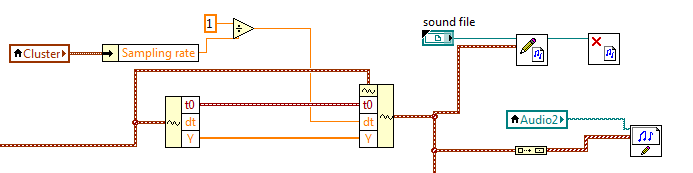No sound input
Hello world
I have a new Dell Inspiron 1520 laptop. It was working fine when all of a sudden, I found no sound it. Even the system of sounds coming out. Head phones are also not working. I went through the audio related troubleshooting options. But still, I could not fix the problem. Can someone help me to solve my problem?
Tags: Dell Laptop
Similar Questions
-
Satellite A100 - sound input control Enable - Realtek drivers
Hello!
I've already read about it in this forum, but I can't find the thread more. So, you have 2 options: try to help me, or link me to this thread. THANK YOU ALL IN ADVANCE!
I have a * Satellite A100-158, with Realtek HD sound card * (I think...), and have the following problem: * I can´t hear on speakers/headphones/output line wathever in online * (iPod, bass guitar, microphone,...), after the upgrade to Vista Ultimate. I have levels and I record, but no line output signal. I tried activation monitor entry in the windows registry, and I have a button beside the microphone for the speaker properties level. I click on this button (a little snack...) and nothing happens. I also tried to uninstall the sound card and tried to install the drivers for Realtek HD soundcard (directly from the Web to Realtek site). I managed to install from windows safe mode reboot, but I can't have no option (Realtek Audio Manager on Control Panel). So, I can't seem to properly install the drivers (or Toshiba Web site, sound).
Now I don't really know if this is a bug/problem Realtek or Vista.I'm a little despair, because I don't like the Vista operating system, and I need the laptop to study/record bass guitar.
Thank you all for the support!
You are 100% sure that this laptop supports an audio line-in port?
As far as I know that there is only a helmet and an available microphone port!I checked a few websites and did not find t any info about an audio input port.
In any case, I have an A210 laptop with Realtek sound card.
The Stereo Mix, which is necessary if you want to save an audio stream to a Web site has been disabled. I could enable it to:
Control Panel-> Sound-> registration-> right click-> devices see off brand.
Then check and then a stereo mix should appear and you can set it up again.Good bye
-
Presario F755US: Sound lost in laptop
I have a Presario F755US updated and running Windows 10. All worked satisfactorily until today where she doesn't have a function of sound at all and my webcam will not start. On the taskbar, the icon of speakers said that the speakers are, but no sound. In the control panel in the Device Manager lists the sound input: Conexant high definition SmartAudio 231 as working properly. I also connected via a USB port, that a classified Logitech webcam works properly. However, during the launch it it no longer works.

I noticed three devices with the yellow triangle and exclamation sign missing drivers. They are: device Base system listed as function of device 5 PCI Bus 2 2; System device, listed as function of device 2 5 bus PCI 1 and coprocessor, function of device 0 1 bus PCI 3 base. All these devices have the status: the drivers for this device are not installed (Code 28), there is no compatible driver for the device, find a driver for this device, click Update driver.
I tried several times to update driver without success. Tried to find a driver on the HP website nothing helped.

Is there a place I can download missing drivers for this laptop?
I think that if I can find and install these drivers all my problems to access the sound and the webcam will be resolved. As well as any other problem lurking around who had yet to aparent.
Thank you for all your help, suggestions, and help.
Sadnewbie
Finally! What I did to go to the control panel - > Manager-> sound, video devices and controllers of game-> Conexant HD Smart Audio 221-> update driver. Then, I chose to look in my computer rather than the auto feature.
When he showed two pilots: Conexant High Definition SmartAudio 221 and a just another High Definition Audio chose the latter. He gave warning that it cannot be right that I rejected by clicking on install. He did it successfully. closes all windows and restarted the laptop. And here! the problem has been resolved the audio, sound, webcam and mike all work fine.
Thought you would like to know what I did to fix my problem.
Thanks again for all your help, help and suggestions.
Sadnewbie
-
Never used front microphone input, correct Recorder window, no audio output.
Sound input tape recorder going nowhere, an acoustic window is supposed to open, it does not work.
There is a software that is missing in my computer portable pavilion g7. Its media player is fine, its internet
is fine, don't you miss that sound comes from the microphone input. The sound recorder window is open and the
record bar is moving because the entry varies, how do I get the sound to the speakers. Never used this
the option before, it might be defective from the factory.
Problem solved. You can not turn on computer with the microphone or other audio cable.
If the computer does not meet the entries, you must connect the microphone or audio
cable after connection and then a window will open allowing you to select the default entry.
-
Qosmio G40 - how to monitor audio input?
I installed Adobe Audition on my Qosmio G40 but were unable to control sound input or get audition to record. (It used to work fine on my xp pc) I was able to record sounds, but he can't listen to as his '' go. '' I also tried to install an external sound card: CREATIVE EXTIGY but can't get the laptop to recognize that it is installed.
EXTIGY can work with my laptop?
How to monitor input sound?
His card is Realtek
Advice welcome.
Sean.Hello
Have you checked the Realtek HD Audio Manager in the control panel?
To do this.On the right, you will find the analog ports, internal speakers and mic and digital.
Unfortunately, I m not a Qosmio G40 owner but I have a Satellite phone with Realtek audio chip and in my case the audio HD Manager provides some settings that can be changed.
Must check and play with it.
-
How can you identify entries available sound card?
The "Sound Input Configure.vi" requires a device identification number that seems arbitrary. The express VI for sound cards, 'Acquire Sound', pulls a description of each available on the PC input device somehow. Is it possible to programmatically draw the name of the card sound (s) to a string for a distributed executable? It is somehow in this express VI!
The relevant VI who gets this information and fills this control of the ring is the following:
\vi.lib\sound2\_SoundAcquireConfig.llb\InitializeInputDeviceRing.VI The two subVIs there which are of use are "Get Num Devices", which gets the number of available devices and 'Sound Device Info', which returns information about a device number. These screws are in the LLB lvsound2 located in the sound2 directory. These screws can be used on their own.
-
Hey. I am owner of a G6 Pavilion (I think it's the 1325ae) I got it for about four months, give or take. About two days ago, I opened my application of Calibre (books) and my Itunes just stopped playing. I initially thought that maybe it was cause of not letting you listen to music when you read gauge (presence at the time), but then I checked all applications sound input (VLC, itunes, Windows media, Mozilla, Chrome) and nothing works. I checked the devices and even if the sound comes not through it does not say that it works very well. When I put the headphones in the sound works. I tried a lot of things like trying to reinstall the audio device and restore my laptop but nothing worked. Any help would be apprieciated.
Windows 7 64-bit operating system
Hello
You have a few options as I see it.
First check if the speaker unit icon is not cut.
Go into Device Manager and uninstall the sound driver and restart and unit automatically installs the driver.
Try to run the system restore to the date where the unit was working fine.
Try to update the driver from hp.com for Audio & Bios site.
-
microphone is detected but does not sound pick up.
I am using a microphone with my computer. In the dialog control sound control panel it says microphone "works". It is not muted and the volume is completely. However, when I talk into it, it does not record that there is no sound input and bars do not move up and down as they should. So of course, I can't save anything, because there is no 'hear' me.
I've been Googling this all day and I feel very embarrassed that I can't understand it :(
It turns out that, it seems that it was the microphone itself that was the problem. I went and took my brother to another mic and it works very well. Ugh! Sorry to have wasted your time with my STUPIDITY. Thanks for the suggestions, I ended up updating my drivers anyway, so I guess that some good came out of it ;)
-
Original title: external recording
While trying to record music on a software, connect the external input jack is
not to cut his computer system. Thus the external player unit is not recorded by
the continuous computer but the record of construction - micro. With the help of windows 7 on a dell computer
laptop.
Seems that you can set with precision in the application (whatever it is) where to get sound input or configuration in the audio to enable driver software disabled the internal MIC (manually each time, or automatic if the driver has this feature.)
Basically - you must look in the configuration of your audio device (third-party drivers) and/or the configuration of the 'software' you are trying to use to "save the music". -
I want to hear the sound on my PC
Hari Om
I live in a society with a centralized public address system. I wanted to know if I can listen to on my PC while I spend a lot of my time on it. I got windows8.
I am able to listen to the SOUND of the speaker system, they gave, but I would use the entrance of this Chamber as input on my PC.
Pls help.
Hi vaibhav,
Thanks for posting your query on the Microsoft Communities.
I wish to inform you that you must configure your computer so that you convert the output from the sound system at the entrance in your computer. Once you receive the incoming sound on your computer through the computer, you will need to convert the sound input to the output of the headphones or speakers. To do this, you need to contact a technician from the local computer so that it can configure this hardware configuration.
Please do not hesitate to answer, in case if you need help or information on this issue.
-
The most recent update of Skype broke echo cancellation
Hello
I've been using Skype for years now with a webcam, a microphone and speakers. Sometimes during calls the other person would hear themselves (it is to be expected that the mic picks up the sound input of the speakers), but it was still deleted by the echo cancellation feature.
The most recent update it completely, because there is nothing and there's always some echo. You use a headset is a solution, but it does not address the underlying issue, as this is clearly focused on the software and has worked fine until the last update.
Are developers aware of this problem and is at - it a 3rd party software that can help with this in the meantime?
Meanwhile, the party that generates the echo can proceed as follows:
1. use headsets. This should completely solve the problem of echo (unless there is a hardware problem).
2 turn down the volume and verify that the speakers are not to the MIC.
3 use echo cancellation software like SoliCall Pro.
-
Support: You are looking for an audio connection PC (TV: 32W2333)
Hello
I just bought a 32W2333 LED TV and I tried to connect my computer.
I need to do with a monitor cable PC and I bougth the TV because I saw there a slot of PC connection (RGB/PC connector at the rear of the TV).
But I was unable to find the sound input for this connection slot. The TV can receive the signal from the PC and view the screen of the PC at the same time?
Thank you.
Javier.
I also recommend the HDMI connection since the port/cable HDMI provides audio and video signals, allowing you to enjoy audio and music through the TV speakers.
-
W540 - mute Microphone does not work
I have a new W540 and microphone mute button does not work correctly. When I press fn + f4. the red LED lights up, the microphone off on appears on the display and volume for the "Microphone" and "External microphone" controls are muted in Windows. However, always capture the audio from audio microphones and it can be recorded on applications like Skype and Audacity.
Muting manually microhphones through the sound dialog in Windows box has the same effect. The OSD and LED light, but the microphone does not record. From now on, I have found no way to disable the microphone outside the inhibition of sound input in each individual application.
I just tested this, and I get the same result on my W540. Mute microphone lights and Windows says it's dumb, but he is not actually cut.
-
datasocket VI of the client side just stops
Hi guys, I'm trying to send his micro-captured to another PC (two PCs connected by a crossover cable). I tried various options such as TCP, Datasocket but nothing has worked. With TCP, it always shows the input buffer overflow. With Datasocket, it shows no errors, but stop just the VI on the remote PC. I was not able to understand the problem. I'm using LabVIEW 2009 version 9. I enclose two screws for your tests. Help, please. Thank you. Kind regards.
Hi Rocky,
I looked at your code and made some changes. First of all, I couldn't tell why you were dividing the samples/ch by two for the audio playback function. I disabled who. In addition, the "initial data" fed you on the first 'handwriting' VI and at the entrance to the function default data DataSocket Read was a cluster of waveform. Audio data sent through the connection DataSocket are an array of clusters of waveform (a cluster by channel). This probably caused DataSocket problems for you.
I put the configuration values of the sound of what I found in the example of "continuous sound Input.vi' VI. I also added some graphics for Visual indications.
Note that you must have the DataSocket Server (under windows: start-> programs-> National Instruments-> DataSocket-> DataSocket server).
If these don't work, I would look at the network/firewall issues. Also, if you want less latency, consider using UDP straight-up. He should have fewer resources than DataSocket (and with a filter connection, I guess you won't have much to worry about data loss).
-
On the audio recording problems
Hi all
I have a problem with regard to save audio files in Labview.
In my program, I acquire the audio signals of the soundcard of the PC constantly and save them in a queue. After that certain prerequisites are activated, these audio signals in the queue is stored in a .wav file. This program works well, except a problem, which is the time lag in this .wav file. For example, I save a sound segment for about 30 seconds, but after the backup, this .wav file is just 21 long s. It contains all of the original recorded segment, but the time axis is compressed, which sounds like played fast. I searched all day and could not find any information about it.
These sounds record and save functions are part of a comprehensive program, and I'm sorry that I can't give a single vi on it. I add the numbers below and I hope it helps. I am also willing to provide any additional information.
PS: I have reviewed the incompatibility caused by approximation of the "t0" (published in http://forums.ni.com/t5/LabVIEW/Time-mismatch-with-Sound-Input-Read-VI/td-p/1385404 ) and compensate for that during the savings phase. (see figure 2)
Thank you very much for the help!
Hi, Vans,
Thank you for your response.
For your questions.
1. I'm using Labview 2011 sp1 on Windows 7/Xp. I tested the program on desktop computers and laptops. I don't know about the types of sound card, but given that this problem occurs on several different computers, I think that this is not the problem of sound cards.
2. for the sound card sampling frequency, in fact I checked that. I read signals of waveform of the 'read.vi of sound entry' and the term 'dt' is equal to 1 on the sampling frequency. So I think that the sampling rate of the sound card is correct.
In fact I have just solved this problem by myself, but the solution is pretty weird. I think there are two reasons that caused this problem.
1. when I receive tones of "read.vi of sound input", I first save them in a queue. Once the acquisition is completed, I save all the signals in the queue to a .wav file. But I'm going to do to overcome the overlapping sound and the gap caused by the "t0" reconciliation, a waveform signal re - organize before saving it, as below. According to my knowledge, I think that this 'dt' in the resulting waveform (indicated by the arrow) must be the same as before, but in fact it is not, and it becomes 1.
2. Thus, to solve the first problem, I manually change the term "dt" once again as below. After the change, I'm sure that the "dt" is back to the correct value. But then is the strange thing is I saved the same signal waveform in two different ways, using "his write.vi file" and "file its writing simple.vi" respectively. The first method is the one I have used before and it caused the problem I posted here. The second works. In my program, I put as 16 kHz, 16 bits/sample, and 1-channel sampling rate. The file .wav from the first method has a strange flow 705 bps and the wave from the second method file has the right bitrate which is 256 bits/s.
I tested the program of hundreds of times and each time he acted like I described above. I don't know if anyone has ever faced the same problem as me, but I hope that my solution can be useful for others. And I also hope to be useful to improve your LabView products.
Thank you for your time.
Best regards
Sun87
Maybe you are looking for
-
I can't save the events to the calendar
I have some problems with my 5 c with ios 9.3.5 iphones. The first is the calendar application. When I try to record an event, after you complete all the content and select Add, the event does not appear on my calendar. The second problem is with the
-
I wish that my up... time capsule will photos supported this and I can't go back to use the photos?
Hello! I have a Macbook 2006 A1182. I need to back up photos of her and my iphone 5 as storage is very complete. Is the time capsule the best system? Thank you! Nina
-
How do you get photos in IMovie to IOS iPad Pro?
After choosing a movie model and by typing create I can't open the photos to select in the edit page. First videos show, but there seems to be no way to move on to the photos. The only way seems to be tapping on pictures of Word in the instructions
-
The computer is stuck on automatic updating when closing down.
During execution of the closure procedure an automatic update starts and had not finished after many hours. Even if it says do not turn off or unplug, because the computer will turn off automatically, I had to do. Now when starting, it still consider
-
How to: Retrieve data on a hard disk of laptop after screen went kaput
Original title: my computer screen dell laptop went kaput can I connect my laptop it to my office to recover files etc my computer laptop OS is vista and my office windows 7? I have a dell laptop where the screen is dead? I connected to an external d