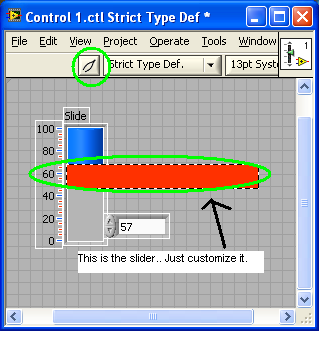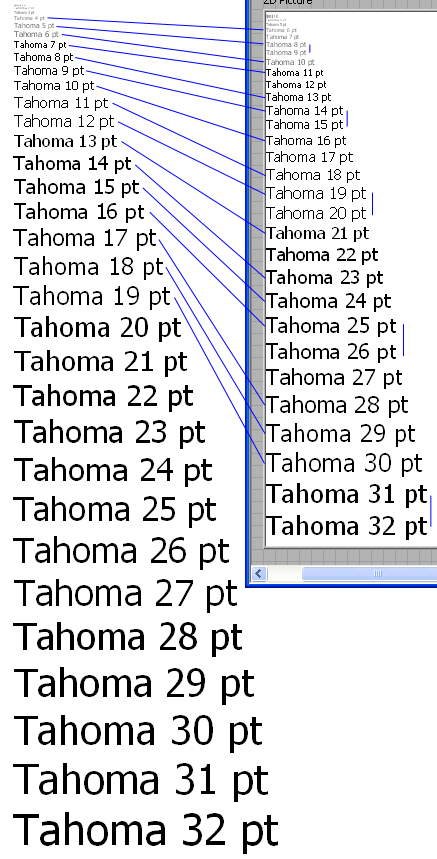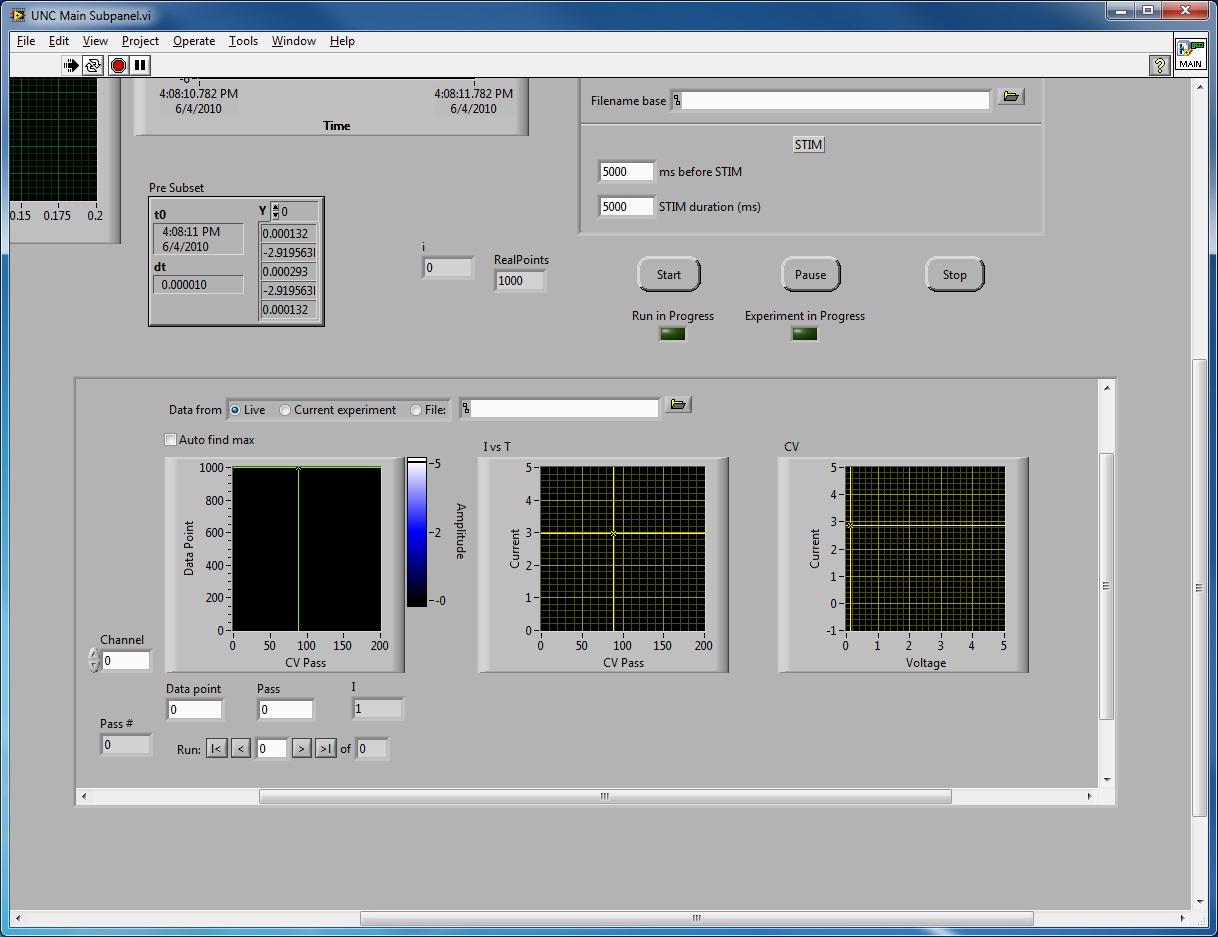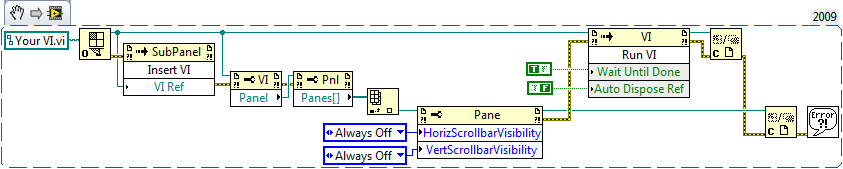No visible cursor bar - LabVIEW 2009
Everything started working with cursors and I see a value of fill, but not the cursor. If I put the Red slider, then the transparent fill nothing. If I do the blue fill I see blue but no red cursor. Probably something small that I'm missing...
I'm tweaking of the coils in a filtering circuit, where each is twisted to increase the value of Q. So my goal is to have 2 sliders, which fills to display the current value and a separate slider that gets bumped up to the maximum value reached and won't go down.
In the joint I hooked 5 sliders with different padding just so I can try to see the cursor. If this works as I hope that I will offer 2 for max values and current values.
Thank you
JVH
Looks like you want to customize the appearance of your control. You can change the appearance of any part of a control, here is an example.
Tags: NI Software
Similar Questions
-
I developed a LabVIEW 2009 application, that uses only the "Application Font" for each where block and front panel. LabVIEW.ini I'm goon to set appFont = "Tahoma" 8
Because when I look at my computer, display properties > appearance > advanced > Item = Menu then it seems it use Tahoma 8pt.
But when I look in the Windows Menu and my LabVIEW Application, the two are very different with respective police.
Could someone try this answer this question?
How can I do the same two in appearance?
Is LabVIEW has different fonts defined and setting than Windows?
Concerning
Hemant
Good thing, never think of this before...
In any case here table of differences: (MS Write vs LabVIEW):
Andrey.
-
LabView 2009 secondary Scrollbar
I have a minor problem with a Subvi I am running in a secondary school. I am under LabView 2009 on Windows 7 computer and try disabling scroll bars that appear in the secondary, when the main VI is running.
I put all the controls and indicators of the Subvi which are not operated user or user to read (for example, refnum queue control) to be invisible and am sure that high school is large enough to hold the interface without needing the scroll bars. However, they continue to appear, even after going into the properties of the Subvi window and turn them off.
It seems that the front panel of the VI, once having been greater, remembered its previous size even if there is more then spread the objects. I say this because when the display on the front panel in its own window, I see unnecessary scrollbars, suggesting the same dimensions as the secondary scroll bars suggests you. Is it possible to get a VI to reset his concept of the size of its Board before being only what is in fact currently? Or is it possible to remove the scroll bars on a secondary, regardless of the size of the loaded VI?
I tried to use a property VI node to remove scroll bars, but if I am not mistaken, the list of property does not have scroll bars.
Is attached a screenshot of the VI main in operation and the Subvi.
You can change the visibility of the scroll bar option in the nodes property. Attached is a code snippet that shows how to do this.
-
Hi, I'm trying to start a Web as shown in the webcast service
http://zone.NI.com/WV/app/doc/p/ID/WV-810
I tried with the same kind of vi (the sum operation). The Web service is deployed successfully, but I can't access it even from the same machine. Is the address that I type in the address bar of internet explore
http://localhost/math/sum/2/5
I'm WebService Math I use windows 7, LabVIEW 2009. My project is attached.
Thank you.
Maybe you should try
http://localhost: 8080/Math/sum/2/5
The port of web services for LabVIEW is normally not the default port (80). It depends on your server settings.
-
My compiled program crashes after the first run (LabVIEW 2009)
I have a compiled program created with LabVIEW 2009 which, in the first round, once the computer is restarted, works fine but after discontinuation of the program, it will not work properly.

The program uses a compiled Launcher to dynamically activate a set of VI containing the expectation driven by State Machines (QDSM). Begins subsequent program launcher module appears fine, and his progress bar shows that she starts each of the VI. Once the Launcher is complete it removes memory launched Dynamics VI and caressed. The spear that do not reach the main UI that VI is barely long enough for the observer to see (if there is one) then stops. The program then went from memory I can say. There is no process in memory or anything.
Also, when I try to run the installed version of the exe file on a computer with installed 2009 development environment I get this behavior consistently successful launch once again.
In both case, my program does raise all errors (that are connected), or runtime generates everything I can see. Also, when I run my program in the development environment the program does that way. He has no problem at all.
I have used this style of architecture front of LV8.6 with all the problems. Can anyone suggest some possible solutions or even a few debugging tips? I've never had a problem that I could not duplicate in the development environment, so I'm not sure how to start to attack my question.
Thanks for any help.
Jason

I solved the problem I think that (at least with regard to the tests on this point revealed). After that I added the possibility to connect the past States to of the QDSM, I was able to determine that the program was 'plant' after that I dynamically closed the Panel front of the Launcher. My program is designed to close the Panel before the pitcher, then pop up the façade of the main user interface. My EXE is inspired to hold the Launcher with my other files QDSM kept outdoors in specific directories. What seemed to be happening is that when Launcher closed its façade and before UI opening upward the runtime engine decide since it is y no Windows Open he was closing down. It's my guess on what might happen any way. I modified my code to change the Launcher window to hidden and delay for 1/2 second to give a chance to fully start running to the main user interface. This will correct the problem, or at least worked around her. If someone out there can explain me exactly what is happening that I sure would appreciate it.
Thanks for all the help that those of you who responded. Your advice has been very beneficial and certainly led me to a faster resolution.
Jason
-
DLL, error when quiting LabVIEW 2009 on WIN7
Hello
I reduced the problem in my EXE application code following joint (see attachment). Somehow the DLL (in User32.dll) calls create a problem when quiting Labview 2009. The Application remains resident in the bar of Windows taskbar and after a while an error pops up about that there was a problem to close the app and it may be reported to Microsoft if you wish. Then a second error message appears before the application disappears from the taskbar. If I remove the DLL:calls in the code then the problems disappear.
Here I unloaded DLL calls on a special way before quiting LabVIEW?
Another potential problem not mentioned in this article, it's that you have included your explicitedly user32.dll in your built application. This creates a 200% for sentencing as the kernel32.dll file user32.dll and others are always residently loaded into memory anyway and mapped in the system section of memory of a process. If you apply again to load this DLL by its explicit name, you end up having two copies of it mapped in your memory space of the process and which will cause really weird problems.
To avoid this problem, make sure that the name of the library within the library node call indicates only the name of the DLL without any path information. Close the dialog box, and then save it. If you reopen the dialog box display the full path but it still save the name only until you make a change in the control of path, date at which you can eventually have a full path again.
-
cRIO-9073 not appearing is not in devices and Labview 2009 targets
In MAX, I show the following: a cRIO-9073 with NOR-RIO 3.0.0 installed. My system software has NEITHER-RIO 3.0. In LabView 2009, when I try and add the cRIO to my project in LabView 2009 in New-> targets and devices, I don't have a list in time real CompactRIO and my cRIO does not appear. I tried to add manually with its IP address, but it does not work either. I've updated the cRIO to LabView real-time 9.0 software.
Is there other software that I need to update on the cRIO so that it is visible in LabView 2009? Do I need a new version of NOR-RIO?
Thanks for any help.
Todd
I upgraded from NEITHER RIO NOR-RIO 3.2.1 3.0 and LabView 2009 seems happy.
See you soon,.
Todd
-
Impossible to find the field read and write VI in labview 2009
where is the field point to read and write VI in labview 2009
According to the version of LV, BT pallets can be sensitive to the context. Try to create a project and add a fieldpoint target to the project. Right-click on the target of FP in your project and select new > vi. Now FP functions should appear
-
Switch Executive stops working after LabVIEW 2009 installed.
I just installed LabVIEW 2009 and now Switch Executive 3.0 does not work.
NISE open session vi returns 0 instead of the valid session ID. It does now with LabVIEW 8.6.1 too.
Everything looks OK in MAX.
Any suggestions?
Hi Pirkola,
I'll try to replicate that. I understand it is a returned 0 for a session ID. Is there an error returned as well?
Thank you!
Chad Erickson
Switch Product Support Engineer
NOR - USA
-
Failed to retrieve the DIAdem DataFinder research data, using data-finder toolkit LabVIEW 2009
I am facing problem to retrieve the DIAdem Datafinder data.
At first, I developed this project in LabVIEW 2010. But because of a problem that I met in LabVIEW 2010, I thougth to work on the project in LabVIEW 2009.
Then, I reused the project that I created using LV 2010 using option economy for the previous version.
When I tried to retrieve the data from the tiara using data finder toolkit. I got a 305505 warning. Please see the attached message of Warninig.
But I have not seen this warning while I was working in LabVIEW 2010 and also, I was able to get the data from the tiara.
Please suggest me a way to solve this problem.
Hi Nanda,
There is a bug when using the SDK use in combination with DataFinder Toolkit 2009.
This bug is already fixed in LabVIEW 2010 and use SDK 2010. But as you said there is another question in LabVIEW 2010, forcing you to LV 2009.
I suggest you use LabVIEW 2009 with use SDK 2009 and DataFinder Toolkit 2009 and instead to use the "Waveform.vi results" to read the search results, I would recommend to use the screw storage. I spread your example VI and it attached to this message. You will still see the dialog box to search for "lvStorage.dll" but it will automatically disappear and the VI works anyway because in this case LabVIEW will find the dll itself.
My extended VI uses the '_openWithRoot.vi' to open a file with a different use than CT or PDM. This VI is also described in the following knowledge base article: http://zone.ni.com/devzone/cda/epd/p/id/4181
With LabVIEW 2010 use support has been enhanced and fully integrated in the standard palette of storage screws. So in LabVIEW 2010, you can replace the "_openWithRoot.vi" with the 'Open Data Storage.vi' standard but with LabVIEW 2010, you can also use "Waveforms.vi results" to read the search results.I hope this helps.
Kind regards
Eva -
LabView 2009 Service Pack 1 does this cause a problem with the MAthScripts for lo
All,
I just installed Service Pack 1 for Labview 2009. All of my code that loops in my MathScripts now lets my MathScripts does not compile. Have a clue what I do?
Thank you
Rich
Windows XP (32-bit)
LabView 2009 uninstalled, reinstalled after you have removed all files related to 2009. SP1 installed, then applied for LabView and MathScript.
-
LabVIEW 2009 Crash when record for previous
I'm having a problem when you try to save a VI in LabVIEW 2009 to a previous version of LabVIEW, in this case 8.2, but itseems crashing no matter which version I chose. I've narrowed the problem down to this:
If the vi contains a structure of event I get the following error: unrecoverable internal error: 'MemoryManager.cpp', line 547
If I remove the structure of the event, she records very well. I even go the error if I create a vacuum vi and drop an empty event on the diagram structure. No control, no other code.
Is this a known issue? Is this a problem with my copy of LV? Is there a solution? Removal of the structure of the event in the present application is not an option.
Thank you
Rob
So the solution is to save to LV 8.6, then open in 8.6 and save here to earlier versions. It works, I have not tried to save 8.6 initially.
Rob
-
Narrow ARM of SPI VI reference works do not for me LabVIEW 2009.
I use LabVIEW 2009 Embedded for ARM in collaboration with the Council of development of LM3S8962 and the MCP3008 10 - bit ADC chip. I'm trying to use the base screws of SPI to communicate with the MCP3008 - see the attached excerpt from VI to my current attempt. I can initialize the SPI reference, read two bytes of data from the ADC, but when I try to close the reference, the application crashes. If I am the narrow ARM of SPI reference VI in a diagram to disable, the program terminates normally, and I get to see my two bytes of data printed on the OLED. Any ideas?
Thanks in advance,
Stuart
Thank you!
Who takes care of the immediate problem. I really appreciated the quick response!
Stuart
-
MCB2400 LabVIEW 2009 Embedded build error
Hello
I am evaluating MCB2400 with embedded LabVIEW 2009. Whenever I try to compile the application (even with a VI empty, no code block diagram), I get the following error:
"" [15:35:15] status: error ""
which connects...
.\Obj\LabVIEW.axf: error: L6047U: the size of this image (16802097 bytes) exceeds the maximum allowed value for this version of the linker
Target not createdStatus: Build failed. »
I do not know whythe size exceeds even if I tried no code at all (white VI)!
-
LabVIEW 2009 linux crashes when editing a control, or a constant of resources VISA
Linux crashes when I click on a constant resources VISA (block diagram) or control (front). This happens on LabVIEW 2009 SP1 32-bit for Linux on CentOS (similar to RedHat 6.3) 6.3. I have updated drivers VISA 5.1.2 and that did not help. Thanks in advance for any ideas of five Linux guys out there.

Hello Jason,
My problem has been resolved with LabVIEW 2012. To answer your question, LabVIEW would crash only trying to select another device in the list. Thanks for your help.
Kind regards
Marvin
Maybe you are looking for
-
I ordered a Y50 (what I'm using right now) a few weeks ago and I ordered a model with "FHD IPS display. I realized that my screen isn't IPS due to the bad angles of vision and bad color range. I was wondering if I can send it to Lenovo to get this co
-
Message data CAN be read with more 64-bit
Dear all, I work with CAN PCI card series 2 with Labview 8.2.1 measurement and automation 5.1. I do the measures since an ECU. This one (please see piture) comprises more than 64 bits for one ID. I cannot find how I can read these data using 'Channel
-
I'm using LabVIEW on two different machines, and the laptop has a little strange problem with MAX. All the code works except that on the laptop, for some strange reason, the shortcut icon on the desktop is no longer same old blue globe with a yellow
-
How to reinstall windows when the winows dvd is lost in windows vista and the hard drive is broken
one of my system is windows vista Professional (OEM version), and the windows dvd is lost. In case of hard drive failure how can I reintall the operating system on my computer (of course after the replacement by a new hard drive).
-
What is a note that I must begin once to print per message
receive a message must carry a note once before printing. Don't know what a note?