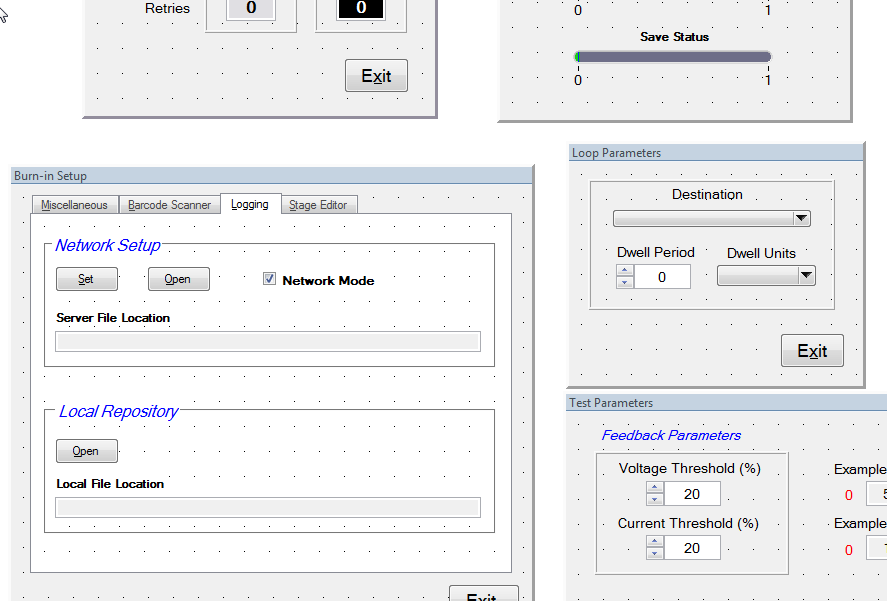Object > Export object is not a menu option
I'm working on a document. I am trying to add the alt text for the images and design elements and I went to the object to open the object to export and it isn't here. I always just add text directly to a file pdf before, in short, documents and brochures, it takes 5 minutes. It is a 60 page document, and I know that would drive me crazy. So I never actively sought this feature before, apparently this is the norm in CS6, when I bought so it should be there, I downloaded the full product. And what I found says it's the ONLY way to add Alt text to CS6.
Now, I'm annoyed, a little frustrated and trying to get help using Adobe just made worse since all I want is someone to help me, not getting sent autour in circles, trying to find an answer to something that apparently didn't happen to anyone else, ever.
How can I get this option in the menu? Are there really?
Are you talking about object/object export Options? You will need to mark the object first (window > utilities > Tags) and then add the text on the view > Structure > show Structure. If this isn't what you mean let us know.
Tags: InDesign
Similar Questions
-
Cannot export vcard do not get save option
I am selecting all contacts and export vcard. I do not get an option to save and nothing happens. It is a windows PC 8.1. I need to export all my contacts from icloud, please help.
Try this on your phone
https://iTunes.Apple.com/us/app/connect-contact-manager-for/id659434552?Mt=8
-
The title bar does not appear, it is not a menu option view
I remember I once a title bar above the horizontal list of tabs, which shows the title of the currently opened tab. But it is not there now; and there is no option in the menu 'View' (which is, I think that I've seen it before) to add. What happens, and how to get the title bar back?
You have this option on Mac in the palette to customize?
You can enable or disable switch title bar via the "Title bar" button at the bottom left in the palette to customize window.
Make sure that you run not Firefox mode full screen (press F11 or Fn + F11 to toggle; Mac: Command + SHIFT + F).
-
"Non-rectangular objects will not display correctly when you export with the help of CSS."
I use Ind CC 2014 export a document to an epub recomposable. The document contains a picture .ai. The image export correctly in some parts of the the.epub, but not others, when it is deformed. There is a warning on export: "Non-rectangular objects will not display correctly when you export using CSS." Any suggestion is appreciated.
Hello
For these objects, the best option is to 'rasterize container"to preserve appearance of the page layout setting in the Options of the Export Object dialog box and then export to EPUB recomposable.
Kind regards
POOJA
-
InDesign won't let me access the menu options such as changing the color of the object.
I'm unable to click on the menu options. Help, please! This could be the cause? All of the suggestions.
http://helpx.Adobe.com/InDesign/KB/InDesign-tools-panels-Don ' t - respond.html
-
'Find the UI object' is not jump to certain controls
I did a search and found other posts of 'Find the UI Object', but none quite match my observation.
Here's the question. I'd rather have my distributed signs in my UIR, without overlap. This allows me to work on panels without getting lost.
The problem with this model is that when I choose the context menu option 'Find UI Object' of a callback function, it takes me to the top of the UIR, not down below were the Panel is located.
If I do the same steps for a control that happens to be in a panel near the top of the UIR, then fine. The IUR is simply not scroll down to show me where the control is actually.
What version of the CVI are you using? Until 2012 of the CVI, I observed a behavior similar but only for the controls on the tab panels. I posted a suggestion in the exchange of ideas on that CVI: you can comment on this idea by adding your experience and/or congratulations to support.
-
Could not complete your request because the smart object is not directly editable
Well, I'm trying to simply remove a background but photoshop won't let me do. It comes up with the error:
Could not complete your request because the smart object is not directly editable
I read on the internet, saying that I should "rastize" my diaper. I googled rastize, but I couldn't find a good answer is that rastize. Also, I tried to translate rastize into my mother tongue, but it also says rastize. However, my photoshop is in Dutch. I couldn't find the option 'rastize '. What should I do? Here is a screenshot:
https://postimg.org/image/enzf7mah3/
Rasterization is to flatten just this particular layer. Since you are using is a smart object, you can double click top in the layer panel and edited directly, or you can rasterize it. It is always better to do a non-destructive editing, so you really need to use a layer mask to remove the background rather than delete it. However, the position of pixelation here is a layer in the menu:
-
Outlook 2002/Windows error message 7: can't open this item. The object is not valid.
I recently bought a new computer (eMachine ET1831-05) with Windows 7 installed at the factory. I installed Outlook 2002. My old computer died & I have been unable to export my calendar, contacts, etc., so I'll have to enter everything manually in my new.
When I save a calendar appointment is periodic (for example a birthday) I'm unable to open the appointment. When I try, I get a message - cannot open this item. The object is not valid. If I set an appointment that recurs not , everything works fine.
Any suggestions?
Thanks in advance!
Windows Update has nothing to do with your questions.
Please post here instead: http://social.answers.microsoft.com/Forums/en-US/outlookcontact/threads
THX
~ Robear Dyer (PA Bear) ~ MS MVP (that is to say, mail, security, Windows & Update Services) since 2002 ~ WARNING: MS MVPs represent or work for Microsoft
-
Lsass.exe system error object name not found, unable to start Windows in any mode.
I am working on a friends computer who has a problem, it does not boot in any mode. This includes everything and all alternate Mode without failure, last known good Configuration and other options in between.
The computer is an old one but running Windows XP with Service Pack 3 and is updated from a few months ago. He had a program to update AVG as well as several anti-spyware installed SpyBot, Adaware, and Malwarebytes programs. Sometimes, the computer had a virus or spyware that was eventually deleted by the user with these programs in the past.
I searched the internet for at least 8-10 hours looking for solutions without real success. If not all of you with this problem, most eventually do a full reformat their hard drive. This owner does not have a recovery disk (lost?) with their computer for that and they have important documents that they would be saved. A solution (last resort) is to remove the hard drive and put it in my computer to copy documents on a cd/dvd. It is very likely to buy a newer computer at this stage anyway, but needs these documents
-----------------
What happens is after the start screen of Windows, but before the Welcome screen, a box with the lsass.exe system error error: object name not found appears. Clicking on it just restarts the computer to restart the process.
I used a boot Norton cd to test the virus in case it might be this worm Sasser, sometimes associated with this error and it is clean. so I really doubt that this problem is associated with that. Also used checks and drive to scan to check for errors. Don't check, there is no way to go back to a previous restore point or configuration.
Tried to use the recovery console out of my Windows XP installation disk: in this case I tried to develop a copy of the file lsass.exe on the hard drive, but it could not extend the file. I tried several times with the same results. Don't really know if that would have helped it worked.
At this point, I'm really at a loss on how to continue. Any suggestion would be appreciated and thanks in advance!
Your friend's computer is not likely to be infected by the Sasser worm that this virus is many, many years now. Extract the data on the drive and do a clean install/factory restore of Windows. You can usually buy the mftr computer recovery media. (if an OEM brand like HP, Dell, etc.). low-cost. If you decide to reinstall Windows, test the material first to make sure it's healthy. Or skip reinstallation if your friend is going to buy a new computer and just take the data for him.
http://www.elephantboycomputers.com/page2.html#Hardware_Tshoot
http://michaelstevenstech.com/cleanxpinstall.html - Clean install - how-to
http://www.elephantboycomputers.com/page2.html#Reinstalling_Windows - what you will need at hand1 remove the drive and put it in a box of USB drive or use a USB adapter. Attach it to a computer that is running a working XP/Vista/Windows7 installation. Use the work of Windows Explorer to copy the data to the hard drive of the system to the rescue and burn data on cd or dvd, or copy it to an external hard drive. I prefer not to do it if I know the drive is infected because he has a chance to infect your host system. In these cases, I use #2 below.
2. you can start the computer target with a Bart PE (XP only) or Linux Livecd such as Knoppix or Ubuntu and retrieve the data in this way. This has the additional advantage to tell you if the problems you are experiencing are hardware or software related because if the computer behaves perfectly in Linux, you know that Windows (software) is the culprit. Conversely, if the computer behaves badly under Linux, you will know that there is a hardware problem. This is general information on the use of Knoppix for the recovery of data when you do not have Windows:
You will need a computer with two cd records, one of which is an engraver of CD/DVD OR a USB thumb drive with enough capacity to contain your data OR an external USB hard drive. Download Knoppix .iso image file and create your bootable CD *. If you do this in a previous (XP or Vista) operating system, you will need the third burning like Nero, Roxio or freeImgBurn software (Windows 7 can burn .isos natively). Burn as an image, not in the form of data. Then boot with the CD that you created and the Windows files will be visible under Linux. If you want to burn CD/DVD, there will be a Linux burning program to use.
* If your computer has only an optical drive and you want to use this drive to burn data or need to test drive, you can create a USB bootable Linux instead of a bootable CD. This site will show you how to do it-http://www.pendrivelinux.com
http://www.Knoppix.NET
http://www.nu2.nu/pebuilder/ - Bart PE BuilderSee also - http://lifehacker.com/5504531/the-complete-guide-to-saving-your-windows-system-with-a-thumb-drive
And for future disaster recovery programs - http://www.elephantboycomputers.com/page2.html#Backing_UpMS - MVP - Elephant Boy computers - don't panic!
-
original title: error messages
As soon as I get on Explorer and on internet I get an error message "object does not support this property or method' am unable to navigate due to this message to appear on each movement. Someone help? Thank youHello
(1) do you have made no changes before this problem?
(2) is this problem limited only with a particular website or any websites?(3) when exactly, you receive an error message when you use Internet Explorer or when the Internet connection?
Method 1: If you receive script errors, you can read the following article and check if that helps.
How to fix script errors in Internet Explorer on Windows computers?
http://support.Microsoft.com/kb/308260Method 2: You can also read the following article and check if it helps.
Can't access some Web sites in Internet Explorer
http://support.Microsoft.com/kb/967897Warning: Please note that reset the settings of Internet Explorer running resets all of the settings defined by the user, including those established by the installed extensions, toolbars and other add-ons for IE by default. This includes all the security, privacy and settings area. Also this will erase browsing history, delete all temporary Internet files, cookies.
Method 3: Networking in Mode safe
Follow the link below and check if the problem persists in safe mode with network.
http://Windows.Microsoft.com/en-us/Windows-Vista/advanced-startup-options-including-safe-modeHope this information helps.
-
Hi all
Under the tab accounts for a user, whenever I click on the resource brought online, I get the following error on the user interface.
Messages for this page are listed below.
Houston-25003: LDAPUserForm1VO object of type View object is not found.
Houston-25003: LDAPUserForm1UD_LDAP_GRPVO object of type View object is not found.
oracle.jbo.NoObjException: Houston-25003: LDAPUserForm1UD_LDAP_GRPVO object of type View object is not found.
Localized message is not available. Error returned is: oracle.jbo.NoObjException: Houston-25003: LDAPUserForm1UD_LDAP_GRPVO object of type View object is not found.
I understand that LDAPUserForm1UD_LDAP_GRPVO is the name of the child form to the resource of the LDAP user. While they inspected the child form, I find this design console.
LDAPUserForm1VO is the form created for the LDAP instance. SDM export shows that this exists in the location "oracle\iam\ui\runtime\form\view\pages\mdssys\cust\site\site\LDAPUserForm1CreateForm.jsff.xml".
In addition, if I try to create a new form for this Instance of the Application, it fails with the exception:
- oracle.jbo.NoDefException: Houston-25002: definition of the type of the view definition sessiondef.oracle.iam.ui.runtime.form.model.LDAPUserVersion6.view.LDAPUserVersion6UD_LDAP_ROLVO is not found.
While I can see the error, I'm not able to find a solution to what for what is absent and where!
Clues from anyone, which was faced with this or at least help troubleshooting would be great.
-Thank you,
Def-ender
If your sandboxes have the elements of form generation on the side of the administration of the system, then most likely you have replaced a sandbox created after the publication by a prior created sandbox which does not contain the information from the form in the file CatalogAM.xml. I think that's the name. To oracle support site, there are best practices sandbox offline that you can search. I'm restoring your mds changes and then recreate these forms and publish every sandbox in order before new forms are created.
-Kevin
-
Hi all
I'm creating a Maunal search page.
To do this, I created a view based on a custom display object.
Page contains 2 parameters.
If I give all settings and click the OK button.
It gives the following error.
Developer Mode error: outdated data
This page contains outdated information. This error could have been caused by the use of the buttons of the browser (the browser back button, for example). If the browser navigation buttons were not used, this error may result from coding errors in the application code. Please check press the back button on the browser developer guide - view primary key object comparison section to review the main cause of this error and correct the mistakes of coding.
Cause:
The view BLTrinDisplayAM.ViewVO1 object did not contain any record. The records displayed may have been deleted, or the current record of the view object is not properly initialized.To visit, please click on the Home link at the top of the application page to return to the main menu. Next, go to this page using the app's navigation controls (menu, links and so on) rather than use the controls of the browser as rear or front.
If I don't give any parameter and click go Button.The content of the view are displayed.
So if I pass all parameters and click Go, then the corresponding record is displayed.
Why, for the first time, if I give the parameter and click Go, obsolete data error is coming?
Please help me.
Grateful for your help!
-Aren
You use the object of the view for the search criteria and search results fields.
I suggest you to remove references of VO fields of search criteria, item1 and item2.
And in the event of the button 'Go' in the processFormRequest, get the criteria for field values entered by the user as below and run the object (ViewVO1) of the view by using these values.
String buCode = pageContext.getParameter ("item1");
String lsiCode = pageContext.getParameter ("item2");
Thank you
-
ORA-12545: Connect failed because target host or object does not exist
Hi all
I am not able to connect database remotely. I have two servers with the name U.S. and localhost. Here are my coordinates tns:
Details of the host server we:
[oracle@US admin] $ more tnsnames.ora
tnsnames.ora # Network Configuration file: /u01/app/oracle/product/11.2.0/db_1/network/admin/tnsnames.ora
# Generated by Oracle configuration tools.
PROD =
(DESCRIPTION =
(ADDRESS = (PROTOCOL = TCP) (HOST = EN)(PORT = 1521))
(CONNECT_DATA =
(SERVER = DEDICATED)
(SERVICE_NAME = prod. WORLD)
)
)
PROD_STBY =
(DESCRIPTION =
(ADDRESS = (PROTOCOL = TCP)(HOST = localhost) (PORT = 1521))
(CONNECT_DATA =
(SERVER = DEDICATED)
(SERVICE_NAME = prod. WORLD)
)
)
[oracle@US admin] $ more sysconfig
Networking = yes
NETWORKING_IPV6 = yes
HOSTNAME = US.localdomain
[oracle@US admin] $ more/etc/hosts
# Do not remove the next line, or various programs
# requiring a network functionality will fail.
127.0.0.1 localhost.localdomain localhost
: US.localdomain6 1 U.S.
Remote Ping US server location:
[oracle@US admin] $ ping 192.168.188.131
PING 192.168.188.131 (192.168.188.131) 56 (84) bytes of data.
64 bytes from 192.168.188.131: icmp_seq = 1 ttl = 64 time = 0,662 ms
64 bytes from 192.168.188.131: icmp_seq = 2 ttl = 64 time = 0,558 ms
64 bytes from 192.168.188.131: icmp_seq = 3 ttl = 64 time = 0,566 ms
64 bytes from 192.168.188.131: icmp_seq = 4 ttl = 64 time = 0,603 ms
64 bytes from 192.168.188.131: icmp_seq = 5 ttl = 64 time = 0.575 ms
^ C
-192.168.188.131 - ping statistics
5 packets transmitted, 5 received, 0% packet loss, time 4002ms
RTT min/avg/max/leg = 0.558/0.592/0.662/0.048 ms
Details of the server remote localhost:
[oracle@localhost admin] $ more tnsnames.ora
PROD =
(DESCRIPTION =
(ADDRESS = (PROTOCOL = TCP) (HOST = EN)(PORT = 1521))
(CONNECT_DATA =
(SERVER = DEDICATED)
(SERVICE_NAME = prod. WORLD)
)
)
PROD_STBY =
(DESCRIPTION =
(ADDRESS = (PROTOCOL = TCP)(HOST = localhost) (PORT = 1521))
(CONNECT_DATA =
(SERVER = DEDICATED)
(SERVICE_NAME = prod. WORLD)
)
)
[oracle@localhost admin] $ cat/etc/hosts
# Do not remove the next line, or various programs
# requiring a network functionality will fail.
127.0.0.1 localhost.localdomain localhost
: 1 localhost6.localdomain6 localhost6
[oracle@localhost admin] $ cat sysconfig
Networking = yes
NETWORKING_IPV6 = yes
HOSTNAME = localhost.localdomain
[oracle@localhost admin] $ listener.ora more
SID_LIST_LISTENER =
(SID_LIST =
(SID_DESC =
(GLOBAL_DBNAME = prod. WORLD)
(ORACLE_HOME = u01/app/oracle/product/11.2.0/dbhome_1)
(SID_NAME = prod)
)
)
LISTENER =
(DESCRIPTION_LIST =
(DESCRIPTION =
(ADDRESS = (PROTOCOL = TCP)(HOST = localhost.localdomain) (PORT = 1521))
)
(DESCRIPTION =
(ADDRESS = (PROTOCOL = CIP)(KEY = EXTPROC1521))
)
)
ADR_BASE_LISTENER = / u01/app/oracle
[oracle@localhost admin] $ lsnrctl status
LSNRCTL for Linux: Version 11.2.0.1.0 - Production on 4 February 2014 16:49:36
Copyright (c) 1991, 2009, Oracle. All rights reserved.
Connection to (DESCRIPTION = (ADDRESS = (PROTOCOL = TCP)(HOST=localhost.localdomain) (PORT = 1521)))
STATUS of the LISTENER
------------------------
Alias LISTENER
Version TNSLSNR for Linux: Version 11.2.0.1.0 - Production
Start date February 4, 2014 16:42:09
Uptime 0 days 0 h 7 min 26 sec
Draw level off
Security ON: OS Local Authentication
SNMP OFF
Parameter Listener of the /u01/app/oracle/product/11.2.0/dbhome_1/network/admin/listener.ora file
The listener log file /U01/app/Oracle/diag/tnslsnr/localhost/listener/alert/log.XML
Summary of endpoints listening...
(DESCRIPTION = (ADDRESS = (PROTOCOL = tcp)(HOST=localhost.localdomain) (PORT = 1521)))
(DESCRIPTION = (ADDRESS = (PROTOCOL = ipc) (KEY = EXTPROC1521)))
Summary of services...
Service "prod. The WORLD' has 1 instance (s).
Instance "prod", status UNKNOWN, has 1 operation for this service...
The command completed successfully
Location of ping to the server hosting remote localhost:
[oracle@localhost admin] $ ping 192.168.188.130
PING 192.168.188.130 (192.168.188.130) 56 (84) bytes of data.
64 bytes from 192.168.188.130: icmp_seq = 1 ttl = 64 time = 1.57 ms
64 bytes from 192.168.188.130: icmp_seq = 2 ttl = 64 time = 0,223 ms
64 bytes from 192.168.188.130: icmp_seq = 3 ttl = 64 time = 0,577 ms
64 bytes from 192.168.188.130: icmp_seq = 4 ttl = 64 time = 0,571 ms
64 bytes from 192.168.188.130: icmp_seq = 5 ttl = 64 time = 0,568 ms
^ C
-192.168.188.130 - ping statistics
5 packets transmitted, 5 received, 0% packet loss, time 4006ms
RTT min/avg/max/leg = 0.223/0.703/1.578/0.458 ms
Connection database target mode ensures via RMAN:
[oracle@localhost admin] $ rman target sys/oracle_4U@PROD auxiliary sys/oracle_4U@PROD_STBY
Recovery Manager: release 11.2.0.1.0 - Production on Tue Feb 4 16:56:45 2014
Copyright (c) 1982, 2009, Oracle and/or its affiliates. All rights reserved.
RMAN-00571: ===========================================================
RMAN-00569: = ERROR MESSAGE STACK FOLLOWS =.
RMAN-00571: ===========================================================
RMAN-00554: initialization of the package manager internal collection failed
RMAN-04005: target database error:
ORA-12545: Connect failed because target host or object does not exist
Please let me know the cause of this error and it please help me how can I solve it.
Kind regards
Michel
OK, so you have a software firewall (IPTables) running. By default, it will not be configured to accept connections on port 1521. You have two options...
(1) disable the firewall completely. Run these commands to do this...
stop /etc/init.d/iptables
chkconfig iptables off
The first command stops the service. The second command prevents revived at every restart of the OS.
(2) add an exception to the firewall for port 1521. I'm not a Linux expert, but it should be something like this...
Change the configuration of IPTables with vi...
VI/etc/sysconfig/iptables
Add a new rule as follows...
-A of ENTRY m state - state NEW-m tcp tcp - dport 1521-j ACCEPT Pei
Save and close, and then restart the IPTables service...
/etc/init.d/iptables restart
NOTE: you must always change the name of this server to something other than "localhost".
-
11i - objects have not generated successfully
I'm working on a Linux system and try to upgrade this instance of 11.5.10.2 Dev to a system more up-to-date (replace jinitiator with SUN JRE).
Relatively new to manage a suite of e - Biz and after executing adpatch apply 6241631 - 11i. ATG_PF. H.RUP7, I got this error on my server of forms/States.
Tell workers to quit smoking...
1 worker left. Awaiting 7 more.
All workers have quit smoking.
Table FND_INSTALL_PROCESSES a fall...
FND_INSTALL_PROCESSES deleted table.
Table AD_DEFERRED_JOBS a fall...
AD_DEFERRED_JOBS deleted table.
The following Oracle Forms objects have not generated successfully:
the FNDCONC.pll resources
An error occurred during the generation of the Oracle Forms library files.
Continue as if it was successful [No.]:
Now, I didn't know if I should have answered YES or NO to the question or if that matters at this point.
I know that I can go to $APPL_TOP/admin / < SID > / log in and check my files adwork*.log but I didn't really get something from them.
So my question is can I run adadmin and try and redo the link:
2. maintain the Applications files menu
1 connect the Applications programs
then choose ' to the ' or something like that or is there a command line argument, I should use to just try to "recompile" FNDCONC.pll?Hello
Sorry, for the following two questions, you answer no (instead of Yes). Then, enter Yes for "Form Oracle PL/SQL library files" only.
You want to regenerate the menu files Oracle Forms [Yes]?
You want to regenerate the executables Oracle Forms [Yes]?Enter to generate forms, or 'all' [all]:
Stop the current session by typing "abort" then repeat adadmin since the beginning (not to go to the previous session when you are prompted to do so).
Thank you
Hussein -
Aging of 7 error buckets report ARXAGMW REP-1212 body of the object is not locked
Hello
I'm customizing standard AR aging 7 buckets account report (ARXAGMW).
I just need to add 2 fields, I added successfully.
But the report output format is not print correctly.
I mean if there are 4 columns custname, custno, endcustname and endcustno.
It prints the output as
custName custno endcustname endcustno
ABC communications Inc. 1234 communicatio abc 1234
XYZ communications Inc. 5678 pqr communicatio 9657
but I want to print with full name (endcustname) than the way in which it is printing for custname.
Itried to increase the width of the report to 300 and try to run the report, but I get the error message.
I tried with standard report also by increasing the width but the same error.
Is could someone please tell me when increase us the width of the report what else I should change.
The error is
REP-1212: 'Body' object is not fully locked in its purpose includes "P_REPORTING_ENTITY_NAME".
Thank you
MallaHello
"Do not allow" means? You get an error?
Is that the same model used by this program at the same time? I guess the report type is text.
If report type is bitmap, size the size of the page in the "exécution Options" field as "PAGESIZE =
x " and present the report again. Note: 297522.1 - how to investigate printing problems and work to resolve?
https://metalink2.Oracle.com/MetaLink/PLSQL/ml2_documents.showDocument?p_database_id=not&P_ID=297522.1Kind regards
Hussein
Maybe you are looking for
-
Is it possible to change the playlist view back to display columns on iTunes?
Is it possible to change the playlist view back to display the columns?
-
After my reboot of the iPhone, the iPhone must be re enabled and why?
After my reboot of the iPhone, the iPhone must be re enabled and why? And the iPhone had no problem in the past. I need help!
-
How save you bookmarks in a folder with the keyboard?
Since getting used to better organize my favorites, I have folders of bookmarks that are up to three levels deep. How do I save a bookmark to a specific folder without having to use the mouse or click "choose...". » ? It would be nice if there was a
-
I tried to restart, assigning to a bygone era, [and who always says it cannot be set to this date and chose another, but that does not work either].
-
Please I need help ASAP I can't log my email which is * address email is removed from the privacy * I need help can u call me at the and help me with this problem as soon as possible? Mircosoft I need your help ASAP please