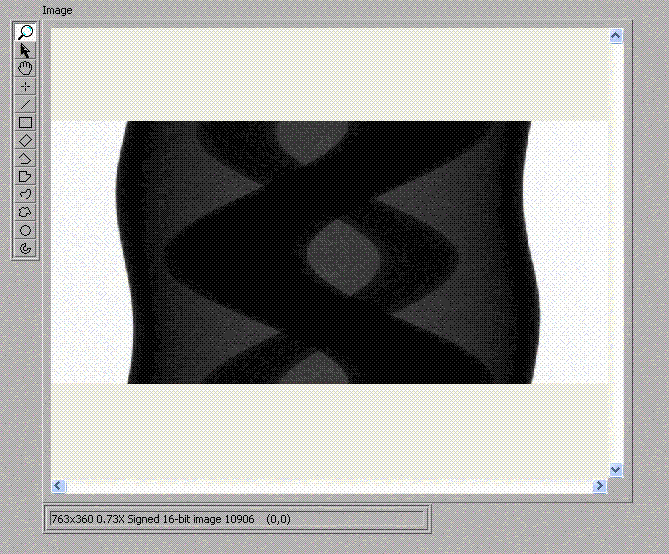Of image reconstruction
I am rebuilding an image of Chinese characters in 2D sclice CT image. Known implemented this in Labview
Info in detail. the data of Chinese characters: Array size 767 X 360 (Projection)
I use LV 8.6 and IMAQ.
Can someone give suggestion?
Thank you
Lojius Lombigit
Malaysia
E-mail: [email protected]
Thank you very much. It is indeed very useful.
Tags: NI Software
Similar Questions
-
Access the file "ndgrid' MATLAB
Hi, I am a novice user of LabView MathScript module, I have two problems when integrating my MATLAB LabView code, for the process of image reconstruction:
1. for example, I have a table that contains positive and negative numbers: a = - 5:5 (this will give me a table 'a' - 4-5-3-2-1 0 1 2 3 4 5)
If I want to get rid of negative values in this table, under MATLAB, I do: (a<0)=0 (this="" will="" give="" me="" an="" array="" 'a'="" of="" 0="" 0="" 0="" 0="" 0="" 0="" 1="" 2="" 3="" 4="">
However, in LabView Mathscript, this command gives me the following error:
90026 error occurred to the error in function = on line 44: indexes for a matrix of indexation of operation must be real and positive integers.
LabVIEW: Index for an index of the matrix operation must be real and positive integers.Is it possible to avoid this error message?
2. in my program, I tried to call a built-in MATLAB function called "ndgrid.m".
LabView don't know initially, this function that shows me the following error message:
Error-90031 occurred at an unknown symbol on line 18: ndgrid
I then copy the file "ndgrid.m" in the MATLAB folder and copy it into the working directory for LabView, but find the following errors:
90162 error occurred at line 38, column 12: unexpected char: ' {'}
C:\Documents and Settings\ms350\Desktop\MIT_KENT\ndgrid.m
LabVIEW: A recognition error occurred when generating a stream of tokens.
It seems that MathScript complains of the "{" "}" symbols. Is it possible to overcome these errors?
Hi hykwei,
Extract VI below deals with two issues:
1. the code:
a = - 5:5; a (one<0) =="">
should work without a doubt. If you have a warning glyph (
 ), however, you will get the error you mentioned. This was reported to R & D (#223605) for investigation. If you look at the code snippet, you can use for loops and if statements to create the same result. Refer to this post for more information on the resolution of the glyphs of warning (MathScript Nugget #6: warning glyphs).
), however, you will get the error you mentioned. This was reported to R & D (#223605) for investigation. If you look at the code snippet, you can use for loops and if statements to create the same result. Refer to this post for more information on the resolution of the glyphs of warning (MathScript Nugget #6: warning glyphs).2 ndgrid doesn't seem to be a default command for MathScript (functions of the MathScript RT Module support). I'm also sure that the module does not allow brackets in its syntax, what could be the reason for the error, you see.
What you can do in the meantime is the meshgrid2d function allows to assign values to 2 variables (if you use context-sensitive help, you can get the documentation or type help meshgrid2d in the MathScript window). I added a code example in the extract VI below to show how to use the function. In addition, the instructions of the custom function can be a good help: http://zone.ni.com/reference/en-XX/help/371361F-01/lvhowto/mathscript_function_syntax/
-
Hello
As a test set up, I created a BMP image, which I may break down and you want to rebuild.
Decomposition:
In table 1 d, 30pixels at the same time, line-by-line (180 pixels wide image = 6 iterations) as can be seen in the first loop of the image.
This is why the first 30 items of table 1 d will be pixel 0,0 - 0.29, thirty next will be 1, 0-1, 29 etc.
I then try to reconstruct the image, and looks like it works except for the last row of 30 pixels, where the picture is WEIRD Stuff, looks like asymmetrical...
I have attached the two my labview code and the image of the reconstructed image.
Decomposition is a bit confusing, and if necessary I can provide a description of the photo.
Thank you.
Yes, your bug was in the first loop. Here's what I would do instead.
(I modified to make it work on the png and without the color card). There are a lot of things that can still be improved, but this should help you get started.
I think that the use of "insert" into array in your last loop is incorrect, because it pushes the elements of the initialized array, making the result twice the size. Replacement table subset seems more correct now to the initialized size table.
-
How to debug the image won't load does not intermittently exclusively on Firefox?
The image (GIF67) is to be generated and sent through binary stream from the server (using the secure connection), Explorer and Chrome still display the image, Firefox intermittently fails to load without separate ground of success-failure.
I checked that it is a matter of Firefox, by analyzing the tcp packets and confirmed that the response from the server still the same bytes either on the success that the scenario of the failure of level.
How could configure Firefox to log the process of rendering the requested image?
Action taken:
-Tested with versions of Firefox from 10 to 28, fails
-Tested with Chrome and IE, image still renders correctly
-Follow-up:
https://support.Mozilla.org/en-us/KB/Firefox-cant-load-websites-other-browsers-can?ESAB=a & As = AAQ
https://support.Mozilla.org/en-us/KB/fix-problems-images-not-show?ESAB=a & As = AAQ
-Updated the Chrome and IE require headers to imitate demand of Firefox, image renders correctly
-Updated the headers to mimic Firefox asks chrome, fails
-Packet tcp analyzed, answer is the same for failure and success restore
-Reconstruct the image correctly retrieving the tcp packets of the application for a successful rendering, as well as for a bad record.Sometimes, it is possible to make 50 applications and see the image correctly, some other times you could do 50 applications and not see the image displayed, but above all it is possible to load the image 20 times and have 1 fail.
Thanks in advance!
The mime type was wrong: "Image/png".
I currently have shame because it was the second thing to check on my list and in some way I missed it.
I faked a stressed server by creating a Web Service to send the image via streaming and the thread to sleep after the rinse a small amount of data, I was able to reproduce the problem (Chrome and explore renders fine image and fails in Firefox) and I could also see fixed it by setting the right mimetype (don't you?).
This surely isn't a bug, but I find it interesting that Chrome and Explorer are both able to accept that the data and show the Gif so that Firefox gives up on the stream if it takes a few milliseconds after receiving a package and mimic the gif type is not correctly set.
I thank very you much for the people who have helped me through.
PD: Anyone knows the real reason for Firefox to get this behavior differently than Chrome/Explorer at the level of the stream/encoder?
-
Running OS 10.11.3 on my early 2011 Macbook Pro 2.7 GHz Intel Core i7 with 4 GB 1333 MHz DDR3, use Time Machine to back up to my Airport 802.11ac purchased 16/09/2014:
Backup failed: Time Machine could not complete the backup of... Airport Time Capsule. The backup disk image ' / Volume/Data/MacBookPro.sparsebundle ' could not be found (error (null)). Last successful backup: yesterday at 12:17
I can see the airport and the data file in my network.
I immediately did a full time Machine backup on a USB key and it disconnected from my system.
I unplugged the airport, let it rest for a minute and returned the power plug, let it settle for a green light. I'm restarting Time Machine backup to the airport.
I need to replace the airport? The appliance starts to fail? Or, it is more likely is a problem with winter static electricity that has damaged the image and reconstruction will fix all this. Reconstruction will take about four hours with no guarantee that it will work.
Please see #C17 in this document great support... http://pondini.org/TM/troubleshooting.html
-
Uploading images using the REST API from PHP
Does anyone at - he had success with the download of the images through the Eloqua Rest API using PHP?
I have the final point, but I can't understand what kind of information needs to go the variable $data.
That's what I currently have:
<? PHP
ini_set ("display_errors", 1);
include("..) /.. ("/ eloquaRequest.php");
$eloquaRequest = new EloquaRequest ('Instancename', 'username', 'password', 'https://secure.eloqua.com/API/REST/1.0');
$data = new stdClass();
$data-> image = file_get_contents("./easy.jpg");
$data-> name = 'this is a file name ";
$data-> filename = "luke.jpg";
$data-> contentType = "image/jpeg";
$response = $eloquaRequest-> message (' assets/image/content', $data);
var_dump ($Response);
The error I get is the following, but I think that it is a standard response, if your image does not go through correctly:
Array (1) {[0] = > object (stdClass) #3 (2) {["type"] = > string(9) "FileError" ["requirement"] = > object (stdClass) #4 (3) {["type"] = > string (15) "SizeRequirement" ["maxSize"] = > int (52428800) ["minSize'] = > int (1)}}}
Thank you
Hi Phil,
I had to find that it all the time, it took me several hours. I hope that it allows you to save a headache.
Eloqua is very strict in dealing with the content-type header; See the comment here for a little explanation; REST API - download Images
So what you need to do in PHP, is to build the query string for the image of yourself. You can do as follows (to adapt to your needs, not yet tested);
<>
[...]
$img_path = '. / easy.jpg';
$img_info = getimagesize ($img_path);
$img_real = realpath ($img_path);
$data = "-ELOQUA_BOUNDARY\r\n".
' Content-Disposition: form-data; name =-"Filedata\"; filename =------"".baseName ($img_real). » \"\r\n ».
"Content-Type: '. '" $img_info ['mime']. "" \r\n ".
"\r\n".
file_get_contents() ($img_real). "" \r\n ".
' - ELOQUA_BOUNDARY - ';
$headers = array ("Content-Length:".strlen ($data),"Content-Type: multipart/form-data;") Boundary = ELOQUA_BOUNDARY");
$response = $eloquaRequest-> post (' assets/image/content', $data, $headers);
?>
I have also adapted/reconstructed library Eloqua PHP in order to support the "BOLD" part. You must change the executeRequest function and add something like this to support change the request headers;
curl_setopt ($this-> ch, CURLOPT_HTTPHEADER, $headers);
-
Send-LinkedCloneRecompose is not updated to the Image on the pool name
Hi all
Using the command "Send LinkedCloneRecompose", everything seems to work properly:
- The PS command indicates that the workstations will recompose (watch, unchanged VMs: 0).
- The pool has a task to reconstruct for all desktop computers.
- Pool tasks window shows that the action recompose for the correct snapshot.
- A new replica is created in vSphere.
- Desktop computers are recomposed OK.
Get-pool-Pool_id "$poolID" | Get-DesktopVM | Send-LinkedCloneRecompose - ParentVMPath "$parentPath" - ParentSnapshotPath "newSnapPath" - annex ((Get-Date).) AddMinutes (1)) - forceLogoff $false - stopOnError $true
Problem:
- Check information pool in view administrator, the name of "The Image" shows again the old cliché– it is obviously incorrect. This would normally change to the new name of snapshot if the operation recompose is performed from within the Administrator display.
- Using Powershell to query pool information, the same details appear - the old name of the snapshot is written.
> Get-pool-Pool_id "$poolID".
>...
> parentVMSnapshotPath: * original old cliché way *.
>...
So, is this a bug? Can it be reproduced, or - is this a problem that I am experiencing?
Any ideas?
Thank you.
Using LinkedCloneRecompose-sending does not update the configuration of the pool - it reconstructs only the virtual machines to the specified image.
You must use the command Update-AutomaticLinkedClonePool, use it as below only would change the parent VM and snapshot leaving all other pool settings as they are.
Run presents first, and then use the send-LinkedCloneRecompose to rebuild the VMs system to the last image.
Update-AutomaticLinkedClonePool-pool_id «$poolID' - '$parentPath' parentVMPath - parentSnapshotpath «newSnapPath»
Get-pool-Pool_id "$poolID" | Get-DesktopVM | Send-LinkedCloneRecompose - ParentVMPath "$parentPath" - ParentSnapshotPath "newSnapPath" - annex ((Get-Date).) AddMinutes (1)) - forceLogoff $false - stopOnError $true
-
Hello
I have the following situation:
InDesign files are created from Windows-InDesignServer via a Plugin for automation.
All clients work with a Mac. When they want to open a file, the plugin copy the file from the network drive to a local folder and opens the copy.
But in this way, all the links to the images get lost.
For example:
Windows - link of the original file:
\\myNetworkDrive\Data\Brands\alfa.AI
Mac - path that is displayed in the indesign palette:
/myNetworkDrive/data/brands/Alfa.AI
HD:myNetworkDrive: Data: Brands:alfa.ai Macintosh
The interesting thing is, if I open the file on the network drive, InDesign on Mac is able to find the links via the Windows paths.
But as soon as I copy locally, links are missing.
Y at - it features to store both Windows and Mac-paths in the link?
Or a Url scheme that works for both platforms?
...
I wrote a small javascript which reconstructed the missing links, but this is only a workaround for me.
Thanks in advance!
Create a symbolic link in the root directory did the trick:
CD /.
mkdir myNetworkDrive
ln-s/Volumes/Data/myNetworkDrive
In this way, the NetworkDrive is accessible as if it were on Windows:
CD/myNetworkDrive/Data /...
The only drawback is that it must be configured on each new customer. But that shouldn't be the problem.
-
Reconstruction of liquefy tool returns all even the frozen areas.
Hello
before the last update of CC photoshop (Adobe Photoshop Version: 2015.0.1 20150722.r.168 2015/07 / 22:23:59:59 CL 1032103 x 64) I have been using the tool flow without any problem. Since the last update, I am facing the following problem.
I opened her liquefy tool and I made a few changes with the Brush tool, then I hide all and exclude some parts of the red mask with the 'thaw mask tool. Then I go to rebuild the button and I drag the slider to the left so that everything that is not covered with red color, will return to original shape. The problem is that the cursor now don't know what is painted red and reconstructs the entire image.
I also sent you a video file to see my exact moves.
I thank you,
Nikolas Tsakris
You can use the reconstruction tool moves the cursor as a solution
-
Network on the virtual computer is not updated after changing the image or
Hi all
I encountered a weird problem with one of the pictures gold.
What I did:
1 remove Image network adapter gold
2. addition of new network card and the new network in the annex
3. power on the Image or
have 4 you communicated an ipconfig/renew
5. check that it is in fact now pulling an IP from the new network
6. picture power off gold
7 snapshot
Now after you apply the new snapshot with the new network adapter to the pool and do a recomposition, still have all VM the old network attached to it.
What Miss me?
Thank you
I think that what is expected - after you create a linked clone, its network settings are retained through operations of discount/redial. To view documents:
"In the View Composer recomposing and rebalance operations, a best effort is made to ensure that the label of each card network NETWORK attached to each workstation linked clone is kept when a clone related new NICs inherits a new base image. View retains the label of network with a NETWORK card that was in place before the operation to reconstruct or rebalancing as the new base image has an available NIC configured with the same type of network switch. (A NETWORK adapter can be configured with a standard network or distributed virtual network switch switch.) »
-
Centering of images on the site of fluid
Reconstruction of a site very run down to meet the deadline of Google, I have problems of centering of images. I defined a class of 'centre', but it does not;
http://www.aptcoweb.com/dev/aptcoFluid/Office/label.htm
Sometimes I want to Center a single image, the other times, a group of images. What is the problem with my css?
Also, what is the best way to the center of the iframe video?
larrycfc wrote:
Still don't know how to center the video. wrapping the iframe in a done div disappear.
Add some inline css styles to the iframe:
-
updated images of VMware Server to use in ESXI server
Hello
I just have a lot of virtual machines that has been configured and used by vmware server 1. Now, I'll use ESXI server, when I downloaded the images to the esxi server and tried to run, I had a mistake in VMDK. Is it possible for me to change VMDK and use these old images or I need to reconstruct images from scracth. also, is there any availbale tool to update my old images to use ESXI?
Thank you
ESXi does not support the scattered disk format used by VMware Server by default. What you can do is to follow the recommendations of weinstein5and use VMware Converter or convert the hard file in a supported format (zeroedthick, eagerzeroedthick or thin) using the vmkfstools in ESXi command line tool.
Assuming that the virtual disk has no snapshots, you can follow these steps in order to maintain the virtual disk file name.
- create a 'old' subfolder in the folder of the VM on the ESXi host and move the hard files in this folder
- Basic virtual machine folder run for example vmksftools old-i /
hard-d thin vmname.vmdk - If the virtual machine lights without problem, you can remove the "old" subdirectory
André
-
Redial the new base image pool
I'm in the middle of a point of Contact to see, and need to switch an office pool to a new image of parent. We have been equipped with Windows 7 x 64 and need to upgrade to x 32 due to some software compatibility problems.
My thought was to recompose the pool and check the box "wait for users to connect to the large" in order not to interrupt one of the users that are currently connected. I chose "Win7x32-Parent" as parent VM and choose a snapshot. When machines recompose, they use the old parent (Parent Win7x64) and snapshot assigned to him had previously. Is this a normal behavior? If so, I guess I need to create a new pool, or all users to start immediately if I need to reconstruct a new image of parent?
Thanks for your suggestions.
The view administrator's guide States:
View of that composer does not support the recomposition linked clones that use an operating system to a virtual parenta machine that uses another operating system. For example, you cannot use a snapshot of a Windows 7 orMachine virtual Windows Vista parent to recompose a clone of Windows XP.I think that in your case you must take into account the versions of 32 and 64-bit to be two separate OSs.
I think you need to create a new VM parent, he snapshots and point your pool which.
-
Link existing cloning of connection pool to your fresh parent image
I use VM View 4.6 and my VM's every Windows 7 dedicated with persistent records.
I need assistance with clone of connection pools.
I tried to patch and re - compose one of my stocks, unfortunately the master image had not been lit for a long time and when I turned on it has been rejected by AD. This turns out to be due to the length of the virtual machine has been powered down (expired password) coupled with a demotion of the domain controller that the image of the master had contacted last. All VM related work normally. Under normal circumstances, join a physical PC to the domain would solve the problem, so no other choice I decided to go ahead and disconnect the main image of AD and he returned then. I have patched then the VM image parent took a fresh snapshot and then tried to recompose the pool. Unfortunately, the re-composer fails, other groups may be re-compounds.
Could someone please help with?
- Join the main image to AD would have this adverse effect?
- Can I create a new image of master and reconstruct the existing VM from this pool, to link to the new image?
- What other options, if any do I need to rescue about 100 of these bound VM?
I've seen something like this before. The end result is that there are two accounts of vCenter in the View Composer database and pools that do not work are somehow related to the older account. I can give you a high-level overview of how it was fixed, or if you have VMware support I can give you the SR number so that you can open a ticket and references.
- Join the main image to AD would have this adverse effect?
-
Adobe starter edition has the photo of the image as DSCO0283 number. JPG, where can I find this number on the photos in PHOTOSHOP ELEMENTS 12 - reason being that photoshop elements will not convert my catalogue in version 12. If I had this number that I could manually reconstruct that my collections in photoshop 12 items, but everything I see in photoshop elements is dates and I have several images from the same dates. Help! I have
Hello
If you look at the thumbnails in the Organizer, try going into the menu display and check that the Details and file names are checked. The name of the file and the date must appear below each thumbnail. If they do not appear, you may need to increase the size of the thumbnail using the slider to zoom (lower-right).
Good luck
Brian
Maybe you are looking for
-
Adobe Flash Player 11.0.1.152 could not install. Flash Player 11.1.102.62 installation manual (32 & 64-bit version) managed after that Ctrl, Alt, delete on the processes tab find firefox.exe * 32 has been active and I finished it. Flash Player instal
-
PCI vid card will work on MBs that have a PCI-E slot?
I noticed that the PCI video cards will not work with a motherboard that has a PCI-e slot. My ACER machine would use my GeForce FX 5200 (relented and bought a WG 220). Now I have this HP Pavilion a1510n Media Center Edition 2005 that will not recog
-
Lenovo N500 3000 CPU update (4233)
Hello I have to install Windows Server 2008 R2 on the virtual machine, but unfortunately my lenovo has cpu T5800 supporting VT so I want to upgrade to a processor that works with this laptop and support VT what processor to buy? My laptop specs: CPU:
-
How can I configure my computer windows 8 so I stay connected for a long time say a 8 hour day? Have a moment difficult to adapt to the 8 widh I had not changed 7. Help, please rettatexas
-
How to open a file with the extension. Bc6
He is a backup file on a backup disk. I can't open.