Outlook Express 6 will open and operated with IE8?
I've been using Outlook Express 6 with IE8 until recently, but now OE6 will not open. I get a label "unresponsive" in the title of the window, and the program does not open. What can I do to watch my e-mail files that have been downloaded using OE6? I can convert them to a different mail program without having to open OE6? Any ideas would be appreciated.
IE8 has nothing to do with your problem. Close OE and delete the message store Folders.dbx and see if that fixes it.
Location of the base of messages
The path to the message will be very similar to this:
C:\Documents and Settings\Your User of utilisateur\Local Settings\Application Data\Identities\ {long string of letters & numbers} \Microsoft\Outlook Express
In Windows XP, Win2K & Win2K3 the OE user files (DBX and WAB) are by default marked as hidden. To view these files in Windows Explorer, you must enable Show hidden files and folders under start | Control Panel | Folder Options icon | Opinion, or in Windows Explorer. Tools | Folder options | View.
Find and Remove Folders.dbx. A new Folders.dbx file will be created when you open OE. Restart first.
Note these possible side effects:
When you re - start OE, it will build a new index of all *.dbx files it can read and create a new Folders.dbx. Please understand that you will lose the mail directory structure, all the discussion lists and all synchronization options and message rules will probably have to be edited.
Outlook Express questions should be asked here in the future.
XP - Networking, Mail, and getting online Forum
http://social.answers.Microsoft.com/forums/en-us/xpnetwork/threads
Bruce Hagen
MS - MVP October 1, 2004 ~ September 30, 2010
Imperial Beach, CA
Tags: Windows
Similar Questions
-
Outlook Express does not open because "he has encountered a problem and needs to close."
Outlook Express does not open because "He has encountered a problem and needs to close" error report sent many times without success. Any ideas? Thanks, Keith J B.
original title: Outlook expressIf Bruce's response does not help, then move all the dbx files in the message a directory of storage for OE will create a new message store. Then see if that solves the problem. If this is the case you can use the file | Import | Messages to get from the directory to which you move them.
Also check interference antivirus. See www.oehelp.com/OETips.aspx#3
Steve
-
How to get my Outlook Express to work
When I click on Outlook Express I get a blank page with (work in line/connection in the lower right corner. Nothing happens.
Folders.dbx is probably damaged.In Windows XP, Win2K & Win2K3 the OE user files (DBX and WAB) are by default marked as hidden. To view these files in Windows Explorer, you must enable Show hidden files and folders under start | Control Panel | Folder Options icon | Opinion, or in Windows Explorer. Tools | Folder options | View.The path to the message will be very similar to this:C:\Documents and Settings\Your User of utilisateur\Local Settings\Application Data\Identities\ {long string of letters & numbers} \Microsoft\Outlook ExpressWith OE closed, find the Folders.dbx file and delete it. Another will be created automatically when you open OE.Note these possible side effects:When you re - start OE, it will build a new index of all *.dbx files it can read and create a new Folders.dbx. However, understand that you will lose the mail directory structure and message rules will probably have to be edited. -
Outlook express 6 will not receive any e-mail, send e-mail
Outlook express 6 will not receive any email from verizon but not email. Tired separate identify and clear and redo account?
An unknown error has occurred. Account: 'incoming.verizon.net', server: 'incoming.verizon.net', Protocol: POP3, Port: 110, secure (SSL): no, error number: 0x800C0133
Now it means everything. Error number: 0x800C0133 = a corrupt Inbox.
Move any message you want to save to a local folder that you create. Then, remove the problem of Inbox as follows.
Tools | Options | Maintenance | Store folder will reveal the location of your Outlook Express files. Note the location and navigate on it in Explorer Windows or, copy and paste in start | Run.
In Windows XP, Win2K & Win2K3 the OE user files (DBX and WAB) are by default marked as hidden. To view these files in Windows Explorer, you must enable Show hidden files and folders under start | Control Panel | Folder options | View.
With OE closed, find the box of Inbox.dbx and delete it. Another will be created automatically when you open OE.
General precautions for Outlook Express:
Do not archive mail in the receipt or sent items box. Create your own user-defined folders and move messages you want to put in them. Empty the deleted items folder daily. Although the dbx files have a theoretical capacity of 2 GB, I recommend all a 300 MB max for less risk of corruption.
After you're done, followed by compacting your folders manually while working * off * and do it often.
Click Outlook Express at the top of the the folder tree so no folders are open. Then: File | Work offline (or double-click on work online in the status bar). File | Folder | Compact all folders. Don't touch anything until the compacting is completed.
Disable analysis in your e-mail anti-virus program. It is a redundant layer of protection that devours the processors and causes a multitude of problems such as time-outs and account setting changes. Your up-to-date A / V program will continue to protect you sufficiently. For more information, see:
http://www.oehelp.com/OETips.aspx#3Bruce Hagen
MS - MVP October 1, 2004 ~ September 30, 2010
Imperial Beach, CA -
How can I back up Outlook express when I e-mail saved with attachments, under a number of folders in Outlook express? See you soon
original title: backup Outlook express---------------------------
The registry editor
---------------------------
Are you sure you want to add the information in C:\OEQB26DEC2011\AllIdentities.reg to the registry?
---------------------------
Yes No
---------------------------OEQB26DEC2011 is the name of the folder that OEQB saved on. Don't know what that means though?
Everything gets backed up with OEQB including your address book.When you configure OEQB, you created the folder where the backup will be sent to? It seems that everything is OK. Here's some reading for you if it helps.OEQB instructions:
http://www.oehelp.com/OEBackup/oeqb.htm -
Outlook Express conecting
I am trying to use Outlook Express to send pages and web sites to your friends but get messages that failed because my p.o. box address is wrong. How will I know what is my mailing address? My other e-mail - but which I access via Mozilla - works fine, account, I cannot send web pages. As always, thank you for your help unfailing. G. R. Davis
Setting up email in Outlook Express servers:
http://www.Microsoft.com/Windows/IE/community/columns/mailserver.mspxWho is your mail server? -
Outlook express contact list hacked and electronic mail addressed to everyone on the list. What is cause and solution?
Download and run the free versions of these programs.Malwarebytes Anti-Malware
http://www.Malwarebytes.org/products/malwarebytes_freeAlso, make sure that your antivirus software is up-to-date. It's not much more than what you can do. -
My outlook express no longer works and I get this error: the connection to the server has failed. Account: 'pop-server', server: 'pop-server', Protocol: POP3, Port: 110, secure (SSL): no, Socket error: 10061, error number: 0x800CCC0E. Can someone tell what to do?
Make sure that you can access your e-mail via webmail, if you have this option to ensure that it is not a problem on the server. Then locate the antivirus interference and ensure that the analysis of the electronic mail is disabled (see www.oehelp.com/OETips.aspx#3). Try to remove your e-mail account and then close OE and then add it back again and then see if it works.
Steve
-
My adobe will open and say "install updates" but it stops at 5% and told to try to connect to the server. It won't go past that. I tried to update through the view, but it still does the same thing. I tried to reinstall, but it usually because of my other apps I have. How can I fix it?
Hi crystal,
Please see the following link for assistance on this issue;
https://helpx.Adobe.com/creative-cloud/kb/download-update-errors.html
Concerning
Harsha
-
I can't go to websites through my account to outlook express
I see no Hypertext Transfer Protocol in my control panel and I do not see folder options in my IE browser which now
Folder options is not in Windows Explorer (Win Key + E), Internet Explorer. It is found also in my computer.
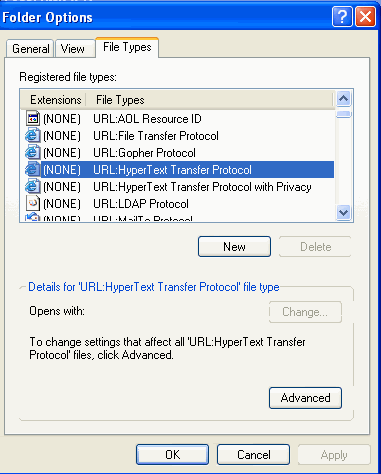
-
my outlook express appears but I have a blank page with the hourglass stays in the center of the page above it outlook express State does not
Hello
Work through the steps in this article:
An Outlook Express basic repair kit:
http://www.Microsoft.com/Windows/IE/community/columns/oerepair.mspxHope this helps,
Don -
Outlook Express 6 will be no longer open.
Hello
I can no longer open Outlook Express 6. I turned off the power once without first closing of Outlook Express. Now all programs, for example Google, leave a 3 inch by fragment of 2 inches in the middle of the screen of my computer when I try to close them. I have to turn off the computer by pressing end now. The computer will not automatically close when I press Shut down. I use Windows XP and Outlook Express 6 and I have a computer dial-up.Thank you
See www.oehelp.com/OETips.aspx#7 your message store is probably corrupt, so make a backup and then click file | Identities and establish a new identity. Then add your accounts and when that does not work very well, and then click file | Import | Messages and import them from the old identity.
Steve
-
Outlook Express 6 - cannot open my email if I close and open Outlook Express
Once connected, I can open my e-mail (Outlook Express 6); But if I close the program at any time; I can't open (missing link) unless I re - start.
In this forum, you will find specific support for Outlook Express: http://social.answers.microsoft.com/Forums/en-US/xpnetwork/threads
Start here: http://www.insideoe.com/problems/errors.htm#crash
Cautions general OE:
N ' not use Inbox or sent items to archive messages. Move them to local folders created for this purpose.
-Empty the deleted items folder daily.
-Frequently perform a manual compact of all OE while records that "work offline". More onhttp://www.insideoe.com/files/maintain.htm
-Do not cancel automatic compacting, where it would happen and do not try to close OE via Manager tasks or stop your Automatic compaction machine can take place.
-Disable e-mail scanning in your antivirus application. It can cause corruption (i.e., loss of messages) and offers no additional protection:
Why you don't need your anti-virus to scan your email
http://thundercloud.NET/infoave/tutorials/email-scanning/index.htm~ Robear Dyer (PA Bear) ~ MS MVP (that is to say, mail, security, Windows & Update Services) since 2002 ~ WARNING: MS MVPs represent or work for Microsoft
-
Outlook Express 6, cannot open links in the mail. IE 8 does not open. Operating system is Windows XP
Outlook express 6: reading my email and click on a link in that email does nothing. Is it a problem with outlook express or internet explore? Yesterday, I did an automatic update with microsoft, something to do with silverlight. Now today I can't open links in my mail. Help, please. I get no error message, I just get nothing!
Hyperlinks do not work in Outlook Express or in Word (revised 29-Apr-09)
http://support.Microsoft.com/kb/823301Hyperlinks do not work in Outlook Express after you put upgraded to IE7 [or IE8] (revised 29-Apr-09)
http://support.Microsoft.com/kb/929867If still no joy:
With the permission of MVP Frank Saunders. [RIP]
If nothing happens when you click on a link:
Open Windows Explorer or on the control panel.
Go to tools | Folder options | Types of files.
Scroll to [NONE] URL: Protocol HyperText Transfer (shortened NOTURL:Internet) and select it.
Click Edit or advanced, depending on your version of Windows.
Choose 'open '.
Click on change."Application used to perform action" should read:
"C:\PROGRAM may EXPLORER\iexplore.exe" - nohome (check the path to)
Iexplore.exe to ensure that it is correct and use the double quotes).DDE should be checked and in the boxes below, you should have:
#1:
« %1 »,,-1,0,,,
#2
IExplore
#3 (white)#4
WWW_OpenURLProtocol URL: HyperText Transfer with Privacy should be the same.
If the foregoing is correct, uncheck the box: use DDE.
Bruce Hagen ~ MS - MVP [Mail]
-
In Windows XP, Outlook Express 6 will not be open.
original title: GLT ouside oe will not open
I installed: WinXP and OE 6
On my laptop if I clik email .eml file and I choose OE program to open it, it opens OE but not open the e-mail. This is starting to happen a month ago.
The onliy to open the electronic mail is to drag the file to the open OE and click on it.
If I copy the same eml file on my desk if I click it, it will open the e OE opened the e-mail.
Kind regards
Try the reinstatement of OE: www.oehelp.com/oedef.aspx
It could also be a permissions issue on the directory that contains the eml file that prevents OE to open, because it works from the desktop. Check other directories outside the office and perhaps its own only in this directory, which contains the eml files. Also check if the eml file is read-only. OE has problems sometimes with readonly files.
Steve
Maybe you are looking for
-
Date page does not appear first drop the bar down
Just downloaded the new ios and found that the Notification Center page appears first when you use the new bar drop down. I have to keep pulling down then drag to the right to display date apps, weather, news, etc. How can I configure it so that I ca
-
How to remove Firefox from my dock icon
Hi there - a couple of years ago, when I was updating the version of Firefox on my MacBook 2008, a second icon appeared on the dock, right next to one. Either we're going to take me to Firefox, but I can't seem to delete a. It is a small annoyance to
-
Equium A60: Is it possible to update the graphics card?
Because the graphics card in the A60 Equium is not very good and I was wondering if I could get a different graphics card and plug it into the back and used instead. If someone could tell me if I can I would be very grateful
-
Pavilion P6-2260ea, recovery disks won't laod on new hard drive.
I have a Pavilion P6-2260ea who started running very slowly and crash intermittently. Self-assessment of DPS ran the disk, the drive specified result was suspect and should be replaced. I bought a Seagate Barracuda SATA drive to replace the SATA Hi
-
can u recover a corrupted file?
Ideas: my computer is telling me that I can not open a file, I need for school... I wonder can help with this? You have problems with programs: no Error file corrupted messages Recent changes made to your computer: no What you have already tried to s