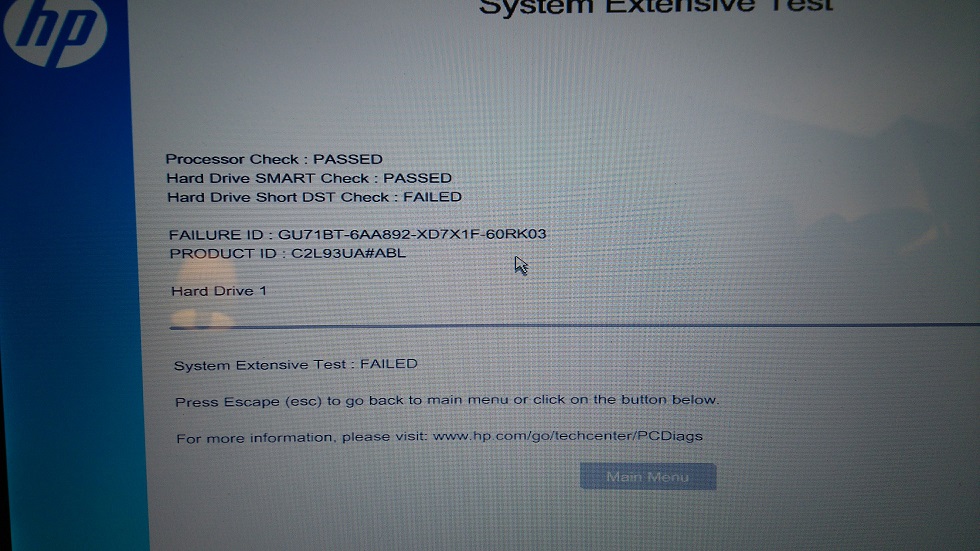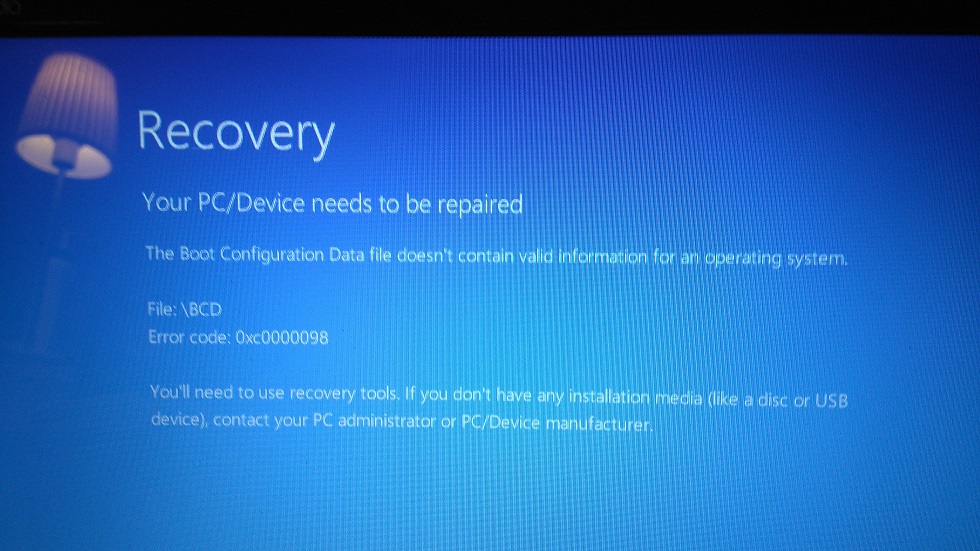Pavilion 400-034: short DST check hard disk failed
I woke up to a computer with a diagnostic system with a hanging rotating circle. I turn it off; It restarted in the same diagnostic system that hung for hours. Fast test system then showed that check Hard Drive DST short: failed. Failure ID: 60D5U2 - 0007 MN-PXPAWJ-60XT03. Does this mean I need a new hard drive? How do you know that one to get and how to replace it? Finally, how can I get a copy of the operating system to load in the new HARD drive? Thank you.
Hello
Unfortunately to say: most of the time the 24 tank failure id indicates the drive is defective and must be replaced. It is still under warranry? In the affirmative, please call HP for a replacement.
In the United States:
http://WWW8.HP.com/us/en/contact-HP/phone-assist.html#section1
or the HP technical support: 800-474-6836. If you do not live in the United States / Canada region please click the link below to get help from your region number.
http://welcome.HP.com/country/W1/en/contact_us.html
You have a set of recovery media? If this isn't the case, you will need to contact HP in your country (above links) to order one.
Kind regards.
Tags: HP Desktops
Similar Questions
-
PC all-in-one HP 21z: short DST check hard disk failed
A test of the system resulted in a failure in the Hard Drive DST short check, with the ID of the fault: U4JEW1-7B780A-QFFV6K - Q 60, 103.
The trouble began 10 days after the expiration of the warranty. * sigh *.
I need to replace the hard drive?
Badrescher, welcome to the forum.
Yes, the error message said you that your hard drive has failed and needs to be replaced. You should buy a hard drive of the same size or larger than that to be replaced. Otherwise, the system recovery media will not work.
Please click on the Thumbs up button '+' if I helped you and click on "Accept as Solution" If your problem is resolved.
-
HP Pavilion 15 laptop: Short DST check failure hard drive?
I've had this laptop since around to last August and so far he has played normally without any problems. However, this morning the phone became unusable as it would freeze whenever I tried to open anything after the start. Because I could not activate McAfee security, which I do have but have had disabled for almost a month or two because he slowed a little games I rarely use all dangerous Web sites, I have activated the diagnostic system and quickly an error is found with the DST Hard Drive, with the UCWFXL error code - M 7, 7834 - MFPWL1 - 60VM03. I'm not entirely sure what this question means, but I clearly have to solve in order to make use of the laptop again. Since it is a problem of hard drive, this means the hard drive needs to be replaced? Don't assume that someone could tell me what measures should be considered now? Here are the tips from system, in case it is necessary;
Laptop model HP Pavilion 15
System ID - 2268
Product ID-L0E35EA #ABU
Born on Date - 16/06/2015
Processor type AMD A8 - 6410 APU with AMD Radeon R5 graphics card
Processor speed-2000 MHz current
Memory size - 8192 MB RAM
Date of the BIOS - 21/11/2014
[Personal information]
Keyboard controller review-73, 35Hello
Error code 24 characters confirm they failed short Self Test disk failure and would indicate that hard is defective and must be replaced. This is also consistent with the problems you describe.
As your laptop is less than a year, he should still under warranty, so contact HP and arrange for the replaced disk - if necessary, you can check the status of your warranty here.
If you live in the United States, contact HP here.
If you live in the United Kingdom, contact HP here.
If you are in another part of the world, begin here.
Kind regards
DP - K
-
My husband bought a HP model # 15 - g019wm (Windows 8.1) to me in March of this year. One day it froze on me and when I restarted the laptop - I received the following message: "" your PC could not start properly-a device requires is not connected or is not accessible. "" Error code: 0Xc0000185. Then he gave me a choice to try again or press F8 to start settings or Esc for UEFI firmware settings.
I could enter the diag system and verification: D Smart spent. But it failed on the H D short DST check
I had a failure of ID:9G9k71 - 72Q77G-XD7V61-60SL03.
I did not any changes to the laptop since I got it.
If someone could help me please. I wish to address this problem.
I tried thru HP, but most of the time I'm waiting for half an hour, before I give up.
Thank you
Hello
24 short drive self-test error code would indicate that hard is defective and must be replaced. It is also compatible with startup problems you describe.
Replacing the hard drive is simple enough, however, that your laptop is still under warranty, this really is the best option to contact HP (with the error code 24 characters) and make arrangements to have the replaced disk rather than pay for a new yourself - you can check the status of your warranty here.
If you live in the United States, contact HP here.
If you are in another part of the world, begin here.
Best regards
DP - K
-
My laptop is HP g002ax, and it opens to a black screen in normal mode after showing the symbol of hp. I did an update of the bios is a few days. So I tried to roll back the bios, but it did not help. I conducted tests of the system and found that the short dst check has failed. Then I opened the windows in safe mode and took a backup of my important data. I think that if it opens in safe mode, it must be due to some corrupt software, not hardware. What should I do? I tried to uninstall the GPU drivers, but that has not helped as well. I recently ran out of warranty and I don't want now replacements. Is there a way it can be rectified. Help, please! System restore or reset Windows? Please get me a solution.
I have not said no replacement please. And it was really some corrupt software. Reset solved the problem Windows player. in any case thanks for trying to help. Bravo
-
Had to reinstall my CS3 because of faulty hard drive. It does not accept my serial number as it says it is already used the maximum number of activations and says I should turn off. I can't as the hard disk failed! Please help.
Have already tried to contact Adobe and they told me to reinstall the program. I did this and the same issue. It's crazy. I can not turn off something that I did not more...
Thank you.
No - I had, of course, tried all these things. Finally, I had someone (after several days) on the personal chat group that could fix and it did it in a few minutes. Too bad that nobody else seemed to be able to do. Adobe is very soft.
I can't thank enough the other person - it was amazing.
-
Drive hard short DST check failed, HP Pavilion 15-e072sa
Hello
I left my laptop (HP Pavilion 15-e072sa / ID E4Q88EA #ABU) inactive for a few hours and when I came back to it, I realized it had frozen (a very unusual behavior for my laptop). I then tried to restart manually by using the switch button, however it are just. The display shows the HP logo and screen loading 8 windows "turning points" or, Alternatively, "prepare the automatic repair" sign for about 2 minutes, then writing disappears, but nothing else happens. I followed the steps recommended in the troubleshooting HP and ran a quick test activated by pressing F2 at startup of the system. The results are as follows:
SMART HDD control: past
verification of DST short of hard disk: failure
Failure ID: RQF95H-6Q676H-MFPWXG - 60T 203
I have no idea what that means the code above, but I would like to know if it is fixable without losing the data stored on my laptop. I have a few professional important files there, that I really need to retrieve. Your suggestions will be highly appreciated.
Kind regards
Mingus
This is NOT official HP customer service and I, like most other people on this forum do not work for HP. It is a forum for users of peer-to-peer supported for class for the HP consumer products. HP maintains no official presence on this forum and it is unlikely that HP will respond in an official capacity. Response of an employee of HP represents his own opinion and not that of HP.
Sorry, that I copied a previous post, I had made and impossible to remove the party requesting the HP part model / number and also the standard error. Once again, the same information and resolution apply to your situation.
A failure of the DST indicates usually that the hard drive has failed or is about to fail and will have to replaced. After replacing the hard drive, please use the support of HP recovery, you created earlier to return the computer to a factory State.
If you create your HP recovery media when you first set up your computer, please contact the official support of HP in your region / country, via the HP portal to support all over the world, to see if the HP recovery support is available for your computer.
With respect to the data on the disk failed, remove the disc and put it in the USB 2.5 enclosure "SATA and connect it to a working computer. If the drive is still accessible, you can copy your work to another computer.
If you have any other questions, feel free to ask.
Please click the 'Thumbs Up' white LAURELS to show your appreciation
-
HP PAVILION TOUCHSMART 14-F023: Hard Drive short DST check failed
Hi, I am unable to start my PC. After I did the audit of the system, I get the following error
Hard Drive runs DST Check: failure
Failure ID: 930ATQ-6PA833-MFPWXF - T 60, 103
PRODUCT ID: E0K23UA #ABA
My warranty expired in September 2015. What replacement disj, I can buy. Please notify.
Yes, Amazon has a lot of laptop SATA hard drives.
Example:
http://www.Amazon.com/Blue-Mobile-hard-disk-drive/DP/B00C9TEBJQ
-
Hard Drive short DST check failed
FAILURE ID: 9TXMAW-7RH88Q-XD7WMF-60RN03
Whenever the hard drive test short DST fails indicating that the hard drive has failed and which needs to be replaced to solve the problem
This problem could be due to an Application or a driver conflict, virus issues, corruptions of files due to incompatible applications, incorrect judgments, update failures due to conflicts, mounted sudden power so portable, sudden falls etc...
HP will offer a replacement HDD if the laptop warranty is Active, otherwise you can buy a SATA hard drive in a nearby retail store
Please make sure that you get at least equal as long as the original one in order to use recovery disks. If you need you can buy a bigger, but not smaller hard drive capacity. For example, if you have a 500 GB hard drive you can improve it to 750 GB hard drive, but not 320 GB hard drive
Please try the troubleshooting below indicated once the steps:
Step 01. Remove the battery and unplug the power adapter AC.
Step 02. Press and hold the power button for more than 30 seconds
Step 03. Plug the AC power adapter / (leave the battery for now)
Step 04. Press the power button and check if the unit is operating normally
If the steps listed above is not enough, then you can try reinstalling the hard disk on your laptop
If the problem persists again please Contact HP if your HP laptop is under warranty, HP could replace the hard drive and provide recovery media to restore the operating system to factory after the replacement (if you have not yet created recovery disks/USB support)
Note: Back up all personal data on an external drive if possible. Otherwise, you can connect the faulty HDD through SATA USB adapter with another PC or a PC even after replacing the drive HARD and reinstall the operating system and try to copy / retrieve files. You can also check out the link below for additional help
http://www.WikiHow.com/recover-data-from-the-hard-drive-of-a-dead-laptop
Please click on the link in order to identify, prevent, diagnose, and recover failures Drive on HP Portable Hard Drives & Solid State Drives:
http://h10032.www1.HP.com/CTG/manual/c02876562.PDF
You can check your warranty here to check the status and click here to order a new hard drive
Hope this helps, for other queries in response to the post and feel free to join us again
* Click on the white button on the right to say thank you Thumbs Up *.
Make it easier for others to find solutions by checking a response "Accept as Solution" if it solves your problem.
Thank you
GBL84
I'm not an employee of HP
-
drive hard short dst check failed
I get a number of failure; M 94, 664 - 6H575U - MFGK1A - 60V803
mthrn8tr wrote:
I get a number of failure; M 94, 664 - 6H575U - MFGK1A - 60V803
Error code 24 characters for short drive Self Test (DST) would indicate that the hard disk is defective/HAS FAILED and must be replaced. This is also consistent with the startup problem you describe.
If your laptop is still under warranty, contact HP with the ID of the failure and to make arrangements for the replaced disk - you can check the status of your warranty here.
If you live in the United States, contact HP here.
If you are in another part of the world, begin here.
I hope you made a backup of your personal data and you did the recovery disks.
If you do not have your recovery discs, you can order a replacement set using the link below.
If you have a problem with this link, order them directly from HP.
If you live in the United States, contact HP here.
If you are in another part of the world, begin here.
Thank you
Visruth
* CLICK ON "ACCEPT AS SOLUTION" TO HELP OTHERS WITH THE SAME PROBLEM *.
* KUDOS GIVE IF IT HELPED YOU *.
-
HP Pavilion dv6 Notebook: short DST hard drive failure
System ID 181
Product ID A3E83AV
Ran a start-up test and the DST short hard drive failed. Failure ID is 6BWC6F-65W7JA-QFPK1G-60XA03. Does this mean that I have to get a new hard drive? If so what can I get that will be compatible?
Yes. Unfortunately, the hard drive failed. Use this ID to failure when you contact HP warranty service
If your laptop is still under warranty, then the replacement hard drive is free of charge for you.
Check the status of your warranty here.
If not in warranty, you can buy a portable 2.5 "SATA hard drive or disk SATA SSD with a capacity at least 256 GB. That capacity SSD suports the use recovery media.
-
HP Touchsmart PC laptop E010NR: hard drive short DST Check - failure
Blue screen when turned Shredding system Quick Test indicates Hard Drive DST short check failed. Can you please tell how I can proceed to restore the system to factory settings?
Of my experience so the BSOD computer and the hard disk does not have a DST short or long control, then the hard drive is faulty.
I advise to contact HP Technical Support if your product is still under warranty so that they can help you by replacing the hard drive.
If you want to just restore the system to the factory then when you press ESC once the system starts that there should be an option for recovery. This button must load the windows recovery environment for you to restore your device factory.
-
HP Pavilion Touchamart 15: Short DST has no hard drive
Hello
So I recently ran malaware bytes and removed all the files that it detected. Then I restarted my laptop and it got stuck on splash screen. I turned it off and ran the Hardware Diagnostics, the only failure was the DST short Hard Drive with the failure ID: UAN42C-6P47K4-MFPWXG-60VX03. Also, I can't start windows, what should I do?
Any suggestion would be appreciated.
Hello
In theory, no matter what standard 2.5 "HDD laptop would work but please use the same brand with the existing HARD disk can be more (capacity). Or if you wish, you can bet part number on page #39 of the first manual from the following link:
http://support.HP.com/us-en/product/HP-Pavilion-15-Sleekbook/5330569/model/5360340/manuals
(Direct: http://h10032.www1.hp.com/ctg/Manual/c03660406.pdf)
The manual above also shows you how to replace the HARD drive.
Good luck.
-
Laptop HP dv7 Envy: drive hard short dst check failed
Hello
Today, I rebooted my computer because of the fingerprint does not. When I turned it back I got the HP logo and it saying preparation repair, then it goes to a white screen. I did a diagnostic test and got this: check DST short of hard drive: failed. Failure ID: RLKXTT-6KF7JW-QFPJW1 - 60S 203 product ID: C2N70UA #ABA
The hard drive has failed and needs to be replaced. If you are still in warranty HP will send a replacement. If this is not the case, a laptop SATA hard detail can be used. Just be sure to get a quality at least equal the original in order to use recovery disks. It may be big, but not small ability more. For example if you have a 500 GB hard drive you can use a 750 GB hard drive, but not a 320 GB hard drive.
-
HP ENVY m6 - 1188ca Notebook PC: HP ENVY m6 - Hard Drive short DST check FAILED
Hi there, I get the following start-up error message.
HP ENVY m6 - 1188ca Notebook PC
Short hard drive DST Check: FAILURE
FAILURE ID: GU71BT-6AA892-XD7X1F-60RK03
Restoration of the system, cooling system, auto repair, no recovery option seems to work. I get to the screen only and cannot get into Windows.
Is this a problem of material strictly for some? What are my options and next steps? Laptop went from warranty.
Thanks in advance for any answers.
Last UPDATED October 19, 2016 - I now get this screen when the laptop is turned on.
New laptops are much more fast and pleasant. If your budget by all means, treat yourself. You could fix your old for around $ 100 may - $50 - $60 for a hard drive and about $40 for a recovery media.
Maybe you are looking for
-
Re: Satellite L750-1XH - cannot use pre-installed Win7 Home Premium
At the start of the laptop without accessing the past named screen user except in safe mode. User name of affected the screen goes black. Any ideas appreciated, wife is an attempt to do for College this week!
-
HP 6200 Micro Tower: can I upgrade my I-3 an I-5
I have a HP 6200 format microtour Business Pro My model number is XL504 AV and the serial number is [removed personal information]. I have 8 GB of ram, card stock mobo videro. Can I put my image GH 2100 a quadcore I-5 as I-5 2500 I-3 3.10 3.40?
-
Hello I'm new to IVI drivers (started using them last week) and I have a problem with the option of initializing RangeCheck. So get used to the IVI drivers, I used the example provided with the AgilentE36xx IVI - COM driver (on my computer, it is loc
-
PC running XP will lose internet connection after inactivity
I leave my PC on 24 hours two days a week because of an automatic backup. C a day, drive D the next. Twice recently, I came home and found my connection Internet is down in itself. Any other apps turned at the time when that happened. Using the tool
-
I'm having with my printhead on my Officejet 6600 I bought a little over a year. I had to replace the print head twice on my last HP printer. Is this a common problem with Officejet printers? I don't know if I should replace the print head or buy