Permission before disabling the AD user
HelloI would like to submit a request to disable the AD user and he should go for approval (AD User Manager), I already have approval process a hv for AD resource. How can I reach it?
Thank you
Hello
-Create an approval process more for resorce AD with a task object (AD approval task manager), and then create a rule for approval where request action = "DISABLE".
-Open the AD resource object amd on determination process tab, make an entry above rule created and approval process. Now when a request is submitted to disable the AD user, new approval process will be triggered.
Concerning
Tags: Fusion Middleware
Similar Questions
-
I disabled the administrator since the since the link "my computer / manage / local user and groups / user / administrator / properties." Now I am not been able to start my laptop. When I try to start the laptop, it shows the administrator user is disabled.
Please help with a solution
BijuNew DelhiYou must restore your registry to a point in time before that you have disabled the administrator user. It is not easy if there is any left on the system administrator user.
One way to do this is to start your computer from a CD rescue-style such as BartPE and UBCD4Win or Linux Livecd such as Knoppix. You can then follow the steps in the following article from part 2, step 6, using GUI to copy and rename the files rather than orders from command-line specified in article.
"How do I recover from a corrupted registry that prevents Windows XP startup"
<>http://support.Microsoft.com/kb/307545 >If you are not experienced, I recommend to get help.
HTH,
JW -
Auto disable the administrator user in server 2012.
Expensive server administrator,
How to repair auto blocking administrator in windows server 2012?
My server windows 2012 always disable the administrator user.
Best regards
Chamroeun
This issue is beyond the scope of this site (for consumers) and to be sure, you get the best (and fastest) reply, we have to ask either on Technet (for IT Pro) or MSDN (for developers)* -
How can I disable the guest user to close the PC while the Admin is connected?
I'm running Windows 7 Ultimate. I found out how to disable the guest user closing at all via the local security policy, but then they can't stop even if the Admin account is offline.
To clarify a bit, say I want to give my PC to someone, I usually click on change user and connect using the guest account. In this way, they can't access my account because it asks for a password. I want that in such a case, they should not be able to stop the PC as my admin account is always logged.
However, if someone booted the PC themselves and use the guest account, then they should be able to close too, as my Admin account has not been connected.
I'm running Windows 7 Ultimate. I discovered how to disable the guest user closing all through local security policy.
It is the correct method. It is as robust as it is unconditional.
If you want to have your cake and eat it the guest account must use a powerful "agent" to perform the functions of judgment. A scheduled task would be such an agent. It might work as follows:
- Create a scheduled task that runs Script1 to perform these tasks:
-Check if the C:\Shutdown\Shutdown.txt file exists.
-If not, the output of the script.
-If this is the case, delete Shutdown.txt.
-Check if there is an administrator session. If so, the output of the script.
S ' there is no live administrator session, shut down the computer by using shutdown.exe.
The task must run under an administrator account once every 3 minutes. - Create a shortcut on the desktop for the Guest user calling Script2 for these tasks:
-Check if there is an administrator session.
-If this is the case, create a pop-up to inform the user that the machine cannot be stopped.
-If it is not, create the C:\Shutdown\Shutdown.txt file. The scheduled task will 'see' this file and will stop the machine.
- Create a scheduled task that runs Script1 to perform these tasks:
-
Approval process to disable the user
Hello
I need to have an approval process before disabling the user and the approver is not not responsible for the user. I'm not sure how to implement it. Please guide.
Thank youYou can simply create a task assignment adapter that will assign the task to a dynamic user which if present in the field OWNER UDF on this user.
findGroups - error when getting the group list for the user of the connection
-
How to disable the mac os 10.11.5 user comments?
Hello world
I managed to hide from the guest user at startup on my Macbook Pro. But with the last update came back again. Can anyone such me how to disable the guest on mac os 10.11.5 user?
It is a part of the default value of the OS X system. It lets you allow guest access to the computer that is very limited, thus protecting your data. It is not supposed to be deleted.
Tip for the disabled guest user appears at startup
Disable the guest user on Mac OS X Lion login screen 10.7.2 account
-
How to disable the touch pad so I can use my wireless mouse?
How can I disable the touchpad on my SONY VAIO now that I use a wireless mouse?The problem is that the cursor continues to jump back when I type, then this morrectiony sentence inserted into itself. As a demonstration that I type this this setence without any c. REA touch pad is soplutiobn PLease help! L probme asnand I guess that this turning pointIt's theHelp, please!Caroline ReidSee http://esupport.sony.com/EN/tutorials/pc/cpvct000001_text.pdf (don't forget the warning to connect an external mouse before disabling the touchpad).
Another version:
http://GeekDrop.com/content/how-to-disable-the-touch-pad-on-Sony-VAIO-and-of-course-enable-it-again -
Hello
is it possible to disable the "RemoteScan User Interface", which can be called with pressing SHIFT while clicking a scan button?The problem is:
our software is used in municipalities, and they are not allowed to change any settings... but last week a "funny guy " discovered the possibility with SHIFT + click and is now scanning very large data (about 1 GB or more). "."
" discovered the possibility with SHIFT + click and is now scanning very large data (about 1 GB or more). "."So is it possible to disable this interface?
Thank you
BalflearHello Baflear. You can completely disable the UI RemoteScan, if you wish. This can be accomplished by logging into your customer account remotely - scan.com and by changing the default settings under account management. Under the option to display the User Interface, choose 'never show RemoteScan User Interface', and then click Refresh. Then, you will need to re - download and reinstall RemoteScan on your terminal or Citrix server so that the changes take effect. If you need help, do not hesitate to contact our support team.
-
Cisco ISE and the fast user switching
Greetings,
In our deployment, we are interested in using the "fast user switching" which lies in the functionality of Windows. After searching for a while, I see that the native Windows supplicant is not compatible with the fast user switching. It does not appear that Anyconnect is either. Can you please inform me as to what suppluicant, I need research to enable the functionality of Switchign user?
We currently use ISE 1.2 Patch 4.
Thank you for any assistance.
David
Cisco EHT NAC Agent does not support Windows fast user change when you use the native supplicant. This is because there is not clearly the older user disconnecting. When a new user is sent, the Agent is hung on the ID process and the old user session and therefore a new posture cannot take place. According to Microsoft Security policy, it is recommended to disable the fast user switching.
Source:
http://www.Cisco.com/en/us/docs/security/ISE/1.2/user_guide/ise_pos_pol.html
-
Disable caching dynamic users of GBA
Hi all!
I have a b2 ACS 3.3 (2) what use AD as an external DB. I have experianced, dynamic users created after authentication successful advertising, and these users are serving since the ACS internal database. I did a test environment, and it's the same thing. I improved GBA at 4.0, and it's the same thing.
I find a mention in the ACS4.0 guide that says the following:
"Mapped users dynamically dynamically will keep mapped, even when their group."
mapping settings are changed in a group that is set to disable the cache users mapped dynamically. »
So my question is, where can disable caching of mapped users dynamically?
Thanks a lot for the answers!
By (e)
Miki
Miki,
This is a feature that is added on ACS 4.2 see notes below:
Ability to disable the caching of the dynamic administrator users can determine if they want to disable creating dynamic users while using an external database for authentication. Minimum performance disruption occurs to disable the caching of dynamic users.
-
I have just upgraded to Windows 7. But whenever I turn on my computer, he wants to support me on my user account name before completely loading windows. How can I stop this and simply load in thank you Windows.
Hi UKuser7,
Welcome to Microsoft Answers Forum.
Automatic logon is disabled in Windows 7 by default for security reasons. If it is enabled, anyone who can physically access the computer can also gain access to everything on the computer, including the networks that it is connected.
This setting is only recommended for cases where the computer is physically secure.
To set up Windows 7 to connect to the desktop automatically, follow the steps below.
1) click Start , and then enter the following command in the start search box:
Netplwiz
2) press ENTER.
This opens the Advanced user accounts Control Panel window.
(3) in the users tab, uncheck the box next to users must enter a user name and password to use this computer.
4) click apply at the bottom of the user accounts window.
(5) when the newspaper automatically on the dialog box appears, enter the user name for which you want to automatically connect to Windows 7. Then enter your password in the two areas where it is requested.
6) click on the OK button.
7) click OK in the window user accounts to complete the process.
Thereafter, your PC at startup, Windows 7 will be automatically connect.
Ticket back for your comments and concerns.
Kind regards
Shinmila H - Microsoft Support
Visit our Microsoft answers feedback Forum and let us know what you think
-
Original title: "Client Services for NetWare."
When I try to change my account settings, I get this message "client for NetWare has disabled the display of welcome and Fast User Switching.
To restore these features, you must uninstall Client Services for Netware ".»
I checked and the customer service is not installed on this computer.
He puts this message up no matter what I try.
What can I do to remove this problem?
Hello
Were there any changes made to the computer before the show?
Please follow the steps in the link.
Error message when you try to turn on welcome screen or Fast User Switching
-
I am logged as singular Vista user. I can't delete files... impossible to install programs, etc... He always says access denied and I need permission... I'm the only user with UAC disabled. What is the problem?
Hello
Just a few questions:
[1] which version of Vista you are running?
[2] which folder you are trying to delete?Click the button START/Pearl and in the LINE RUN type "cmd" (without the quotes) and press ENTER.
Once in DOS:
Type "winver" (without the quotes) and press ENTER.
This will give you the exact version of Windows you are using.Also, copy and paste everything between the lines in the BACK window.
Whereis the account you used.
-----------------------------------------------------------------
net localgroup administrators/ Add -----------------------------------------------------------------Then log in as you and try again.
If it does not go back in the DOS window
Click the button START/Pearl and in the LINE RUN type "cmd" (without the quotes) and press ENTER.Once in DOS mode copy and paste everything between the lines in the BACK window.
--------------------------------------------------------
NET user Admin Password1 / add
net localgroup administrators Admin / add
net localgroup users Admin/delete
--------------------------------------------------------This will create a user called "Admin" with the password "Password1" and will only get the user to an administrator.
Log in as user name and try again.If you can't always do what you want to do, let know us and we will continue to try to help.
~ Engineer Support Microsoft Scott answers
Visit our Microsoft answers feedback Forum and let us know what you think. -
Why have I permission to open my files? I'm the only user on my computer.
I have used all versions of windows except Vista and I am amazed by the level of intrusion of Windows 7. I have an external hard drive that has been the essential motivation of an old laptop with Windows XP SP2. I keep all of my old photos, music and various junk in it. Tonight, I was feeling nostalgic and wanted to look at the OLD photos for years (which were originally on a Windows 98 computer). Never, I have placed restrictions on the files on this disc.
Windows 7 says I'm not allowed to open more than half of the images. They're just JPEG files. ARE YOU SERIOUS? I have been bothered by this obnoxious 'permissions' system when I met first of all he's trying to move and unpack patches in the directory program files. Now this is getting ridiculous. Why can't some images while others are in the same folder?
Please, if anyone can help me to disable these blocks "permissions" on my computer, it would be greatly appreciated. I don't care if it make me more vulnerable to the virus, these pictures come from my childhood. I'm ready to burn this point of sale, I am so frustrated with this garbage.
How to grant permissions in Windows 7
1. Locate the file or the folder where you want to take in charge in Windows Explorer.
2. right click on the file or folder and select properties from the Menu
3. click on the Security tab, then click the button change. Click OK to confirm the UAC elevation request if necessary.
4 Select user/group permission windows or click Add to add other user or group (you may need to do this for multiple users - ex: administrator and your own user account).
5. now under permission section check the rights you want for the user that is to say 'Total control' in the "Allow" column to assign the rights to full access control permissions to the user.
6. click OK for changes to take effect and click OK again to exit the Properties window. -
ACS 5.4 ASA 8.2.5 disable AAA for the particular user
Hello!
I want to disable journaling Ganymede + for the particular user. This user is used only for automated (python script) pooling of vpn tunnel ASA (limited command set - permission on ACS) group to verify the number of users authenticated via VPN. The problem is that this user generate a bunch of logs according to authentication authorization and accounting on ACS. Is there a solution, disable Ganymede + newspapers on ACS for this particular user? Maybe it is possible to modify the AAA on ASA to not connect this particular user?
Thanks in advance.
Hi Pawel,
You can create filters collection for that specific user. When you configure monitoring filters & Report Viewer does not record these events in the database.
Navigate to: Configuration of the analysis > System Configuration > filters Collection > add a filter
What follows is the attributes that can be used. You must use the user.
-Access service
-User
-Mac-add
-Nas - IP
Example: We get several hits of ASA by 'user' and we want ACS to ignore it. Create a filter by using the user. ACS must now ignore any attempt from the IP Address of the NAS.
Jatin kone
-Does the rate of useful messages-
Maybe you are looking for
-
Mac Mini end of 2014. Fusion drive. Last update of El Capitan. Since the last update. My Mac Mini wakes up is more properly from sleep. Keyboard and mouse do nothing. Touch the power button doesn't appear the sign on the screen but the mouse and keyb
-
Satellite U200-115 request PASSWORD on start up
Hello For the first time ever and for no apparent reason my U200-115 has decided to ask for a password (BIOS I believe). It was working quite happily last night. I stopped as normal and kicked as always this morning. He's going theough the Toshiba st
-
How to display on my screen 2 different applications at the same time?
How to display on my screen 2 different applications at the same time?
-
Cannot right click programs to send the shortcut on the desktop
I want to create a shortcut on my desktop for some programs listed in the start menu. When I right click on the screen flashes but I don't get the box that will let me send the shortcut for the program on the desktop.
-
X230t win 8 battery 100% and maintains load
Hello I am running Windows 8 on my X230t. All drivers are up-to-date of Lenovo (using system update 5). I don't use a lot of my battery. I've used several times in the past without problem. However, today, I charged my battery about 70%, and when he