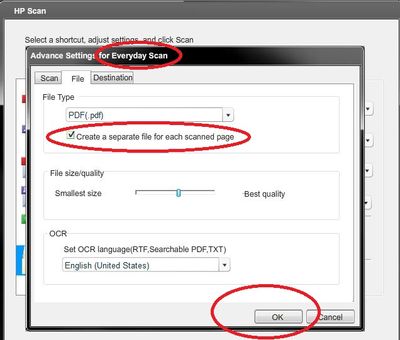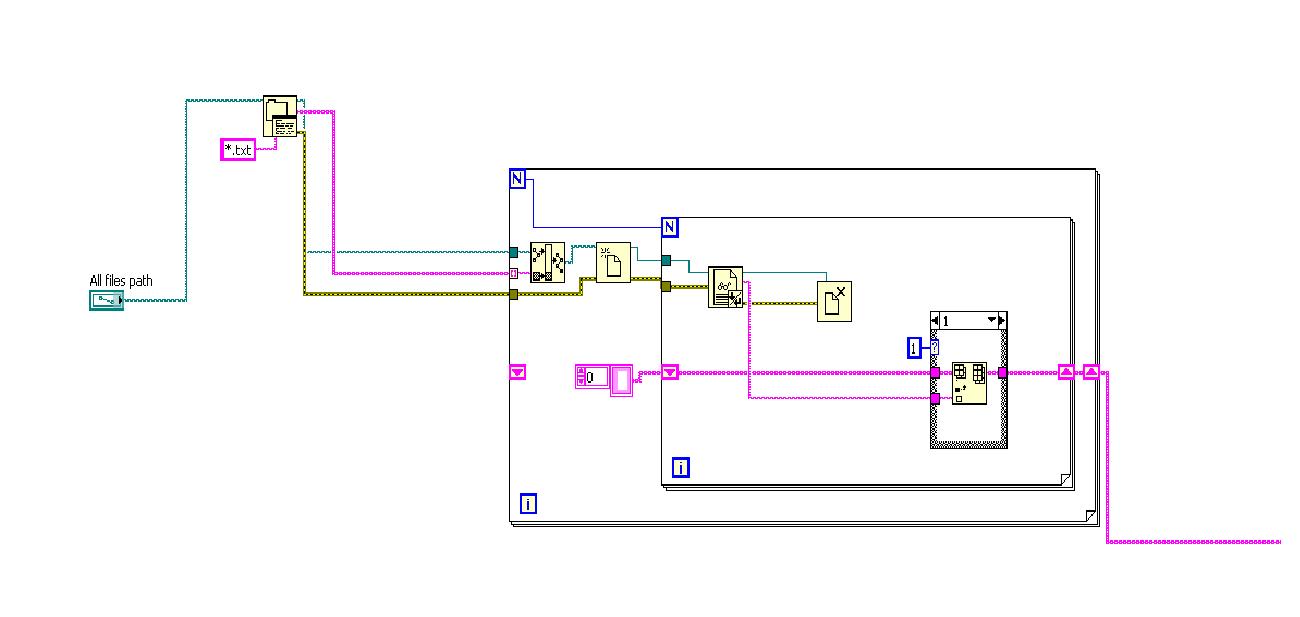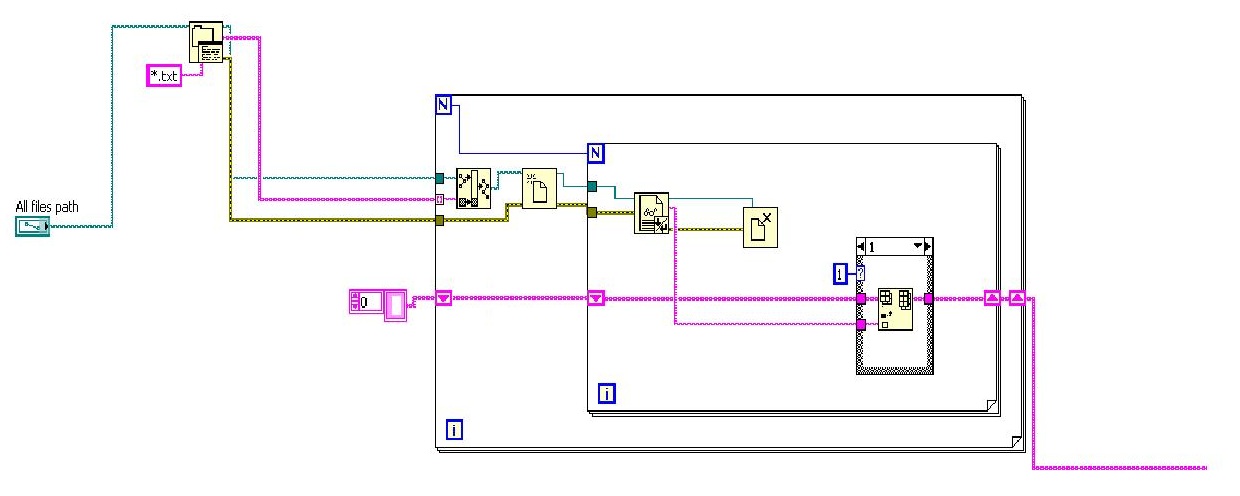PES 9 - treatment of multiple files - resizing?
Hello. When I use the function 'Treat multiple files' to sharpen JPEG files, the processed file is always more small size even though I select 'resize '. I want to maintain the originl image file size. BTW, when I do not select the option "Resize", the file size is much smaller than expected. What I am doing wrong?
TIA... JL
Several files of rather small size of output file default process, unless you check "convert the files to" and that the value Maximum JPEG or high quality.
Jürgen
Tags: Photoshop
Similar Questions
-
Treatment of multiple files is no longer allows me to convert to JPEG.
I have some Elements 6 for Mac. I have a folder full of raw images (I downloaded an update to Camera Raw for my mac a couple of weeks, just to me reminded this) anyway,... I made an empty folder and title it jpeg. Then, I go to the items and click process several files. I chose the file, I selected the new folder of jpeg to the 'to' and rename the files and then click on 'convert files to JPEG high' and then it starts the treatment and stops on the first file and he asks me how he wants me to save, because jpeg is like an option, only jpeg2000. (which I don't want). How do I return my jpeg?
You probably have the camera to output 16-bit/channel raw dialog box.
Open a camera raw file and at the bottom of the camera raw dialog where it says Bit depth choose 8 bits/channel and click done.
Try the using process several files.
MTSTUNER
-
Treatment of multiple files with a legend
When I choose to add a caption, I only am not provided any place to create the text of a legend. What Miss me?
Mary Lou
You typed your text in the description Description tab
in the dialog box file info or bridge as described above.
Have you checked the description label box in the multiple process
Files dialog box?
Also, you may need to use a larger font according to the size of your photo.
If you want to add the description even to more than one file in bridge, you can
Select several files and add the description for the selected files.
MTSTUNER
-
Processing multiple files makes more pixelated?
I have pictures for my online store which can be really big zoom without distortion. So I leave the dpi to 300, and run several tests on my mac all with the exact same start/size of the picture everything.
1. I'm resizing in PSE 14 without using several files processing.
2. I'm resizing in PSE 14 using several files processing.
3. I resize preview and don't use all PSE.
In these contexts - each time, the size of the file is greater with PSE with preview (547KO vs 114ko) - which is a big problem when I have lots of images per page. The quality of these tests are all to minimal difference range - it is negligible. However, the quirks start when I add a watermark to the image by using the function 'treat multiple files' - this is where it goes south on me! Using the preview resized OR resized ESP - anyone, as soon as they get a watermark (and we are talking about only a line of tiny text at the bottom right), the quality gets worse.
After tattooing, the size of the file on the PES to PES "multiple files" resize watermark (test 1) version will 547KO to 79 KB - and the photo quality is a noticeable difference as well. Using the preview resized, then PSE "multiple files" (test 2) for watermark, it passes from 114 kb to 83 KB. Not much difference in size - but I would not have expected a big difference in both cases honestly since I'm not actually resizing - but only watermarking. But the quality of 'Trial 2' is still significantly different from the version "nothing other than the Preview" without watermark (hands down better on the version without watermark).
I'm completely stumped on how to make good quality, very "zoomable", a watermark images that remain small in size, while maintaining quality. Any help is greatly appreciated!
Thank you
Sharon
Sharon user here use Photoshop. PSE may have some files multiple treatment photoshop feature may not you should ask your question in the PSE Photoshop Elements forum
-
Problem with 'treat multiple files' quality?
I have pictures for my online store which can be really big zoom without distortion. So I leave the dpi to 300, and run several tests on my mac all with the exact same start/size of the picture everything.
1. I'm resizing in PSE 14 without using several files processing.
2. I'm resizing in PSE 14 using several files processing.
3. I resize preview and don't use all PSE.
In these contexts - each time, the size of the file is greater with PSE with preview (547KO vs 114ko) - which is a big problem when I have lots of images per page. The quality of these tests are all to minimal difference range - it is negligible. However, the quirks start when I add a watermark to the image by using the function 'treat multiple files' - this is where it goes south on me! Using the preview resized OR resized ESP - anyone, as soon as they get a watermark (and we are talking about only a line of tiny text at the bottom right), the quality gets worse.
After tattooing, the size of the file on the PES to PES "multiple files" resize watermark (test 1) version will 547KO to 79 KB - and the photo quality is a noticeable difference as well. Using the preview resized, then PSE "multiple files" (test 2) for watermark, it passes from 114 kb to 83 KB. Not much difference in size - but I would not have expected a big difference in both cases honestly since I'm not actually resizing - but only watermarking. But the quality of 'Trial 2' is still significantly different from the version "nothing other than the Preview" without watermark (hands down better on the version without watermark).
I'm completely stumped on how to make good quality, very "zoomable", a watermark images that remain small in size, while maintaining quality. Any help is greatly appreciated!
Thank you
Sharon
gametrailgirl wrote:
Michel - what wonderful assistance you gave me. Now I need to play with the different save options and bulk 'watermark' to see the quality.
Since I'm a mac user, unfortunately the link you gave does nothing for me because they provide only a windows product. Also, I can't find any reference to the elements + anywhere. Maybe the premier elements (?) which I did not... I would like to be able to record actions and who could help with the logo, but honestly I have no idea about how to put the logo on the images (or if it would affect the image quality for the zoom). If you know how to explain these things to this relative Rookie of photoshop, I'd be most grateful. In the meantime, I'll play with a few economies, sizing and options "my watermark".
Thanks again for starting me on the best way.
Sharon
There may be specific tattoo of Mac software, maybe other Mac users can give you suggestions.
For items +, see:
It's an incredible lot of extra features for $ 12...
Since the use and customization of scripts is not so obvious, that I should mention that the author, Andrei Doubrovski helps in the following forum:
Home page | Photoshop Elements & more
Your question would be interesting for many other users of the forum.
Adding a watermark logo .png file is easy and guarantees the best quality.
Premiere Elements is the video editor.
To check the maximum quality that you can get in your current workflow while maintaining a small output file, just the first step of resizing PNG, tiff, or psd. You might not get the best results. For the second round of tattoo to "treat multiple files", check the final rating different compression options. Using "high quality jpeg" should not create a visible difference. The limit for users to "zoom out" is 1000 pixels size.
I have a question: you say that with preview, you can resize, rename and crop your images? Can you clarify this "cropping" method?
-
PES 10 - problem prevents the watermark color setting when processing multiple files using
I use the batch processing under file > processing of multiple files. I put the watermark with my text you want, post, police, font size, opacity and color white. However, every time I come back to deal with another batch of color goes back to the default blue color instead of white that I initially put.
Does anyone else have this problem? Are there patches?
I use Photoshop Elements 10 on a Mac under Lion.
Thank you.
At least on windows the color always seems to default to the color set as the foreground color in the Toolbox.
MTSTUNER
-
Bug when dealing with multiple file input elements?
I use Apex 4.2 and I have a strange problem.
Back story:
I created a page on a standard web server (Apache) that allows a user to select multiple images in there local machine. The form reads a file both a preview of the image and read the exif data for the file. We enter additional data about each image in a form. So the flow of the page is: user selects images-> first image appears and the user enters data-> submit data via ajax-> user hits button and following image happens. The user repeats until all images are made. I did not the ajax part, but all the other parts work fine on the Apache server.
The problem:
I need to recreate this kind of form at the Apex. If I create an element of the queue multiple entry on a page all the tabs stop working. They take you to an error page 404 with the message "the requested URL /apex/wwv_flow.accept is not found on this server." I followed it to whatever this either by calling the apex.submit () javascript function.
Literally if I do a region of html and the place '< id of entry = "uploadInput" type = "file" name = 'myFiles' multiple >' in the source of the region, the apex.submit () function doesn't work.
Any thoughts?
EPIC Fail says:
I normally make apex generate all the elements of form on a page. If I understand correctly you're saying I can't submit an article for the treatment that was not generated by the apex.
In fact, Yes.
In this case, however, apex does not have a multiple file select option and I don't actually submit the file to the apex for any treatment. The element to browse file apex also appears to force you to store the file which I don't want.
Control creation (however do you) inside the form element generated by APEX and submit the page (however do you) submit the result of APEX session state changes and page if you plan to do after submit treatment or not.
In addition, if the use of javascript to generate the element for me after the page load I have no problem. So, how is implemented""in a different part of html to let the js to be placed in the same region?
Where in the DOM to create control with JavaScript? If it is created within the form element generated by the APEX while happen the 404 error on submit. Is it is created outside the shape, then there is no error. In most cases an HTML region and its content will be inside the APEX form element.
Either way, I'm also curious why the tabs are calling the apex.submit () function and not using a standard binding as the objects of the navigation and navigation bar.
Pick me up. This (and the inconsistencies in the standard tabs, calling apex.submit () while level 2 tabs are links) is one of several reasons why I gave up years ago tabs and recommend lists or other options for navigation.
-
Why treat multiple files is not highlighted in the menu drop-down?
What version of photoshop elements and the operating system are using you do you use?
If your using photoshop elements 11 or newer, click Expert in the PES Editor.
-
setting up multiple files for storage on the sidebar in mail
How can I configure multiple files storage on the sidebar in mail
Mail/Mailbox/new mailbox. Generally better to create the mailbox on my Mac when it is used for storage.
-
Rename and change the date of the file on multiple files
How to rename multiple files in pictures in a single operation like I did in iPhoto? The same question arises to change the filedate?
I looked in the manual very rudimentary, and it seems to have disappeared. I think that pictures is a gradient iPhoto (I don't want to use a program with no future updates) and I'm not happy to trust pictures/iPhoto to archive all 18100 photos and videos in a single file which from time to time a photo or two disappears (will not help to repair the database file)
I started using Adobe elements 14 Organizer to keep track of my files in a folder of my choice where my photos is located a file for each photo a week (feel safe) and Adobe Photoshop elements 14 to change files. He has a solution for my answers mentioned here, I have not found better (I tried AcdSee pro for mac but it is pretty unstable and limited in options)
Come on Apple we give a new Photos with option not reinforced this low quality low option software
You can't and you couldn't have in iPhoto, either - no change is possible for file names or file dates in a program
Given that you want to not use pictures you have made the right choice - do not use in it, use a software you like - the software you use is your choice and you can change at will - but it is crazy to expect that Apple or someone else will change the software used and loved by millions just to meet your personal wishes
And clearly, you have no idea how works same Photos - but because you don't like it don't is really no reason for you or for someone to try to explain it to you - just for a simple example - Photos put everything into one large file - it stores each photo in its own file using the same exact file used by each program Amc system including organizing Adobe
You have made the right choice for you to use and enjoy - don't know why you even bother to post here
LN
-
Is it possible to attach multiple files to a contact in the address book?
I stopped using WinPIM for our small business when I paid for the sync option and it has stopped working. Because the devs don't understand much English, I could never solve this problem. I discovered on Thunderbird and go to calendar/address book/email program.
The only thing missing to make it a PIM for business, it's that you should be able to attach multiple files to a contact. Currently, I am using the photo upload to join estimate/job a customer. But if the customer calls for additional work or in the case of entrepreneurs, we must be able to set each worksheet in contact with the contractor.
A way to do this?
UPDATE: I think I found a way to do it. I can reach the estimate for the event file created for the appointment. However, I have a problem because the Windows Photo Viewer is not an .exe file and Thunderbird allows you to choose an application program to associate to open the attachment. I tried to find Windows Media Center, but it does not under Program Files or Program Files x 86, even though I know that it is installed on my Windows 7 laptop, as it appears as an option for default programs for images.
I'd appreciate any help I can find a way to open these without having to use Adobe Photoshop (my only other option).
Picassa is a program to look at a picture. So yes, I have ideas, the install if you have something to select.
-
OfficeJet Pro 8500 a A910a - cannot save pdf in multiple files via touch screen
Hello world
My problem is that I can't save my scans in multiple files (.pdf) If you use the "scan to file function" via the touch screen on my Officejet Pro 8500 A910a a shortcut. It works when scaning manually from the computer, but I need to work from the printer/scanner.
The only way that the scan shortcut saves each page separately (works the way I need) is when you save as a .jpg file, but this isn't the exit, I need. I search for an .xml file change the shortcuts manually, but have not found one. Since my other printer 8500 A909a can analyze each page in a single .pdf file, it must be a question of settings that the A910a does not offer this parameter directly.
I appreciate any assistance with this problem.OS: Windows 7 Home Premium 64-bit
Driver: OJ8500_A910_1315
Firmware: OJP8500_A910a_1231A
Hi RnRMusicMan,
the solution you are suggesting is what I have now and the reason why I even started this thread. Analysis each page separately from the touch screen is a pain in the a * and analysis of PC via a scan profile is not the way to go for me either. Thank you in any case, it seems like it is actually a problem in the software and I have to be careful next time, choose a new printer.RnRMusicMan wrote:
Hi Koumack,
Welcome to the HP Forums!

I see that you are trying to save your scans in multiple files (.pdf) using the analysis of the function of file.
That's what I could find in my resources:
How to perform a scan: from the control panel
Breast of HP Scan, select scan on a daily basis, and then click Advanced settings, select the file tab and check create a separate file for each scanned page. Click OK. It should work from the software.
Otherwise, even if it may be a longer process, as a work around the printer, you can scan a page using the scanner glass.
Hope this helps and have a nice day.

-
I want to handle unique table for multiple files
In the previous post... I have my doubts to playback of multiple files... I got has done that with your help...
I have the storage to the table... in I want to store all the data or a group of file data...
If I run the VI. data that present in the last executed file will be stored in the table... I want to go forward... so I want everything to go further
Move and connect the 'empty array constant' connected to the shift register to inside of the loop on the outside for the shift of the loop register.
Published: photo for illustration.
-
Open/create and write to multiple files
I'm doing data acquisition high speed and save data in the file. I will acquire a large amount of data, so save in one file would result in my file to jump in size. This is why I would like to save my data in several files. I'm trying to figure out how to open several files, then choose which of the file to write to. My approach is to open/create multiple files and save their refnum into an array. Then I would choose what file to write from this array. I enclose my VI, everything I have so far. It seems to me to get errors, the "Double-track" or "input parameter is not valid. For example if the input is a path, the path can contain a character not allowed by the operating system such as? or @. "How could start with this problem?
Figured it out...
Sorry for the inconvenience!
-
How read datalog multiple files at the same time?
Hello friends...
can someone help me to show how read datalog multiple files at the same time?
Here is the example of my case.
I have 500 files in a folder. each file contains a waveform and its setting.
and then I want to do a card spectral these files, because these files have been saved in the order.
the point is to know how to read these 500 files at once? I made a program to read these files, but the program can read these files in one by one. So it is very uncomfortable to read 500 files one by one. can someone help me solve this problem? Thank you. I hope you can show me the program. Thank you again...

Hi jojo,
Well, in the range of functions daughter, you will find a function to list the contents of the folder. This allows to get the names of all the files datalog, and then use a loop FOR to read.
No one is obliged to provide 500 names of files manually - that's why we use a programming language to let the computer do the stupid work

Maybe you are looking for
-
How to clean TIF files in firefox, IE it has in Internet Options!
in Internet Explorer, you can go to Internet options and clean TIF (temporary internet files), history and others. Firefox does not seem to have the same function. How can I clean these files in Firefox?My PC is a Dell Studio with 600 GB of RAM and a
-
I get "Activation failed becaused this device is not a valid key of right or a digital product.» Error code: 0x803F7001. Model number SVE14135CXB.
-
I have an iPad 3 GN for the past 3 years. I support my iMac via iTunes - a secure backup. Now, if sick, remove and restore the iPad completely from my iMac, will all my preferences will be the same as before? Like now all preferences correspond to my
-
How to free more space, when I deleted the unused programs, transferred all photos, music, movies on a portable hard drive. He said: I had 197MB of disk space, two minutes later, changes to 187 MB disk space. Why does this happen? Help, please!
-
Is it possible to print an image from a video as picture?
While taking the Picts at a wedding, the accidentally setting the camera on video for a few pictures. I would like to make prints of the people. Can you help me?