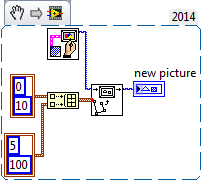Photos and screenshots
Since the update of my iPhone, I was unable to take photo or screenshot. Is this a known issue and that affect everyone? Looking for a solution, or when an update on what comes out?
No I don't have a question on my ipad or iphone on 9.2.
I can take pictures and do the screenshot.
Basic troubleshooting steps:
Reboot, reset, restore from a backup or restore as new.
Tags: iPhone
Similar Questions
-
We have a printer all-in-one HP Officejet Pro 8600 operating from a desktop HP with Windows 7. Recently, in the last two weeks my wife told me, we cannot print photos. The documents appear to be printed without a problem, but when trying to print a photo we get a window titled 'Send Fax - HP Officejet Pro 8600'. We have never used or even hung fax capablitly since we have owned this printer (maybe 2-3 years). All of a sudden, this window is displayed when we try to print a photo and the photo does not print. I can't tell you that my wife did not hit accidentally a wrong button somewhere down the line, but she says she does not. I tried to attach a screenshot of the window, but for some reason that it does not take it. It's probably something very simple, but technically challenged myself, I can't understand. Help, please.
Thank you
Vince Pellerito
Print picture of what program? Some programs to keep their own default values for the printer. It seems that the default printer for the printing of the photo program has been set to Fax. Try to open the program, select the Officejet Pro 8600 as the printer rather than the Officejet Pro 8600 fax.
-
Zoom in the photo and the line at the same time?
So, I accomplished the ability to zoom in/out of an image on the front panel, with user input. And I discovered separately how to programmatically create a line in the block diagram with draw several Lines.vi, and it appears on the front panel to run. But now, I'd like to combine the two so that I have a photo zoomable on the front panel that has even a coded line that is simultaneously zoomed on at the same time as the picture. You know, so that zoom is the same for the image and the line and the line is always proportional to the same place on the image as it was before zooming.
For now, I tried to stack the line with the image, but it's no dice. The line appears and is zoomable in front, but the image disappears. I would like to have visible both with line ontop of photo and zoomable by the zoom control switch.
I have screenshots of the block diagram and façade below.
Your Dãaaaaaa:
(Must be added the image before the line, the line is on top...)
-
whenever I access my photos and click on the records that some of the thumbnails appear with a box in the left corner. three colors of the box may appear. a gray with a slash, a green with arrow or a blue with two lines parallel tilde. What are they, where they come from, and more importantly, how do I get rid of them?
Hi Michael,
I understand that on the Photos app, you see three colors of the box.
I would ask to send you the screenshot detailed boxes that you see on the photo app, so that we get the clear picture of the issue, you are faced with.
See the following link for instructions download the screenshot.
Answer us with useful information for you to help. We at Microsoft tender towards excellence.
-
I am trying to open raw photos and it does not work I have 6 suites and photos taken on a Canon EOS Rebel SL1 creative
Hi irod,.
Greetings.
- Latest version of camera raw for CS 6 is 9.1
- Check now if your camera is to 9.1 or higher
- If requires 9.2 or later, then you should switch to PS CC or use the dng converter
- But if it is support less 9.1 then use this link to install camera aw 9.1 and then try to open pictures
- If still you have questions then please paste a screenshot of the issue in more detail.
Concerning
Rohit
-
How can I use Photoshop to remove scanned Brown adhesive around the edges of a digitized photo and keep the image showing through the band? Thank you very much.
Dear Melissa,
We thank you for your email about my problem with the Brown stick Ribbon at the bottom left of this photo. I attach the screenshot. As I said before, I need to remove the Brown adhesive while maintaining the image of the small low boat left and its mast covering the band. Is it possible to do this with Photoshop?
Kind regards
Robert Bellingford
-
I created a file in Photoshop CS5 (photo) and another in Illustrator CS5 (a graph) to place in my InDesign CS5 brochure. When Photoshop and Illustrator files are placed in InDesign, they seem blurry - read in InDesign, printed or saved in PDF format. Can someone give me some advice on how to fix this? Thank you!
View blurry in InDesign: choose View > display performance > high quality screen
Blurry printing InDesign: Choose file > print > graphics > Images > data send: all
Fuzzy in PDF format: fix above points first. make sure that the links are up-to-date; post a screenshot here your PDF export settings.
-
A Bug in Get Photos and videos of files and folders in PSE 8
Today, I shot a few pictures with my digital camera, then used the Canon software to load to my computer that is running Windows 7 x 64. The Canon software created a folder named 2010_05_31 in the C:\CanonPowerShot directory and downloaded files. Explorer Windows see the folders and files.
I started PSE8, has chosen to organize, then a Ctrl-Shift-G to catalog the new images. Organizer is in the thumbnail view. I've navigated to C:\CanonPowerShot and scrolls to the bottom of the window to find the 2010_05_31 folder. Oops, the list ends at 2010_05_13, the last folder I was cataloged in the Organizer.
I cancelled the import and switched organizer at the sight of folder location. Since I had already catalogued records of C:\CanonPhowerShot, all files have been listed in the left pane - including the new folder 2010_05_31. I have a right-click on the 2010_05_31 folder icon and selected import feature. The files have been imported correctly.
I went back to the display of the thumbnail, once again clicked on Ctrl-Shift-G and navigated to the directory C:\CanonPowerShot. Once more the list of files ended with the 2010_05_13 file. This time, I looked through the list of 75 records and found the second 2010_05_31 file from above, as indicated between the 2004_09_30 and 2004_10_01 folders. In other words, it is out of sequence of collation.
To summarize: when you try to add pictures using the Get Photos and videos from files and folders, the window to select files is not in the proper sequence of ranking. The files are in the right sequence of classification in Windows Explorer. The files are in the sequence of classification appropriate in the left pane in the location of the Organizer folder view - before and after importation. The only non alphanumeric character in file names is the underscore character (_); There is no periods (.).
Since the folder is listed in the correct classification sequence in both Windows Explorer and in the left panel of the display location of the Organizer folder, I doubt that there is not displayable character in the name.
Also has anyone seen this problem? How we report these bugs to Adobe, or should I even bother?
I wonder if the Browse dialog box has somehow decided to sort by other criteria. Refer to the screenshot below and try the following steps:
1. in the file > get Photos and videos > window of files and folders, click the View Menu (1).
2. Select Details (2).
3. click on the column name to sort by name - clicking again changes the order increasing, decreasing and vice versa.
4 try clicking on some of the other columns to sort by them.
Different versions of windows supposedly remember the last settings for a folder, but I can't ever understand their 'smart' rules to achieve this. Every time I open a file in a standard Browse dialog box or in Windows Explorer, it is often appears in view of evil with the incorrect sort order.
-
My photos and videos are not in chronological order, when I export the Photos app
Hello. When I export my photos and videos from the Photos app on my iMac all the photos and videos are not in order. I need all the photos in good standing - I need to export about 5 000 pictures of the application in order for a meeting next week! Help, please!
Ethan.
This is not photo - it is a function of the viewing program (probably the finder) - once the photos are exprted form pictures you can see then in different ways which you control, Photos does not - by the finder you can view by name of son, byt several dates, by file size, etc.
Usually, the best way to accomplish what you want is to export using the names of batch file numbeing and then sort by file name in the program viewing
LN
-
ADOS iso 10 to my iidown phone 6 s after finsh my phone restarts on the screen appear (photo and conncet quail itunes) iconncet my phon with PC and open my itunes
and stil again
Take a look at these articles:
Solve the iOS update and restore error in iTunes - Apple Support
-
can photos and opening to share a library?
Can photos and opening to share a library?
I want to share so I can use photos to back up the library in iCloud, but want to do all my work photo still open... is this possible?
No, I cannot open to open a library of Photos. It is only one-way: migrate an Aperture to photo library.
Once the photos or Photos you can send them to your Aperture library to edit using the command share > add to open "", if you want o send to open for editing.
-
What is happening in the original file of the photo when I import it in Photos and I have the "Delete after import" box checked?
When organizing photos for Photos for Mac app, I find that the Photos makes "copies" of files within the library of Photos and must reference a file if your settings are such that you do not copy the original files in the Photos app.
Trying to manage the disk space for the Macbook Pro.
The delete after import is available only when you import a device - a camera, card, an iPhone, but not when you import files from a folder on the system drive.
You can delete the local image files of your system drive yourself, once you have imported the Photos and they were copied in the photo library.
I would never use the option "delete after Import. The files will be deleted until you can check if the files have been imported correctly. If you find out later, that some of the imported files are corupted and illegible, it will be repeated o toolate import, because the files have been deleted from the device. Or worse, if pictures should plant a reason any during the import, all the pictures will be lost, if you have enabled "delete after import.
-
All my photos and no videos are appearing on my PC
When I open icloud on my laptop, I don't see are old and few of those pictures. I don't see any recent photos and no video at all. Can I start a download of update of a certain type?
Try to connect to your iCloud account, signing in.
-
Try to add a page to a pages document. It worked until now but just finished page 13 with text and photos and cannot add another page, using macbook pro with El Capitan and the most recent version of the Pages.
You have placed your beam to insert at the end of your text on page 13 and then apply Insert menu: Page Break? In the v5.6.2, Pages I just add a new page to a section of four pages to this approach.
-
I deleted all my photos and music from my mac and moved to my time capsule. It still shows my hard drive as full? I have to format
If you restarted the computer, which can help the system see the
amount available content recently removed as free to crush.
Sometimes, a reboot with a quick operation of the SHIFT key down, can
help the system file check and minor repairs on start up.
• Try safe mode if your Mac does not end commissioning - Apple Support
A moment after this restart, you should see a login to continue
If secure boot will be available. You could repair disk permissions
in this mode, or use it for troubleshooting. Restart normally
subsequently pressing don't all the keys, just restart. IF that is not
help, then try this short method to rebuild the Spotlight index; It can
Take the time to complete the process:
• Rebuild the Spotlight index on your Mac - Apple-Support-link
https://support. Apple.com/en-us/HT201716
Maybe you are looking for
-
Blocking of Skype 2015 Outlook
Can someone let me know what I should write in my hosts to block the new Skype in Outlook? Affecting the invisible keeps making it go available after some time and I see no point of having two Skypes opening. My current host is: 127.0.0.1 skypewebexp
-
Y50 external microphone does not work do not
Bought the Y50 because it is decent spec for video editing (which works well), but - can not get the external microphone to work. Tried a headphones/mic adapter. Tried all the different settings in Realtek HD Audio Manager I tried Control Panel / its
-
Computer HP laptop Pavilion DV - 6 3153ei treadmill drive
I have recently upgraded to Windows 7-64 bit for Windows 8-64 bit. This caused a lot of probems on my pc and caused its crash. I lost all my readers of HP and my recovery disk is now completely empty. I want to restore my laptop to its factory settin
-
Conversion/appeal of an application created with CVI in Labview
Hello I have a third-party application code created with labwindows CVI (attachment: scissor lift CVI code.rar) which is used for our control of movement of CT scans. I want to serve the Labview 8.6 my main software for data acquisition and software
-
HP officejet 6500 installed but a printing software unknown device... no driver installed?
used cd to install printer hp 6500 office jet series. everything is supposed to be there. does not recognize the device. device manager unknown device States, no driver installed. using the usb connection. I tried 2 different cords and do not proceed