Ping GS752TP Cant VLAN IP
I have a switch are not currently connected to the network, which will be repalce one switch of aging there address static IP address 10.100.6.225 and created a virtual local network 50 that will be for the devices of shoretel, put in place a VIRTUAL LAN, whose 10.100.50.227 and active in IP Routing IP address.
The new switch has a gbic for current media converter will disappear, but I have all ports currently left the vlan1 and ports 1-46 Untagged on vlan 50, if I connect a pc on any port 1-46 I can ping 10.100.6.227 but not 50.227, what don't get me? and how do I configure port 48 which will have a shoretel switch on the network connected on 50?
Thank you
Hi Dakota68,
Sorry for the late reply,
Please check if the VLAN ID 50 is defined as the PVID for ports 1-46 by going to
Switch > VLAN > advanced > Configuration of Port's PVID.
The PVID column for the port 1-46 should say '50' (VLAN ID for VLAN.50)
Please see more on page 113 here PVID:
And Yes, I recommend that you create another virtual local network for servers.
Try and let us know if it works
Tags: Netgear
Similar Questions
-
RV180W ping hostname between VLAN & different subnets
Hello
I had a RV180w with 1.0.3.10 closes. According to the name of position, I'm not able to resolve host names between different VLANS which affected to different subnets, for example, allows said I have the following hosts:
CASA:
192.168.241.100/25 (wired - VLAN 1)
Router: 192.168.241.1
DNS: 192.168.241.1
XBMC: 192.168.242.100/25 (Wi - FI - VLAN 2)
Router: 192.168.242.1
DNS: 192.168.242.1
If I try to ping from two sources to one of the two destinations, the only one I get is a message 'impossible '.
Authorized additional information routing between vlans & proxy DNS and if I try to look at the hostname under the 'nslookup' command, I could not resolve the host name, but if I do a "ping - a 192.168.241.100 ' it is said ' response from CASA (192.168.241.100) blah blah blah."
So what I'm missing here?
Hi Bruno, you can usually solve different subnet host name because the host does not know the subnet that treats it as a security measure.
Disable the firewall feature on your computers and which must fix, otherwise you will probably have to change the lmhost files.
-Tom
Please mark replied messages useful -
6500 FWSM - ping interface VLAN
I pass the FWSM 6509e catalyst module. I set up 2 VLANS as follows.
HR VLAN ID 16 - gateway - X.X.16.1
Management VLAN ID Gateway 18 - X.X.18.1
I try to do a ping from host in 16 vlan to a host to vlan 18 which is successful, but I can't ping 18 bridge vlan that is X.X.18.1. why it is so?
Please answer.
Okay, that's fine, please rate if useful.
Concerning
Farrukh
-
PowerConnect 5448 several VLANS between upstream and downstream server firewall
I am struggling with what I thought, would be a simple task: route several subnets, each on one VLAN different, a firewall to a server. In fact, I can't even pass the VLAN by default one still looking correct in the address tables and STP.
Port 1 = firewall, VLAN 1 unidentified, 2 VLAN Tag, 1 PVID, tried the two trunk and general patterns
17 = server NIC, VLAN 1 unidentified port, VLAN Tag, PVID 1 and 2 2, tried, tried both safe and general patterns
VLAN 1 (firewall untagged) 10.84.195.0/24, 10.84.195.2 Interface IP and default gateway 10.84.195.1
VLAN 2 (tag of firewall) 10.101.0.0/16, IP Interface 10.101.0.2 for 2 VLAN, firewall est.1
The first thing I got was that something has not been properly marked by (Hyper-V, using SC VMM 2012 SP1) server or the firewall (Watchguard XTM 520). Simple test: VPN Firewall, ping the switch to 10.101.0.2 with the tag, and works, remove the label and it doesn't. Dynamic address table shows the two-way firewall. Line 18 below appears right after the ping as planned on VLAN 2 with the same MAC address in VLAN 1. In addition, I ping the switch 10.101.0.2 from the server and it works fine. The table shows that VLAN 2 from the host (and 1 other VM), so it seems to me that everything is properly labeled.
15 VLAN 1 00907f8f571b G1 16 VLAN 2 00155d1f1b07 G17 17 VLAN 2 001dd8b71c01 G17 18 VLAN 2 00907f8f571b G1 What I can't do, is ping through the switch to VLAN 2. I can't ping my VPN server (10.101.20.1), and I can not ping to the gateway (10.101.0.1) from the server. Note, it is not because of rules to firewall on each end.
What Miss me? I don't think I need a routing of layer 3 here, I don't have to go through VLAN, just have them several VLANS passes from one port to the other.
Other things to note in case it is useful:
-I have no connectivity not tag with everything else through the 10.84.195.xxx/24 switch.
-If I delete the Tags VLAN port 2 1 trunk, I suddenly can ping the bridge VLAN 2 (10.101.0.1) from the server, although I suspect that it is because the same port is the default gateway for the switch.
-For brevity, only 2 lines of the STP are listed below, but all ports are therefore based on the question of whether they are connected or not.
G1 activated 128.1 Frw Desg P2P (STP) No. 4
G2 activated 128.2 Dsbl Dsbl No. 100.-Latest firmware installed.
-In addition, for people concerned about their security, I want to remove use VLAN by default in the future.
Would it be possible for run you to stick your show output here in the forum. In this way, we can take closer look at what you have configured.
If you connect a desktop/laptop computer (with and intellectual property in the 10.101.0.0/16 range) in a port with the mode of access switchport VLAN 2 are you able to ping IP Interface 10.101.0.2 for 2 VLANS? You could try to disconnect the firewall and the configurations for the port and work on getting through the switch with 2 terminals on a single VLAN. Then, once this is confirmed as work connect the firewall back up with a trunk/general mode adding the VLAN necessary.
You connect to the firewall on a layer 3 interface? You need Layer 3 routing to reach the firewall correctly.
-
Hello world
I hope someone can help me with that. I have a pc 6248 as the core of our network and 4 pc 3448 than edge. I installed a 5 (printers) vlan with the subnet 172.10.10.0 24 on all switches
172.10.10.10 - pc 6248
172.10.10.12 - switch 1 (pc 3448)
172.10.10.14 - switch 2
172.10.10.16 - switch 3
172.10.10.18 switch 4
.
I did the port also configurations on all switches. I plugged my laptop on the switch 1 and started to ping the interface vlan 5 on other switches all is good. I can telnet and do my job. now, the spirit that makes, I moved forward and set up a HP Multifunction unit on vlan 5 switch three and tried ping on his address (172.10.10.25), nothing came... I can't access computers on the subnet 172. I tried ping switches and nothing... any help?
-
VLAN to the internet does not.
Hello
I just the 6248.
VLAN 1: 10.0.1.1/24
VLAN 300: 10.254.0.1/24
Gateway: 10.254.0.10 //residing on VLAN 300
I can ping to the gateway of the VLAN 1, I can ping hosts on VLAN 1 from VLAN 300, but I can't access internet from VLAN 1. VLAN 300 has not all hosts except the entry door.
VLAN 1 is the default VLAN with management moved to 255 VLANS. VLAN 1 is able to route.
VLAN 255 is the management VLAN without routing.
I do a tracert and I get this:
C:\Documents and Settings\chris > tracert www.yahoo.com
The route to www.yahoo-ht3.akadns.net [69.147.114.210]
with a maximum of 30 hops:1<1 ms =""><1 ms ="" 1="" ms ="">
2 1 ms<1 ms =""><1 ms ="">
3 * the request exceeded.
4 ^ CHere is my current setup.
! Current configuration:
! Description of the system 'Dell 48 Port Gigabit Ethernet, 2.0.0.12, VxWorks5.5.1'
! Version of the software system 2.0.0.12
!
Configure
database of VLAN
VLAN 255 300
output
location of the SNMP Server «*»
SNMP Server contact «*»
hostname "DELLP_PE_6248-01".
battery
1 2 Member
output
the IP 10.0.0.1 255.255.255.0
IP address vlan 255
IP routing
IP route 0.0.0.0 0.0.0.0 10.254.0.10
router RIP
by default metric 1
outputinterface vlan 1
Routing
IP 10.0.1.1 255.255.255.0
IP rip
no ip proxy-arp
output
interface vlan 255
name of "management".
output
interface vlan 300
the name "Temp".
Routing
IP 10.254.0.1 255.255.255.0
IP rip
no ip proxy-arp
output
level of e6b391f96478438ce8fcacd4d0a695fb user name 'admin' password encrypted 15
line console
e6b391f96478438ce8fcacd4d0a695fb encrypted password
output
!interface ethernet 1/g1
switchport access vlan 300
output
activate e6b391f96478438ce8fcacd4d0a695fb encrypted password
outputThanks in advance.
-
Reference Dell 6024
The switch has several local networks VIRTUAL, including VLAN 1 172.16.0.0 255.255.0.0 and VLAN 50 172.16.8.0 255.255.255.0. In the past, we have not need route between all the VLANS, but now I want to access the VLAN 50 of VLAN 1. All VLANS have a static IP address in the switch. Some configs:
SH ip route
Maximum parallel paths: 4 (4 after reboot)Code: C - connected, S - static, R - RIP, O - OSPF, E - OSPF external
C 172.16.0.0/16 is directly connected vlan 1
C 172.16.5.0/24 is directly connected vlan 2
C 172.16.8.0/24 is directly connected vlan 50
C 192.168.7.0/24 is directly connected vlan 40SH vlan
VLAN name Ports type permission
---- ----------------- --------------------------- ------------ -------------
1 1 g (1, 3-12, 17-24), ch(1-7) other required
2 phone switch g (13, 15-16, 24) permanently required
40 g (23-24) IDN Vlan permanent required
50 g (2,14,17) VLAN Voip permanent requiredThe router configuration
-----------------------------interface ethernet g18
Description ConfCtr
output
serial interface ethernet g (1-2, 17)
switchport mode general
output
serial interface ethernet g(23-24)
switchport mode trunk
output
database of VLAN
VLAN 2,40,50
output
interface ethernet g2
pvid switchport General 50
output
serial interface ethernet g (13: 15-16)
switchport access vlan 2
output
interface ethernet g24
switchport trunk allowed vlan add 2
output
serial interface ethernet g(23-24)
switchport trunk allowed vlan add 40
output
interface ethernet g2
VLAN allowed switchport General add 50 unidentified
output
interface ethernet g14
switchport access vlan 50
output
interface ethernet g17
VLAN allowed switchport General add 50
output
interface vlan 2
name 'phone switch '.
output
interface vlan 40
name "Vlan IDN.
output
interface vlan 50
the name "Voip VLAN.
output
interface vlan 1
IP 172.16.0.39 255.255.0.0
output
interface vlan 2
IP 172.16.5.2 255.255.255.0
output
interface vlan 40
IP 192.168.7.43 255.255.255.0
output
interface vlan 50
IP 172.16.8.2 255.255.255.0
output
the 172.16.8.2 interface IP
broadcast-address 0.0.0.0
directed broadcast to the
output
> Gigabit Ethernet ports
=============================
> no stop
> 1000 speed
> full duplex
> negotiating
> flow control to the wide
> auto mdix
> no pressure
> interface vlan 1
> interface port-channel 1-7
> no router RIP
> do not allow no router OSPF
> spanning tree
> spanning tree mode PLEASE> basic qos
> Host OOB Configuration
-------------------------
> out-of-band-eth interface
> no stop
> 100 speed
> full duplex
> negotiating
> flow control to the wide
> no pressure
> outputI can't ping from VLAN 1 to 50 of VLAN. Based on another poster who said that the VLAN 1 is not routable, I configured a port to VLAN 2 and tried to do a ping of 50 VLAN port, without success. I am really puzzled. There seems to be a fairly common config and I'm sure it's something really simple... but what? »
-
Not able to communicate between the VLANS on SG300-10
Please take a look at my crude drawing of how I want my network to work:
SG300-10
__________________________________________
| 1. 2. 3. 4. 5. 6. 7. 8. 9. 10.
|_|___|__________________________________|
| |_________________________________
|_________________ |
__________________ _______|_________ _______|_________
|-VLAN 1-| | - VLAN 10-| | - VLAN 20-|
| Management | | 192.168.10.1 | | 192.168.20.1.
| 192.168.1.250 | | | | |
|________________| | Internet router | | Devices.
| 192.168.10.2. | Box of physics |
|_______________| | 192.168.20.2 |
| Server 2008R2.
| DNS, DHCP, AD DC |
| |
| Physical boxes |
| 192.168.20.x |
| W7 Workstations |
|_______________|I put a static IP address on the server 2008R2 host and Internet router. I have configured my VLAN and I put each VLAN IP (as shown above), I put a 0.0.0.0 route to the Internet router, but also routes for each range of IP VLAN x.x.x.0 and I put the gateway on all host on VLAN 20 to be 192.168.20.1.
I'm unable to access the Internet, ping the router or access the webpage switch management of any host on VLAN 20 unless I manually set the IP address on the host VLAN 20 on the same IP range as the machine I'm trying to get. As such:
If I manually set the IP host address to 192.168.1.50, I can access the administration of the switch, but then not RDP in or ping any host on VLAN 20 or ping the router Internet on VLAN 10.
If I manually set the IP host address to 192.168.10.50, I can ping the router Internet but cannot RDP into or ping any device on VLAN 20, nor can I access the Switch Management page.
If I let DHCP assign the IP 192.168.20.5, I can RDP in and ping all devices VLAN 20, but I can't ping all devices on VLAN 10 or access the administration of the switch to VLAN 1.
I know I'm missing something simple, and I worked on it for about 30 hours now but can't seem to get this to work. Someone could possibly help? Thanks in advance.
Just to be sure, is the SG300 mode switching L3 / L2 switching?
-
Interface VLAN SG300-28 Firmware 1.3.7.18
Hello
I just my SG300 to update the last firrmware 1.3.7.1.8 and I met this problem:
-By default, the interface VLAN has been activated, but the display is always disabled
-I can not change and I can not ping to the VLAN IP interface as well (I gave an IP 192.168.10.1)
Is this a bug? Does anyone know how to fix this? Please help me!
Appreciate your help
Minh
minh06,
You upgrade the startup code for Sx300_FW_Boot_1.3.5.58 ?
-Marty
-
I try to put in place several VLAN on a Cisco 3560 switch. These new segments must be able to communicate with the VLAN 1 and even Internet access. I managed to add the VLAN and have network connectivity between the new VLAN. However, these VIRTUAL to VLAN1 networks routing was not working properly. Certainly something is missing or correct in this configuration. It would be much appreciated if someone can shed some light. Thanks in advance.
Basic IP information:
- Gateway 10.1.1.2
- VLAN1: 10.1.1.1/24
- VLAN2: 10.1.2.1/24
- VLAN3: 10.1.3.1/24
What works:
- Hosts in VLAN 1 can ping the DG and access the internet
- LAN 2 and 3 communicate with each other. Hosts in VLAN2 (e.g. 10.1.2.2) can ping hosts in VLAN3 (e.g. 10.1.3.2) on the same switch
- Hosts in VLAN 2 and 3 can ping to the IP of VLAN1 (10.1.1.1) interface
What does not work:
- Hosts in VLAN 2 and 3 cannot ping hosts in VLAN 1 on the same switch, or vice versa.
- Hosts in VLAN 2 and 3 cannot even ping the DG.
Yched blocks my post if I understand the config. I'm sorry that I have to include it as an attachment.
We have no information on the DG - what it is, how it is configured. It is likely:
1. unknown subnet vlan2 and vlan3 ranges. Therefore can not to return packages for them.
2. the default gateway for vlan1 customers is 10.1.1.2, so when customers vlan1 are trying to answer to vlan 2, 3, packets is directed to a DG, which probably ONLY has a default route to the Internet.
3. once it is somehow solved (extra static on DG), Internet for vlan 2.3 will require same NAT rules with respect to the vlan 1.
-
ESXi 5 can't get VLAN ID to work
Hi all
I am very new to ESXi and this is the first time that I used it. I'm having a problem with VLAN ID work in the ESXi host environment. First of all, let me say my goal. In the ESXi host, I want a VM for 64-bit Ubuntu Server 11 that has two VM cards, each with a different IP address and default gateway. My plan is to use the VLAN ID to do this. Here is the hardware configuration. Right now it's just in my laboratory experimentation and learning so much at home I use a Comcast for my ISP.
Modem: Motorola SB6120 Surfboard.
Router: Cisco SA520 (safety device, a layer 3 routing)
Switch: Cisco Catalyst 3560-X
ESXi host box: Supermicro Storage Bridge Bay 6036ST - 6LR
5.0 ESXi hypervisor running
The Supermicro has two boards of physical server to both nodes. I have just met with approximately 1 knot now.
Here's my setup.
Modem is connected to the WAN port on the SA520.
SA520 under LAN > several subnets of VLAN, I to the networks.
ID of the VLAN 1: 192.168.75.1 255.255.255.0 (default value for SA520)
VLAN ID 100: 192.168.1.1 255.255.255.0
VLAN ID 2: 10.10.10.1 255.255.255.0
ID VLAN 3: 10.10.11.1 255.255.255.0
All have disabled DHCP if I can do all the static routes on my devices.
2 to 4 ports are turned off and port 1 is set to Trunk with accessions VLAN to all 4 networks.
Port 1 on the SA520 is connected to Port 1 of the switch.
Track 2 of the switch goes to port 1 on the server network card.
3 switch port goes to port 2 on the map server.
Switch 24 port goes to my laptop.
The switch has the same VLAN ID created (1, 2, 3, 100)
Change IP Default Gateway 192.168.75.1 192.168.75.100 subnet 255.255.255.0
VLAN 1 IP: 192.168.75.100
VLAN 2 IP: 10.10.10.100
VLAN 3 IP: 10.10.11.100
VLAN 100 IP: 192.168.1.100
Port 1 is set to 802. 1 q, trunk, all THE VLAN ID, Native VLAN ID 1.
Port 2 is set to 802. 1 q VLAN ID 1, trunk Native VLAN ID 1.
Port 3 is set to 802. 1 q VLAN ID 2, 3, Native VLAN ID 2 trunk.
24 port is set to 802. 1 q, trunk, VLAN ID ALL, Native VLAN ID 100.
On the ESXi host, the management network is set at VMNIC 0
VLAN not defined
Static IP 192.168.75.10 255.255.255.0 DG 192.168.75.1
DNS Pri 192.168.75.1
Now, it works fine. I can ping on the ESXi host and I can connect with VClinet. However, if I put the ID VLAN 1 for management on the ESXi host network can't connect or ping so be it. Can someone tell me why? The switch Port is interconnection with VLAN ID 1.
To config network of the ESXi host using VClinet, I have two VSwitches.
Vswitch0 has 1 virtual machine port group and Port of VMKenrel 1. The VM kernel Port is the Port of management network and a IP address of 192.168.75.10.
Vswitch1 has 2 virtual machine port groups. One has a VLAN ID 2 and other 3.
I have a Ubuntu Server VM with two network adapters in VM. One is defined on the port VLAN2 and the other on 3 group.
I have Unbuntu under etc/network/interfaces
Auto eth0
iface eth0 inet static
address 10.10.10.101
netmask 255.255.255.0
Network 10.10.10.0
broadcast 10.10.10.255
Gateway 10.10.10.1
Auto eth1
iface eth1 inet static
address 10.10.11.101
netmask 255.255.255.0
Network 10.10.11.0
broadcast 10.10.11.255
Gateway 10.10.11.1
Once more if I have the ID VLAN about 2 and 3 for groups of two ports on Vswitch1 nothing works at all. If I put both groups of ports for no VLAN ID then eth0 10.10.10.101 works very well and can be ping and I have internet on ubuntu server. But 10.10.11.101 eth1 does not work. Cannot ping it.
Since my laptop I can ping (when no VLAN ID in ESXi)
192.168.75.1 and 100.
10.10.10.1, 10, 100, 101
10.10.11.1 and 100 but NOT 101 (ubuntu server)
192.168.1.1, 100, 113 (myself)
So I need to know why I can set the VLAN ID in ESXi and I have them work and how do I get the two different IPs to my Ubuntu VM.
Thank you
Chris
I think that the problem is as always the VLAN native does not match the settings of the vSwitch. Set it VLAN native to switchport 3-999 or something that you are not using, so all managers are supposed to be labeled the vSwitch, which they will be when you enter the id VLANS 2 and 3 on your groups of ports.
EDIT: a.p. was right before.
-
Issue of connect 5324 power on simple access
Good day all
I'm trying to put a simple on a port of Sonicwall 5324 switch, I have Ip' ed. The port of sonicwall 172.16.10.2 and the only one VLAN on the switch's IP 172.16.10.1
I have on box hooked up to the switch with IP 172.16.10.10
Of the switch, I can ping the server 172.16.10.10 but cannot ping the sonicwall 172.16.10.2 port
of the sonicwall I ping the ip VLAN 172.16.10.1, but not do anything behind him (172.16.10.10. I had this before and I even got the answer until I forget everything. I have the switch port connected to the Sonic Wall defined as a simple access on the same port VLAN only.
Can someone give me a helping hand here littler
Josh
When I connect directly the Websense server, I have a working system. As I was going to only be used to forward WEB traffic to the Websense filter, I'll just use this config
-
Greetings to all Prof. and Violaine here in the community a GOOD DAY!
Scenario 1.
The NComputing 1 server address: 192.168.85.216
The NComputing 2 server address: 192.168.85.215
I have a VLAN ID created in SGE2000 (Layer 3 Mode) 20. My 2 ncomputing server was a member of VLAN1 (default).
Issue.
A. I want to a certain vlan can have access to my ncomputing server, for example VLAN ID 20, must Access Ncomputing Server 2 Ncomputing server1 only and VLAN 25, then other VLAN ID should have no access on the server of Ncomputing.
B. as the value default all Vlan do not see them each other and I want them to see themselves... as IP 30 VLAN can ping IP 40 VLAN
How to do this in access list?
All ideas are welcome and appreciated, if my information to learn more just let me know if I can post more details here...
Thank you in advance...
BS,
Mike
Hi John,.
Thank God, quite simple.
First, you create an ACL being very careful on the fields that you fill in.
In my example below, I plugged an IP phone on port 1 Gig of my SGE2000P.
I wanted to access my list to perform all a filter all detect them of ICMP traffic in the port of switch my IP phone that is intended to go to the 192.168.10.0 network. It was a quick and dirty way to demonstrate whether or not the filter worked. ICMP blocking would kill any ping I tried to train my PC to the IP phone.
Look very closely, I put priorities of ACL entry and used reverse subnet masks.
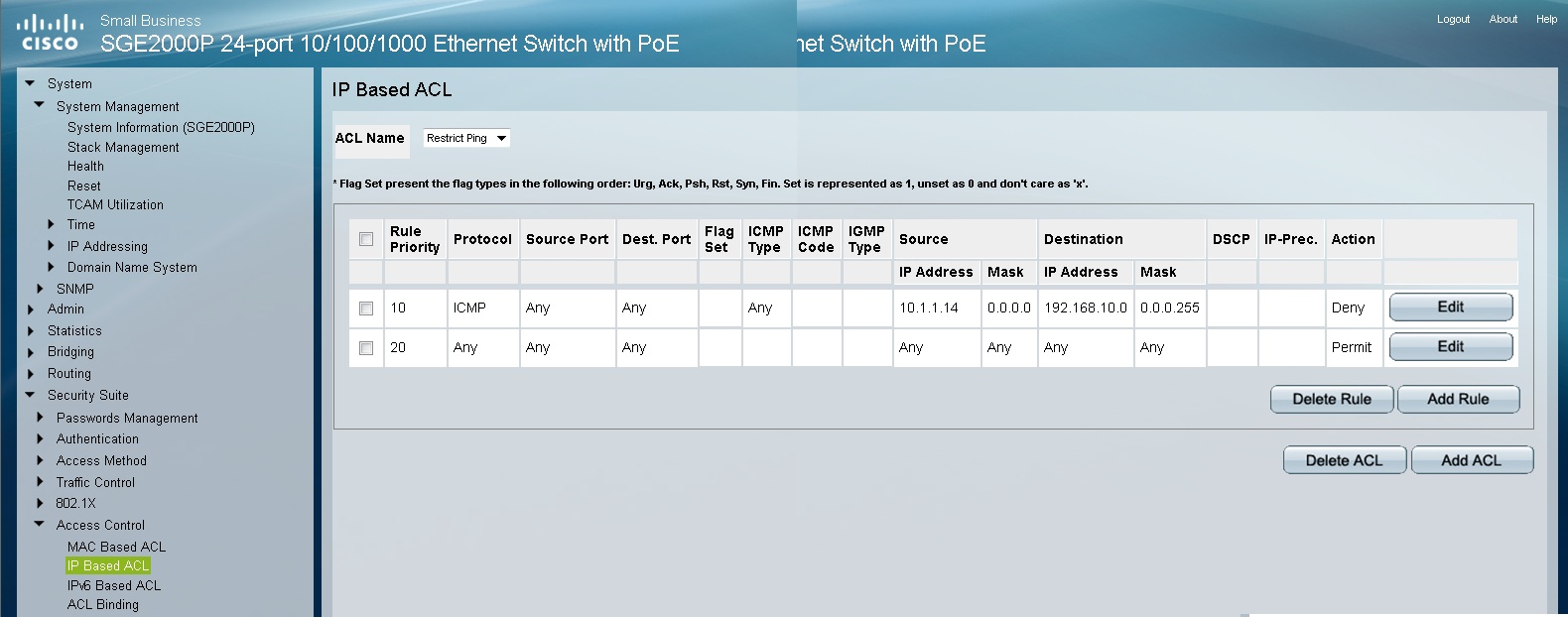
Note that my second ACL entry is a permit. the resaon for this is that there is always an invisible rule at the end of the access list (ACL), which is to deny all.
So my intention of this access list is only to restrict the ICMP goes from 10.1.1.14 to the 192.168.10.0, not no matter what other network traffic...
Then I bound the ACL to an interface, as filters to access list on ethernet frame infiltration in the switch.
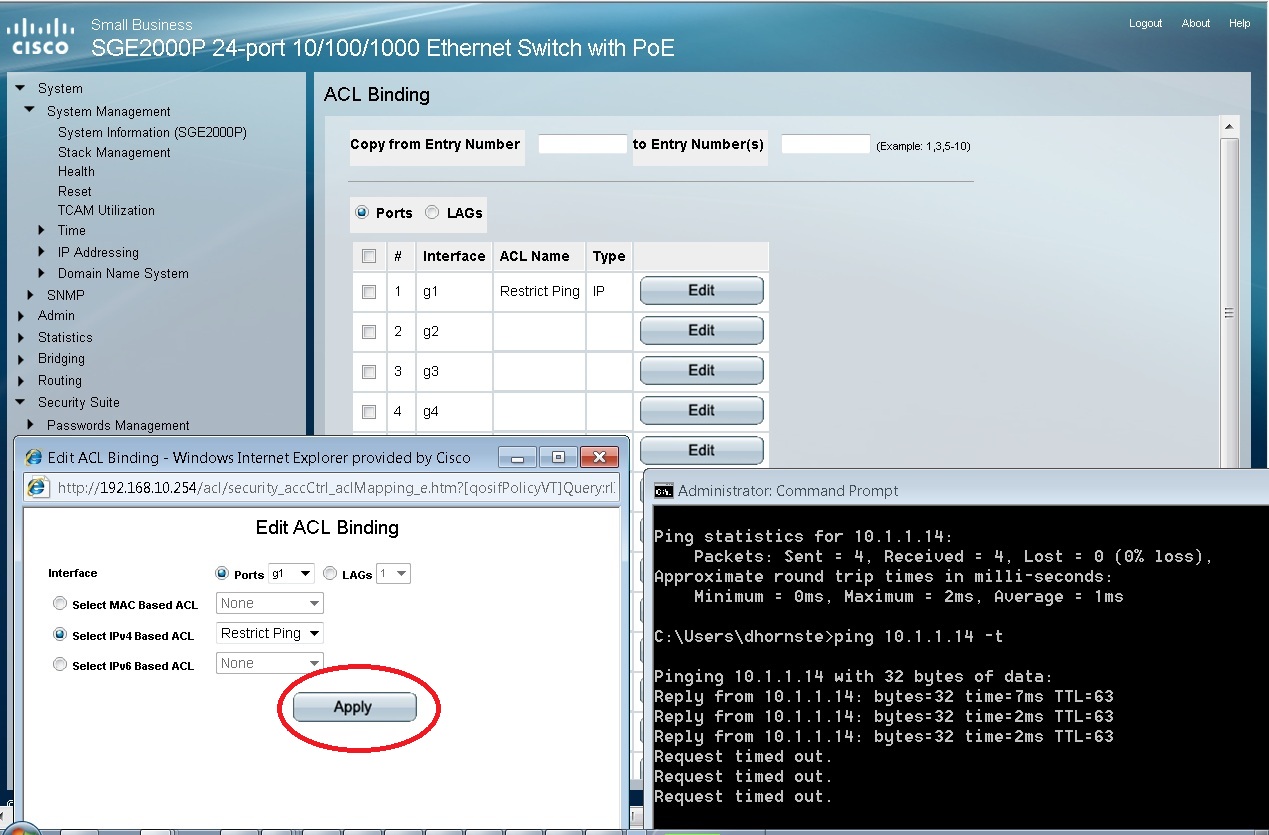
I applied the ACL to the port 1 Gig and as you can see, the order of rattling and to restrict the ACL called ping appear next to port 1.
I hope this helps.
You'd better use the part of the small business community for other questions about your switch.
Best regards, Dave
-
Hi all
below, that's what I do with the SF300 switch:
I joined a cisco SF300 switch to support failover between GPRS and 3G netwoks between two different sites.
To simulate the installation in our platform, I put the cisco SF300 linked to three computers to simulate 3G, GPRS and internal connections. could you please provide a procedure to begin this work.
NB: I start with a simple configuration; create 3 vlans so I did the road ip between VLANs, that the problem is with ip route that's not possible to ping from one vlan to another, I did the same job with the cisco catalyst and it works but with the SF300 I don't know what the problem is exactly.
Could you please help with that?
Kind regards
Derek IFAD
Hello
Is the main request in this post to establish connectivity L3?
If so, as stated above, configure the switch to be in router mode.
Configure IP addresses on the interfaces of the three VLANs. If sure them VLANS are rising (trunk port or smart host). Check that you have IP connectivity to the switch virtual interfaces. If the switch is the default gateway for the devices on each VLAN, you have basic connectivity VLAN in the VLAN.
See the post below for more details:
https://supportforums.Cisco.com/thread/2153236
Thank you
Nelson
-
DHCP for several local area networks VIRTUAL via SG200 - 50 p
Here's my scenario. One of my clients is an executive suite. Each office gets its own internet through a separate router. It is a big mess of wiring and confusion. I want to simplify this by using a single router that feeds a single DHCP subnet to a confgured to switch SG200 - 50 p with multiple VIRTUAL LANs. I was able to do this by connecting an ethernet cable from the router to each group VLAN ports. So VLAN1 has 4 ports, the first is connected to the router. VLAN2 has 4 ports, the first is connected to the router etc. Each VLAN is done with success of DHCP, I isolate traffic between the VLANS. There is no cross = ping between the VLAN, which is what I want. And each VLAN can access resources within its VIRTUAL LAN and also provides access to the internet. Bravo HOWEVER, I would like to provide DHCP to all them VLAN on a single switch port, rather you use a router to power for each grouping of VIRTUAL LAN port. Because my router is limited to 4 ports, I am limited to 4 VLANS. I need 12. I guess this is accomplished in trunking all the VLAN of the to a single port. But I failed to achieve. Any ideas are much appreciated.
Hi Andy, it depends on what one of your routers support. The switch supports 802. 1 q. One of your routers must support a trunk or subinterfaces with 802. 1 q capabilities. It is very important for more than just DHCP. Since I use a single wire, all the VLAN except the vlan native will not have access to the internet unless the router can understand tags vlan.
My advice to you is first to identify the capacity of your routers, know which router you have / want that supports 12 VLAN and 802. 1 q. The configuration should be the easy part.
-Tom
Please mark replied messages useful
Maybe you are looking for
-
Do mac Pro book occationally delete files? Because I lost some of my files when I opened my MacBook
Do mac Pro book occationally delete files? Because I lost some of my files when I opened my MacBook
-
When I download programs from the internet, they appear just in the form of collections of files TextEditor. How can I convert them into a program.
-
I use a 1744 OR with NI Vision Builder AI 2011. When I'm in the interface of the inspection, the camera will acquire and display an image. When I go to the configuration interface and try to put in place the stage of image acquisition, I have error-1
-
How to enable a connection to SQL Denali remotely?
How to enable a connection to SQL Denali remotely?
-
Why the desktop icons all move to the left of the screen on any update?
I place all the icons of the convenient positions, not on the grid. But whenever I do any upgrade of Microsoft or others, all icons move to the left side of the screen, sometimes on the grid and sometimes not, sometimes restart and sometimes not. I'm