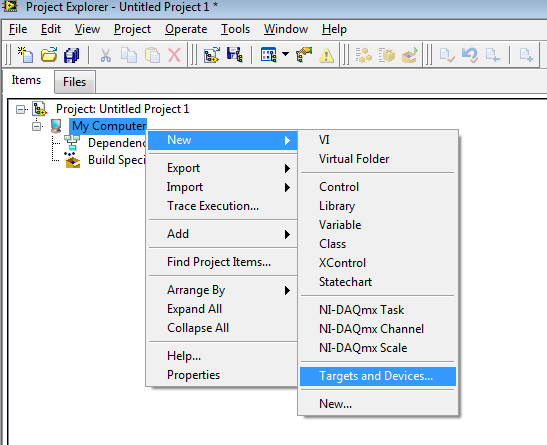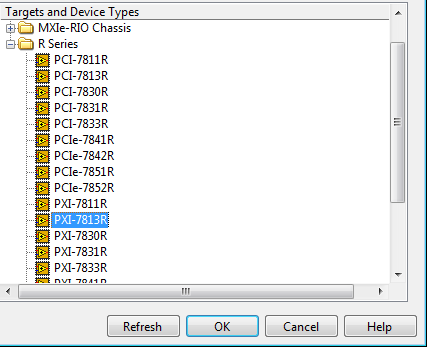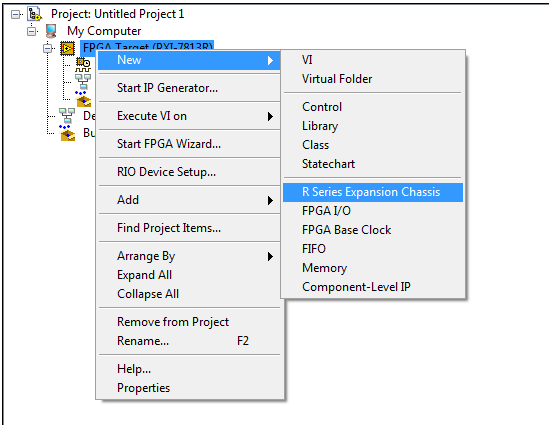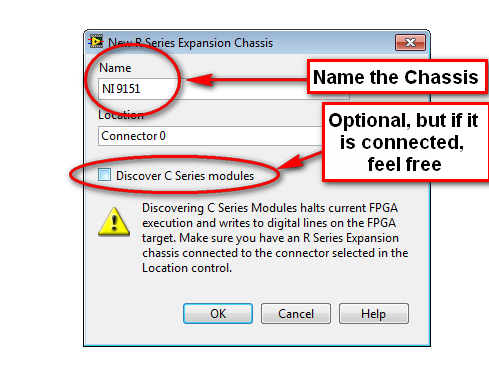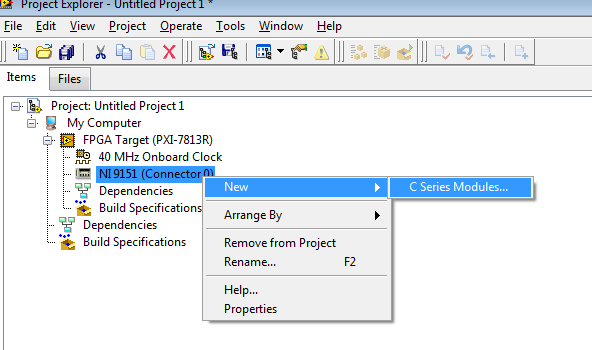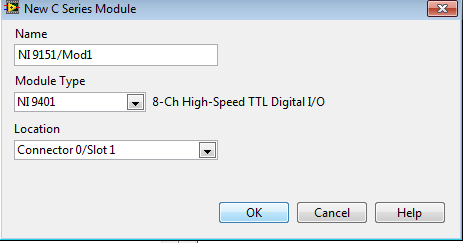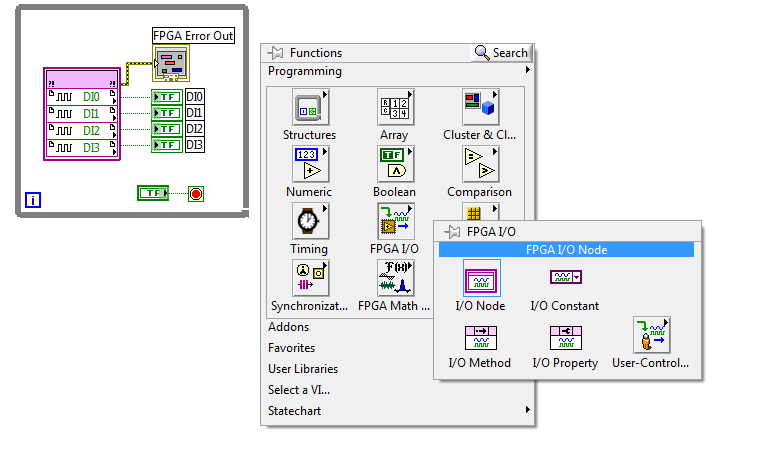Pins 9425 and 9401
Hello
I have two Modules NI 9401 and NI 9425, that I connect to a FPGA, PXI-7813R card through an expansion chassis. When connected, apart from pins to DI31 et0 (in module 9425) and et0 to DI7 (in the NI 9401), I have this other pins:
- In NEITHER 9425: DI7:0, DI15:8, DI23:16, DI31:0 and DI31:24
- Or 9401: DIO3:0, DIO7:0, DIO7:4
what they are?
Thank you!
Joan
Hi Joan,
These are the same pins, but you can access it in groups.
DI7:0 means Digital 0-7 online
It's the whole story.
Best regards
Peter
Tags: NI Hardware
Similar Questions
-
Equium A80: pin 45 and 47 to weld on a non compatible drive - Solution
This info is for those who had problems with there readers.
My dvd drive does not work so I'm a new Pioneer one. This has much more assured that the drive provided with the satellite A80. But the pioneer played very jerky way DVD. It was of course because DMA was not enabled and allow him to anything I could do. I have changed the registry event is done everything to nothing.
The reason seems to be that the Pioneer dvr - k16 is set to CSEL and view of the A80 seems to be ' cable select wots that! The solution was to weld the PIN 45 and 47 together on the pioneer who forces "master" mode.
It's VERY tricky to solder and you invalidate all warranties. However the pioneer now works incredibly well.
I'm glad I did.
Thanks for the info, but like you said this procedure would eliminate the guarantee and perhaps soldering pins could damage the drive (if anyone has any experience).
So I think that the best way is to buy a compatible player and do not set pins. -
What is the PIN Vsup and how to connect to the bottom of basket NI 9932?
I use the NI 9474 with background basket NI 9932 connector with that he came. I have skills EA of a rock, so I apologize for these basic questions:
What is the PIN Vsup, and that means the "sup?"
I'm trying to connect the LED to the NI 9474 (I know there are some on the module already;) I would like to try some store bought). Does anyone know how can I go about it?
Thanks in advance.
The 9474 requires an external 5-30 volts continuous. It's what connects to Vsup. The "sup" stands for "supply".
-
How to pin folders and files to the taskbar?
I have a few updates from XP to Windows 7. How to pin folders and files to the taskbar? I got a lot of these in my XP Quick Launch bar.
Mike
PIN Windows Explorer in the taskbar and you can right click to get your recently viewed files.
You can also add toolbars to the taskbar.
http://Windows.Microsoft.com/en-GB/Windows7/add-a-toolbar-to-the-taskbarA toolbar can be any folder in Windows Explorer. So you can put any selection of files to a user created folder and access these files quickly thanks to a simple icon in your taskbar.
However, don't go overboard you can quickly run out of space on the taskbar. My toolbars are interspersed between the program pinned to the taskbar, tasks and links with the Noification area to the right. The section of the program will go to a second line below according to the needs and so you can limit the space allocated to programs if you wish.
-
where can I find the PIN icon and how do I pin it to the taskbar
where can I find my PIN icon and how do I pin it to my bar tasks
Hello
Please contact Microsoft Community.
I understand you want to pin a program to the taskbar.
I will definitely help you with this.
Please provide the information below.
1 are you facing this issue on the unique or other programs as well?
2. have you ever tried to locate the program in the taskbar?
I suggest you go through the steps below:
Steps: To pin a program to the taskbar:
Right click on the program or application.
Click on the PIN to the taskbar, it will show you the program in the taskbar.
Check out the link below and check if it helps:
The use of the taskbar
http://Windows.Microsoft.com/en-us/Windows-8/use-the-taskbar
I hope this helps. Please post back with the State of the question and we will be happy to help you further.
-
support pins B + and possible to setDirection?
I do simple GPIOLEDtest program of the course, but I'm doing it on GPIO04. It does not allow me to open it because it seems to allow this PIN as input.When I try to define the 1 direction that is OUT, I get an error message "" java.lang.UnsupportedOperationException: inconsistent direction ".
I've defined API authorization to allow me to change direction, but it does not work.
Also, when I try to use the pins GPIO B + as GPIO16 I also get an error message "DeviceException: 16 device not found".
I use me version 8.1, which should provide support for the model B +.
Is this something I'm doing wrong or are these restrictions in javame8.1?
Never mind. I found the answer myself. I tried to change the direction after the opening of the device with Device Manager. Now, I found that I need to do as part of the opening of the device by giving him the right config immediately.
So I'm now using the code:
Config1 GPIOPinConfig = new GPIOPinConfig (portID, ledID, GPIOPinConfig.DIR_OUTPUT_ONLY, DeviceConfig.DEFAULT, 0, false);
LED = DeviceManager.open (config1);
Instead of:
LED = devicemanager. Open (ledID);
LED.setDirection (1);
It is the same approach as when configuring switches in later lessons.
Now, I can change the output to the output pins and I can also use the new pins raspberry model B + driuve LEDs, wuthout error messages.
-
Pinned anchor and nav problems
I'm doing a single page of the site. I put it in place where the navigation bar is pinned at the top so that when I scroll it stays with the scroll. It works when it's at the top of the page once I spend the first anchor point, the links no longer work and the option click disappeared but the navigation bar remains. How can I fix so that the links are always related to the correct anchor?
The tools of movement of scrolling instead of pinning. Select your menu, then in the movement of the scroll Panel, set the values to zero and see if that helps. If this isn't the case, please post a link so we can see what is happening.
-
ASK THIS THING 3, PINNED POINT AND... HOW TO DO THIS?
Hello to everyone
I learn something I need on Adobe Muse! its soft Awsome, just 3 thing left I learn, I research a lot and I work with many elements of muse adobe but I don't know how I should DO this thing 3
If my Description IN language is bad, I'm sorry
1.
I know how to create a menu PIN or an article in muse of adobe. When I pin an object, it moves do not at all from start to finish my page! but in some website, I see that an object is in the middle of the site and when I scroll this object pinned to a maximum and down with scrolling! How can I create it? as this black category:
 OR EXACTLY AS EDITORS IN THE ADOBE MUSE FORUM EDITOR MENU
OR EXACTLY AS EDITORS IN THE ADOBE MUSE FORUM EDITOR MENU2.
I know how I should do a menu PIN at the top of my site which still show this manu in any place on the page (top or bottom)
but in some site I don't see this menu and when I scroll down within a few seconds the menu display to me from an opacity of 0% to 100%, like an animation and after that, it is pinned to to the top of the visible page! How can I creat it?
3.
I know how to change the color of the button when the mouse is over the button. but I don't know how I can adjust speed oh changing color! I mean my color exactly change button when the mouse is over the button
but in site a few when my target of mouse is on the button I see a color change in the slow like an animation! How can I fix this feauter?
IMPORTANT: All WHAT I am LEARNING IS PROJECT MUSE LOAN AND FREE! IF IS DIFFICULT OR IMPOSSIBLE THAT I EXPLAIN HOW I CAN DO THIS 3 STEPS, SO please MAKE a PROJECT OF ALL THIS THING 3 AND GIVE ME a VACUUM LOAN PROJECT WHIT JUST CE TOPIC 3 / OR GIVE ME the DOWNLOAD LINK FOR ANY PROJECT USING THIS TOPICS
Hi hamidrezax,
For a query 1) you can follow the link below:
https://www.YouTube.com/watch?v=eQo_k9WiLms
For query 2), you can apply opacity effects using the effects scroll Panel scroll, the following links may be useful:
http://TV.Adobe.com/watch/learn-Adobe-Muse-CC/apply-scroll-effects-to-set-opacity/
For query 3) you can't control the speed of the color variation; You can simply change the States of the button (normal, hover, mouse down, active)
Concerning
Sonam
-
BlackBerry smartphone how to make calls from phone with my PIN code and fees
I got my BB also because I was also asked for my PIN by friends from across the Atlantic. How to make the best use of my blackberry phone to make calls. I know that I need a date of purchase, but can the wifi works instead.
You can use the WiFi for a lot of things on your phone, but unless you have a BlackBerry data plan, you will not be able to access all the features of BlackBerry like BlackBerry Messenger, Facebook, Twitter, etc... even in WiFi.
If someone asks for your PIN, it is so that they can reach you through surveys BBM (BlackBerry Messenger), which uses your PIN to log in instead of the e-mail address, your telephone number.
-
Encoder speed and orientation on the NI 9401 in cDAQ-9172
Hello, I have a module or 9401 for my cDAQ-9172 and she is now installed in five slot to connect a dual channel encoder. Channel A is connected to pin 14 and channel B to pin 17 and the encoder is powered by 5v dc.
I want to measure the speed and if possible rotation orientation.
Fix for this that I started the VI, who can count total impulses in the encoder.
My question is, how do I change the DAQmx create frequency channel and DAQmx Read of impulse 1 Chan 1 Samp Freq counter, calculate the speed real encoder and orientation?
Quintino Hi and sorry for not having answered quickly.
Your VI works perfectly well for low frequencies with me. If you want to measure fairly high frequency (> 1 kHz), you may need to check how a measure of 2 meters. You will find an example attached (lv2009). Just plug the signal at the source of one of the meter (ctr0 for example), then set it to the value of the counter on the VI ctr0 control. Use a splitter too high (4 is fine). I was able to compete with the signals of 1 MHz on my Board.
If the problem of failover is still happening after that, try to make a measurement with a low frequency generator and 1 meter to check if the problem is the system (it takes).
-
Lost all tabs open because of glitch and pinned
I was browsing, and one of the tabs has stopped working. I could not close or do something w / it but see it.
The other tabs and window seemed ok.
I had quite a few pinned tabs and use your tags function group.
Finally I gave up and closed the windows. (the one with the pinned tabs I closed last)
When I opened firefox again, he opened a whole bunch of 'New tab' and I can't restore the session because he thinks that he kept the session.
My guess is that the group tabs feature is buggy, as much as it seems that you can not turn it off and it will not be shared at the session.Hello
Is the restoration of grayed out previous sessions?
You can try if you can restore the session then when you copy the contents of the file sessionstore.bak in this web service: https://firefox-session-restore.herokuapp.com/
I hope this helps!
-
HP Pavilion23: Reset PIN and stop auto sign in.
I forgot how to reset my 4 diget pin code also some how, I know not how it happened when I connect to Facebook pin 4 didget appears and if I put in the 4 digets it connects me on Facebook without having to put my email address and the password for me. I want to configure my computer to where I have to put my email address and password before I can access my face book account. Because I allowed others to use my 4 diget pin code and someone must have implemented so that they could access my Facebook account without knowing my password using my pin code.
Hi Joey
I think it's the HP software past Simple that is causing your problem.
Please try this:
I assume you are using the Internet Explorer browser to connect to Facebook.
Disable the add-on in Internet Explorer.
Click the gear icon at the top right of Internet explore and go to manage add-ons.
On the add-on Types, make sure that the toolbars and Extensions is made salient and on the right scroll down until you see HP Simplepass, click on it and select Disable in the lower left corner.
Restart the system. Check.
If this does not work, try this:
Open a session in Admin level user Windows account.
In file Explorer, navigate to C:\Program Hewlett-Packard\SimplePass
Find the "OPBHOBrokerDsktop" file and rename it to "xOPBHOBrokerDsktop".
Restart your computer. Check.
Concerning
Visruth -
How to communicate with a module 9401 using 9151 expansion and PXI-7813r map
Hello
I just started with my map of series R 7813. I could create a simple VI in which I could send and receive digital signals. Now, I would like to do something similar using my 9151 expansion chassis and 9401 module C-series. If possible, I would like to do this using windows (no RT for now). Now I'm right click on "my computer" in the project tree and adding new devices to find the 7813. From there, I have an idea how build a simple VI using the example of OR. However, I don't know where to look for the expansion chassis or C Series module. If someone could give me some advice or point to an example, would be great. I've seen examples example Finder for the 9401, but they seem to use a system as opposed to the PXI configuration compactDAQ.
Thanks for the help!
Hello ACE_Lab,
The steps that you must take to configure your installation in the project window LabVIEW is as follows:
Step 1...
Step 2... This step should be automatically filled in with the existing PXI-7813R if it is connected. If you want to configure the target without the smart card, you can simply add a new target as follows.
Step 3... This is the point to which you will add the NOR-9151 expansion chassis:
Step 4...
Step 5...
Step 6... If you have the module connected to the chassis, you should be able to see the module in the list:
Step 7... If the module is not connected, you can simply select 'new target or device' in the menu at step 6 and add a new target as follows:
An example from the Finder example called "Digital Line Input.vi" should be a good starting point. Here is a screenshot of roughly where you need to start:
Kind regards.
Jeff L.
-
using PIN messages to send the query and return data
I am working on an app that will send a request to another blackberry and return the data all via PIN messages. There is a user interface where the user selects the contact and start the PIN message with the request. There is a background application that listens to these requests. When we arrive, he must inform the user and allow them to send the requested data or reject the request. If they choose to send, it will undertake a PIN to the sender with the requested data, which will then be returned to the screen. Is it possible by using PIN messages, and if so, can I prevent their display in the list of messages?
You * can * remove PIN of the Inbox messages. For all purposes useful, this is just a specific instance of an ELECTRONIC message.
-
BlackBerry Smartphones Seperating SMS, Email, PIN and call log? Help manage my red stars!
First of all, it is a great place to learn! I searched a lot and found no answer to my question. I am familiar with separating Email and SMS/MMS. I can't stand to see the red stars, I have to check my messages and make them disappear. My question is this. Is there a way to keep the Red Star of the missed calls to keep popping up in the messages folder? I currently have my Email and SMS/MMS separated, but I still have the Messages folder on my homescreen too. This way separates my Email and SMS/MMS as I want that she, but if I hide my folder of Messages, missed calls and Pin messages will always be there. Is there a way to stop the missed calls and Pin messages to go that route. It works fine if I combine them, but still missed calls appear in the messages emails and folder appear in folder messages, and e-mail. I guess I want it's for e-mail to the only unsuccessful show the Red Star on the icon email, calls to only show that star red the call log icon and SMS/MMS/Pin to show the red star in the Messages folder. This way after viewing a missed Red Star call log call would go far and I would not go to the messages folder and click it to make it go away. My goal is to hide the Messages folder and do not have to go make him a red star to disappear. Please help me manage my red stars! Thank you!!!
Remove your missed calls from your list of messages > call log (press the Green dial button) > Menu > Options > call log = None.
Messages of PIN DO not happen in your list of main messages... can not change that.
You can hide the main messages folder (why?), but you will still get all the mail BIS, PIN, browser and wap push messages or it.
Maybe you are looking for
-
Safari closes immediately after the opening
When I click on the Safari browser icon, it begins to open and you can see start the browser. However, he left immediately again.
-
Store using 3 Canvio external to internal - data seems to be encrypted
Hey,. I bought a put ext hdd my data on it and the usb controller is gone-. -.Now, I want to get my retrospective data, obtained the drive hard toshiba from its holster and put it on a sata internal but now I had a problem. The data appear to be encr
-
Hi all I am trying to export several networks of neurons in simulink model to the SBRIO-9631. I use the simulation interface toolkit to achieve and I started with the model of the sine wave, downloaded from http://www.ni.com/white-paper/11654/en. Aft
-
HOW TO REPAIR THE USB PORT LEFT OF MY LAPTOP TOSHIBA THAT NO LONGER WORKS
THE LEFT USB PORT DOESN'T WORK ANYMORE? WHAT TO DO
-
Blue screen error during games
It has happened so far in the two games and is always at a precise moment of each game.here the minidump... I hope that someone can 'read' and help :) http://CID-af248a311624c723.Office.live.com/self.aspx/.public/minidump.rar