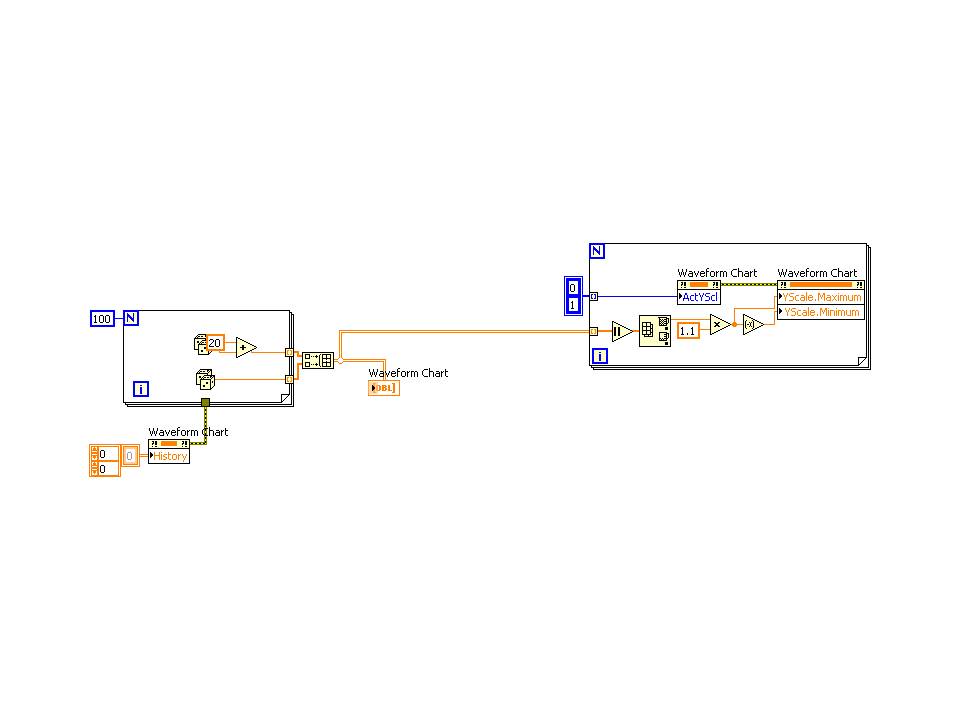Polar graphics to auto scale
Hi all
I have a beautifull with 2 columns Excel sheet. A column with the values in degrees and a column with values of dBm. I have my program to make a polar graph, but I still have to manually set the maximum and minimum values of dBm. I joined a program simplefied who will work without the Analyzer of spectrum and other stuf, but who will illustrate my problem.
To anyone who is willing to help me:
Thank you in advance
Greetings from Holland,
Emile Knottnerus
Edit: adding an attachment
Hey, Emile,
You can use the beam based on name to set the value of the max and the min.
It will be useful.
Mike
Tags: NI Software
Similar Questions
-
How to make the button to set the properties of auto-scale one of the Axes on the graphical indicator so I can turn on or off when I press on it.
I need to change the adjustment vaguely Autoscale property for my graphic indicator. Can someone help me please.
Thank you!
Hello
I have confirmed that there is currently no way programmatically enable/disable autoscaling for axes on the LabVIEW graphical indicator generator of the user Web interface. We noted this to possibly be implemented in the future; Sorry for the inconvenience.
-
Why Auto-scale intensity images and how can I disable this?
Dear Sirs
I display an image from a FireWire camera (collected with "IMAQdx to Image.vi") in an indicator of picture (Vision-> Image display) on the front panel. When the distribution of intensity changes, the overall intensity seems to auto scale. But if change the intensity in a part of the image, and I put a cursor in another part of the image, the Image information box told me that the pixel value does not change even if the visible intensity of the indicator changes.
I also made a comparison with the 'good old' graph of the intensity. So, I have to use 'IMAQdx get Image Data.vi' and place the data table before presenting the image in the graph of the intensity. If I disable AutoScale Z, a part of the image does not affect the rest, but if I turn it on, the image behaves like the display of the Image above. Obviously, there is a kind of automatic scaling in the display of images.
Can someone tell me if and how I can disable this auto-scaling feature?
Best regards
/ Leif Nyholm
All pallets are applied to 8-bit grayscale images, the 16-bit image is converted to 8 bits before applying the palette. You're right that it would be nice to be able to apply a rainbow palette to the original 16-bit image, but it is not available. No doubt, you can write your own routine that would use a custom lookup table to convert the 16-bit image to an image of rainbow-colored, but probably would not bother. The final image would most likely look exactly like the current image.
Bruce
-
Aligning a zero position on a graph with several scales & Auto scale
Hello!
I hope it's a quick - but google searches and browse the forums nothing have mounted.
I have a graph with two scales - a position and a speed (which can obviously differ from each other). I want to be able to do is to have the scale auto chart/scales - but for the 0 position to stay in the center of the chart. With 0 balance point to different places, this is the graph that is very difficult to understand at a quick glance.
If you see the attached screenshot - the positions of two 0 are in different places.
Is it possible to have the scale automatically, but for zero to stay in the center of the graph for the two scales?
Many thanks in advance,
Sam
(As I know) you can't do this with auto scale.
Disable the autoscale, and then manually set the interval to be symmetric compared to zero for each scale.
Find the maximum of the absolute value of each table of marks. Then put it away on + and - of this value. (in the example below, I did a loose fit by multiplying by 1.1). Since you have more than one scale of the axis, you need to browse to treat each of them at a time. First of all, he must be told what balance Y you want to adjust, then, set the values.
Another option would be to have align the zeros, but not that the scale is symmetrical around them. You can do that too, it takes just a little more math. I would like to know if that's what you want.
-
Drop large graphic on the small page or box, it can auto scale down to fit?
I have a 200 page book in PDF 8.5x11 pages they want to scale down to pages in the format 8.5x5x5. I know it's not proportional, but is it possible, I am droping each PDF page on the pages of ID, it will automatically adjust downwards to adjust the width? I guess I would need to start with a blank rectangle structure on every page.
Im just trying to avoid having to place each size full page, scale down each of them individually and then to refocus, each page individually
Altogether. Discover the "adjustment options" in help. Basically, if you
can prepare a placeholder on a master page grahpic image and its
mounting options, then with your loaded cursor, you can place your
objects on live pages and they will break in the frame according to
your mounting options. It's very fun...
Ariel
-
Programmatically change the color graphic intensity c# scale
I found this thread but does not compile the code in the last example in the last Measurement Studio
- IntensityColorMap is unknown
- don't know what intensityPlot1 is (I have only one IntensityGraph object)
- intensityGraph.ColorScales [0] does not exist
I have 2 questions:
1. What is the best way to change the range of the color worksheet IntensityGraph?
2. is there a setting to make it all automatic based on Max/Min? I mean, just the value Max/Mix/number of steps, and she does it all for you? Maybe there's a setting to set this automatically based on data?
Thanks in advance
This example is for the graphic intensity of Windows Forms. In WPF, you boot the
Markerscollection on theColorScaleassigned to theIntensityGraphwith the collection of colors you want. To make the colour scale adjusts automatically to data, set theAdjusteras a value to the propertyFitExactlyand the color scale will update the positions of the markers when data changes. -
Hello
Is there an easy way to manipulate the angle scale on a ground of polar? Specificaly I want to 0 degrees where 90 degrees is and then fill in the counterclockwise around the circle.
Thank you
Dan
I installed the following update sound and vibaration and I have the Polar VI trace to the 8.2.1.
I sounds like the plot of Polar VI is only in the more Sound and Vibration and not in the Toolbox.
Dan
-
Y axis Auto scale does not work in 11 DIAdem
Hello
A few years ago, I created a user dialog box to select and display strings in the mode of DIAdem.
It has worked well for all DIAdem versions 10.X, but there is a problem with the scale of the value axis for DIAdem 11.X.
The channels are Eurorest [n systems (linear)]
In DIAdem 10.X axis y for each separate chart would be put on the scale automatically accoring to the minimum and maximum values of the displayed string.
In DIAdem 11.X of the axis y for each graph is scaling of 55.0397 to 133.7655... for all channels, regardless of the displayed string values.
When I click on the button 'Zoom Off' scaling becomes correct.
What should I put my script correctly scaling of the y-axis?
The following code is used to set the scale (no scaling of the axis are not is defined):
R1 = SelectedStartTime ' there is a variable defined previously in the code
R2 = SelectedEndTime ' there is a variable defined previously in the code
View.ActiveSheet.Cursor.X1 = R1
View.ActiveSheet.Cursor.X2 = R2
View.ActiveSheet.Areas (1). DisplayObj.XScaling = "RangeZoom".I tried to add this code, without result:
View.ActiveSheet.Areas (1). DisplayObj.YScaling = "n [physical] systems."
View.ActiveSheet.Areas (1). DisplayObj.YScalingMode = "automatic".Thanks for you response Andreas.
Your suggestion has probably works well for the DIAdem11.X, but I need (preferably) solutions that work for both DIAdem 10.X and 11.X (so that the same script can be used for both versions).
10.2 DIAdem (which is the version developer I) there seems to be no property named XScalingMode for CurveChart2D (only YScalingMode).
However, I found something that worked for both versions, namely:
View.ActiveSheet.Areas (1). DisplayObj.ZoomCursor = "BandZoomCursor".
After you set this property (in addition to the code in my original post), graphs are put to scale properly (on 10.X and 11.X).
-
bug Simulator Beta 2 auto scale?
Hello
My application properly on Simulator version 1 layout.
I just install the new version of the Simulator and the same application is not put on the page properly.
I discovered that my LabelButton seems too close to the right edge and the version of the Simulator 2 automatically scale to reduce my layout for a button that no more too don't close the border.
Not sure anyone has such a problem?
code like:
var b:LabelButton = new LabelButton(); b.x = 896; b.y = 8; b.width = 120; b.height = 47;
make my whole layout will shrink.
However, try to configure b.x = 850; no longer shrink...
This only occur on the right side, not the left edge...? !!
Hey,.
of what happened in the past, applying a specific width and height to a sprite will cause a resize to all his children. so get out those lines:
sprite.width = 1024; sprite.height = 600;
After that, run your program. the width and height must be the same because of the shape object. hope that things cleared up. Good luck!
-
Graphic problem with "scale to the pane object.
I made a program that uses a graph of mixed signals to show the result on a screen. I chose 'resize the object to the stream. The program will automatically in full screen on startup. I have a small problem though. It works well with certain screen resolutions, but sometimes the chart itself is under the window. I put Yscale maximum and minimum in the program, but 0 is always less than the border. Someone knows a way to solve this problem?
Photos below
What it looks like
How it should look
Hi Peter,.
Well, I don't like the Automatic LabVIEW graduation as fonts (in general) gets distorted...
What about this:
Check the resolution of the screen, then change the size of the chart accordingly. All this can be done using nodes of property!
-
Minor graphical change axis scale markers to multiples of 6
I have a chart whose axis go from 0 to 36. For some reason any when I choose the uniform spacing marker, I get markers at 0, 5, 10, 15, 20, 25, 30, 35 and 36. It is, incidentally, NOT uniforms marker spacing. Uniform spacing would be equal increments between spaces. What I want is multiple of 6: 0, 6, 12, 18, 24 and 36. I've been in all the menus associated with this table, and there seems to be no way to make this simple change.
Am I really have to do it programmatically, even if he will never change?
Hi Wildcatherder,
You should be able to set desired axis markers by double-clicking the marker and the edition number. Any value that you specify in this way will fix the spacing on your chart. In your case, I would try to change the Launcher "5" "6". You can also choose spacing 'Arbitrary' marker and assign any desired, uniform or no markers.
I actually met the same problem before and the answer is not obvious - thanks for asking here, I hope that someone else with this problem will be able to look for the solution more easily.
-
This feature looks like a long shot, but is it not possible to allow that a specific control resize while others remained the same at maximization or change the size of the window?
I have a sign (actually a tab in the tab easy) that has tables, buttons, text boxes and a chart. Ideally when lets say a user enlarges the window, and I would all of my conrols in the upper left corner to stay at their relative location, for example, controls stay that far from the top and left side, controls on the right side, stay xx pixels on the right side. And then having my graph resize to be bigger to fill that extra space.
This would allow all the controls do not to the funky look when the screen is resized. I know it can be done in VB easily enough but it seems that ICB allows only an absolute based position on the left and up.
Hello-
The splitter control should be able to supply what you need here. See the example for "Docking".
NickB
National Instruments
-
Auto Flash generates graphical interpolation
I noticed this thing that Flash graphic symbols auto generated and names it Tween1, Tween2, etc..
I don't know why this is happening. It often happens when I have something and then this graphic symbol support appears in the tween library.
Do I really need them, it's a mulfunction flash and I can safely remove?
No idea why they produce, am I doing any wrong steps with interpolation and so they appear?
From my experience, these graphs generated by Flash usually come to be as a result of evil create interpolations of scenario... they basically fill in some other missing links. To correctly create a timeline Tween (classic), you need to have the same exact symbol at the two ends of the interpolation. The only difference being a few changes in the properties of the object between the two images, such as position, rotation, color, etc.
I can't remember / pinpoint exactly what scenario triggers in order to be able to demonstrate the good compared to the offending method of their creation.
Chances are, if you remove them you lose something of the interpolation... but I recommend trying it just so that you could learn from the experience.
-
Problem with autoscaling after graphical zoom
Hello
I am struggling to find my error in reasoning, but so far has failed, and would be very grateful for the help.
My problem seems to be very basic: I have a graph of control with zoom option enabled, for example rectangle zoom or zoom for y. There is a playground on the graph, plot zoom in part of the works as expected.
Now I would like to restore the graph, that is, set it to full scale showing the complete route once again, using SetAxisScalingMode.
Stupid enough he not always seems to work, the shaft is not properly set, i.e. that the enlarged part of the plot is visible even after affecting the autoscale axis...? I don't remember what I'm missing here.
I have prepared a demonstration simple, based on the NOR sample userint\GraphAnnotations.cws, attached below.
In this example, I made two small changes: 1) I have added a "restore" button to set the x and axis Auto scale value. (2) in the IUR, I changed the style of graphical zoom to rectangle Zoom (Zoom or to y)
To reproduce the problem, press "Draw", zoom in on the graph so that the maximum and minimum of the plot are not displayed. Press the button restore, which will show the complete graph. Fine. But now zoom in again, press the button restore: now, it seems most do anything.
Thank you!
The problem is that when you set the mode to automatically scale the second time, it is already set to auto. Because no changes were made, the chart has no need to recalculate the scale. If you plotted instead of a new data point, you would see the autoscaling come back into force. A simple way to force it to recalculate the scale would be to scale to VAL_LOCK, then return to VAL_AUTOSCALE in the RestoreCallback. Because the value of the attribute is changing, a new drawing occurs which causes the Auto scale to recalculate.
SetAxisScalingMode (panel, PANEL_GRAPH, VAL_LEFT_YAXIS, VAL_LOCK, 0.0, 0.0); SetAxisScalingMode (panel, PANEL_GRAPH, VAL_BOTTOM_XAXIS, VAL_LOCK, 0.0, 0.0); SetAxisScalingMode (panel, PANEL_GRAPH, VAL_LEFT_YAXIS, VAL_AUTOSCALE, 0.0, 0.0); SetAxisScalingMode (panel, PANEL_GRAPH, VAL_BOTTOM_XAXIS, VAL_AUTOSCALE, 0.0, 0.0); -
How can I get the graphics in the games on screen and Intel graphics card?
Hello:
I recently got a Compaq Presario CQ57-339wm laptop PC.
It has Win 7 HP 64 bit installed.
I've updated the memory up to 8 GB.
Intel Celeron 1.5 gb CPU B800
Intel HD graphics card.
And there the new Chipset HM65.
My question is this.
While I know it will run that high end games.
I was wondering if someone could tell me how to get "FULL SCREEN GRAPH" when you play simple games like Empire Earth, Dungeon Lords, Solitaire, chess, build a Lot, etc.?
On a laptop with Intel Graphics awhile back I could go in the graphical control panel and select the stretch to the size of the screen option and he would give me full screen graphics.
BUT!
When I go into the graphics Control Panel now, I don't see this option.
What gives?
I do not expect to run high-end graphics, but fucking hell, I should at least be able to enjoy full-screen display size of 1366 x 768 instead of graphic image format.
I would appreciate any help...
Hi again:
As I had not had a response to my question, I thought that I better go and to fend for myself.
So I went on a search engine Bing to find a solution to my problem and I did... Admittedly simple so I thought for those who may have the same problem I would my Solutrion that I found so here you are.
Intel full screen game Fix.
To set the Intel scaling of Glitch.
#1. Right-click on the desktop and choose screen resolution. And change the resolution to 1024 x 768.
#2. GoTo Control Panel, click on Intel Graphics & Media. Scale option will now be avalible, select Stretch to full screen and save.
#3. Once again right click on the desktop. And change your resolution to the Native resolution, click on I accept... You should now be set for full screen graphics in games.
Maybe you are looking for
-
For the installation of the satellite P850-30W system - can I use a SSD
Hi all! Telephone tech support couldn't give me an answear good so I try my luck on this forum instead.I just bought a Toshiba Satellite P850 30W and what I understand there is a m-sata port available. My question is: is it possible to put for exampl
-
HP envy 7640: can Hp envy 7640 print with card stock?
I'm supposed to create maps for homework and I have a hp envy printer 7640. I wonder if the printer will be able to print on card stock. If so, please help me on how to implement. Thank you.
-
re-installation of the older printer with OSX10.9
The printer is a former officejet 6110. Suddenly, the computer reads as offline, although this configuration has been operating for years. After trying various actions as disconnect, restart the printer and the computer, we need to re - install, bu
-
How to remove unused files under C:\WINDOWS
I really need disk space, but I don't want to destabilize the OS (Windows XP Pro SP3) environment. I 279 copies a file named "update.exe" in many issues such as: C:\WINDOWS\$hf_mig$\KB873333\update\ and C:\WINDOWS\SoftwareDistribution\Download\f2adb0
-
Dv5-1110em very hot 92 degrees
first of all everyone Abdoulaye I've had this laptop 1 month ago about (P/N - FU738EA #ABU) and when I play something like a video or games temperature rises up to 92 degrees, although I'll youtube temperature goes up to 85 degrees is it a fault or i