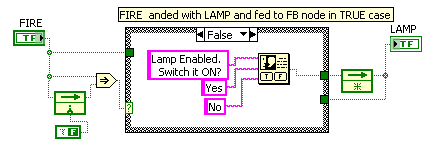Press ESC to exit two button dialogue
Hello
I have a dialog button two that I use to apply for the type of test done. I would like to disable the ability to ignore the pop up dialog box if the user holds the ESC key. Is there a way to do this?
Thank you
Mr. Bobby wrote:
I have a dialog button two that I use to apply for the type of test done. I would like to disable the ability to ignore the pop up dialog box if the user holds the ESC key. Is there a way to do this?
It seems that you want to remove the > esc > button assignment dialog box navigation.
Just create your own (a Subvi simple with a few buttons) dialog box and assign the navigation key as you wish
(Right click...... advanced navigation key).
(for example don't assign it not the ESC key to cancel)
Tags: NI Software
Similar Questions
-
HBO GO - Press ESC to exit full screen
Version of flash player 11.0.1.152 executed in Internet Explorer 9 on Windows 7.
With the help of HBO GO I see the message "Press ESC to exit full screen" when I go fullscreen mode and the message does not fade.
The result is that it is difficult to watch the video.
Does anyone know if there are support HBO forums? I ask because the information I've found tells me to report the problem my provider (DIRECTV) and they are clueless.
I don't know if they have a forum or not, but I could not find official forum by searching all around. I found this info and you can check your environment:
(copy by top of the site)
"(Vous pouvez accéder à HBO GO à l'aide deles de navigateurs suivants: 1) for Windows: Internet Explorer 6.0 or later (NOTE: Internet Explorer 9.0 with a 64-bit version of Windows is not currently supported), Mozilla Firefox 2.0 or higher, or Google Chrome 3.0 or higher." (2) for Mac OS x: Safari 3.0 or higher, Mozilla Firefox 2.0 or higher or Google Chrome 6.0 or higher. »
You can check FireFox and Chrome how they work.
Hitomi
-
Two button dialogue - fire once
I have an application where I need to get a lot of responses from the user through two button dialog boxes. I need to feel the change of State of a locked DI and when he goes UP, display a dialog of two buttons for the user to interact. As this happens inside a while loop 100ms, I need to remove the dialog box after the user selection is made. Otherwise the pop up will happen several times as the DI is locked in a HIGH State.
While I was able to get the feature with a registry change (see attachment to LV2009), I was wondering if there was a better way to do this kind of "once-only-messages?
Thank you
It is not a good idea to change the status of the digital input which is "read only".
The final VI with the required change is as below:
-
(Web site) is now in full screen. Press ESC to exit. Very annoying!
This message recently started appearing when I select fullscreen in Facebook and Flickr. It is great and very annoying. It does not appear when I use Safari, so I suspect that it is generated by Firefox. How can I disable this "feature"?
I am currently using Firefox 15.01Thank you fixed it. There are a lot of options!
It was a few minutes before I realized that I had to enter: config in the address bar. -
Formatting text in "function of two button dialog box."
With monitors high resolution, the text in the Panel that displays the function of two dialog button is often small and difficult to read (at least for these old eyes). Is it possible to format this text?
Roy
You can make your own.
Make a simple Subvi with two buttons and a text indicator. Make windows style 'dialogue' appearance and add some logic (for example an event structure) to flip the button which was pressed.
-
Pavilion dv7: Press esc at the startup problem
I get the Press esc for boot menu message and it crashes it whenever I try to start. I can make it work if I remove the battery and hold down the button to start for 10 seconds or more. I know that it is supposed to discharge the static electricity while doing this, but what else who don't.
I'm shocked that a seemingly independent problem could cause such a problem but after swapping of batteries for laptops with a friends same battery, my laptop has no start-up problems. I tried several times and no problems. It seemed to be too quickly into the routine of starting for something like that, but I guess that my problem is solved.
-
Using two buttons market timer / stop, need help please.
Hey everybody.
I am stil working on my project, and now I'm trying to implement a timer using two buttons market / stop. Everything I do now is when you press start the stopwatch starts and when you press stop I want the timer to stop and display the time.
Whats happening is when I press start, the timer starts, but when stop is pressed the timer displays a value of say 12 seconds, a second more later I press stop again a value of 14secs arise and it stops at 14. Now, whenever I press on start it will start at 14 and repeat this process.
So I think that somewhere, I did not put my right timer.
Could someone say somethings that I should change in my code.
They are declared at the top:
static public boolean status=false; static public int count=0; static public Timer timer;
Here is my code:
ButtonField start = new ButtonField("Start",ButtonField.USE_ALL_WIDTH| ButtonField.FIELD_HCENTER|ButtonField.USE_ALL_HEIGHT); start.setChangeListener(new Listener1());add(start); ButtonField stop = new ButtonField("Stop",ButtonField.USE_ALL_WIDTH| ButtonField.FIELD_HCENTER|ButtonField.USE_ALL_HEIGHT); stop.setChangeListener(new Listener2()); add(stop); public class Listener2 implements FieldChangeListener { public void fieldChanged(Field field, int context) { ButtonField btn = (ButtonField) field; Status.show("Timer is at" + Integer.toString(count)); status = false; timer.cancel(); } } public class Listener1 implements FieldChangeListener { public void fieldChanged(Field field, int context) { ButtonField btn = (ButtonField) field; Status.show("Timer started"); status = true; try { timer = new Timer(); timer.scheduleAtFixedRate(new StartEvent(),1,1000); } catch(Exception e) { //do nothing } } private class StartEvent extends TimerTask { public void run() { if(status = true) { count++; } else timer.cancel();// count=0; } } }any help is appreciated
Thank you guys

Probably best to follow just a matter of a Thread. So next time, you can start a new Thread with a new question. However, you should also search the forum before asking questions, that your two supplementary questions have been answered in other posts on this forum.
Concerning your problem to press the stop and get another moment, I think that you must have application logic that disables the stop button once pressed, until you press the Start button. For example, you could do by assigning to the time of departure - 1 in the Stop button, and then, when you press the Stop button, he can check the start time and displays a message saying "Timer not started" If the start time is - 1. There are a number of other ways to do this, I described this method because it is easy to explain. It is not really how I'd do.
The best way to set the buttons next, is to add then to a HorizontalFieldManager, then add the HorizontalFieldManager to your screen.
To stop the button displays the menu, you must set it with the style CONSUME_CLICK, for example:
ButtonField stopButton = new ButtonField ("Stop", ButtonField.CONSUME_CLICK);
-
Exit JavaScript button does not work
I use 7 Captivate to create a little tutorial. On the last slide of the tutorial, I and the exit button. For action "on success" for the release, I chose "run JavaScript. In the script window, I enteredJavaScript:Window.Close()
When I run the presentation by pressing F12 ' Web browser', the button works fine. (A confirmation dialog box appears asking me if I want to go out.) But when I published and then executes, the button does nothing.
What I am doing wrong?
Help, please.
You test in IE? You might not be a bad thing, but your system will not be running the script working in car. Try to add to the html document and see if that fixes the problem. EMH is a workaround that you can change your registry settings to allow the script to run.
-
Synchronization of the configuration shows two buttons
I have correctly set up Firefox Sync and used Firefox for a while successfully Sync in the PC Windows standard user on 3 computers accounts. However, when I tried to sync the administrative account on a computer, I was unable to. Since then, whenever I'm doing a tools/configuration synchronization, or Tools/Options/synchronization on all my computers, only two buttons to the top: "Create a new account" and "I have an account". There is no button 'Manage account', not related to Unlink this computer from Sync, nothing. I tried all kinds of things and I looked a long time for help on this problem and have not found something to help. If I delete my account just to start and complete synchronization, it will work, or could I be causing other problems by doing this? Any other suggestions? Thank you.
What do you see in the list of menu drop-down menu button Firefox?
Is - this set up sync or synchronize now?
If you have 'Set up sync' then you seem to have lost the configuration of the synchronization and you will have to redo the set up Sync.
If this is not possible, then try to delete (or rename) the armor in the Firefox profile folder file and reset synchronization preferences on the topic: config page.You can use this button to go to the Firefox profile folder:
- Help > troubleshooting information > profile directory: see file (Linux: open the directory;) Mac: View in the Finder)
You can open the topic: config page through the address bar and to search for the prefs that begin with services.sync and reset set user prefs ("BOLD") through the context menu on the default value.
If it still fails, then you can try a new profile.
Create a new profile as a test to see if your profile is the source of the problems.
See "create a profile":
- https://support.Mozilla.org/KB/Profile-Manager-create-and-remove-Firefox-profiles
- http://KB.mozillazine.org/Standard_diagnostic_-_Firefox#Profile_issues
If the new profile works then you can transfer files from a profile in the new profile, but be careful not to copy files corrupted to avoid transporting on the problem.
-
I unplugged the graphics card to clean dust. After that I connected everything again, he stuck to the blue screen with the words "Press ESC for Boot Menu" on the bottom. If I press ESC at the beginning, it will go to a black screen and it will show the basic information of the computer (information about the processor and memory). It also show this black screen, "Press ESC for Boot Menu" on the bottom and it will show "Start menu" in the lower right corner. If I press F8 at the beginning, it's going to be the same black screen, but it does not "Start menu" show in the lower right. If I press F10 at the beginning, it will go to the same black screen, and it will show "setup" in the lower right. Can someone help me solve this problem? And thank you very much!
So I suggest to look at the following and try to 'Clear the CMOS settings' as described at the bottom of the page: HP and Compaq Desktop PCs - specifications of the motherboard, IPISB-CH2 (Chicago). Then see if there is no change at all. If there is no improvement, then use the following http://www.hp.com/contacthp, fill in the form, create a folder for your question and then use the information to contact HP.
-
How can I have two buttons for 'new tab' in version 4?
In version 3.x, there is a removable button on the toolbar for 'new tab' plus a button '+' at the end of the address of the open tab I could click to create a new tab.
In version 4, I can have the removable button, but I do not see how to add the button at the end of the address of the open tab. I can move the single button at the end of the address window, but I can't have two buttons.
Is it still possible?You must drag the button new tab (+) of the tabs to another toolbar toolbar to make the second button to appear.
"Firefox > Options > toolbars" or "view > toolbars > customize.
-
I have an iMac (2015). When I open Garageband, there are only two buttons on the control bar, play and stop. No record button, rewind or ff. Where are they and how can I make it appear?
Try to enlarge the GarageBand window by dragging the corners of resizing.
If she looks like this, your window is small:
You can also try to click the double arrow at the end of the toolbar to reveal more options.
-
Press ESC for UEFI firmware setting
so, I had to turn off my computer and after that I turned my back on, I received an error message indicating that I have to fix my computer and Press esc I did, now when I turn it on it acts as if it is switched on and it is running, but no screen at all, so I put in my USB recovery and still no screen now what?
It's a hp Pavilion p7-1423w
and model #: [personal information deleted]
I hope someone can help meHi there @momzywomzie,
Welcome to the Forums of HP Support! I understand that you got an error message on your computer repair and now it does not start in front of a white screen. I'm happy to give you a helping hand with this.
I recommend starting with this document: desktop HP - computer starts not (Windows 10.8). Read carefully following symptoms.
Please let me know if it works for you or if there is a change and if it does not solve your problem, please mark this message as a solution. Bravo would be appreciated as well.
-
Satellite A350D-201 - pad touch and two buttons doen't work
After updating the BIOS from version 1.6 to 1.8 the two buttons and the touchpad does not work.
USB mouse works. Pointing device-enable (bios).I decided to reinstall Win7, in a time of installation the sensor does not work!
Disassembled the laptop, I found nothing.Help!
Have you installed the touchpad driver after the installation of Win 7?
If so, you should also check if the touchpad has not been disabled using FN + F9 keys
Also recommend that you check the setting in Control Panel-> mouse-> Advanced tab
Here, you have to go into the advanced settings.
For all I know, you could turn on and off several options of touchpad and touchpad functionality. -
Hello. currently im doing a project to detect road marking using multiple special geometric criteria. My idea was when the user has two choices, the program prompts the user to choose which way to go. in my program, I used a marking 'go left or right' and I plan to use two button dialog box. However, it only appears once at the beginning of the program and no longer appears. is it something wrong with the loop or in my program? or if you guys can share an idea of how is the best prompt the user to make choices.
I here enclose the program along with the models. any help is very appreciated. Thank you
your code should be something like this
Maybe you are looking for
-
Agilent 6812 B power cord does not work with the class IVI driver
I try to use a power source Agilent 6812 B with class IVI DISARM on RS232 driver. I have everything set up NI Max but I can't by the initialization routine. I tried in LabView and LabWindows and nor will not work. I decided to follow the lines RS23
-
Merging of files divided through the Unix command "split".
I created several files from a single binary file via split for transfer from Linux to Windows via the Cloud. I need to join them on Windows. Any ideas that the software to join them under Windows?
-
I don't know what to try and more by pushing
-
The mini-map (Novatel EU870D) WWAN 5520 HSDPA Dell supports the GPS?
Hello Some people are reporting, they can receive a GPS signal with their wide card Dell 5520 mobile broadband. In fact a GPS button showed in an older version of the Dell Mobile Broadband Card utility. In the specifications for the 5520 (Dell) and E
-
How to query a user administrator role?
HelloI'm running on IOM 11 GR 2 PS1 and need to know how I can ask the administrator to a user role.IOM 10 g, I can join the usr and usg ugp tables for the admin role.How can we retrieve the roles for a user admin using the backend?Thank youKhanh