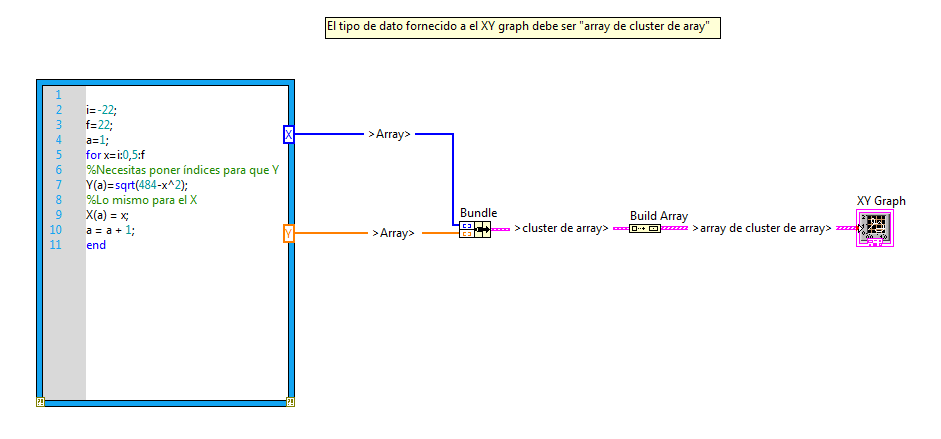Printer Dell 5130cdn - streaking on color prints
Printing black and white works very well. With color prints I get several streaks running through the entire page. Two streaks are purple and about 1/8 inch in width. There are at least 10 streaks orange 1/16th of an inch or less wide extending across the entire page. The location of the streaks doesn't seem to change much between the impressions. I recently replaced the cartridge toner and drums with new parts from Dell.
The troubleshooting guide suggests opening a program in the tool box and running graphic printed. I have not been able to find how to start the program from the Toolbox.
So where should I go from here?
Thank you
Rich
I ended up getting the solution to my problem of Dell warranty service. I didn't know that I had this earlier.
Inside the front door of the printer, you can find a cleaning tool blue plastic with what looks like a pad of velcro on the end of it. The inside of the door on the front of the printer, under each of the four drums, you'll see a gap of about an inch wide with a blue border around it. Insert the cleaning tool into one of the slots until it stops and then remove it. You should feel a clicking against the cleaning tool when you do this. Repeat 10 to 15 times for each of the four slots. For me, that did the trick. I thought for sure it was the fuser unit, but could not understand way that it did not affect printing in black. Now, I know, I thought wrong.
Were instructions to do this, that I could find in any case nowhere in the online help or the manual of the printer in the troubleshooting section.
Replacement cleaning pads come replacement toner cartridges that Dell sells. Hope your problem is as simple as mine. Good luck.
Tags: Dell Peripherals
Similar Questions
-
Dell 5130cdn Color Laser printer
We have a system with the Windows XP operating system and I would like to install the Laser Dell 5130cdn color printer. We were unable to find the printer drivers for the XP OS - is there a compatibility issue? Should I upgrade to Windows 7?
Hello
Select the drop-down list 32-bit Windows 7 here...
http://www.Dell.com/support/drivers/UK/en/ukdhs1/product/Dell-5130cdn
.. . Select the PS driver (not PCL) and extend the compatibility. You will see XP listed so this driver should be OK (or at least worth a try).
XP is not printer PCL driver (but that does not mean that it is not XP compatible!)
Tricky
-
When you import images in LR5 on my laptop, the photos all have a broad yellow streak through them. This only happens on the laptop; I can import the images on my LR Office and he's not the streak of color. Can anyone help?
This happens even with pictures taken on another device, not just mine. My daughter told me that the phone fell recently. The yellow streak isn't nowhere elsewhere on the laptop, right on the photos in LR.
It happens when you import new images. This pourrait indicate that the sector where the pictures are copied to is damaged. But it could be a faulty card reader or a bad cable if you connect the camera directly to the computer. It's a hardware problem. Your challenge is to figure out where this problem.
-
Best settings for my Dell in InDesignCC 3760 color
I'm trying to understand the best way to manage this printer on my Mac (os 10.7.5). As far as I can tell that the printer has real Adobe PostScript 3 (at least the test page has Adobe logo)
It did not come with an ICC profile, and I'm not sure how to proceed. If I let InD manage color, what profile CMYK should I choose?
If I save as PDF-x / 4 and print from Acrobat, how can ensure me that I am not 'double deal' color? The print for the Dell printer dialog has 2 choices for the color matching: "ColorSync" or "printer" - neither seems good! I find that a checkbox "invalidate the color profile" is available in a print dialog panels. Perhaps what I want?
Acrobat requires a "output mode", but I don't know what to choose: "Generic CMYK" or what?
Thanks for the tips.
the latest sequel of Dell driver/software is for MAC OS 10.8 (do not know if it will work for 10.7.5).
you should have the driver and PPD (you need a PPD) installed for your 3760 and you will need to configure it in Indesign.
the extent of the CMYK for select - profile see attached-images (try some of these parameters). Note the message of Acrobat
-
Files NAVE corrupted with streaks of color bands? Is - this transfer or LightRoom?
Background: A recent photo shoot several thousand pictures taken with a D800. Filming consisted of several sets. After each game, the NAVE full size were copied from the SD in an external SSD through MacBook Pro 2014 using the internal SD port to computers and cable USB3 on the external drive. A replacement SD card was placed in the D800 before each new series. Each game was transferred to a new folder that separates them from other sets. At the location of a preview of the NAVE, using Finder revealed no anomalies. Back home, Lightroom CC is used to treat this shoot. Before importing, is built a new catalog set and then each imported set. All sets are imported without incident. All the games have been set to export JPEGs for customer feedback. They were recorded on a second SSD. It is during the download of JPEG files in a cloud that I noticed abnormalities in a set of photos. Almost every photo in this set has stripes of color. I went back to the SSD to discover not only JPEG images with streak that the NAVE had the same damage too. All other series of photos show no signs of damage. It is isolated to only a set of photos. You should know that the abnormalities have different profiles. Some are diagonal. Some are horizontal. The randomness is curious in itself. I can't exclude that SD has been damaged, badly connected, or other posibiliries. My question is:
1. How can I begin to repair this batch of files?
2 is there any program out there designed for extract to repair the embedded JPEGs of the NAVE parent.
3. is there a program that can repair the JPEG files affected by this type of digital corruption?
4. what makes someone experience or technique similar default using one program other than Lightroom?
THX...
BTY: I see too many similar posts on this forum, in the other forums, magazines and the Internet. Adobe should be aware though, have seen no indication or as a response? If you have, please link me to their response.
You posted this in another thread
The horizontal colored bands appearing in any raw files
If you'd actually read that thread, there are many suggestions to identify the cause of the problem. The photos cannot be repaired and must be re-imported card camera, avoiding material that actually caused the problem.
-
Images of saved blackBerry Smartphones are large streaks of color
When you are shooting, the image looks correct initially but when he "saves" the image is scratched/pixelated/bouquet of colors. How can I fix it?
Thank you

Problem solved with the hard reset/plug battery
-
Product: Epson Stylus SX445W
Printer printing streaks of color on the page - when there is no color needed.
Any suggestions?
Hi Mgtf,
Thank you for visiting the Forum from HP Support. This Forum is only for the products and HP Services. Your questions will be better answer by Epson.
Kind regards
George -
New network printer appears offline
I recently replaced our network with an HP MP602dn HP4250 printer. I gave the new printer a static address to IP, mask, and gateway and adds the printer to the network Printserver (Windows Server 2003 R2). I have this printer and a Dell 5130cdn, both connected to a Netgear Dual Speed Hub (10 / 100 Mbps DS104). The printer works fine, for the most part. Several times a day it will appear 'offline' on the print server, but the printer screen shows "Ready". I discovered that I have "reset" the Netgear hub by unplugging and then reconnecting and then printers start to work again. I replaced the hub but the problem perisists. This not moved when the HP 4250 was in use. HP 602 network port speed was set to "Auto", but I changed it to "100 tx Full" and the problem persists. I even turned off the "Auto Sleep" mode. Does anyone have a solution?
After replacing the hub with a switch, the problem has been resolved.
-
New C310 while a printer does not print does not correctly
I have a new printer C310. When I installed the printer, everything worked very well. I have not used the printer for two days. Does not now print. I tried to align the cartridges and it fails. I followed the instructions to check the cartridges, replace them again in the printer and unplug the printer. I still can not align cartridges and I just get streaks of color when I print. Any ideas what to do or should I return the printer. Not sure why it worked the night fist and now will not. One last thing, I put various paper and it's recycled paper. It would make a difference?
This looks like a firmware issue. It is possible that the firmware update has failed. If you have not given the unit try the following steps:
Install a firmware update
Looking for a firmware update that could help solve the problem:
- On the product control panel, tap the Setup icon ().
- Support on the Web .
- Tap the updates .
- Touch of the product updates .
- Tap Yes to update. The update can take 10 to 20 minutes. Do not turn off the printer until the update is completed. The printer will stop and automatically start up.
It comes to this document:
-
HP laserjet CP6015 PCL6: help from the printer
Having problems connecting my laptop Dell with a HP Color LaserJet CP6015 PCL6 since I added a docking station.
-
U2713H desturated adobeRGB color
Hello Dell Community,
I bought a U2713H monitor, I'm actually using predefined AdobeRGB monitor mode (did not buy colorimeter yet), but in color color managed applications are a quite desaturated, especially in the red channel.
How it is set up: WIN8.1 64, Nvidia 560Ti, cable port DVI, Dell U2713H 6500K.icm color profile for a monitor of windows controls. Monitor Dell defined in "Preset" AdobeRGB OSD.
What it does: Managed as LR, PS color applications and color desaturation shows managed browsers especially in the red channel. In unmanaged applications sRGB, colors look right (compared to other devices of sRGB, that I own), no Supersaturation is present.
If I change a GPU (windows icm profile) in sRGB, all colors managed / nonmanaged match, but I guess there is no shown range only.
If I understand what I have "searched" on the internet, the wide screens gamut should accurate display of color only in managed applications and over-saturating unmanaged ones. It appears the behavior of my monitor is exactly the opposite, specific to nonmanaged, desaturation in managed colors.
Any ideas what could possibly go wrong?
"Dell U2713H 6500K.icm" is a profile for your screen of GB - LED native range. Native range has "spread/saturated red" (OSD modes standard or custom, but they do not have white D65, custom mode maybe with R100 G91, B97).
If you want to use and calibrated modes OSD in the environment of color without a good calibration and measurement management, you must use the standard profile that describes this preset. In your case, it's "AdobeRGB1998.icm" of mode AdobeRGB "sRGB Color Space Profile.icm" (or similar name) os sRGB mode.
If you do not AdobeRGB1998.icm in your system, you can get a free clone in the calibration package ArgyllCMS ("ref" directory):
http://www.ArgyllCMS.com/ -
The color of the SATA cables is important?
Hello
Can someone tell me if the color of the SATA data cables is important?
I have a new Dell Vostro 270 MT and I took an old HDD from my old PC and installed in a new. The new machine is a piece of spare SATA data cable so I took one of the old machine. On both computers, data cables were blue to connect HARD drive and orange to connect to the DVD player.
I had to use the orange wire from the old machine because the blue was not long enough. Everything seems fine, the old HDD works well in the new machine.
I don't see anything on the internet that implies that there could be a difference. It seemed just strange that Dell use the same color scheme on two different models several years apart. My concern is that in ignorance, I do something stupid.
Anyone can shed some light on this? Thank you.
Hi Jackdaw13,
SATA cables are available in different colours (red, blue, orange). Dell uses orange and blue as the standard for most systems.
From a technical point of view, there is no difference and no matter what color they are. The functionality remains the same for each of them.
-
Coloring on my monitor is terrible (new computer)
I tried to adjust the color and contrast without result. There are streaks of color and the screen seems to glow a supernatural rose, making it difficult to watch or read the characters.
If the monitor has been bundled with your PC, call that policy makers support line.
You are able to borrow another monitor to test this?
-
Amazon freezes my Macbook from mid-2009
Hello
I own a Macbook of mid-2009, which worked 10.11.3 and all applications without problem. I use a wireless network.
Today, I opened my Firefox browser and go to my Amazon Web page in Firefox. He is in charge and then except for the mouse pointer, my Macbook goes into a gel of death. I can't select anything, the keyboard does not work. I have to powerdown and restart.
At first, I thought that Firefox, because it seemed that Safari has been authorized. So I reset Firefox trashing my extensions and customizations
Open Amazon, freeze arrives. Ditto for Chrome and Safari even just this Web page. Amazon is a website that is often used.
No reason for that to happen? Any suggestions?
Gene
Sorry, could not find the button change.
I noticed the slideshow on the page Web go in streaks of color in Safari. I know that my Macbook is several years old but hoping that it is not a hardware problem. The card is a Geoforce MB 256 9400 M that can handle video Youtube 1080.
-
Como dibujar en una funcion graph y Mathscrip
> Buenos Dias:
Necesito UN dibujar several functions utlilizando the graph xy tool is the tool mathscrip (matlab code), pero no black conseguirlo.
Como is como several functions, con diferente o estilo dentro del mismo xy graph color trazados?
the thank su ayuda
Hello Diego!
If not usually open el VI editor, vea el diagrama of blocos en imagene abajo
Carefully.
Maybe you are looking for
-
I don't really like the look-and-feel of the new pdf.js Viewer. On my machine (6 yr old HP running Windows XP with sp 3) it displays more slowly than Acrobat Reader, and I was perfectly happy with the Acrobat Reader plugin. Frankly, I want to disable
-
The only links that are usable are those I've had on a Yahoo toolbar on my home page IE I never deleted or changed during this process. I tried the system restore and restore to ClickFree. The Clickfree has been invested hundreds of icons on my deskt
-
Satellite P305-S8920 wifi not connecting, Vista 64-bit
Hello I have a Satellite P305-S8920 running Windows Vista Home Premium 64-bit. My problem is that my laptop does not connect to my home wireless network.Whenever I try to connect, I get an error saying that my phone does not meet the requirements of
-
Bought watch content downloaded to your Apple TV with no internet?
Thinking about buying an Apple TV, I wonder if someone could specify: If I buy a movie from the iTunes store and download it to the ATV, can I watch this movie in the future even if the BIKE has no internet connection (if I take the ATV on vacation,
-
Clip - device MTP failed - Vista does not recognize Clip
When I connect to the PC, the Clip says 'connected' but says Vista MTP device failed. I have Media Player 11. I also have the old firmware Sansa 11. I would update to firmware if I could get Vista to see the Clip. Any ideas?