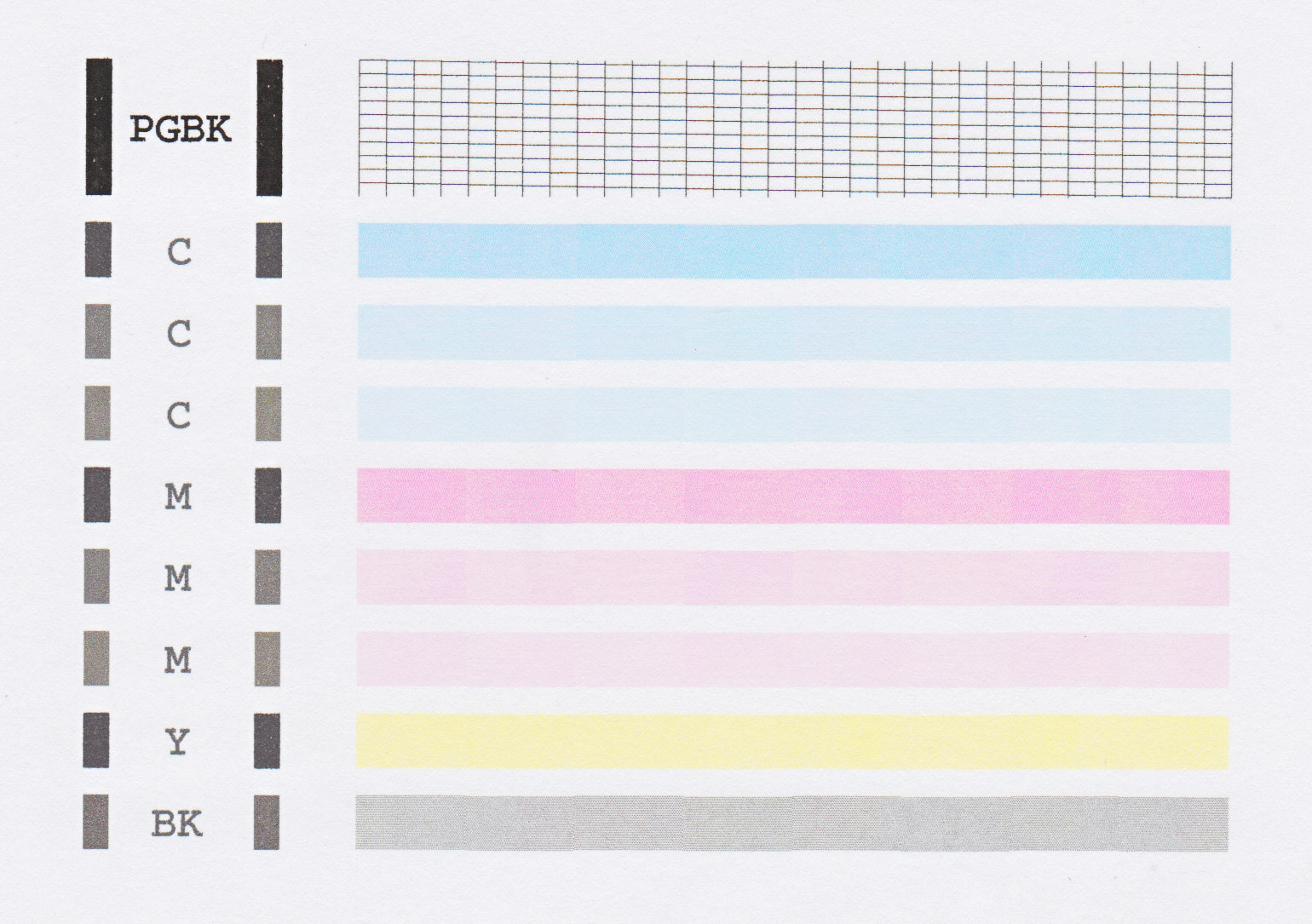Printer MP620
Printer will only print the titles in blue, not black text in an e-mail message. Any help would be appreciated
I changed the black ink (a big) and this did the trick, looks like that if some how ink was not getting to the print head. Works fine now.
Tags: Canon Printer
Similar Questions
-
El Capitan will not allow the Canon MP620 print
I just installed the new OS and now my Canon MP620 won't print. I get an error saying to download a driver. When I go to the driver from Canon Website, it says that there is no driver for my OS or that I don't need a. I tried to unplug the printer, by restarting the computer and remove the printer from the printer and scanner, queue but no luck so far. Someone at - it any other ideas?
What is the most recent printer driver for your model of Canon download and install it.
It is this reinstallation that solved my problem. Make sure you select the driver as a defect in the system preferences > printers and Scanners.
-
MP620 printer does not print the data worksheet, a pdf file or by email. I don't see the gridlines.
When I print a PDF worksheet or email, only the gridlines appear. I don't see anything that would be printed in black ink.
Hi AWD2010,
First of all, please make sure that the ink tanks are installed correctly in the printer and are in the correct order. Order from left to right is:
CLI-221BK
CLI - 221 M
CLI-221Y
ERP-220PGBK
CLI - 221CThen, a test of the printer must be made. This will tell us if the printer works properly. To do this, please load paper size letter in the PIXMA MP620 and follow these steps:
1. press on
. 2. turn the button of the settings menu, and then press
. 3. press on
maintenance. 4. press the nozzle check pattern on
. 5. Press Yes on
. The nozzle check print. Here, you can compare your prints to the example which was attached at the bottom of this post. If they differ, please do a few print head cleaning.
To perform clean-ups, please follow these steps:
1. press on
. 2. turn the button of the settings menu, and then press
. 3. press on
maintenance. 4. press on
cleaning. 5. Press Yes on
. After a few cleanings, please print another nozzle check.
The nozzle check print correctly?
-
Canon MP620 "forget" how to print wireless until I have reinstall completely
I had my Canon MP620 for about five years. I use it to print wireless from my laptop. It worked fine all the time that I got it. Recently, I tried to print from my laptop and I got a message that the printer is offline and cannot connect (Yes, the printer was on). I tried all sorts of things and the only way to print by plugging in the printer to the laptop via USB. I kept trying to print wireless and finally the only thing that worked was completely uninstall the printer drivers, reset the network settings on the printer and the definition of completely back up everything again from scratch.
Yes, problem solved. However, two days (and a few prints) later, I had the same problem. Would not print print wireless, while it is plugged. And once again, after all sorts of fiddling, the only solution that worked was AM I described the first time. Well, it works again. But a few days later, the same problem! It was this morning. However, this time still connect the printer via the USB port did not work! Once again I have had to reinstall and reconfigure everything from scratch. Now it works again (for now...)
Then, as the title suggests, I think that my printer is 'forget' printing wireless after a few days of regular use. Any suggestions on fixing this? Or do I just get a new printer? Thank you.
Hi MattL2,
Your PIXMA MP620 shouldn't forget its wireless settings. It is recommended that you contact the direct technical assistance. There is NO charge for this call. Information in real-time to a technical assistance call live would be very beneficial in this case.
Please call 1-866-261-9362, Monday - Friday 10:00-10: 00 ET (excluding holidays). A Canon technical support representative will be able to solve this problem more quickly.
-
Function of printer Canon MP620 will not respond
I have 2 pc and a laptop on a wireless network. The network has been implemented & works very well with my Canon MP620 for the last 6 months. A few weeks ago my laptop started to send me errors "printer does not ' when I try to print.
I uninstalled & reinstalled the printer (several times) and installed the drivers for Windows 7 from the Canon website. But none solved the problem.
I can print both of the pc & I can scan the MP620 to my laptop (both by scanning the printer itself or by MP Navigator EX 2.0 laptop to start the search) but I can't print.
Any ideas how to solve this problem?
Hi try to disable the firewall & antivirus temporary. mohanad
-
Hello
I can not connect to Canon MP620 after upgrade to El captain. I followed this thread for help:
El Capitan will not allow the Canon MP620 print
I tried everything listed and still I can't connect. Any ideas? As I reply to the thread above I posted which summarizes my problems (see below). Unfortunately, no one answered.
If anyone can offer advice, it would be much appreciated before you go out and buy a new printer.
Michael.
******************************************************************************** ***********
Hello
I have exactly the same problem. I tried all the tips here and I still can't print. My computer does not see the printer (either via direct USB plug, if I have the printer on my router or if I just go through the wifi).
(1) I had to get a new router so my network changed yesterday. However, I was always before printing directly on the printer regardless of wifi.
(2) when I download one of these programs, I can't choose where to install them. I found that odd. I had to go to the search and the search to find that I have find only the driver of Canon. When I run this I get "printer not detected" and then the program quits. I can't find Gutenprint anywhere. How to find and delete this?
(3) I made several reboots, checked cables etc etc. If I go to System Preferences settings of the printer no printer is displayed.
Any ideas? Need to print a lot, in the worst case, I'll have to buy a new printer. I liked my Mp620 - all the tips about the Canon Mx925? This has at least AirPrint for my iPAD.
Before investing, I would like to see if this problem can be solved.
Thank you very much in advance for the advice!
Michael.
Since you have a new WiFi router, you will need to reconfigure the network settings in the MP620 to connect to the new router. To do this, you will need to download and install Canon IJ Network Tool. And use this tool, you must connect the MP620 to the Mac via USB.
So fear is that you're talking about not being able to see the printer when connected via USB. I would recommend you turn off the MP620 and unplug the USB cable and the power cord. Leave it off for several minutes, then reconnect the USB cable first and then the power of the cord and then turn it back on. Open Printers and Scanners, and then click the button "+" to add and see if the MP620 appears. If it does not appear you have tried other cables USB and other USB ports on the Mac, then it is possible that the USB port on the MP620 has failed.
If she the MP620 appears in the default view of the window add a printer, select it, and then click Add. This will create the MP620 for USB connection. Now you can get out of the printers and Scanners and open Applications and find the Canon IJ Network Tool - when you installed before it will be created a Canon Utilities folder and it should be under there. The MP620 open Canon IJ Network Tool - should be listed as connected via USB. Select it, and then you can press the network settings. Here, you can add the MP620 to the new router and save the change. This is done, exit the Canon IJ Network Tool. Now turn off MP620, unplug the USB cable, and then turn the printer back on. He now needs to connect to your wireless router. And it should also be available to add the printer network printers and Scanners. Note the MP620 already in printers and scanners is just for the USB connection. Because the printer is no longer connected via USB I suggest you remove this MP620 so that you do not confuse with the MP620 network.
I hope this helps.
-
Canon MP620 install launches the error message "Could not load any file of resource".
I reinstalled Windows XP on a fresh partition a few days previously. I applied SP3 and all updates of windows until no updates are available. I applied the motherboard and video drivers & s/w. Windows updates applied an update to the CPU driver, if I'm not mistaken. I didn't have many other things still installed at this point beyond Panda, office and a few utilities simple, affluent (Notepad ++, Total Commander, etc - things without installs pretty simple).
When I try to install the printer driver Canon MP620 (md8l-victory-mp620-1_04 - ea24a.exe, for use on local network), after the one the switch over and half dozen clicks later software is about to install but then get the following error:
INSTALLATION PROGRAM. EXE
Unable to load a resource file.
I contacted Canon support. Not surprisingly, they said it wasn't their problem and that my system was to blame. To be honest, I was able to run the same configuration file, without getting that error, on another machine.
... Any other relevant details of the _potentially_...
I already had a problem with es.dll (do not have the details on me). I got an error message (twice) which suggests that it might be corrupted, so I ran sfc/scannow. After clicking on several attempts on my original Windows XP disc in the analysis, it finally finished without reporting problems or corrective action. Never seen the error once again since.
... then...
I can't find all the other tracks on the internet that take me somewhere. I used to be quite a geek, but I think that I'm not dumber as I get older. Without a solution, I can't use this printer. I need to use it as both a printer and a scanner, so I would use Canon software provided. Can anyone suggest it please what else I should try?
Other details which may be relevant:
-Windows XP Professional Service Pack 3 (build 2600); the system is up to date with windows updates
-You try to run md8l-victory-mp620-1_04 - ea24a.exe (network for printer Canon MP620 multifunction driver) downloaded fromhttp://www.canon.ca/inetCA/serviceDetail?m=load&id=5&sid=27&mid=0002200452&type=D&opt=1
-I have not found a driver for Canon in the 'Add printer' wizard standard who recognized the printer.
Hello
· What version of the XP operating system do you use? 32-bit or 64-bit?
I suggest trying to install the printer using the wizard for adding and deleting printer and check if you are able to install the printer on the system or not.
What Add Printer Wizard does not complete the installation of your printer
http://support.Microsoft.com/kb/823447
It could be that an application is in conflict with the installer. I suggest to perform a clean boot on the system, then try to load the drivers from the printer and check if the problem is resolved.
How to configure Windows XP to start in a "clean boot" State
http://support.Microsoft.com/kb/310353
Note: I suggest you uninstall the drivers that are already present on the system and the installation of new drivers on the system from the link below.
Thanks and regards.
Thahaseena M
Microsoft Answers Support Engineer.
Visit our Microsoft answers feedback Forum and let us know what you think. -
Since the change of my name to network my printer not responding
I recently changed my name not my canon mp620 network see continuous coming printer does not
Should we assume that you are using the printer wireless?
-
Windows 8 machine cannot connect wireless canon Mp620
I have 3 laptops at home who can't connect to Canon MP620 printer scanner wireless.
One is a Windows 8 64 bit, ASUS computer laptop touchscreen. I can't go to the configuration of the wireless printer by putting in the IP adresss and he responds according to normal then the network connection is on and working. I can also connect via a 64-bit XP computer professional Dell and print any time the printer is on and close enough.Thus, everything seem OK, I also downloaded the latest drivers from the website of canon, although everything it said to put in the correct web passwords to the printer (which is already working as stated above).
Other laptops are acutally my school for children books. What prevents the Canon MP620 connection and print seamlessly on the other 3 lappys and how can I solve this problem?
Hi Bryan,.
This problem can occur because of corrupt drivers, incompatible drivers, due to the printer settings, missing updates, and problems with the printer.
I suggest you try the procedure described in the article and see if it helps.
Solve printer problems
http://Windows.Microsoft.com/en-us/Windows/printer-problems-in-Windows-help#fix-printer-problems=Windows-8&V1H=win8tab1&V2H=win7tab1&V3H=winvistatab1&v4h=winxptab1Check out the link for more information.
Add, view, and manage your devices and printers
http://Windows.Microsoft.com/en-us/Windows-8/install-view-manage-devices-PrintersHope this information helps. Answer the post with an up-to-date issue report to help you further.
-
Brother printer wifi "the printer is unresponsive.
Hello
I'm new to Mac but am generally competent computer/network.
My son is in a the student house where 2 guys have Macbooks and 2 have Windows Mobile 10. the printer is a Brother wireless printer/scanner/fax.
Among Mac users and Windows users can send impressions and analysis perfectly, but only one of the Mac users cannot.
I deleted the printer and downloaded the latest drivers and re-installed but still cannot print.
I tried adding via IP address but still does not work. I also tried the Air and BrotherCUPS, but none worked.HELP............!!!!!
Greetings thequizman,
Thank you for using communities of Apple Support. It seems that you experience problems printing to a Wi - Fi printer. Looks like you already have a troubleshooting. I recommend reading this article, you have already done some steps here, but there is more information you have not mentioned by train.
If the issue is not resolved, take these last steps to remove all the drivers printer currently installed that might be causing the problem:
- Choose menu Apple > System Preferences, and then click Printers and scanners.
- Control-click anywhere in the list of devices, and then choose "Reset printing system" from the context menu that appears.
- From the Finder, choose go > go to folder. Type
/Library/Printers/, and then click surGo. - The Printers folder opens. Choose Edition > select all to select all the items in the folder.
- Choose file > new folder with selection to all the selected items in a new folder named new folder with the elements.
To save storage space, you can delete the folder new folder with items after you complete the remaining steps. - Follow the steps described in previous section once more.
If your printing problem is not resolved, contact the manufacturer of the printer to support.
Troubleshoot printer on your Mac - Apple Support
Take care.
-
print labels easy without using Contacts
Print the sheet of labels with different addresses with Word for Mac
Is this a question?
-
Printer Driver HP LaserJet 6 p file
I'll try to find a driver file for my HP LaserJet 6 p printer, it worked great until I upgraded to MAC OS Sierra
Thank you for your help
Try to configure your printer according to this instruction, the problems of printer on your Mac - Apple Support
-
How to solve printing problems after update OS Sierra
After the OS Sierra update, some of my files can not print from my printer. The message showed "internal error - an untrapped exception was raised. Choose 'continue' to continue execution in an inconsistent state. Choose 'Crash' to terminate the application and fill out a bug with Crash Reporter report. Choose 'Crash' will result in the loss of unsaved data. "Despite having chosen the above options, there is still nothing happen on the computer.
Is there a way to fix this?
Install a printer driver updated - check the site of the manufacturer for compatible drivers Sierra thew.
-
After switching to macOS Sierra, my printer (hp LaserJet 1022nw) WiFi does not print work orders, even if the printer seems to be to receive the order of work and how to complete it in the work queue. Connect the printer to my MacBook Pro via USB, I am able to print without problem. Other computers on the network continue to be able to print wireless. When I connect via USB and try to scan a updated driver, download cause analysis a software fault message. Any ideas on how I could proceed to continue to connect and use my printer wireless with the new OS? The 1022nw is detectable as a printer available (wi - fi) and can normally be added to the list of printers, but doesn't have the print queue even thought that they seem to have been dealt with, and then disappear from the queue.
Open System Preferences > Printers and Scanners and select the print tab.
Then the right or control click on the printer on the left then click: reset the printing system
-
I have an old imac running old 10.7. I want to get rid of old printing software
How can I safely get rid of old software/printer drivers?
Visit the site for the manufacture of the printer and look for the instructions to uninstall.
Maybe you are looking for
-
How to set up so most recent Photos first appear?
Hello When I opened the photos, my older photos appear first and the library is dependent. I have to scroll all the way to the bottom of my library to make the pictures more recently dated. Is there a way to put the most recent photos appear first a
-
X 5 high premium speaker louder
Hi all! So I got my award-winning Z5 yesterday and so far I loved! However, when I tried the speakers they initially worked well in stereo. However, after a few minutes the top speaker has gained more power and is now very dominant. I restarted the p
-
How people make viruses, Trojan horses, worms, etc. ? __
People these especially bad downloading programs or by visiting some sites or what to do? Just thought it would be good to know and would give me and other information on the practices to be avoided. Thanks in advance.
-
slow when they are connected via anyconnect VPN, ASA OS 9.0
Hi guys My users are complaining that they are experience slowness when they are connected via vpn anyconnect for ASA os 9.x, 5 Mb files tikes 15 mts rough with them, even if these users also have a connection broadband on their place any guy insight
-
Hola cocecto el iphone al ordenador y portatil me as no lo reconoce y no puedo change las fotos del Móvil al ordenador