Printing challenges
I installed, "successfully" new hp Deskjet printer 1515.
While it prints the test and analysis page, I can't find in the options of the printer to print with it. I get an error message everytime I try making it the default printer.
What should I do?
Dave
I suggest you to uninstall and reinstall the latest compatible drivers for Windows 7.
You can also run the troubleshooting of the printer.
Open the printer Troubleshooter
Open the printer Troubleshooter by clicking the Start button, then Control Panel. In the search box, type troubleshooting, and then click Troubleshooting. Under hardware and sound, click on use printer.
For more information, visit the below mentioned link:
http://Windows.Microsoft.com/en-us/Windows7/open-the-printer-Troubleshooter
Printer problems: http://blogs.technet.com/b/markrussinovich/archive/2010/04/12/3324570.aspx
Run the printer problems to: http://support.microsoft.com/gp/printing_problems?entrypoint=WHHT
You can see the below mentioned links.
http://Windows.Microsoft.com/en-us/Windows7/install-a-printer
http://Windows.Microsoft.com/en-us/Windows7/find-and-install-printer-drivers
http://Windows.Microsoft.com/en-us/Windows7/change-your-default-printer
http://Windows.Microsoft.com/en-us/Windows7/printing-to-the-correct-printer
Tags: Windows
Similar Questions
-
LaserJet P1102W: Printer has stopped working
I've had my printer for over a year and never had a problem. A few days ago the printer stopped working. I tried to print and it would not allow me. He wanted to come to save the document, instead of giving me the privilege to print the page. I tried reloading the software and kept getting errors that the installation has failed. I removed the software and tried to charge it and now I can't even load the drivers or downloads. My mistakes are "a new printer was not installed. I tried to click on the troubleshooting button and it says my "printer spooler does not work. I tried to go into services and right click on "Printer Spooler" to start. Still nothing. I don't know what to do. Can I get help from someone. I've been at this for 3 days now, trying to use my CD to load the software to go on the HP website to download the software and drivers and still, I get the same errors. It is a great printer and I don't want to have to replace it. Please help >
Hi cmspina,
Thank you for joining the forums of HP Support for a solution to your printing problem.
I understand that you use a printer HP LaserJet Pro P1102w with a Windows 7 PC, which ceased print and also, you can not reinstall the software and drivers for the printer. I would like to help with that.
I would like to start by running the HP print and Scan Doctor. This tool allows to diagnose and fix the problem printer software and printing challenges.
Please let me know if that solves the problem, or if you need assistance. -
Print without all the headers in Thunderbird
I had a big challenge to print emails without all the headers.
It seems that others have had this challenge too.Using Thunderbird 31
The best I have seem to be able to do is to limit the
-: > View-> headers-> NormalThis limits the "to:" section and registration of the email trail allows to get to me.
Has anyone found the add-ins or any other option available?Thank you!
Install PrintingTools (How to install), and then under file/print options, check "Hide headers" in the tab.
-
Printing/scanning HP 403 error
My challenge seems to be well noted by others... tried to restart my entire system... Please send secret instructions.
Thank you.
Hi @karebear
Welcome to the Forums of HP's Support. I understand that you get a connection error message. I assume you get the error message when you try to use the scan to E-mail feature of your HP printer.
I'm guessing that you have a Photosmart printer or desire. Please set a manual IP manual and address of DNS server for the printer. I've included a link to another post which has measurements, including screenshots, on how to do it. Don't worry that the screenshots show a printer Photosmart 7510, the steps are the same.
Please let me know the results.
-
Inkjet e: 5740 5740 printer does not print color cyan & alignment problem
Hello
Recently, I replaced my lights on my P 5740 printer ink cartridge while trying once photograpgh print [6 x 4] & have had nothing more than headaches since.
The cyan color does not print ink levels indicate that it is used. I cleaned the heads of ink at level 3. I have replaced the ink cartridge & still have the same problem and now the alignment is unsuccessful.
I'm challenged to begin with technology & this challenge is both frustrating and disappointing that I do not understand what I did right.
Any suggestions before I have packing the printer & return to Staples?
Thank you

HI @RC23,
Because the printer is only a couple of months I suggest to HP customer care and ask about a replacement printer. Most likely, it is a matter of ink system, since you've already tried another cartridge with the same results. Check the model number and the form to receive a file number for faster assistance.
Thank you!
-
We have a printer all-in-one HP Officejet Pro 8600 operating from a desktop HP with Windows 7. Recently, in the last two weeks my wife told me, we cannot print photos. The documents appear to be printed without a problem, but when trying to print a photo we get a window titled 'Send Fax - HP Officejet Pro 8600'. We have never used or even hung fax capablitly since we have owned this printer (maybe 2-3 years). All of a sudden, this window is displayed when we try to print a photo and the photo does not print. I can't tell you that my wife did not hit accidentally a wrong button somewhere down the line, but she says she does not. I tried to attach a screenshot of the window, but for some reason that it does not take it. It's probably something very simple, but technically challenged myself, I can't understand. Help, please.
Thank you
Vince Pellerito
Print picture of what program? Some programs to keep their own default values for the printer. It seems that the default printer for the printing of the photo program has been set to Fax. Try to open the program, select the Officejet Pro 8600 as the printer rather than the Officejet Pro 8600 fax.
-
My printer hP model 2540 series deskjet A9U27A not print from my computer. It passes over the Network Setup page test, also has good test print. The printer is set up wireless. Have you tried the scan and printing doctor, but it says there is a software problem. I've uninstalled and reinstalled the software with the original disc, then provided with the software most up-to-date of HP. I did this step several times. Tried several drivers. Tried a static IP address. I'm through with this printer. have also tried to this cycle. Also tried to reconfigure the system. Nothing seems to work. NOTE: When I got this printer I got the same problem, but since it was under warranty Hp remotely solved the problem. They said that the issue was the software so they installed a kind of universal software. Can someone get to the challenge to help me solve the problem printer? Thanks in advance for any help.
So after a search much more, someone else came up with a solution to my problem. For windows users, it is a question of the evolution of the drivers. A specifically. The 990c driver. I'm not sure of the exact user or the subject header, but it goes like this for windows vista.
1. click on start
2. click on Control Panel
3. click on printers
4. right click on the printer in question
5 point to run as administrator, and then click Properties
6. click on continue
7. click on advanced
8. click on new driver
9. click on next
10. click on HP under manufacturer
11. under printers, click HP deskjet 990c
12. click on next
13. click on finish
14. click on apply
15. click on ok to close
This is very similar for all windows programs operating.
with a little research, you will be able to find the exact measurements for each operating system
Hope this helps all who have the same problem
-
The print properties box does not all properties... GUI problem?
It's weird:

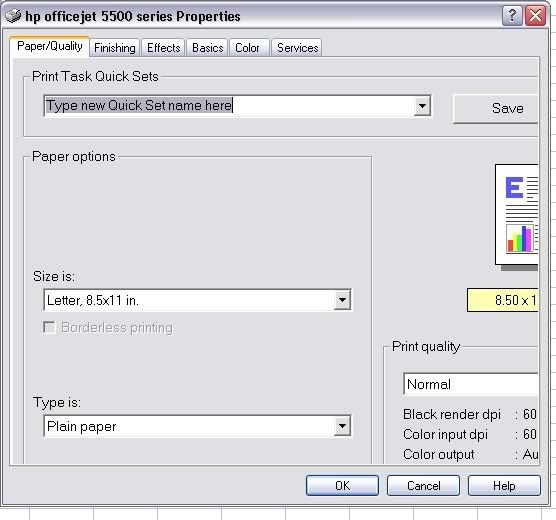

I can not adjust the size of the dialog box, and there is no scroll bar, as you can see. I'm sure there are a few properties that I can't yet see, and even less to change.
For the fans this challenge?
Windows XP with Service Pack 2, HP 5510 all-in-One printer, Fax, copier, Scanner.
Worked absolutely fine on old laptop, got a new computer laptop and installed the latest version of the driver software, etc and cannot move.
Who's smarter than me?
Message edited by AweSix on 13/01/2009 20:09Message edited by AweSix on 13/01/2009 20:11Message edited by AweSix on 13/01/2009 20:13Message edited by AweSix on 13/01/2009 20:14I understood that... I was using my laptop in a docking station and all the settings are correct. When I removed my laptop from the docking station, large fonts has been selected in the display properties. Change cela Normal fonts and re-stowage has solved the problem.
-
PDF Print Plugins does not work in El Capitan
I have long used automator to create a plugin to print pdf, as shown on the attached screenshot. Stocks that renaming a file, create a pdf file and then automatically rename the file, at least in part and save it. Since the upgrade to El Capitan, the process seems to work, but the files are not created. I had the same problem 'Open with PDF Pen Pro' and with the removal of various files and reinstall was able to do this job, but I guess that other systems use overview and it does not work and I don't know if an extract can be reinstalled.
Anyone facing similar challenges?
A process Automator will not necessarily work on a version of Mac OS X later than that in which they were created. Try to re-create the workflow from scratch.
-
Connect Legacy parallel printer on computer laptop w/USB Port
Anyone with a printer HP legacy parallel port and a newer PC will have a challenge connecting the printer to the PC. The question is: can it be done and, if so, how?
I have an old, OfficeJet - a R40xi relaiable. She has just a single interface - a parallel cable. Now, I have two PCs with no parallel port - an HP laptop and a desktop HP. Both running XP Home OS.
Question is - is there hope using a parallel cable series on the laptop or a parallel to USB cable either?
I suspect that Windowz XP and the driver of HP will not 'see' the printer on the serial or USB ports. Before that I go out and buy cables and pass the TIME, trying to get the system to work, I thought I would ask the advice of EXPERTS. Everyone out there knows?
One option that I still have is to install a parallel card in the desktop PC. I don't know if there is a parallel PCI card for the laptop, but I can watch using GMBMG.com.
TIA.
Ko
here ya go to start. Google may be a spy, but sometimes he is your friend
-
Download the hp printing software 4630 on my ipad
I need help to down load the printer software hp 4630 to my ipad.
How to download on my ipad 4630 printing software? For 5 days, I was ask for help in this challenge. Help!
-
FINGER PRINT BIOMETRIC ON MY HP PAVILION dv6 NO longer WORK AFTER REINSTALLATION o/s
The portable biometric finger print on my HP Pavilion dv6 PC device does not work.
I get the message:
1. the fingerprint reader is not detected (during startup before connect you).
2. Windows has detected none of the biometric devices on this computer (when I checked via Control Panel).
I went into this challenge when I reinstalled my OS windows 7 after I realized that I had some corrupted files and could not install HP printer on my computer. Unfortunately, I don't have the original restore file so I had to reformatting and reinstallation of the o/s.
Help, please. My operating system is Windows 7 ultimate.
CECOM,
You have an older model of the dv6 series.
Your computer wants to turn the Digital Persona of the security of the software version. During their early years, HP sometimes referred to as HP SimplePass RFP software; the programs are actually two pieces of code and are not associated with another, except that they are doing a similar job and both do not use a fingerprint device driver.
You want to install the driver of device fingerprints first on this page: fingerprints of validity sensor driver
Restart the computer and log in.
Then, install the Digital Persona software from this Page: HP SimplePass by Digital Persona
Restart the computer and log in.
The fingerprinting program should appear - I think (it's been several years I saw him) in your bar tasks, or perhaps as an icon on your desktop. Click to open and start.
I think there is a built-in Help file, too.
There's a little more: you want to export your webcards (passwords and Web pages). When you get up the fingerprinter configuration, I think backup (in this version) is under "backup and restore" in the lower left corner.
Good luck!
This can help, although I'm not sure about the content, or if it relates to your version of RFP:
Using the HP SimplePass (Windows 7, Vista) fingerprint reader
I am sorry to be so vague - I used to know what is good; It has been long since I supported this package and my DP V5.2 release notes are lacking.
+ + + + + + + + + + + + + + + + + + + + + + + + + + + + + + + + + + + + + + + + + + + + + + + +
HP will never call on the phone and ask for money to 'secure your PC.
Say "No, thank you," and hang up.
Cybercriminals can call you on the phone and claim to be from Microsoft.
See: Microsoft Security & Security Center
Mark my answer "accept as Solution" when providing a solution or workaround!
+ + + + + + + + + + + + + + + + + + + + + + + + + + + + + + + + + + + + + + + + + + + + + + + +
Click on the thumbs-up Bravo !
It's a nice way of saying 'Thank you' for help.
While I strive to reflect best practices of HP, I do not work for HP.
-
I have a printer all-in-one HP psc 2110. Last week, our electricity is out for a day. When the power was restored the printer lights not when I turned the computer back on. The monitor and the computer that both power very well, but the printer would not turn. I unplugged for a while, cleaned, spoke kindly to it... nothing. I am a senior at technology-challenged... Can someone help me?
Sorry if I have indicated an incorrect forum. I'm not very good at knowing what systems I have and what things are called and how they really work.
I tried everything I could think of to get the printer works, but I think you're right... it's probably time for a new printer.
I thank very you much for your time and your help.
It is not a problem that you have chosen this forum - I have just crossing the process to understand what was wrong logically.
The printer won't even turn on - then the first place to go is the study of material - given all that you said you've tried already.
It looks like the cut/surge that followed may have fried something. I guess you tried in an outlet different and other? -I hope - you also have all of the computer at least on a surge protector or a block Up ups (UPS) with automatic Votage (APR) incorporated - regulation to protect the equipment connected to such things? (It is worth the investment in most of the cases). -
printer has no problem with the regular docs. However, if it is a pdf file, it does not print
Hello
- What version of Windows are you using?
- What is the brand and model of your printer?
- Were there changes before the issue?
You can follow this link & check if it helps.Resolve PDF printing problems. Acrobat, Reader
http://helpx.Adobe.com/Acrobat/KB/troubleshoot-PDF-printing-Acrobat-Reader.htmlI hope this helps!Thank you very much. IT TURNS THE PAGE HAD TO BE ADAPTED TO THE SIZE OF THE PAPER AND EVERYTHING WAS FINE. BUT I REALLY APPRECIATE YOUR RESPONSE AS I AM DEFINITELY
TECHNICALLY CHALLENGED. A NICE DAY TO YOU
-
hp4630 print all other lines only
I've just set up my hp4630 and the test page prints fine, but when printing email, WP, Word or Excel, I get all other lines printed.
I am running Windows 7 (64-bit) and have installed the latest driver from HP and run the program "Challenge", which says that everything is working properly.
Thank you for your help. Very frustrating!
After 5 hours trying different spending fixed, uninstall/reinstall, etc., I decided to go buy a new printer cartridges, even if those who came with my new printer have been marked Oct 2015. Of course, things work fine now.
Thank you very much HP to put cartridges of shit with a new printer and for the big waste of my time and money.
Maybe you are looking for
-
Satellite A500-1HK: some problems with ECO Utility, touchpad, GPU
Hi all! I am facing some problems with my laptop A500-1HK AND I would like to have your opinion! last month, the eco Utility application cannot be activated from the special keyboard of the botton at the bottom of the keyboard, although Ihear special
-
I lost my iPhone 5 and the "Cell" switch is off. How can I turn on it from another phone?
I lost my iPhone 5 and the "Cell" switch is off. How can I turn back on from another phone so I can activate "Find my phone"?
-
My screen freezes on connection to Eharmony. But only on this site and only on my laptop. just started this a few days ago. I'm not a computer expert, so I don't know how to go beyond that.
-
Error code 8024000 on Update KB972813 on 7 Ultimate
An addition adding language has been fine prematiurely. When you run the update again, this particular language do not appears on the list of available languages. How can I re-aqure it?
-
I've updated my walkman today and it's really more complicated than the previous. Can I know how/where I download info music INDIVIDUALLY and not all of the songs. Because it is much more different than before. Thank you in advance!
