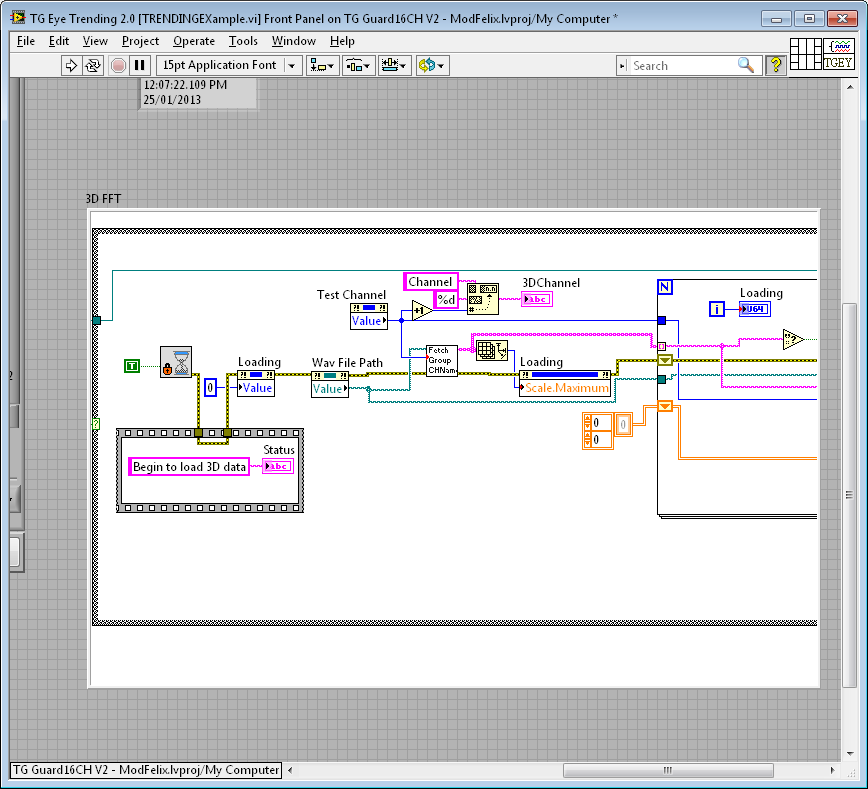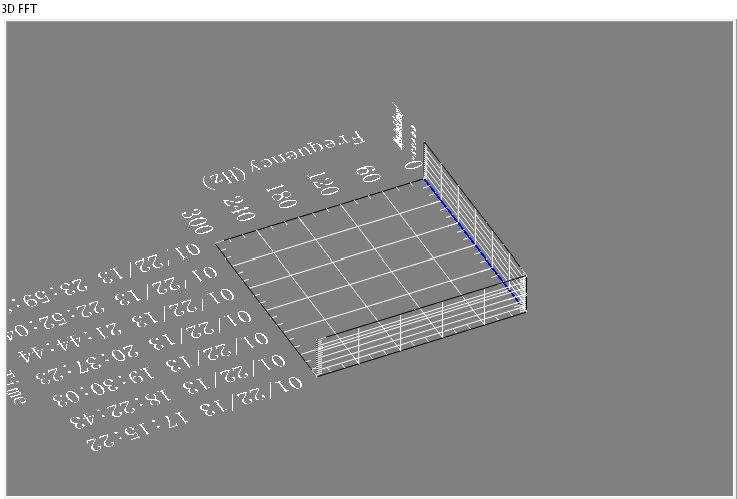Problem of graphics/display Pavilion dv9925nr
I have a HP Pavilion dv9925nr Notebook PC that I inherited from my father. Since I saw that the default OS is Vista, I immediately did a clean install of Windows 7. I had installed all the drivers on the pilot site of HP, but ran the graphics driver in compatibility mode for Windows Vista, because it would not natively in Windows 7 and then rebooted. Once I rebooted, everything went well until after the Windows logo where it says "Starting Windows." The screen remains black, then slowly begins to develop horizontal lines and then seems to be "bleeding" white, in other words, white spots appearing and spreading until the screen is white and covered in black horizontal lines. I restarted the computer in safe mode, and it worked fine in safe mode, then I uninstalled the graphics driver and it starts normally, but the resolution may go up to 1024 x 768 and aero is not enabled. So I have insalled the driver from windows update and always got the same result. After that, I installed the driver from NVIDIA, which natively supports Windows 7 and still got the same result. So I hooked the laptop to a monitor and aero is enabled and I have more options for resolution, but it detects only the external monitor and laptop display remains white with horizontal lines. When I closed and reopened the laptop (although still hooked to the monitor) flashed a blue screen and then restarted the laptop. Then a pop-up appears saying winows has recovered from an unexpected shutdown down (or something of the sort) and displayed:
Signature of the problem:
Problem event name: BlueScreen
The system version: 6.1.7600.2.0.0.256.1
Locale ID: 1033
More information about the problem:
BCCode: 7f
BCP1: 00000000
BCP2: 00000000
BCP3: 00000000
BCP4: 00000000
OS version: 6_1_7600
Service Pack: 0_0
Product: 256_1
Files helping to describe the problem:
C:\Windows\Minidump\011111-19172-01.dmp
C:\Users\Janet\AppData\Local\Temp\WER-40841-0.SysData.XML
Read our privacy statement online:
http://go.Microsoft.com/fwlink/?LinkId=104288&clcid=0x0409
If the online privacy statement is not available, please read our offline privacy statement:
C:\Windows\system32\en-US\erofflps.txt
then he checed for a solution and said the driver NVIDIA has stopped working and I was given a list of solutions that didn 't work. So, basically, the laptop displays only when there is no graphic driver for the computer, which turns off aero and reduced the resolution to 1024 x 768, when it is started in safe mode, or when it is connected to an external monitor. He has never been dropped and has been supported very well. Does anyone have a solution? Thanks in advance!
I ask you to go back to the Original Factory OS (Windows Vista) and check if you can duplicate the issue. In case if the problem persists, this looks like a hardware failure.
You can then contact support to have the reserved unit in for repair to fix the problem.
Tags: Notebooks
Similar Questions
-
Problem with update display Pavilion dv6 drivers - 3023ca
Hello
I am not well eaten English so I do short...
I have this type of laptop: HP Pavilion dv6 - 3023ca Entertainment Notebook PC
I just installed a new version of windows 7 Home premium x 86
When I tried to install my display drivers her did not work at all
I had these problems as:
- I can't play all video files by KMPlayer (or any similar programs)
- Job of dosen't effect Aero (trouobleshooter said that it is because of my type of graphics card or driver)
- I can't use the option of sleep to the start menu
Here is a picture of Deviece maneger:
If the drivers must be installed correctly
But it still does not work
I downloaded all drivers (I used the site AMD official and even here I have even updated their Windows) but still I got the problem
So I used HP Support Assistant to troubleshoot and test my card graph (or display)
(Home > troubleshooting > graphics, video and display > video check HP)
It took just a minute to give me this error:
Test Result: Fail Failure ID: UC462J-56C6NU-PXG03G-Q0NX03 HP Graphics Video Check detected an issue while running. The directx SetCooperativeLevel function has failed. Graphics card may be defective. Please retest, if problem persists copy down Failure ID code and contact HP support.
So I retested it but same story happened again
Now you know the identification code
What should I do?
Failure ID: UC462J-56C6NU-PXG03G-Q0NX03
Qanea wrote:
Hello
I am not well eaten English so I do short...
I have this type of laptop: HP Pavilion dv6 - 3023ca Entertainment Notebook PC
I just installed a new version of windows 7 Home premium x 86
When I tried to install my display drivers her did not work at all
I had these problems as:
- I can't play all video files by KMPlayer (or any similar programs)
- Job of dosen't effect Aero (trouobleshooter said that it is because of my type of graphics card or driver)
- I can't use the option of sleep to the start menu
Here is a picture of Deviece maneger:
If the drivers must be installed correctly
But it still does not work
I downloaded all drivers (I used the site AMD official and even here I have even updated their Windows) but still I got the problem
So I used HP Support Assistant to troubleshoot and test my card graph (or display)
(Home > troubleshooting > graphics, video and display > video check HP)
It took just a minute to give me this error:
Test Result: Fail Failure ID: UC462J-56C6NU-PXG03G-Q0NX03 HP Graphics Video Check detected an issue while running. The directx SetCooperativeLevel function has failed. Graphics card may be defective. Please retest, if problem persists copy down Failure ID code and contact HP support.
So I retested it but same story happened again
Now you know the identification code
What should I do?
Failure ID: UC462J-56C6NU-PXG03G-Q0NX03
Hello Qanea.
I looked at the failure code and confirms the results of the test. The video card (the card integrated Intel HD) is having problems. It probably needs to be replaced because the question is right after a reinstall of Windows.
Have you tried running HP Support Assistant to ensure that the laptop is to install all the correct drivers? Here is a link.
Could you provide me the product number? I can use this information to get you details instructions to replace the motherboard, which is the most likely solution to this question. This document can show you where it is located.
If you do not want to repair the laptop you can always contact the HP support directly. The number for US / Canadian customers is 1-800-474-6836. If you are in another part of the world, you visit HP's Support around the world to find the coordinates for your region.
Have a great day.
-
Tecra A9 XP-Pro/Graphics display problem - 11 M
You just bought a Tecra A9 - 11 M running XP Pro. I can't go to Vista I use various industrial software packages that are not yet compatible. I have the following problems with graphic display:
1. a lot of Web sites are not displayed correctly. Colored backgrounds etc often lack altiogether.
2. when I compose an email in Outlook Express, the color of the text remains black no matter what color choose.
3. when I type messages in Windows Live Messenger, the text appears in the color I chose that I type in, but then goes black after clicking the Enter key.
4. when I use the graph editor in one of my industrial packages (Siemens Win - CC), if I try to change the color of an element to display the color palette appears empty as if it cannot display the colors.Paint and Wordpad, both work correctly in terms of colors.
I use the default screen (1680 x 1050) and 32-bit color resolution. I tried different combinations of lower resolution and also change to 16-bit color, all to nothing will do. I tried to update the downloads of Toshiba display driver, but he sent the message that my pc does not have the minimum requirements for installation. Yet, everything works perfectly and there are tons of disk space and free ram. I also checked that mmy BIOS is the latest version. I am pleased with the machine in general, but at my wits end to know what to try next.
> I tried to update the downloads of Toshiba display driver, but he sent the message that my pc does not have the minimum requirements for installation.
Are you sure you used the right graphics driver?
Have you used the download Toshiba pilot European page graphic driver FRO?It seems it s an Intel graphics card and you must use an Intel graphics driver.
One question; the screen works properly without any installation of 3rd party applications?
If Yes, then it s a software problem caused by 3rd party programs.
The software is perhaps not fully compatible with the GPU from Intel or Intel shared graphics is not strong enough to manage the graphic editior -
HP pavilion f002sm 17: hp pavilion 17 f002sm problem with graphics card
OK Hi again, you help me with my problem with graphics card yesterday I install the driver for my laptop and I can play games, but I I look for tools of diagnosis and is in writing which is r5 graphics card which is built on my laptop and I have A7 graphical please help amd a8 6410 win 7 32-bit

Hi @zumzo ,
I understand that you have installed the driver and it works fine. When you checked the diagnostics you became confused because it says graphic R5 but you R7.
According to the specifications of your laptop you have AMD Quad - Core A8 - 6410 APU with graphics Radeon R5 (2 GHz, 2 MB cache).
Here is a link to the 17-f002sm HP Pavilion Notebook product specifications to confirm this information. I hope that this eliminates any confusion.

-
Graphics/display problem - Satellite M60-105
I'm having a little problem with the display (or graphics). In some programs of CAD (Inventor, Solid Works) 3D solids are displayed with lines that normally are not displayed. "I see the solid. In the games like Doom3, I see only a chequer (Exchequer) with black, the blind, the tasks of rectangle. I tried to update the graphics driver, but the results were the same. Problem is more complex that I have thaught, because I noticed the same problem after formatting HD and mounting of Toshiba Recovery CD. Also, I noticed the same thing happens when I'm trying to change something in the BIOS. Maby some of you have had a problem like this, please help.
Hello
Believe me on this path is not easy to say what may be the problem. The explanation of your problem is good, but it will be interesting to see what you mean exactly.
One of my friends has M60 and I didn't see any display problem on his unit. If the unit is installed with recovery media that produced with other applications, watch DVDs or simply with 3D CAD program?
It will also be interesting to know what you exactly changed in the BIOS.
-
I just tried to open Photoshop CS6 and received the message that photoshop has encountered a problem wth the display driver and has disabled the improvements by using graphics hardware. Where can I access the update to fix the problem because the link does not show?
You will have to go the website of the manufacturer of your graphics card and download the current drivers.
-
Problems of replacement HP Pavilion dv6t-6100 Quad Edition (LM332AV) fan
Hello!
I had a fan problem with my HP Pavilion laptop dv6t-6100 Quad Edition, product number LM332AV. All started about 3 weeks ago.
If you do not need the basic information, go to the sections at the bottom under the PRESENT IS THE PROBLEM and here ARE MY QUESTIONS.
SPECS (copy and paste in the e-mail that I got when I ordered it last year):
dv6t Quad Ed
• land of dark shadow
• Genuine Windows 7 Home Premium 64-bit
• 2nd generation Intel Quad Core i7-2630QM (2.0 GHz, 6 MB L3 Cache) w/Turbo Boost up to 2.9 GHz
• 1 GB GDDR5 Radeon (TM) HD 6770M Graphics [HDMI, VGA]
• FREE upgrade to 6 GB memory (2 DIMMs) DDR3 system
• FREE upgrade to 750 GB HDD at 5400 RPM with Protection for hard drive HP ProtectSmart
• No additional desktop software
• No additional security software
• 6-cell Lithium-Ion battery (standard) - up to 5.5 hours of battery life +++
• 15.6 "diagonal screen Full HD HP anti-glare LED (1920 x 1080)
• FREE upgrade to the Blu - ray player & recorder DVD SuperMulti
• HP TrueVision HD Webcam with integrated digital Microphone and HP SimplePass fingerprint reader
• Intel 802.11b/g/n WLAN with wireless display stand
• Standard keyboard with numeric keypad
• HP Home & Personal store in box-envelope----------
Possibly related problem: a month ago, I had my first BSoD since the purchase of this laptop and back up the error driver conflict. (The HP wireless driver is in conflict with the Intel wireless driver AND wireless driver windows.) It was an easy fix and I've not had a BSoD since. I speak only because it happened shortly before the fan problems started.
During the week following the driver problem, the fan is sometimes very hard. Soon, it was impossible to ignore. Finally, one morning I turned on my laptop and it gave me an error screen explaining that the fan was not working properly. (Unfortunately, I forgot to write the error message before off.) I turned it on again because I really need to do some work, and the fan was quiet until he end of the initialization of Windows, then the noise started again. I quickly turned it off to avoid overheating.
I tried to clean my fan with the typical technique of blowing-air. That did not stop the noise. I found this manual from this page on the HP website. After the manual I disassembled my laptop and clean any dust that I could find. The fan was a little dust inside, so I go back the laptop and he did it again. Unfortunately, the noise continued.
So I decided to order a new fan. Using the same manual, I found the the product number of the fan page 90 (which is in fact the page 98 of the PDF). Because my computer has an Intel processor and the graphics card Radeon has 1 GB of memory separate, I ordered the fan with the part number 641477-001 from this Amazon page, that meets these specifications.
Replacement fan arrived two days ago and I took my laptop apart this afternoon to put it in.
That IS THE PROBLEM: When I took out the old fan, I noticed a sticker on it that says:
REPLACE WITH HP SPARE
650797 001
CX116O
But 650797-001 is the fan for laptops with a graphics card of Radion with 2 GB memory discreet! No 1 GB! My laptop seems to be entered with the wrong early fan!
I immediately called HP customer support. After almost 2 hours on the phone and make up for a product manager, that's what he told me:
"Since your laptop was an order custom, fan 650797-001 has been used instead of the fan 641477-001 because it has a higher RPM." (Paraphrase).
When I asked why it was necessary, I was told this:
"You ordered need CPU fan faster to keep it cool." (Once again, to paraphrase the explanation).
I was quoted $193 so that it sets 1 to 2 business days ship the box for it and 3 to 5 business days to ship it back. I asked to order the fan 650797-001 and made myself instead, but he told me that HP does not allow customers to order fan parts and seemed surprised that I was able to order one at all.
I already without my laptop for 3 weeks and the cost of replacement fan $66. Even assuming that I get a refund for the fan, I'm not sure I can afford another week or more without my cell phone.
I am so here for a second opinion.
ARE the MY QUESTIONS:
If my laptop order is supposed to have 1 GB of memory separate, why is he with this fan? (I felt like the explanation I got technical support is designed to force me to leave and pay).
I can argue it's lack of HP for the use of the wrong fan for this Radeon card and at least get a discount on repairs?
Is anyone aware of a place that I can control the fan 650797-001 and do it myself for less money? (Amazon does not appear to have one).
----------
I lose my patience and want to fix things. Let me know if I need to provide any additional information.
Thanks in advance to anyone who takes the time to answer!
-Levi
Hello LeviRK.
You can not order more much of HP by phone, only a statement select bit. However, HP provides other services to allow you to buy almost any part of the laptop. The best resource is HP part Surfer.
I took the freedom to search for the part you are looking for, 650797-001. Class page for the party as is no longer available through HP and suggests the part number 665309-001. The interview Guide & Service you already has all the other information you need.
I hope this information helps.
-
Cannot find the driver for trident cyberaladdin graphics (display)
I can't find the driver for trident cyberaladdin graphics (display).
The game with the game Warcraft III.
I downloaded directX 9
I managed to install the game but I can not play.
My graphics card is Trident Cyberaladdin T.g.f.o.p. summer HARVEST game producer told me that it is compatible. I tried to find the drivers but I did not find anything effective. On toshiba site there a driver but enough old (preceding the date that I bought the computer...)
I put (t knox what to do and my son is very disappointed because he can't play with this new game.
Thanks for your quick response.Hello
As a first step, it would be interesting to know to what operating system your need for this driver? ;)
Well this Chipset Trident CyberALADDiN-T (called Napa2T) was built in three Types of Toshiba laptops.
The 6000 Satellite TE2000 and Satellite 6050. (Driverversion all with Version 5.01.2527.0128)
Normally the drivers that you will find on the Pages of the manufacturer are not the real drivers. Only they are updating the drivers if there are known issues.
So the only chance for you is to look threw the internet and look if someone else has used this graphics chip and offer are a newer driver than Toshiba.
Sorry for the response, but I had the same problem with my Machine, but is a more recent revision of driver on another page of manufacturer.
Good bye
-
Driver problems Portege 3440 Display (screen 2)
Hello to the entire community.
I hope that you will understand my post and will have problems too big to understand. I come from Germany.The Toshiba is a very wonderful laptop. But since I've updated it to Win98Se too Windows 2000 I have a problem with the display driver. I want to extend my desktop to an external display. It was no problem under Win98Se. But with Win 2000 Sp3, I did not work. I dry a lot of pilots divernt. Of course also pilots the support page. In the displayproperties, I choose S3DuoView, but it does not work. The internal and externel display with the same image is no problem. But I want separate images, for example with PowerPoint or only to have more desktop space.
Have someone 3440 with Win2000 one lasting two screens.
Temporarily 5.12.01.7048 hypotheek version is 'working '.
A new installation does not help. The same problem apears.Thank you for reading this long text.
Greetings SpothuhnHello
I guess you want to turn on the extended desktop on your Portege.
You suggested that the 5.12.01.7048 driver graphic works.
On the page of the Toshiba driver I found 2 different drivers for S3.
A version is 7.31.26 and the other driver is 5.12.1.7009.
I think the version 5.12 is a little older. In this case try to install the 7,31 driver version. It would be very interesting to know if it will be useful.What version of BIOS you have installed on the device? The latest version is 1.6.
Maybe the newest BIOS will help you.Good bye
-
Satellite L20-101: problem of graphics card if I play games
I have a strange problem with graphics. Generally, all right, but I have problems with several games. Usually I'm not a gamer, but sometimes I like to play. Anyway.
When I get out of the game, the colors on the default backup screen. I don't like the default colors so I changed it. After the reboot, all right. Also when I go into the graphical console and click on apply colors became as they were before the games. What's wrong?
Also, is that when I play two games. These are games from codemasters. Maybe their games is not compatible with my graphics card?
I have no other problems running these games.
Hi Pawel
Believe me it is not easy to provide any reasonable explanation. Maybe you should contact codemasters support. Usually after the release of the game display settings should be as before. I put t think that there is any sort of compatibility issue because in this case, you will not be able to read.
-
Qosmio X 300 - 14 p: problems of graphics card and the vertical stripes on the screen
Hello
2 days, after a long session laptop in many hours a lot, all of a sudden after the game for 2 hours
Patrician 4 addon, it crushed in a strange and never seen before in a way:The screen would show the strange and weird color under all its forms rushing on ther display. You can't recognize anything, and after a few seconds of this screen and the x 300 - 14 p completely froze / crashed (hung - no reaction on anything except power plug pull or pressure on the button 5 seconds walk / stop ther).
I was scared because it looked like to me a serious problem of graphics (nvidia chip) card or display.
I was hoping it was because of the heat (even if I have a powerful block of cooling below the laptop and the heat shouldn't be a problem).
Next day (yesterday), I launched the game immediately after the start, and after a few seconds the same crash appeared again with the same strange video glitches (never seen anything strange like this before).
I immediately made the 5 second power button press reset. and then, when the first splash screen appears (the bios display indicator and the loading/splash screen), there was like 2-7 white stripes vertical (on black background) on the right side of the screen.
They would not move or go away.I immediately turned off the laptop and it is off since then.
For me this looks really serious, as if each chip nvidia (Geforce 9800 GTX) is broken or the display.
Someone knows something about it?
Everyone knows about this problem?
Who knows more?I know, I can now connect an external monitor.
If there is no problem, this should mean that it is a x 300 display problemIf the problem also appears on the external monitor, the nvidia gpu chip. At least that would be my guess.
Anyone have an idea about it, what it might be and what I could do?
(I'm afraid to send him only the x 300 in to toshiba for fixing is not worth, because it's quite old)
(it was purchased new in June 2009). fixing, it is probably too expensive.Any ideas on HCet problem?
I've never had before.
Who can help?Thank you
PS:
I was thinlking to buy the new qosmio X 870, but I just saw that there is no express card slot, I need for different expansion modules (like the tv and video equipment, more etc.pp cards e-sata).Without an express card slot I would not buy any laptop computer, I need urgently this slot machine (it's like a pci-express slot card connection in a desktop pc).
For me the express card slot is vital.
Never saw so many bad books.If io may need my x 300 for quite awhile,
But what I would do abpout this weird new chip/video display problem?Hello
I agree with you that it looks like a GPU problem.
This means that it is the worst case, because in most cases the motherboard needs to be replaced
Even if the GPU would be replaceable, this piece would be very expensive
However, you can get in touch with a local ASP from Toshiba and can ask how it isGood luck
-
Satellite A660 - display problems, very dark display
Hello
I'm at the end of help please.
I have a Toshiba Satellite A660 PSAW3A-07P00R.
recently, it has been very, very dark display on the screen, almost impossible to see.
I tried the following the problem solved.1. set the brightness to the MAX in the operating system, power management, etc.
2 reset the BIOS to default settings.
3. set the brightness to the MAX on the laptop brightness settings.
4. check the external display via a VGA cable. tested ok.
5. I bought a new LED 16 "screen but the new screen has the same problems. If I understand correctly, LED screens (1 data cable video on the bottom of the screen to connect to the motherboard) have the "inverter" built into the display, so appears not to be a problem of map display, brightness or graphics. I would be fair to assume that this is related to the data cable from the screen? If Yes, is a piece that can come from Toshiba? or something easily fixable?is there something easy, I missed, or something I have not tried?
has anyone else experienced this problem and solved?Thank you in advance.
> I would be fair to assume that this is related to the data cable from the screen? If Yes, is a piece that can come from Toshiba? or something easily fixable?
As much as I know there is no FL inverter then, or you can override the display or the cable (LCD/FL)
LVDS cable) with a new one and the test shows again.
I found a compatible: K000103140 LVDS CABLE -
Problems with the display of the 3D graph
Hello world
I use a 3-d chart in one of my screws and I have problems with the display. See what it shows by yourself:
So, as you can see, the chart does not correctly display the data. But one thing I know, is that the data are sent correctly, because when I copy the LabVIEW graphic and paste it into paint, what I see, this is the graph displayed correctly:
Anyone know what may cause the problem? I also have a similar problem with a waterfall in 3D.
You can always download the updates of ni.com so.
I also went through a documentation on known LV 2011 issues. I was able to find something interesting onthis page:
3D image controls can display transparently or LabVIEW crash on some graphics cards
The 3D Picture Control is based on an OpenSceneGraph that uses OpenGL. It was noted several reports of the 3D image control crashing LabVIEW. In almost all cases, it was an Intel graphics integrated into question. This accident is due to a mismatch of the graphic material. Note: most 3-d charts use the 3D picture control
Some possible workarounds are:
- Update the video driver
- Enable/disable hardware acceleration
- Enable Aero in Windows 7
- Disable Aero in Windows 7
I might try these workaround solutions and see if any of them work for you.
-
Aspire F5 - 571 - Intel 5500 HD Graphics display driver stopped responding and has recovered
Hi all
Bought a new Aspire F5 - 571 pre-installed with Windows 10 two months ago.
Recently, I started to receive the error message in the subject of this post.
Do a search reveals that there might be a problem with the display drivers.
I checked the Acer site for my model, and the only available drivers are drivers VGA Intel.
Intel web site reveals that drivers for Intel HD Graphics 5500 drivers OEM and are shipped by the manufacturer - of course in this case Acer.
Someone at - it an idea if it is has updated drivers anywhere on the Acer site?
Best regards, gneil15
http://www.howtogeek.com/223864/how-to-uninstall-and-block-updates-and-drivers-on-Windows-10/
Think also to check the C:\Intel folder and remove the VGA drivers inside if the list.
-
"A problem with the display driver.
Recently, I get an error message whenever I open Photoshop CS4. It reads as follows.
"As Photoshop has encountered a problem with the display driver and has temporarily disabled GPU enhancements. Visit the Web site of the manufacturer of the video card for the latest version of the software.
"GPU improvements can be enabled in the Performance preferences panel."
I checked the graphics cards in Device Manager, and when I tried to update the software, it told me that I was aware.
- OS: Vista Edition Home Premium
- Dell Inspiron 1520
- Display driver: NVIDIA GeForce 8400 M GS
Sincerely, Danny
Hello
Try to update your display manually driver and do not use the analysis of the drivers on the manufacturer's website either.
This is my generic how updates of appropriate driver:
This utility, it is easy see which versions are loaded:
-Free - DriverView utility displays the list of all device drivers currently loaded on your system. For
each driver in the list, additional useful information is displayed: load address of the driver, description,.
version, product name, company that created the driver and more.
http://www.NirSoft.NET/utils/DriverView.htmlFor drivers, visit manufacturer of emergency system and of the manufacturer of the device that are the most common.
Control Panel - Device Manager - Display Adapter - note the brand and complete model of your
video card - double - tab of the driver - write version information. Now click on UPdate Driver (this
cannot do anything as MS is far behind the certification of drivers) - then do a right click - Uninstall - REBOOT
This will refresh the driver stack.Repeat this for network - card (NIC), Wifi network, sound, mouse, and keyboard if 3rd party with their
own the software and drivers and all other main drivers that you have.Now go to the site of the manufacturer of system (Dell, HP, Toshiba as examples) (restoration) and then of the manufacturer of the device
(Realtek, Intel, Nvidia, ATI, for example) and get their latest versions. (Look for the BIOS, Chipset and software)
updates on the site of the manufacturer of the system here.)Download - SAVE - go to where you put them - right click - RUN AD ADMIN - REBOOT after each installation.
Always check in the Device Manager - tab drivers version you install actually shows up. This
because some restore drivers before the most recent is installed (particularly that audio drivers) so install a
pilot - reboot - check that it is installed and repeat if necessary.Repeat to the manufacturers - BTW on device at the DO NOT RUN THEIR SCANNER - manually check by model.
Look at the sites of the manufacturer for drivers - and the manufacturer of the device manually.
http://pcsupport.about.com/od/driverssupport/HT/driverdlmfgr.htmHow to install a device driver in Vista Device Manager
http://www.Vistax64.com/tutorials/193584-Device-Manager-install-driver.htmlIf you update the drivers manually, then it's a good idea to disable the facilities of driver in the Windows updates,
This leaves ONE of Windows updates, but it will not install the drivers who are generally older and cause
questions. If updates offers a new driver and then hide it (right click on it) and then go look for new ones
manually if you wish.How to disable automatic driver Installation in Windows Vista - drivers
http://www.AddictiveTips.com/Windows-Tips/how-to-disable-automatic-driver-installation-in-Windows-Vista/
http://TechNet.Microsoft.com/en-us/library/cc730606 (WS.10) .aspxHope these helps.
Rob - bicycle - Mark Twain said it is good.
Maybe you are looking for
-
Since June and all 3 or 4 FF updates; I got updates Java, Adobe Flash, of big Windows 7 and my Avast antivirus program. Since then, I had a lot of problems with the bridge Pogo.com and Bridge Base Online game; When I used 2 power play games. Now, I c
-
Satellite L300-217 - connection to the Bravia KDL - 40EX503 LCD TV
Can someone tell me what cables I need to do the above, I am a complete novice regarding this sort of thing? Thank you.
-
Re: How do we get Toshiba to ask newer drivers - Satellite A200 - 28 p ATI
Hello I have an A200 - 28 p with an ATI HD2600 card in it and the July 08 version of the driver 8.452 on it,Now, I sent ATI and asked if there was anyway that they could provide Toshiba with the driver which corrects a known issue in the Sims 2 game
-
CAN; installation t WinXPx64 SP3 or SP2 Service Packs
I installed and activated WinWP x 64 but could not enter update, been advised my copy was too old and I need to upgrade to SP2 or SP3 and sent links for same, two files have been downloaded and tried and the two files will fail with the same Message
-
Connect a HT-CT550W for Samsung TV
I try to use my new HT-CT550W with a Samsung Smart TV. A / v unit works fine, but I wish I could of the off-ramp of the TV and the A / V unit with a single remote control. I can get it to turn off, but I can not both to turn the same distance. I'd ap