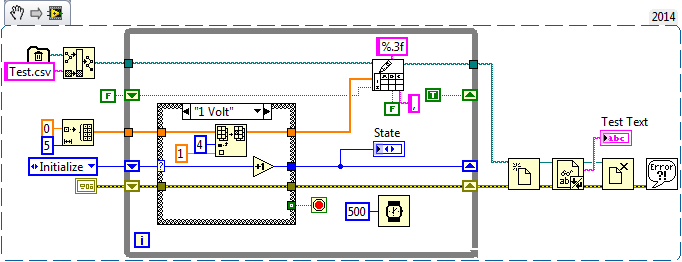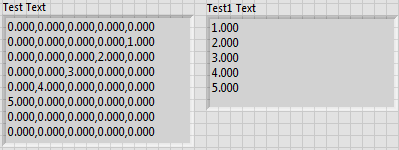Problem of width of column writing to the worksheet
Hello world
Does anyone know how to adjust the column width when you use the "write to the spreadsheet" vi in Labview?
I always have a long string as the title and the excel file would show only part of it after that I dump them to it.
I'm not sure that the width setting is Microsoft Excel or Labview himself.
Any help is appreciated,
Thank you very much
+ Kunsheng
Hi Kunsheng,
If you use the function 'Write to a spreadsheet file', then you can not set the width. You create a txt file with this function, not real excel file. For a true Excel file, you can use ActiveX.
Mike
Tags: NI Software
Similar Questions
-
Waveforms of writing to the worksheet to help to write on the worksheet vi
Hello
Problems with writing 2 waveforms of the myDAQ to a worksheet. Using the "write on the worksheet vi.' does not work as it records in the file, but when you open the file to look at the results, there is no data." I got a screenshot of used vi, unfortunately the file as an attachment could not be validated. Someone sees the problem and no solution?
http://i50.Tinypic.com/2isil8w.jpg
Thank you
You need to do a little basic troubleshooting. Make a right-click on the son goes into the loop, and selection "probe". After you run the VI, the content of the probe and see if there is no data there. I had to put a delay in the loop of the acquisition or specify a number of samples to get the data in a consistent manner.
-
Data loss when writing to the worksheet
I worked on a VI to acquire data from two instruments and save them in a spreadsheet. To do this, I wrote two screws slot for data - one for a scale and the other for a conductivity meter and temperature. Regardless, each sub - VI works well; However, the conductivity meter sometimes writes a 0 value in the worksheet in the main VI. I thought it could have been a problem with the sub - VI, so I wrote a small article to catch and eliminate any 0 result product (I've put in place to collect an array of results and get the average to reduce noise). It did not work and every 5 or more data points, he writes a strange value or NaN. I think there is a loss of data in main VI caused by one of a few things:
-The response time of the scale is the order of milliseconds, but the response time of the conductivity meter sends a signal every 5 seconds. This difference would cause a loss of data?
-In the main VI, the scale readable Subvi is configured to perform a loop for to generate the table in the main VI. On the sub - VI conductivity, I configured it to run the loop in the Subvi. This difference would result in a loss?
I have attached a few pictures of the block diagram to help.
Thanks for the help, guys!
I thought about it. By running the loop inside the Subvi, rather than in the main VI, he was losing some data as it came out (?). In any case, once I put in place similar to the VI scale reading, everything worked fine. I think that, anyway. It will not look like you guys don't have nothing, but forcing me to put the problems on paper has helped tremendously. Thank you!
-
Hi all. I have my attached Vi, which does nothing more than feeding an output voltage of 1 to 5, each 3-seconds, unless you press the stop button. I don't like the stop button, I chose because, if accidentally put in true state before you run Vi, it throws an error I do not know how to recover from. However, this isn't what concerns me is, for the moment. I'll try to fix it on my own first. What I am not sure do now is to know how to write a value in each case on a spreadsheet structure. I tried to use arrays and store the data of each case of effluent to a location on the table, without a bit of luck. I went through section 1 basic tables to see what I'm doing wrong, did not help me. It must be much easier I have do it. First of all, am I right to assume that I must first write this in a table, and then transfer the data at the end of the cycle Vi, or should I write directly to a worksheet after the close of each business structure? I thank very you much.
-
Insert the date and time in writing to the worksheet
Simple question here
I need save 4 data tables and insert the date and time at which it was taken (LV 8.6)
for example
04/09/09 10:00:01 4 6 7 2
04/09/09 10:00:02 4 6 7 2
04/09/09 10:00:03 4 6 7 2
04/09/09 10:00:04 4 6 7 2
Any ideas, I can't wire the right timestamp or date/time string in the table to create
Thank you
Chris
Someone there doing the same thing that I am, I got it to work with the attached VI.
-
Structure of the problem of the worksheet
Hello to all and many thanks for helping me to get as far as I am, on my first LV project. I have attached my project below. My program is running good, however, when he wrote in my spreadsheet, it gives adverse effects. I open the MS Excel spreadsheet. What I'm trying to do is to get all of my reading (entries 1 - 5V) in the same column, one under the other, starting of course with the 1 volt. I put the transposed to "T" and it has at least put in order but not in the same column. I have read the help file to this topic and tried a few different things, but it is having no effect. Any help would be greatly appreciated. Thank you
I have "simulated" your code, get out all the DAQ stuff, just to test writing to the worksheet. The code below gives the results presented in the form of text of the essay. In addition to the extra lines of zeros, it seems curious that you do not want to write the data in this way (but there may be a very good reason to do so).
I made a trivial change in the code (I think Taki has made a similar suggestion) and got the output displayed in the text of Test1. If it is, in fact, what you hope to achieve, then you are close...
Bob Schor
-
Problem with writing in the new file every day, error #1
Hi, I have build a vi that writes data measured for each second of the file. This vi will be used for the acquisition of long-term data and I want to write the data to a separate file every day, else the file becomes
very large. The vi is supposed to work like this, first set the folder to save it and then start logging with the "datalogon" button, first write the column names in the file and after that write data
every second. If the date is the same newspaper, data, if the date is not the same write the new file name, write the column headers and write the data again every second. The date is used as the file name.
This work is quite good only at the beginning of the vi I get the message "error 1 occurred open/create/replace the file writable spreadsheet String.vi-> write to the spreadsheet (string) .vi-> NHR file -
SerialDaq - 03 APR 2013 .vi. I did some tests and it seems that in the first or the second round of the loop, the path in the annex is ' file name:------"and not drive:- and this seems to be caused by the fact
that I first write the column headers, and then the data (if I write only the data of the problem does not occur).
So I (think) for what is now the problems but don't don't know how solve it, I would appreciate it if someone could help me with this.
Regards, Martin
I made the change you mentioned and to my surprise I got the error message and also, with the vi you sent, I took look at it and found that:
-If I first enter the "folder to save the file', then run the vi and then press on the" data connect "I don't get the error.
-If I first run the vi, then enter the folder ' save file to "and the hit" the data log on ' I get the error.
I also tried with the vi original (without the connection shiftregister in the case of false and init for removal) and which gives the same result as above. If I get the
error message and choose stop the vi, start the vi again once I don't get the error because the folder in which the file is entered. This issue appears only when there is no file «»
to save the file "in the dialog box.
While I'm writing this I realize that "folder to save the file" is outside the while loop so only executed at the start of the vi is maybe I have to put it inside the while loop? A tried
This and at first, it seems that the problem is solved, I don't get the error message on my screen, but it still appears on the error handler in another part of the vi (visa series).
Oh, Yes. The 'name of the resource visa' and 'file to save the file' are both outside a while loop and are only read at the start of the vi, at the moment they have not a valid
the error value is generated.
Problem solved, thank you for your comments!
Regards, Martin
-
"Whereas unity" during the assignment of the width of column on InDesign Server 2015
I am currently transfer my InDesign scripts to run on InDesign Server 2015, so far all worked well, so far.
When I try to assign a width of a column, I get the following error:
Error string: invalid value for the set 'width' property Unit expected, but received "1.058 mm".
The code looks like this (listTable is my table object and iEigCol a counter in a loop for, so nothing out of the ordinary):
var spacerColumnWidth = 1.058; listTable.columns[iEigCol].width = spacerColumnWidth + 'mm';
A few lines earlier, I use this:
listTable.columns[0].width = '82mm';
Which works very well.
I already tried these approaches instead:
- By simply using the number without unit
- Using an integer instead of a double
- Concatenating the string before using to assign width
- With the help of a literal string
so far nothing worked here. Strange thing is that he works on dozens of other columns with the one of the ways mentioned to do.
The exact same script also works very well to InDesign CS5.5.
Any ideas what the problem may be?
Thank you very much!
InDesign does not set a table column width or row height under 1.058 mm (not even in the script). And in the scripts, it will not let you define under 1,059 mm. Try to work with 1,059 mm, and it should work.
-
How can I incease the width of column in the google search results?
The search results show all the words and the URL so I want to be able to increase the width of column - I can't see an icon that allows me to do
The full URL is in the link, and an extension script or a user could replace the short green text (< name > element) with the full link, but I suspect it should be customized wrote, I don't know that you won't find anything in that direction right now.
-
I run windows xp on HP Pavilion 750, in the past, I have not had a problem writing to the photos from my computer on disc.
It now written up so I get a message cannot keep any body can help please.
original title: problem writing Photos...
I'm sorry, but I don't have a solution for you. You can check the Device Manager (start > run > devmgmt.msc > OK) to see if there are warnings next to your CD burner. If there is a caution icon, double-click the entry and see what it says under "device status".
I don't know how you use picture & Fax Viewer to burn a CD. The usual method, except if you have 3rd party CD burning software, is to use Windows Explorer. This is what Windows XP Help & Support has to say on this topic:
To copy files and folders to a CD
- Insert a blank, writable CD into the CD burner.
- Open my computer.
- Click the files or folders to copy to the CD. To select multiple files, hold down the CTRL key while you click the files you want. Then, under file and folder tasks, click copy this file, copy this folder, or copy the selected items.
If the files are located in my pictures, under management of images, click copy to CD or copy all items to a CDand go to step 5.
- In the dialog box copy items , click the CD player record, and then click copy.
- In my computer, double-click the CD burner. Windows displays a temporary area where the files are held before they are copied to the CD. Verify that the files and folders you want to copy to the CD appear under files ready to be written on the CD.
- Under CD writing tasks, click write these files to CD. Windows displays the Assistant burn a CD. Follow the instructions in the wizard.
Notes
- To open my computer, click Startand then click my computer.
- Do not copy more files to the CD that it will hold. Standard CD hold up to 650 megabytes (MB). Large capacity CD contain up to 850 MB.
- Don't forget that you have enough disk space on your hard disk to store the temporary files that are created during the CD writing process. For a standard CD, Windows reserves up to 700 MB of available disk space. For a high-capacity CD, Windows reserves up to 1 gigabyte (GB) of the available free space.
- After you copy files or folders to the CD, it is useful to view the CD to verify that the files are copied.
-
Problems with sorting of columns and the number of lines in the report
Hello
I'm having a problem with sorting of columns and the number of lines displayed in a report.
This report displays the data correct, but if I try to sort on a column when I click on the column heading in the report returns no line... I need to click on the "go" button to refresh the report (with the column sorted now) in to display the data.
Similarly, I display only 15 lines per page. If I try to view the lines 16-30, 31-45, etc., that it returns no line until I click on the 'go' button to refresh again.
Has anyone else had (and overcome) the same problem?
Thank you
JosephJoseph,
2 questions:
1) are you using the elements referenced by the report page to filter etc.. ? If so, you're failing values of these when the loading of the page?
(2) are you using PPR page through the results?If so, it could be a problem with the different types of session state, as Anton Nielsen blogged about here:
http://c2anton.blogspot.com/2008/12/Oracle-Application-Express-Apex-three.htmlIf so, you can use calculations or processes to set element values in session state persistent during page rendering, as Anton mentions. In this way, when you use PPR page values will be available in session state and your report should work fine.
Anthony.
-
How to expand the width of column padding
1 have a brochure of 8.5 x 11 with 3 columns. can not find a way to expand the space inside the column margins. not sure if I describe it exactly like I do not know the name of the space, I'm expanding. in the image below, it is the empty space between the purple lines. I thought that might be the gutter, but when I change the numbers on it, nothing happens.
You'll want to change the value while working on the Master Page. And there are a few caveats.
First, if you have used a block of text type, it has been created as a framework of several column and used the value of gutter, you started with that. The gutter in a span of several column will not change when you change values in column guide. The good news is that if you used a master image, you can enable layout adjustment (layout > setting layout...) and return to the master page, select main text blocks and adjust the value of the gutter in the Options of text block or in the control panel and it will update the pages in a document :
If you do not use a Master frame, the page layout setting should set individual images as sanp to the column guides (but you must activate the page layout setting before setting the gutter), but will not affect executives multi-column. If your existing images have an object Style, you can modify it and change the gutter, otherwise it is a manual procedure to select managers and change the value of Strawberry as above or assign a style object that has the right options (faster). If you have a recent version of ID, you can use find/change object to find blocks of text with your number of columns and the existing gutters and change wattage you need.
-
writing to the excel spreadsheet
Hi, I have problems when writing to Excel.
I use the entry in table vi which is comma delimited.
I can write numeric values in the worksheet. I want to put a string in the first row of the column followed by the data in the lines below, but I can't seem to get this string value.
Any suggestions? If somebody has got this before?
Hi Jagwa,
write the string (row) Firstly, and then write the numbers. Use two write functions and don't forget not to 'Add file' true...
-
Impossible to disable the column "Preview" in the Finder Windows
Before that I describe this problem, I just want to clarify that I have configured Finder to always open folders in a new window, and while some of my files are put into mode icon that the majority is set to display in the list.
Following an upgrade to Yosemite to El Capitan, some of my Finder list view windows began to show the column "Preview" on the side of the far right, after the date modified column. I don't like this feature because when none of the folders or items are selected it shows just a ugly "blank" space in the window. So, I quickly discovered that I can disable this "Preview" column by selecting "hide the Preview" in the view menu.
The problem is that once I chose this, in many of my files change does not stick. After a reboot or a restart, I'll go back to the window and the preview column is again. Sometimes it happens immediately after closing the window and opening it again. The worst culprit is my user folder.
I tried selecting "Hide Preview" and then enter the display options and set as the default view for all Finder Windows, but this makes no difference.
Anyone know how to disable the overview at all times column in all the windows in the Finder?
This is what it looks like in my folders set to display from the list:
-
Sequential simultaneous writing of the queue
Hello everyone, nice day.
I have what should be a very simple matter.
I'm currently implemented a producer consumer-consumption-consumer architecture. (Loop acquisition > write disk acquisition > read data from disk data > display of the user based on the data.) In plain language, I have a created the data loop, a loop of these data, a loop of disc storage and a loop displays a user interface. (This isn't supposed to be a real-time application, and I am aware of the charge created by the writing and the reading of the disc). Just stick with me on this one.
So my problem occurs concerning the second loop. This loop is responsible to write the data be queued (produced in the loop 'Acquisition') on the disk. The problem is also, feeds on a queue to the loop of "reading disc". This configuration causes a few obstacles. The main obstacle arising from the nature of queues of LabVIEW. The loop "write to disk" writes only a part of the queue of the 'Acquisition' at the same time. This general is not really a problem, until you consider that this loop also determines the execution of the loop of "reading disc", with the use of queues. As a result, this loop determines the rate of the next loop and was therefore likely to slow demand and leave a large number of items in the queue. In addition, you must keep in mind, I'm only queueing about 7 MB of data per element, and my HARD drive has a write speed average of 60 MB with a 64 MB cache. Therefore, my installation I can only write one item at a time, therefore making me use only 7 / 60MB of bandwidth from my drive.
My question is; It be possible to have the loop "write to disk" write several items in the queue at the same time. I hope that I can write simultaneously enough items that I can use my bandwidth 60MO together writing and speed up execution of any sub routines that depend on data written to disk.
I know there is probably best architecture for this application, but for the moment, I am limited to this architecture. If you have any suggestions for other architectures, I'm more willing to listen to, but coming back I am looking for a way to improvise simultaneous tail reads and then write them to disk with my current structure.
Thank you all, thank you for the help.
Taylor S. Amarel
Learning is alive.You can put your element Dequeue function in a loop For and set N to a number so that you get several items from the queue at a given time. Turn on indexing and you will have a table of data. Write the table in its entirety on the disc. This should speed things up a bit. Don't forget to use shift registers for the sons of the error and the reference to the queue in the loop For and also put a little delay in the loop to stop 100 percent CPU usage.
Maybe you are looking for
-
I have a HP dv9000 series laptop for about 2 years and my battery is in poor condition. It is typical of this battery life is only 2 years? Given that I keep my PC plugged in most of the time, he wears on the battery? I just want to know if I should
-
I have a m8400f desktop. I ran PC Doctor software that comes with the PC to try to get the base temperature of CPU of the AMD Phenom who is installed, but cannot get the info of the show diag. I installed nVidia system monitor and cpu Rightmark mon
-
When I published a movie in Windows Movie Maker screen was all green... How can I fix?
The file is an AVI file
-
I have a problem for editing raw images in CS6 Adobe Bridge camera
When I right click on a raw image in Bridge CS6 and choose "Open in raw" I get a slightly different edition format compared to when I double click on the same raw image.Right click gives me the following settings options: temperature, tint, exposure,