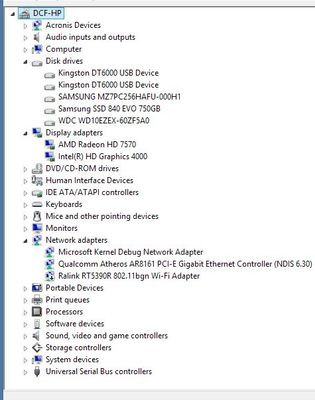problem upgrade SSD dv7-3140el
I am installing a SSD drive as a replacement for the standard hard drive that comes with the laptop in question. I have a set of system restore DVD. At first, I tried to clone my old hard drive, no luck (the system would not start due to a hardware change); so I decided to try with the restoration of the internal system DVD that looks as if it worked, but after the first reboot, it runs commands on a console and then says 'system restore did not complete' (I have it in Italian language, so I don't know the exact English phrase). From there, I can only repeat (unnecessary) or save a log of errors, I did, but all I have is a password protected zip file, which is pretty useless to me.
Thank you very much in advance for any suggestions you may have
Concerning
Enrico
Hello:
I can't say for sure, but I think that if.
You install a legal copy of W7 Home premium (final result) for which you have a valid license.
Otherwise, you will need to purchase a full OEM version of W7 Home Premium because it's the only way you will get Windows Installer.
Recovery disks almost always do not work on a smaller hard drive.
Tags: Notebooks
Similar Questions
-
Upgrade SSD using recovery discs: warnings?
I would like to start by saying that I am pretty technology-challenged, then kindly appreciate if authors of response could use short and simple words with me.

I have a 8460p with Windows 7 Pro 64 bit Elitebook. I want to upgrade my HARD drive of 320 GB for a 500 GB SSD. Instead of my current HARD drive cloning, I decided to do a new installation on the new SSD. I don't have a Windows 7 disc, but fortunately, HP includes a recovery with any purchase of Elitebook disc.
However, I have read elsewhere that using a recovery on a disc SSD is a bad idea because it will lead to "problems of alignment." Well, to tell you the truth, I have no idea what this means, but it sounds bad.
Yes, I wonder if it is safe to put in my SSD boot on my recovery disk and install Windows 7 like that.
On an unrelated note, I read a lot of guides on the installation and optimization of SSDS. They say all the different things, which is a little intimidating. (Some people even say to ignore that these guides because many of them were written long ago, back when SSD was still in their infancy, and SSD of today do not need to be optimized.)
In any case, is one of the things that all the guides say to use the AHCI mode, which is an option that I'm supposed to be able to find in my BIOS (I haven't checked, so I do not know!). My question is: when I should change it to AHCI mode? Before leaving my old HDD and installing my SSD? Or after putting in the SSD? Everything I know about AHCI is that it is supposed to make the SSD run faster.
Thanks for all the helpful tips!
Clarissa
BIOS of your laptop are already set to default AHCI, you need not worry about this. Problems with SSDS come to use a SSD that is smaller than the smallest drive available on the series. In such cases, the recovery discs are confused. You propose to use a 500 GB SSD, so it shouldn't be a problem. Personally, I wouldn't do the factory restore. Instead, you can download an OEM of Windows 7 version that corrresponds to your license. Is - this Windows 7 Professional? It must be the same version, because you will use the key Code on the bottom of your laptop to turn it on. This is a link to download a completely legal, correct recovery disk OEM Windows 7 Professional SP1 64-bit:
http://MSFT.digitalrivercontent.NET/win/X17-24281.ISO
It is an .iso. This can be burned to a DVD disc can be used. Return ticket if you have questions, but Windows 7 with a disk image utility that should allow you to do or a software like Nero burning also will burn an .iso on a disc. You can't just burn the .iso to a disk image file. It has integrated Service Pack 1 so you can avoid this first huge update. You can copy the laptop hard drive swsetup folder and it will have all the drivers and software pre-installed. You can also use Windows Easy Transfer to create a file that will restore the files and the browser settings and preferences. If you need assistance.
If it's 'the Answer' please click on 'Accept as Solution' to help others find it.
-
Is it possible to upgrade SSD on my MacBook Air (13 inches early 2015) and how much it will cost?
Is it possible to upgrade SSD on my MacBook Air (13 inches early 2015) and how much it will cost?
Yes, you can upgrade your MacBook Air SSD.
https://eShop.MacSales.com/shop/SSD/OWC/MacBook-Air/2013-2014-2015
-
problem upgrading to el capitan 10.11.2
problem upgrading to el capitan 10.11.2
the new update for el capitan jumped into the app store... after I clicked "update" it began to download the update '1.4 GB' after
I had a massage to restart, but this massage is displayed when attempting to install on reboot
"UPDATE OS X EL CAPITAN" could not be verified
You can try updtaing again in the app store after the reboot
I tried again and the same thing happened,
so I downloaded the update by me free and I tried, but the same continues to come massage... Help, please?
Try OS X El Capitan 10.11.2 Combo Update.
https://support.Apple.com/kb/DL1850?viewlocale=en_AU&locale=en_AU
Best.
-
problem upgrading to Windows7 Windows XP Professionalge.
Hello everyone and happy to be here. I have a problem upgrading to Windows7 in Windows XP Professional. I have a Dell E510 while upgrading to Windows 7, I have reached the installation window and my complete system each item listed with a check mark next to: (copy of Windows files), (gathering files, settings, programs), (extension of Windows files). reached 27% full. I get a massage from windows restarts now... The computer does not restart. He asks me to press any key to boot from the CD. Once it goes to that, a window pops up that says "Windows starts now." It is not to go further than that. I release the CD and turn off the computer. When I restart again, a window prompts you to say 'start from the old system or windows put in place. " If I press windows set up, it does nothing. When I press on the old system, it restarts in Windows XP, and then a window invites you to tell me 'the computer started on your old system. It would not be upgraded. Contact Microsoft. This is getting very frustrating. I installed the Windows 7 DVD on my other HP computer without problem. But when he asks me to press any key to reboot from dvd and you do. There is no that start the installation from the beginning. "Collection Windows files, them"start windows"and them it is he don't, don't go anywhere." Can't someone help please? Thank you and I appreciate the help.
Do not touch the keyboard when you are prompted to "Press any key", sit and wait Windows to continue the installation. Also did you select the 'custom' and not the 'Upgrade' option at the beginnng of the installation process.
J W Stuart: http://www.pagestart.com
-
Upgrade SSD for Dell XPS 15 9550
Hello
I have Dell XPS 9550 with configuration 32 GB SSD + 500 GB HARD disk. I want to upgrade SSD for more space avaliablity.
But I don't know what type of SSD, I'll need to buy. Also, I read XPS 15 to repair. There are two chapter for the removal and replacement of the SSD in the maintenance manual. First chapter of half-length SSD, second chapter SSD full length.
What type of SSD is mounted in my laptop? Half or full length?
How can I identify necessary SSD for me in stores (dimensions, label, etc.)?
What interface for SSD do I need? PCIE or SATA?
What is the map? M2.2280 or PCI-E AIC (-expansion card)?
Thanks in advance!
These are all numbers of Dell and descriptions.
The system uses a PCIe (or is if you want a faster player), 2280 m2 or small size. UNLESS you buy directly from Dell, it is best NOT to buy versions OEM of SSD (Samsung end pieces in a '1' vs '0' for details).
OEM spare parts are usually not compatible to end-users by the manufacturer.
Because you will probably install the operating system for the new SSD, don't forget to make a recovery media set, you need to load the operating system on the larger capacity disk - what you have now is just a cache for the main hard drive.
-
I'm getting several errors, try to upgrade v12.0.0 to v12.0.1 on Windows 8 x 64. The first error during the upgrade is the following: it

It then restores. When I try to install the upgrade again, I get a different error message:
I'll just try to restart and try again.
Thanks for asking!
This problem has a solution and could check you method?
VMware Workstation 12 Pro Release Notes Re: problems upgrading to v12.0.1
A workstation Pro 12 installation may fail with an error message on the privileges
During installation, 12 Pro Workstation may issue the error message depending on whether the installation fails:"VMware authorization Service" service (VMAuthdService) failed to start. Make sure you have sufficient privileges to start system services.
Workaround:
- Cancel the installation of workstation Pro 12.
- Remove all the files under the directory %TEMP% .
- Reboot the host.
- Install new Workstation 12 Pro.
-
Tecra S10 - problem upgrading to SSD Kingston
Hello!
Tecra S10 - I am trying to upgrade HDD to Kingston SSD 128MD.During the new installation of Windows 7-64 installer complains that there is no boot device valid to create the system partition, even if the disk is recognized. BIOS is later, I tried configuring IDE and AHCI.
Is there a problem of General compatibility with SSDS and the notebooks?
I noticed a similar problem with satellite A200.
Thank youHello
How do you update firmware?
Have you checked if a firmware update is available and necessary?Found a page of Kingston providing SSD firmware updates:
http://www.Kingston.com/en/support/technical/downloads?product=sv100s2&filename=KDID110225a -
Processor, RAM or SSD upgrade Pavillion dv7 bought 2009
This is a laptop purchased in 2009, it has a dual-core pentium cpu and amd 4650 video card.
I think the upgrade with a new ssd and perhaps new ram. I guess that's the Chipset Mobile Intel® HM65 Express, does it support a faster processor? and it is worth the money/possible to do for a noob?
I did a few pc built, no experience with laptops. But ram and ssd would be rather forward?
I also thought of a video card, this becomes hot and sound!
And freakin Vista...
Hello
DV7 is a series of hundreds of models, what is yours? Normally the upgrade RAM, CPU & HDD to SSD is a simple task, but the video card upgrade is very hard, costly impossible (or very, very, very expensive). The upgrade will not work unless you same CPU family. The following manual shows you a list of processors supported from day 1:
http://h10032.www1.HP.com/CTG/manual/c01689926.PDF Kind regards.
-
Desktop HP Envy h8 - 1420t CTO: problem Samsung SSD causing with upgrading 8.0 to 8.1 Windows
I can't upgrade my OEM installed Windows 8.0 to 8.1 HP desktop computer. First, I tried the upgrade when 8.1 was deployed for the first. It seemed to level OK, but after a reboot I found myself with a black screen... no error message, just a black screen.
I retried it this morning, but this time it failed with DPC_Watchdog_Exception, then Machine_Check_Exception. After looking in several forums, I'm "guess" it is maybe disk 0, which is a Samsung 830 Series SSD (model: MZ7PC256 / 0:1, s/n: S0U3NSAC705912 p/n: MZ7PC256HAFU - 000: 1) which has been installed and configured by HP, when I ordered this computer from office in 2012.
Magician of Samsung software does not recognize this SDS supported a product, but they identify it as a Samsung MZ7PC256HAFU - 000: 1, with Firmware version CXM05H1Q. I thought I'd see if a firmware update is available, but there is no information about this SSD on the Samsung support site. In addition, HP doesn't offer not just any which firmware for this SSD, not even the original firmware. What I saw on the internet says that it is a custom SSD OEM which is not taken in charge by Samsung.
I'm not desperate to upgrade to Win8.1, but I would like to know exactly why the canned upgrade fails. I have an other available SSD (a Samsung 850 Pro, model: MZ-7KE256BW) that I considered to use to replace the current drive 0, but I hate swapping parts without knowing that this is really the problem.
I am open to advice. The info on my current system follows. Furthermore, I note that there is no conflict of devices or outdate drivers.
Desktop PC HP Envy h8 - 1420t CTO, s/n: 2MD3020CF9, Nr C1U69AV #ABA
Windows 8 Pro 64 (installed by HP)
Intel Core i7-3770 3rd Gen, Quad-core (Ivy Bridge) 64 - bit processor, 3.4GHz
Memory: 16GB DDR3
Disk 0: 256 GB SSD, Samsung 830 Series, model: MZ7PC256 / 0:1, s/n: S0U3NSAC705912 p/n: MZ7PC256HAFU - 000: 1
Disc 1: 1 TB 7200 RPM SATA hard drive, model: WD10EZEK-60ZF5A0, s/n: WCC1S1261511
Disc 2: 750 GB SSD, Samsung series 840, model: MZ-7TE750BW, s/n: S1DMNEADB03609
Hello
Don't forget that the W8 is fully updated before upgrading to W8.1. I would suggest to run for a while after the W8.1 update and see if your PC is stable. If so, then manually a system restore point and then continue the Windows Update process. If your PC is stable after that Windows updates have been applied then manually take another system restore point and proceed to apply the HP recommended software updates for the W8.1 that are posted for your PC.
-
HDD/SSD Upgrade on dv7 - 6143cl
Hello world! I have a few questions about the upgrade of my dv7 records - 6143cl. First of all, I want to replace the original with 256 GB ssd. Is this true? And what ssd size must fit it? Secondly, I want to put 1/2/3 Tb hard drive the second vacuum for hard drive (I have cable already) what is the maximum capacity of the hard drive for the 2nd Bay, what SATA is supported and what size hard disk must be adapted it. And the last question, how do I move my win7 to a different drive correctly? (I'll be so happy if you could provide links to some HDD/SDD you will recommend me to install) Thank you very much. And salvation of the Russia!
Hi babooon:
Thank you for your inquiry.
Ee maximum size of HDD supported by your system is determined by the bios. Most systems will be discs recognized in the order of 1-8 terabyte.
Any hard drive brand meets the specifications required for the model you is acceptable.
Disk portable 5400rps.
You can consider the drive cloning.
I send you a link to a document on a third party site on the backup of your entire drive. click here.
As I am in North America, I can't not provided suggested brands of hard drive to buy.
I hope this helps.
-
Filter problem of keyboard dv7-1170US trying to upgrade to Windows 7

I have a laptop DV7-1170us with Windows Vista Edition Home Premium and try to upgrade to Windows7 but I have a problem with the update of the keyboard filter. Where can I download an updated driver?
Thanks in advance
Ric
You can download the filter of keyboard also called quick launch in the following hyperlink:
-
Qosmio X 870-problems after upgrade SSD
Hey guys,.
I try to adapt an SSD at the moment and a bit of trouble. I used the software cloning provided to copy my data and OS anywhere on the SSD, which seems to have worked very well. I adjusted the boot sequence in the BIOS to get the SSD started first. However, I get a screen flickering and delay of loading, it is as if Windows does not work properly.
I tried taking the HARD drive completely and simply using SSD - it takes Windows to the login screen, allows me to connect but then goes to a completely black screen and I see no office or anything. I can bring up the Task Manager, but that's all... I guess it's a problem with the process of cloning may be?
The SSD is recognized by my laptop fine and is read/write correctly.
Now, I want to try a completely new installation of windows on the SSD drive and format my HARD drive in the hope that this will solve the problems. My problem is that I have a preloaded 8 victory on my HARD drive and I have no idea how to do a clean install of it on the SSD - is it possible?
Each google search on it seems to just suggest readers cloning - I'm confused!
I use a Qosmio X 870 with Win 8.1
> I guess it's a problem with the process of cloning, perhaps?
On this virtual path, it is not easy to confirm.
In my opinion, you should test the SSD feature in general. Install the original recovery image on SSD and check how it works.I improved my Satellite P500 with SSD and installed original recovery image. Everything works perfectly. I'm pretty sure that your Qosmio will be works well with the original version of the OS.
Can you please test and post comments?
-
I'm trying to upgrade the provided RAM 8 GB 4 GB standard memory.
So far, without success.
The system is that a Core processor i5 on an Intel PM55 chipset, (with stock RAM..) is woking very well.
The RAM provided is working regularly at 1066 mhz CL7 4 GB 2x2gb PC3 - 10600 DDR3 - 1333 CL9 S Hynix (should be PC-8500, I understand..).
Due to the limitation of the system to 8 GB, I tried the following configuration:
just to test... [- 2x8GB Corsair DDR3-1333 PC3-10600 CL9 (CMSA8GX3M1A1333C9)
--> Bios installed memory: 6 GB... [BIOS MEM Chek Ok, BSOD and reboot immediately to Win Start (Win logo on screen)]
- 1x8GB Corsair DDR3-1333 PC3-10600 CL9 (CMSA8GX3M1A1333C9)
--> Bios installed memory: 8 GB... BIOS MEM Chek Ok, BSOD and reboot immediately to Win Start (Win logo on screen)
- 1x8GB Corsair DDR3-1600 CL9 PC3-12800 (CMSX16GX3M2B1600C9)
--> Same as above.
- 2 x 4 GB Kingston DDR3 - 1600 CL9 (HX316LS9IBK8/2 -certified on the Web site to work @1066 mhz CL7)
--> Same as above.
- 1x4Go Kingston DDR3-1600 CL9
--> Same as above.
- 1x4Go Kingston DDR3 - 1600 CL9 + 1x2Go Stock RAM--> same as above.
What Miss me? What are the specs of RAM just for this system?
I tried searching for "certified memory", but no ship reseller in my area and specifications provided for my sys are always "4 GB 204 pins SODIMM DDR3 PC3 - 10600 1333 MHz"... which, if correct, should be the same as my Kingston RAM.
Thank you very much in advance for any suggestions you may have
Concerning
Marco
Note. All banks of memory are from or have been tested also on other sys and are perfectly working.
He missed. I'm sorry. Here is the Manual:
DDR3-1066 PC3-8500 is aka what it takes.
8 GB in configuration 2 x 4 GB is the maximum and it means no more than 4 GB so this explains all problems with 8 gig of add-on modules. You need to duplicate the modules that work as well as possible.
DDR3-1600 will simply not enough downclock so do not use it. As laptop computers HP tend to like low density memory and I don't hear in there 8 small blocks of black memory on one side, 4. Hynix memory that works is not low density with 8 blocks on one side?

-
So I finally got sick of my edge 2 slow access times and decided to install the MX200 Crucial I had in my last ASUS laptop in it, except that I can't.
Any time I try to start the laptop with the MX200 attached it crashes. Normal startup crashes on the Lenovo logo, using the Novo button and selecting one of the four options is the same thing. Tried to play in the BIOS, I can do once I have pull the MX200 and disabled SecureBoot and tried to use the Legacy option, no go. Don't try to change the protected Intel all that he was not sure what makes everything.
Any suggestion would be appreciated. I didn't know this was going to be more difficult then every other time that I changed to a hard drive.
So, first of all, I didn't buy the MX200 for this laptop, I took out my old one, thinking it would be great to have an SSD in my Edge 2. No go.
Second and because of my first point I did do that, research before you buy. Apparently, unlike my last Asus, at least some laptops Lenovo are very picky about something as simple as a hard drive used with it. Less then a minute of research would be revealed this, but again, I used what I had and didn't know until there is well, start.
Finally, once again its Samsung, Samsung, Samsung. Apparently some SanDisk and Toshibas works, but when you have the 500lb Gorilla like Samsung in the room, just go with them next time, regardless of the brand of the laptop, cause a Samsung does not work, apparently you shouldn't do it at all.
So, if you just bought a shiny new Lenovo and want an SSD inside, you now know what to buy.
Maybe you are looking for
-
Firefox does not once I open it up
Firefox has been works well for me and then suddenly it stopped loading upward. I have toast on the icon to launch the browser and it opens a window, but the web page never loads. If I try to click on anything in the window it says "does not. Google
-
Suddenly cannot use Safari on ipad 3
I can click on Safari to bring up the search box, but as soon as I type in the field search page closes and the display returns to the home page. I i0s 8 on my ipad3. Have you tried stopping and restarting layout. I have to do something for Safari?
-
How to read and display a my a miccrontroller (MCB1700) on labview signal connected via a port on a machine PXI CAN? I tried using a DAQ Assistant, but the port is not included as one of the physical channels supported, even if all his drivers are up
-
I can print the text color and background, but I can not print ordinary text.
-
I want to the the RV042 for a NAT, but I need NAT to an address that is not on this is the local subnet. I have routing properly to address, but the web interface only allows adding an IP address from the local subnet. Is there a way around this?