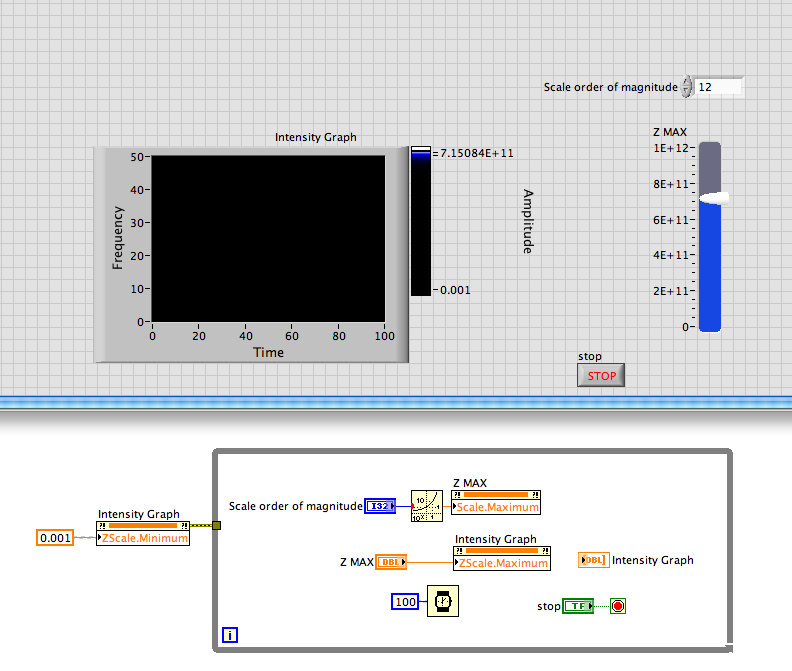Problem with an animation slide / move
Version: CP 4
Output: .exe
ACE: 2
Hello, dudes. I m with some new issues here and looking for help I m.
Recently, I find a drag and drop animation that I use in my classes of software. I really Don t remember the source of the file, but I have the .fla and .swf here with me. It was offered for free, before any comment.
Now, the question: if I normally play the animation, it run smoothly. I can use the mouse to drag the first point, and if I release it on another point, he put it back. Otherwise, the first point stay where I release the mouse button.
But, when I put it in Captivate, stop the animation to work, I mean, when I take the first point and put directly on the second point, it don´s stay fixed.
(1) someone understand what I write (I think I maculate the English language in this post)
(2) if someone understand, I need a little help to put this work.
Most of the Drag and drops done to _root using Flash make reference to individual instances on the stage. Given that the component needs to do a hit test to see if your slide object strikes the target object it will probably do something like this:
if(_root.draggedobject.hitTest(_root.target)){
trace(" Yeah good job");
}
When you import this in Captivate then _root is no longer the _root of the Flash file, but rather the _root of the Captivate file, which does not work.
Try to replace all occurrences of _root with _parent.
/ Michael
Visit my Captivate blog with tips & tricks, tutorials and widgets.
Tags: Adobe Captivate
Similar Questions
-
Have a problem with M/S Windows Movie maker that started today?
Have a problem with M/S Windows Movie maker that started today? When I add an audio link towards the file it double in the space. If the audio is at 3 min., now it is 6 min. Since it was just started is a problem on my end, or with the product? Spoke of a M/S tech and he told me to download the new windows live movie maker, but have the same problem. What I am doing wrong?
It may be interesting to try to convert the audio file to the
. Format WMA before you import into Movie Maker. -
Problems with boxes and slide do not pause.
Hello
I continue to struggle with trying to keep the slides paused while the user interacts with buttons or areas to click on my pages. I tried to use the click box hidden out of the Tower, but it does not work for me.
I would be eternally grateful if someone could take a look at this slide and let me know that I can get this to work. It's something I will do again and again (in different ways), so I really need to figure this out once and for all.
Someone is willing to work with me on this? Even if it is offline, I am pleased to publish the results as soon as we have them working.
Here's the problem:
In the slide, the user has several options to choose from. They are to click on the options they think are correct. I placed boxes click on each option with attached actions. However, it seems that the March slide happily on his way with every click, so that finally the click boxes are no longer available to click. What can I do to stop this?
Captivate 4 file attached.
Hello
I downloaded the file and it looks into Captivate.
What seems to be the case, it's that when you click, the break is released. Therefore, a way to "reset" from the reading head.
Why not try to create a tip Action that performs projection, hiding and resetting the read head?
It is relatively simple. You use a Standard of the Show Action. Standard action of hide and seek. Then follow in the end with a reset of the read head. Normally, I use a transfer action. I assignrdcmndGotoFrameAndResume the value of rdiinfoCurrentFrame - 5 (to save the 5 frames).
See you soon... Rick
Useful and practical links
Captivate wish form/Bug report form
-
Adobe first Pro CC 2015 [Windows 10] problem with [Canon 6 d .mov] video
Hello, I had a problem with Adobe Premiere Pro CC 2015. All the videos within the program are played quickly as with speed in effect both in the project window and timeline, but rendered video is at normal speed. I use windows 10. Can you please help me please?
[Title edited for clarity... MOD]
Hello
Please see the next solution contained in this thread: Re: playback in Premiere Pro 2015.0.1 is a little fast and jerky
Thank you
Kevin -
Firefox problem with html5 animation (animate adobe)
Hi, maybe someone can help me with my problem.
I have an animation converted from flash to html5, it works perfectly on chrome, opera, edge, but I don't see at the first time on firefox, I need to update several times to see the animation works correctly.
This is the link to the animation ~ HeaderFlashSmall_Canvas .
Can someone help me?
Tanks a lot.
I see that too (now that I know what to look for).
@fabriziof, your spritesheet is incorrectly reported as having loaded (even when it is not), in ff. you will need to find some workaround (other than the complete spritesheets property) to use with ff.
-
Problems with getting a slide to show 6 Captivate, which includes a video
I hope someone can help me with my problem. I am currently working in 6 Captivate. I have a project and I am trying to get videos to open and run. I inserted a new content slide into my project. I then added a FLV video this slide (it is slide 11 in my project). I have a previous slide (slide 10) which has an image and button and I realized this button to go to slide 11 and then to show the video when clicked. My problem is that when I click on the button slide 10, it does not take me to slide 11 (the slide with video), it just stays here on slide 10.
The other piece of the puzzle, is that this is a simulation that has been registered. So now 10 Slide, I also have a click that is supposed to box to take the user to slide 12, (the next step in the simulation) it pays, and then on slide 12, it opens the slide video 11 at the same time.
I hope this isn't too complicated, but I would really like to help if there is someone who can help me.
I sent a msg private please check.
-
Problems with a digital slide switch.
Hi all
First off thank you in advance for your help. Here's a description of my problem.
I try to use a digital slide switch to adjust my z-scale on a graph of intensity. I use several images to create a high dynamic range (HDR) image and having a slide for my z-scale to adjust it on the fly is much easier to use then manually punching in numbers. My problem is that I'm covering about 7 or 8 orders of magnitude from min to max in my z scale. So I need, in order to see all the data in the HDR, the slide image to cover the range of the min max value of the image.
When I put the mapping scale logarithmic slide, so I can more separation in the values and see and scale through the easier lower end, scaling is automatically truncated to onle 3 orders of magnitude. This does not work for me, is there a way to fix this?
Example:
When I put the scale to be the minimum and the maximum of z on the graph of the intensity scale in the slide. I have values of z scale 2.47E + 7 to the max and the min 0. The maximum value on the scale of the slide = 2.47E + 7 and the min value = 2.47E + 4. I need the minimum value is 0.
Thank you once again,
~ Daniel DeWitteDaniel,
Log (0) =? Exercise left for student.
Try to set the property Z Scale.Minimum a small positive value such as 0.1 or 0.001.
I created a slider and a digital control. The minimum slider is set to zero. The CNC is an integer ranging from 0 to 20. The maximum cursor is 10 ^ (numeric). The cursor is wired for the graphic intensity ZScale.Maximum property node.
Works very well.
Of course, I would put the changes in a structure of the event instead of writing to the nodes property on each iteration of the loop.
Lynn
-
Problems with editing in Windows Movie Maker
I have Vista and I am trying to publish my finished video, but it won't work. He stops and closes completely after about 5 seconds. I went to the event viewer to see the problem and it is said that the failed module is msvcr80.dll. I did this for every thing I try to publish, long or short videos, and I used only .bmp, .wmv and .wav files. Help, please! This video is a final for the school. Thank you.
Can you check and disable all third-party filters and see if it helps any:
Open Windows Movie Maker and follow steps 5 through 7 in the following article:
-
Hello!
I followed a tutorial online on how add a led to a signature of e-mail, the company for it to work I will end up using. To better explain to everyone and to better understand myself (I'm really not too hot to explain this kind of thing), the tutorial can be found here - http://www.webdesign.org/photoshop/imageready-animation/text-glow.7851.html
I followed all the steps here identically except these: -.
Press Ctrl + G to set the Gradient overlay option - as it does not seem to do anything but the implementation of a group in the layers panel
Press Ctrl + Shift + M to transfer it to ImageReady - I use window > Animation to do
I do so with the same steps as stated in the tutorial and my result final is a gradient that draws on everything and I would just do appear in the text and I'm really confused how to do:
Any help at all will be greatly appreciated and if someone needs to ask any more questions to understand me more I will do my best to answer as accurately as possible
Your resident scrub PS, Scoojj x user
If your cs3 - cs5 help, then you will not have imageready, not
need for this anyway, so skip this step on the keyboard
shortcut for imageready.
The part where it says Ctrl + G and setting mode for overlay, in my view, they mean previous group
create a clipping mask, is now Alt + Ctrl + G or layer > create clipping mask and
Then set the layer blending mode to overlay.
After this stage of photoshop, go to window > Animation and the rest of the steps should
work, make sure the animation Panel is set to the image animation and not chronology.
Added: Besides recording animation as a gif, it would be best to save the
animation as a psd file as well, given that most of the versions of photoshop proper doesn't open
animated GIFs in layers.
MTSTUNER
Post edited by: MTSTUNER
-
problem with button animated mc: (links and images of calendar this time!)
Hi all
I tried to understand this issue a bit now, with strong assistance from each of you, but still not! (doh)
In any case, I associated this element of button down for foundations, hoping that this will help to get feedback on the issues I'm having. I'm just trying to have a button (dot) scale upward when twitch, then reduce when wriggle off the coast.
It works for the first try, but once you did once, he seems out bug or not... repeat:
timeline image: [email protected]
Animation: midnyc.com
AS3:
function rover(e:Event) {}
mcAmyb.gotoAndPlay ("over");
}mcAmyb.addEventListener (MouseEvent.MOUSE_OVER, rover);
function rout(e:Event) {}
mcAmyb.gotoAndPlay ("out");
}mcAmyb.addEventListener (MouseEvent.MOUSE_OUT, rout);
I understand I'm doing something wrong, just not what º - any help would be appreciated.
Oh, your frame of output should be setting 1 and that it must contain a stop();
-
Problem with functions on a Movie Clip
Hi, I hope someone can help me with this problem!
I have the clips
_root. Inhalt.motivcontainer and another one is attached to this
_root. Inhalt.motivcontainer.buttonLinksUnten
now, I spend two video clips with:
_root. Inhalt.motivcontainer.onPress = function() {}
startDrag (_root.inhalt.motivcontainer, false, 230, 198, 75, 135);
};
_root. Inhalt.motivcontainer.onRelease = _root.inhalt.motivcontainer.onReleaseOutside = function () {}
this.stopDrag ();
};
_root. Inhalt.motivcontainer.OnMouseMove = function() {}
updateAfterEvent();
};
My problem is to get another function on the second clip?
Perhaps one of you have a different solution to drag and too a video clip and have the opportunity to touch the clip on the corner on the scale.
Sorry for my English.
Thanks for your help Renéyour movieclip parent (_root.inhalt.motivcontainer) intercepts all mouse events assigned to the child movieclip (_root.inhalt.motivcontainer.buttonLinksUnten).
to solve or create an another movieclip on the timeline of parents who lies on a layer below any visible content buttonLinksUnten and assign managers above this 'new' child or use a hitTest for the parent or the child instead of two sets of managers of the mouse.
-
Problems with the animation of a form
I'm trying to animate a rectangle around the screen. I need the rectangle as one of several forms of a shape layer. If I animate the position property of the entire shape layer, I see a path. But when I move the position of just this single form, no path property.
This is how it is.
Mylenium
-
Problem with actionscript 3 game movie
I need two buttons in my film to play the parts of my calendar. My actionscript looks like this:
btnConnect.addEventListener (MouseEvent.CLICK, play_btnClickHandler);
function play_btnClickHandler(ev:MouseEvent):void
{
this.gotoAndPlay (1);
}
btnBranded.addEventListener (MouseEvent.CLICK, play_btnClick);
function play_btnClick(ev:MouseEvent):void
{
this.gotoAndPlay (149);
}
The first button works fine. The second button will just frame 149 and stops. What I am doing wrong?
There is nothing wrong with the code that you show. Look for something else, like a stop(); command in frame 149
-
Big problem with iPhone animation sizes
Hi all -
I work on a Web site using Edge and working on the pages "smart phone." I have a minimum of 320 (portrait mode) and a maximum width of 480 (landscape mode) for my scene, ensuring that the animations look good in two sizes.
Overview using edge 'Preview', everything looks good (I don't see landscape size by bringing my window as small as possible).
I downloaded the most recent file on the servers and have started their implementation via a smart phone Simulator.
The first thing I noticed is in portrait mode, one of my "cursor buttons" down showed - there are 3. In the landscape that they discover all work (only the cursor to 'Design' has any content) and show.
What REALLY worries me, however, is that I asked a friend who has an iPhone to test. He said that the site shows that within the first 'quarter' of its screen - the rest is empty! It's as if the iPhone is the th page Edge treatment as if it were a full size page and trying to scale down!
Can anyone here PLEASE do me a favor, and if you have a smart phone, take a look and tell me what you see?
The page is here:
http://higherpowered.com/edge/v7/edge_phone_v7.html
Also, here are the files from the edge as well:
https://creative.Adobe.com/share/4d775184-F401-44AA-8983-0345c52f7965
Everyone has faced something like this?
I am not mistaken in terms of sizing my animation down to sizes above for phones smart, correct?
Thanks for the help!
James
Hi James, you must make sure that it fits the iPhone window by using the following in your html page:
There are some fairly comprehensive instructions for the development of web applications for the iPhone to http://developer.apple.com/library/ios/#documentation/AppleApplications/Reference/SafariWe bContent/UsingtheViewport/UsingtheViewport.html and related pages.
-
problem with loading and unloading Movie
Hello
I have a function on the button to load an external swf and then I the anther button to unload
It works perfectly...
But when I put it on server to work online, it does not work
Could someone help please?
Make sure that sub01.swf is uploaded to the correct directory online and use:
////////////////////
{We (Release)}
_root. Loader_mc.loadMovie ("sub01.swf");
}
and the unloading function is
////////////////////
on (release) {}
_root. Loader_mc.unloadMovie ();
}
Maybe you are looking for
-
I lost two of my completed films
Update iMovie and then a few days later I reorganized files events (movement of clips in folders different events). Later that day, I realized that two of the films that I had finished editing disappeared! I tried to cancel the shares, but as I had a
-
connect my Buffalo HDD to my netgear R6900 router
I have a buffalo HD-LCU3 external hard drive connected to my netgear R6900 router and I can transfer documents, photos, etc., but I can't implement auto backups? the hard drive is not a NAS, so I can still do the configuration that I'm doing
-
Computer freezes when I plug anything to usb.
If the unit is pluged in before passing on external device is not recognized. If I switch on and open a session on peripheral card in the system freezes. under XP pro.
-
Outlook Express Inbox messages or files are missing.
Yesterday morning, Monday, January 24 when I open my browser to surf on Outlook Express, I discovered that all my messages in Inbox and / pr files are missing. I was given the opportunity to click on in order to replace the most recent data in the bo
-
Issues of device after installing Windows 7 driver
I did a clean install and now my drivers do not work. I can't even a network connection, because the network driver could not be found. I can't find what use my backup drive.it has been named D:\ now my cd/dvd drive is named D:\ im so lost! Thank you