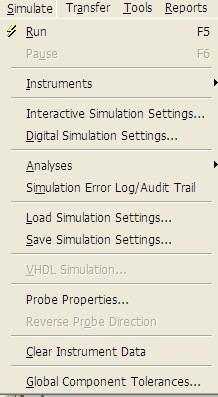Problem with closed Options!
Hello
We hope that you do very well.
- When I click to stop down button 'Start' just 'disable' & 'Restart' option is visible and active. 'sleep' option is hidden. How to solve this problem?
- In the power options, when I close the lid only 'do nothing' is visibele, "hipernet" is not visible. PL. help me to solve this problem.
Thank you best regards &,.
Vimalathithan.S
I'm doing much better, thank you.
If your buttons Stand By and Hibernate in the menu or shut down the computer are missing, gray out or inactive:
The options in the menu already worked shut down correctly before?
Have you recently installed, reinstalled, updated or repair your Windows XP?
Has anything on your system that has nothing to with your video display or monitor?
What do you think has happened since the last time the options in the menu to stop the computer was working normally?
If the buttons used to work and if you have just installed Windows, reinstalled Windows, doing a repair installation, used a system restore point (or other things in that sense), you will probably need to update your video drivers as well to restore the function of the buttons.
If the video drivers on your system are not correct, these buttons often will not work.
Usually and easy to check and correct, is the video drivers for your system that must be downloaded to your global manufacturers Web site. Download the correct (recent) video drivers for your graphics card, install the correct video drivers, reboot your system, and then test.
If you can not know how to check if your video drivers are correct, may not know how to get to the World Wide Web of manufacturers or can not know what to do then, maybe we can look at it for you if you provide more information.
What is your system brand and model?
What is your version of XP and the Service Pack? There are difficulties of hibernation in Service Pack 3, so if you do not have SP3, you must be.
If you are not sure what you have, that:
Click Start, run and enter in the box:
Msinfo32
Click OK, and when the system info summary appears, click Edit, select all, copy and paste then return here.
For information about video drivers, expand components, click view, click on edit, select all, copy and then paste the information here.
There will be some personal information (such as the user name and the name of the system), and anything that turns information private for you, simply delete it.
This minimize back Q & A and eliminate guesswork, trying things and assumptions.
Tags: Windows
Similar Questions
-
Smart Safari search bar, problem with the option 'include suggestions for Safari '.
Hi all
I am facing a problem with the search bar Safari Smart of yesterday (January 26, 2016).
The search bar doesn't work anymore, I can't type, or search or write an http address either. I can only navigate by selecting a bookmark.
Go to preferences I have all the people with reduced mobility and the disappearance of the problem.
Then try to isolate the problem, I've found it comes to the "include suggestions of Safari" option in the smart search options.
Anyone had a similar problem, or have any suggestions on how to get it back to life?
I must say yesterday, everything working, I have not installed anything new on my Mac.
Thank you very much!
Kind regards
S. Luca
Try the following steps:
A possible solution to the problem of address bar: disable the Safari Suggestions
-
I always put my energy saver to be able to turn off my PC after 10 minutes.
Press a key or move the mouse and it restarts.
Recently he returned to power down then power on its own.
I tried several times to reset and have even reset by default and does not...
I have an ASUS and Windows 7 computer and had no problems with either until recently...
Any suggestions?
Original title: ENERGY SAVING
Hello
Thanks for posting your query on the Microsoft Community.
You did changes to the computer before the show?I suggest to remove the battery in case of a laptop and plug it in again and then check.You can run the troubleshooter of power to set your computer's power settings. The resolution of the problems of power check things as settings timeout of your computer, which determines how long the computer waits before turning off the display or enter the mode 'sleep'. These settings can help you save energy and extend the life of your computer's batteryOpen the troubleshooter of powerSee also How to use the registry to set preferred power
Plan of following article and check if it works:When you configure power options for the active power plan in Windows Vista or in Windows 7, the changes do not appear in the Power Options item in Control PanelImportant this section, method, or task contains steps that tell you how to modify the registry. However, serious problems can occur if you modify the registry incorrectly. Therefore, make sure that you proceed with caution. For added protection, back up the registry before you edit it. Then you can restore the registry if a problem occurs. For more information about how to back up and restore the registry, click on the number below to view the article in the Microsoft Knowledge Base:
Hope this solves the problem. If the problem persists, you can write back to us and we will be happy to help you more -
Problems with click options on the pinned taskbar programs
Hi all
Today, I met a strange problem with my taskbar of Windows 8. If I try to right click on one of my pinned programs in the taskbar, then select one of the options (for example right click on FireFox and select open a new private window), my laptop stops briefly and background become purple. After a few seconds the bottom will return to normal, and I'll be able to click again on programs. A left click on programs still allows me to access it. Anyone had experience with this issue? Thank you.
Thank you! [The problem seemed to be with a recent update because the system restore fixed everything, but if it happens again, I'll be sure to try this first:]
-
Problems with the option in the corners
I seem to have a problem in Indesign CS5 with the options in the corners. The feature does not work all the time with the "rounded corners" drop and when, so only a slight turn happens to more independently values of that type I. I also tried the manual option, and everything worked on larger forms, even in this case it is not to cut corners beyond a certain point, which means that I can't round the ends of a box entirely. Is there a limit to the round corner tool that was introduced for some unknown reason, or is there a secret method?
You use the script? It is in the sample scripts that are installed by default. This isn't the same thing as an object > rounding Options...
-
Windows 7 problem with closed captions.
Hello.
I had a problem with my Windows 7 subtitles.
When I opened a fail .avi via Windows Media Player, Media Player Classic, BS Player, subtitles are not Bulgarian (I am Bulgarian), instead in a strange language.
I downloaded VobSub - still the same.
When I download an anime adaptation of some sort, subtitles are in English and not on a weird language.
Please help me.I have VLC media player and has had a problem with Russian subtitles. I have changes in the encoding preferences: Cyrillic subtitles and it's all good! Velislav thanks!
-
Problems with the option full screen
I am able to use the option full screen, but it is really not full-screen. It fills just around the top of the window, I am in. I see again my tabs open and menu bar and it's really annoying. I was wondering how to solve this problem. I would like to upload a screenshot, but apparently there is a size limit for images.
Try to rename (or delete) the file xulstore.json in the Firefox profile folder.
You can use this button to go to the Firefox profile folder currently in use:
- Help > troubleshooting information > profile directory: see file (Linux: open the directory;) Mac: View in the Finder)
- http://KB.mozillazine.org/Profile_folder_-_Firefox
Start Firefox in Safe Mode to check if one of the extensions (Firefox/tools > Modules > Extensions) or if hardware acceleration is the cause of the problem.
- Put yourself in the DEFAULT theme: Firefox/tools > Modules > appearance
- Do NOT click on the reset button on the startup window Mode safe
-
Hello
I have a HP Compaq 6200Pro MT i5-2400 with Windows 7 pro 64-bit.
My problem is that if I leave the computer for 10 minutes, the screen goes black (turns off). When I touch the mouse or keyboard, the screen lights up again, and I have to log in again. It's very annoying. I want to keep it all the time.
I tried to change the power plan in the Panel, but it seems to not work. The computer is not picking up changes I make.
I tried to change the local policy gpedit.msc-> computer-> administrative templates > system-> power with the same result, nothing changes.
I tried to see if he has installed a software of HP power on the computer, but I can't find.
The strange part is that if I listen to Internet radio, the computer\monitor is all the time.
Can someone help me with my problem?
Hello
Check the following points.
Open windows control panel, open personalization, click on the link on the bottom right and in the next window, screen saver set time "Wait" to a more acceptable figure and Remove the tick in the box next to "in curriculum vitae, the logon screen. Click on apply, then Ok to save the setting.
Kind regards
DP - K
-
Problem with the option of masking
Hello
I make a design image in photoshop and I want the background will be visible trought the letters, but when I do that, the letters are transparent, but I can't see the bottom.
Why? What I am doing wrong?
It is the image with the transparent letters 1. PNG - Google Drive
There are all the files in the project 2. PNG - Google Drive
There are the options of the letters 3. PNG - Google Drive
Thank you
One way is to make the background a layer Layer background real by going to layer > New > layer background.
-
SkillBuilder Modal 2.0 Plugin problem with closing modal Page
Using APEX 4.2.1 Database 10g... I'm trying to use the form plugin Skillbuilder modal 2.0 with theme 2 of the APEX... Everything works until I tried to close the modal form by a backup or apply the changes... The modal form clears but does NOT close...
Sample of the number is displayed on the hosted site APEX Oracle:
http://Apex.Oracle.com/pls/Apex/f?p=4550:1:0:
Workspace: homeworld
User name: demo
Password: demo
Number/name of the application: 59156 Dan modal Page
Very strange since I literally copied parameters of a working application using a newer theme... Maybe it's the fact that the theme I work is one of the oldest themes APEX...
Any help would be appreciated!
Thank you
Tony Miller
Ruckersville, WILLYes! : o my version of firefox (here in the company, so don't shoot me for that or for IE8 ;-)) here is 6.0.1.
Strange, it will not work on your side. I have fixed and above it was of the most common issues I encounter when people implement the modal pop-up window, but I can't identify all the other weird things.
So I'm doing this to the application url is of course http://apex.oracle.com/pls/apex/f?p=59156:2- I click on the icon to change to the rank of Eugene
- Modal opens
- I make a few insignificant change to the first or last name
- I hit Apply Changes
- In the modal page shows a loading for just a short flash icon
- The modal farm
- 'Action Processed' is added to the messages at the top of the page
- The report is updated and I see my changes
- I click on the icon to change to the rank of Eugene
-
A problem with the option "postprocessor.
I want to use the postprocessor to manipulate the result of the analysis. When I open the option 'Simulation', I can't find the "postprocessor" option, as shown in the following figure. I don't know why. Thanks in advance.

Hello
It is probably because the post-processing of assembly is not in your version. In your menu, I think that you have version 8 or 9.
If you have version 8, the post-processor wasn't in Multisim Pro (it's in Power Pro) and student Lite.
If you have version 9, the post-processor was not studying Lite.
If this is not the case, let me know and I can give you a few other possibilities.
If anyone is interested, I could understand the version because the probe (Probe Properties...) has been new in version 8, and a lightning bolt icon appeared last version 9.
-
Someone at - it a problem with the option "current view" being more available printing?
I was able to print 'view active' XI acrobat adobe until I installed the latest update.
Hey gusk80363197,
You may need to click off the page in the Navigation panel so that no page PDF is preselected. Then open the dialog box print and find the current view option.
Hope that helps.
Kind regards
Ana Maria
-
Problem with drive Option screens
I have Windows XP SP3 32-bit. I completely uninstalled and reinstalled Adobe Reader without error. I can open the pdf files, read them and even fill out forms. When I try to print, change settings or preference, I get strange looking BACK as screens with very large print that have hit the marks through them. It makes me absolutely bananas. Any help would be greatly appreciated.
Read this:
-
Problem with the option inside - déposer Apex 4.1 calendar
Hello everyone
I made a calendar of Sql, associated with an application process drag-and - drop and everything worked perfectly.
But I need the process of update of two columns, not a alone. Make the following changes:DECLARE l_date_value varchar2 (32767) := apex_application.g_x01; l_primary_key_value varchar2 (32767) := apex_application.g_x02; BEGIN UPDATE T25_TASKS SET ST_DATE = TO_DATE (l_date_value, 'RRRRMMDDHH24MISS') WHERE ROWID = l_primary_key_value; END
Do after changing the process, the drag and drop no longer works, is this a bug?DECLARE l_date_value varchar2 (32767) := apex_application.g_x01; l_primary_key_value varchar2 (32767) := apex_application.g_x02; BEGIN UPDATE T25_TASK SET ST_DATE = TO_DATE (l_date_value, 'RRRRMMDDHH24MISS'), SET TASK_DATE = TO_DATE (l_date_value, 'RRRRMMDDHH24MISS') WHERE ROWID = l_primary_key_value; END
How to do the update of two columns with drag and drop
Best regards
Gerard
Oracle 11 g 2
Linux
Apex 4.1 EpgTry-
UPDATE T25_TASK
SET ST_DATE = TO_DATE (l_date_value, 'RRRRMMDDHH24MISS'),
TASK_DATE = TO_DATE (l_date_value, "RRRRMMDDHH24MISS")
WHERE ROWID = l_primary_key_value; -
Problems with closed captioning (CC) Urgent
My client has an urgent need.
He wants the text displayed in the CC box or captioning be synchronized with the audio it progresses.
Is this possible? If Yes, please write the steps for me.
Any help on this will be appreciated. It is the highest priority.
Concerning
S
Here are the steps for PC 5 x:
- Write your voice-over script in the Notes for each slide slide area. Divide the script into smaller segments is more than about 10-15 words.
- Check the boxes for each line of the script that you want to include in the CC text.

- Record your voice for slides or import audio for each slide as requires it.
- Select a slide to be synchronized to the film and press Ctrl + Alt + C, or right click on the audio track on the timeline and select subtitling in the context menu.

- In the Audio slide > subtitles tab, you will see between the selected CC text lines. A corresponding numbered marker appears on the audio waveform to represent where the CC text line will start to appear.

- Press F3 to start and stop playback audio and do drag the markers numbered on the waveform to synchronize the text correctly.
- Test playback of the film published that the CC text is displayed correctly as the voice-over said this line.
- The font, the font size, font etc of the CC text color is controlled by the skin of the project > captioning settings.

The modal does not close when no changes are made however. Just hit apply changes without making any changes will submit the page but generates no success message, and therefore the self-closing may not work.
Maybe you are looking for
-
HARD Canvio 2 TB external drive - I have to subscribe to the cloud
Hello can someone help me?Generally, I use my new Canvio seems very complicated EG what I subscribe in the cloud? Thnks
-
Liquid USB Express driver file has a setup.exe file!
Downloaded usb driver files and it isn't a setup.exe file. A query of Acer brought the answer: "I understand your concern. However, as your query seems to be software related, unfortunately we do not have expertise for software issues because we are
-
TV shows wallpaper screen but not the icons or browsers
Computer to TV display problem I have a Dell Vostro 1500 on Vista which I try to display on my HDTV via an S-Video cable. It connects well, but all that appears is the desktop wallpaper. No icons or browsers. How to view the details of the computer?
-
Windows Live Mail ID: How can 0 x 80048849 I solve the problem?
I can't send / receive emails because of the mentioned error
-
Dynamic action to select a default value
I'm struggling with a concept of dynamic action. I'm trying to set the default values under certain circumstances.If no selection is made in groups of KPIS, I want one for the area of selection around the bulb.If no selection is made in high-level KP