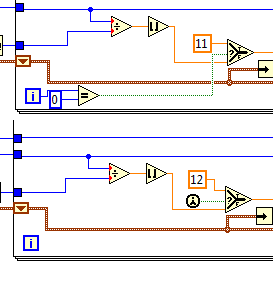Problem with labels (bridge)
Why I can't label tif files? I have two images that were originally imported in Lightroom and then edited in Photoshop CC. When I had finished editing, I clicked 'save', and they were created as .tif files. They are rather large, 1 GB and 2 GB. I gave them the labels of 'Blue' and 'green '. When I now look at in Bridge (6.1.1.10 x 64), they are recognized as having 'blue' and 'green' labels that are not the typical bridge labels. I'm given the labels of 'review' and 'approved', respectively, but if I use the label of the menu drop-down or CNTL + labels do not change. I was able, somehow, to create in the folder one. BridgeLabelsAndRatings of the file with the correct values, but they still are not displayed in Bridge as "Review" and "approved." Is this a problem of bridge? Moreover, my operating system is Windows 10.
Please remove the label from the images using the Lightroom and export another copy on the desktop and then try to assign the correct label according to the requirement.
Kind regards
~ Mohit
Tags: Bridge
Similar Questions
-
Avory Labels: Problem with labels
To easy labels Avory Peal using on my OfficeJet Pro 8600 Plus printer. Problems with them supplies does not correctly the printer. I print about 30 pages at a time and have about 6 or 8 that weakest every time. They never jamb, they just weakest and he picks up two sheets of printing half the page on one and the other half on the other. The printer is fairly new and in a clean environment. I need to clean something internal or is this a known problem with the machine or labels? I need to use these labels I have a machine they run in which pulls the labels on the sheet for easy labelling.
Welcome to the Community Forum of HP.
I've never used the labels of type "Easy Peel"; they may have different characteristics to those I know.
In general, labels Avery tend to do with print options > tab paper / quality >
Media > Brochure matte (or ice)
Reference:
Click on the thumbs-up Kudos to say thank you!
And... Click on accept as Solution when my answer provides a fix or a workaround!
I am happy to provide assistance on behalf of HP. I do not work for HP.
-
connectivity problem with 3 bridges BR350, need help.
Hello
Yesterday, I installed a link bridge as follows:
LAN-br350A (root) - yagi-> 1, 5km <-omni-br350B(nonroot)->0, 5 km<>
During the test I have experienced the following strange behaviors:
Ping from A to B seems o.k. for abt 1 or 2 minutes, then no answer for about 3 to 5 minutes then answer OK again...
the signal strength is about 50%, power 50mW
This happens both on 5 11 MB, I tried different radio channels, this makes no difference.
To exclude different subjects, I disabled wep and mac address filters
The SSID is the same on all 3 br350, software version is 11.21
the log on A file has the following messages:
associated with the parent (macaddress)
lost authentication with parent
deauthenticating (macaddress), reason not authenticated.
I need advice that we must then try to solve this problem...
Lex van der Lugt
PQR
It is clear from your message, as if you have a nonroot seeks to associate with one another non-root; non-Racines only associate with the roots, unless this has changed.
I'll try making it a place in the middle of the root, and both ends not root.
Beyond that, what are your distances between places? If the national regulations in force permit, you can try to bump the power up to 100 MW.
Also, you can run a test (diagnostic) radio carrier to see if you have interference problems. Do this on each bridge; You must put temporarily in units of root to access this review.
Good luck.
-
What is the problem with the bridged networking option?
I have an iMac intel with 2.5 GB of RAM under Snow Leopard, I recently installed VMware Fusion 3.0 and installed OpenSuse and Windows 7 as guest operating systems. Everything seems to work fine when I use the NAT option for networking. Whenever I try to use a network bridge or the internet or communication between the mac and one of 2 guests is possible (I have only run a prompt at the time). The system seems to create an 'unknown public network' that is an obstacle to any communication.
Does anyone know what could be causing this?
Thanks in advance.
FWIW, I have no problems switching between NAT and Bridged under VMware Fusion 3.0 and Windows 7 or any other guest operating systems and with good connectivity between the host and guest network and/or reviews and comments.
One thing to remember when you change the default value of NAT at the bridge while the Virtual Machine is running, then one needs to release/renew the IP address. Take a look at: Understanding Networking in VMware Fusion
As to which area Windows 7 puts the card network in the present has nothing to do with VMware Fusion and is only feature in Windows 7 and you, the user of Windows 7 need to learn and understand how the networking (including the Windows Firewall) is configured and works in Windows 7.
-
Hello
I found this example of chart areas, I tried to use several pie charts, but the place of the label to move in a table. It shows the place moved down when using the vi.
I've attached an example with 4 pie charts and sometimes it shows the 4 places and sometimes down to one. No way to adjust it?
I would like to see some examples with the 3d pie chart. Do you know any example?
Thanks in advance!.
Fred
Sorry guys! I got it.
Change the first time call to the comparison of the loop For = 0, so always start with the value set to draw the square.
Thank you.
-
Problems with mini-Bridge under Yosemite 10.10.3
Hello world. I use Photoshop CS6 under OSX Yosemite 10.10.3. When I try to use utility mini-Bridge I get an error "Waiting for bridge. I have tried all troubleshooting methods, including 'allow the connection through the firewall for switchboard' and removes the standard folder, but nothing. Under another account, it seems to work very well. How can I solve this problem without reinstalling the application? Thank you!
I hope that this discussion will help. Re: minijonction Error - waiting for Bridge CS6
Gene
-
What is the problem with Bridge CS6?
I have recently experienced a wave of strange problems with Adobe Bridge CS6 (5.0.2.4). Basically, it seems no longer to be able to recognize the metadata. Include the list of malfunctions: No EXIF data displayed, cannot launch the ACR, is unable to rotate images, metadata thumbnails do not display dimensions (a space where the dimensions should be), previews full screen are small, Bridge does not recognize or display changes made to images in ACR, Star ratings disappear or cannot be sorted. I find every day a new problem. ACR and Photoshop are quantity. Running on Mac OS X 10.9.2. Seems to have failed shortly after an update from Adobe.
From my point of view, it looks like an Adobe problem, because the last thing to change on my system was an update of Adobe. Everything was working well after my most recent OS update. So I do not immediately suspect Mavericks. Anyone else having these problems? Any ideas on a solution or a repair? Already done the 'opt-click' on the launch reset/purge, etc..
Try this for size:
http://helpx.Adobe.com/bridge/KB/ACR-84-bridge-CS6-metadata.html
-
Problems with mpls ldp label control.
Hello!
I have a strange problem with the ldp mpls label command. Cisco's Web site says this command was introducedn in IOS version 12.2 (33) CBC
But as you can see I can't type this command... I use GNS3.
Thank you
Hello
[If this is not there this is is not supported in this version its nothing to do with GNS3 as complete pictures there not stripped like the IOUs of Linux, many commands have been removed between the progress of the v12 to v15 was huge change] you can check and compare images with this tool and what commands they support and what they have changed too
-
Hello
I'm having some problems with color tags when you use lightroom;
I recently upgraded to Lightroom from 5.6 to 6.5, and all the photos of my catalog with tags color turns white label only.
I also have the same problem when I import pictures from my laptop catalog, whith photo colors such as red, blue, green, turns in a white label...
Is there a problem with LR 6.5?
Could you help me please?
Cosette
I finally found the solution.
During the upgrade, LR languages have changed, and the words associated with the colors too, labels
so I translate just the name of the color in the metadata / color label set / change, and everything is fine!
-
Bridge does not open? Initially the 8.1 Win & problem had started. Have now earn 10 & still a problem with not to open the bridge?
Hi Matthew,
If you use Bridge CC, update to the latest version 6.2. Adobe Bridge CC 6.2 version now available! Adobe content corner
- Please, do a right-click on the bridge on the desktop icon and select "Run as Administrator".
- If this does not help, reset the Bridge preferences and then try it.
Steps: -.
Start Adobe Bridge, and immediately press Ctrl + Alt + Shift (Windows) or command + Option + shift (Mac OS down) until the dialogue box reset settings appears.
Select all three options - reset preferences, reset Standard Workspaces and all miniature Purge Cache - and then click OK.
Reference: troubleshooting errors, freezes | Adobe Bridge | Windows, Mac OS
Let us know if it works.
Kind regards
Assani
-
Problems with payments and update Photoshop CC, CC with Lightroom and Bridge
I installed on my Mac Pro 13 "retina package Photoshop CC, CC of Lightroom and Bridge. In November I started to receive information about problems with the payment and the request for Adobe to confirm the address and method of payment. Done by me already 3 times but still I find myself with this present message and even though I have bills confim me the subscription is paid every month, this request does not allow me update programs. Also, but maybe it's a consequence of the described problem, whenever I try to update Photoshop, Lightroom, and Bridge, I asked to enter the I Word cloud of past, which is not accepted and I don't know how to solve this problem.
When you install or update programs will ask you your COMPUTER password, so that your operating system knows that you are authorized to make changes
The problems of payment needs to talk to Adobe... This is an open forum, not a direct link to the Adobe support
Chat/phone: Mon - Fri 05:00-19:00 (US Pacific Time)<=== note="" days="" and="">
Don't forget to stay signed with your Adobe ID before accessing the link belowCreative cloud support (all creative cloud customer service problems)
http://helpx.Adobe.com/x-productkb/global/service-CCM.html
-or by phone http://helpx.adobe.com/x-productkb/global/phone-support-orders.html -
I had a power failure and I learned today that there is a problem with the cache and I need to go to Preferences, purge the cache. I did this, but get the same error message every time I open the subsequent times of bridge.
Mac or PC? Version of the OS? What version of CS?
Have you tried to reset the bridge? CTRL (Windows) / Opt (Mac) + click on the bridge to start icon and select open boxes.
Otherwise, you could manually delete the cache, but we need to know the answers to questions to say where he is.
-
Problems with the installation of the bridge and the company
Hello world!
I have problems with the installation of the bridge and the company. Although I have install both of them successfully, when I try to connect to the gateway through the console I have error message saying there is no company installed. In fact, I get an error as well through the wizard saying "failed to run. Please see details below:
Unable to launch: "C:\DOCUME~1\SIEBEL~1\LOCALS~1\Temp\2\LRE19.tmp\bin\java.exe-Dtemp.dir=C:\DOCUME~1\SIEBEL~1\LOCALS~1\Temp\2\ - cp C:\siebelent\siebsrvr\bin\setup.jar run - args LANG = ENU VISIBILITY = REPEAT BUSINESS = FALSE MODE = MODEL_FILE=C:\siebelent\siebsrvr\admin\siebel_server_sia.scm LIVE" error code: ""(SBL-STJ-00152)-1 "»
Also, when I try ot run the following in the console: C:\siebelent\gtwysrvr\BIN\srvrmgr.exe - u - p SADMIN SADMIN - g siebelwin2k32-e SIEBELENT, I get this error: fatal error (3015667): the program variable 1% is not defined, existing...
Thank you in advance for your help!
MARIANAMariana,
Please confirm if you try to configure the siebel server in the same machine as the gateway server. If so try to use localhost instead of the hostname of the machine setting up Siebel server.
I assume you are using windows 2003 as the operating system.
Thank you
Wilson
-
Problem with a light Table in Bridge CS6
Hello! After a re - install (which does not solve the problem with PS), now, I find that, when you use the light table in Bridge CS6, and after hitting the SPACEBAR, if I then click on the image, it goes to the size of 800%! Before the uninstall and reinstall, it has perfectly worked by taking images at 100% size.
I hope someone can help...
Thanks, farming
Why you reinstall photoshop cs6?
What operating system do you use?
You reinstall all updates Photoshop cs6 by going to help > updates within photoshop cs6?
After you enter the light table, use your mouse wheel to zoom to 100% and leave the light table.
The next time you go to the lightbox and click on the photo, it should only go to 100%.
-
Problem with the new hardware wizard and PCI bridge PCI to PCI standard
I have problems with VMware Fusion 2.0.2 on my MacBook Pro (Mac OS X 10.5.6).) The guest from Windows XP Pro (SP2) Found New Hardware Wizard keeps wanting to install a software for "PCI standard PCI to PCI bridge". I tried to do 'automatically' and "install from a specific location" using the Windows disk, the MacBook Pro and the Mac OS X disk. In each case, I get the message 'not succeeded the Windows Logo test'. If I click on "continue anyway" is seems to load pci.sys to C:\Windows\System32\drivers. I click 'Finish' in the last window but it begins the loop again and again and again. The virtual machine network adapter is set to NAT and everything seems to work fine, but I can't stop this annoyance. Any ideas?
There are 32 of these devices. How many times have you finished yet?
Maybe you are looking for
-
Satellite A200-24 has HARD drive not found
Hello I have the Satellite A200-24 / windows family vista premium installed on the C: drive. I want to make the drive E: / Windows xp. I downloaded all the drivers for the respective site for xp, but when I start my system in xp its saying no. HDD fo
-
HP Compaq laptop: windows update problems
Hello Could someone help please, for the last few weeks where are updates of Windows security and I think that all is well I keep getting messages flashing up to say that updates could not be completed. This seems to be only on some of them, I'm not
-
Folio 13-2000 HP: Hp Folio 13-2000 Bios password
Can someone please help reset me the password bios I need to re - install the operating system and can't because of the USB boot option we disable in the BIOS, but it has a password, can someone please help me reset it thank you! After several attemp
-
I am interested in the mini notebooks with GPS module - I would use the netbook instead of my current GPS (one less thing to carry on a trip), but there is limited info on exactly what this integrated module GPS can/cannot do. First, HP Navigator sof
-
Photosmart HP 6150 to appear on my MAC or easy install can't!
I tried deleting HP, reinstall, turn the printer off. Wireless light is on HP, but is not detectable on MAC