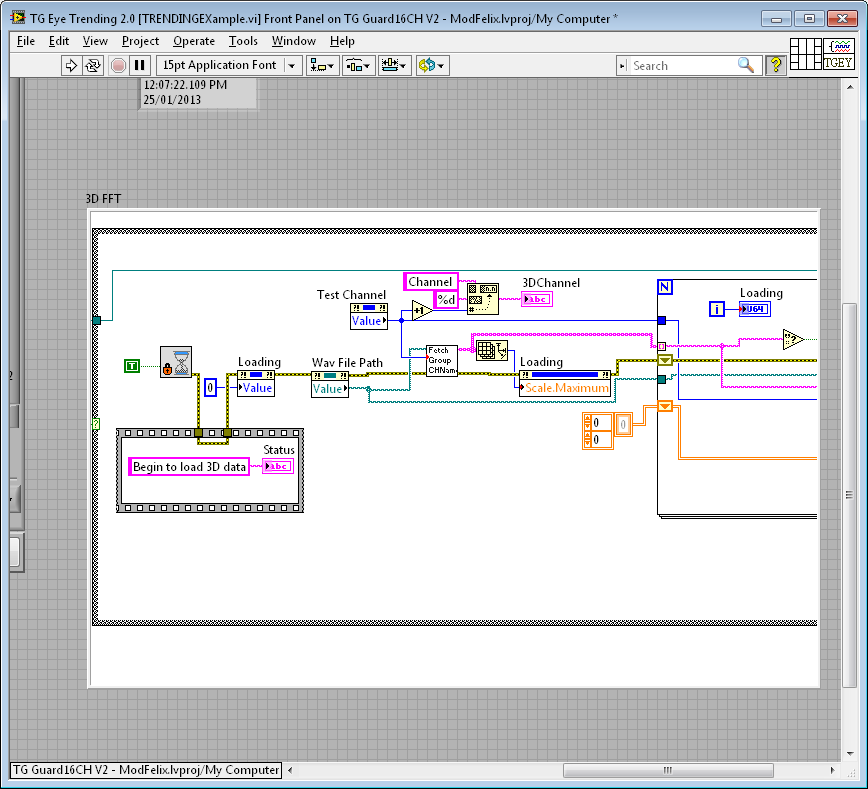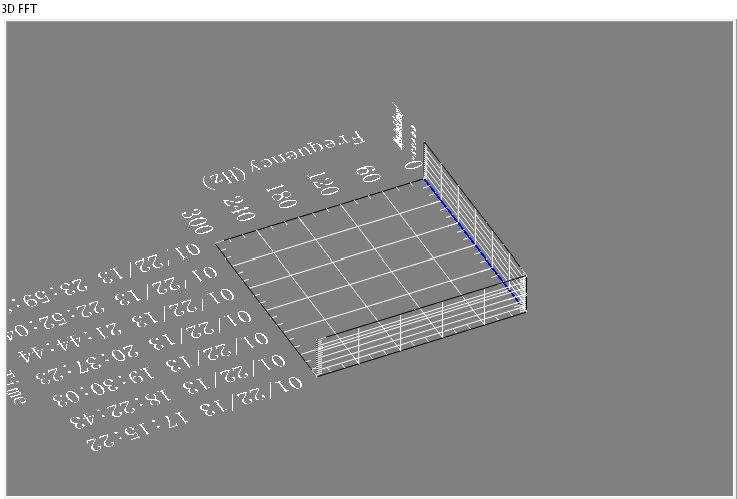Problem with the HP PSC Fax Journal report 2210
In the printing of a newspaper report of fax on a HP PSC 2210 is all in one, there a way to change the name and phone number for the "log" fax transaction. The current name and telephone number are incorrect. I appreciate all solutions.
It's the fax header, which is set up and sent with your fax, so the receiving party know who sent the fax.
Goto the program installation and "basic fax settings" then "fax header", update the name and the number.
Tags: HP Printers
Similar Questions
-
Problems with the software of fax on 1536dnf
Hi, I just got a 1536dnf all-in-one, and I have a problem with the software sending faxes. I can fax machine directly, but when I try to send a fax from my computer, I can't even get into the software. I get an "internal error" that there is no device detected. I installed it on my network, so about four different computers can access. I'm running Windows XP SP3 and any other function works fine (I can print to the printer from each computer, send and receive faxes from the printer itself, etc.). Any ideas why this happens? I found zero documentation or help on this and any help would be appreciated.
Thank you. I was using FAX4Word plugin for Word. It allows to easily print/fusion of fax machines.
I answered my own question, but others may be interested in:
I was buy HP printers since the time that first, they came out with the LASERJet House, I waited in line to get one at the then price of $700 or more. I bought a HP product on average every 3 years after that. All HP products were excellent quality and easy to use.
Once I looked at the question of the use of the 1536dnf as a modem, I found that I was MUCH better off just buying a modem from "Zoom" $ 50 for my database driven fax needs rather than trying to send it through the HP. If it is possible to use the 1536dnf as an intuitely MODEM, it is a solution too complex to simply get a modem to 'Zoom in' $50, which leaves my 1536dnf available for other tasks.
-
I ran CHKDSK, the report tells me I have problems with the file system, usn journal. ___
I ran CHKDSK, the report tells me that I have problems with the sys file. I ran CHKDSK/F, it is said it fixed the problem but I ran CHKDSK again and it shows that the same listed the issues.
Describe how you run chkdsk.
That is what the report said: you have problems with the sys file?
CHKDSK examines the disk space and use of the disk for the table of allocation of files (FAT) and NTFS file systems. CHKDSK provides information specific to each file system in a situation report. The report shows the errors found in the file system. If you run chkdsk without the /f on an active partition command line option, it can report errors because it cannot lock the drive. You should use chkdsk occasionally on each disk to check for errors.
If you run chkdsk from a command prompt while Windows is running, it can report errors or it may not report errors - and it may report different
Errors each time you run. If this is the case, it could just be the way you run chkdsk.Here's how Microsoft explains this observation:
"... CHKDSK may report that the disc is damaged, even when there is no
current real corruption. This can happen if NTFS happens to modify
areas of the disc on behalf of some programme activities that CHKDSK is
review at the same time. To check a volume correctly, the volume
must be in a static state, and the only way to ensure that the State is
to lock the volume. CHKDSK only locks the volume when /F or/r (which
involves the 'F') is specified. For example, you may need to run CHKDSK more than
time so that it can complete all the steps in read-only mode. »If you run chkdsk from a command prompt, you are not the necessary static state and you can encounter errors "when no real corruption is present. This is how it works when you use this way. Any changes made to a NTFS file system modifies the USN Journal. If you are not in a static state, your USN change Journal probably all the time, so what you see (says something like that) can be quite normal.
Two ways to ensure that you are in a static state is to run chkdsk from the Recovery Console or to schedule a chkdsk to run the next time that the system
Restart by answering Yes to the question:Would you want to check this volume to be the next time the system restarts?
If chkdsk reports errors when running in a static state, the errors should be investigated, resolved or explained. This may take several
chkdsk runs all of the issues and some problems cannot be resolved by chkdsk.If chkdsk runs the next time the system is restarted, the activity and the result will be displayed in the application event log. Look in the Application log for
Winlogon events and a source have the date and the duration nearby time chkdsk.It is in fact a chkdsk additional reading if you want to learn about it and it will explain everything you see and why your expectations exceed reality.
Please vote my posts as helpful so I can get a lot of points. I'm saving for a pony!
-
I have a problem with the HP psc 2210 all in one printer.
My printer is an hp psc 2210 all-in-one
All main buttons are flashing and the message on my reading of the printer (Remove and check cartridge) t - it means to clean?
Hello
Equip your number of printer model to this site of HP drivers and support for this information and follow the troubleshooting steps for it.
http://WWW8.HP.com/us/en/support-drivers.html
Or ask in the Forums of HP's Support.
http://h30434.www3.HP.com/PSG/
See you soon.
-
Problem with the report and the system of axis 2d
Hi, I'm trying to write a script with tiara, who wrote a 2d axis system in the report but I'm having a lot of problems with it.
What I'm trying to do, is make 3 or more system axis 2d in the report, each displaying a part of the data of 2 channels (x = ch0, ch1 = y).
With only 1 graphic I get what I want, but when I try to add the 2nd or the 3rd, they show without my defined x-scale and with the offset x different from the first chart.
I tried everything, but I could not remedy
I added as attachments the .csv file that I use to ch0 and ch1 and 2 screen shoots "what I get" (about the problem with the script) and "what I hope to get" (done manually, is what I'm trying to get the report)
Any help will be appreciated, thanks in advance
Ierman
I'll post my code here:
Dim Xscale, Yscale
XScale = Array (0,25,0,5,49)
Yscale = Array(-0.2,0.2,-0.2,10,4)
Call PicDelete()
Call GraphObjNew ("2D-Axis", "2DAxis1")
Call GRAPHObjOpen ("2DAxis1")
D2AxisTop = 1D2AxisBottom = 70
D2AxisLeft = 1
D2AxisRight = 1
Call GRAPHObjOpen ("2DYAxis1_1")
D2AxisyScaleType = "manual".
D2AXISYBEGIN = Yscale (0)
D2AXISYEND = Yscale (1)
D2AXISYORIGIN = Yscale (2)
D2AXISYTICK = Yscale (3)
D2AXISYMINITICK = Yscale (4)
Call GRAPHObjClose ("2DYAxis1_1")
Call GRAPHObjOpen ("2DXAxis1_1")
D2AxisxScaleType = "manual".
D2AXISXBEGIN = Xscale (0)
D2AXISXEND = Xscale (1)
D2AXISXORIGIN = Xscale (2)
D2AXISXTICK = Xscale (3)
D2AXISXMINITICK = Xscale (4)
D2AxisXTxt = ""D2AxisXColor = 'black '.
D2AxisXTickAuto = 1
D2MTickLineWidth (1) = 0.1
D2MTickLineType (1) = "solid".
D2AxisXTickSize = 60
D2AxisXTxtAutoCo = 0
D2MTickColor = "red".
Call GRAPHObjClose ("2DXAxis1_1")
Call GraphObjNew("2D-Curve","New_Curve")Call GraphObjOpen ("New_Curve")
D2CCHNX = "[1] / [1]" "
D2CCHNY = "[1] / [2]" "
D2CurveColor = "red".
Call GraphObjClose ("New_Curve")
Call GRAPHObjClose ("2DAxis1")Dim Xscale1, Yscale1
Xscale1 = Array (25,50,0,5,49)
Yscale1 = Array(-0.2,0.2,-0.2,10,4)
Call GraphObjNew ("2D-Axis", "grafic")
Call GRAPHObjOpen ("grafic")
D2AxisTop = 40D2AxisBottom = 37
D2AxisLeft = 1
D2AxisRight = 1
Call GRAPHObjOpen ("2DYAxis1_2")
D2AxisyScaleType = "manual".
D2AXISYBEGIN = Yscale1 (0)
D2AXISYEND = Yscale1 (1)
D2AXISYORIGIN = Yscale1 (2)
D2AXISYTICK = Yscale1 (3)
D2AXISYMINITICK = Yscale1 (4)
D2AxisYTxt = "" ' testo asse label y
Call GRAPHObjClose ("2DYAxis1_2")
Call GRAPHObjOpen ("2DXAxis1_2")
D2AxisxScaleType = "manual".
D2AXISXBEGIN = Xscale1 (0)
D2AXISXEND = Xscale1 (1)
D2AXISXORIGIN = Xscale1 (2)
D2AXISXTICK = Xscale1 (3)
D2AXISXMINITICK = Xscale1 (4)
D2AxisXTxt = «»D2AxisXColor = 'black '.
D2AxisXTickAuto = 1
D2MTickLineWidth (1) = 0.1
D2MTickLineType (1) = "solid".
D2AxisXTickSize = 60
D2AxisXTxtAutoCo = 0
D2MTickColor = "red".
Call GRAPHObjClose ("2DXAxis1_2")
Call GraphObjNew("2D-Curve","New_Curve1")Call GraphObjOpen ("New_Curve1")
D2CCHNX = "[1] / [1]" "
D2CCHNY = "[1] / [2]" "
D2CurveColor = "red".
Call GraphObjClose ("New_Curve1")
Call GRAPHObjClose ("grafic")Hi lerman,.
Here is an edited version of your code that works on my computer. A problem that I know that I fixed it was that your presentation of the STATE was in the name-oriented mode but you use the variables based on the number to assign it X and Y channels. The execution of these commands in a loop FOR makes it much easier to debug the code and to avoid any annoyance at first.
Brad Turpin
Tiara Product Support EngineerNational Instruments
-
OfficeJet 6600 - reports HP Connect "problem with the printer.
I just bought an all-in-one OfficeJet 6600 and immediately installed on my MacBook Pro. Installation went smoothly, and I used it for scanning and printing. I am very happy. However, I noticed that HP Connect reports "Issue with printer." Well, it worked fine, so I ignored the error and continued to work.
Tonight, I have installed the printer on a Windows 7 laptop. At HP Connect, it is always now reports "Problem with printer." That's it - no further details and no symptoms of any kind of problem. How to diagnose the 'problem' and how to fix it?
Hi there, I know this may seem illogical, but I wouldn't worry too much about the problem with the printer State message in connected HP. I saw myself sometimes, and I was able to print successfully from a mobile device to the printer which connected HP indicated that there is a problem. Have you tried to send a job by using either the application mobile ePrint or to the e-mail address of printers for the printer in question?
On the Windows 7 machine, you can also download and run the HP print and Scan Doctor to confirm there is no problem with the connection to the computer on which is installed the software of the printer or the printer hardware. Be aware, however, that the application is compatible with the Windows operating system only, so you cannot run it on the Mac computer, but unless you are having problems printing from Mac to the printer, there is no reason to suspect that anything is wrong.
Hope that makes sense, but post comes back with other questions.
Best.
-
Problem with the context menu after the last update
After update of Firefox, the menu is with orders much more that before (Play, Pause, Mute etc), most of them out of context ("Open link in a new tab" when there is no link) and none of them works.
Problems with a massive menu have been reported as posed by Firebug, so make sure you update to the latest version of Firebug.
-
Problem with the main screen of firefox
After the update of firefox to firefox 15.0 16.0.2's problem with the main screen. At the top of the main screen displays the bar (caption bar of the main form) that I have win xp and under this title is bar legend like win 7.
Firefox is running on Windows Xp, if better, I can send the screen, but I don't know where is possible add image to this error report...
Okay, the problem has been resolved, problem was with the Tab Mix Plus extension. I have an older version of this extension, because at work may not update directly, because I'm going to the Internet via a proxy. Download, update firefox extension directly through the proxy is not possible... I need to download via the other internet browser, in order to not do it often...
-
I have problems with the mail (El Capitan)
I have problems with the mail
See writing an effective communities of Apple support question.
Without knowing what are these problems there is no way we can really help you.
Try this:
Start the computer in Safe Mode, and then restart normally. It will be slower than a normal startup.
MacIntel: Reset of the controller (SMC) system management
Reset the PRAM and NVRAM on your Mac.
Repair the hard drive and permissions - El Capitan
HD recovery start:
Restart the computer and after the buzzer, press on and hold down the COMMAND and R until the menu screen appears.
Repair
When the recovery menu appears, select disk utility and press the continue button. Disk utility charges and select Macintosh HD entry indented from the list on the left. Click the first aid tab in the toolbar... If disk utility reports any errors that have been corrected, then re-run first aid until no errors are reported. Wait until the operation is complete, then quit disk utility and return to the main menu. Select restart from the Apple menu.
Now, download and reinstall OS X El Capitan 10.11.3 Combo Update.
-
Starting problem with the gray screen on iMac
Hello everyone
I'm a bit puzzled with a problem I'm having with my iMac 27 "a model late 2009, bought in early 2010, I had built at the time with 8 GB ram, 2 TB HD and fastest i7 Quad core processor available at the time.
I'm running El Capitan, and all wise OS is perfectly up to date.
The other week, after a systematic restart, I have a gray screen and little else. Another reboot and everything was "normal", so I did not concern me unduly.
Today, after that the Mac had been idle for a time during a call, the screen fell asleep as usual (I do not SLEEP the computer itself), but during his return and touch the SPACEBAR and key "ESC", the screen remains black.
So I made a forced shutdown and restart.
I get the screen gray and normal startup (no other sounds) chime followed by the apple logo and the startup progress bar. He gets to halfway through the long, and then instead of bring to the top of the login page, it's just going to a gray screen Uni.
So I restarted in safe mode, OK and ran disk utility a couple of times - at the first crossing, he noted, there a problem with the map of partition which can cause problems starting, but on the second passes and the following, everything has been noted to be OK - and the SMART status of disk has been verified.
After a reboot - the same question as above - of carillon, gray screen with the apple logo, progress bar and then just a gray screen. I did another secure boot and re-run of disk utility, rebooted into recovery mode and run disk utility. And again, no problems reported.
Another reboot and the issue was always there.
So this time I rebooted into recovery again mode and downloaded a new installation of El Capitan.
Unfortunately, there is no set - it is always start on a gray screen after the startup chime, the apple logo and progress bar.
I have also removed all my account account startup items and disconnected all USB devices.
I'm a bit lost for what to do next to be honest!
Is there anything else I can do software wise, at home, or is it time for the repair material re shop perhaps?
Thank you very much for your words of wisdom and support
Kind regards
John... :-)
John here again: :-)
Just a quick update which may help to determine what the problem is: I restarted in safe mode, after the reinstallation of the operating system was unable to initialize properly - grey screen again.
However, as I have a home network, I found that I can not connect on the network with my MacBook Pro to the iMac, see all my files user on the iMac and even copy them across to the MacBook Pro with no problems.
Everything on the iMac is saved via Time Machine on a Western Digital Firewire HD 3to.
I also have uncompressed manual 'straight' copies of my music, movies, documents folders, etc, for an old time Capsule, currently acting as a bridge to my ethernet network wireless, and provide additional backup for those critical files - my music for example is ripped 350 odd CD, all legally purchased in ALAC on iTunes on the iMac - which represents a couple of months of work... lol... no way I want to lose that!
So I'm a bit of a loss. Disk utility reported no problem with the drive... I can boot into safe mode and recovery, but normal mode 'mode '... I always get the chime, the screen with apple logo and progress of the gray bar, then goes to just a gray screen instead of the login page.
Help!
My beloved Einstein had a hiccup!
All comments appreciated and thanks again - hope this extra info helps
Kind regards
John... :-)
-
Is there a problem with the maximum size of the RAM for Satellite 320CDT?
I have a 320CDT Satellite with the latest BIOS (v8.00) and Windows 98 Second edition installed. There are 32MB memory base and a 32 MB module in the single expansion slot. If I change it to a plug-in 64 MB I see that 64 MB of total memory reported, not 96 as expected; the specification for the machine indicates that the admissible maximum memory is 160 MB (32 MB base + 128MB expansion). Does anyone know if there is a problem with the maximum memory size for this model and if there is a solution or workaround? I need to know quickly, in order to decide if I should return the memory module to the vendor! Thanks a lot for any help, Peter
Satellite 320CDT supports an internal memory of 32 MB and a single slot can be used!
You can improve it to max 96 MB (32 + 64 MB)
I found a few old memory modules. You can use the modules SODIMM 144 pin EDO PA2043U 32 MB or 64 MB PA2044UGreetings
-
Problems with the display of the 3D graph
Hello world
I use a 3-d chart in one of my screws and I have problems with the display. See what it shows by yourself:
So, as you can see, the chart does not correctly display the data. But one thing I know, is that the data are sent correctly, because when I copy the LabVIEW graphic and paste it into paint, what I see, this is the graph displayed correctly:
Anyone know what may cause the problem? I also have a similar problem with a waterfall in 3D.
You can always download the updates of ni.com so.
I also went through a documentation on known LV 2011 issues. I was able to find something interesting onthis page:
3D image controls can display transparently or LabVIEW crash on some graphics cards
The 3D Picture Control is based on an OpenSceneGraph that uses OpenGL. It was noted several reports of the 3D image control crashing LabVIEW. In almost all cases, it was an Intel graphics integrated into question. This accident is due to a mismatch of the graphic material. Note: most 3-d charts use the 3D picture control
Some possible workarounds are:
- Update the video driver
- Enable/disable hardware acceleration
- Enable Aero in Windows 7
- Disable Aero in Windows 7
I might try these workaround solutions and see if any of them work for you.
-
Hi, I'm trying to post a photo, but whenever I have try rotation to the right, it says something like: can't save changes to the image due to a problem with the properties of the file. My laptop is MS, but the photos were taken on the Iphone. How to do this?
I don't know if the following links answer your question, but
they may be worth a visit:Good luck and * proceed at your own risk *.
FWIW... There is a very long discussion (several pages) to the
following link:Cannot change the imported iPhone 4S photo
https://discussions.Apple.com/thread/3444951?start=0&TSTART=0More Discussion
iPhone 4S image properties is not compartible with Windows?
Editing can be done on the computer due to the error
"Windows Photo Viewer cannot save changes to this picture.
because there is a problem with the properties of the image file".
Any help?
https://discussions.Apple.com/message/17291884#17291884More Discussion:
We cannot turn a few photos in Windows 7 (but can turn others)
http://answers.Microsoft.com/en-us/Windows/Forum/Windows_7-pictures/cant-rotate-some-photos-in-Windows-7-but-can/3a809845-9144-4BB1-9bb3-ab4f5b856524A simple solution is to open the photos in paint or most other
digital image editor and modify it.Some people have reported success using the following free download
to remove the metadata.Property restrictions stripper iphone 4S (JPEG & PNG Stripper)
http://www.SteelBytes.com/?mid=30&cmd=download&PID=15Here's a way to turn...
Easily turn locked iPhone 4 and 4 s Photos in Windows 7 with
the rotator Lossless JPEG free
http://www.daleisphere.com/easily-rotate-locked-iPhone-4-and-4S-photos-in-Windows-7-with-the-free-JPEG-lossless-Rotator/Free download JPEG Lossless rotating
http://annystudio.com/software/jpeglosslessrotator/ -
Anyone know if there is a problem with the "Windows Update" site? Since May 11, 2010...
Anyone know if there is a problem with the "Windows Update" site? As of May 11, 2010 I could not access it for 2 days now. I get an error report indicating that he has a "problem with the site '... Not sure if it's my computer or the site itself. I just need to check updates and download them. I would be grateful for any feedback... Thank you!
~ JeniferIt is without a doubt. There were a few patches published today, and I was able to update all my machines successfully. This looks more like a virus problem. Have you run a virus scan recently? Many times, if you are infected the virus will prevent you to access Windows Update.
You can also use Microsoft Fix It to reset the Windows Update components: http://support.microsoft.com/kb/971058. This could also be your problem.
Let me know how it goes,
Barbara
-
I'm having a problem with my hp psc all in one single 2210
Hello!
I'm having a problem with my hp psc all in one single 2210
First of all, it does not use my tongue (I think he speaks Spanish or Italian)
so, if anyone knows how to change the language please tell me.
Secondly, I can't scan the computer says it cannot connect to the scanner and the printer indicates a failure of the scanner massage.
Hello ComputerLover.
To restore the language, follow these steps:
1. press Setup.
2. press 5, then 5 again. This selects the Language value & country.
3. you will see a list of languages. You can scroll through languages using the arrows.
4 using the keyboard, enter the number to two digits to the desired language.
5. Press 1 for Yes or 2 for no.
6. continue to select the countries or regions.
The failure of scan, please see this document.
http://support.HP.com/us-en/document/c00587971
Bravo!
Maybe you are looking for
-
where are my archived messages from Inbox
Today, I clicked on the button archive and all messages in the folder disappeared.i have archive folder but nothing is inside
-
Fanspeed went the Satellite Pro A200
Hallo, the fan speed increases after bios update. I'm not the only one, but all others have the same problem or not? The fan runs every 30 seconds of high level, too strong. In addition, I went outside and again, the fan works every 30 seconds. Speed
-
I have a trying to get xbox connected to my computer?
-
Someone knows something about what follows in System32?
The operating system is Windows XP Home V2002 SP3 usint\migwiz_a_exe My other computer is being hacked and this format file seems to be unusual for migwiz. Thank you very much in anticipation. Malcolm
-
Obtain the string of digits: numbers 4 and 5 DNs
Hello I have a dial plan with 4 digits of 2000 to 8999 DNs and DNs 5 1XXXX numbers. I have a request of CIM which invites the appellant "If you know your party's extension number, dial now." In my script, the 'Get string' is configured with ' # ' to